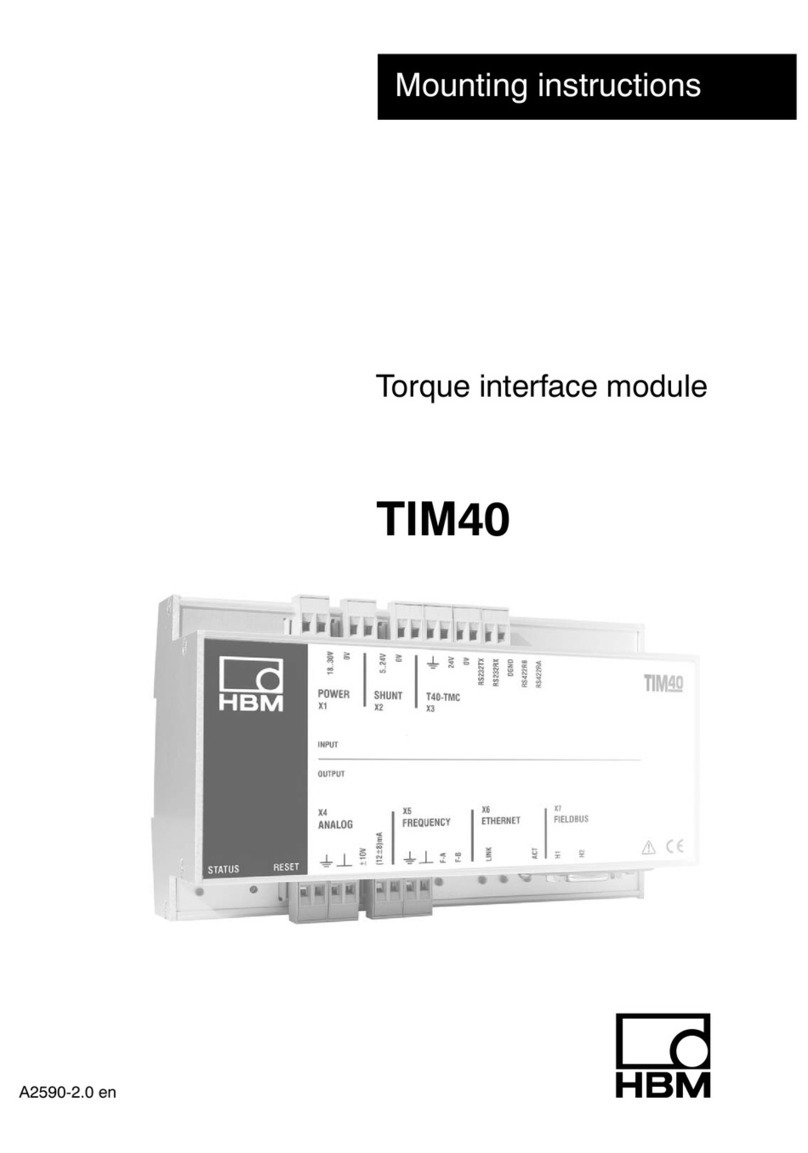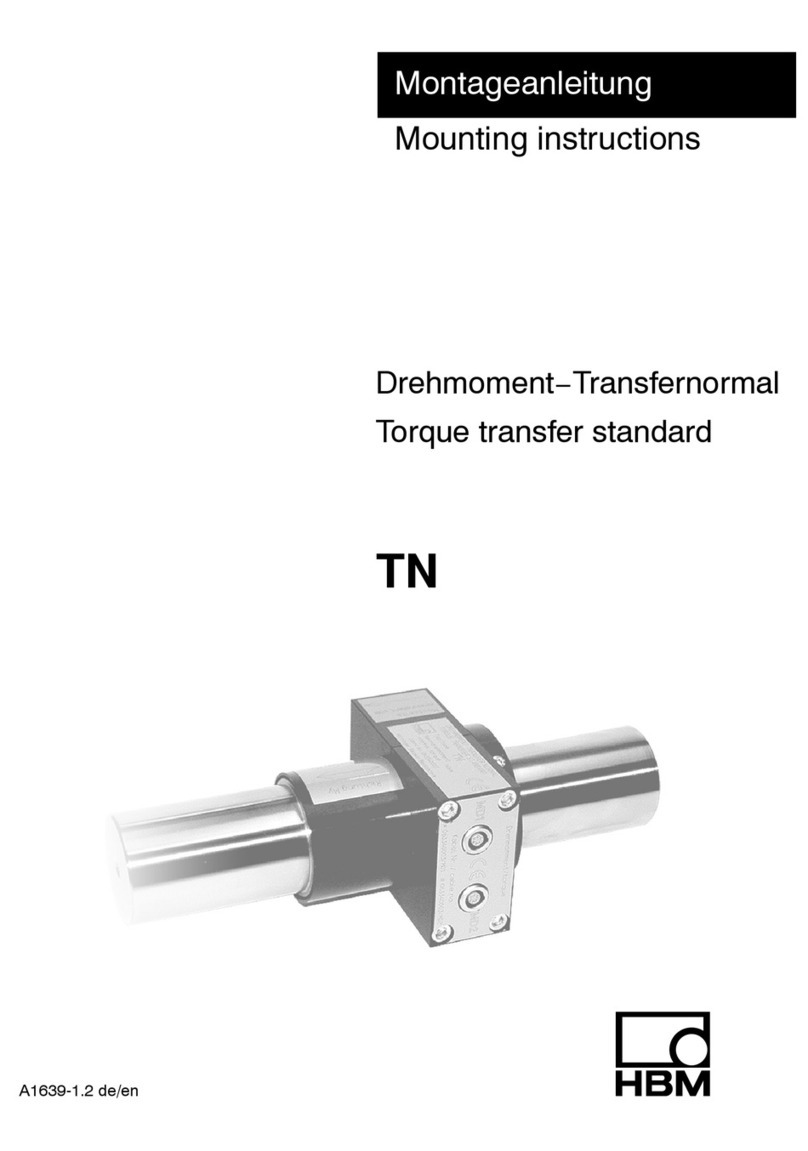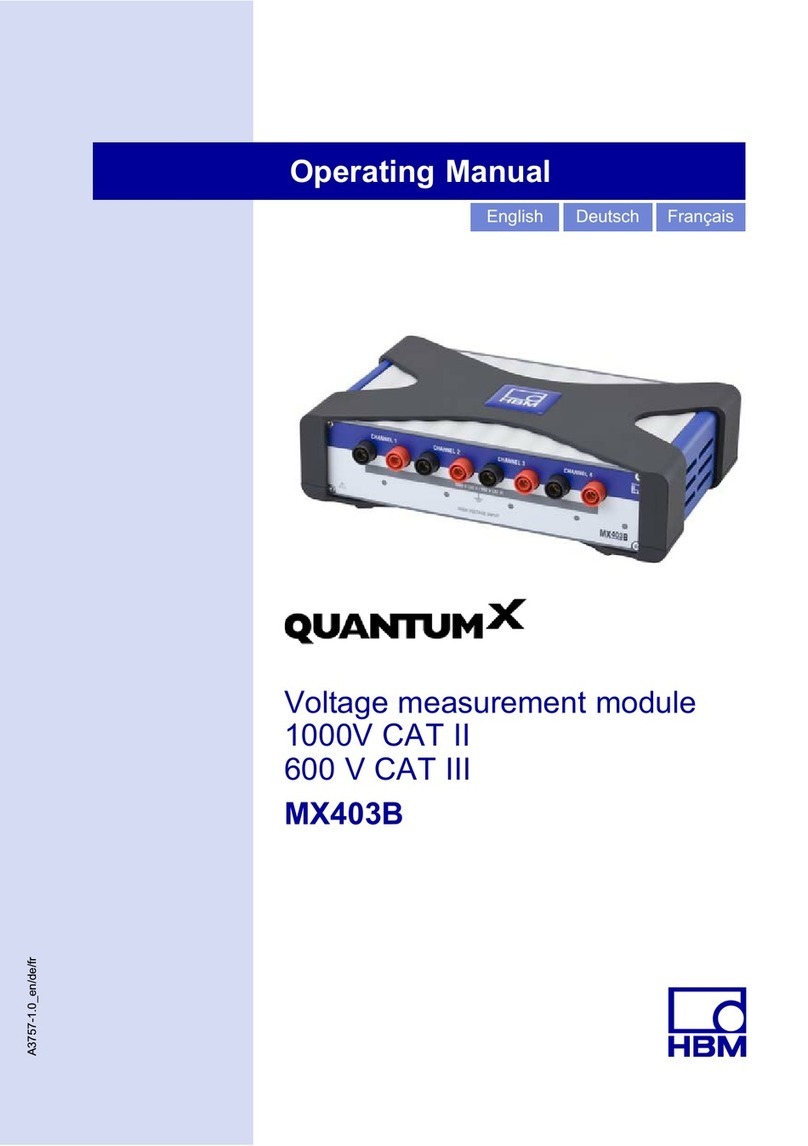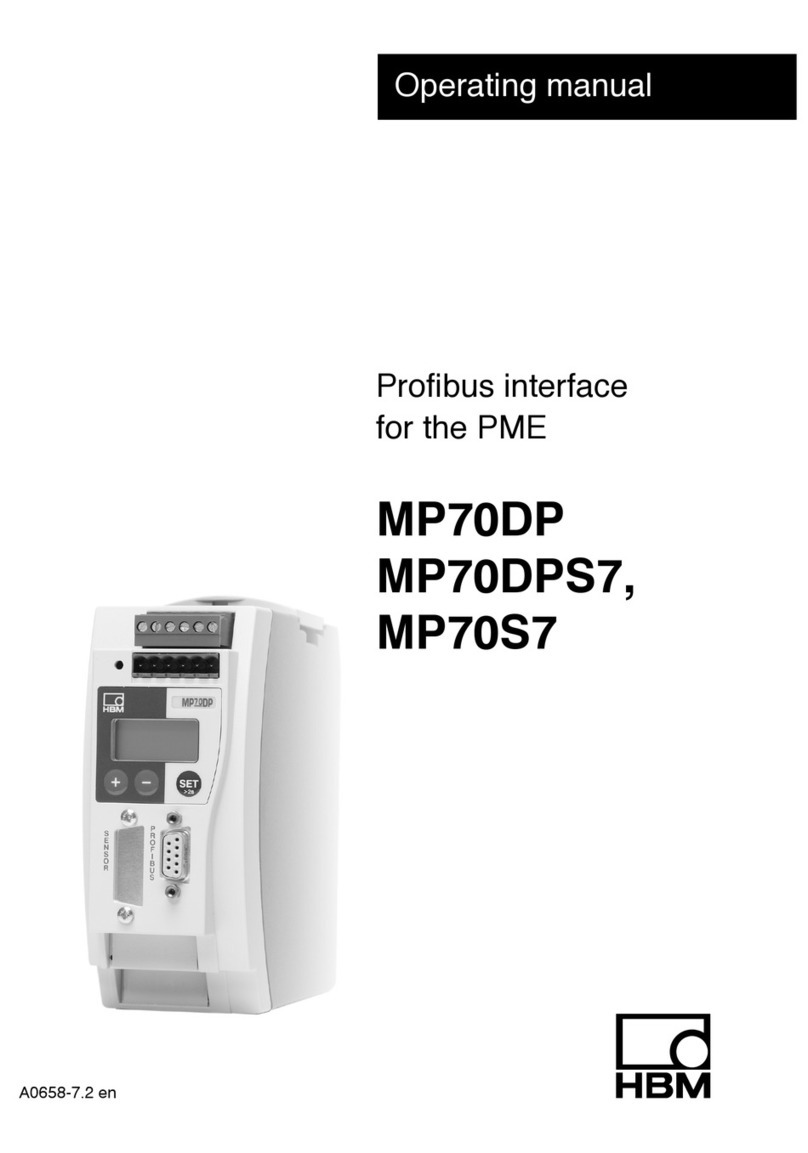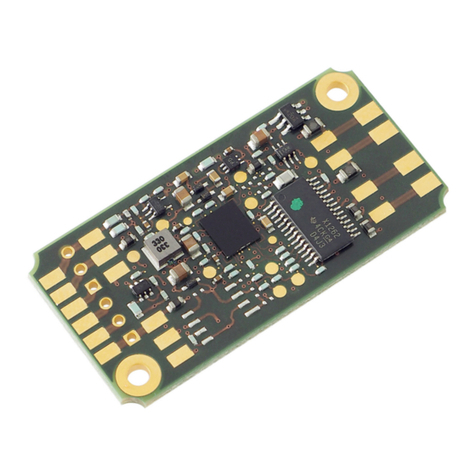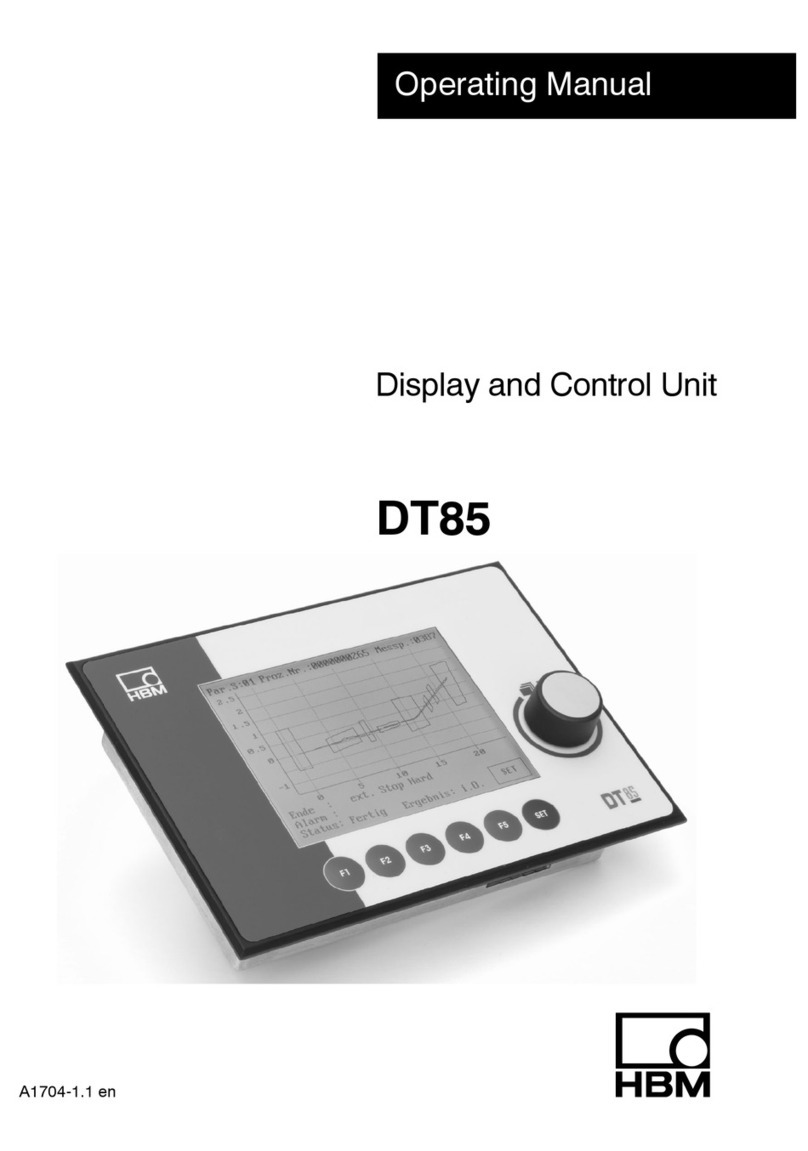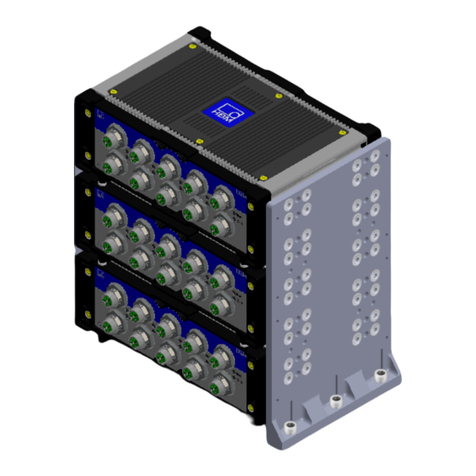4A05595_02_E00_00 HBM: public MXFS
3.5.1.1 Connectors 26..............................................
3.5.1.2 Channels 26................................................
3.5.1.3 Wavelength 28..............................................
3.5.1.4 Power 29...................................................
3.5.1.5 Dynamic Range 30..........................................
3.5.1.6 Smart peak detection (SPD) 31................................
3.5.1.7 Signals 33..................................................
3.6 Acquisition rate 35...........................................
3.6.1 Speed mode 35.............................................
3.6.2 Distance effect 35...........................................
3.6.3 Filters 38...................................................
3.7 Measurement troubleshooting 39..............................
3.7.1 Dirty connector 39...........................................
3.7.2 Broken connector 41.........................................
4 catman software 42.........................................
4.1 Starting a project with MXFS 42...............................
4.1.1 Synchronization 43..........................................
4.2 Catman project for MXFS 44..................................
4.2.1 Sample rates 46.............................................
4.2.1.1 Acquisition rate 46...........................................
4.2.1.2 Sampling rate and filters 47...................................
4.2.2 Configuring ranges of wavelength 48...........................
4.2.2.1 Automatically define bands for the detected peaks 50.............
4.2.2.2 Individually define bands by hand 54...........................
4.2.3 Sensors on the device 56.....................................
4.2.4 Sensors on the software 57...................................
4.2.4.1 Wavelength 58..............................................
4.2.4.2 Strain 59...................................................
4.2.4.3 Temperature 63.............................................
4.2.4.4 Acceleration 64..............................................
4.2.4.5 Generic Polynomial 65.......................................