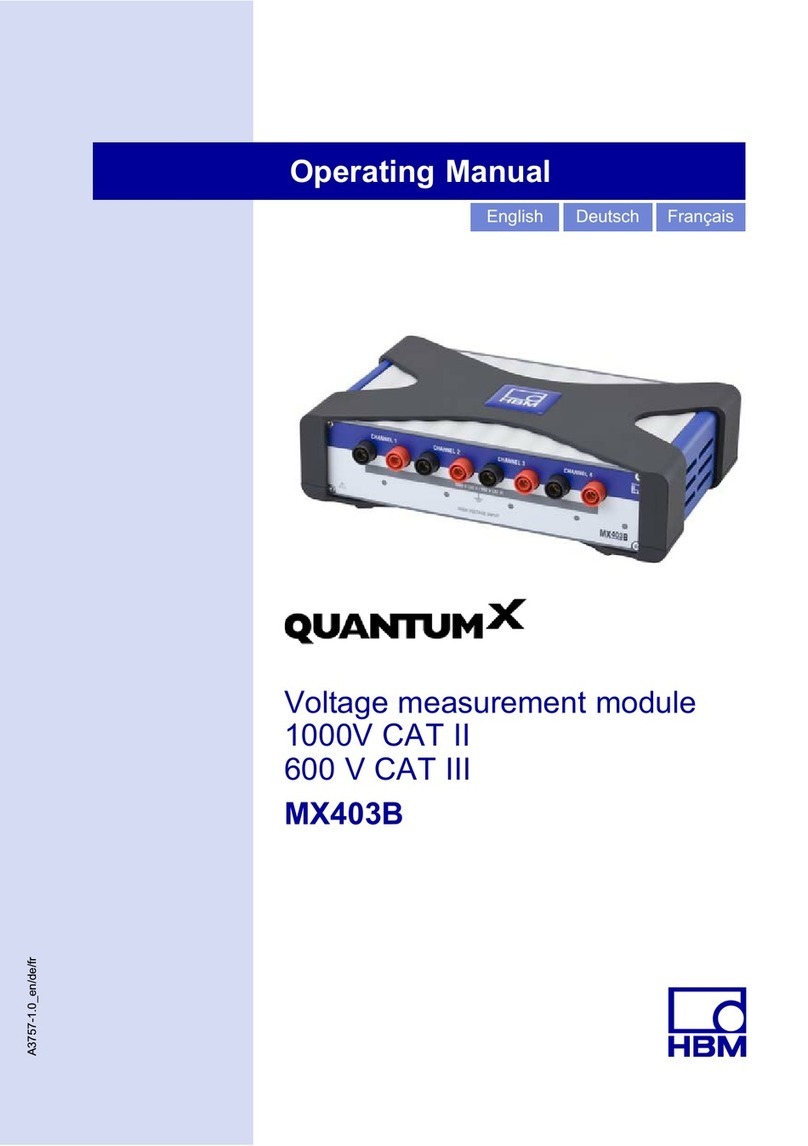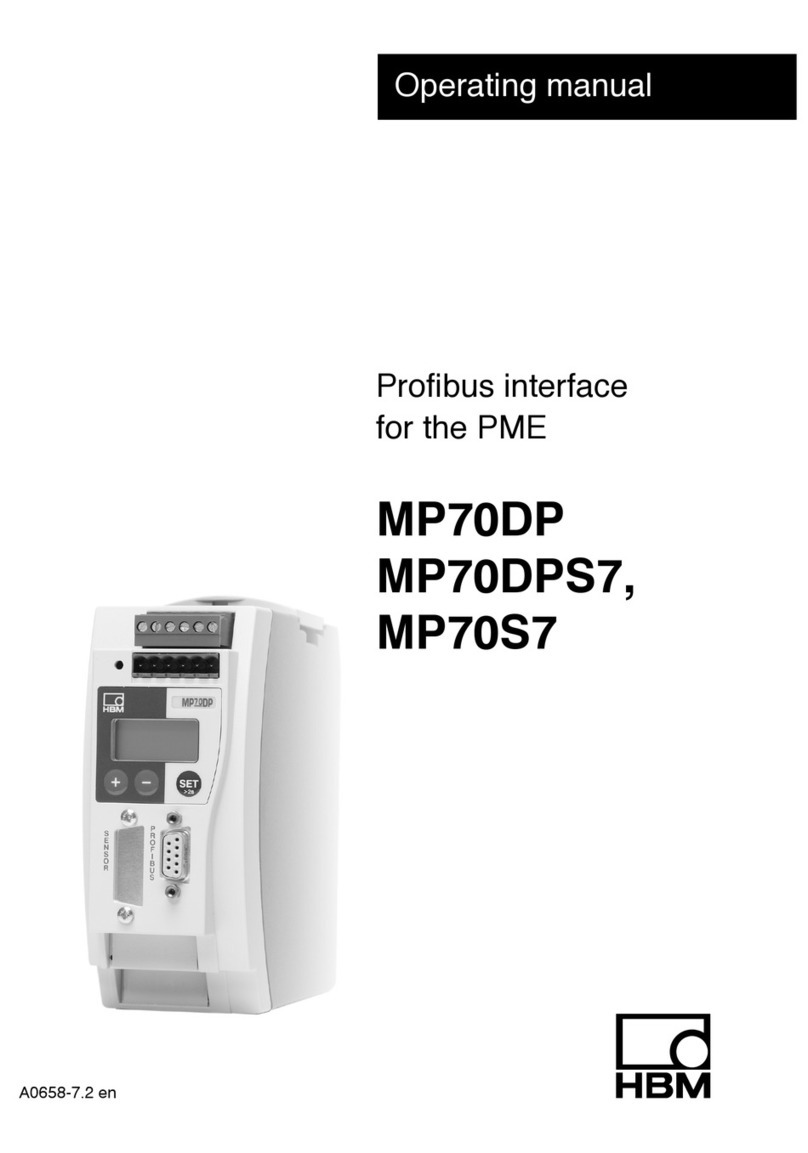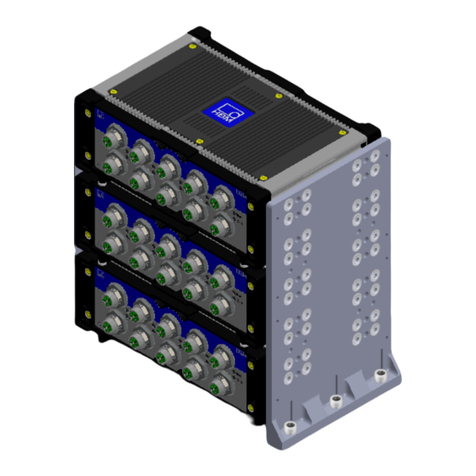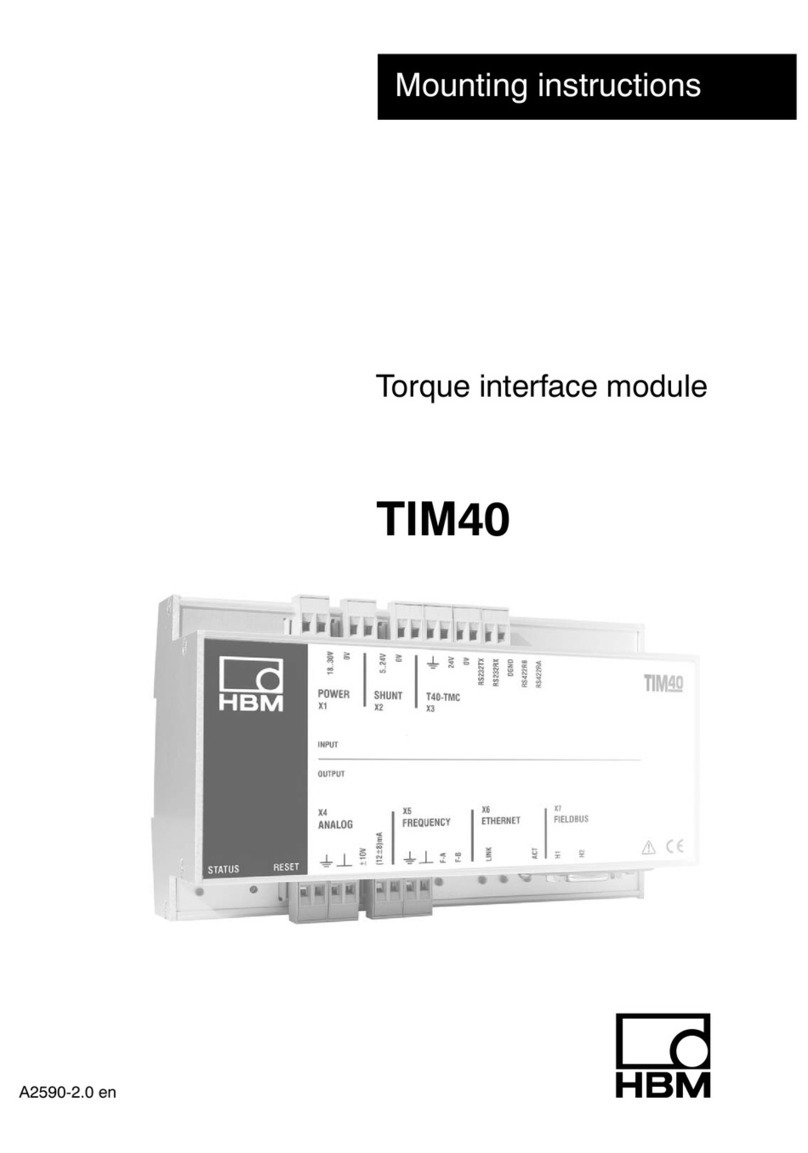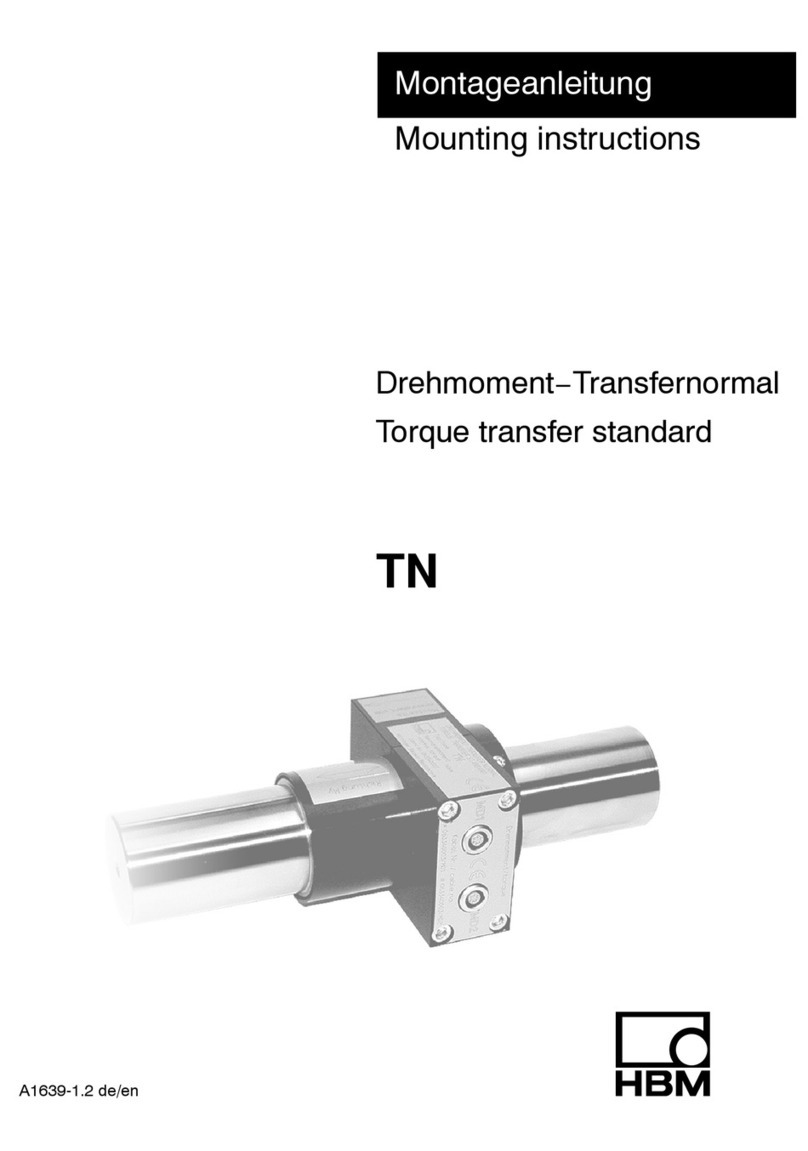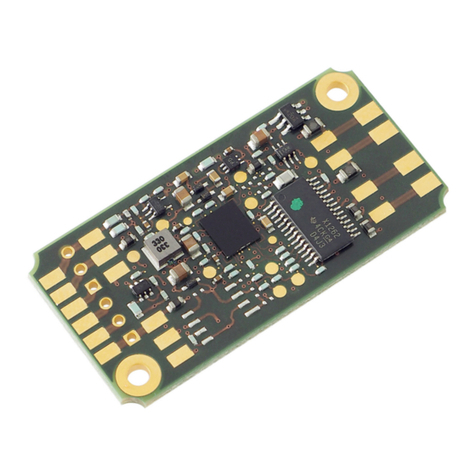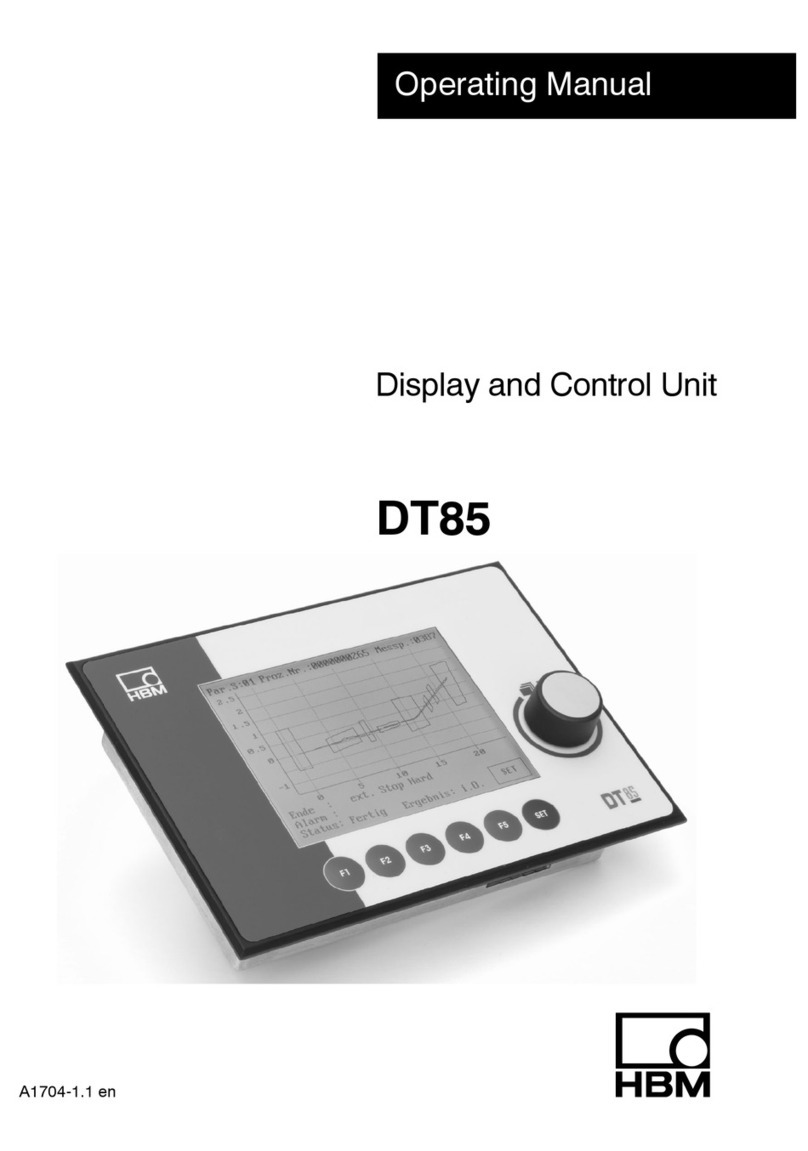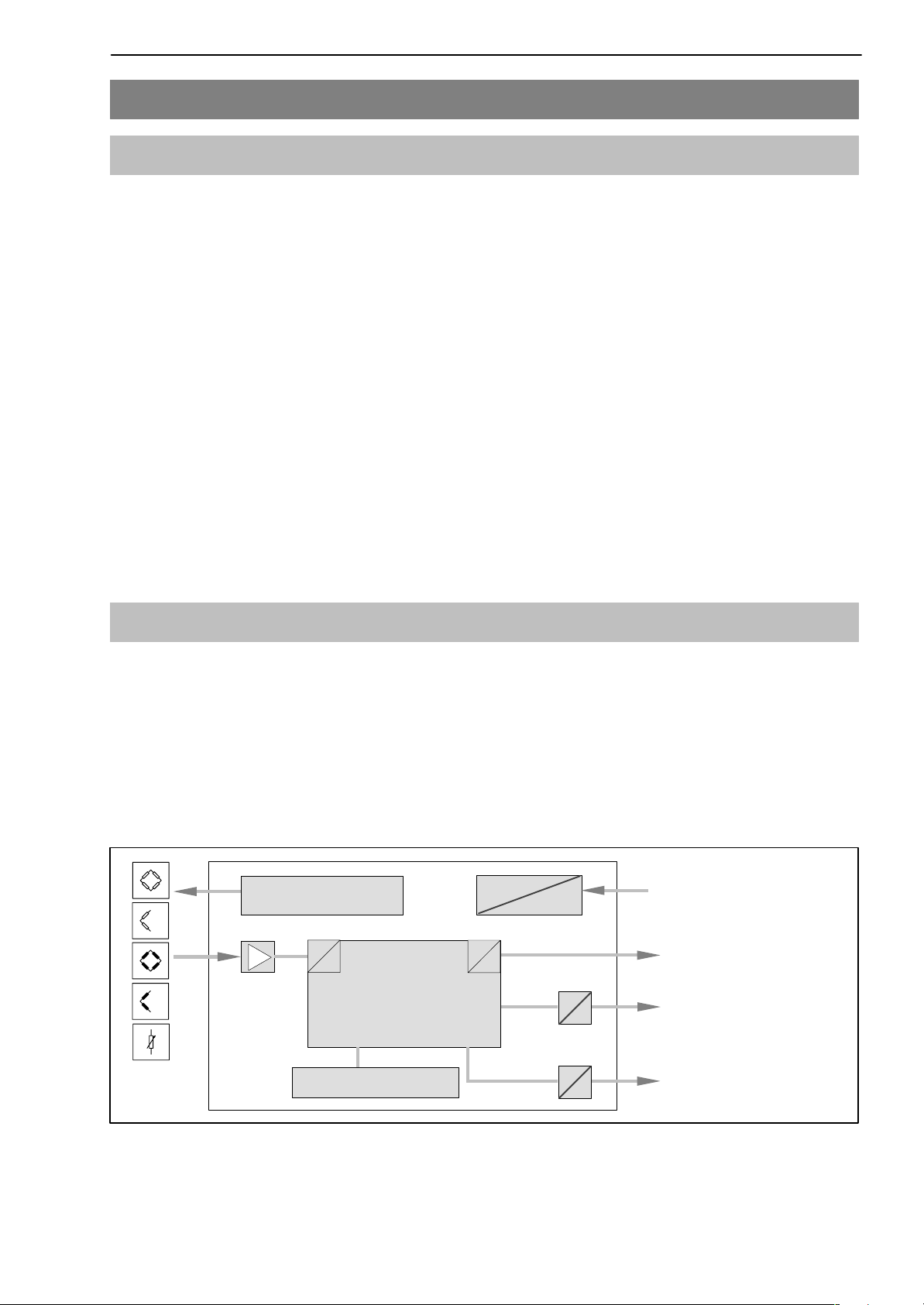3
PME-MP55
HBMA0563-5.6 en
Contents Page
Safety instructions 4. . . . . . . . . . . . . . . . . . . . . . . . . . . . . . . . . . . . . . . . . . . . .
1 Introduction 7. . . . . . . . . . . . . . . . . . . . . . . . . . . . . . . . . . . . . . . . . . . . . . . . .
1.1 List of components and accessories supplied 7. . . . . . . . . . . . . . . .
1.2 Introduction 7. . . . . . . . . . . . . . . . . . . . . . . . . . . . . . . . . . . . . . . . . . . . . .
2 Choose amplifier settings with the aid of DIP switches 8. . . . . . . . .
3 Fitting/removing the MP55 12. . . . . . . . . . . . . . . . . . . . . . . . . . . . . . . . . . .
3.1 Linking several modules 13. . . . . . . . . . . . . . . . . . . . . . . . . . . . . . . . . . .
4 Connections 14. . . . . . . . . . . . . . . . . . . . . . . . . . . . . . . . . . . . . . . . . . . . . . . .
4.1 Functional overview of the MP55 14. . . . . . . . . . . . . . . . . . . . . . . . . . .
4.2 Supply voltage and remote contact I/Os 15. . . . . . . . . . . . . . . . . . . . .
4.2.1 External supply voltage for the control I/Os 16. . . . . . . . . . . . . .
4.3 Transducers 17. . . . . . . . . . . . . . . . . . . . . . . . . . . . . . . . . . . . . . . . . . . . .
4.4 CAN-interface 19. . . . . . . . . . . . . . . . . . . . . . . . . . . . . . . . . . . . . . . . . . . .
4.5 Synchronisation 20. . . . . . . . . . . . . . . . . . . . . . . . . . . . . . . . . . . . . . . . . .
5 Setting up and operation (MP55) 21. . . . . . . . . . . . . . . . . . . . . . . . . . . . . .
5.1 Operating principles 21. . . . . . . . . . . . . . . . . . . . . . . . . . . . . . . . . . . . . .
5.2 Commissioning 24. . . . . . . . . . . . . . . . . . . . . . . . . . . . . . . . . . . . . . . . . . .
5.3 Overview of all groups and parameters 25. . . . . . . . . . . . . . . . . . . . . .
5.3.1 Set up all parameters 26. . . . . . . . . . . . . . . . . . . . . . . . . . . . . . . .
6 Declaring the significant parameters 30. . . . . . . . . . . . . . . . . . . . . . . . . .
7 CAN interface description 38. . . . . . . . . . . . . . . . . . . . . . . . . . . . . . . . . . . .
7.1 Introduction 38. . . . . . . . . . . . . . . . . . . . . . . . . . . . . . . . . . . . . . . . . . . . . .
7.2 Cyclical data transmission 38. . . . . . . . . . . . . . . . . . . . . . . . . . . . . . . . .
7.3 Parameter assignment 39. . . . . . . . . . . . . . . . . . . . . . . . . . . . . . . . . . . .
7.4 Object directory: communications profile section
as defined in CANopen (CiA-DS301) 41. . . . . . . . . . . . . . . . . . . . . . . .
7.5 Object directory: manufacturer-specific objects 44. . . . . . . . . . . . . . .
7.6 Manufacturer-specific objects in FLOAT data format 53. . . . . . . . . . .
7.7 Examples 55. . . . . . . . . . . . . . . . . . . . . . . . . . . . . . . . . . . . . . . . . . . . . . .
8 Error messages/operating status (LED) 57. . . . . . . . . . . . . . . . . . . . . . .
9 Specifications 60. . . . . . . . . . . . . . . . . . . . . . . . . . . . . . . . . . . . . . . . . . . . . . .
10 Keyword index 63. . . . . . . . . . . . . . . . . . . . . . . . . . . . . . . . . . . . . . . . . . . . . .
Artisan Technology Group - Quality Instrumentation ... Guaranteed | (888) 88-SOURCE | www.artisantg.com