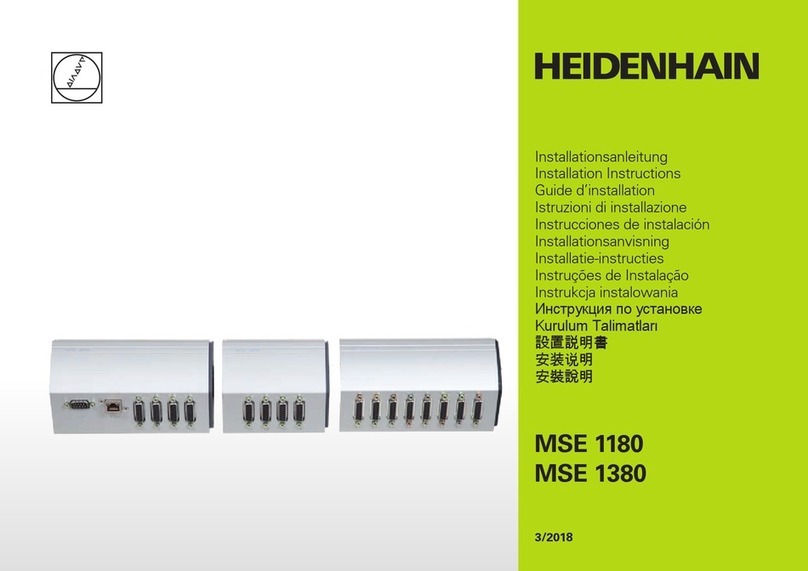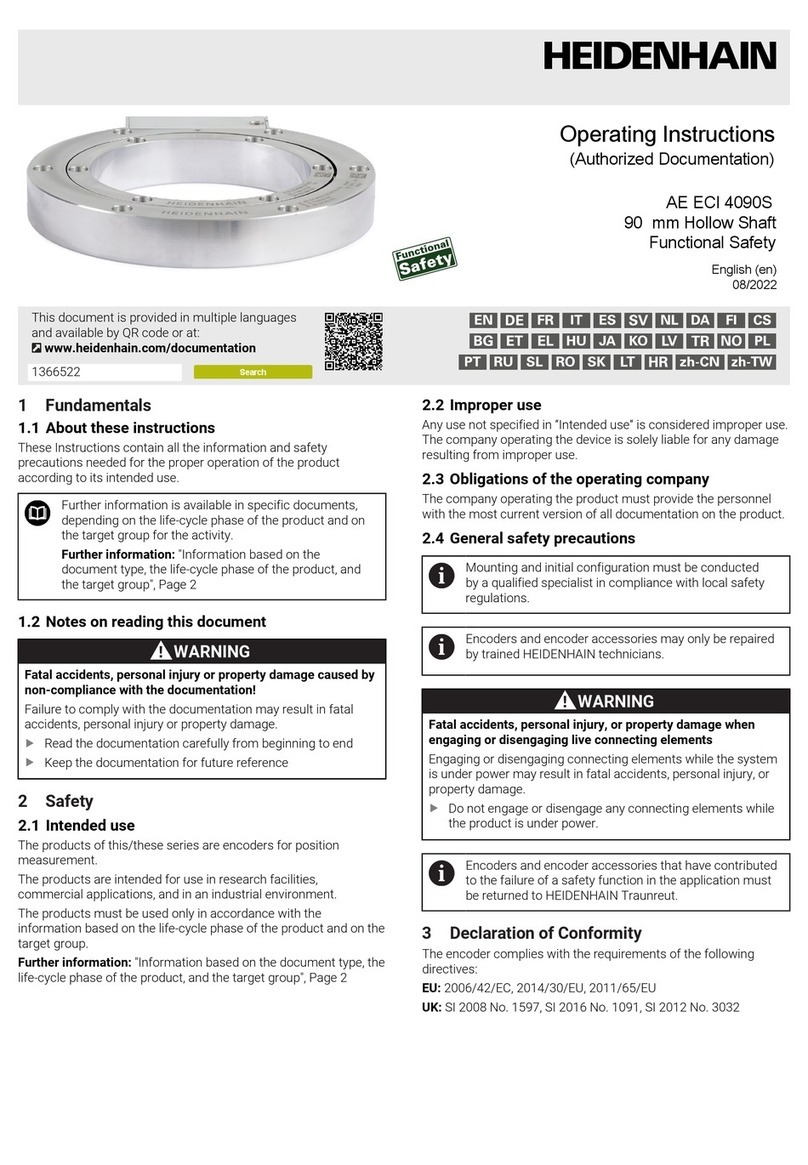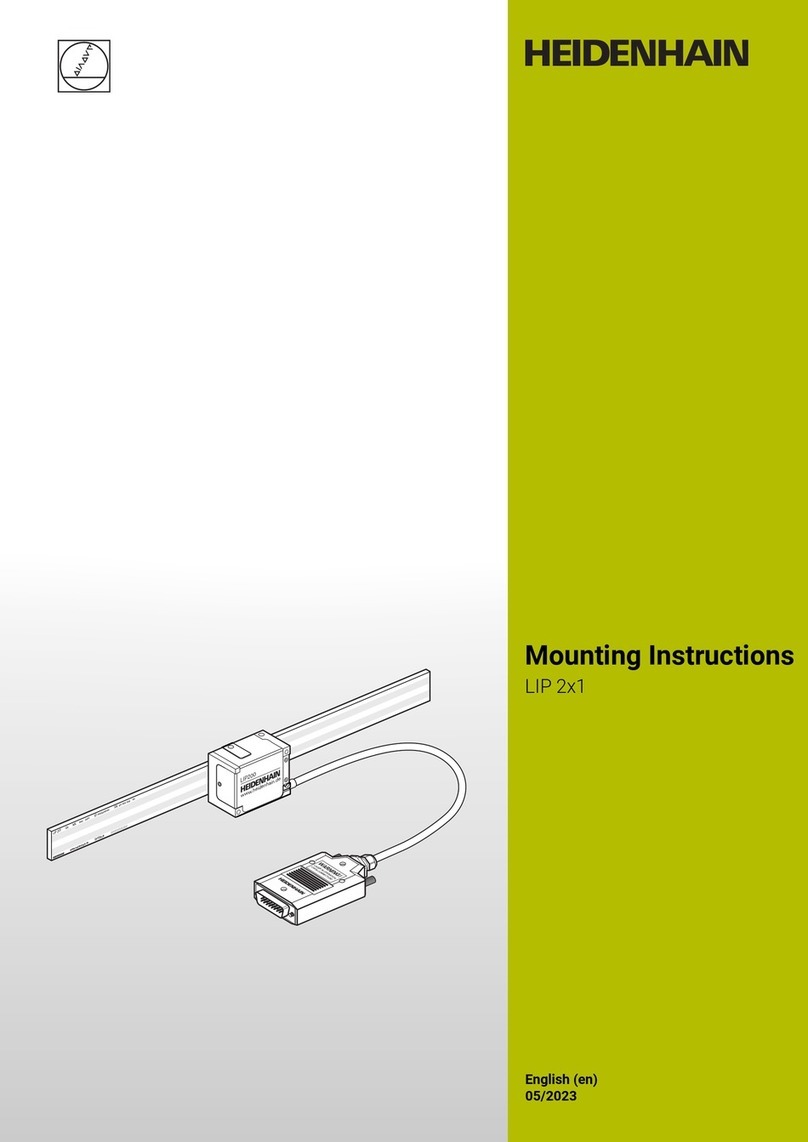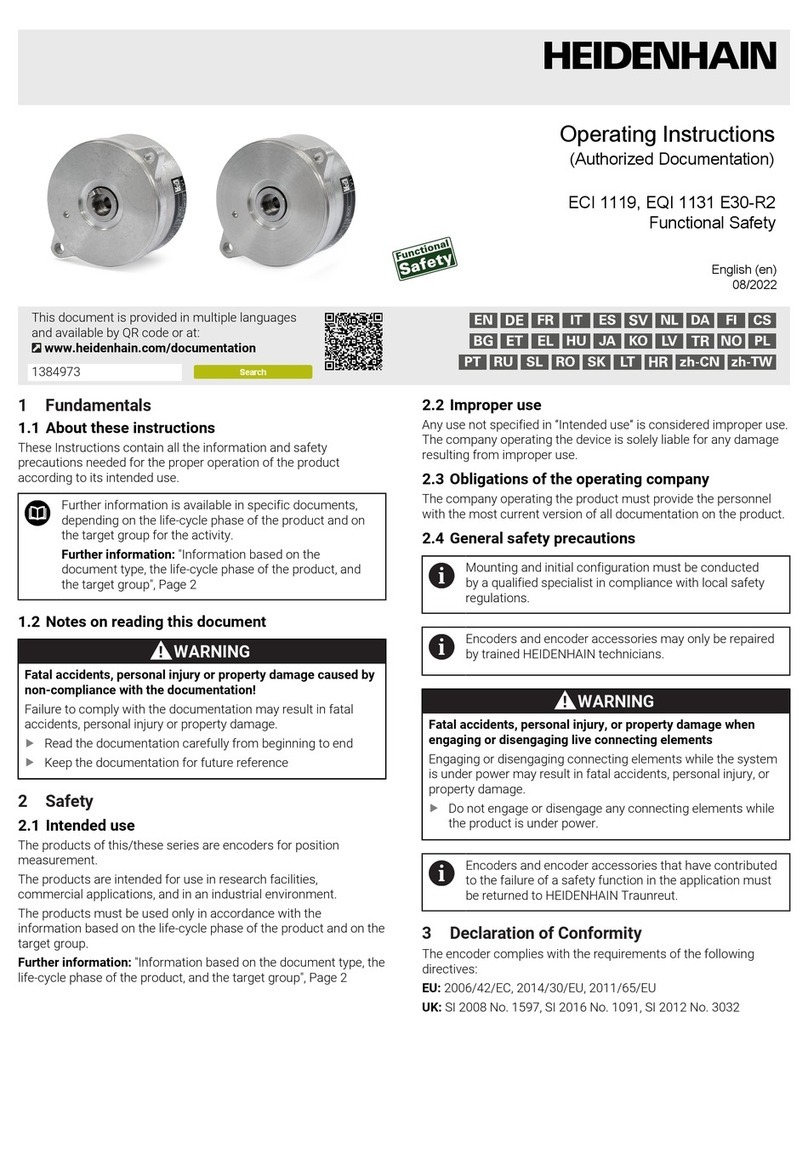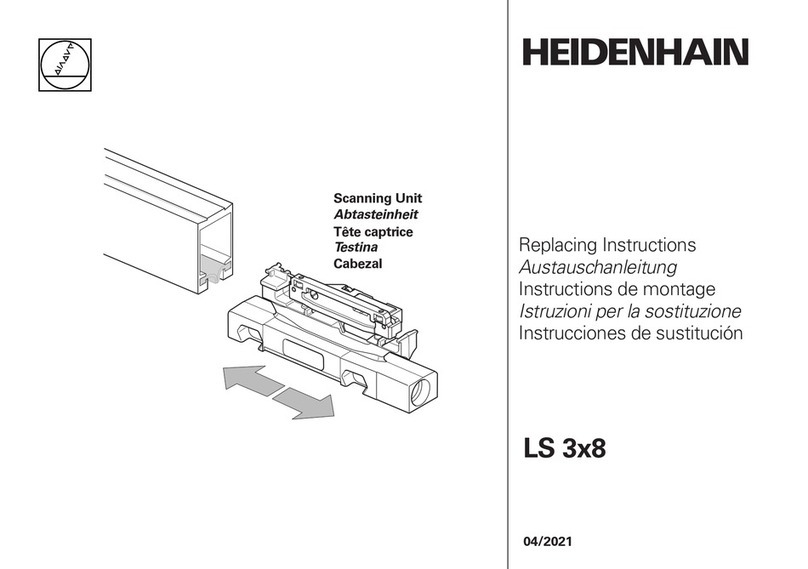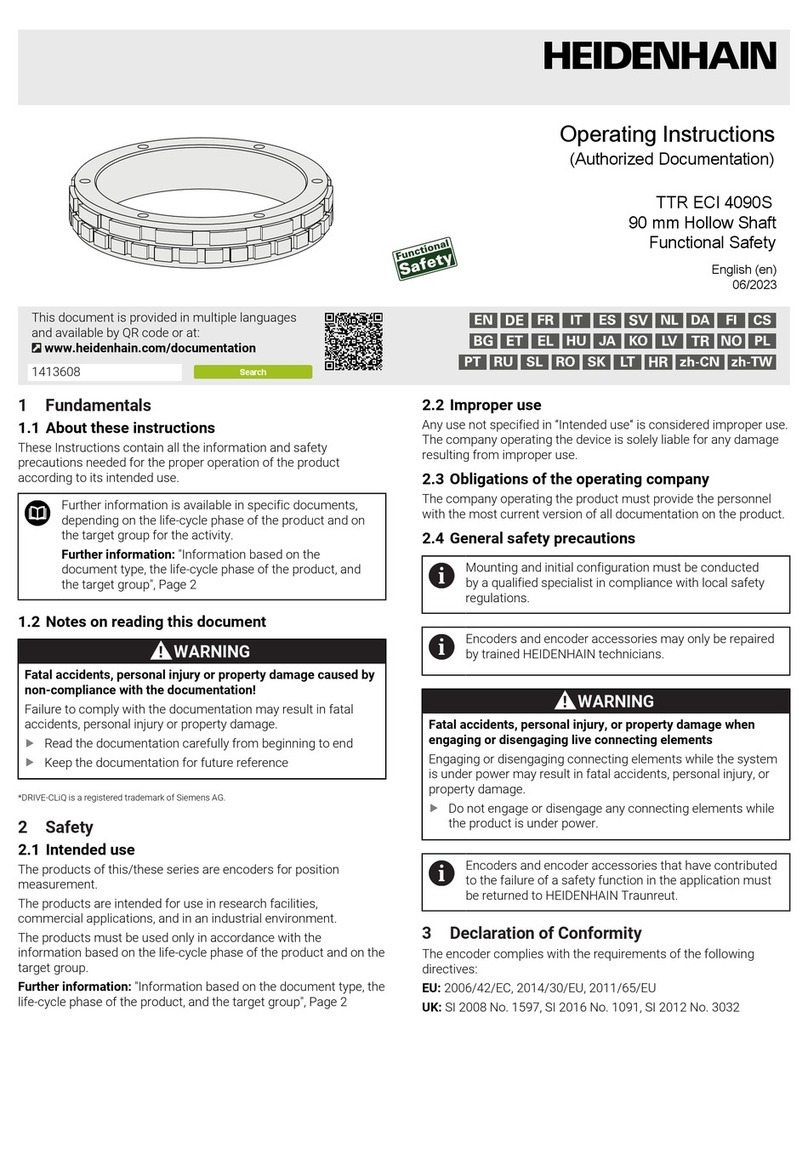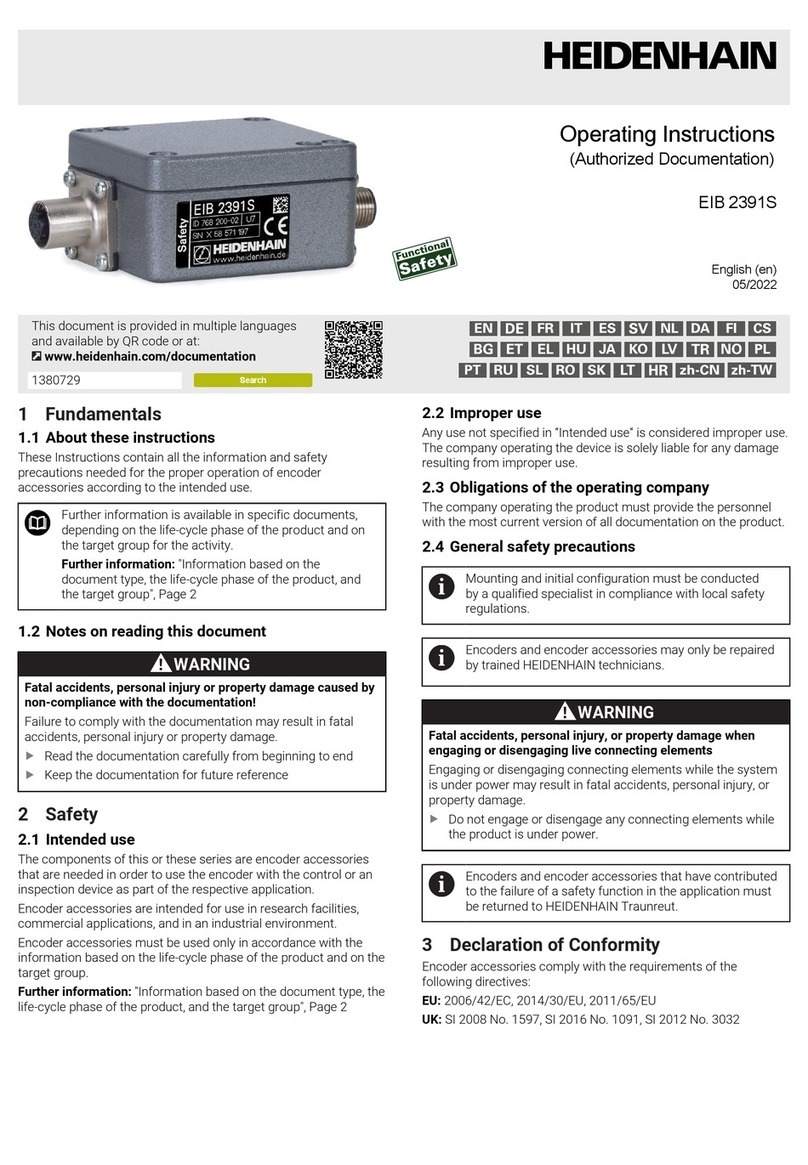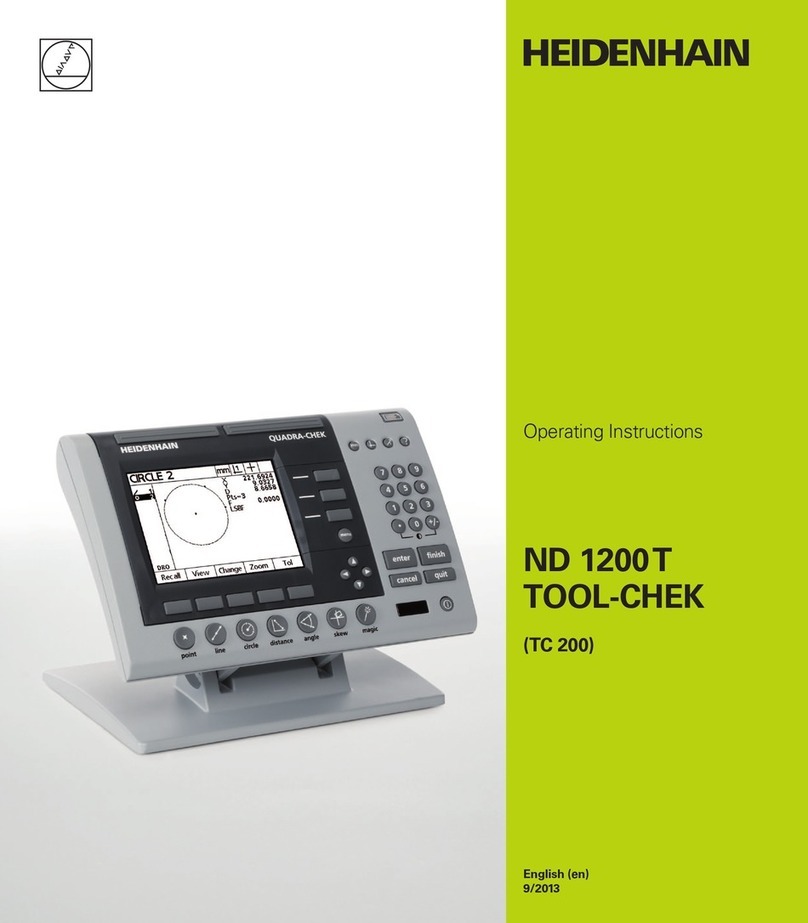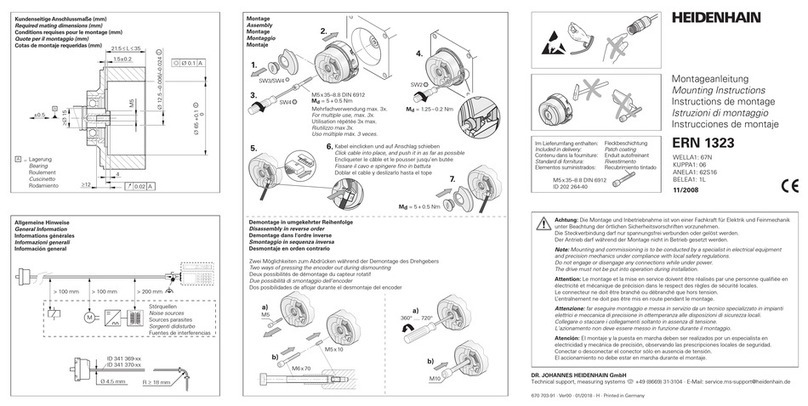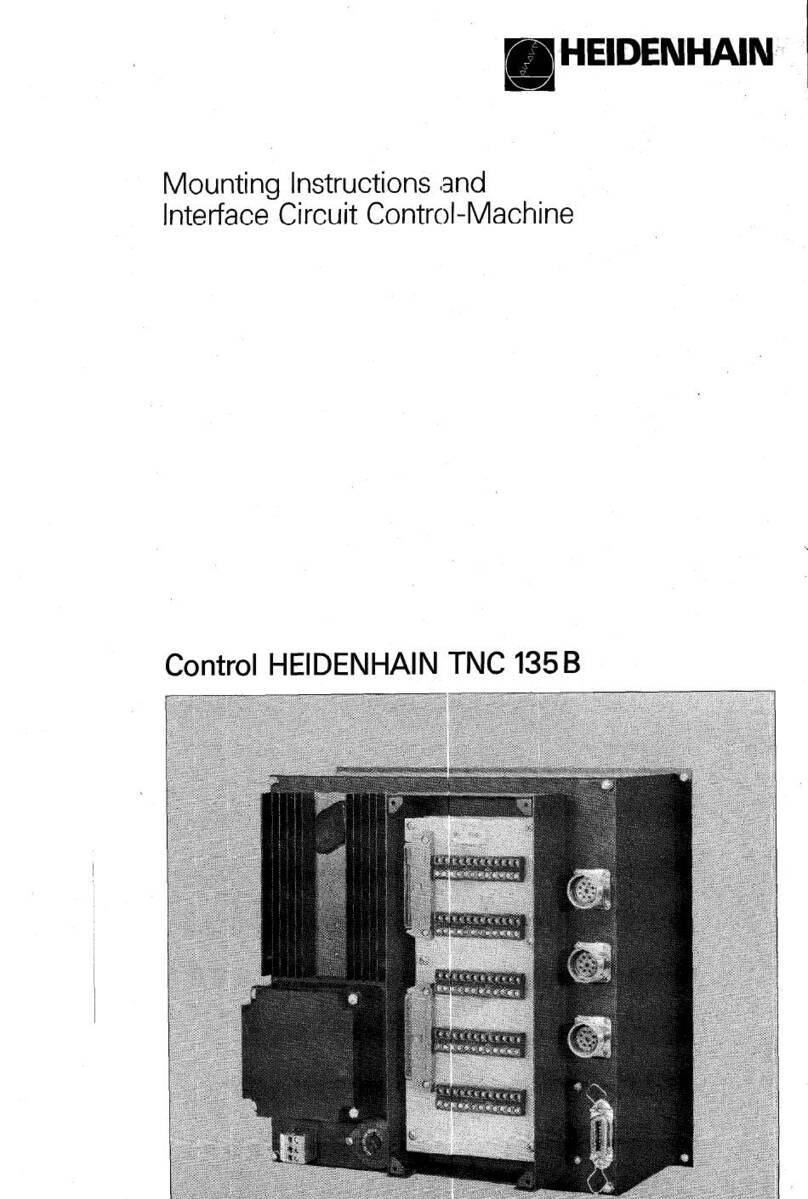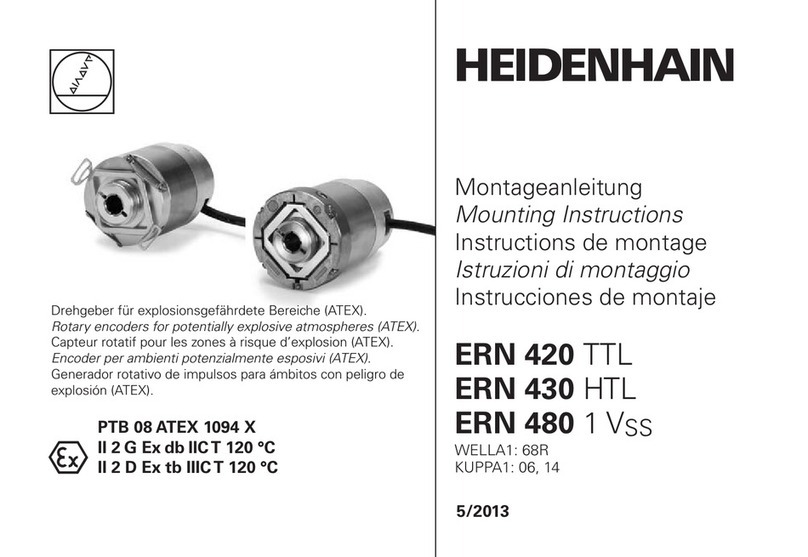Change No. Created Responsible Released Version Rev. Sheet Page
C056927-05 Name Schäfer Schäfer Bauer D1215163 - 00 -
-01 10/
Serie Date 25.04.2017 25.04.2017 25.04.2017 Document no. 12
The reproduction, distribution and utilization of this document as well as the communication of its
contents to others without express authorization is prohibited. Offenders will be held liable for the
payment of damages. All rights reserved in the event of the grant of a patent, utility model or design.
The following values are to be checked and/or set:
Signal values Initial operation Fine adjustment Typical values*1)
Signal levels MA, MB(0°, 90°)*2) 0.8 …1.2 Vpp Not possible 0.6 …1.2 Vpp
Amplitude ratio MA / MB0.8 … 1.25 0.95 … 1.05 0.95 … 1.05 P5
Phase angle PHA 90° 10° 90° 5° 90° 3° P4
On-off ratio TVAand TVB
TV = 2 arcsin (|P - N| / M) 0° 15 ° 0° 5 ° 0° 3 ° P2 *3)
P3 *3)
Usable component G 0.2 …0.85 Vpp 0.2 …0.85 Vpp 0.2 …0.85 Vpp
Switching threshold E 0.2·G … 0.7·G 0.2·G … 0.7·G 0.2·G … 0.7·G
Zero crossovers K, L 180° 90° el. 180° 45° el. 180° 45° el. P1
(K-L) / 2 < 90° < 60° < 60° S1 *3)
*1) Typically, these values can be achieved by accurate mechanical mounting and fine adjustment by
potentiometers and DIP-switch. The values are valid up to 20% of the -3dB cut-off frequency in
permissible ranges of temperature, supply voltage and, mounting tolerances.
*2) Recommended signal level for lower fault detection limit 0.3 Vpp / upper fault detection limit 1.35 Vpp
*3) S1 is shifting the reference signal position in 90° steps. In consideration of the tolerance of the
Ref. signal, this allows to adjust the value |(K-L) / 2| < 60°. Depending on the setting of S1,
the Ref. signal is shifted and the allocation of TV1and TV2to P2 and P3 is as follows:
S1 setting
Ref. signal shift 0° -90° +90° 180°
TVx/ Px
allocation TV1= P2
TV2= P3 TV1= P3
TV2= P2 TV1= P3
TV2= P2 TV1= P2
TV2= P3
When reassembling the adapter connector, ensure that no cable wires are crimped.
Figure 24: Assembly of the connector