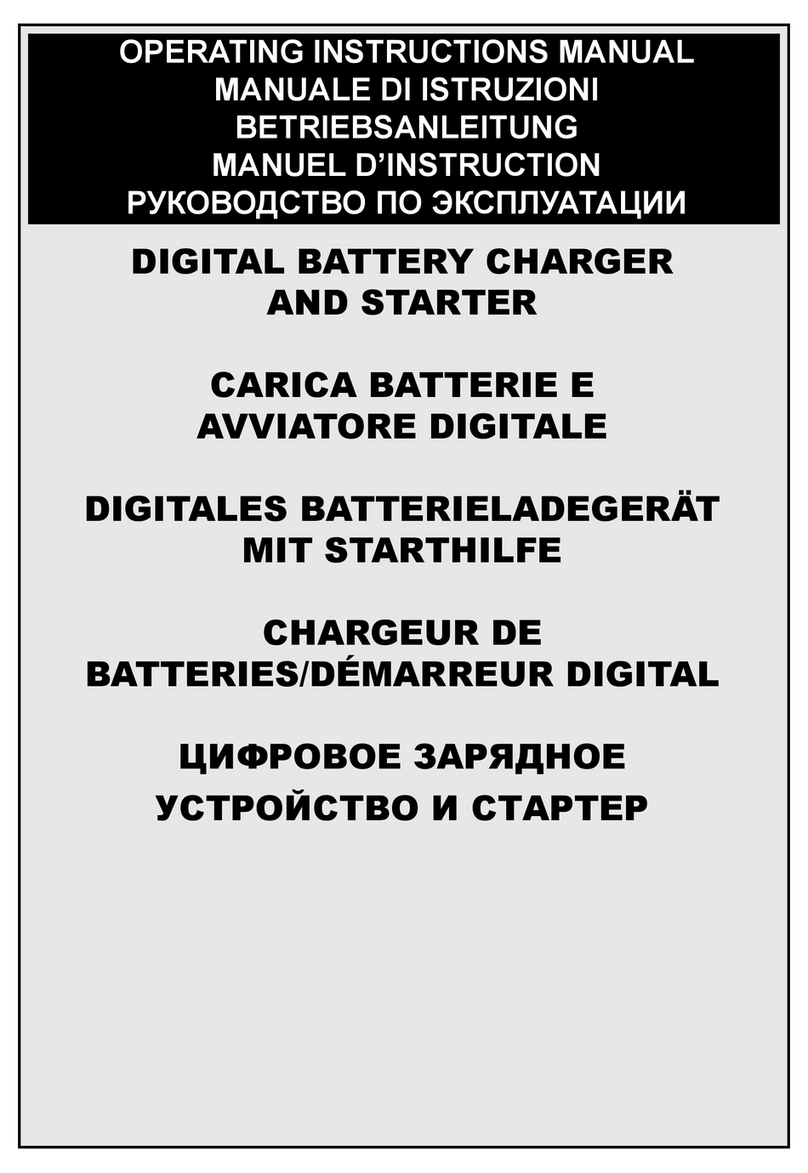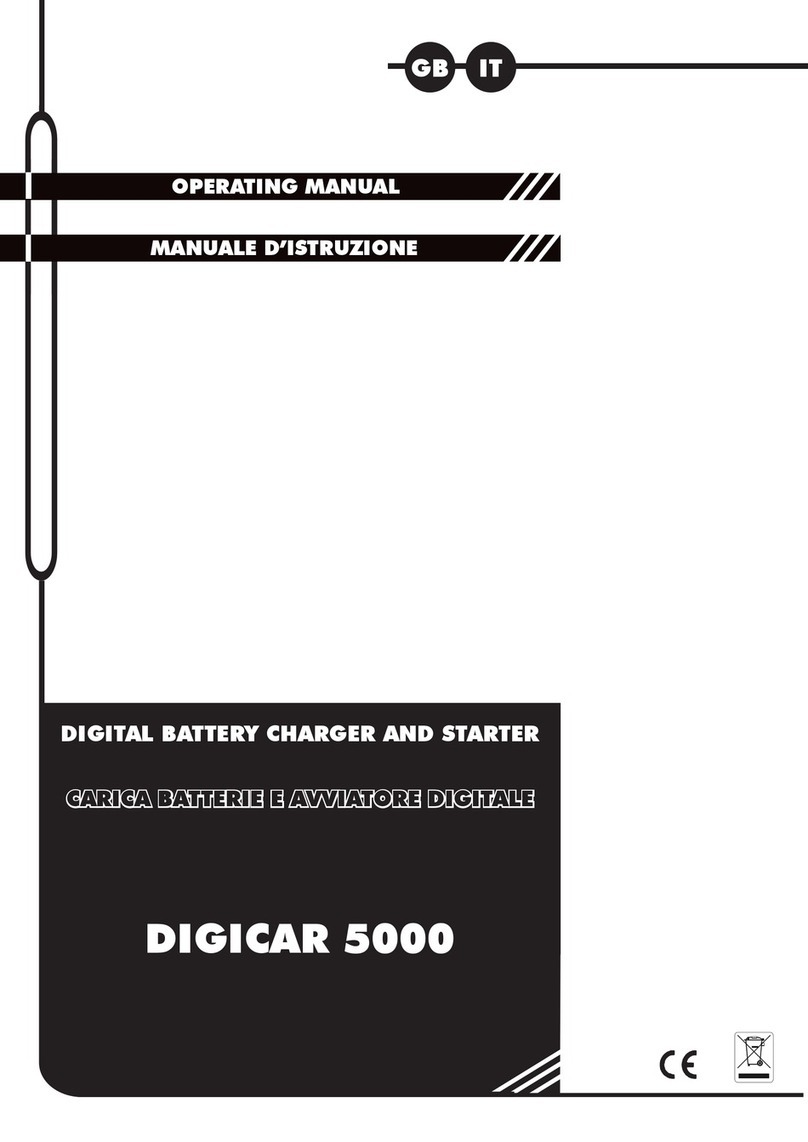Helvi EXPLORER 25 User manual

MANUALE D’ISTRUZIONE
GB IT
DIGITAL BATTERY CHARGER
CARICA BATTERIE DIGITALE
EXPLORER 25
EXPLORER 40
OPERATING MANUAL

2

3
INDEX
SAFETY RULES AND WARNINGS 5
GENERAL INFORMATION ON THE BATTERY
CHARGER 6
INSTALLATION 6
HANDLING 6
LOCATION 6
CONNECTION TO THE SUPPLY 6
FEATURES 7
Figure 1 - CharaCteristiC 7
UNIT CONTROLS AND CONNECTIONS 8
Figure 2 - Control Panel 8
PRELIMINARY RECCOMENDATIONS FOR
CHARGE 8
CHARGE OPERATION 9
PRELIMINARY 9
MANUAL MODE 9
AUTOMATIC MODE 9
CHARGING BY LOADING THE
STORED PROGRAMM 9
DESULPHATION 9
HINTS FOR CHARGING 9
FINAL STEPS 9
FloW Chart 1 10
FloW Chart 2 11
FloW Chart 3 12
CHARGING MORE THAN ONE BATTERY AT
THE SAME TIME 13
Figure 3 - ConneCtion Diagram 13
VOLTAGE STABILIZER FUNCTION 13
FloW Chart 4 13
TROUBLESHOOTING 14
MAINTENANCE AND CARE 15
AVVERTENZE SICUREZZA 16
INFORMAZIONI GENERALI SUL CARICA BAT-
TERIE 17
INSTALLAZIONE 17
MOVIMENTAZIONE 17
COLLOCAZIONE 17
COLLEGAMENTO ALLA RETE 17
CARATTERISTICHE 18
Figura 1 - CaratteristiCa 18
CONTROLLI E CONNESSIONI 19
Figura 2 - Pannello Di Controllo 19
RACCOMANDAZIONI PER
L’INSTALLAZIONE 19
OPERAZIONE DI CARICA 20
PRELIMINARI 20
MODALITA’ MANUALE 20
MODALITA’ AUTOMATICA 20
CARICA DA PROGRAMMA SALVATO 20
DESOLFATAZIONE 20
INDICAZIONI PER LA CARICA 20
OPERAZIONI FINALI 20
FloW Chart 1 21
FloW Chart 2 22
FloW Chart 3 23
CARICA CONTEMPORANEA DI PIU’
BATTERIE 24
Figure 3 - Diagramma di connessione 24
FUNZIONE STABILIZZATORE DI TENSIONE 24
FloW Chart 4 24
RICERCA GUASTI 25
MANUTENZIONE E CURA 26

4

5
CAUTION!
BEFORE INSTALLING, OPERATING OR CARRYING OUT MAINTENANCE ON THE
BATTERY CHARGER, READ THE CONTENTS OF THIS MANUAL CAREFULLY, PAYING
PARTICULAR ATTENTION TO THE SAFETY RULES.
In the event of these instructions not being clear, please contact your supplier.
CONGRATULATIONS ON YOUR NEW PURCHASE!
YOU ARE NOW IN THE POSSESSION OF ONE OF THE SAFEST AND MOST
TECHNOLOGICALLY ADVANCED BATTERY CHARGERS ON THE MARKET.
FOLLOW OUR SUGGESTIONS AND YOU WILL BE GUARANTEED SAFE AND PROBLEM-FREE
OPERATION.
Gases
When the battery is being charged you may notice
bubbling in the fluid caused by the release of gas.
As the gas is flammable no naked lights should be
used around the battery, and the area should be
kept well ventilated.
Because of this risk of explosive gas only connect
and disconnect the battery leads when the mains
supply is disconnected.
Points of note
• When not in use, store the charger in a dry
area to avoid moisture damaging the inter-
nal parts.
Repair
• The Battery Charger should not be opened.
Any attempt at modification or repair by the
user may entail the loss of your guarantee.
• The mains supply cord of this appliance can
be replaced only by qualified personnel.
Danger!
• Avoid getting electrolyte on your skin or clo-
thes. It is acidic and can cause burns. If this
occurs you should rinse the affected area
with water immediately.
• If it gets into your eyes - wash thoroughly and
seek medical attention immediately.
• Never charge a frozen battery. If battery flu-
id (electrolyte) becomes frozen, bring battery
into a warm area to allow battery to thaw be-
fore you begin charging. Never let a battery
on top of charger or vice versa.
• Do not touch the battery clamps together
when the charger is on.
• Never operate charger if it has received a
hard blow, been dropped, or otherwise da-
maged. Take it to a qualified professional for
inspection and repair.
• Be sure to position the charger power cord
to prevent it from being stepped on, tripped
over, or damaged.
• Never pull out the plug by the cord when
unplugging the charger. Pulling on the cord
may cause damage to the cord or the plug.
Precautions When Working with Batteries
• If battery acid contacts skin or clothing, wash
immediately with soap and water. If
• acid enters eye, immediately flood eye with
running cold water for at least 20 minutes
and get medical attention immediately.
• Never smoke or allow a spark or flame in
vicinity of battery or Engine.
• Do not drop a metal tool on the battery. The
resulting spark or short-circuit on the battery
of other electrical part may cause an explo-
sion.
• Remove personal metal items such as rings,
bracelets, necklaces, and watches when wor-
king with a lead-acid battery.
• A lead-acid battery can produces a short-
circuit current high enough to weld a ring or
the like to metal, causing severe burns.
SAFETY RULES AND WARNINGS

6
The battery charger is an electrical device that is used
to charge or recharge batteries that are normally
used on motor vehicles, motorbikes, boats etc.
The battery is an accumulator that is able to store,
in the form of chemical energy, electrical energy
that is supplied while it is being charged by a direct
current power source.
The stored energy is given up as a discharge in the
form of direct current electrical energy. This process
of storing and giving up energy is repeated for the
whole life of the battery.
Before starting the charging process, make sure
that the capacity of the battery (Ah) to be charged
is no greater than that of the battery charger you
are about to use.
For battery chargers with adjustable charge current,
we recommend following the instructions of the
battery manufacturer, setting charging time at 10
hours with a current equal to 1/10 (10%) of the
battery capacity in Ah. This type of charging is
defined as SLOW.
GENERAL INFORMATION ON THE BATTERY CHARGER
Rapid charging is defined as charging done at
higher current levels, where the charging time is
usually controlled by a timer (if the model has one)
in order to prevent overheating in the battery.
To lengthen the life of the battery, it is better to
charge slowly in order to prevent overheating.
The time taken to charge a battery may vary,
depending on:
• environmental conditions (Cold/Hot)
• battery condition (Flat/Very Flat)
• age of battery (Old/New)
Never connect or disconnect the battery clam-
ps while the battery charger is working. First
switch off the device.
HANDLING
• Carefully remove the battery charger from its
packing;
• The charger is small and lightweight, handling
and transporting can be easily done with one
hand;
• Do not drag, pull or lift the charger by the
cables.
LOCATION
Adopt the following guidelines for positioning your
battery charger correctly:
• Use the battery charger only and exclusively
indoors;
• The premises must be well-ventilated;
• The premises must be dry and dust-free;
• The air vents should be free of obstructions;
• The battery charger should be placed on a
stable surface.
CONNECTION TO THE SUPPLY
• Before making any electrical connection,
make sure that the available power supply
voltage corresponds with that indicated on
the data plate of your battery charger.
• If the power supply cable of your battery
charger is without a plug, follow the instruc-
tions below for wiring the plug.
• Wire the power supply cable to a standard (
2P + T ) plug of suitable capacity.
To wire up the plug, follow the instructions below:
• connect the brown wire to the plug terminal
marked L1
• connect the blue wire to the plug terminal
marked N
• connect the yellow/green wire to the plug ter-
minal marked PE or marked with the symbol
( )
In all cases, the connection of the yellow/green earth
wire to the PE ( ) terminal must be made so that
when the plug is pulled out this is the last terminal
to be disconnected.
The socket to which the battery charger will be
connected must be fitted with fuses or with an
automatic circuit-breaker.
If you need to use an extension for the power
supply cable, this should have an appropriate
section that is at least equal to that of the po-
wer supply cable.
INSTALLATION

7
5-Stage Charging Curve
The charger is controlled by a microprocessor
with 5-stage charging characteristics for charging
batteries of automobiles, motorcycles, snow
mobiles, tractors, personal watercraft, boats etc.
In the Automatic Mode, the microprocessor senses
the condition of the battery to provide the right
current and voltage to the battery. This will give the
best effect on charging and give the longest life to
battery.
Charging characteristic:
1. Battery Test: Check the battery voltage to
make sure battery connections are good and
the battery is in a stable condition before be-
ginning the charge process.
2. Desulphation: Detects sulfated batteries. Pul-
sing current and voltage remove sulfate from
FUNCTIONS FEATURES
the lead plates of the battery restoring the
battery capacity
3. Bulk: Major charging stage where the bat-
tery receives the majority of its charge.
During this stage the battery is brought to
60 - 80% of its charge. The charger delivers
maximum current until the terminal voltage
has risen to the full charge level for Normal
battery.
4. Absorption: Completes the charge up to
virtually 100% at a constant voltage. The
current tapers off after the current reached
the minimum level.
5. Float: Low constant voltage, minimal charge
current, battery is fully charged.
Battery Test Desulphation Bulk Absorption Float
Figure 1 - Characteristic

8
FUNCTIONS
1. Start/Stop key:
• Manual Mode: to start and stop charge and
to save a Charging Program in the charger
memory;
• Automatic Mode: to stop charge;
2. 12V / 24V Selector Key
3. The lighting LED indicates the voltage value
of the battery under charge. The selection is
done by the user in Manual Mode and by the
charger in Automatic Mode.
4. Selection Key of the battery type:
• Pb/Gel,
• Ca/Ca
• AGM
The selection can be done by the user in both
Manual and Automatic Mode. In Automatic
Mode, charger is set by default for PB/Gel
batteries.
5. Battery type LEDs for showing the selected
battery.
6. Selection Key of the following charge para-
meters to be read on the display:
• Voltage (Volt)
• Current (Amp)
• Time (min)
• Manual Desulphation (available only in some
models)
Note: Selection is allowed only after the batte-
ry voltage selection.
7. LEDs indicating the parameter selected, its
value can be read on the display.
8. Up and Down keys to adjust the parameters
selected through the key 6, voltage excluded.
9. Display
Once charge starts, it shows the charging
voltage.
During charge, it can show the real voltage
and current values and if timer has been pre-
viously set, the remaining charging time.
During setting, it shows the value/function of
the parameter selected through the key 6
• Voltage (Volt)
• Current (Amp)
• Time (min)
• Desulphation Yes/No
Additional functions on some models:
10. Voltage Stabilizer key for enabling the power
supply mode. A constant voltage of 12V and
current up to 10A keep on providing power
to the computer system of modern vehicles
when replacing the battery (Please don’t re-
verse battery connection to avoid the dama-
ge on the charger).
11. LED indicating the power supply mode is
enabled through the Voltage Stabilizer Key
10.
UNIT CONTROLS AND CONNECTIONS
Figure 2 - Control Panel
12
5
11
7 89
411 103
6
• This charger is only suitable for normal lead
acid, sealed, CA/CA, AGM and gel batteries.
It should not be used to recharge NICAD or
any other type of battery.
• Before you proceed check that the battery
capacity (Ah) is not higher than that of your
battery charger.
• The charge must be performed in a well ven-
tilated area.
• Check the battery which has to be charged,
making sure that the case is in good condi-
PRELIMINARY RECCOMENDATIONS FOR CHARGE
tion, with no leaks and that the terminals are
not oxidized.
• Remove the caps from the battery to allow
the gases which are produced during char-
ging to easily come out. If necessary add
distilled water, until the internal elements of
the battery are covered (correct value= 5-10
mm above the elements).
CAUTION: the electrolyte is a highly corrosive
acid!

9
PRELIMINARY
WARNING: The charging process activates
only if the battery charger is connected to a
battery and only if the voltage parameters
comply with the following minimum voltage
values:
For 12V batteries: more than 7,5V
For 24V batteries: more than 15V
• Connect the red cable clamp to the positive
terminal of the battery.
• Connect the black cable clamp to the negati-
ve terminal of the battery.
• Connect the battery charger to the mains.
• Check that the socket is equipped with pro-
tection fuses or circuit breakers.
MANUAL MODE
• Switch ON the battery charger through the
main switch on the left side panel.
• Follow flow chart 1- Manual Mode.
AUTOMATIC MODE
• Switch ON the battery charger through the
main switch on the left side panel.
• Follow flow chart 1- Automatic Mode.
By deafult charge starts with the following charging
parameters:
• Battery Type Pb/Gel
• Charging Current 2A
Battery voltage is automatically detected by the
charger. Current can be adjusted during the
charging phase.
Automatic charging is allowed only for Pb/Gel
batteries. Once charge is started, press Start & Stop
Key to stop charging. Hold the key for 5’’ to reset the
battery charger. To charge Ca/Ca or AGM batteries
perform charging in Manual Mode.
CHARGING BY LOADING THE STORED
PROGRAMM
• Switch ON the battery charger through the
main switch on the left side panel.
• Follow Flow chart 2- Charging by loading
the saved Programm.
By deafult charge starts with the following charging
parameters:
• Battery Voltage 12V
• Battery Type Pb/Gel
• Charging Current 2A
To store a charging programm with the desidered
charging parameters, different than the by default
stored ones follow the flow chart 1 - Manual Mode.
FUNCTIONS CHARGE OPERATION
DESULPHATION
Desulphation is a standard charging stage of
this charger. It is automatically performed if the
charger detetcts that battery voltage is below a fixed
threshold.
Some models allow to manually perform the battery
desulphation even when battery voltage is below or
over some limit thresholds.
• Switch ON the battery charger through the
main switch on the left side panel.
• Follow Flow chart 3 - Manual Charge with
Forced Desulphation.
HINTS FOR CHARGING
Usually you should set up a value that is 10% of the
battery capacity. For example, if you have a 140Ah
battery you should set up 14A.
This battery charger allows to set up any value
of current from 1Amp till the maximum rated
amperage of the battery charger.
FINAL STEPS
When the battery charge is completed, switch off
the mains supply, unplug the charger and discon-
nect the clamps from the battery posts. Inspect the
liquid levels in each cell and top up. If necessary,
using the correct fluid. Replace the caps. Any surplus
fluid around the cell tops should be wiped off (this
should be done with extreme care as it may be
acidic/corrosive). Where appropriate, if the battery
has been removed for charging, replace it and
reconnect the cables.

10
Charging starts automatically
Switch ON: 30’’ Blinking LEDs
- AUt on the display
AUt
12V or 24V
Auto-Detection Charging curret
pre-set at 2A
*
Pb/Gel is set
by default
*
Charging proceeding
Charger turns to
Floating Mode,
Display views “FLt”
FLt
MANUAL MODE
Charger
turns to
Floating
Mode,
Display views “FLt”
Select 12V
or 24V
A
Select the battery type
A
Select Current
A
*
Adjust Charging Current
A
*
Select Timer
A
*
Adjust Charging Time (0,5 to 24 hours)
A
*
Hold Start &
Stop Key
to Save the
Charging
Programm
A
5’’
set
Charge stops once
ended the set time,
Display views
“END”
A
END
FLt
Stop Charging
A
AUTOMATIC MODE
Select
Current
A
*
Adjust
Charging
Current
*
A
within 30’’
FLOW CHART 1
after
30’’
END
Start
Charging
AStart
Charging
A
Stop Charging
AEND

11
Switch ON: 30’’ Blinking LEDs
- AUt on the display
AUt
CHARGING BY LOADING
THE SAVED PROGRAMM
within 30’’
FLOW CHART 2
Start Charging
A
Display shows the wor-
ding “PRG” for 3’’
PRG
Select Timer
A
*
Display
shows the
working
“OFF”
Timer is not set.
OFF Display
shows the
charging
time
Timer is set.
005
Charger
turns to
Floating
Mode,
Display views “FLt”
Charge stops once
ended the set time,
Display views
“END”
A
END
FLt
Stop Charging
AEND
Display shows
the Char-
ging Voltage.
Charge gets
started.
*

12
Switch ON: 30’’ Blinking LEDs
- AUt on the display
AUt
MANUAL CHARGE WITH
FORCED DESULPHATION
Select 12V
or 24V
A
within 30’’
Select Desulphation
A
*
Pressing the keys the display shows
YES for desulphation ON and NO for
desulphation OFF. Set YES.
A
*
Select the battery type
A
Select Current
A
*
Adjust Charging Current
A
*
Select Timer
A
*
Adjust Charging Time
(0,5 to 24 hours)
A
*
Charge stops once
ended the set time,
Display views “END”
END
Start
Charging
A
FLOW CHART 3
Charger
turns to
Floating
Mode,
Display views “FLt”
FLt
Stop Charging
AEND
Start
Charging
A
Stop Charging
A
END

13
Figure 3 - Connection Diagram
Warning: do not charge batteries with diffe-
rent capacities or different types of batteries
at the same time.
If it is necessary to charge more than one battery
at the same time, they can be connected in series
or in parallel.
CHARGING MORE THAN ONE BATTERY AT THE SAME TIME
Connection in series is preferred because this makes
it possible to monitor the current circulating in each
battery, and this will be equal to that shown on the
ammeter.
Please, follow the below diagram:
VOLTAGE STABILIZER FUNCTION
• Switch ON the battery charger through the
main switch on the left side panel.
• Follow flow chart 4 - Voltage Stabilizer Fun-
ction.
Main applications are:
• Noise-free stabilized power supply of the on
board electronics, to be used during diagno-
stic operations in order to protect the battery.
• Power supply to keep safe the batteries of
vehicles in showrooms.
• Power supply to maintain the on-board elec-
tronics when removing the battery and pre-
vent loss of various set-up.
Switch ON: 30’’ Blinking LEDs
- AUt on the display
AUt
within 30’’
Select the Voltage Stabilizer Fun-
ction by pressing Key 10 -
LED is lit, Function is ON
A
*
Press again the Voltage
Stabilizer Key 10 -
LED is OFF, Function is OFF
A
FLOW CHART 4
END

14
TROUBLESHOOTING
Charger doesn’t charge
• Display visualises the wor-
ding “E1” (Manual Mode)
• Display visualises the
wording “E1” (Automatic
Mode)
• Display visualises the wor-
ding “E1”
• Display visualizes the error
“E1” after charge is star-
ted.
• Display visualizes the error
“E2”
• Display visualizes the error
“E3”
• Wrong Battery Voltage Se-
lection
• Charger detects a wrong
battery voltage
• Cables to the battery in
short circuit or Reverse Po-
larity
• Voltage of the battery un-
der charging out of range:
voltage too high or too low
• Charger is faulty
• Charger overheated
• Charger overheated
• Select through the key 2
the correct charge voltage.
• Battery Voltage not com-
patible with the charger.
• Switch OFF the unit, unplug
it from power mains and
correctly connect the ca-
bles to the battery termi-
nals paying attention not
to cross the clamps toge-
ther. Plug into the mains
and switch the unit ON to
restart the charge.
• Perform Manual Charge
with Forced Desulphation.
If error remains, battery
can not be charged.
• Contact the distributor /
service center.
• Allow to the charger to
cool down.
• Defective cooling fan. Fan
should turn full time when
charging current is requi-
red by the battery, with a
cycle of 1 minute ON and
OFF during setting and
standy-by time.
• Battery charger is plugged
to the mains and switched
ON but there’s no life
• LEDs are lit or are blinking
in a way not explained in
this manual.
• The display shows “FLT” a
few minutes after starting
the charge
• Inside time delayed fuse
can be blown or mains
switch may be defective.
• The charger may be faulty.
• Battery is already charged.
• Check and replace if ne-
cessary fuse or mains
switch.
• Contact the distributor /
service center.

15
MAINTENANCE AND CARE
It is essential to keep your battery regularly charged
throughout the year, especially during the winter
months. In the winter the effectiveness of your car
battery is reduced by the cold. Oil is thick. Engines
are difficult to start and the heater, windscreen wipers
and lights are all draining power. It is at this time that
batteries have to be at peak power. If your battery
is not regularly maintained and kept fully charged,
it can cause problems and a possible breakdown.
Listed are some helpful hints on how to keep your
battery healthy in conjunction with your Battery
Charger.
Faulty Cells
Batteries are usually made with six cells. One of
these cells can deteriorate or get damaged. If, after
several hours charging your battery is still flat, you
should test the battery.
ONLY for NOT sealed batteries:
Take hydrometer readings from each cell in the
battery. If one reading is lower than the others, this
could indicate a faulty cell. If necessary, get an Auto-
Electrician to check your battery. One faulty cell is
enough to ruin your battery.
It is pointless to continue using it and you would be
better getting a new one.
Care
Sometimes the battery may appear flat, but this
could simply be dirty or loose connections on your
battery terminals. It is important to maintain the
leads on a regular basis. Do this by removing the
leads from the battery, clean the inside of each
connector and terminal posts on the battery, smear
the terminal posts and connectors with Vaseline, refit
in there correct positions and tighten firmly.
It is essential to keep the electrolyte level above the
plates.
Note, however, that you should not overfill it, as the
electrolyte is strongly acidic. When topping up do
not use tap water. Always use distilled or de-ionized
water. It is important to keep the acid level up. If
necessary have it checked by your garage.
Checking the condition of your battery (ONLY
for NOT sealed batteries)
Using a hydrometer, which can be purchased, from
most motor accessory stores, you can check the
specific gravity of the electrolyte in each cell. The
hydrometer is use to suck up a quantity of fluid from
the cell. The weighted float inside the hydrometer
will register the condition of that cell. Put the fluid
back into the cell after testing, taking care not to
splash the fluid about.

16
ATTENZIONE!
PRIMA DI INSTALLARE, UTILIZZARE O MANUTENZIONARE QUESTO CARICA BATERIE, LEG-
GETE ATTENTAMENTE QUESTO MANUALE CON PARTICOLARE ATTENZIONE AL NORME DI
SICUREZZA.
Nel caso le istruzioni non fossero chiare contattate il vostro rivenditore.
CONGRATULAZIONI PER IL VOSTRO ACQUISTO!
IL VOSTRO CARICA BATTERIE E’ UNO DEI PRODOTTI PIU’ SICURI E
TECNOLOGICAMENTE AVANZATI NEL MERCATO.
SEGUITE LE NOSTRE INDICAZIONI E POTRETE GODERE DEL VOSTRO
CARICA BATTERIE IN MODO SICURO E SENZA PROBLEMI.
Gas
Quando si inizia a caricare la batteria si potrebbe
notare il ribollire del liquido a causa del rilascio di
gas. Dato che il gas è infiammabile non si devono
avere fiamme libere nelle vicinanze della batteria e
l’area deve essere ben ventilata.
A causa del rischio dovuto ai gas esplosivi, connet-
tere e sconnettere i cavi del carica batterie solo se il
relativo cavo di alimentazione è sconnesso.
Avvertenze
Quando non in uso, il carica batterie deve essere po-
sizionato in una zona secca per evitare che l’umidità
possa danneggiare le parti interne.
Riparazione
• Il carica batterie non dovrebbe essere aper-
to. Ogni tentativo di modifica o riparazione
da parte dell’utente potrebbe portare alla
decadenza della garanzia.
• Il cavo di alimentazione di questo apparec-
chio può essere sostituito solo da personale
qualificato.
Pericolo
• evitare di entrare in contatto con l’elettrolita
della batteria con pelle o vestiti. E’ un aci-
do e può causare ustioni. In caso di contatto
dovete lavare immediatamente con acqua la
zona in cui è avvenuto il contatto.
• in caso di contatto con gli occhi, lavarli ab-
bonda mentente con acqua e contattate un
medico immediatamente.
• mai caricare una batterie congelata. Se il
liquido della batteria (elettrolita) si conge-
la, portate la batteria in una zona calda per
permettere alla batteria di scongelarsi prima
di iniziare la carica. Non mettere mai la bat-
teria sopra il carica batterie e viceversa
• non far toccare le pinze del carica batterie
quando lo stesso è in carica.
• non usare mai il carica batterie se ha subi-
to una gran botta, è caduto o se è danneg-
giato. Portatelo da un esperto qualificato per
un’ispezione e riparazione.
• Posizionate il cavo di alimentazione in modo
che non possa essere calpestato, strappato o
danneggiato.
• Non scollegare mai il cavo di alimentazione
tirandolo per il cavo. Tirare il cavo di alimen-
tazione può danneggiare il carica batterie.
Precauzioni da usare quando si lavora con
le batterie
• se l’acido della batterie entra in contatto con
la pelle o i vestiti, lavare immediatamente
con sapone ed acqua. Se l’acido entra in
contatto con gli occhi, lavateli immediata-
mente con acqua corrente per 20 minuti e
contattate un medico immediatamente.
• Non fumare o permettere fiamme o scintille
in prossimità della batteria o del motore.
• Non far cadere utensili di metallo sulla bat-
teria. La scintilla risultante o il corti circuito
sulla batteria o su altre parti elettriche può
comportare un’esplosione.
• Rimuovere oggetti di metallo ad uso perso-
nale, quali anelli, braccialetti, collane e oro-
logi quando si lavora con batteria al piom-
bo.
• Una batteria al piombo può produrre una
corrente di corto circuito sufficiente a salda-
re un anello o similari al metallo, causando
ustioni gravi.
AVVERTENZE SICUREZZA

17
Il carica batterie è un’apparecchiatura elettrica
usato per la carica e la ricarica delle batterie
comunemente usate nel campo automobilistico,
motociclistico,navale ecc.
La batteria è un accumulatore in grado di imma-
gazzinare energia elettrica fornita durante la sua
carica da un generatore di corrente continua, sotto
forma di energia chimica.
Tale energia viene restituita nella scarica sotto forma
di energia elettrica a corrente continua. Questo
processo di immagazzinamento e resa di energia
si ripete per tutta la vita della batteria.
Prima di procedere alla carica, verificate che la
capacità della batteria (Ah) che si intende caricare
non sia superiore a quella del carica batterie che
state usando.
Nei carica batterie con corrente di carica regolabile
è consigliabile seguire le indicazioni dei costruttori
di batterie che stabiliscono una durata della carica
di 10 ore con una corrente pari a 1/10 (0,1) della
capacità in Ah della batteria.
Tale tipo di carica si definisce LENTA.
INFORMAZIONI GENERALI SUL CARICA BATTERIE
Si definisce carica Rapida quella carica che viene
effettuata con correnti più elevate e dove, per evitare
eccessivi surriscaldamenti della batteria il tempo di
carica è generalmente controllato da un temporiz-
zatore (nei modelli che lo prevedono).
E’ preferibile per una durata superiore della
vita della batteria , scegliere cariche lente che
evitano il surriscaldamento.
Il tempo di carica di una batteria può variare in
funzione di:
• condizioni ambientali (Freddo/Caldo)
• stato della batteria (Scarica/Molto scarica)
• età della batteria (Vecchia/Nuova)
Non collegare né scollegare mai le pinze del-
la batteria con il carica batterie funzionante.
Spegnere prima l’apparecchio.
MOVIMENTAZIONE
• Rimuovete con attenzione il carica batterie
dal suo imballo;
• Il carica batterie è piccolo e leggero, lo si
può maneggiare e trasportare facilmente
anche con una sola mano;
• Non trascinare, tirare o sollevare il dispositi-
vo per i cavi.
COLLOCAZIONE
Seguire le seguenti linee guida per la collocazione
corretta del vostro carica batterie:
• Usare il carica batterie esclusivamente all’in-
terno;
• L’ambiente deve essere ben areato;
• In luoghi protetti da polvere e umidità;
• I fori di areazione non devono essere ostruiti;
• Il carica batterie deve essere posizionato su
una superficie stabile.
COLLEGAMENTO ALLA RETE
• Prima di effettuare qualsiasi collegamento
elettrico, verificate che la tensione di alimen-
tazione e la frequenza disponibile sia corri-
spondente con quelle indicate nei dati di tar-
ga dal vostro carica batterie.
• Nel caso in cui il cavo di alimentazione del
vostro carica batterie sia sprovvisto di spina
seguite le istruzioni qui di seguito riportate
per collegare la spina.
• Collegate il cavo di alimentazione ad una
spina normalizzata ( 2P + T ) di portata ade-
guata.
Seguite le seguenti istruzioni per collegare il cavo
di alimentazione alla spina:
• -il filo marrone va collegato al morsetto con-
trassegnato dalla lettera L1 della spina
• -il filo blu va collegato al morsetto contrasse-
gnato dalla lettera N della spina
• -il filo giallo/verde va collegato al morsetto
contrassegnato dalla lettera PE o dal
• simbolo ( ) della spina
In tutti i casi il collegamento del lo di terra giallo/
verde al morsetto PE ( ) deve essere fatto in
modo tale che in caso di strappo della spina sia
l’ultimo a staccarsi.
La presa a cui verrà collegato il caricabatteria
deve essere provvista di fusibili di protezione o di
interruttore automatico.
Nel caso in cui si debba usare una prolunga
per il cavo di alimentazione, questa deve ave-
re una sezione adeguata e comunque non in-
feriore a quella del cavo di alimentazione.
INSTALLAZIONE

18
Curva a 5 stadi di carica
Il carica batterie è controllato da microprocessore
e ha 5 stadi di carica, adatti alla carica di batterie
per automobili, moto, motoslitte, trattori, barche,….
In modalità automatica il microprocessore verifica
le condizioni della batteria e genere la corrente e
tensione di carica corrette per la batteria. Questo
darà la carica migliore e la vita più lunga alla
batteria.
Caratteristiche di carica:
1. Test batteria: verifica la tensione della batte-
ria per accertare che le connessioni sia buo-
ne e che la batteria sia in condizione stabile
prima di iniziare il processo di carica.
2. Desolfatazione: identifica le batterie solfata-
te. Corrente e tensione pulsate rimuovono il
solfato dalle piastre in piombo della batteria,
FUNCTIONS CARATTERISTICHE
ripristinando la capacità della batteria.
3. Bulk: stadio di carica principale, in cui la
batteria riceve la maggior parte della carica.
Alla fine di questo stadio di carica la batte-
ria raggiunge il 60-80% della sua capacità
di carica. Il carica batterie eroga la corren-
te massima finchè la tensione della batteria
non raggiunge il livello di carica completa
per una normale batteria.
4. Assorbimento: completa la carica fino a
raggiungere virtualmente il 100% a tensione
costante. La corrente di carica si riduce molto
nel momento in cui la corrente raggiunge un
valore di carica minimo.
5. Mantenimento: carica a tensione costante ri-
dotta, corrente di carica minima, la batteria
è completamente carica.
Test Batteria Desolfatazione Bulk Assorbimento Mantenimento
Figura 1 - Caratteristica

19
FUNCTIONS
1. Tasto Start/Stop:
• Modalità Manuale: per iniziare e terminare
la carica e per salvare un Programma di Ca-
rica nella memoria del carica batteria;
• Modalità Automatica: per terminare la cari-
ca;
2. Tasto di Selezione 12V / 24V
3. Il LED acceso indica il valore della tensione
della batteria in carica. La selezione in Mo-
dalità manuale viene fatta dall’operatore, in
modalità automatica dal carica batteria.
4. Tasto di Selezione del tipo di batteria:
• Pb/Gel,
• Ca/Ca
• AGM
La selezione può essere fatta dall’operatore
sia in modalità manuale che automatica. In
modalità automatica, il carica batteria è im-
postato per defualt per la carica di batterie
PB/Gel.
5. LED del tipo di batteria per indicare il tipo di
batteria selezionato.
6. Tasto di Selezione dei seguenti parametri vi-
sualizzati sul display:
• Tensione (Volt)
• Corrente (Amp)
• Tempo (min)
• Desolfatazione Forzata (funzione disponibile
solo per alcuni modelli)
Note: la selezione è ammessa solo dopo aver
selezionato la tensione della batteria.
7. LED per indicare il parametro selezionato,
il valore corrispondente può essere letto sul
display.
8. Tasti Avanti/Indietro per impostare i parame-
tri selezionati mediante il tasto 6, ad eccezio-
ne della tensione.
9. Display
Una volta iniziata la carica mostra la tensio-
ne di carica.
Durante la carica, può visualizzare i valori
reali di corrente e tensione e se il timer è sta-
to precedentemente impostato, il tempo di
carica rimanente.
Durante l’impostazione dei parametri, mo-
stra il valore o la funzione del parametro se-
lezionato mediante il tasto 6.
• Tensione (Volt)
• Corrente (Amp)
• Tempo (min)
• Desolfatazione Yes/No
Funzioni extra per alcuni modelli:
10. Tasto Stabilizzatore di Tensione per attivare
la modalità di alimentatore di corrente. Una
tensione costante di 12V con una corrente
massima di 10A mantengono alimentati i
circuiti elettronici del veicolo durante il cam-
bio della batteria (attenzione a non invertire
le polarità delle connessioni per non dan-
neggiare il carica batterie).
11. LED per indicare che la modalità di alimen-
tatore di corrente è attivata mediante il tasto
Stabilizzatore di Tensione 10.
CONTROLLI E CONNESSIONI
Figura 2 - Pannello di Controllo
12
5
11
7 89
411 103
6
• Questo carica batterie è adatto solo per bat-
terie al Piombo normali o stagne, Batterie al
GEL, CA//CA e AGM. Non deve essere usato
per ricaricare batterie NICAD o altri tipi di
batterie.
• Prima di procedere alla carica, verificate che
la capacità della batteria (Ah) che si intende
caricare non sia superiore a quella del carica
batterie che state usando.
• Eseguite la carica in ambienti areati per evi-
tare l’accumulo di gas.
• Controllate la batteria da ricaricare verifi-
cando che la carcassa sia in buone condizio-
ni, senza perdite.
FUNCTIONS
RACCOMANDAZIONI PER L’INSTALLAZIONE
• Pulite i morsetti positivo e negativo da possi-
bili incrostazioni di ossido in modo da assi-
curare un buon contatto delle pinze.
• Rimuovete i tappi dalla batteria (se presenti)
per permettere la fuoriuscita dei gas che si
producono durante la carica.
• Controllate che il livello dell’ elettrolita rico-
pra gli elementi della batteria, se necessario
aggiungete acqua distillata fino a coprire gli
elementi interni della batteria ( valore corret-
to 5-10mm sopra gli elementi).
In questa fase fate particolare attenzione
perché l’elettrolita è un acido altamente
corrosivo.

20
PRELIMINARI
ATTENZIONE: il processo di carica si attiva
solo se il carica batterie è connesso ad una
batteria e se i parametri di tensione rientrano
entro un valore minimo di tensione.
Batterie a 12V maggiore di 7,5V
Batterie a 24V maggiore di 15V
• Collegare la pinza di carica del cavo rosso al
morsetto positivo (+) della batteria.
• Collegare la pinza di carica del cavo nero al
morsetto negativo (-) della batteria.
• Collegare il cavo di alimentazione ad una
presa. La presa a cui verrà collegato il cari-
ca batteria deve essere provvista di fusibili di
protezione o di interruttore automatico.
MODALITA’ MANUALE
• Posizionare l’interruttore principale posto sul
lato sinistro del carica batterie in posizione
ON / I.
• Seguire le indicazioni del Flow Chart 1 - Mo-
dalità Manuale.
MODALITA’ AUTOMATICA
• Posizionare l’interruttore principale posto sul
lato sinistro del carica batterie in posizione
ON / I.
• Seguire le indicazioni del Flow Chart 1 - Mo-
dalità Automatica.
Di default la carica parte con i seguenti parametri:
• Tipo Batteria Pb/Gel
• Corrente di carica 2A
La tensione viene rilevata automaticamente dal
carica batterie. La corrente di carica può essere
variata in fase di carica.
La carica automatica è predisposta solo per batterie
Pb/Gel. A carica avviata premere il tasto Stop per
fermare la carica e ripremerlo mantenendo la
pressione per 5’’ per resettare il carica batterie. Per
caricare batterie Ca/Ca e AGM impostare la corica
manuale.
CARICA DA PROGRAMMA SALVATO
• Posizionare l’interruttore principale posto sul
lato sinistro del carica batterie in posizione
ON / I.
• Seguire le indicazioni del Flow Chart 2 - Ca-
rica da Programma Salvato.
Di default la carica parte con i seguenti parametri:
• Tensione Batteria 12V
• Tipo Batteria Pb/Gel
• Corrente di carica 2A
Per salvare un programma di carica con i parametri
desiderati diversi da quelli preimpostati seguire il
Flow Chart 1 - Modalità manuale.
FUNCTIONS OPERAZIONE DI CARICA
DESOLFATAZIONE
La desolfatazione è uno stadio di carica standard
per il vostro carica batterie. La desolfatazione viene
fatta automaticamente se il carica batterie rileva che
la tensione della batteria è sotto un limite fissato.
Alcuni modelli permettono di forzare la desolfata-
zione anche per batterie la cui tensione è sotto o
sopra i valori limite.
• Posizionare l’interruttore principale posto sul
lato sinistro del carica batterie in posizione
ON / I.
• Seguire le indicazioni del Flow Chart 2 - Ca-
rica manuale con desolfatazione forzata.
INDICAZIONI PER LA CARICA
E’ consigliabile stabilire una durata della carica di
10 ore con una corrente pari al 10% della capacità
in Ah della batteria. Es. Batteria da 40Ah, Corrente
di carica consigliata 4 A per un minino di 10 ore.
Questo carica batterie permette di impostare il valore
della corrente di carica da un minimo di 1Amp al
massimo della corrente nomnale del carica batterie.
OPERAZIONI FINALI
Una volta terminata la carica, spegnere il carica
batterie mediante l’interruttore principale posto sul
lato sinistro, scollegarlo dalla rete e rimuovere le
pinze di carica dai morsetti della batteria.
Ispezionare il livello del liquido in ciascuna cella ed
eventualmente rabboccare usando il fluido
corretto. Riposizionare i tappi. Eventuali eccessi
di fluido attorno alle estremità delle celle devono
essere asciugati (tale operazione va condotta con
estrema attenzione, poiché il fluido può essere acido/
corrosivo). Se la batteria è stata rimossa per le ope-
razioni di carica, riposizionarla e ricollegare i cavi.
This manual suits for next models
1
Table of contents
Languages:
Other Helvi Batteries Charger manuals