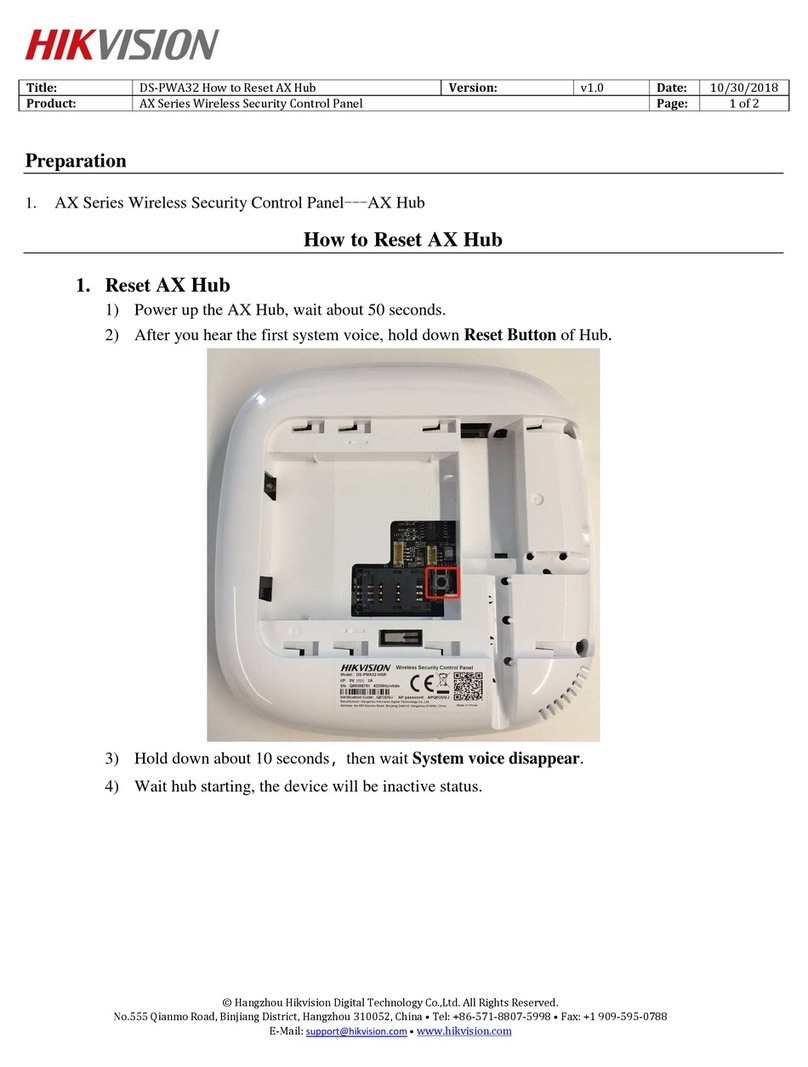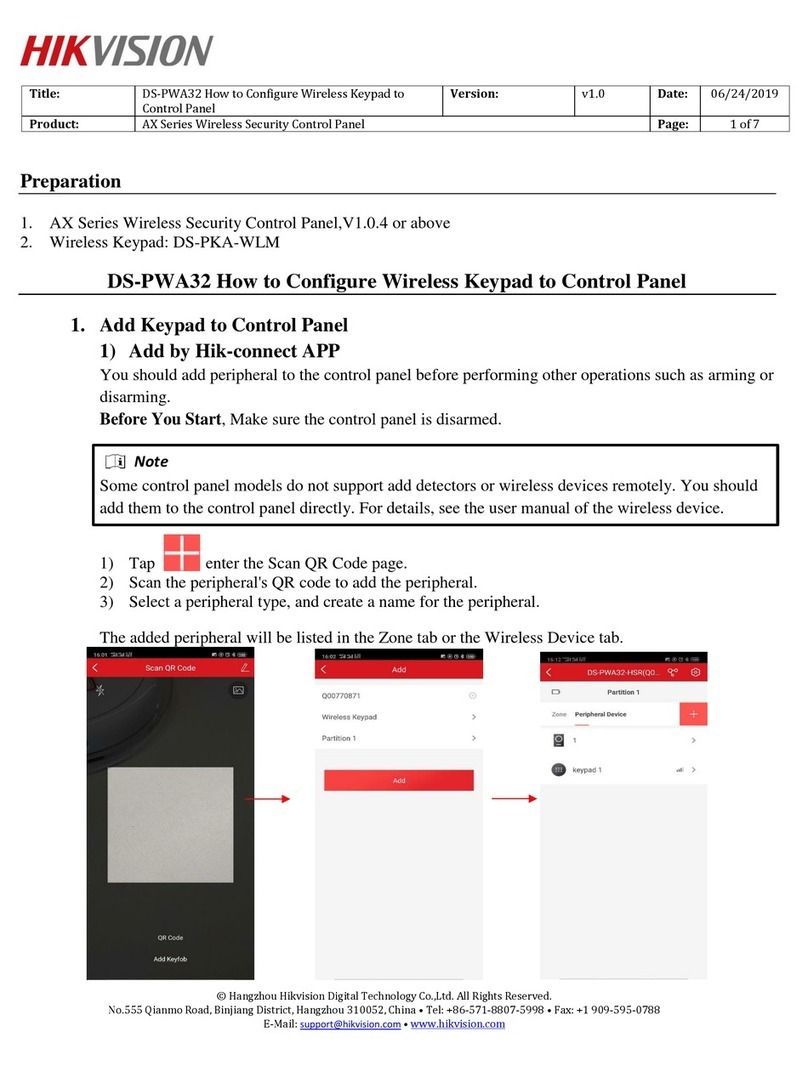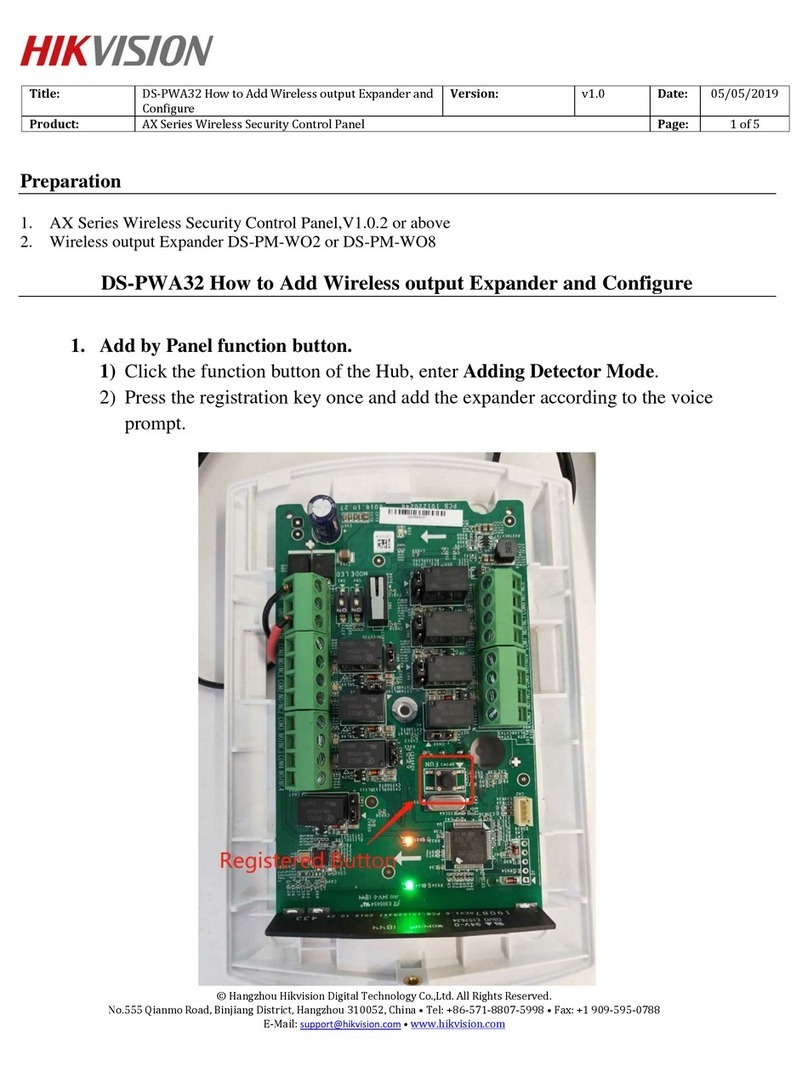HIK VISION AX PRO User manual
Other HIK VISION Control Panel manuals

HIK VISION
HIK VISION DS-19A Series User manual

HIK VISION
HIK VISION 1006KI Operating instructions

HIK VISION
HIK VISION DS-PK-LRT Instruction Manual
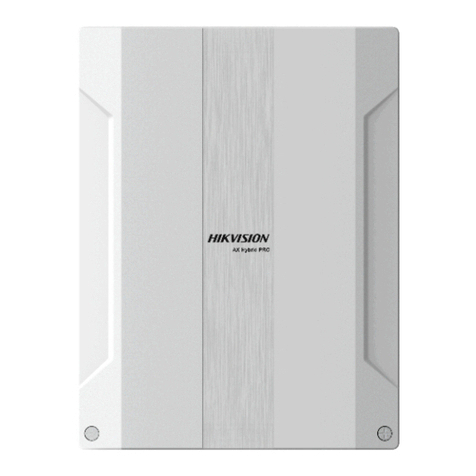
HIK VISION
HIK VISION AX HYBRID PRO User manual

HIK VISION
HIK VISION AX DS-PW32-H Series User manual
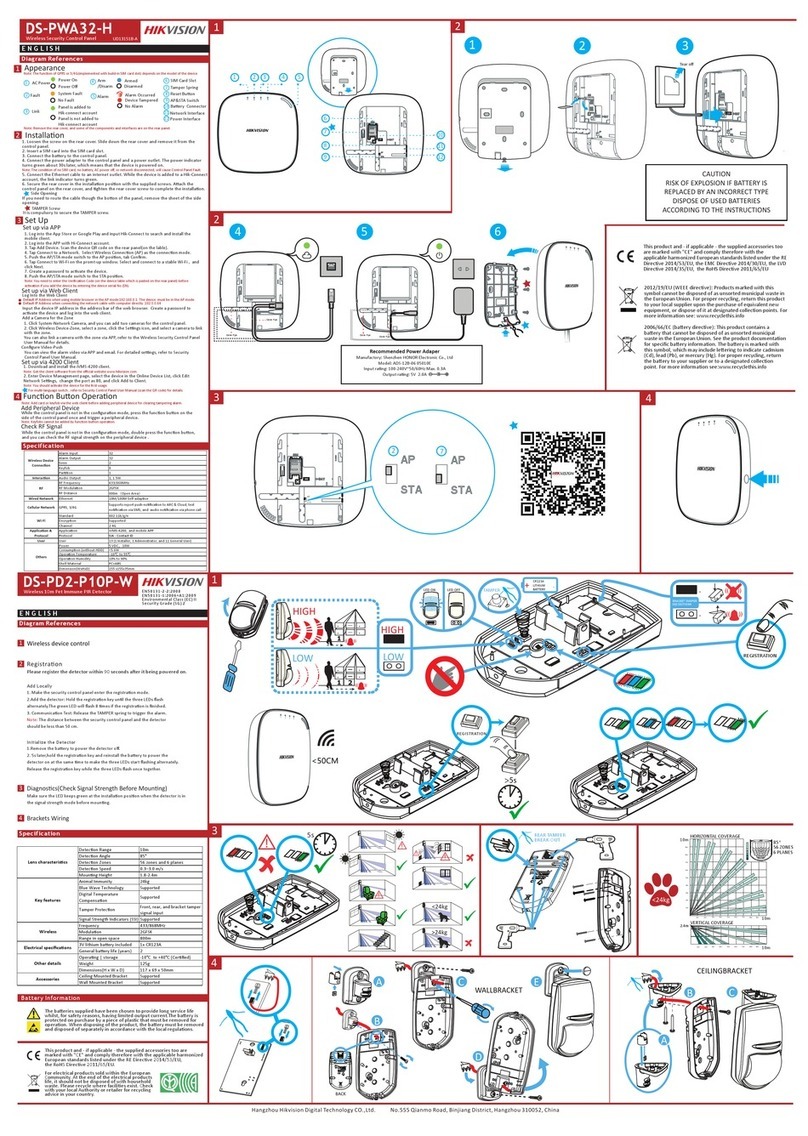
HIK VISION
HIK VISION AX DS-PWA32-H User manual

HIK VISION
HIK VISION AX PRO M2H User manual

HIK VISION
HIK VISION DS-PWA32-HR User manual

HIK VISION
HIK VISION DS-19A08-F/Kx User manual

HIK VISION
HIK VISION DS-PK-LRT(433MHz) User manual
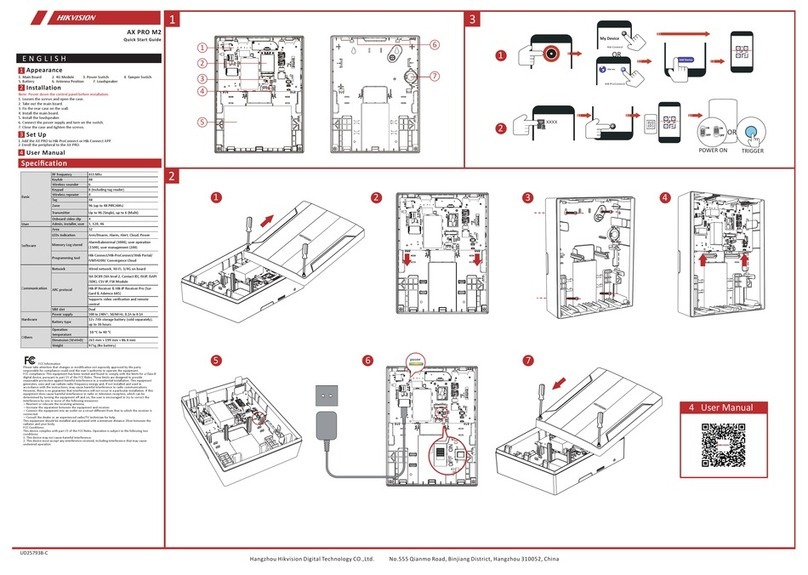
HIK VISION
HIK VISION DS-PWA96-M2-WB User manual

HIK VISION
HIK VISION DS-19S08N-04F/K Series User manual

HIK VISION
HIK VISION DS-PHA20-P User manual

HIK VISION
HIK VISION Pyronix PCX 78 User manual

HIK VISION
HIK VISION DS-PHA20-P User manual

HIK VISION
HIK VISION DS-19A Series User manual
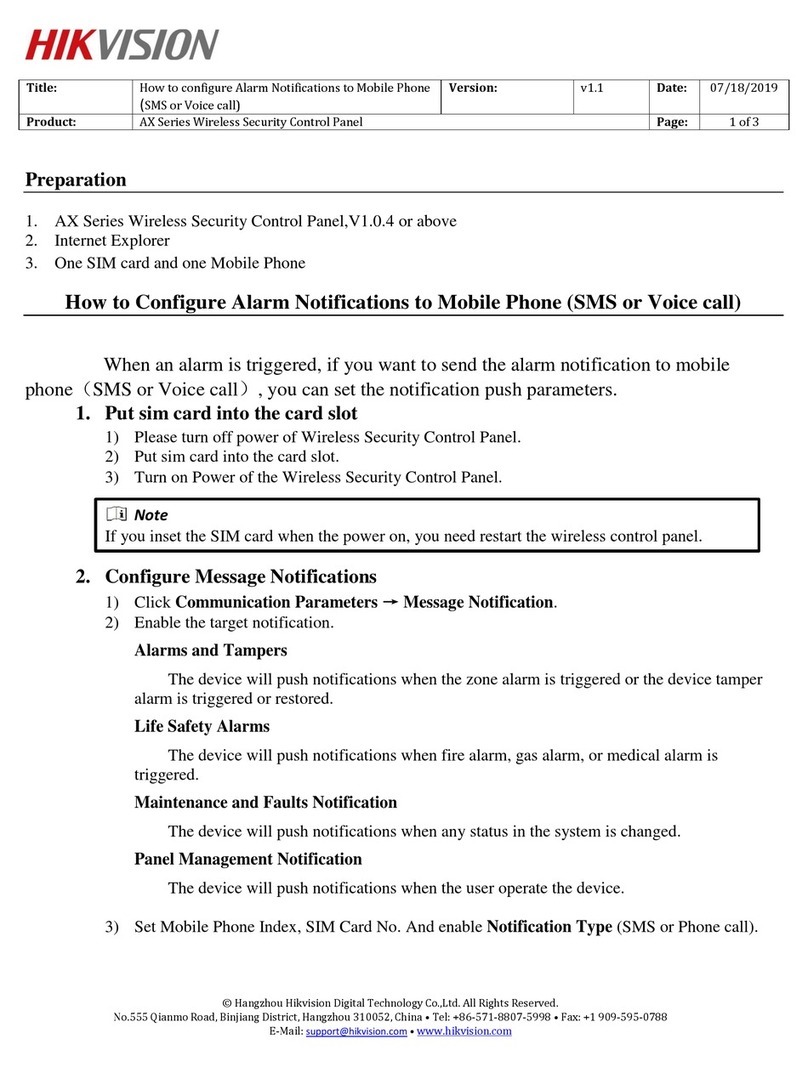
HIK VISION
HIK VISION AX Series User manual
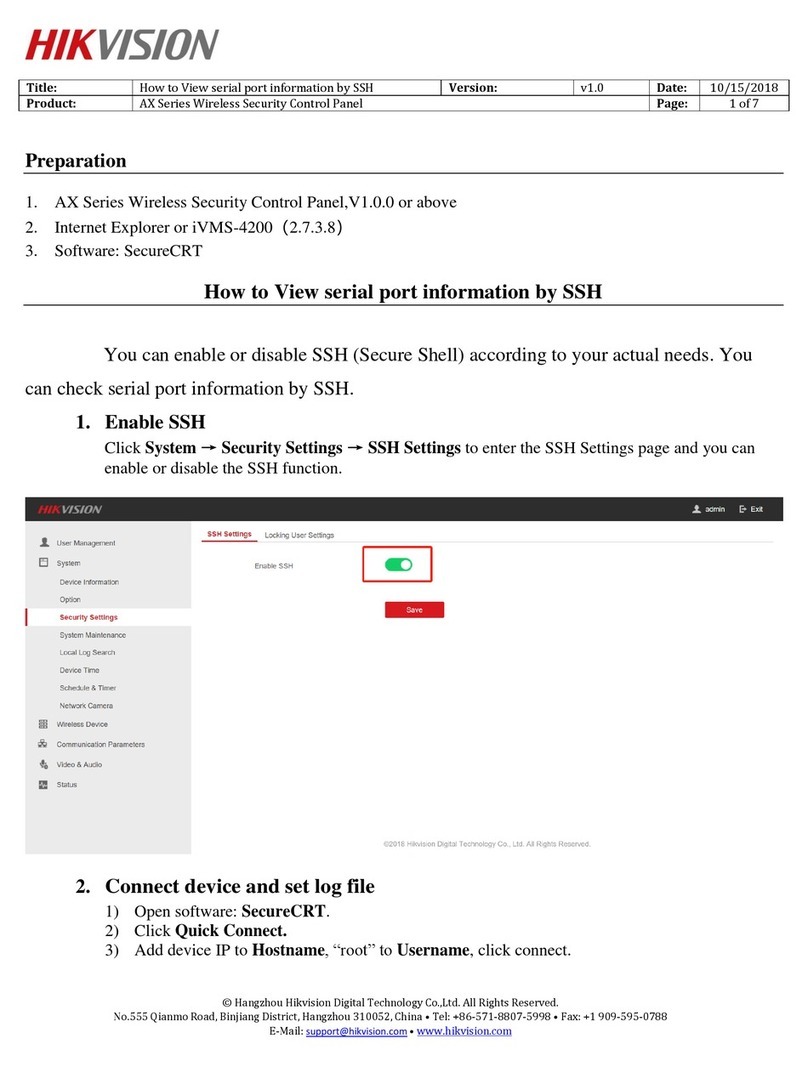
HIK VISION
HIK VISION AX Series User manual

HIK VISION
HIK VISION DS-KH6310-W(L) User manual

HIK VISION
HIK VISION AX DS-PWA32-HSR User manual