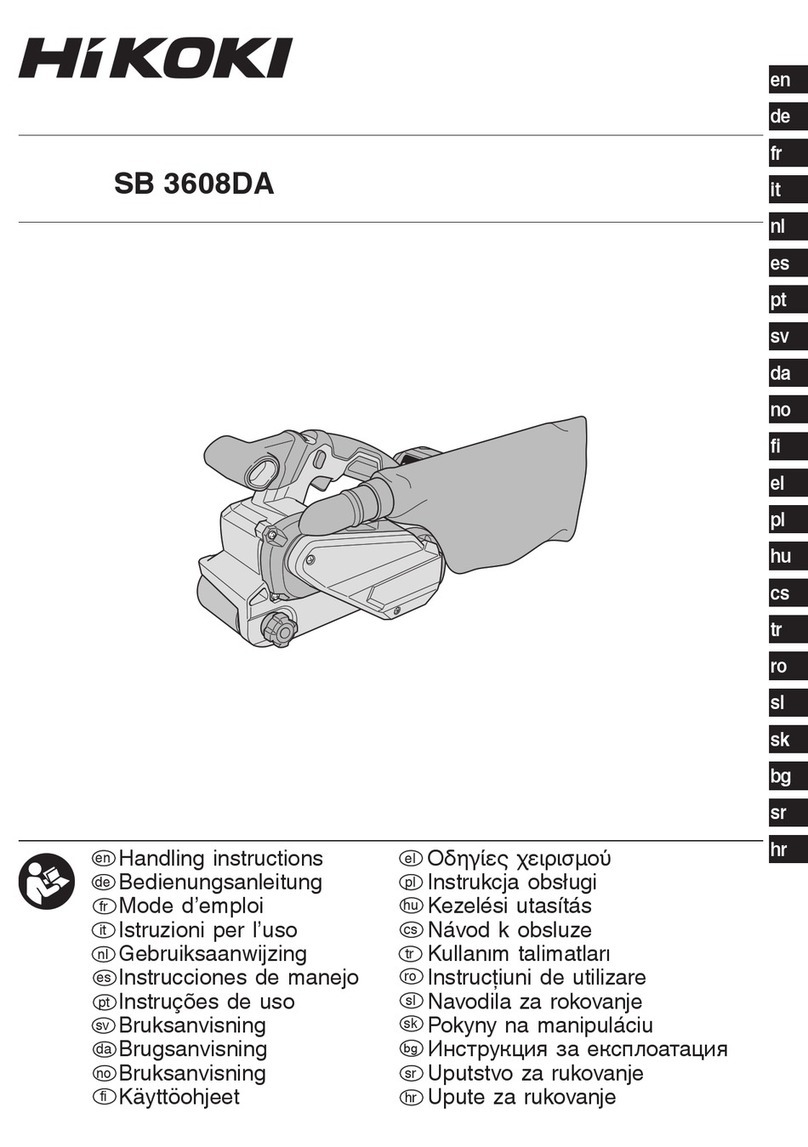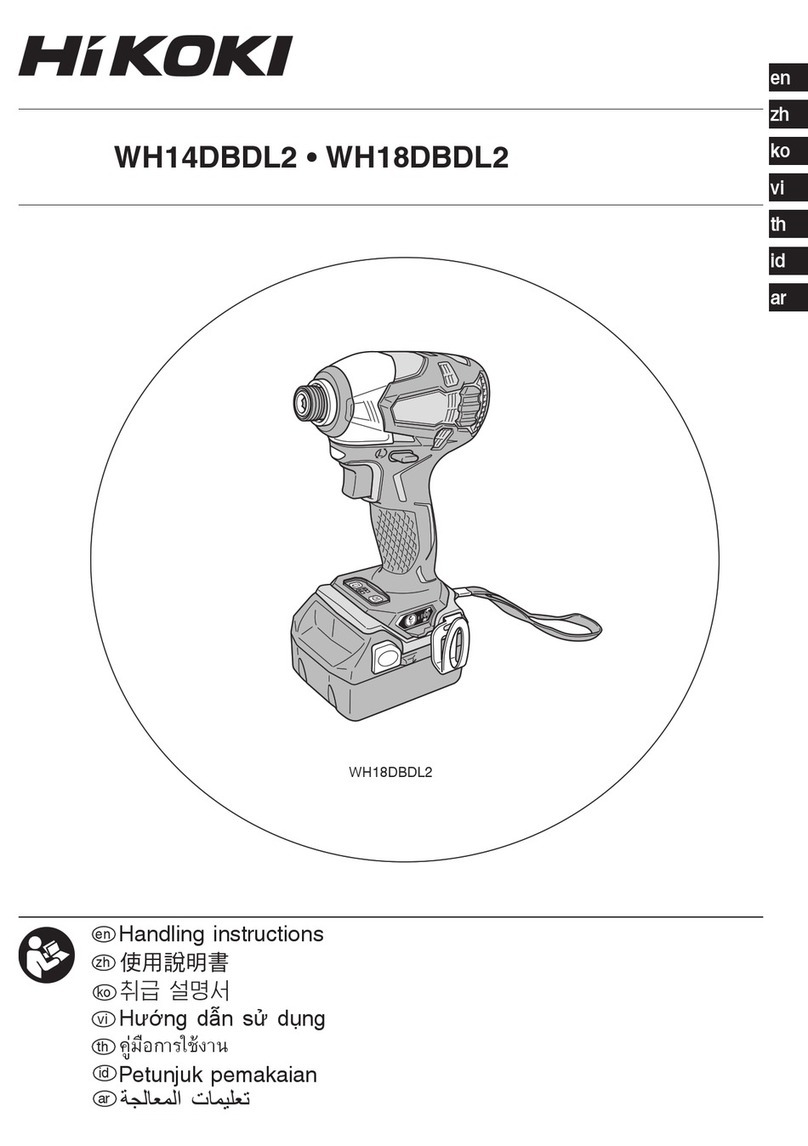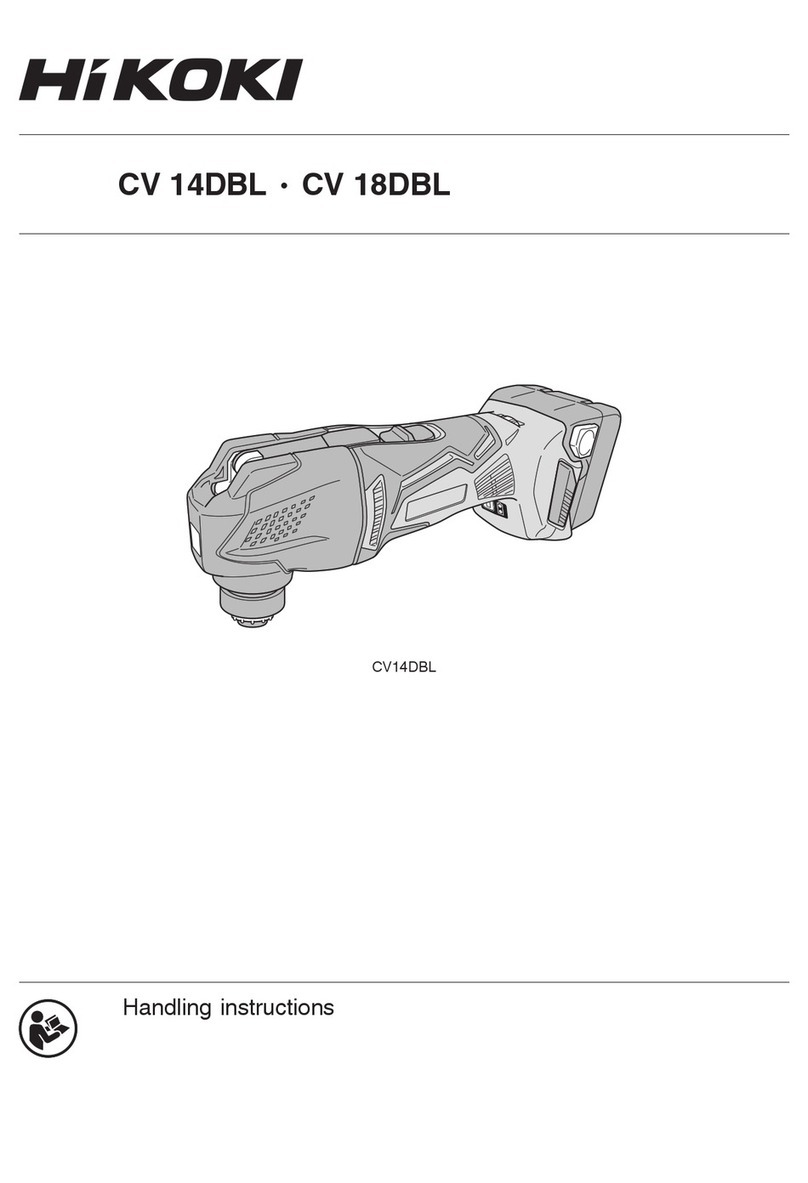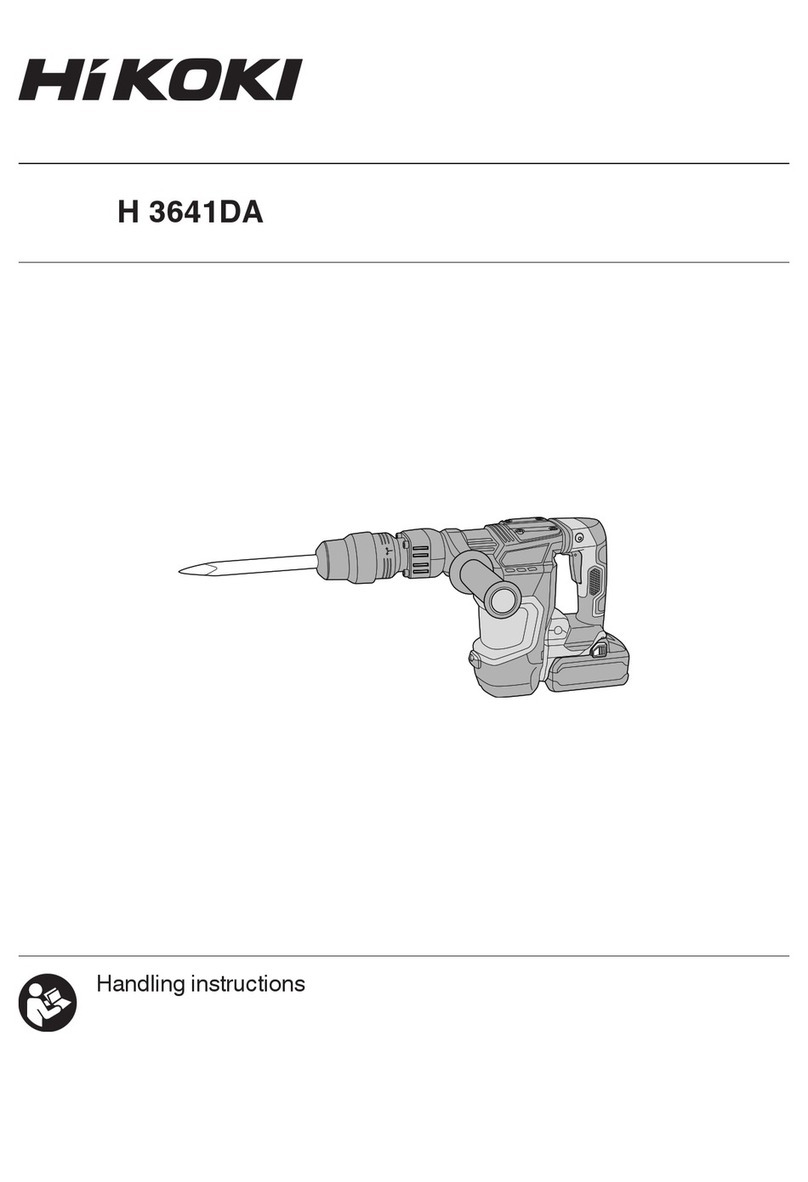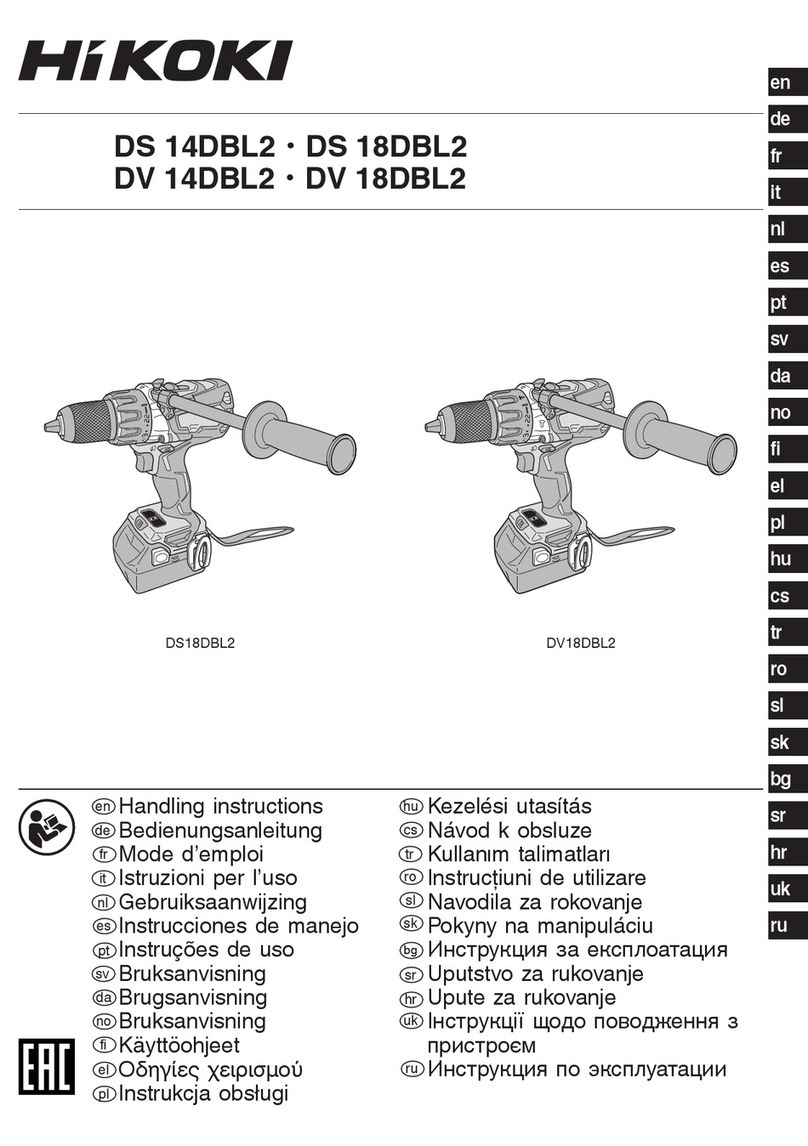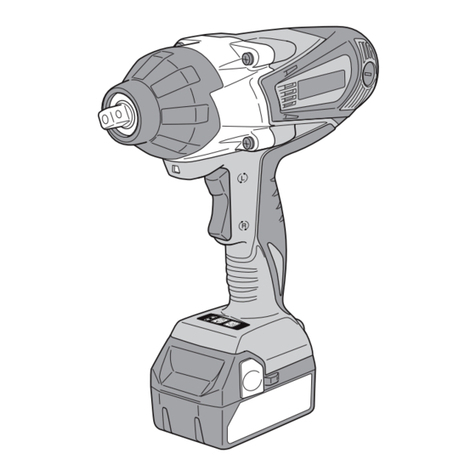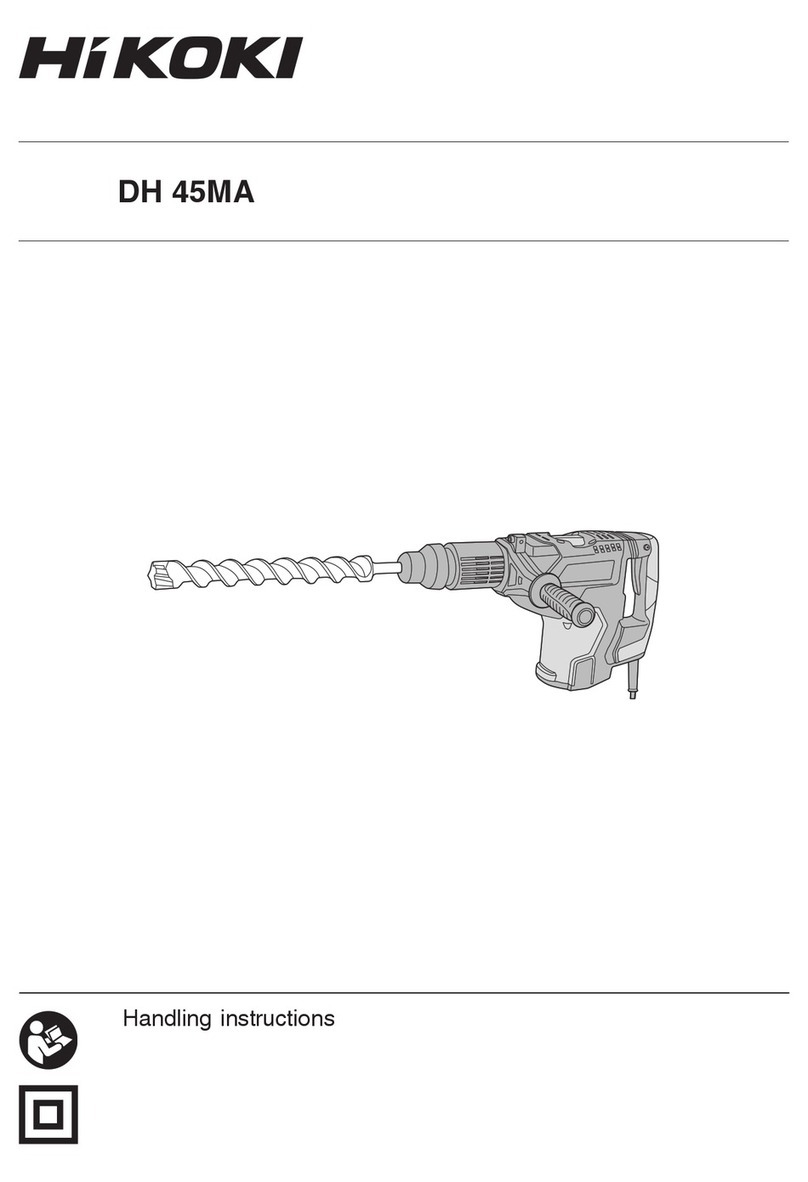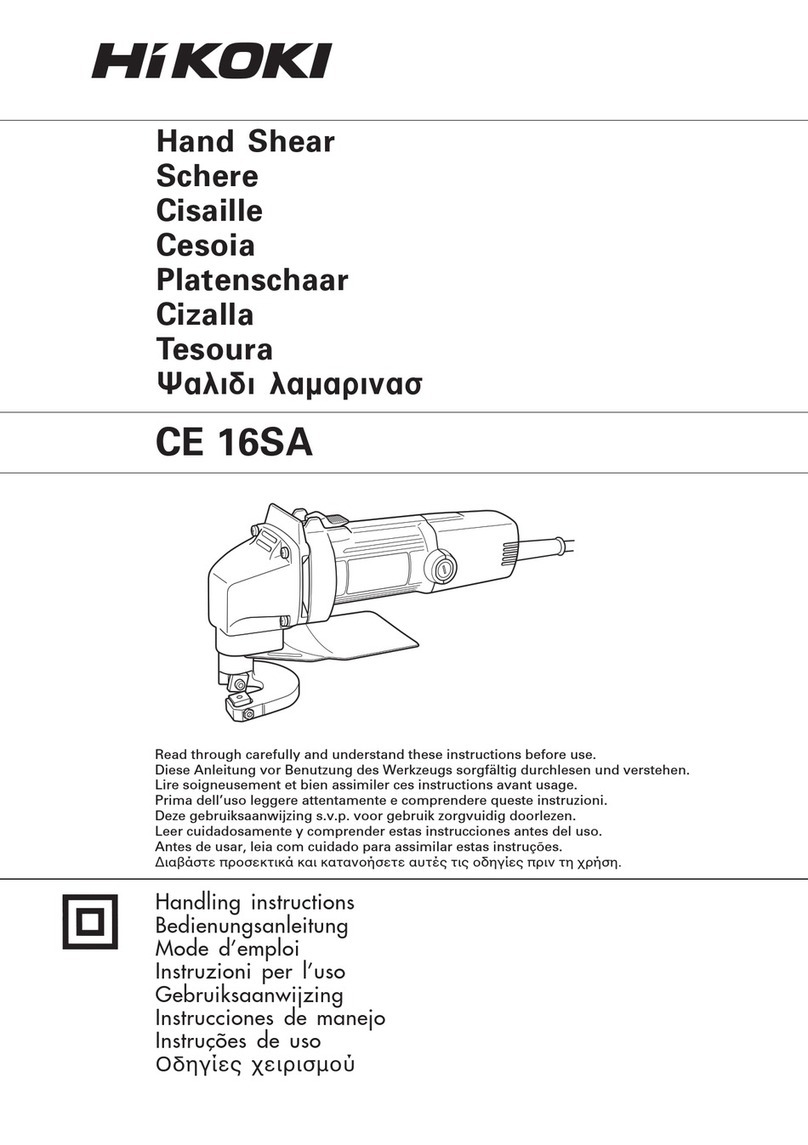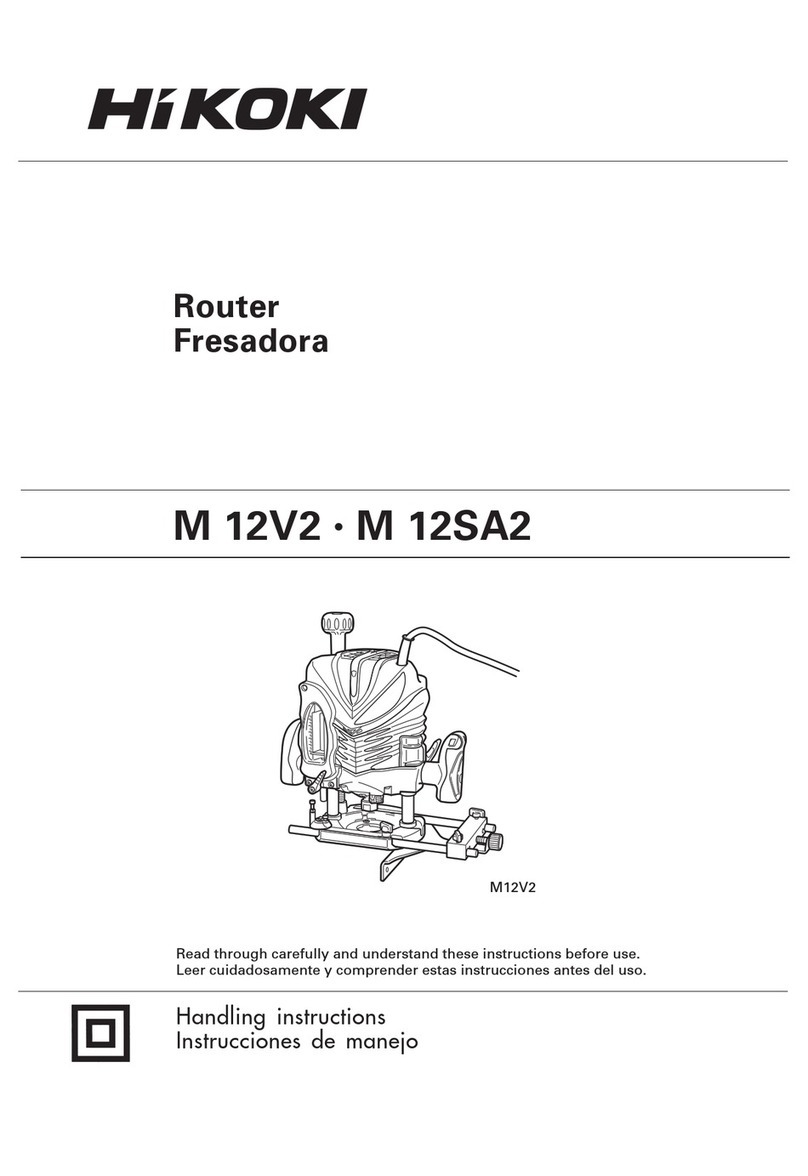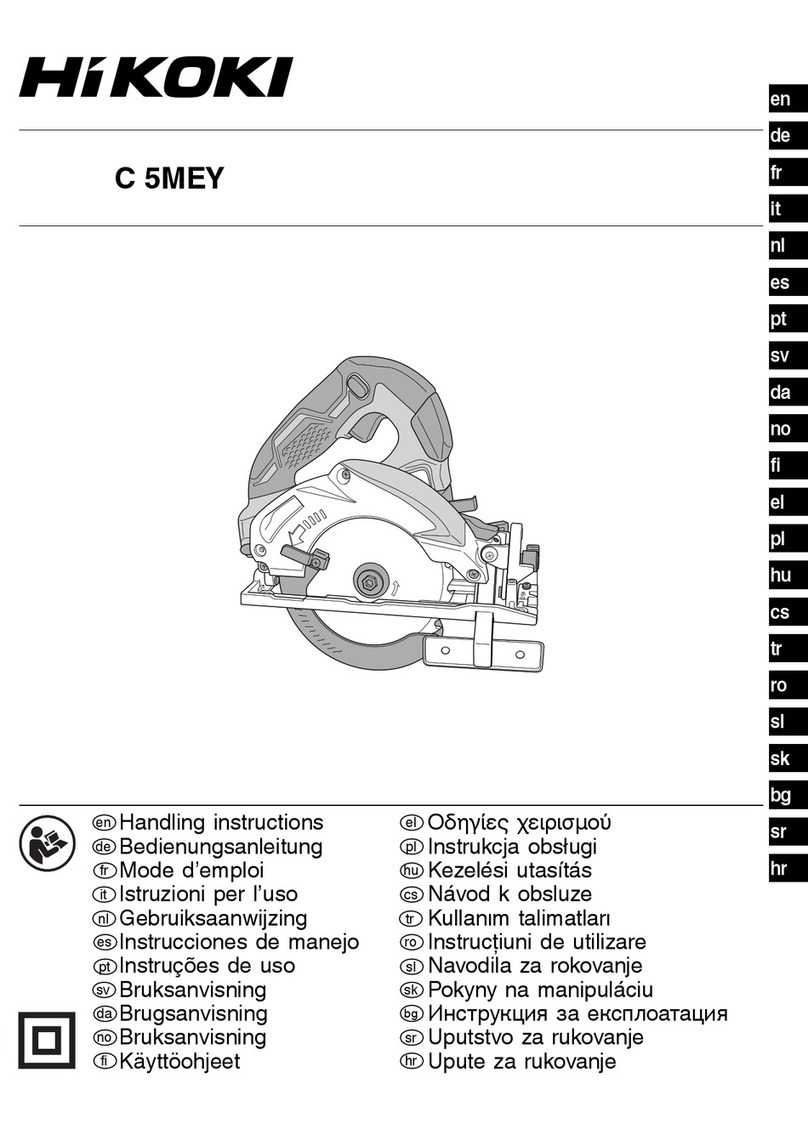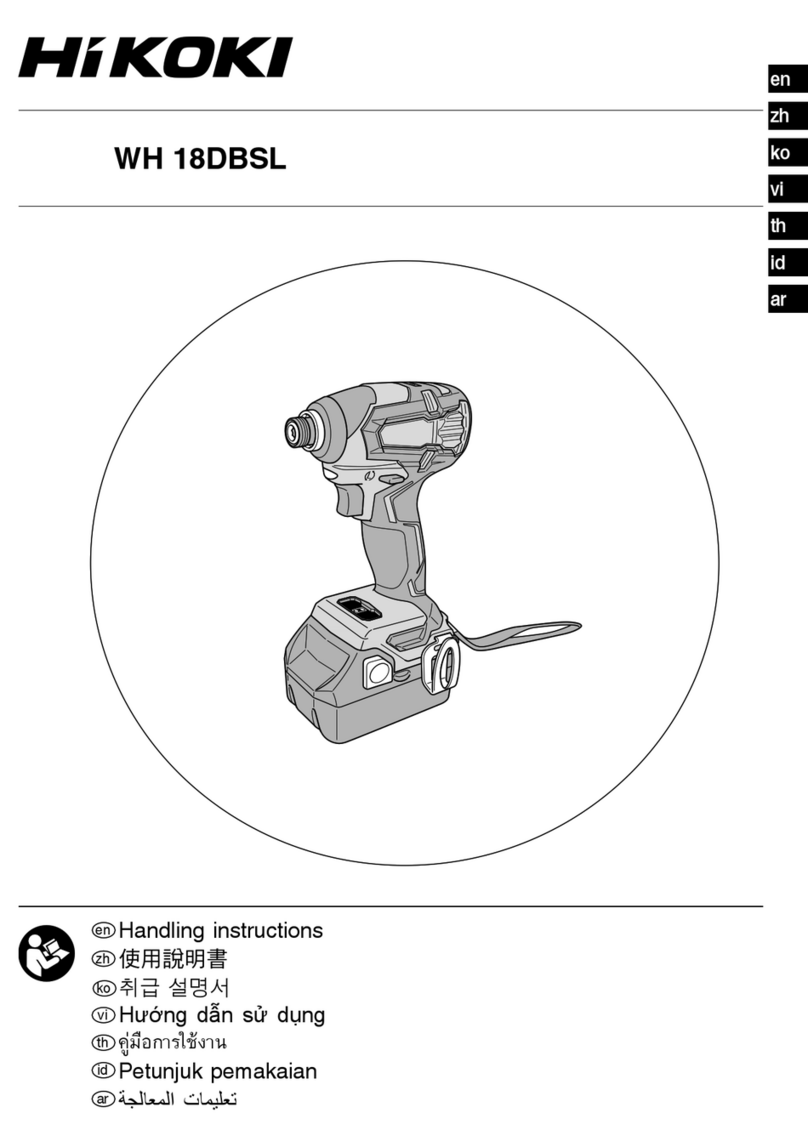English
8
d) When battery pack is not in use, keep it away
from other metal objects like paper clips, coins,
keys, nails, screws, or other small metal objects
that can make a connection from one terminal to
another.
Shorting the battery terminals together may cause
burns or a fire.
e) Under abusive conditions, liquid may be ejected
from the battery; avoid contact. If contact
accidentally occurs, flush with water. If liquid
contacts eyes, additionally seek medical help.
Liquid ejected from the battery may cause irritation or
burns.
6) Service
a) Have your power tool serviced by a qualified
repair person using only identical replacement
parts.
This will ensure that the safety of the power tool is
maintained.
PRECAUTION
Keep children and infirm persons away.
When not in use, tools should be stored out of reach of
children and infirm persons.
PRECAUTIONS FOR CORDLESS AUTOMATIC
SCREWDRIVER
1. Hold power tool by insulated gripping surfaces,
when performing an operation where the fastener
may contact hidden wiring. Fasteners contacting a
“live” wire may make exposed metal parts of the power
tool “live” and could give the operator an electric shock.
2. Always charge the battery at a temperature of 0 – 40°C.
A temperature of less than 0°C will result in over charging
which is dangerous. The battery cannot be charged at a
temperature greater than 40°C.
The most suitable temperature for charging is that of 20 –
25°C.
3. Do not use the charger continuously.
When one charging is completed, leave the charger for
about 15 minutes before the next charging of battery.
4. Do not allow foreign matter to enter the hole for
connecting the rechargeable battery.
5. Never disassemble the rechargeable battery and
charger.
6. Never short-circuit the rechargeable battery.
Short-circuiting the battery will cause a great electric
current and overheat. It results in burn or damage to the
battery.
7. Do not dispose of the battery in fire.
If the battery is burnt, it may explode.
8. Bring the battery to the shop from which it was purchased
as soon as the post-charging battery life becomes too
short for practical use. Do not dispose of the exhausted
battery.
9. Using an exhausted battery will damage the charger.
10. Do not insert object into the air ventilation slots of the
charger.
Inserting metal objects or inflammables into the charger
air ventilation slots will result in electrical shock hazard or
damaged charger.
11. When mounting a bit into the keyless chuck, tighten the
sleeve adequately. If the sleeve is not tight, the bit may
slip or fall out, causing injury.
12. This automatic screwdriver is designed for tightening and
loosening screws. Use it only for these operation.
13. One-hand operation is extremely dangerous; hold the
unit firmly with both hands when operating.
14. Use original bits specifically for the automatic screwdriver.
Use no bits other than the original bits specifically for the
automatic screwdriver. Use of any other bit can result in
screws sticking out and screw feed malfunctioning.
15. After installing the driver bit, pull lightly out the bit to make
sure that it does not come loose. If the bit is not installed
properly, it can come loose during use, which can be
dangerous.
16. Screw in screws with the main unit held straight.
If the driver is slanted relative to the screw, the screw
head can be damaged and the bit worn.
Moreover, the prescribed torque is not transmitted to the
screw, resulting in screws left sticking out.
Place the drive straight against the screw and screw in.
17. Use the prescribed screws.
Do not use any other screws. They can cause abnormal
work (screws fallen over or sticking out) and break downs
(screw jamming and bit wear).
18. Protect your eyes with protective glasses. Always wear
protective glasses while working. Drilling scatters plaster
powder and tape dust, which are dangerous if they get
into your eyes.
19. Watch out for wires and pipes in walls and ceilings.
When working on floors, walls, or ceilings, check for
wires and pipes ahead of time. Work carefully to avoid
shocks and explosions.
20. When the screw feed attachment is removed, always use
the correct driver bit for the screw size.
21. When the screw feed attachment is removed, if the
screwdriver is positioned at an angle against the
tightening screw, the head of the screw may be damaged
or the fixed tightening force will not transfer to the screw.
Always position the tightening screw and the screwdriver
at a straight angle and then tighten the screw.
22. This product contains a strong permanent magnet in the
motor.
Observe the following precautions regarding adhering of
chips to the tool and the effect of the permanent magnet
on electronic devices.
CAUTION
○Do not place the tool on a workbench or work area
where metal chips are present.
The chips may adhere to the tool, resulting in injury or
malfunction.
○ If chips have adhered to the tool, do not touch it.
Remove the chips with a brush.
Failure to do so may result in injury.
○ If you use a pacemaker or other electronic medical
device, do not operate or approach the tool.
Operation of the electronic device may be affected.
○ Do not use the tool in the vicinity of precision
devices such as cell phones, magnetic cards or
electronic memory media.
Doing so may lead to misoperation, malfunction or loss of
data.
CAUTION ON LITHIUM-ION BATTERY
To extend the lifetime, the lithium-ion battery equips with the
protection function to stop the output.
In the cases of 1 to 3 described below, when using this
product, even if you are pulling the switch, the motor may stop.
This is not the trouble but the result of protection function.
000BookWF18DSLAra.indb8000BookWF18DSLAra.indb8 2018/02/229:44:222018/02/229:44:22