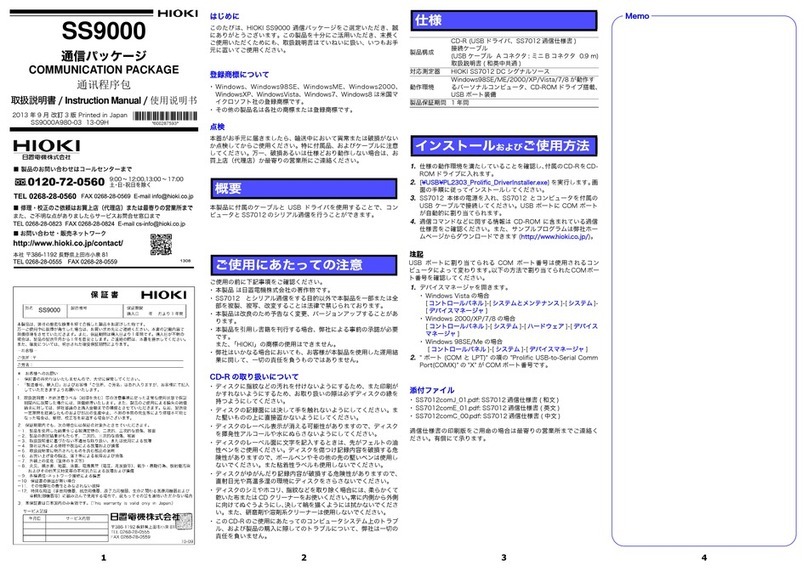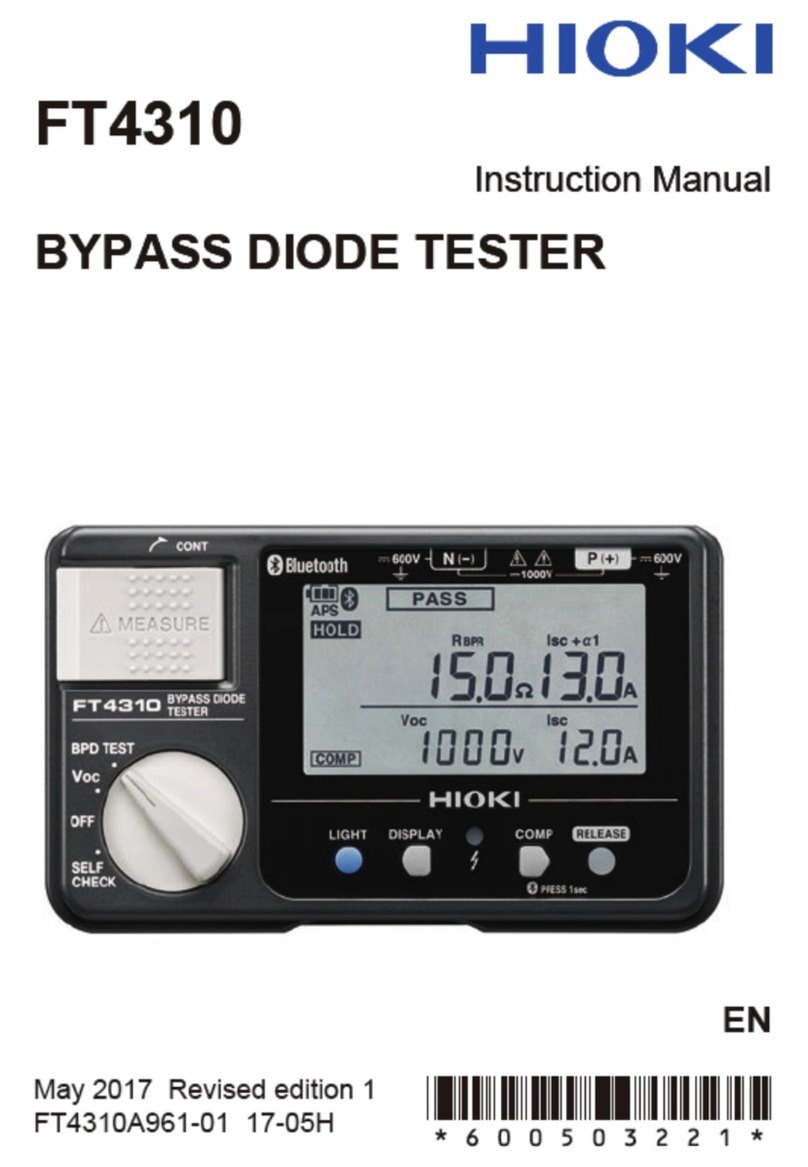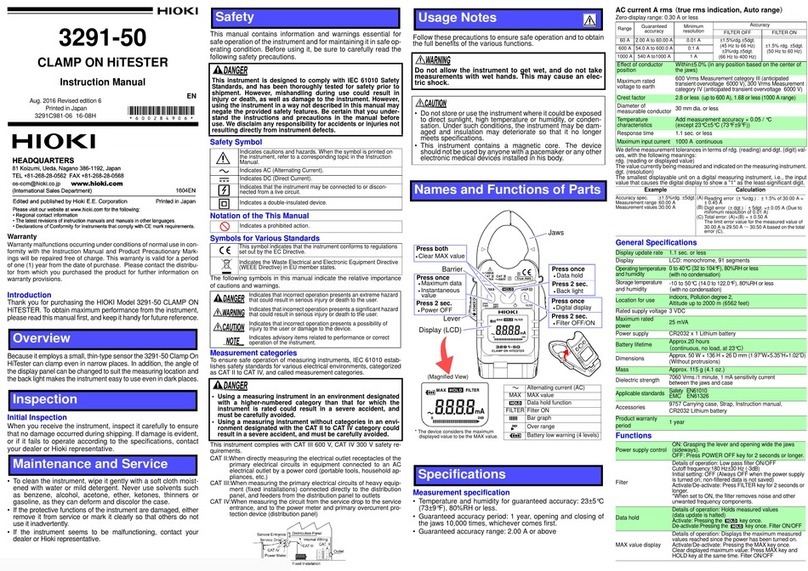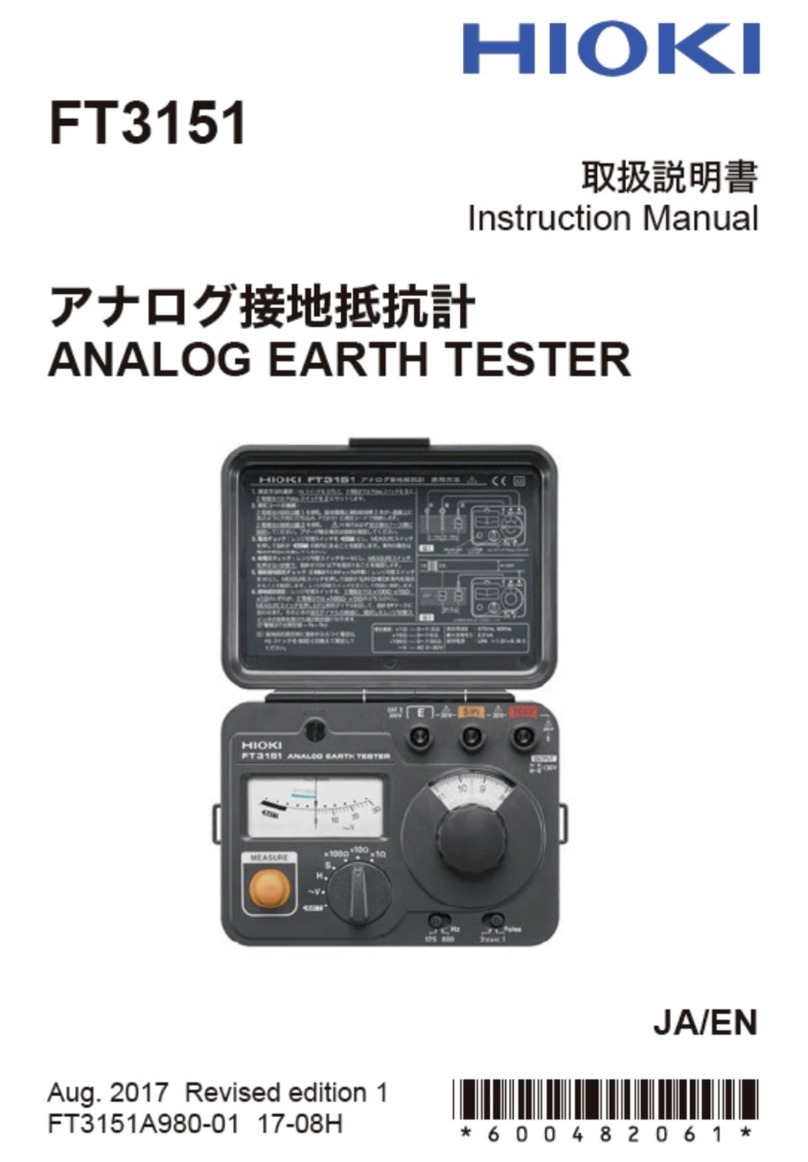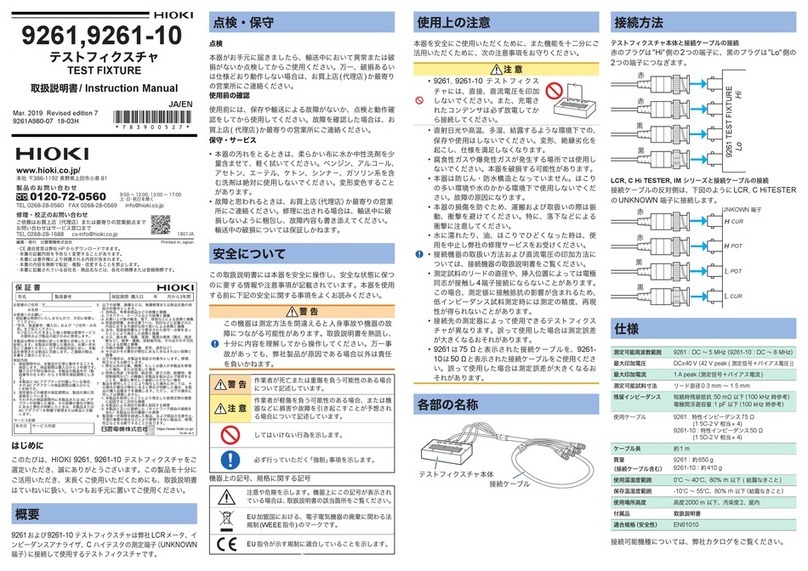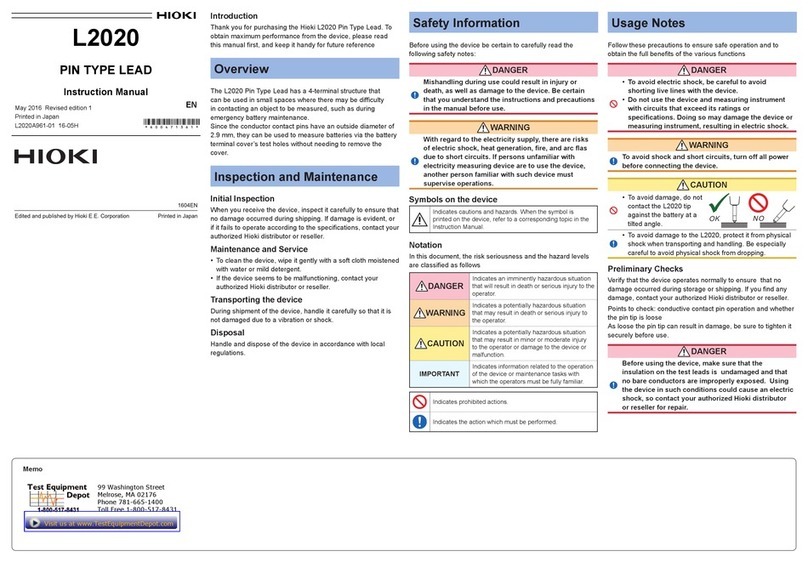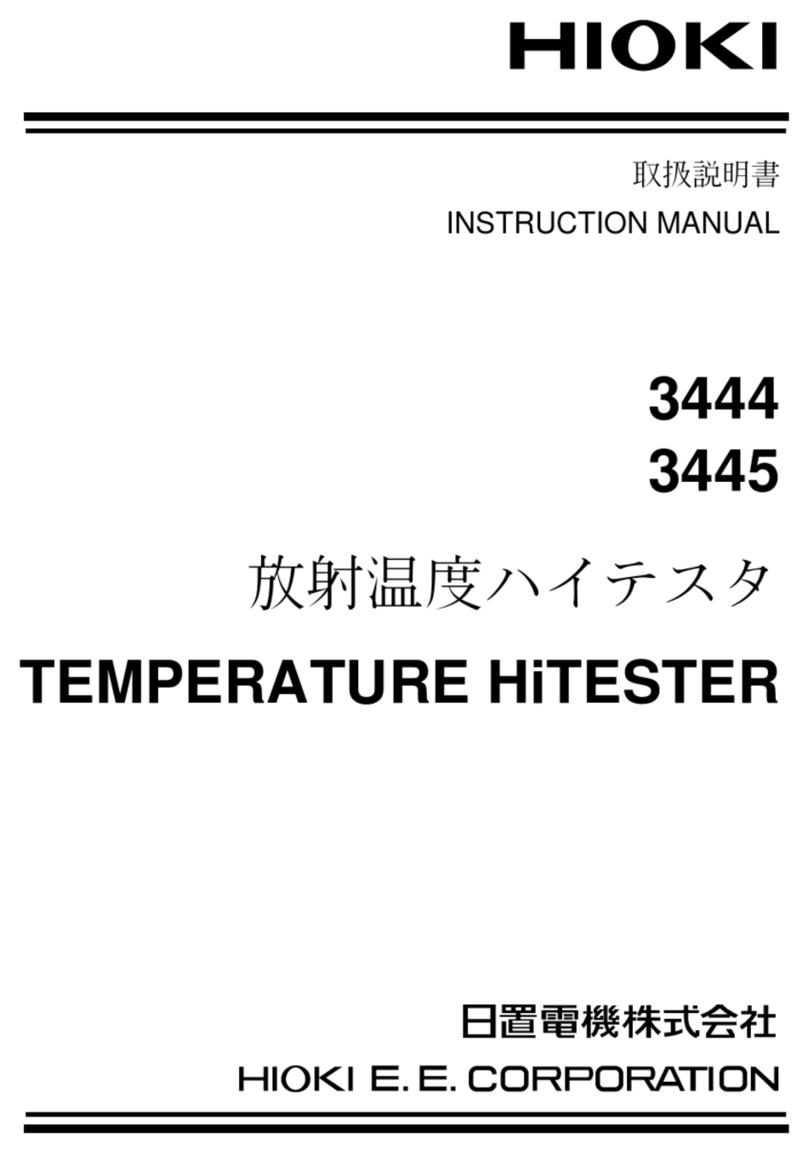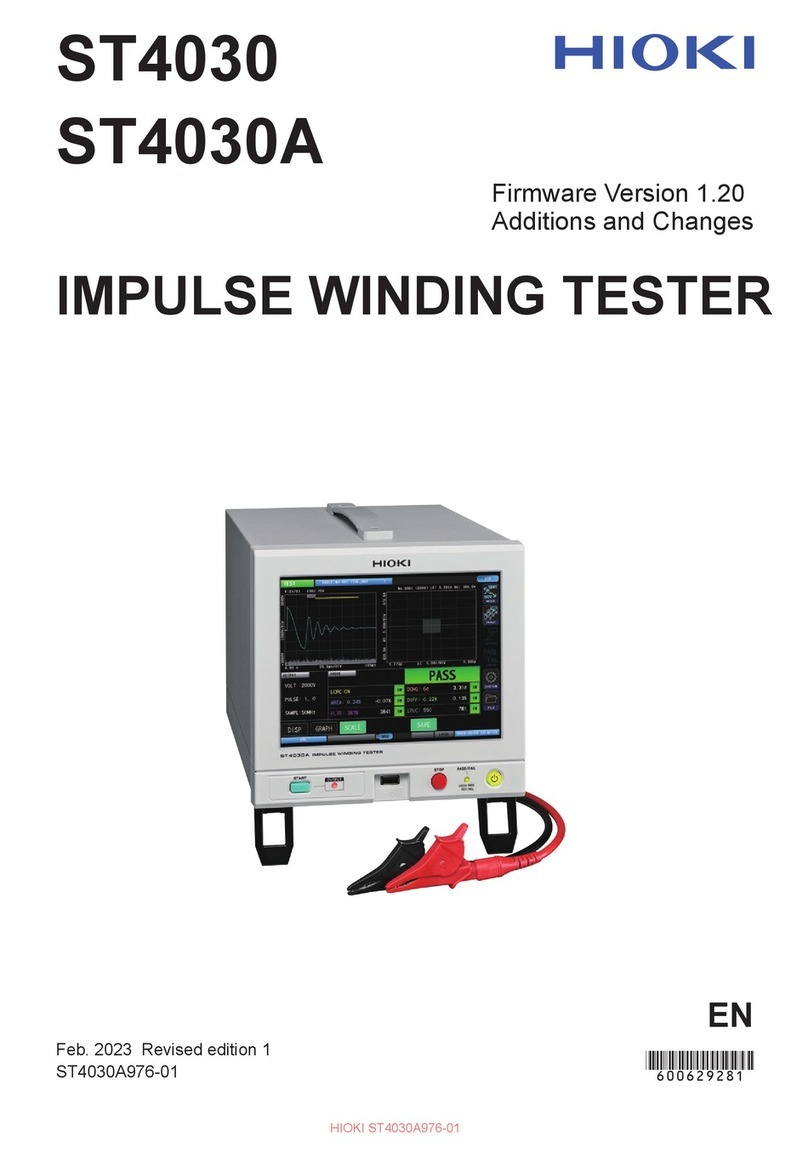Contents
1 Introduction .............................................................................................................................................2
Message Format .....................................................................................................................................2
Output Queue and Input Buffer.............................................................................................................6
Status Byte Register ..............................................................................................................................7
Event Resisters.......................................................................................................................................9
Response Format .................................................................................................................................14
Measured Value in case of Measurement Error ................................................................................18
Item to return to Initial State................................................................................................................18
Errors during Communication ............................................................................................................18
2 Message List..........................................................................................................................................19
3 Message Reference...............................................................................................................................28
Standard Commands ...........................................................................................................................29
Event Register.......................................................................................................................................33
Test Mode ..............................................................................................................................................34
Withstand Voltage Test ........................................................................................................................35
Insulation Resistance Test ..................................................................................................................43
Program Test.........................................................................................................................................49
BDV Measurement................................................................................................................................56
Test Common ........................................................................................................................................62
Panel Memory .......................................................................................................................................66
Data Memory .........................................................................................................................................70
EXT. I/O...................................................................................................................................................72
System ...................................................................................................................................................74
Run .........................................................................................................................................................81
Measured Value Output........................................................................................................................82
On-Screen Display................................................................................................................................99
Screen Saving .....................................................................................................................................103
File Saving...........................................................................................................................................104
Communication................................................................................................................................... 112
Compatibility Mode.............................................................................................................................118
4 List of Initialization Items ................................................................................................................... 119
5 Sample programs................................................................................................................................123
Created in Visual C#®.........................................................................................................................123
6 Device Compliance Requirements [GP-IB] ......................................................................................133