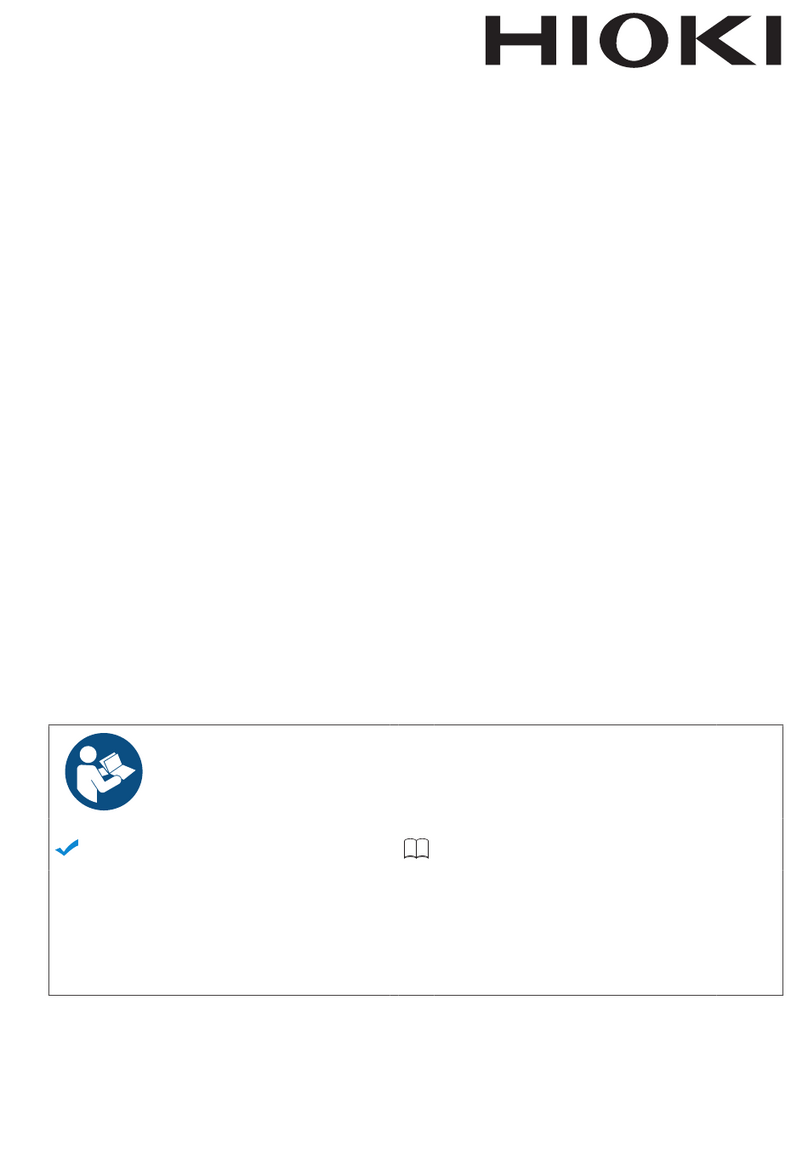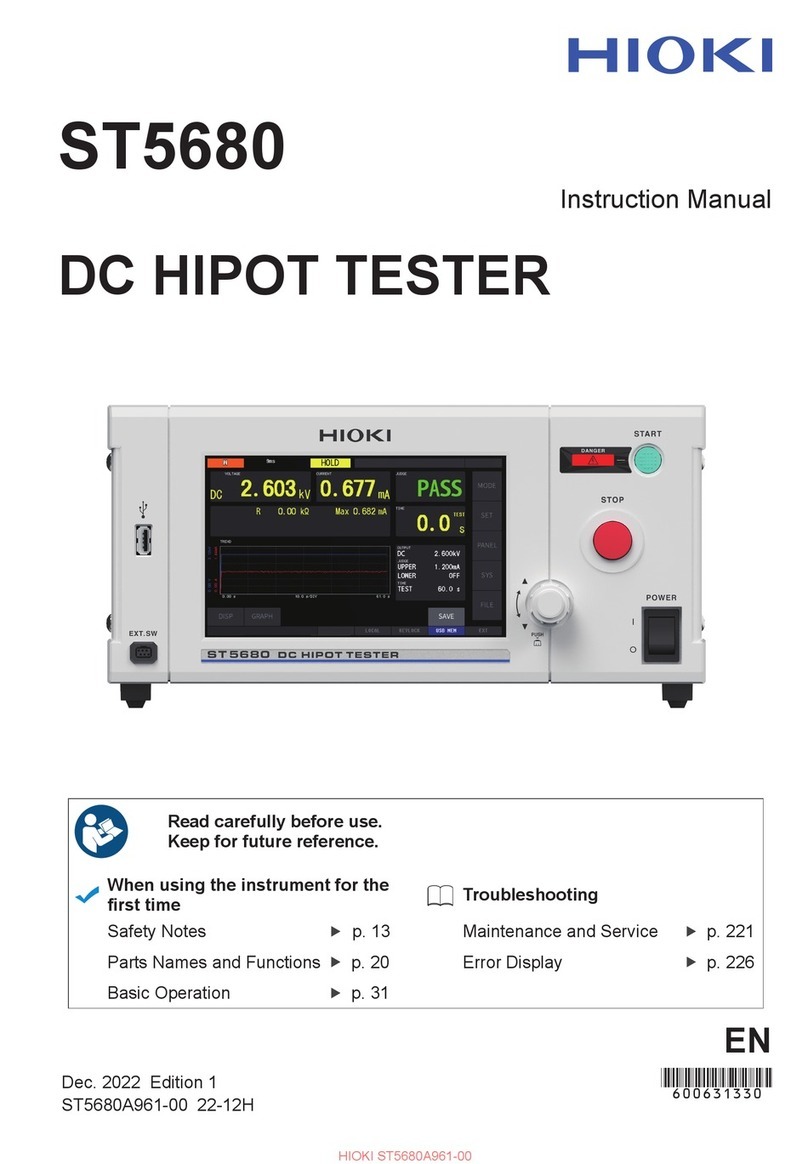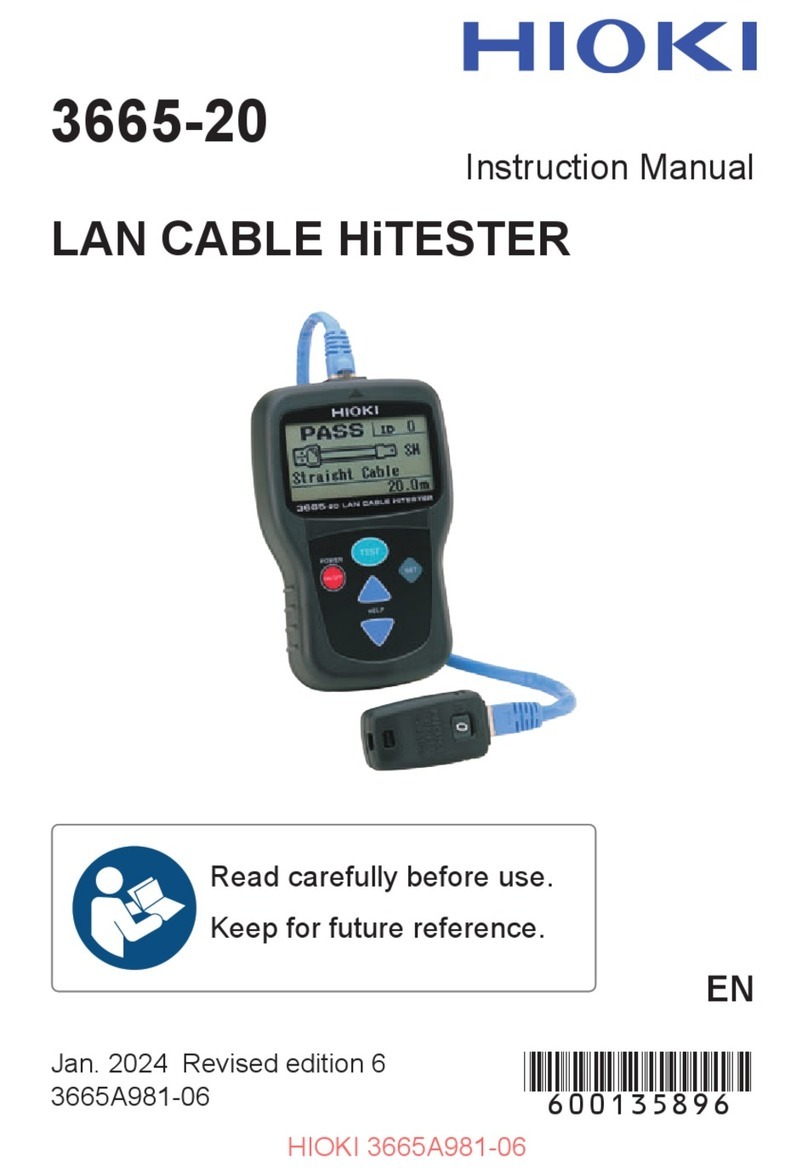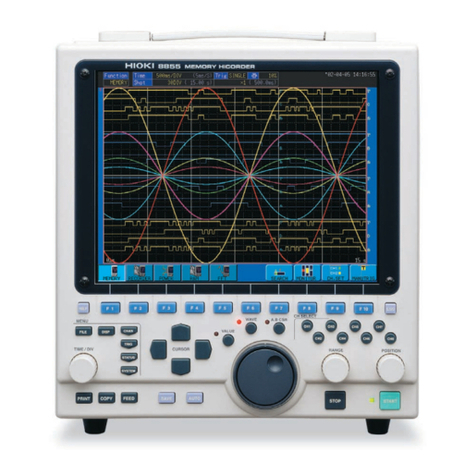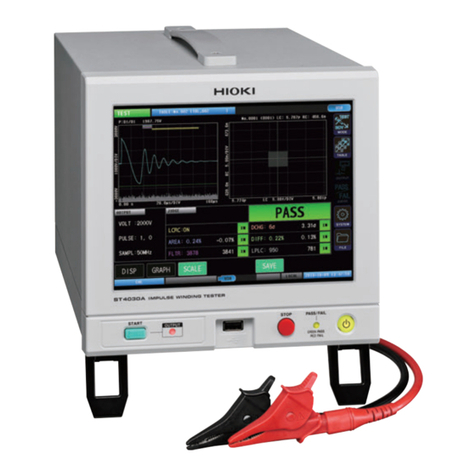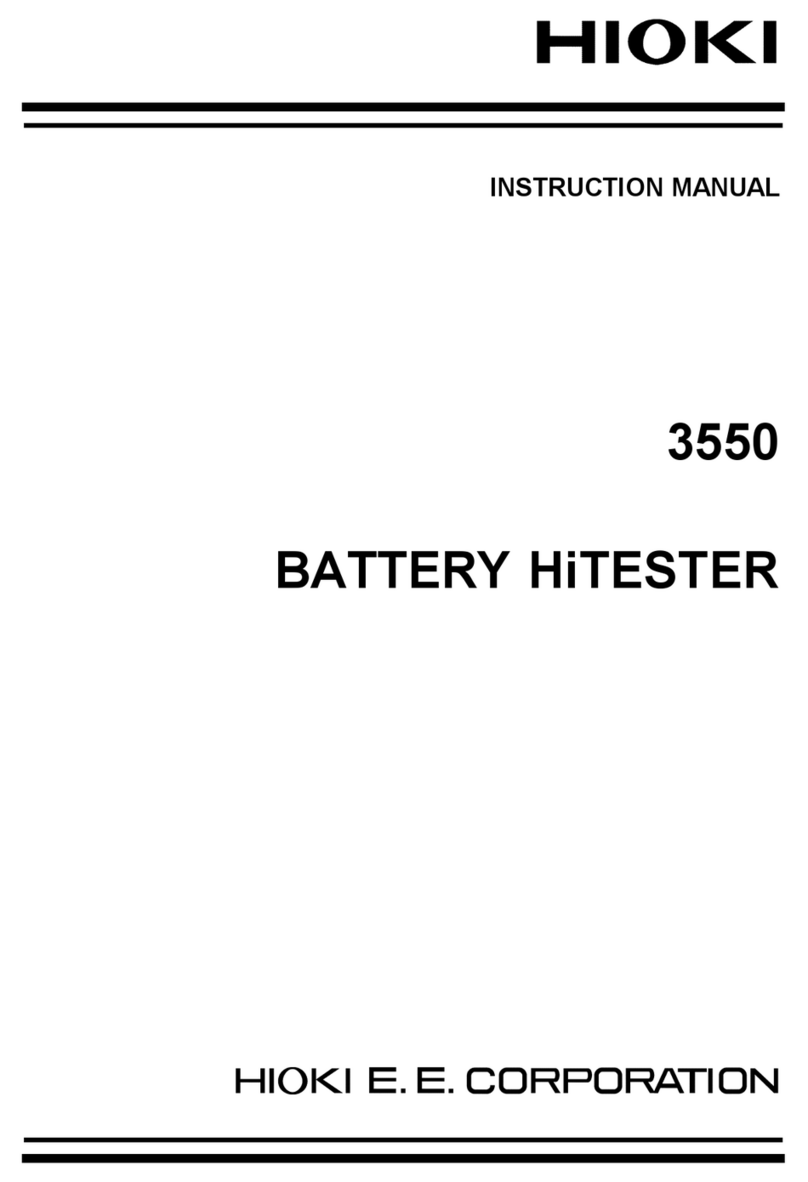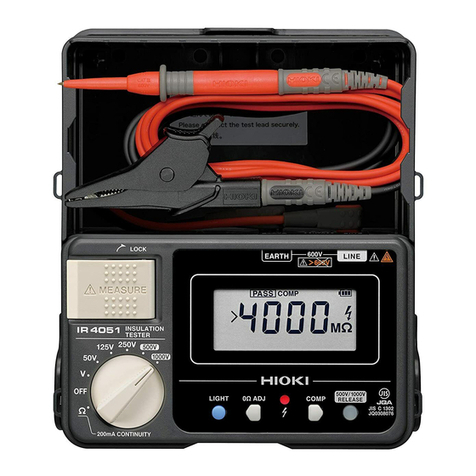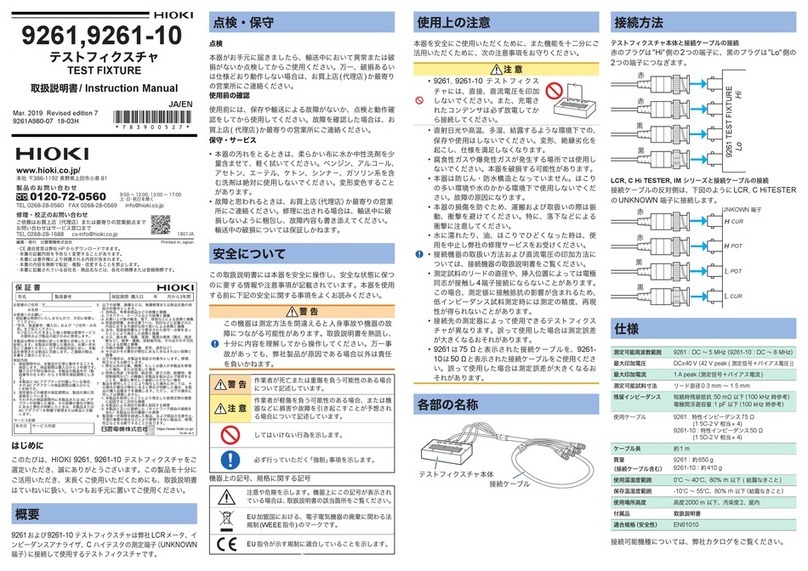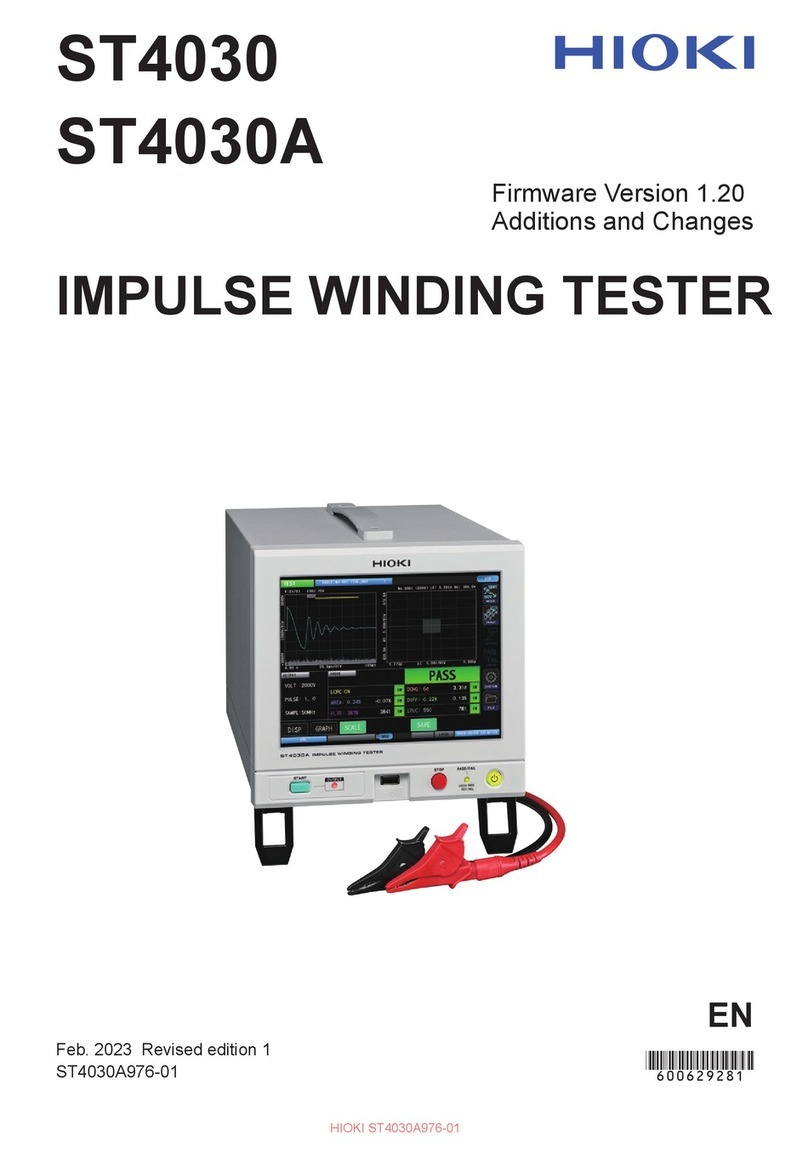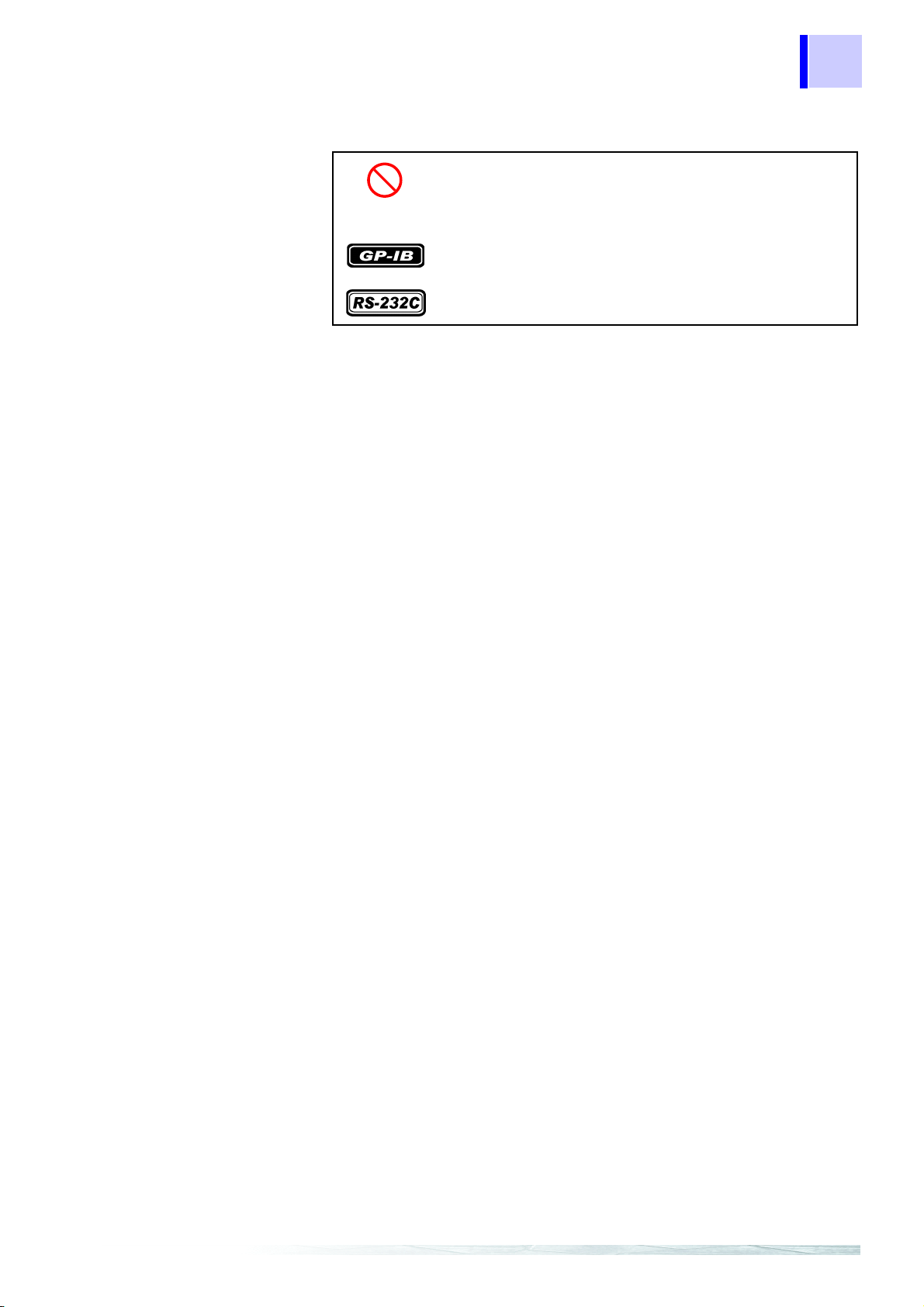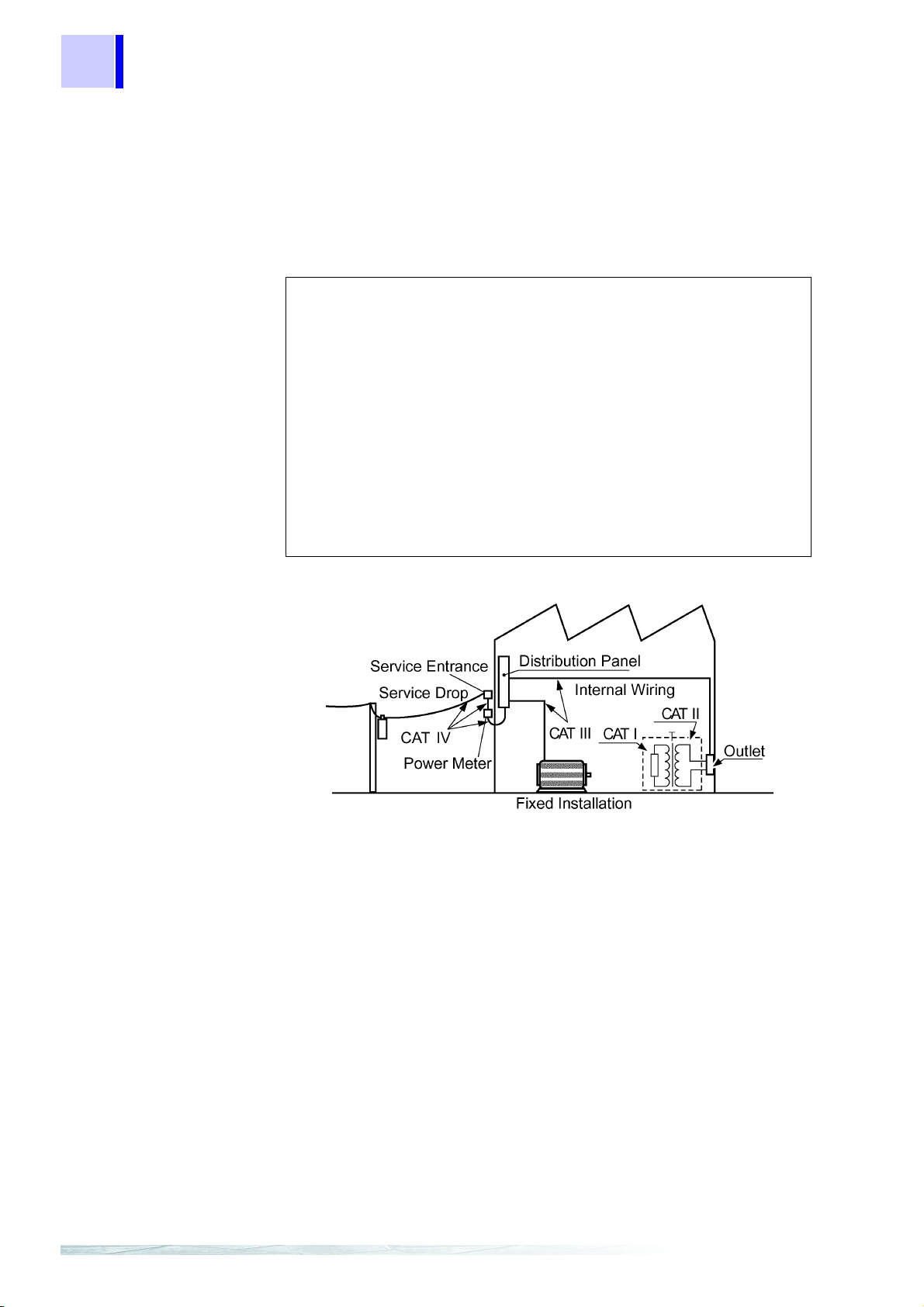ii
Contents
4.3.3 Measuring Leakage Current
between Enclosure and Line ........................................ 44
4.4 Patient Leakage Current I Measurement.................... 46
4.5 Patient Leakage Current II Measurement................... 47
4.6 Patient Leakage Current III Measurement.................. 48
4.7 Patient Auxiliary Current Measurement...................... 49
Chapter 5 Measurement Method ______________ 51
5.1 Selecting a Network.................................................... 51
5.2 Selecting the Grounding Class of
Equipment Under Test .......................................... 52
5.2.1 Registering an Equipment Name/Control Number ....... 53
5.3 Selecting a Measurement Mode................................. 54
5.4 Setting Measurement Items........................................ 56
5.4.1 Performing Zero Adjustment ......................................... 58
5.4.2 Setting the Allowable Value .......................................... 60
5.4.3 Setting the Filter ............................................................ 62
5.4.4 Selecting the Type of Target Current ............................ 64
5.4.5 Setting the Measurement Range (Auto/Hold) ............... 66
5.4.6 Changing the Measurement Method
(Auto/Manual) ............................................................... 71
5.4.7 Manual Measurement ................................................... 71
5.4.8 Automatic Measurement ............................................... 72
5.4.9 Printing Measurement Data .......................................... 77
5.4.10 Saving Measurement Data ........................................... 78
5.4.11 Saving Measurement Conditions (Panel Save Function) 79
Chapter 6 System Screen ____________________83
6.1 Initializing the Instrument............................................ 84
6.2 Setting Date and Time................................................ 86
6.3 Setting the Beep Sound.............................................. 87
6.4 Self-Test ..................................................................... 88
6.5 Setting the Backlight................................................... 90
6.6 Setting the Display Language..................................... 91
6.7 Selecting an Interface................................................. 92
6.8 Checking the Power Line for Equipment Under Test . 94
6.8.1 About the NG Indication ................................................ 95
6.9 Setting the Mode ........................................................ 97
6.10 Checking Saved Measurement Data.......................... 99
6.10.1 Deleting Saved Data ................................................... 100
6.10.2 Printing Saved Data (with 9442 PRINTER connected) 101