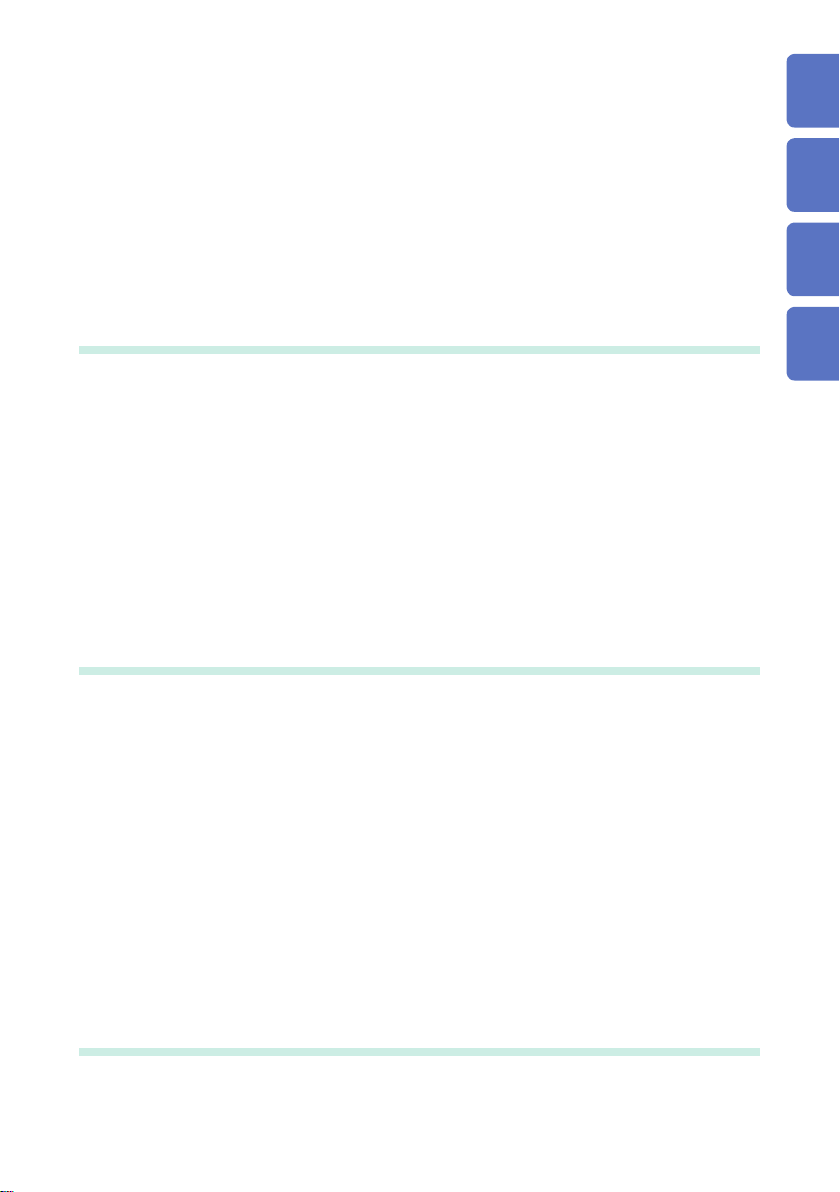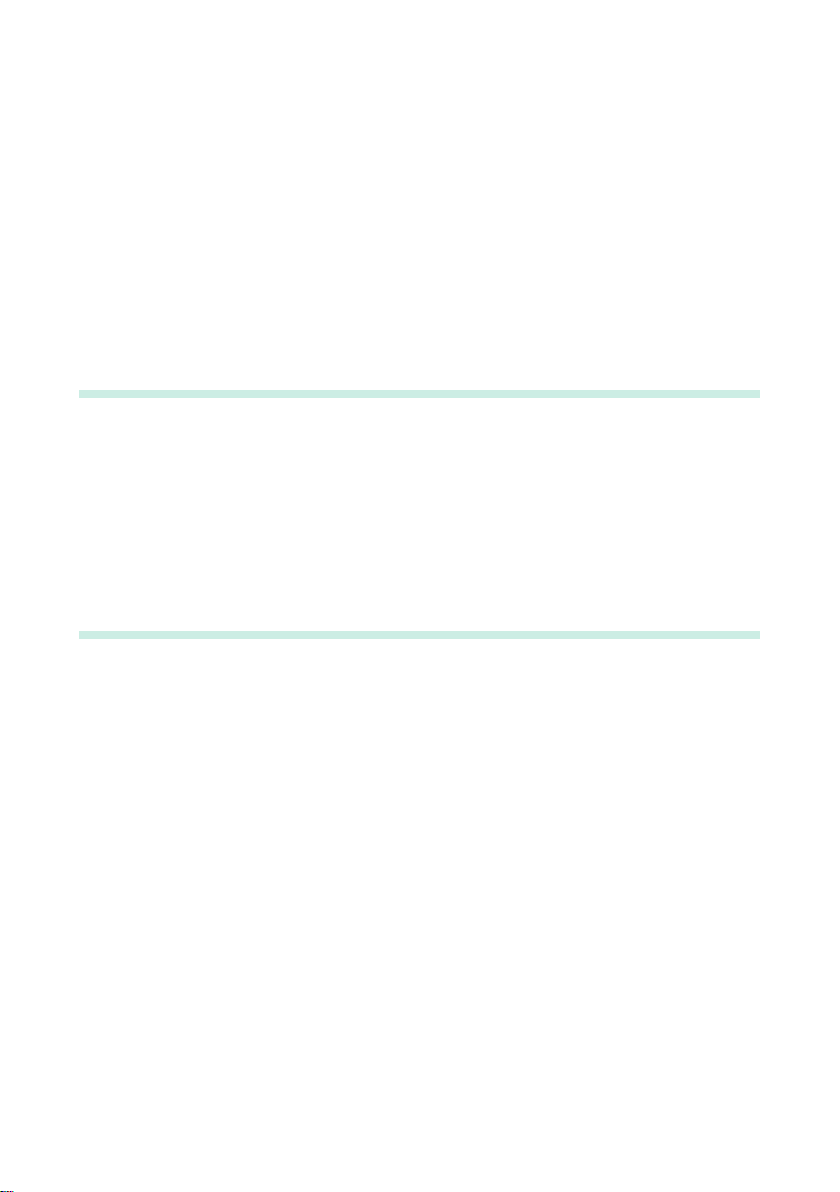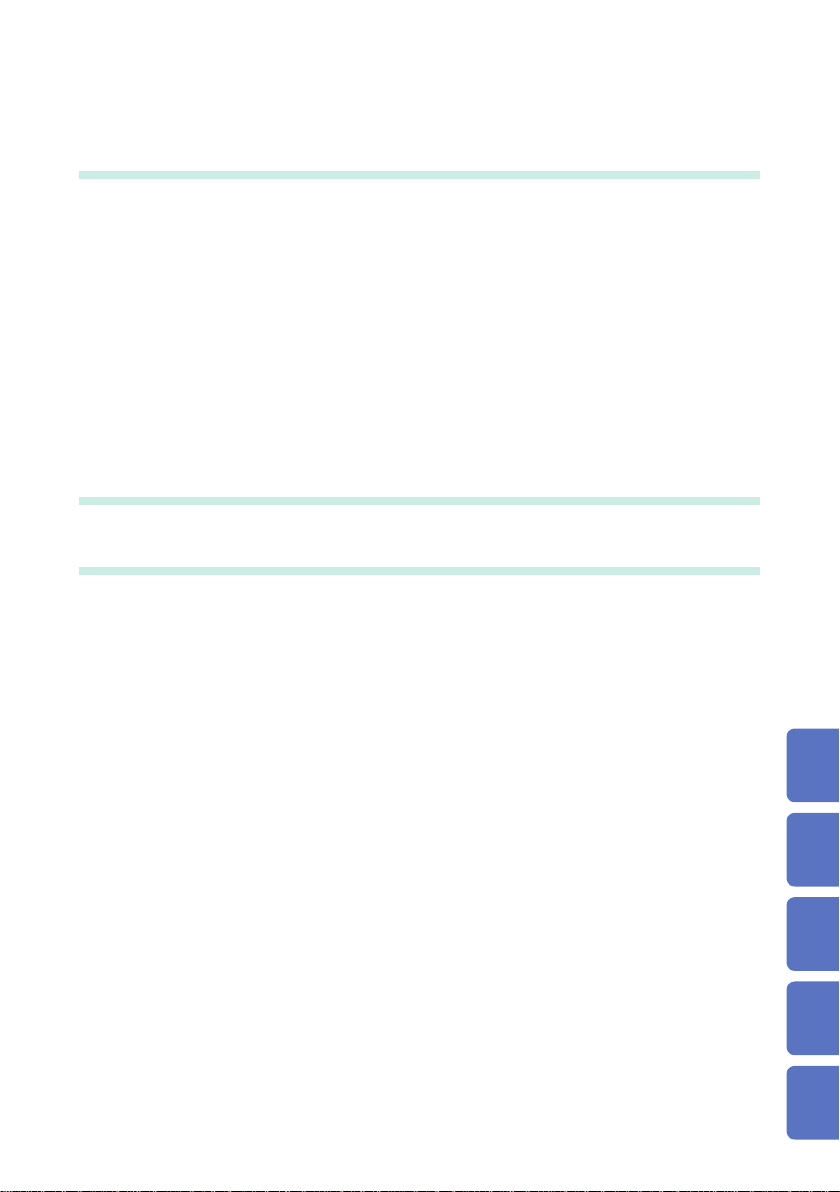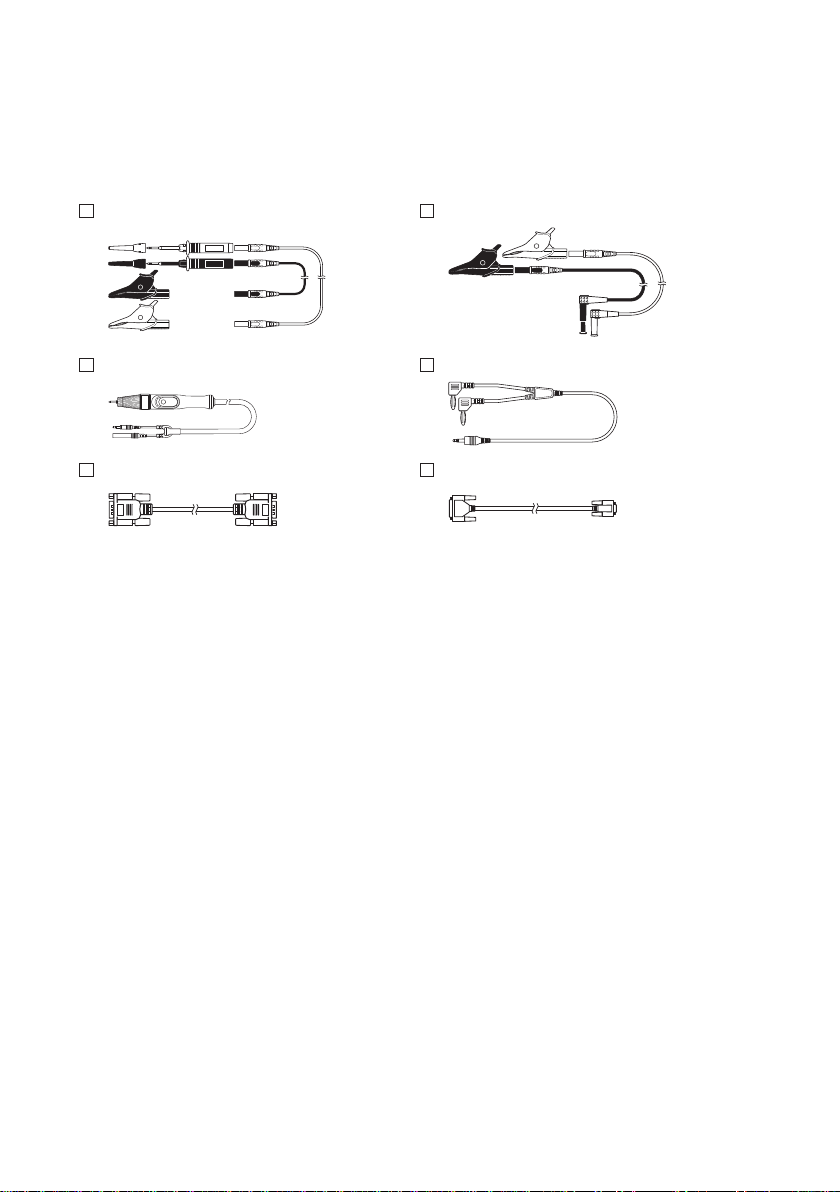iv
Contents
8 Communications(RS-232Cinterface) 113
8.1 Interface Overview and Features........................................113
8.2 Using the RS-232C Interface...............................................114
■Setting communications conditions..................................................114
■Connecting the RS-232C cable........................................................115
8.3 AutomaticallyExportingMeasuredValuesattheEnds
ofTests(Dataoutputfunction) ...........................................117
8.4 ControllingtheInstrumentandAcquiringDatawith
Commands............................................................................119
■Remote and local states...................................................................119
■Displaying communications commands (Communications monitor
function)............................................................................................120
8.5 DataFormatTable ................................................................125
8.6 Command Reference ...........................................................126
9 Specications 151
■Environment and safety....................................................................151
■Output (output accuracy)..................................................................151
■Resistance measurement ................................................................153
■Input .................................................................................................154
■Guaranteed accuracy.......................................................................154
■Test duration ....................................................................................155
■Response time .................................................................................156
■Functions..........................................................................................156
■External interface .............................................................................159
■Other specications..........................................................................162
■Accessories......................................................................................164
■Options.............................................................................................164
10 Maintenance and Service 165
10.1 Maintenance .........................................................................165
10.2 Troubleshooting ...................................................................167