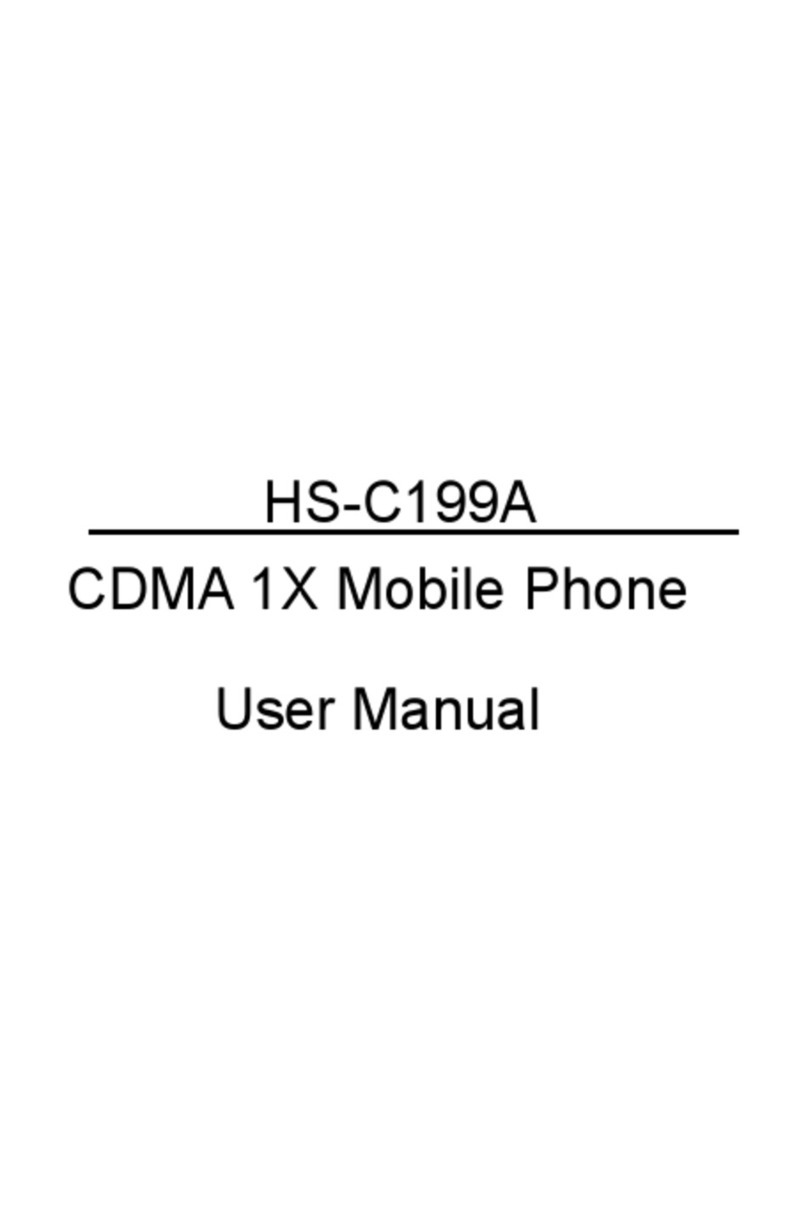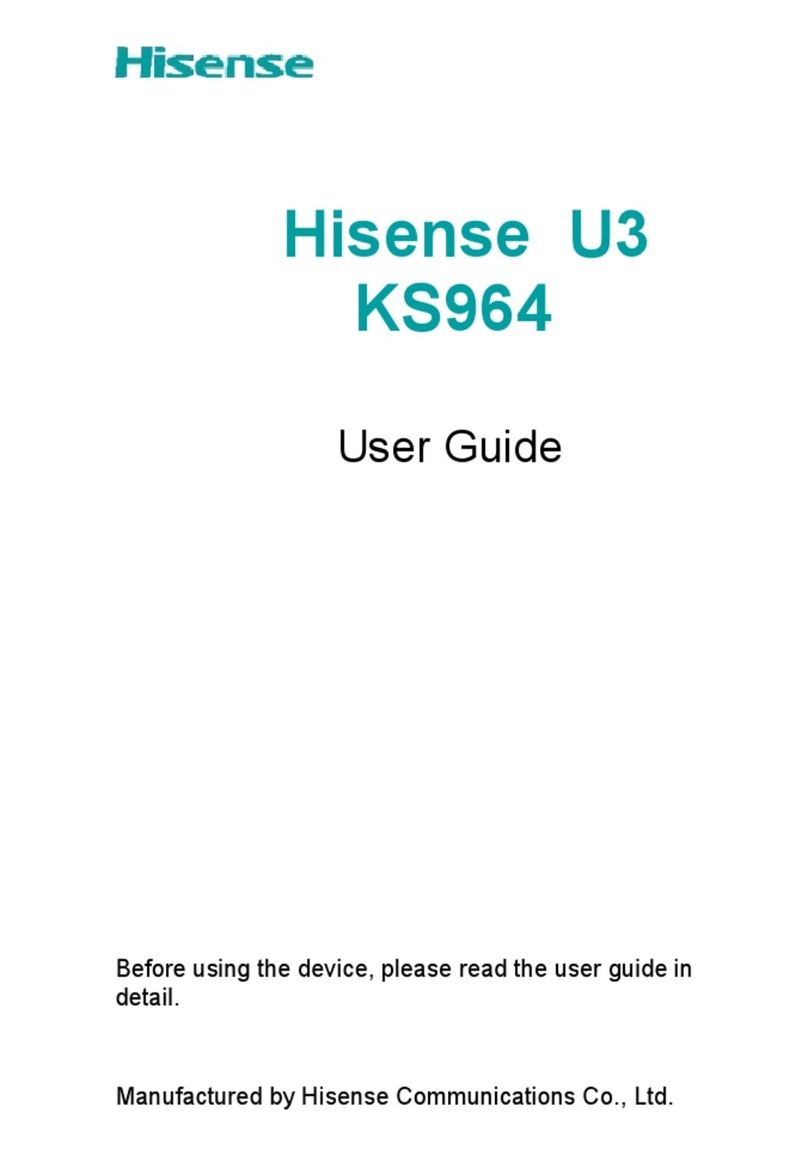Hisense Infinity F24-CN User manual
Other Hisense Cell Phone manuals

Hisense
Hisense F20 User manual

Hisense
Hisense Rocks 6 User manual

Hisense
Hisense U963 User manual

Hisense
Hisense U3 2021 User manual

Hisense
Hisense E860 User manual

Hisense
Hisense E50s User manual

Hisense
Hisense F18 User manual

Hisense
Hisense C20 User manual

Hisense
Hisense T5 Plus User manual
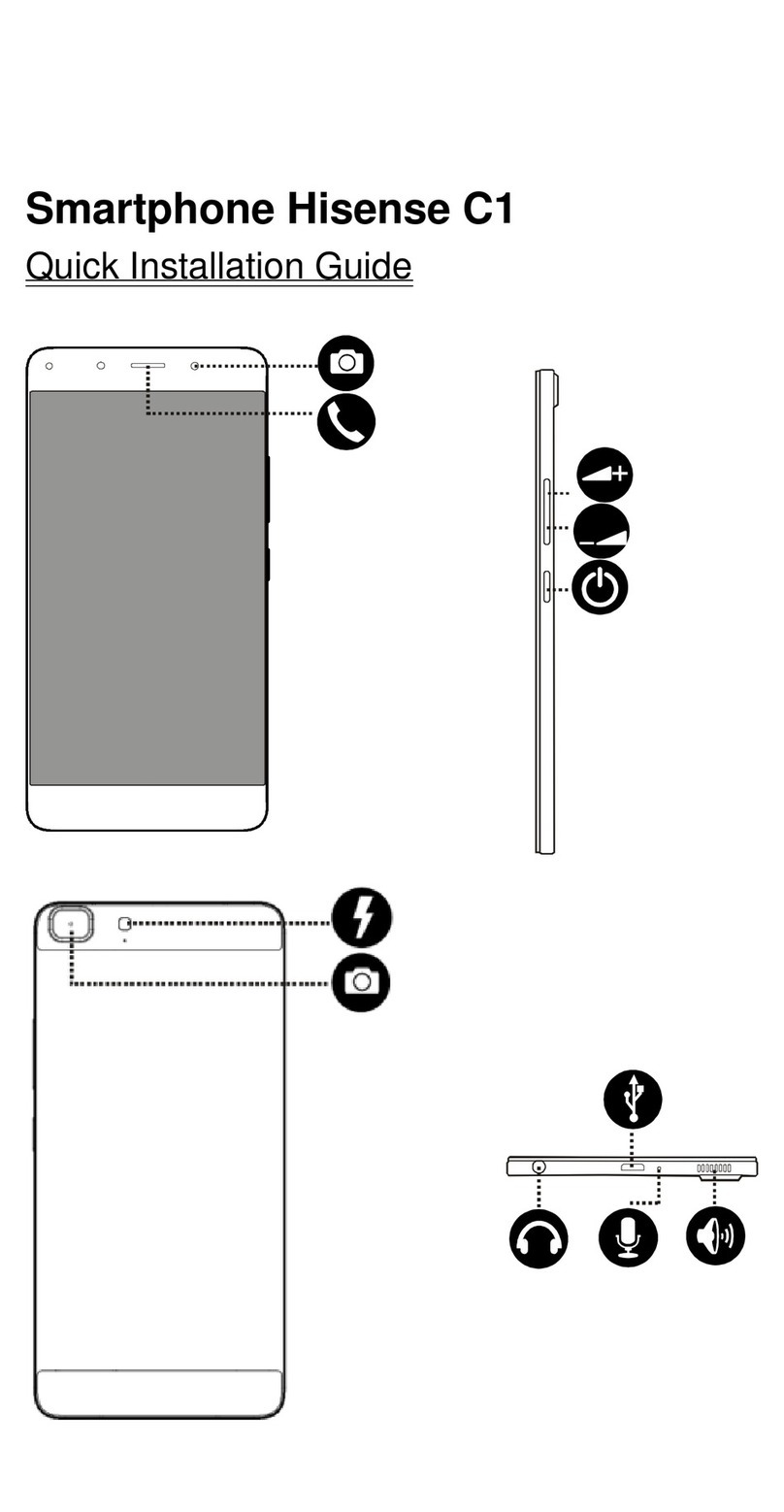
Hisense
Hisense C1 User manual

Hisense
Hisense Infinity H60 5G User manual

Hisense
Hisense U909 User manual
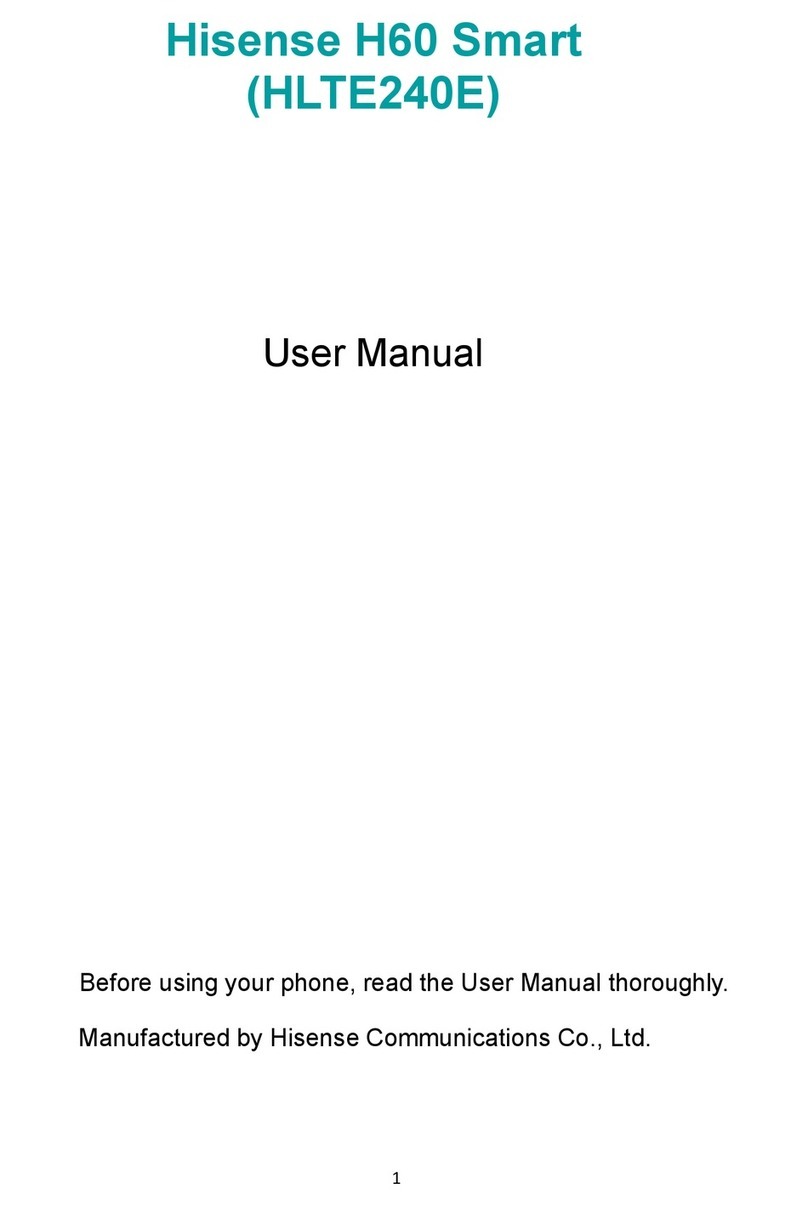
Hisense
Hisense H60 Smart User manual

Hisense
Hisense HLTE232E User manual

Hisense
Hisense Infinity H50 ZOOM User manual

Hisense
Hisense HS-U820 User manual

Hisense
Hisense HS-C127 User manual

Hisense
Hisense F20 User manual

Hisense
Hisense Infinity H50 User manual

Hisense
Hisense E50Lite User manual