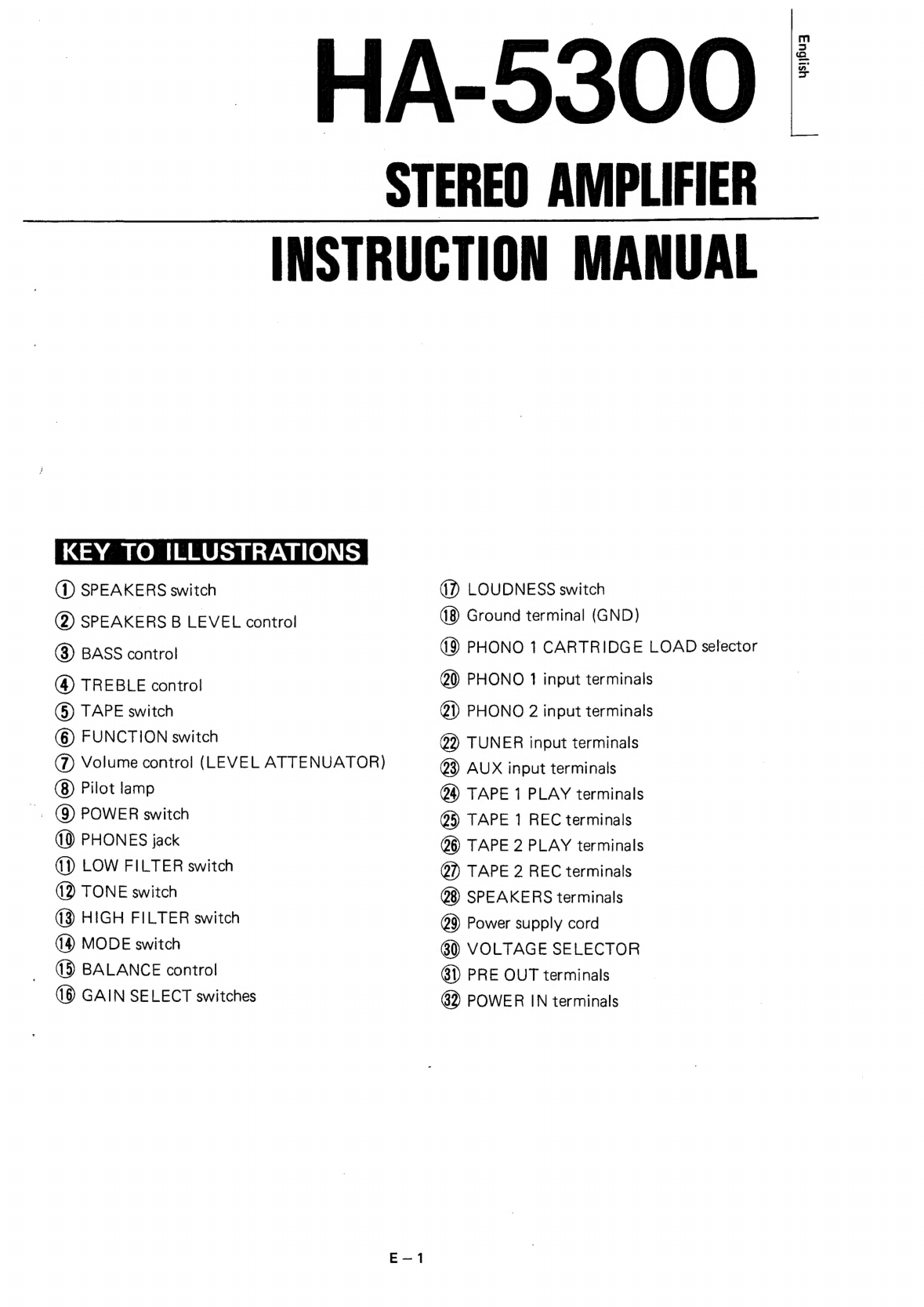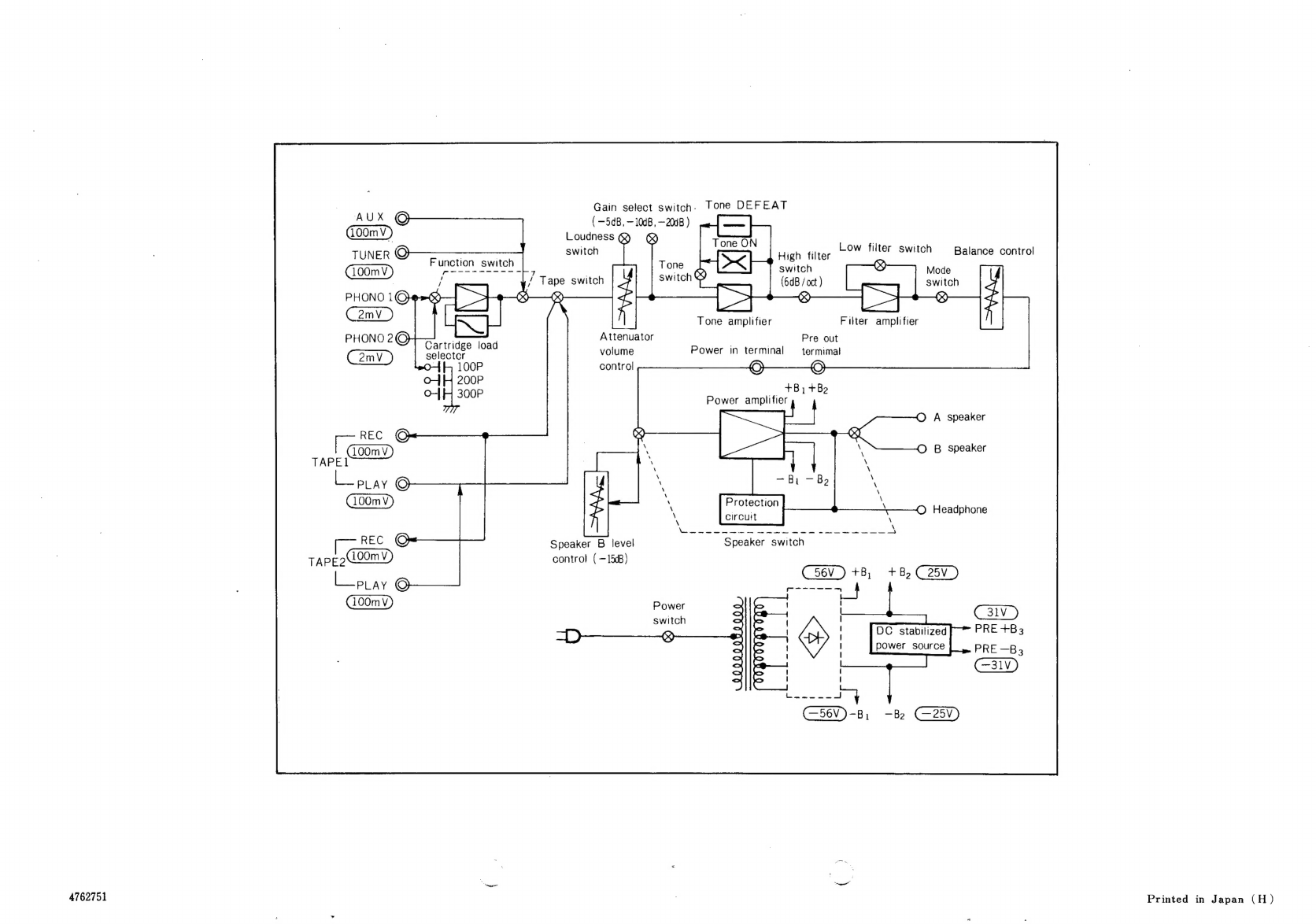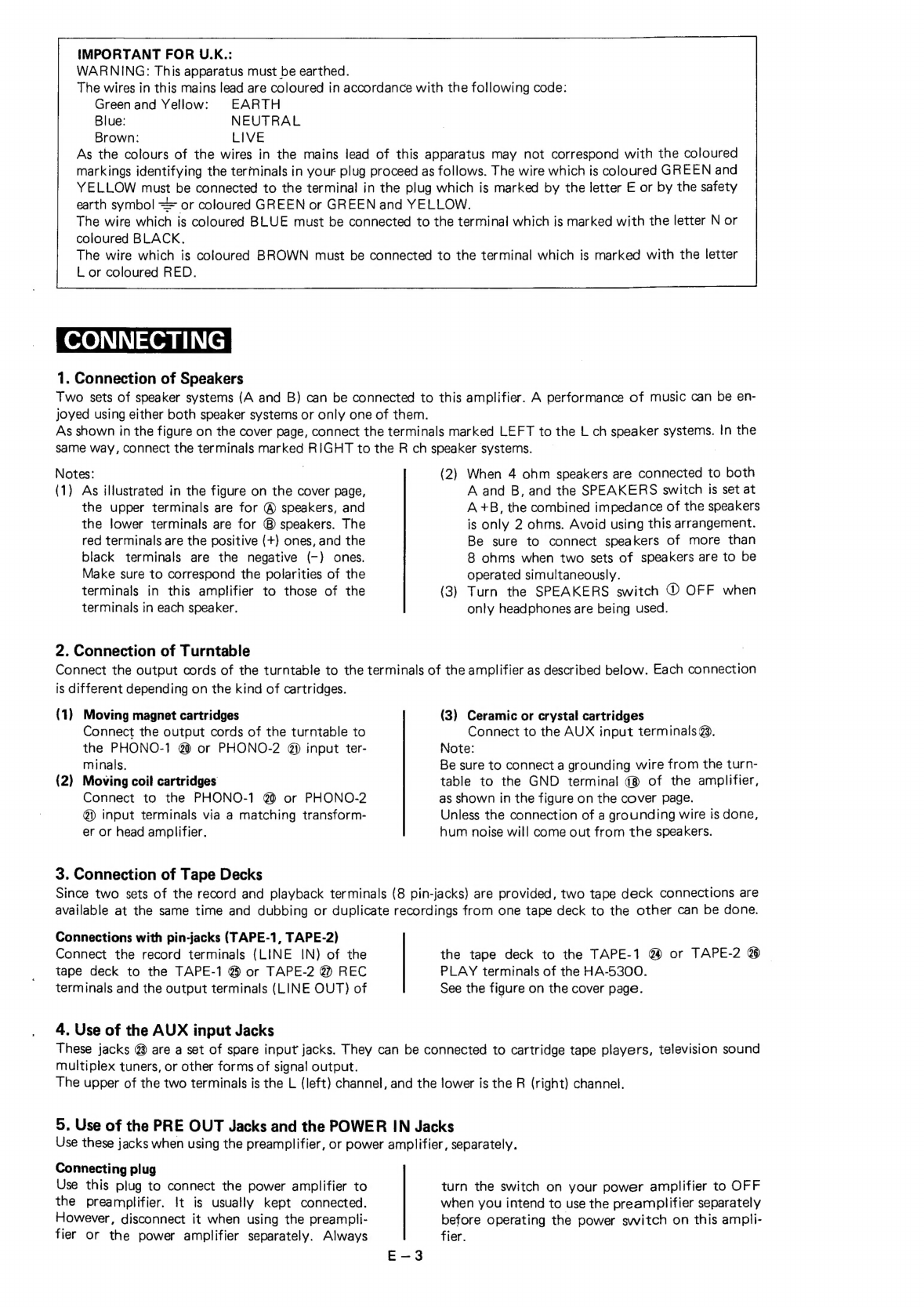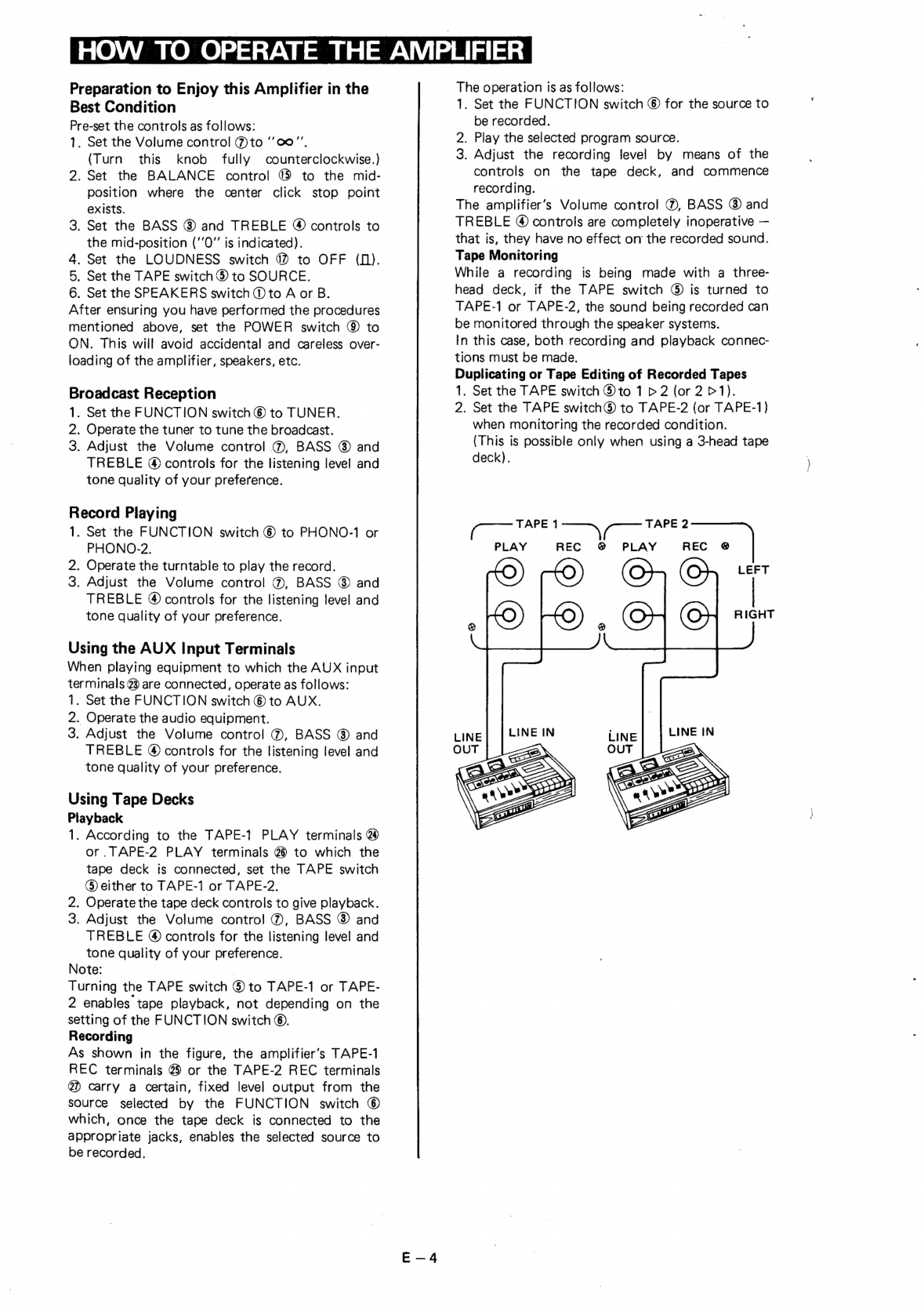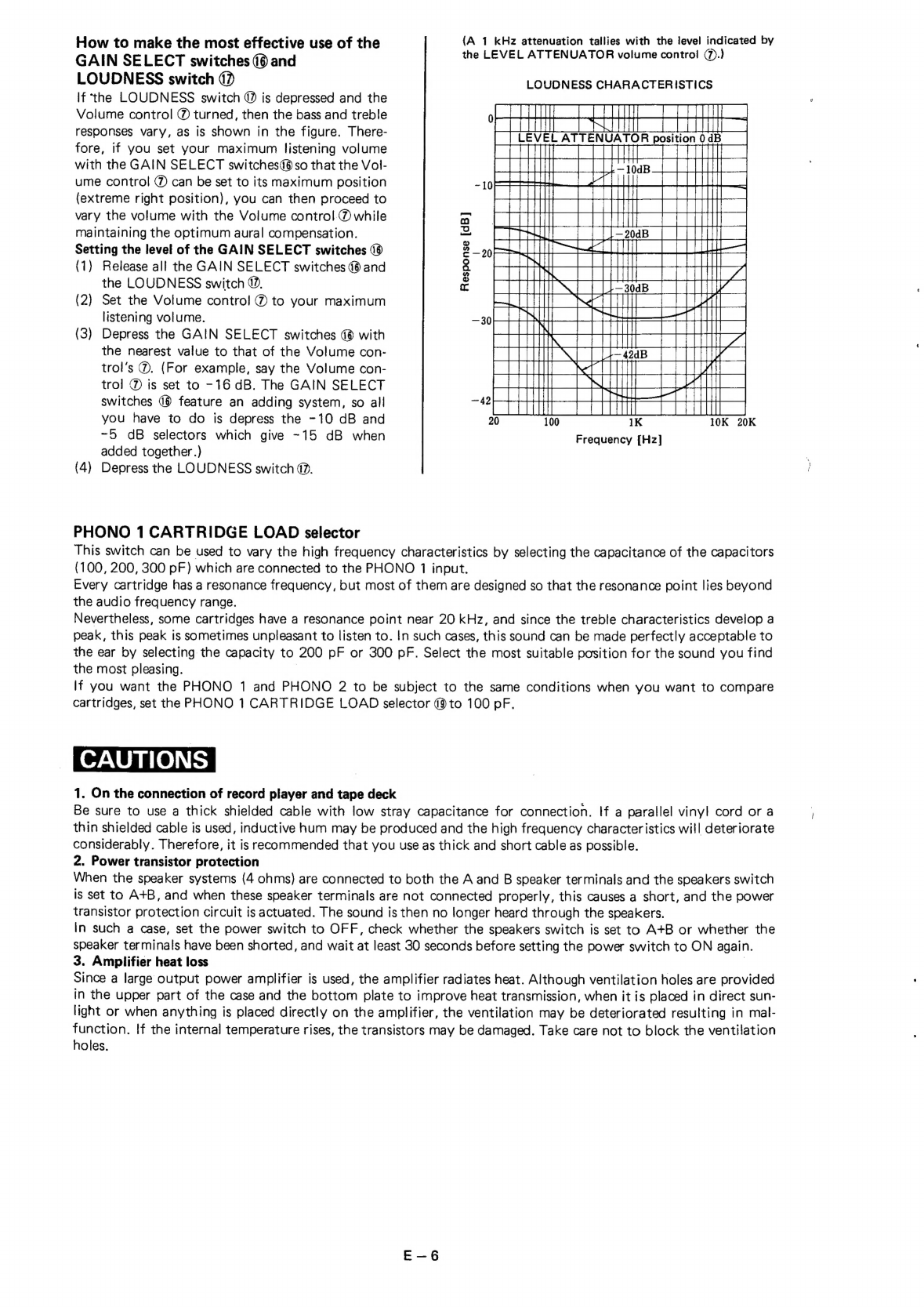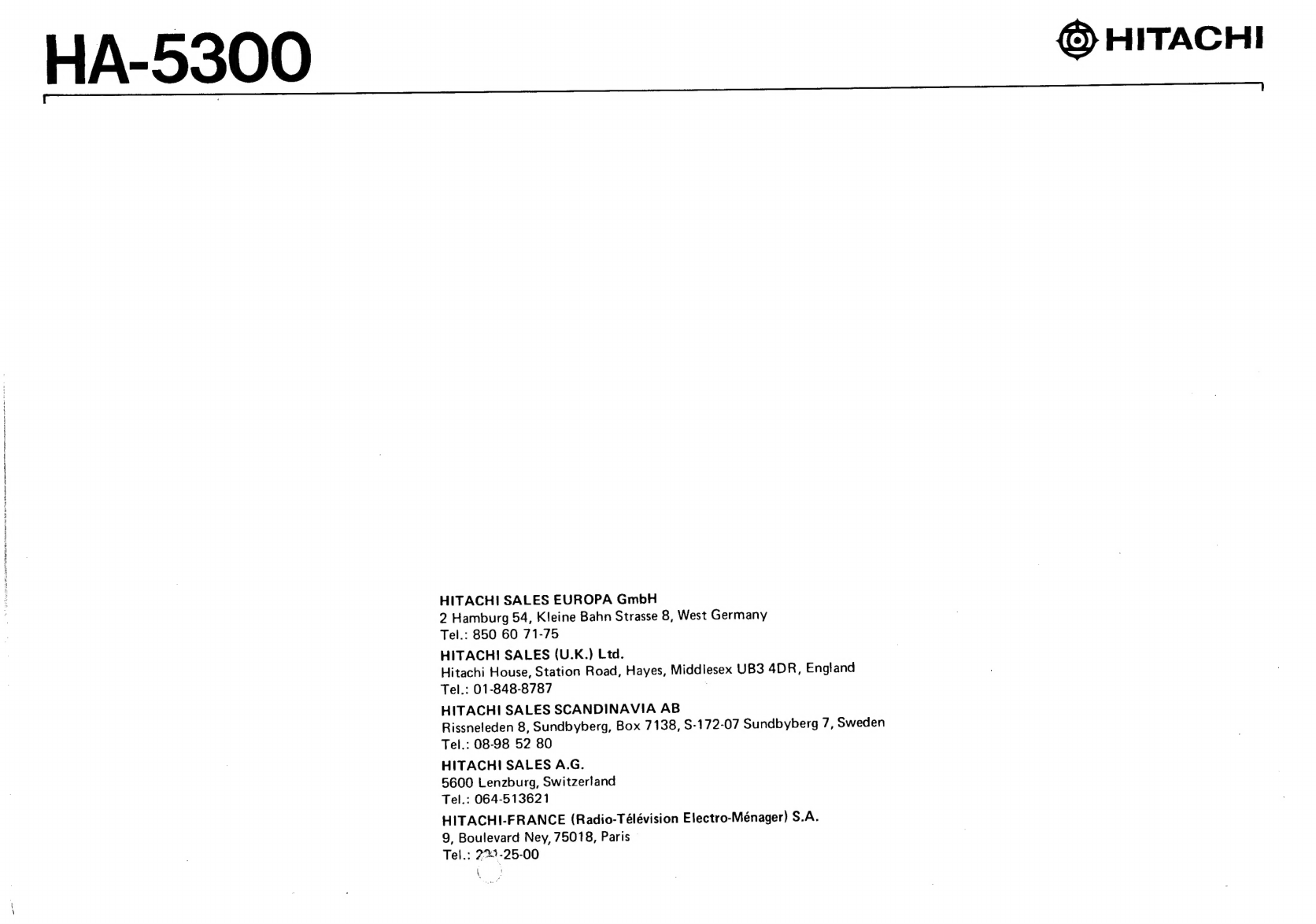Hitachi HA-5300 User manual
Other Hitachi Amplifier manuals

Hitachi
Hitachi HA-3800 User manual

Hitachi
Hitachi HMA-8300 User manual

Hitachi
Hitachi HA-7700 User manual

Hitachi
Hitachi HCA-6500 User manual
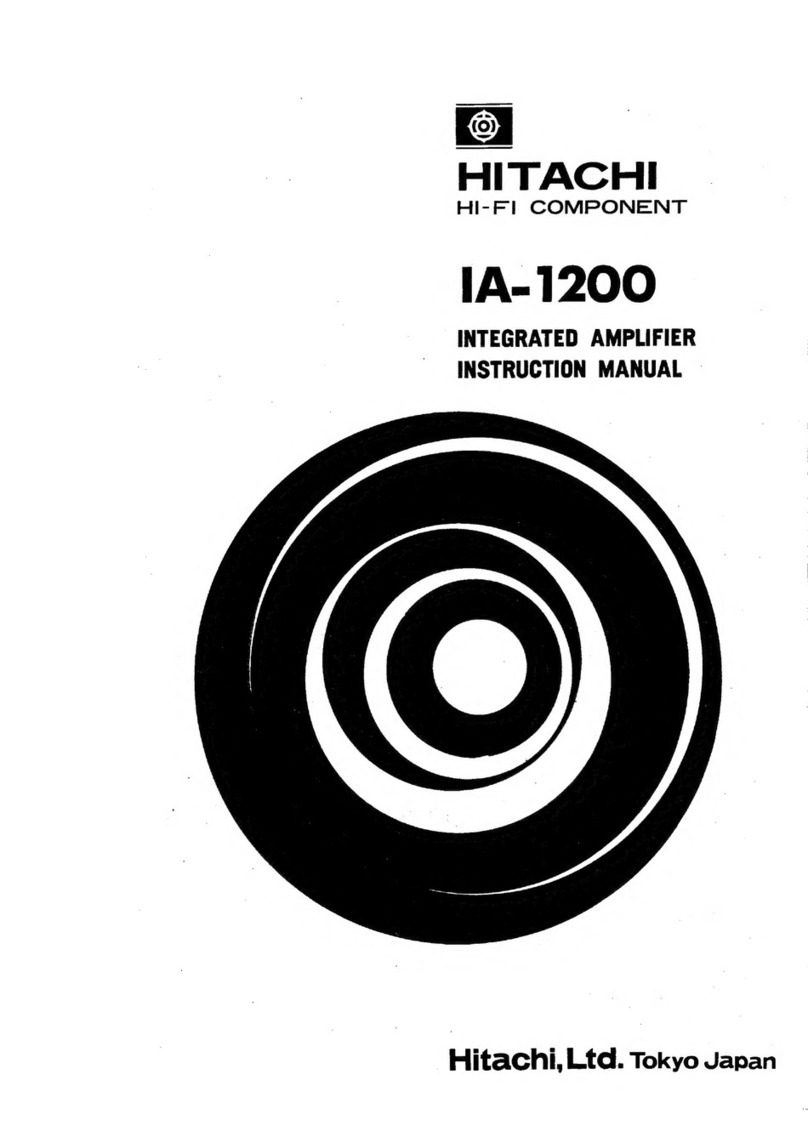
Hitachi
Hitachi IA-1200 User manual

Hitachi
Hitachi HA-330 User manual

Hitachi
Hitachi HMA-7500 User manual
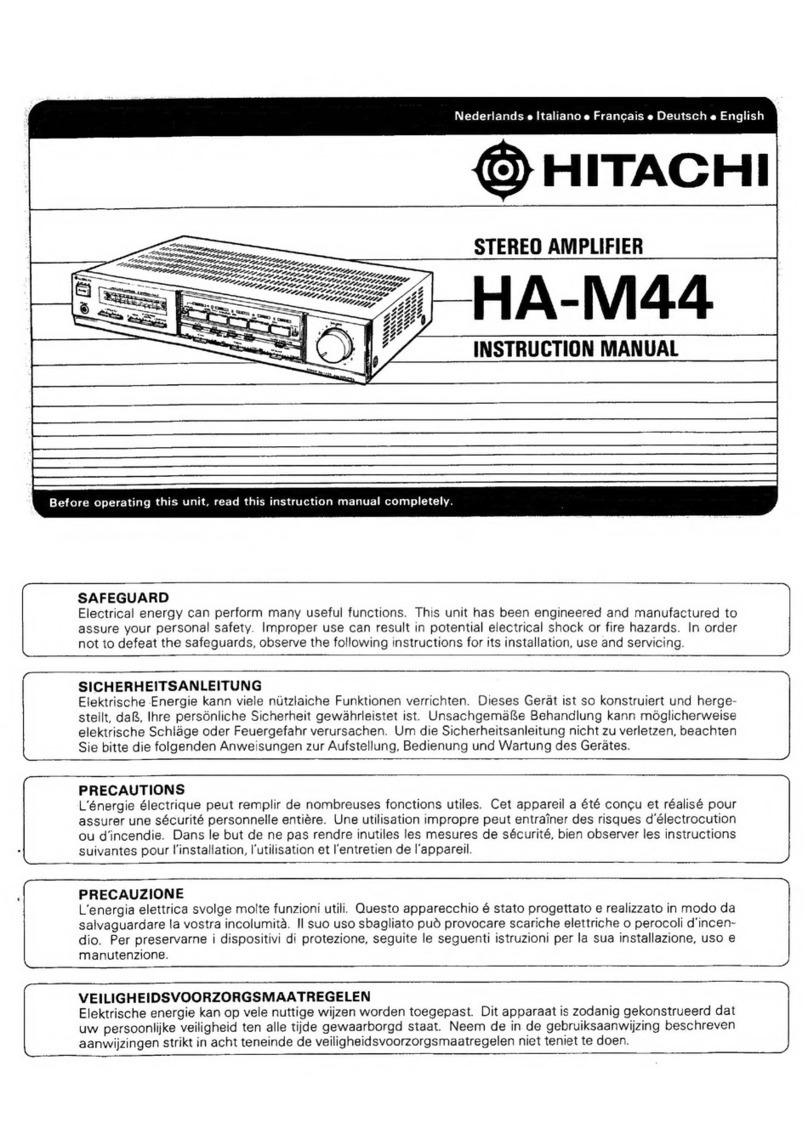
Hitachi
Hitachi HA-M44 User manual

Hitachi
Hitachi HMA-8300 User manual

Hitachi
Hitachi HA-7700 User manual

Hitachi
Hitachi HA-3700 User manual

Hitachi
Hitachi HA-2800 User manual
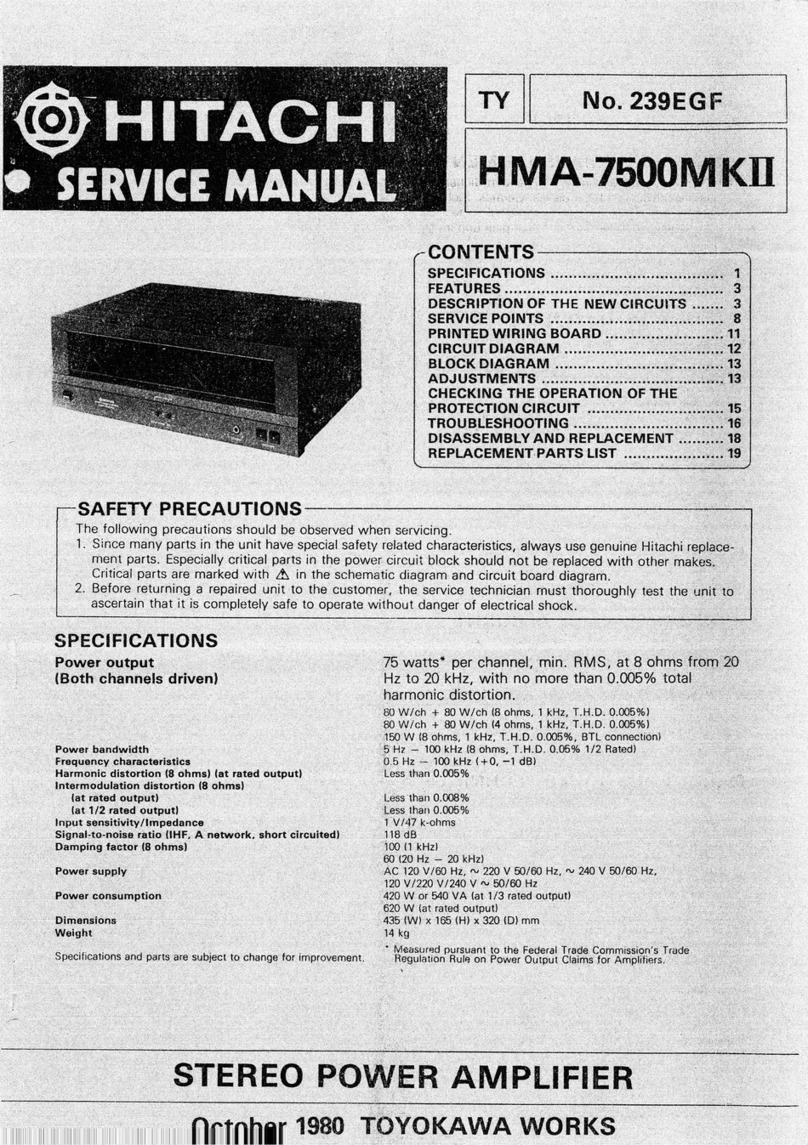
Hitachi
Hitachi HMA-750 MK2 User manual

Hitachi
Hitachi HA-5700 User manual

Hitachi
Hitachi HCA-8300 User manual

Hitachi
Hitachi HMA-6500 User manual
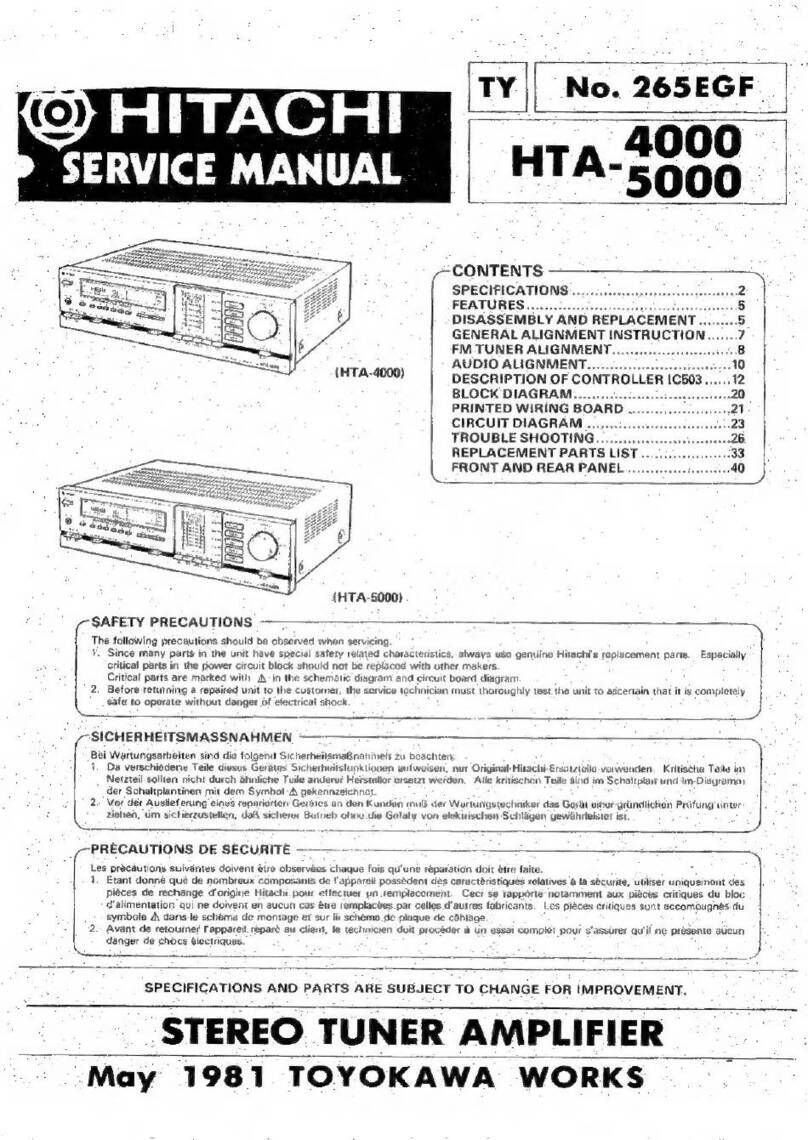
Hitachi
Hitachi HTA-4000 User manual

Hitachi
Hitachi HA-M33 User manual

Hitachi
Hitachi HCA-8500Mk2 User manual
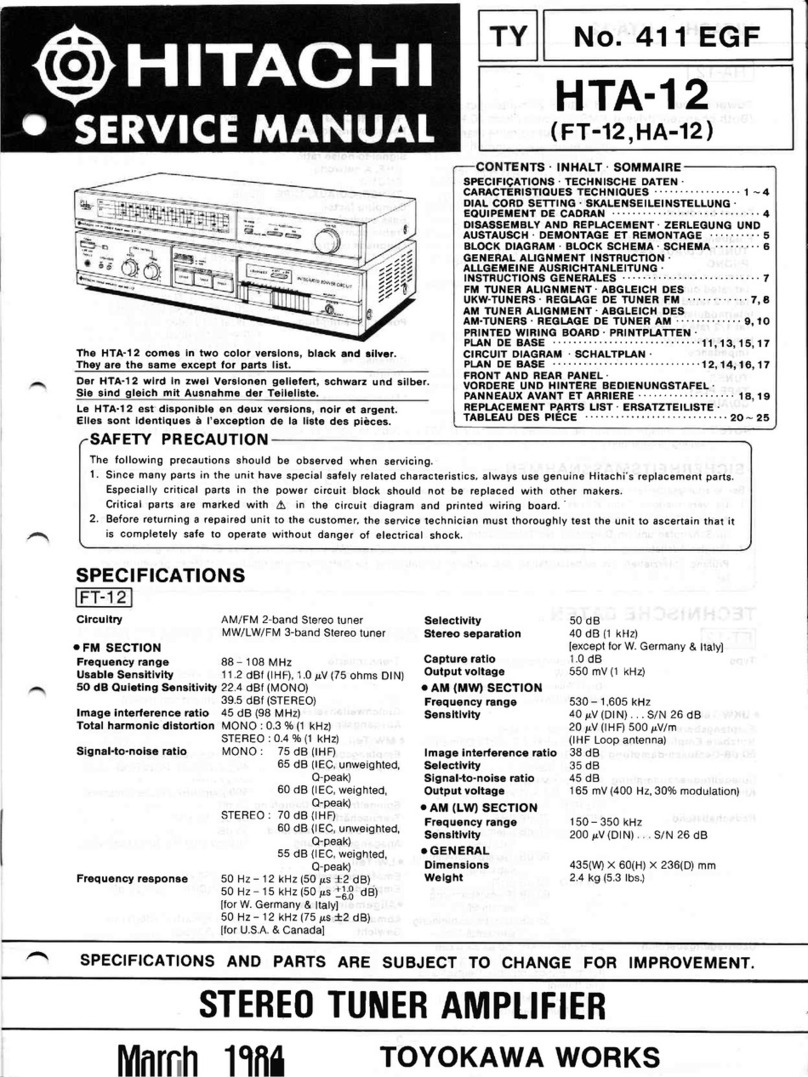
Hitachi
Hitachi HTA-12 User manual