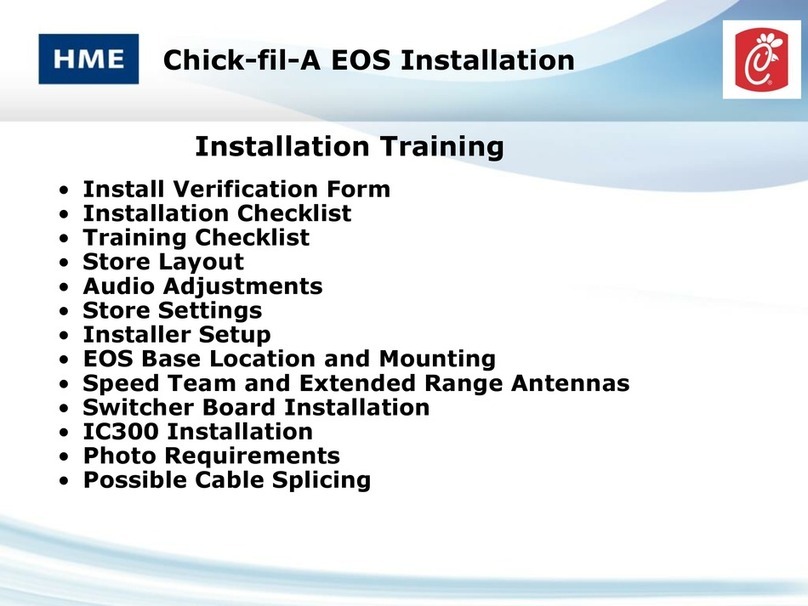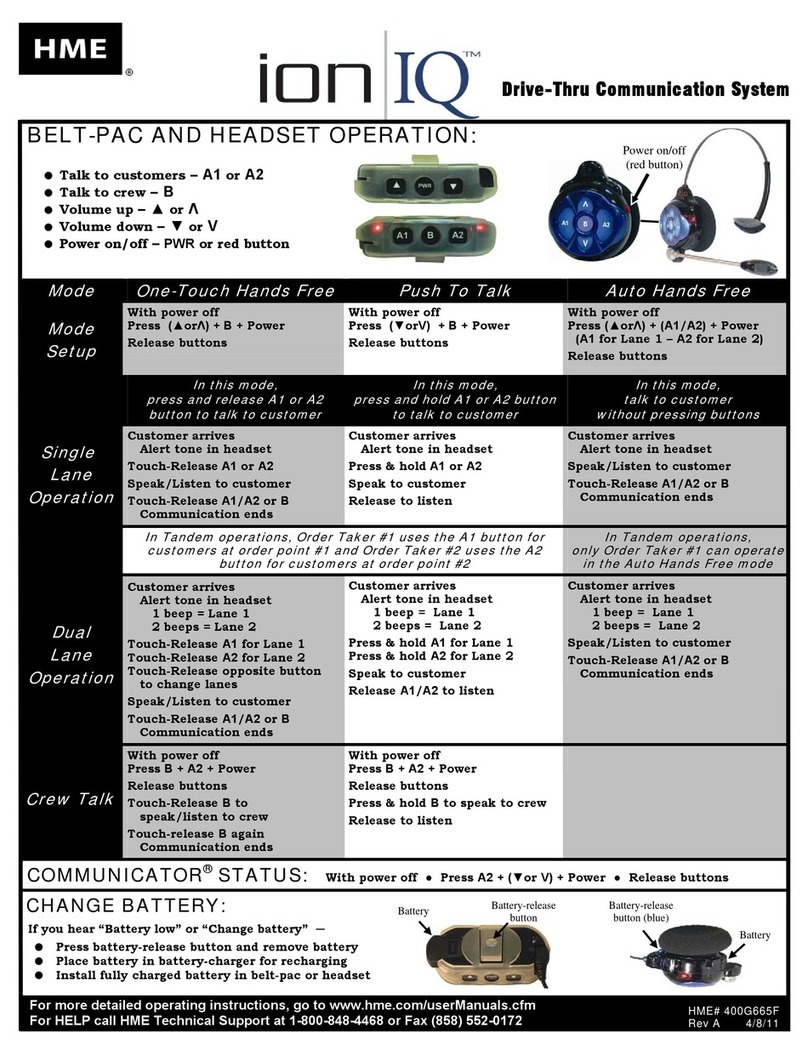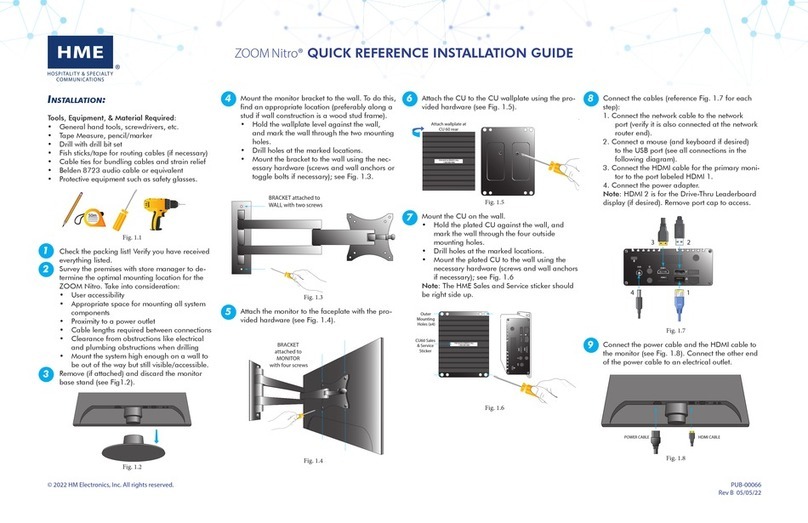Page 6 of 6
Procedure (continued)
5 Replace HS6100, HS6200
and HS6300 headset pad
(not applicable for HS6000
and/or HS12).
Remove the HME circular
logo sticker on the outside of
the side pad holder. A small
screw will be revealed.
Remove this screw using a
T6 screwdriver. Once this
screw is removed, pull apart
the side pad holder that held
the older side pad in place.
Replace the older part with
the side pad holder contained
in the C12026 kit. It has both
the plastic and the rubber side
pad all in one piece. Use the
T6 screwdriver to secure it in
place. Reposition the HME
logo sticker over the screw
on the outside of the side pad
holder.
Tip
Remove adhesive residue from
plastic by rubbing with nger
or nger nail.
6 Replace windscreen on
HS6000, HS6100, HS6200,
HS6300 and/or HS12.
Peel off the old windscreen(s)
from the headset. Remove
adhesive residue from the
plastic. Install replacement
windscreen from the
manager’s kit.
Note: The HS6000 and
HS6100 have two (2)
windscreens, one on each side
of the microphone.
7 Replace ear foam on HS6000,
HS6100, HS6200, HS6300 and/
or HS12.
Remove the old ear foam if
not already removed from Step
3. Wrap new ear foam around
speaker housing.
8 Check the COM6000 pouch.
Check each pouch to ensure the
belt clip is functional. If not,
discard pouch and replace with
new pouch.
9 Check HS12 clothing clips.
Each HS12 should have two
(2) clothing clips. If clips are
missing, replace by snapping
new clip(s) on to cable.
Tip
Clothing clips help the headsets
last longer by avoiding cable
snags or burns.
10 Ensure battery charger is
functioning properly.
Batteries should t tightly in
the charger. When a battery is
placed into the slot, a red light
will come on. A green light
indicates when the battery is
charged. If the charger does
not perform as stated or if a
yellow light appears when the
battery is placed into the slot,
please call 1-800-848-4468
for HME Technical Support.
Outside the US & Canada please
contact your authorized HME
distributor.
Tip
Charging the batteries only when
the “battery low” message is
played in the headset will extend
battery life.