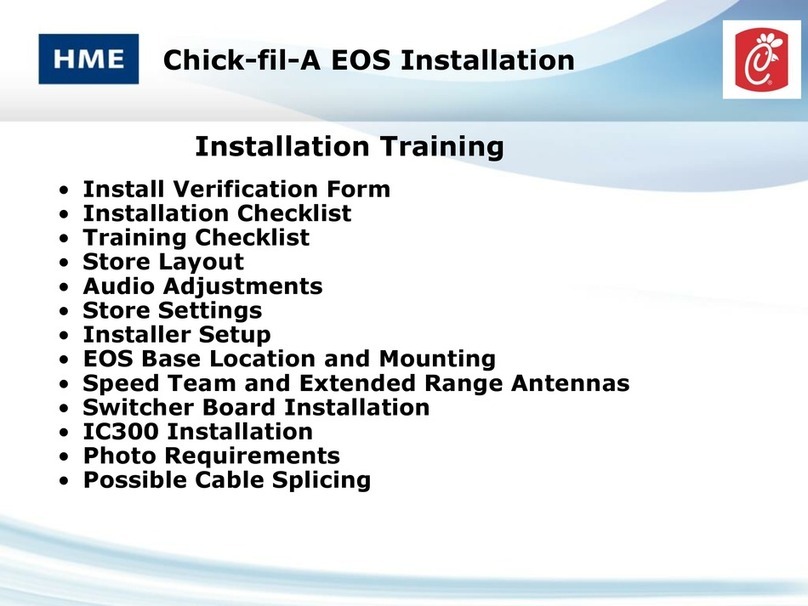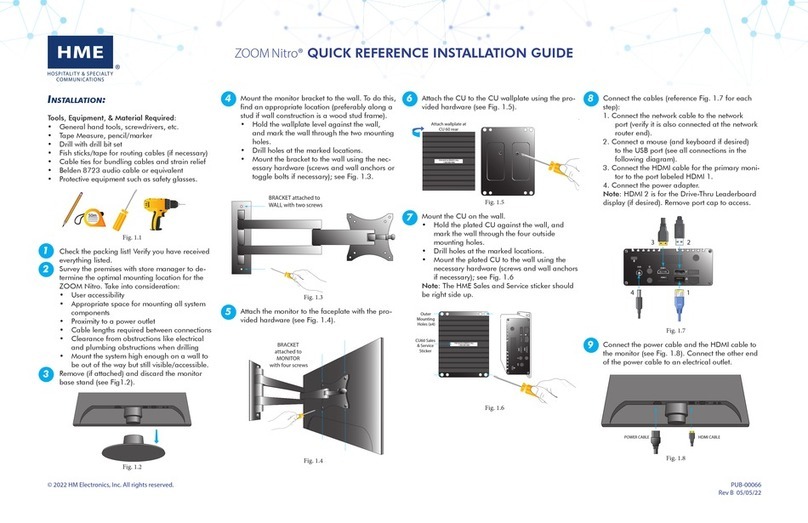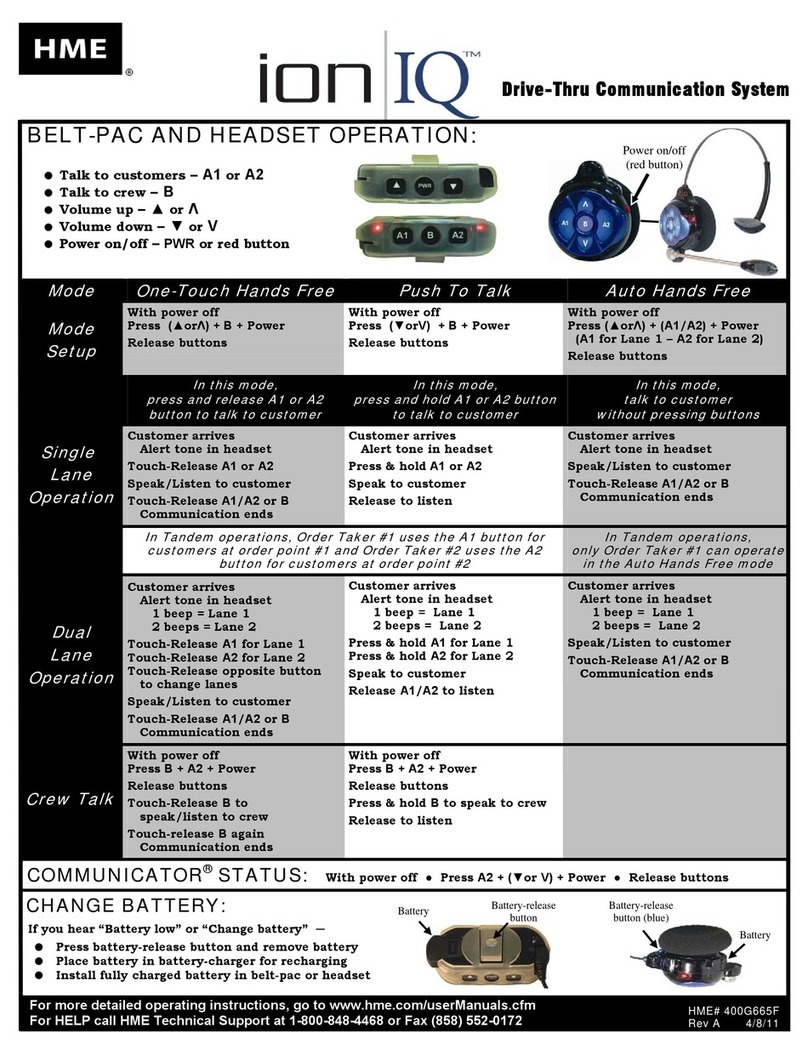CONSOLE OPERATION
The Console is a stationary control panel used to display messages and provide manual control for activities
pertaining to its associated Base Station.
hThe SELECT STATION button and buttons 1 through 4 are used to select or change your Base Station assignment. Be
sure your headset’s Base Station (1-4) appears on the console display BEFORE continuing. Press (in sequence) the
SELECT STATION button, the Base Station number (1-4), and then press ENTER.
hThe SELECT STALL button and buttons 0-9 are used to manually select a stall number. You can then communicate with
the customer through your headset. Press the SELECT STALL button, and then use the number keys to select a stall and
then press ENTER. Communicate with the customer. Press the headset B button to end communication.
hThe DRIVE-THRU ONLY button is used to assign an operator to drive-thru service only.
hTo enter or exit drive-thru only mode, press the DRIVE THRU ONLY button and then press ENTER.
Assigned Base Station Customers in Queue
Status
Messages
SYS6700HD OPERATING MODES
HME stand-alone mode (Non-POS mode)
hCalls are answered and disconnected using the headset’s Aor B button.
hReply times are not captured or shared with the POS or back ofce system.
hConsole is used to connect to a stall and to enable or disable drive-thru only mode.
If the store’s POS System integrates with the HME SYS6700, you can select and enable the following
Operating Modes (refer to the POS system operating instructions):
HME mode
hCalls are answered and disconnected using the headset’s Aor B button.
hThe Console or POS order taker station can be used to connect to a stall and to enable or disable the drive-thru only mode.
hThe POS operating system screen displays the current call queue, headsets in use and the base station number.
hReply times are displayed on the POS operating screen and stored in the back ofce system for above store reporting by
Infor.
hUsers must sign-in and indicate their base station number (same as headset number).
POS Only mode
hEmployees must be in front of the POS order taker station to engage a guest in the stall.
hOnly management may enable or disable this mode.
hCalls may be answered only by pressing the button on the POS order taker station (NOT the A button on the headset).
Disconnect using the headset’s B button.
hUsers must sign-in and indicate their base station number (same as headset number).
© 2019 HM Electronics, Inc. All rights reserved.
Console
Console display
2