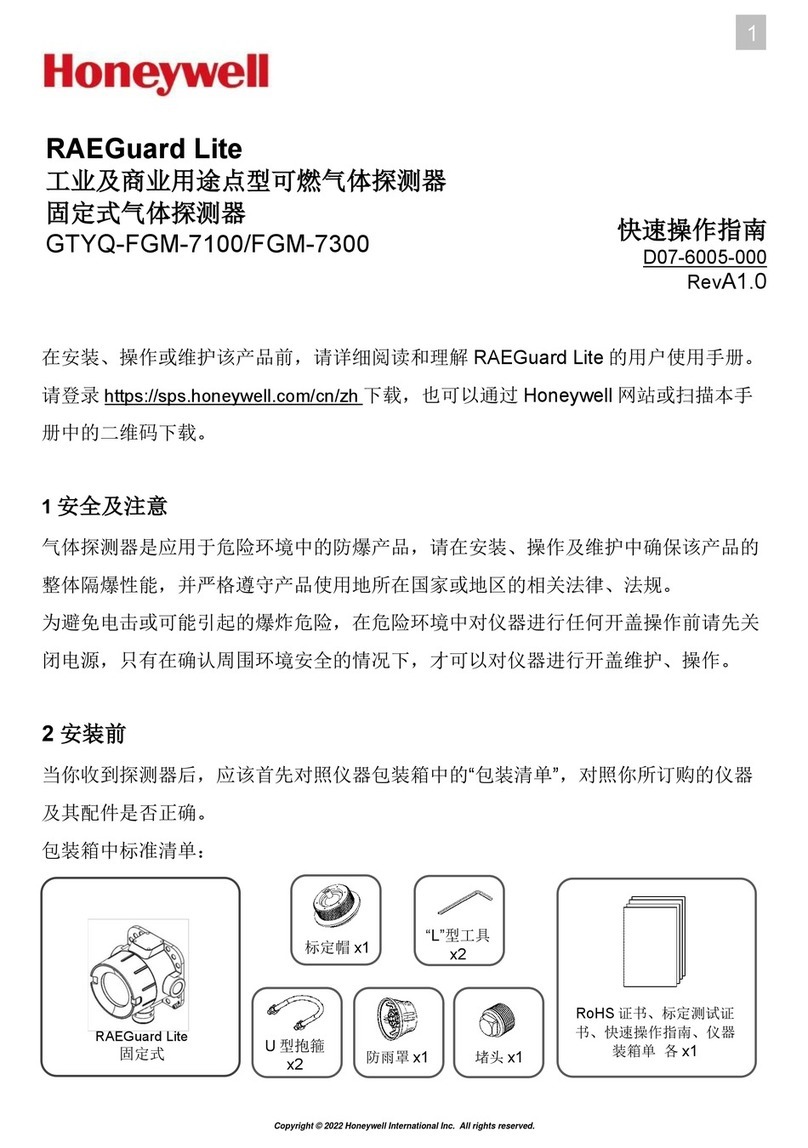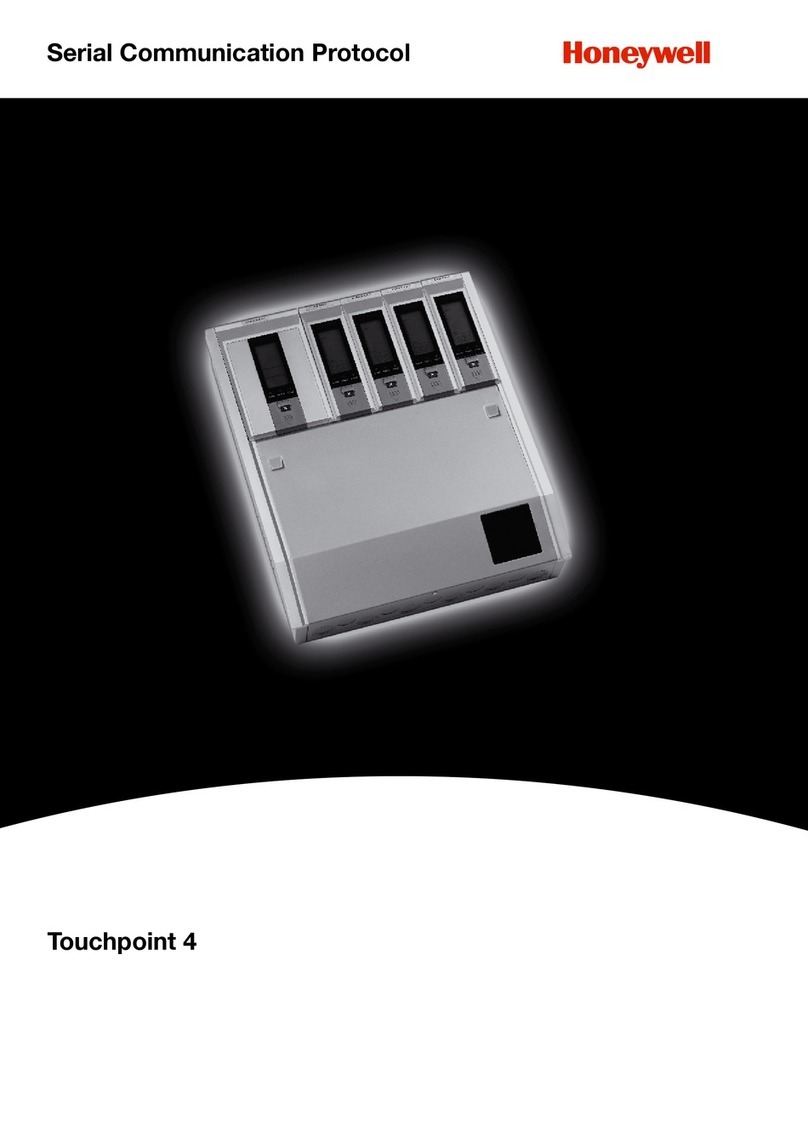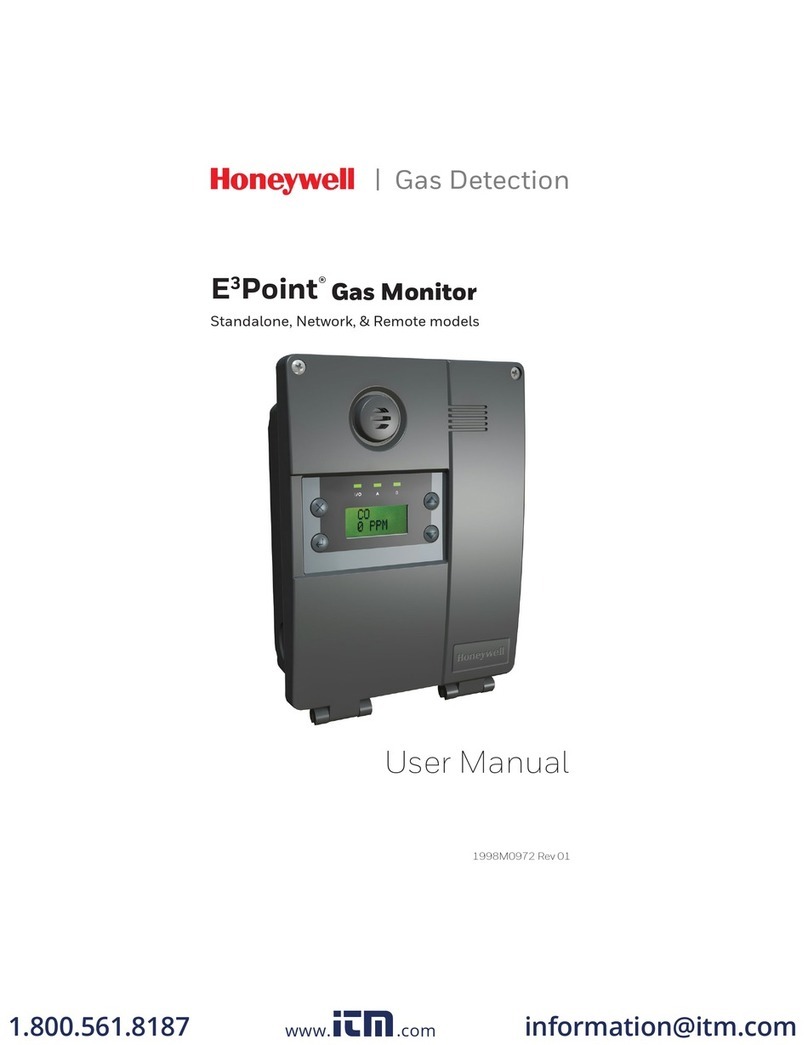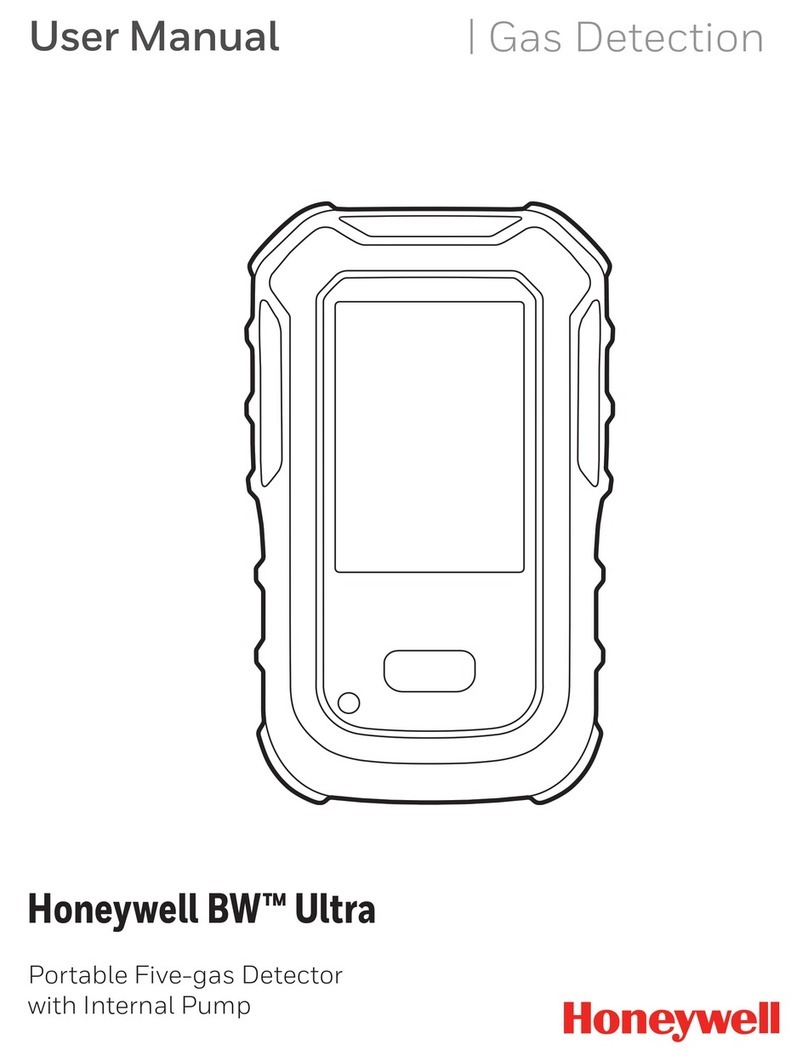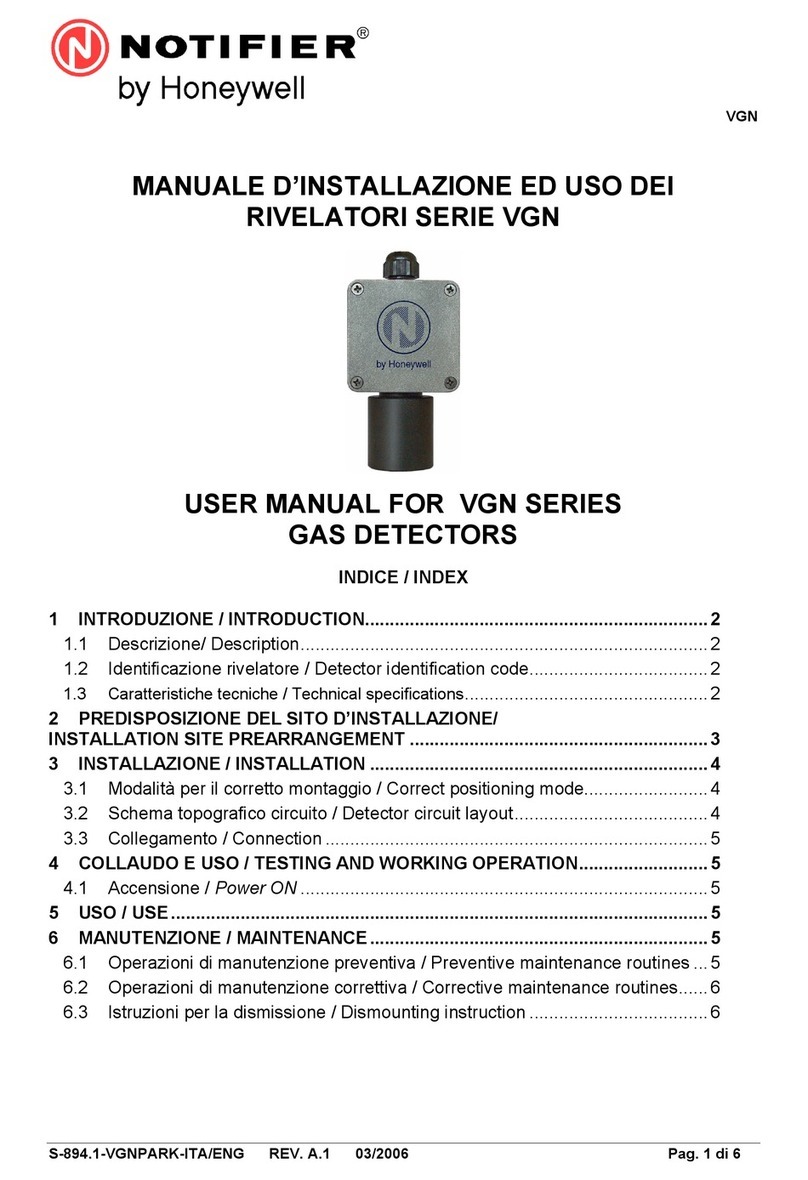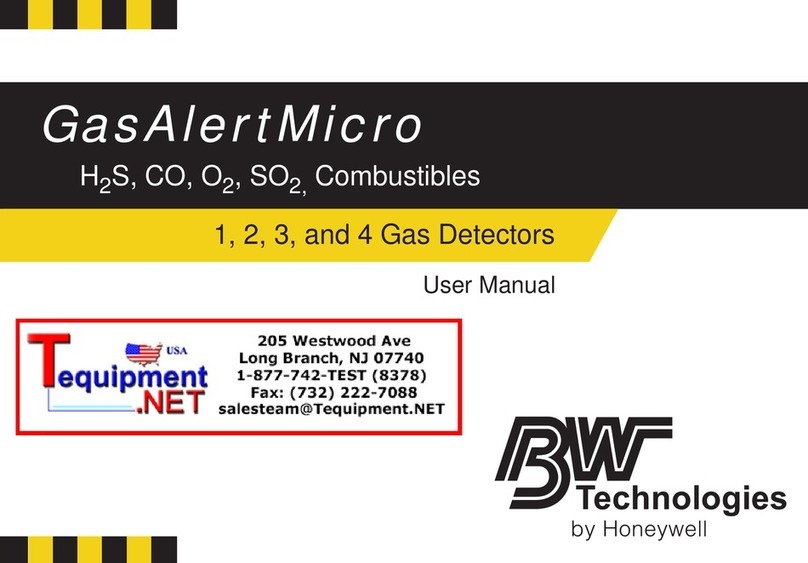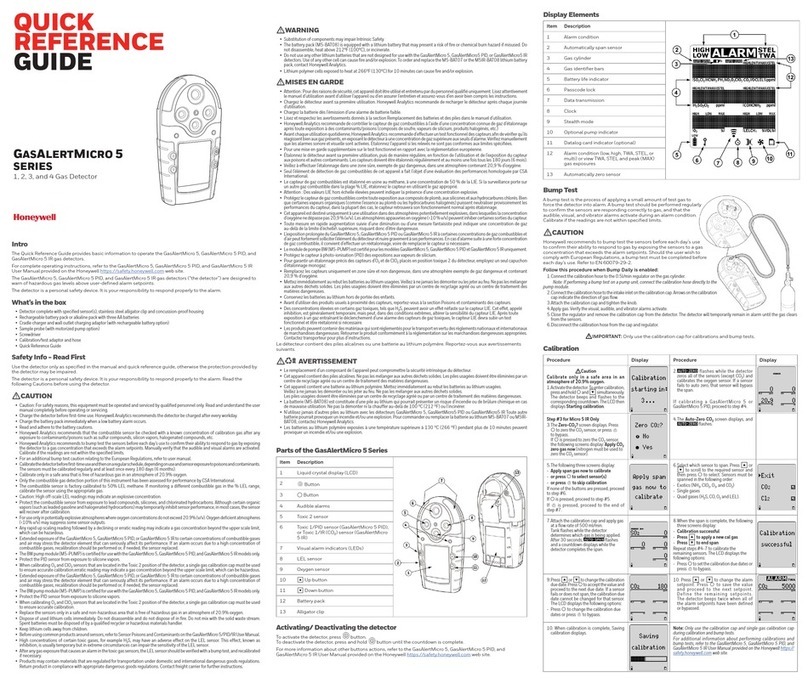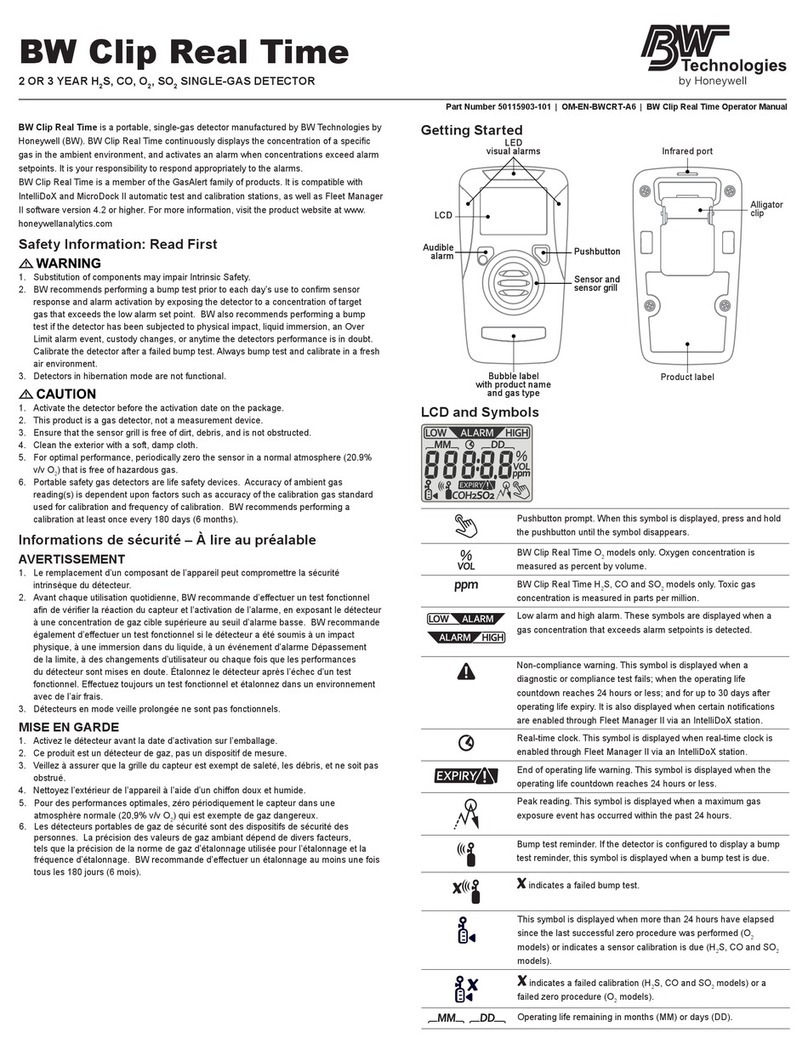iv E3Point Gas Monitor Technical Manual
Table of Contents
Table of Contents
Symbol Definitions ...............................................................................i
IMPORTANT NOTICE.......................................................................... iii
Introduction..........................................................................................1
Restricted Materials Table for China RoHS..........................................1
Warnings and Cautions.......................................................................2
Installation............................................................................................4
Locating the Sensor............................................................................4
Installation Height ..................................................................5
Wall Mounting for Standalone/Network monitor .....................5
Mounting for Remote monitor .............................................................7
Duct Mounting....................................................................................8
Special Duct Mount Installation..............................................8
Wiring..................................................................................................10
Guidelines.........................................................................................10
Wiring Standalone monitor ..................................................10
Connecting a Remote monitor to the Standalone monitor....12
Wiring Network Monitors .....................................................12
Installation Test..................................................................................13
Standalone Model Operation ..........................................................14
Start-Up Procedure ..........................................................................14
Network Model Operation ...............................................................15
User Interface ...................................................................................16
Monitor Operation .............................................................................17
Using the Programming Menus.........................................................17
Main Menu Options ..........................................................................17
Password Menu ..................................................................18
Network Menu.....................................................................18
Display Menu.......................................................................19
Restore Menu......................................................................19
Temp Menu .........................................................................20
Set Zero Menu.....................................................................21
Set Span menu ...................................................................22
TestMode Menu...................................................................23