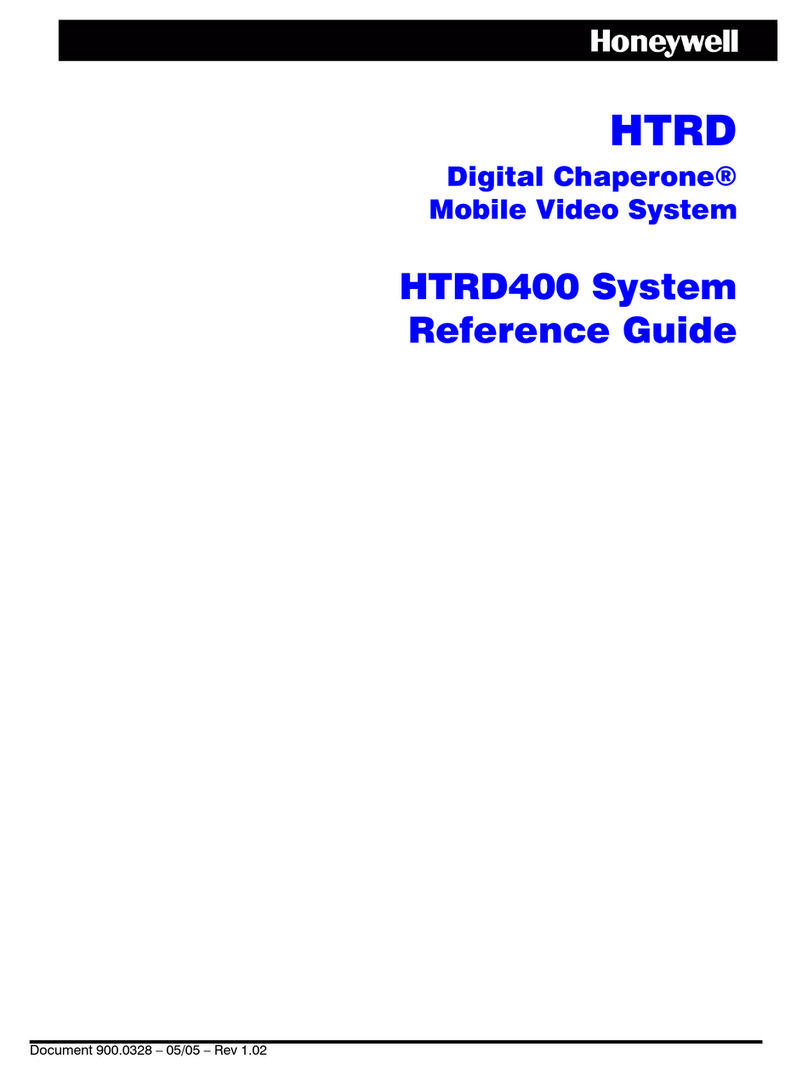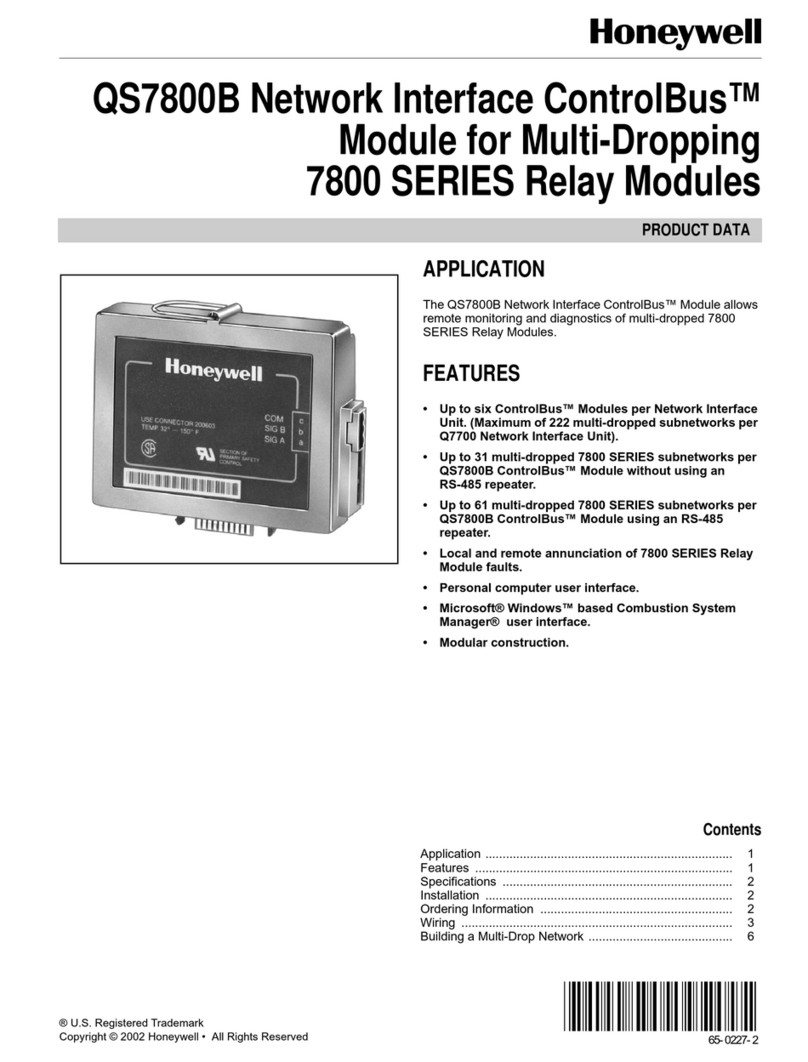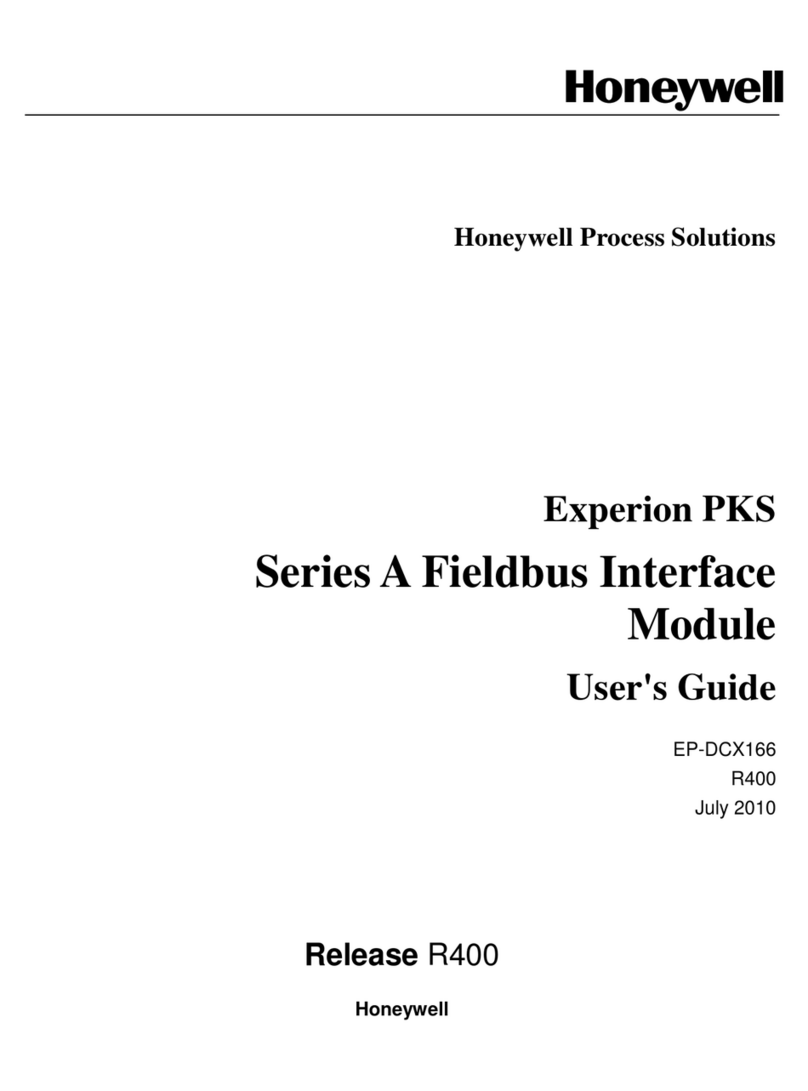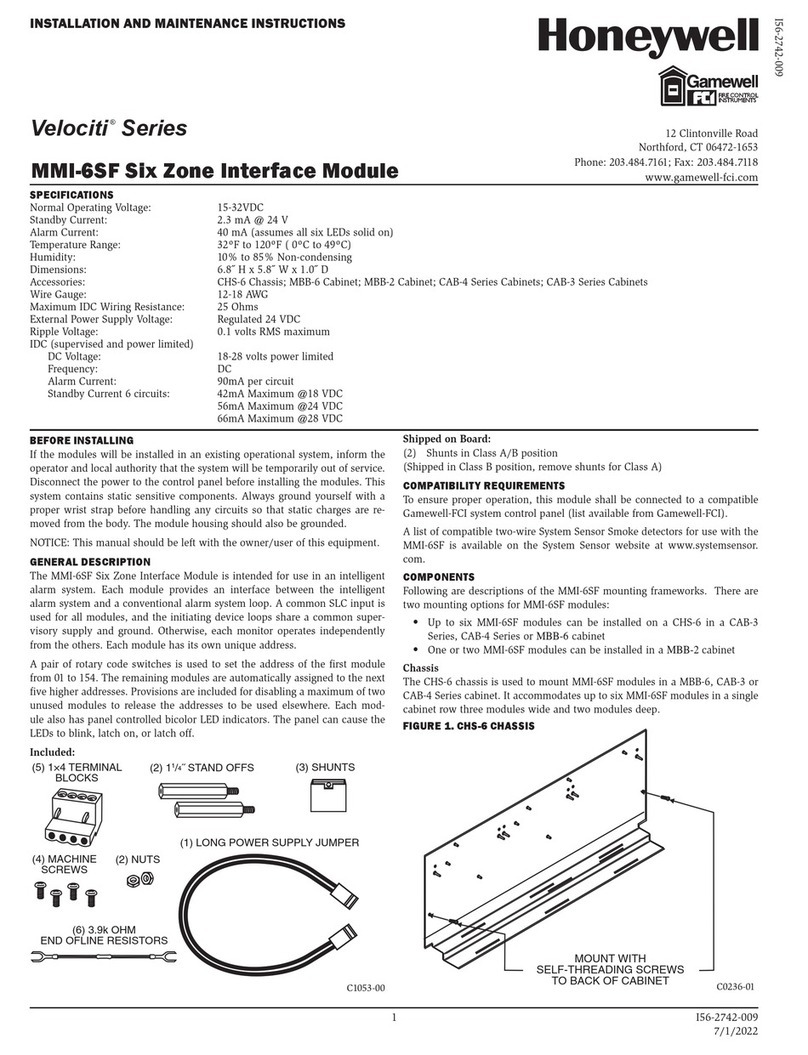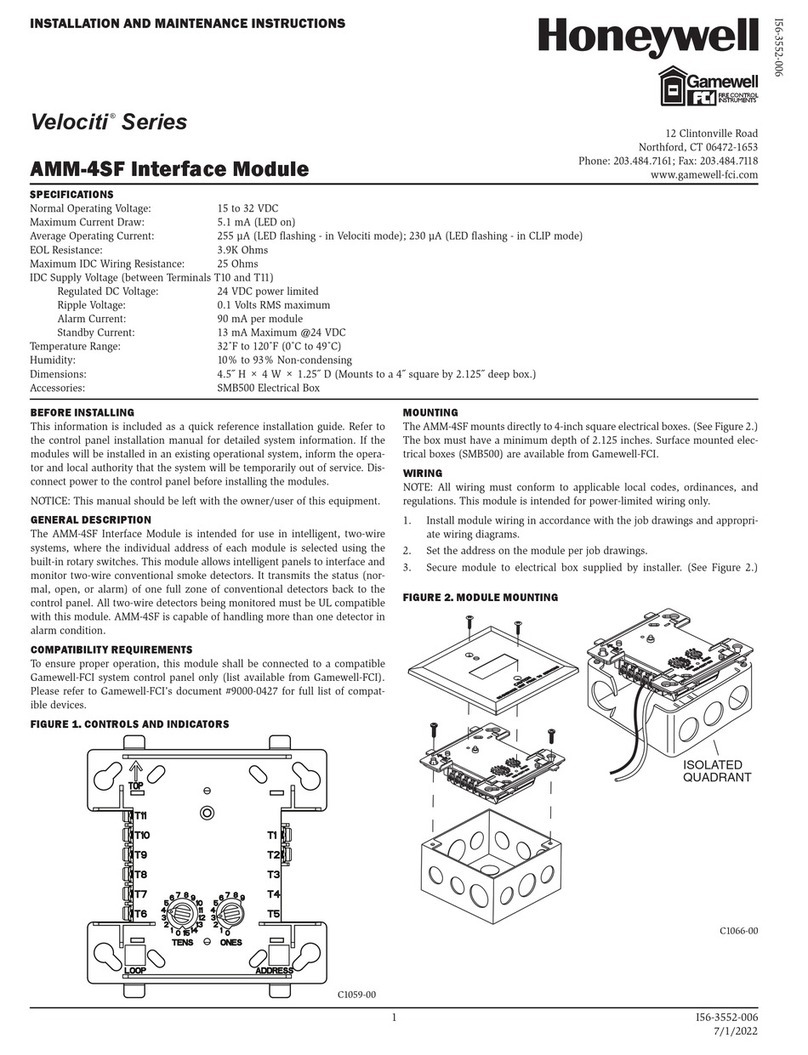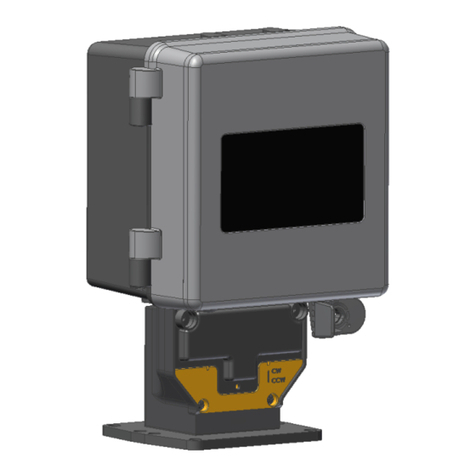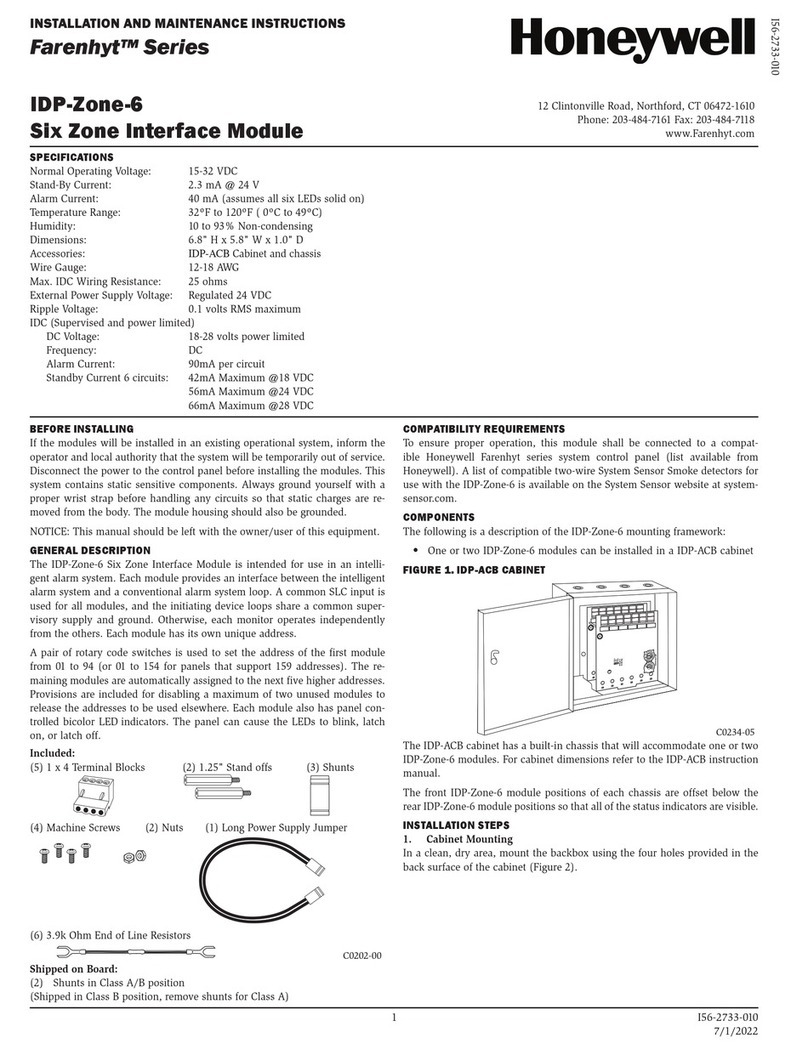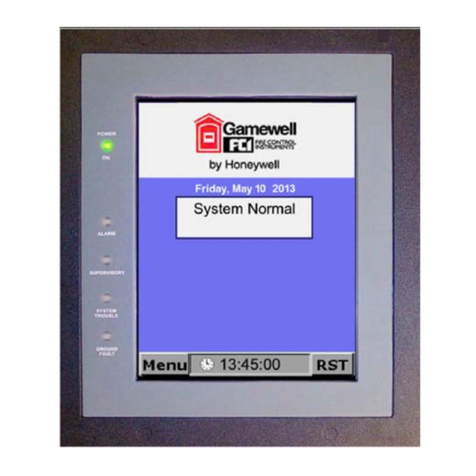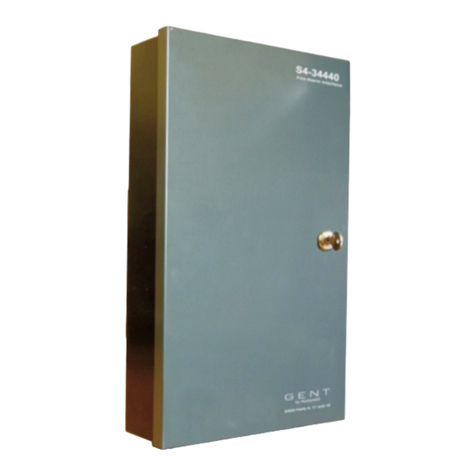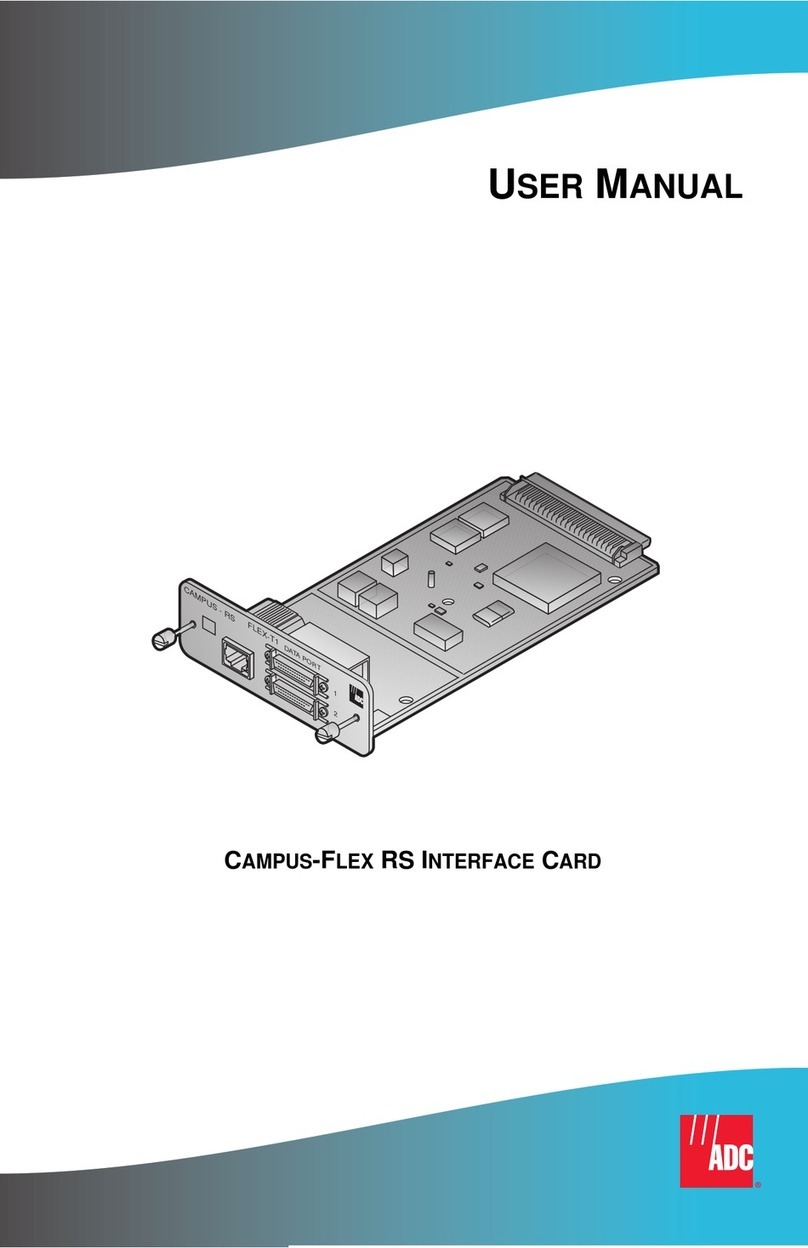NPB-LON
Automation and Control Solutions
Honeywell International Inc. Honeywell Limited-Honeywell Limitée
1985 Douglas Drive North 35 Dynamic Drive
Golden Valley, MN 55422 Toronto, Ontario M1V 4Z9
customer.honeywell.com
® U.S. Registered Trademark
© 2007 Honeywell International Inc.
62-0263 J.I. 02-07
Fig. 2. Remove Screws and Battery Assembly.
4. Remove the blanking end plate for the slot the
option card will be installed into (retain the blanking
end plate in case the option card is removed at a
later date).
5. Carefully insert the pins of the NPB-LON into the
socket of the appropriate option card slot. The
mounting holes on the option board should line up
with the standoffs on the base board. If they do not,
the connector is not properly aligned. Press until
the option card is completely seated.
6. Place the custom end plate that came with the
NPB_LON over its connector (See Fig. 3).
Fig. 3. NPB-LON Inserted, End Plate on Top.
7. Plug the battery cable into the battery connector on
the controller (See Fig 3. for location).
8. Set the battery and bracket assembly back over
the option card slots, with the mounting holes
aligned with the standoffs.
9. Place the four screws through the battery bracket,
end plates and into the standoffs on the controller
base board. Hand tighten these screws (See Fig.
4).
Fig. 4. Re-Fasten Screws through Battery Bracket.
10. Replace the cover. If accessory modules were
unplugged, plug them back into the controller as
before and secure.
WIRING
Connect LonWorks FTT-10 communications wiring to the
2 position connector of the NPB-LON. Note that polarity
is not a factor in FTT-10 wiring.
Refer to the LonWorks FTT-10A Free Topology
Transceiver User’s Guide for technical guidelines
associated with free topology restrictions, and the
Junction Box and Wiring Guidelines for Twisted Pair
LonWorks Networks for more detailed information on
wiring specifications. These documents are available on
Echelon’s web site (www.echelon.com).
LEDS
Two LEDs are visible on the top of the NPB-LON option
card (cover must be removed):
• RX (green) — Receive, indicates that another
LonWorks device is transmitting a message.
• TX (yellow) — Transmit, indicates that the controller is
transmitting a message on the LON trunk.
These LEDs are included on the top label of the NPB-
LON (See Fig.1).
LON®AND LONWORKS®ARE REGISTERED TRADEMARKS OF ECHELON CORPORATION.
WEBSTAT™ IS ATRADEMARK OF HONEYWELL INTERNATIONAL INC.
BATTERY ASSEMBLY
(INCLUDES CABLE
ND BRACKET)
SCREWS (4)
UNPLUG BATTERY HERE
BLANKING END
PLATE
OPTION SLOT
2 AREA
OPTION SLOT
1 AREA
M23694
BATTERY
CONNECTOR
PLACE NPB-LON
CUSTOM END
PLATE OVER END
M23695
INSERT NPB-LON INTO
OPTION CARD SLOT
CAREFULLY, WITH
PINS ALIGNED. FULLY
SEAT CARD.
M23327
HAND TIGHTEN THE
FOUR SCREWS
THROUGH BATTERY
BRACKET, END
PLATES, INTO
STANDOFFS
By using this Honeywell literature, you agree that Honeywell will have no liability for any damages arising
out of your use or modification to, the literature. You will defend and indemnify Honeywell, its affiliates
and subsidiaries, from and against any liability, cost, or damages, including attorneys’ fees, arising out
of, or resulting from, any modification to the literature by you.