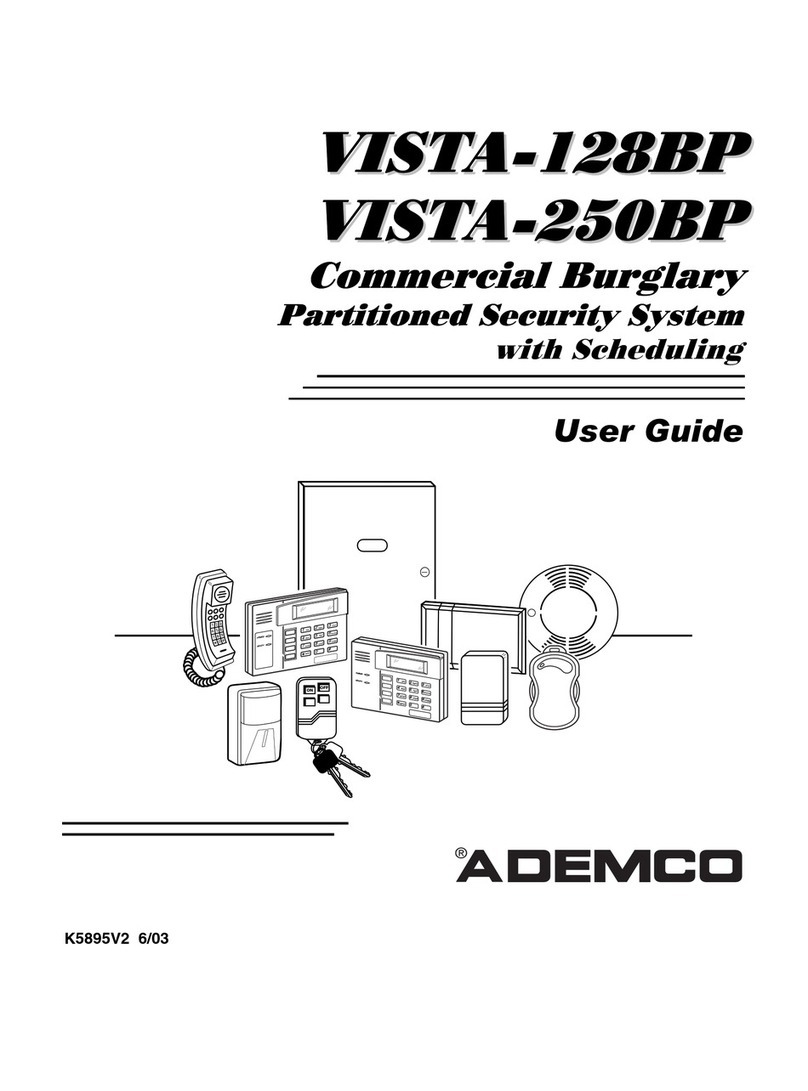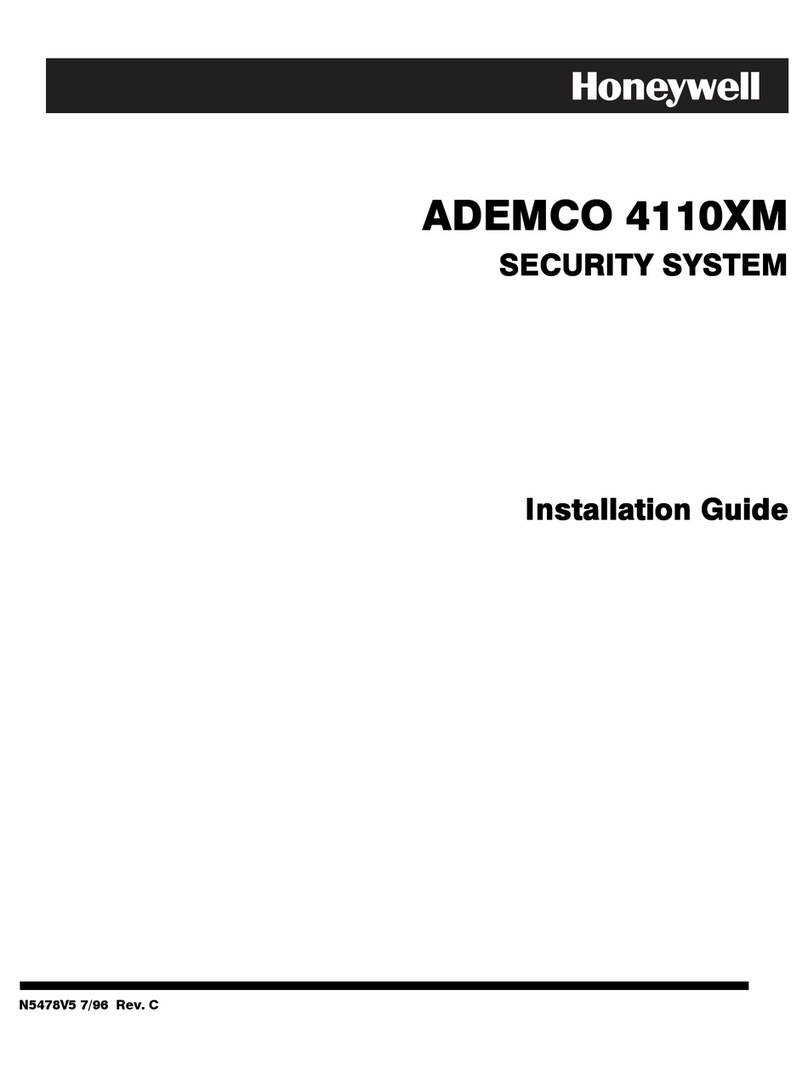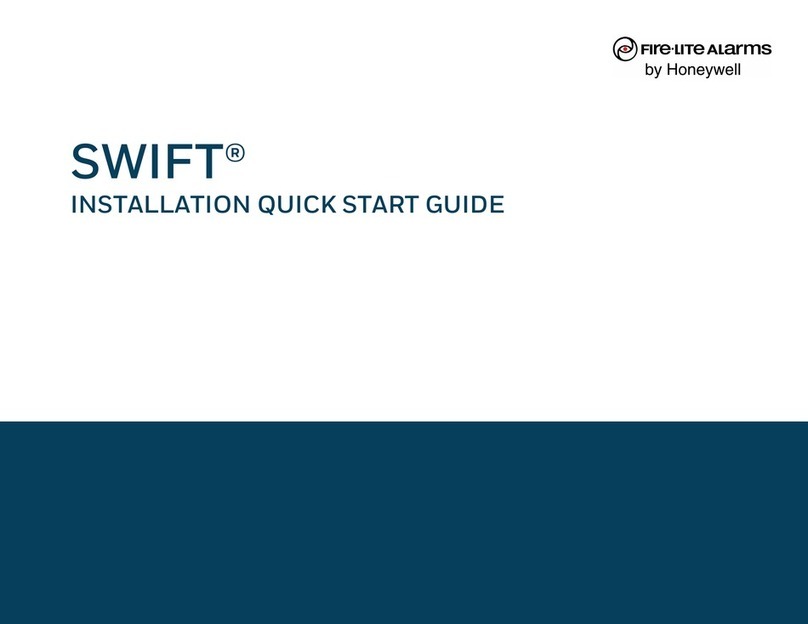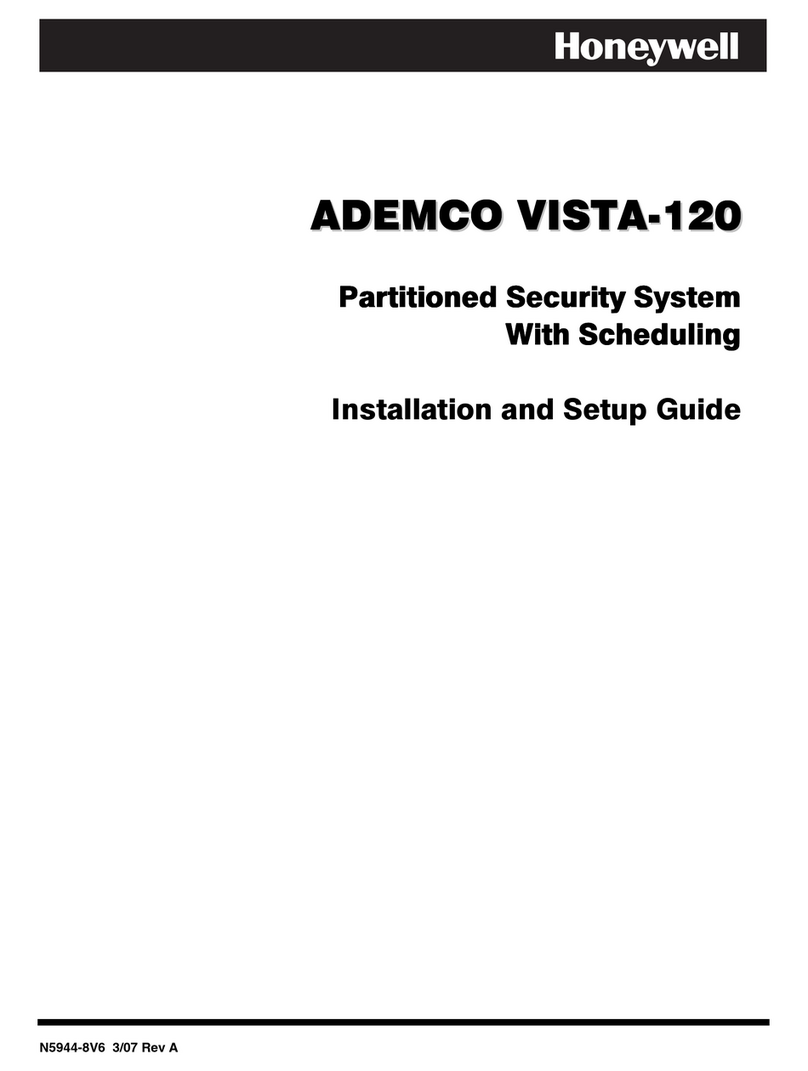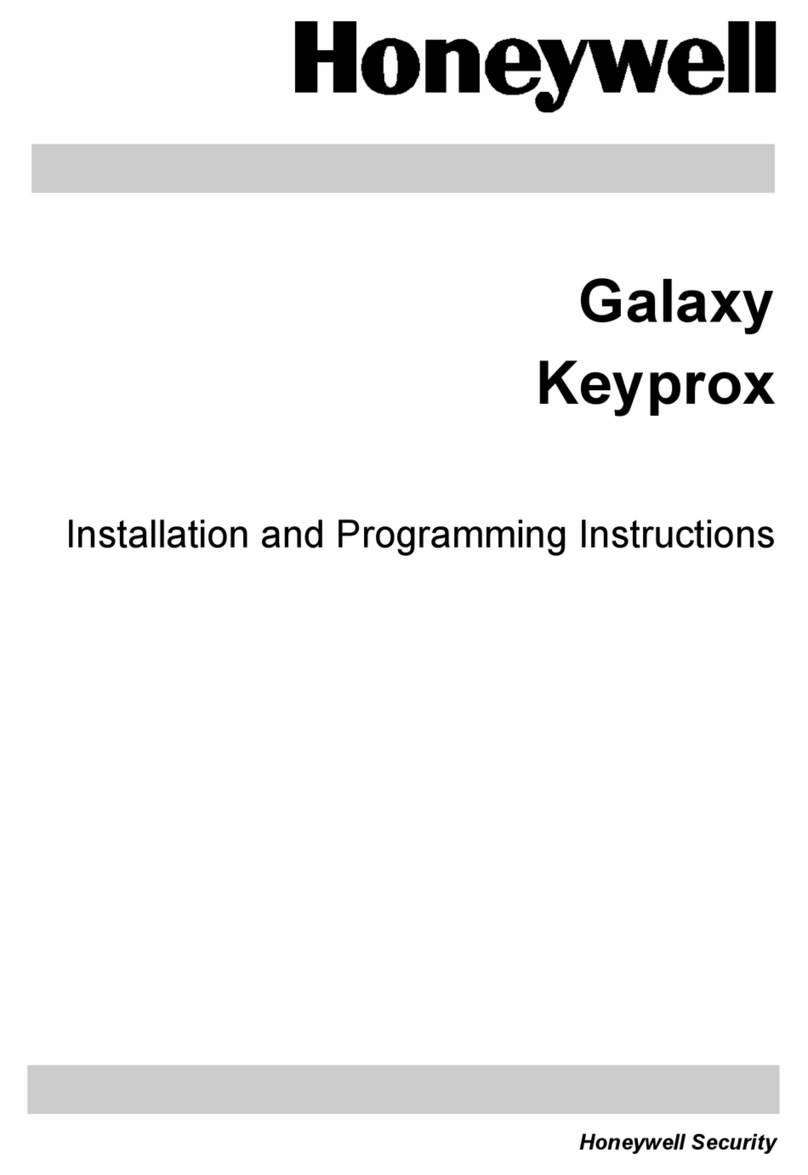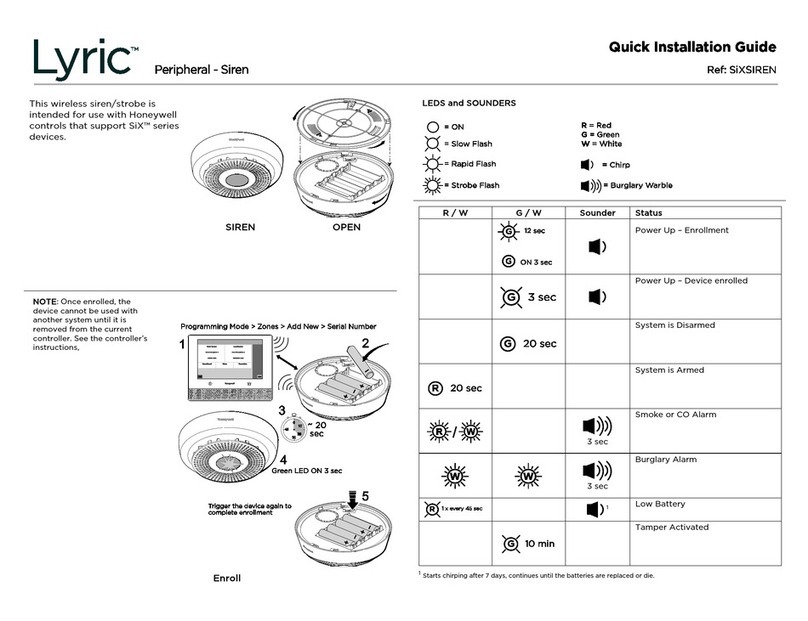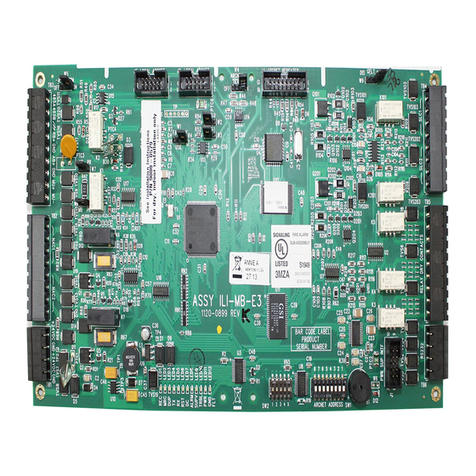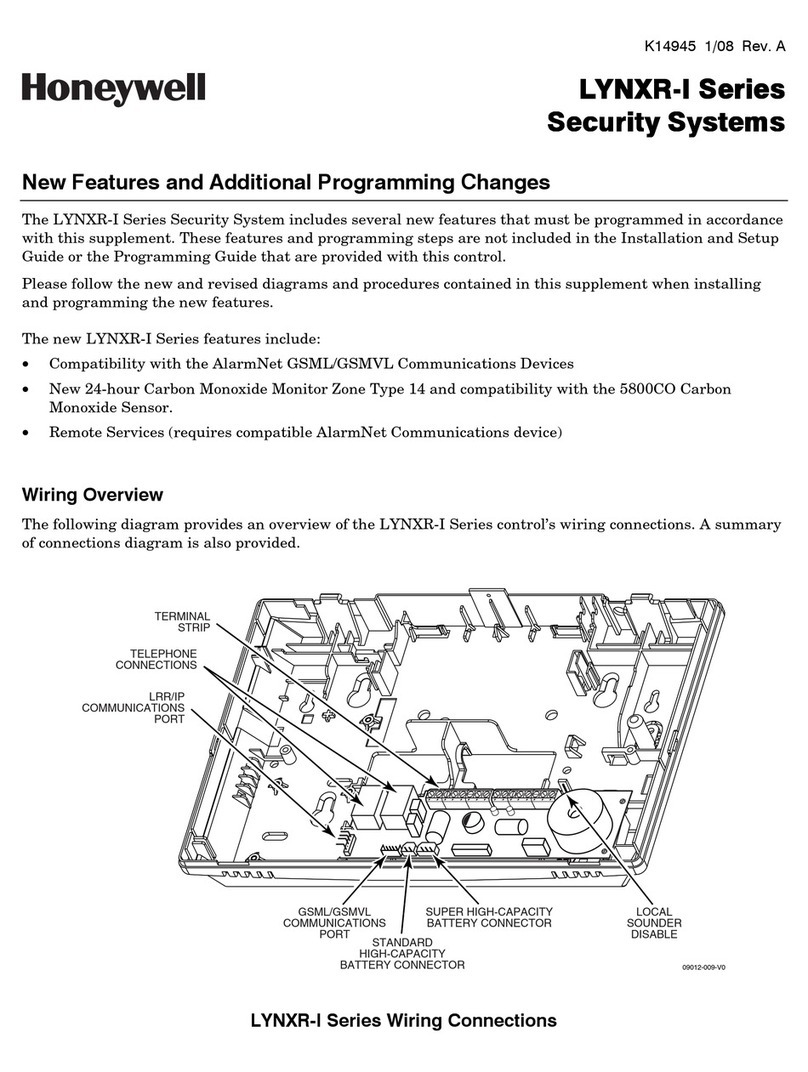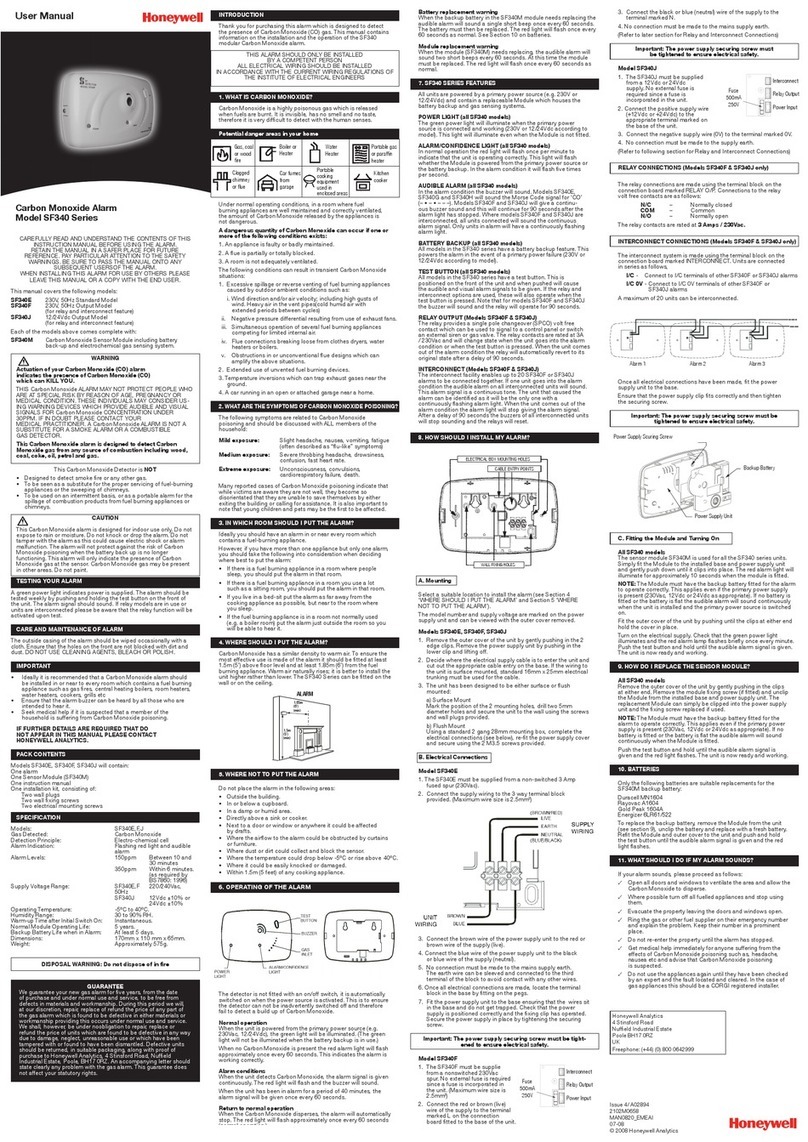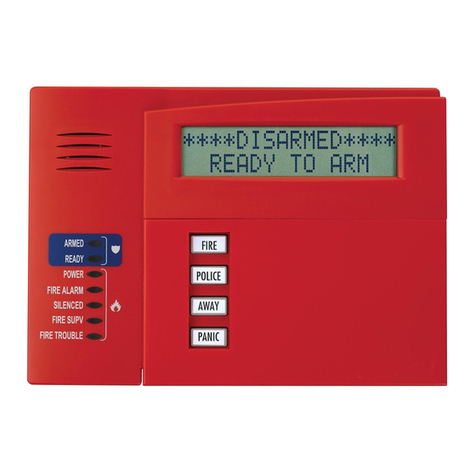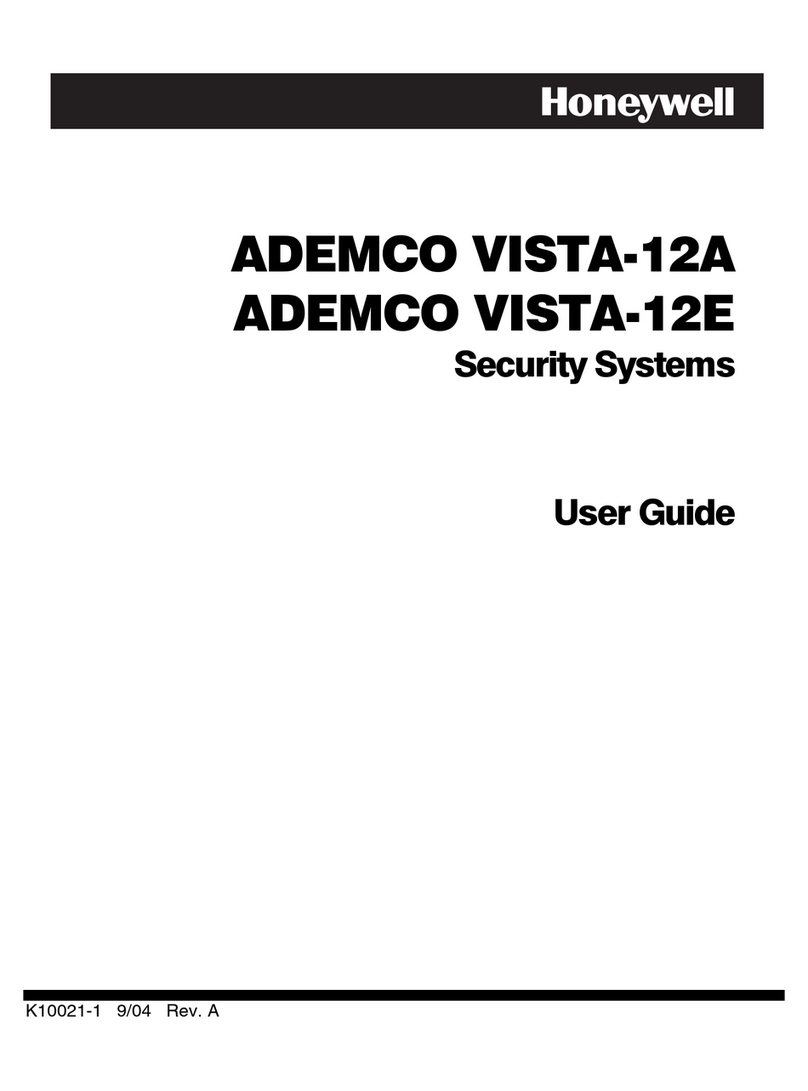LYNX Touch Installation and Setup Guide
-3-
Table of Contents
System Features .....................................................................................................................................................................................5
Installing the Control............................................................................................................................................................................7
Wall Mounting....................................................................................................................................................................................7
Desktop Mounting..............................................................................................................................................................................7
Wiring Overview ................................................................................................................................................................................8
Wiring Connections ...............................................................................................................................................................................9
AC Power and Backup Battery...........................................................................................................................................................9
General .....................................................................................................................................................................................................10
Installing the Rechargeable Backup Battery .................................................................................................................................10
Replacing the Rechargeable Backup Battery.................................................................................................................................10
Battery Selection ..............................................................................................................................................................................10
Installing/Configuring Communications & Home Automation Modules ...............................................................................12
General .....................................................................................................................................................................................................12
Connecting and Configuring Communications Modules.......................................................................................................................12
Installing the 4GL/4GLC or GSMVLP5-4G/GSMVLP5CN4G ......................................................................................................12
Installing the ILP5...........................................................................................................................................................................14
Installing the L5100-WiFi Module..................................................................................................................................................15
Installing the L5100-ZWAVE Module ............................................................................................................................................15
Installing Wireless Zones ...................................................................................................................................................................17
General Information ................................................................................................................................................................................17
Zones .................................................................................................................................................................................................17
Range ................................................................................................................................................................................................17
Transmitters.....................................................................................................................................................................................17
House Identification.........................................................................................................................................................................17
Transmitter Supervision .................................................................................................................................................................17
Transmitter Input Types .................................................................................................................................................................17
Transmitter Battery Life .................................................................................................................................................................17
RF Sniffer Test Mode .......................................................................................................................................................................18
Go/No Go Test Mode ........................................................................................................................................................................18
5800 Series Transmitter Loop Numbers ........................................................................................................................................19
Mechanics of Programming...............................................................................................................................................................20
Navigating Menus....................................................................................................................................................................................20
Touch-screen Display .......................................................................................................................................................................20
Navigation Keys ...............................................................................................................................................................................21
Home Screen.....................................................................................................................................................................................21
Security Screen.................................................................................................................................................................................22
Security Menus.................................................................................................................................................................................22
Installer Tools Menu ........................................................................................................................................................................22
User Tools Menu ..............................................................................................................................................................................22
General Programming Information........................................................................................................................................................23
Programming............................................................................................................................................................................................23
Enter Installer Programming Mode ...............................................................................................................................................23
Loading Factory Defaults ........................................................................................................................................................................24
Select a Default Configuration ........................................................................................................................................................24
Exiting programming Mode ....................................................................................................................................................................24
Zone Response Type Definitions ......................................................................................................................................................25
General Information ................................................................................................................................................................................25
Programming the Control..................................................................................................................................................................27
Enter Installer Programming Mode without using Installer Code ......................................................................................................27
Change Installer Code .............................................................................................................................................................................27
Select a Language ....................................................................................................................................................................................27
System Type .............................................................................................................................................................................................27
Program Date and Time ..........................................................................................................................................................................30
Program the Communications Module...................................................................................................................................................31
Program the Z-Wave Module ..................................................................................................................................................................34
Program Zones .........................................................................................................................................................................................35
Program Keys...........................................................................................................................................................................................38
Program Reporting ..................................................................................................................................................................................40
Program Sounder .....................................................................................................................................................................................47
Program System Settings........................................................................................................................................................................48
Communications Diagnostics..................................................................................................................................................................51
Communications Status...................................................................................................................................................................51
Ethernet Information.......................................................................................................................................................................51
GSM Information .............................................................................................................................................................................51