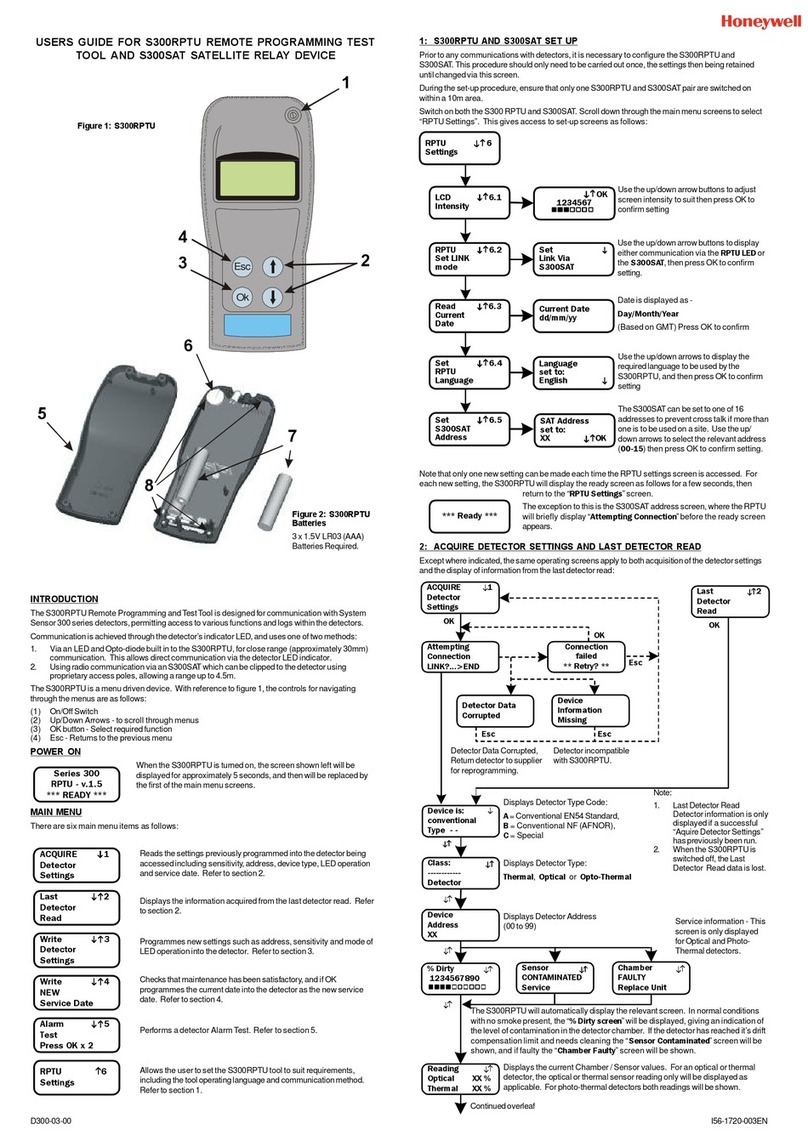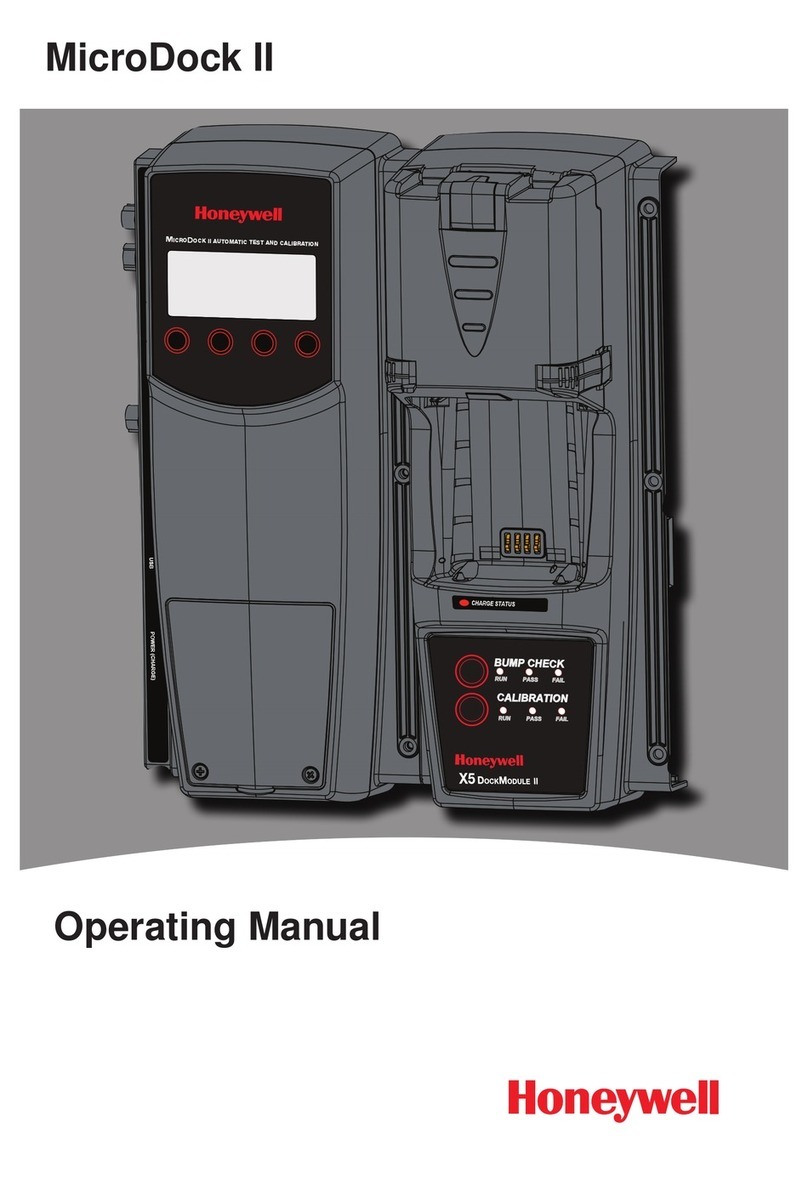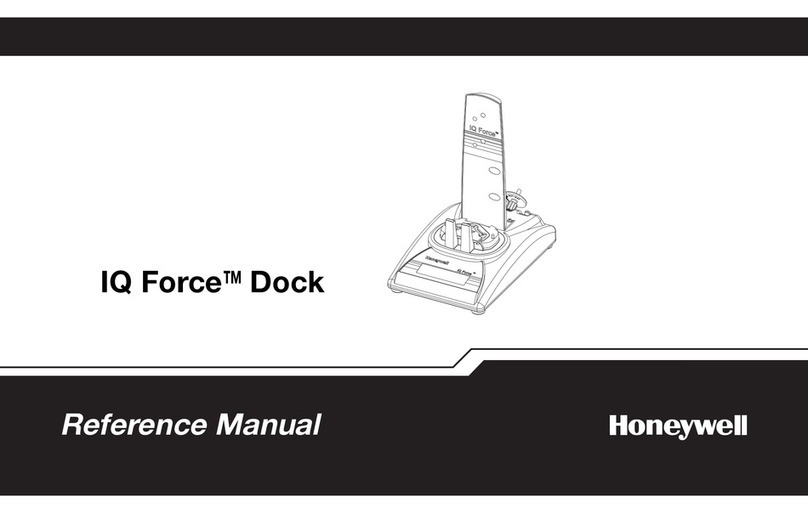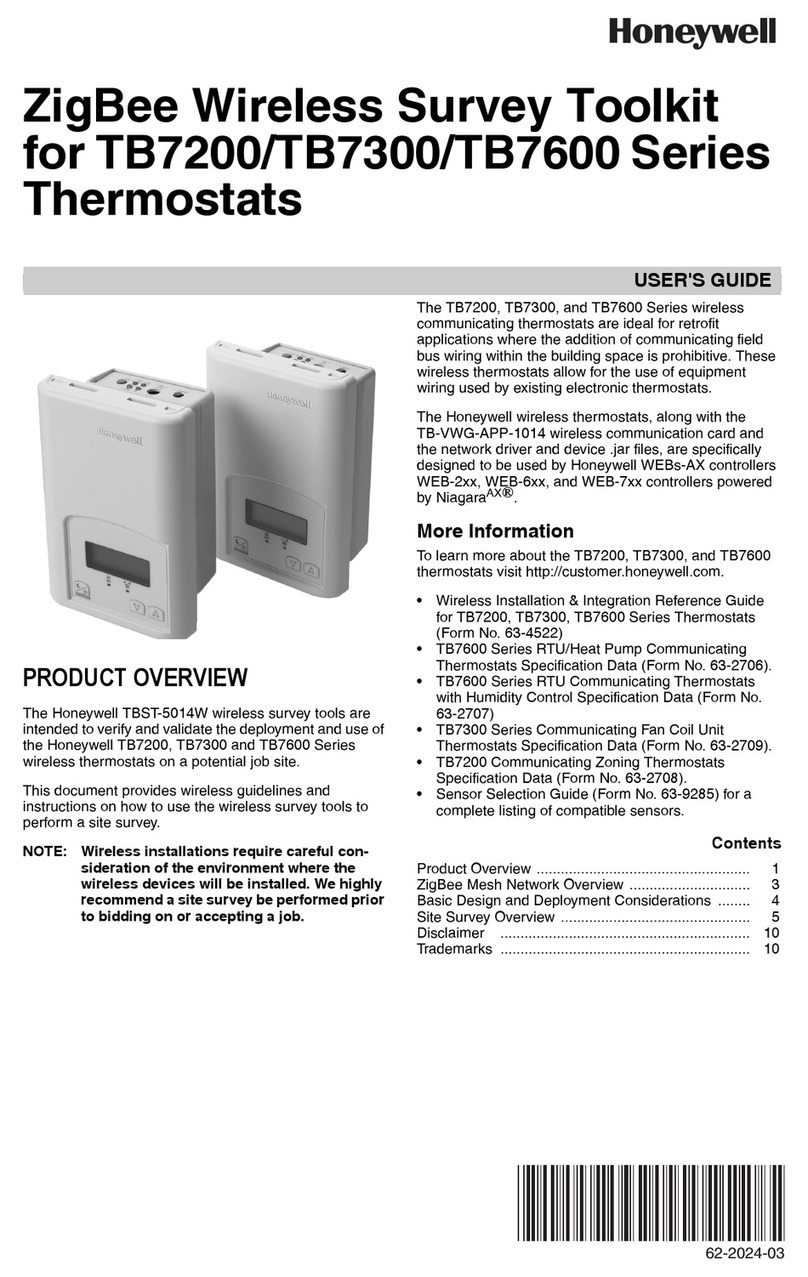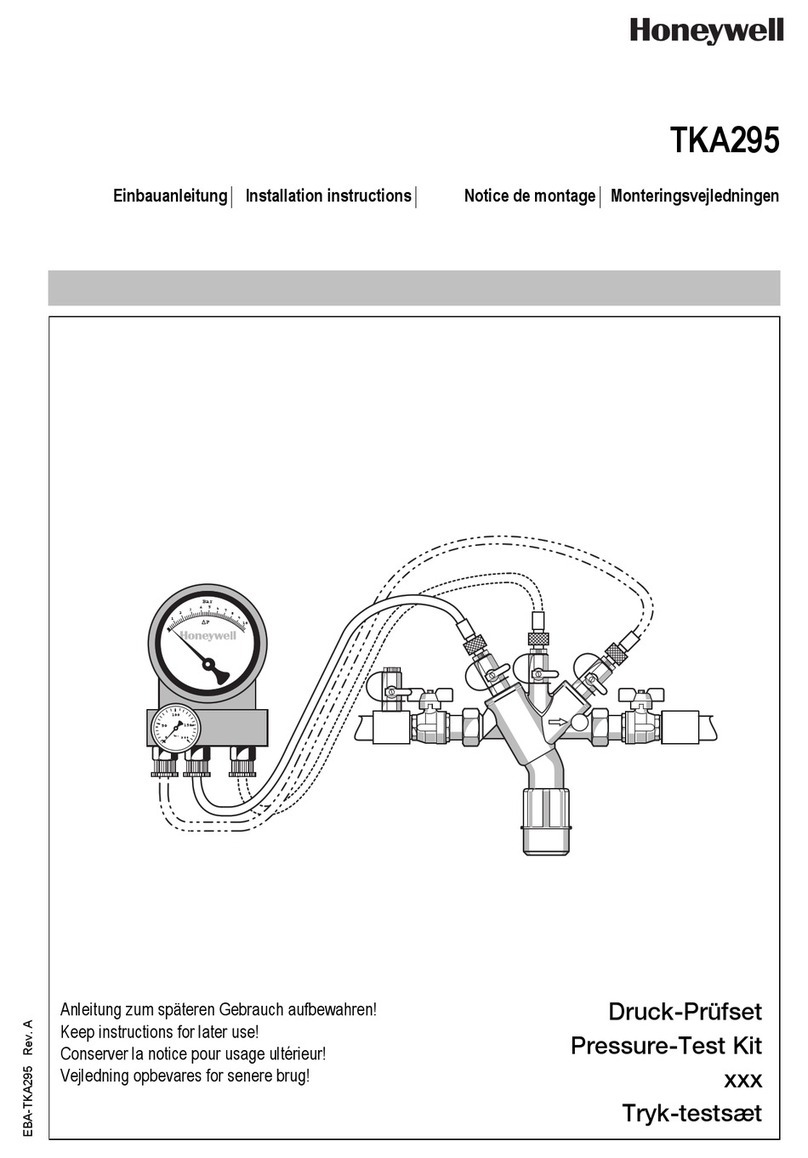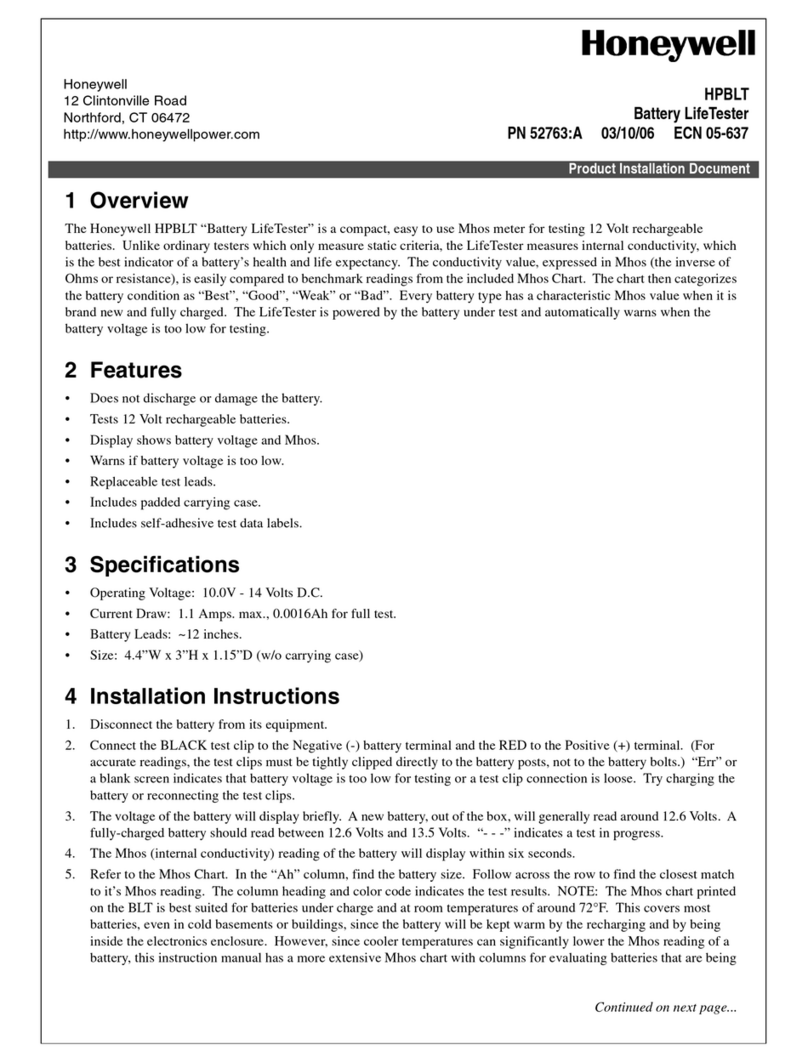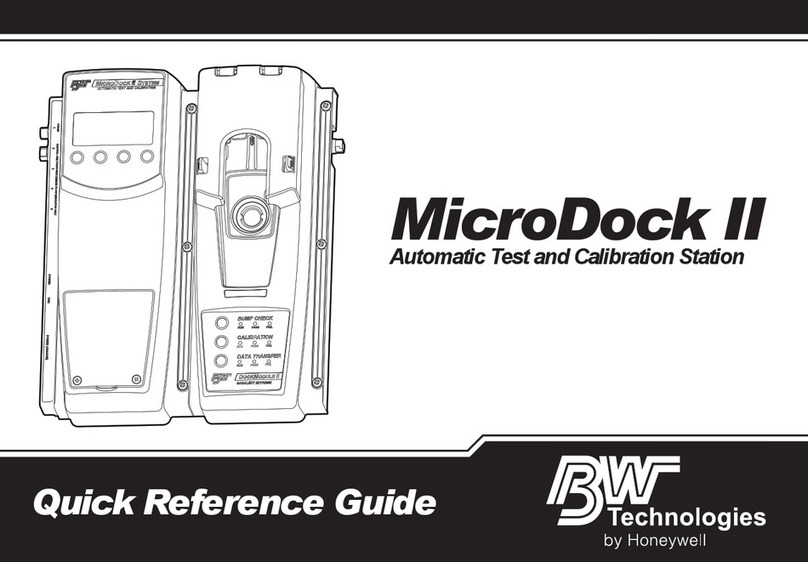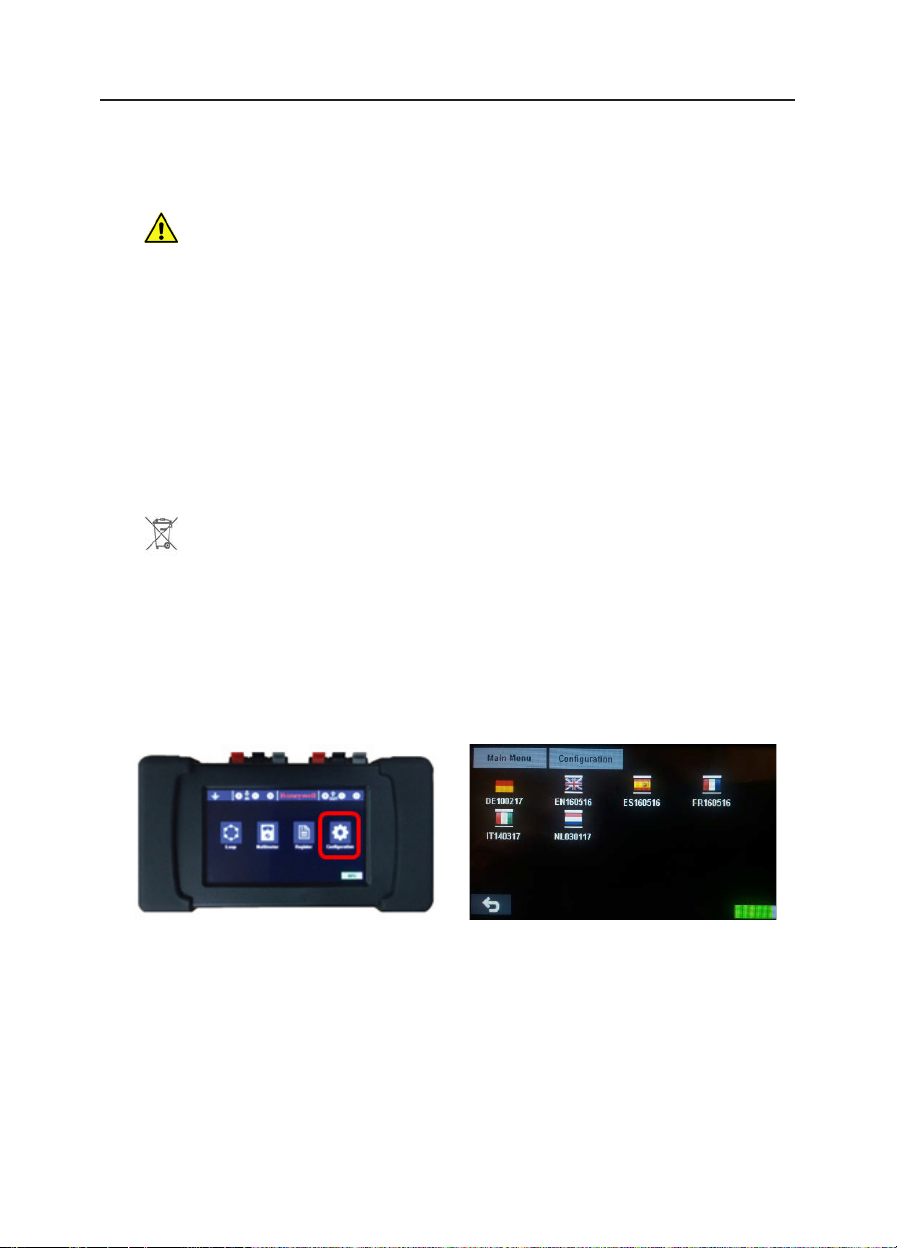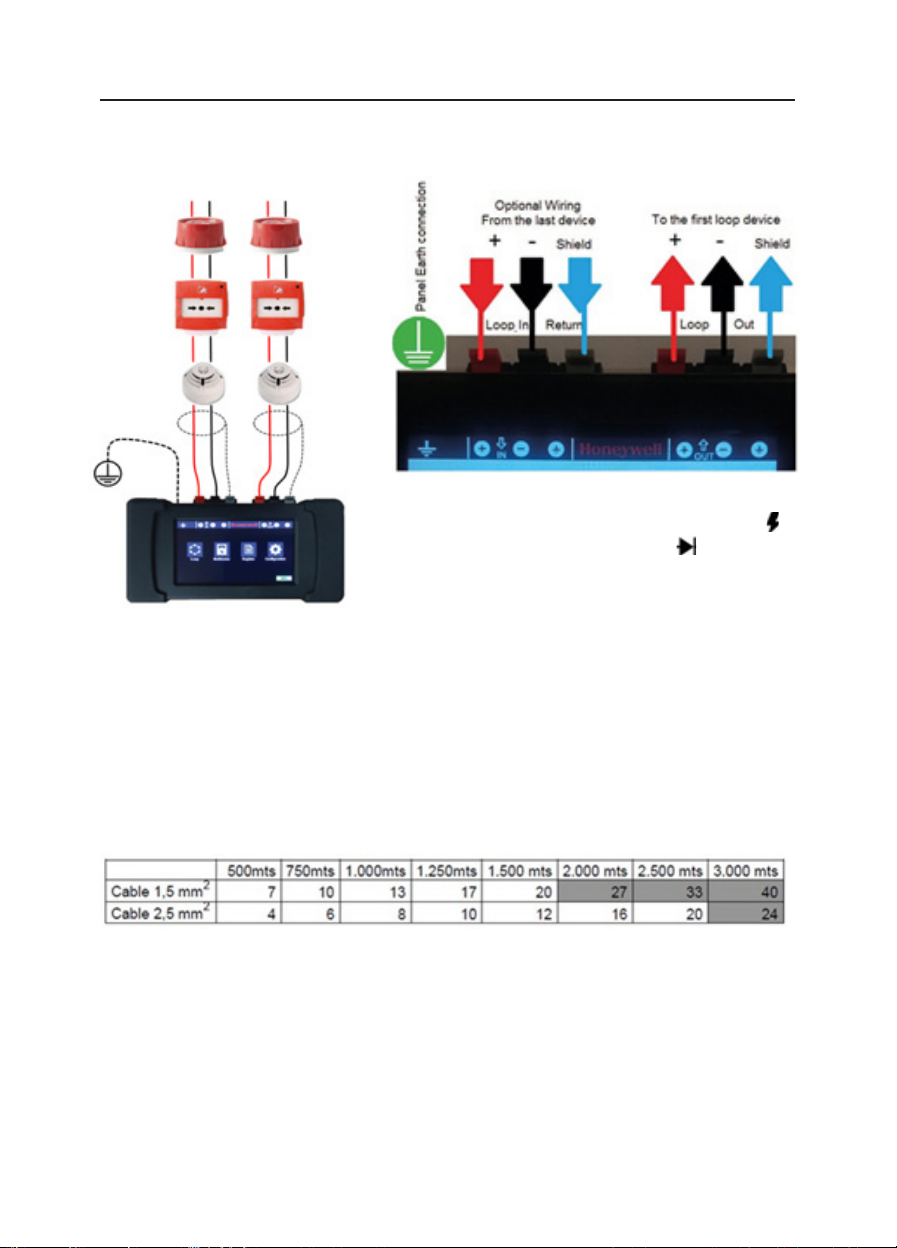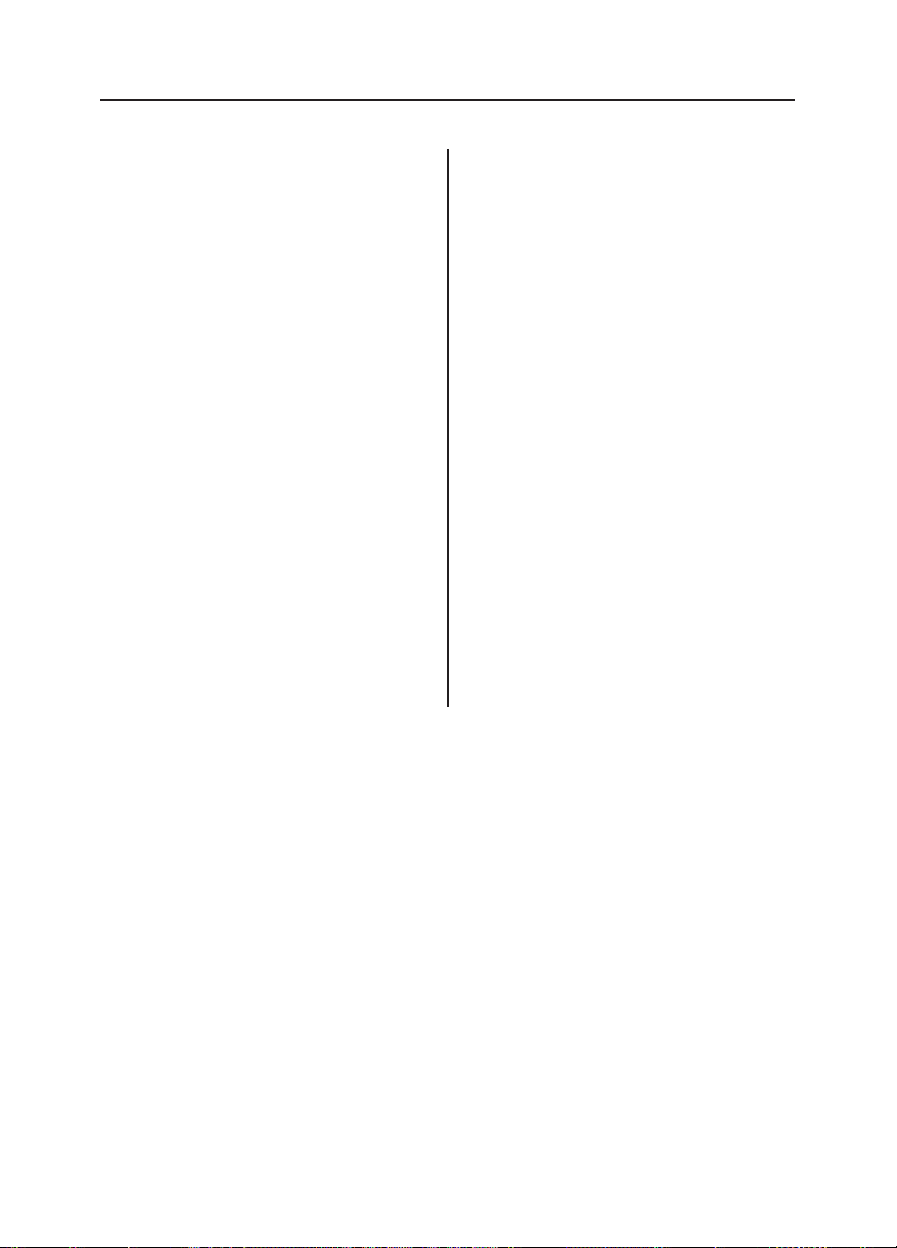POL-200-TS User Manual
9/16
Lower Case or Capital Leer: in case that in the auto learn a Lower case leer appears please
conrm in the conguraon that the correct protocol is selected between these dierence op-
ons “Noer”, “Morley”, “System Sensor” or “Honeywell HBS”.
In case that in one address a device change the type ID or from lower case to capital leer, please
check the wiring in this device as its answer is not correct. Possible reason is a defecve device
or noise due to interferences. Please also check that the device is not faulty or there is noise due
to interference.
A “?” Character in the ID type eld can be indicave of a problem in the device or due to prob-
lems in the wiring line.
A “-” character in ID type may be indicave of duplicate address.
For each sampling POL-200-TS idenes the changes that have occurred since the previous sam-
pling, for that, the type of ID that idenes each address will appear in red or black. The red
color indicates that a change has occurred.
To get more details about each of the elements, select them by clicking directly on them or with
the help of the cursors and mark them by pressing the buon . Holding down this buon
you will get the details of the selected item within the sampling table.
The PWs value is for Honeywell technical team references, PW1 should be around 150 +/- 10%
in Honeywell and Morley while around 300 +/- 10% for Noer / System Sensor. Other values
outside these range should be reported to Honeywell technical support for advice.
To select between CLIP and ADVANCED Protocol please access the conguraon screen and in
the buon line select one of the two protocols available.