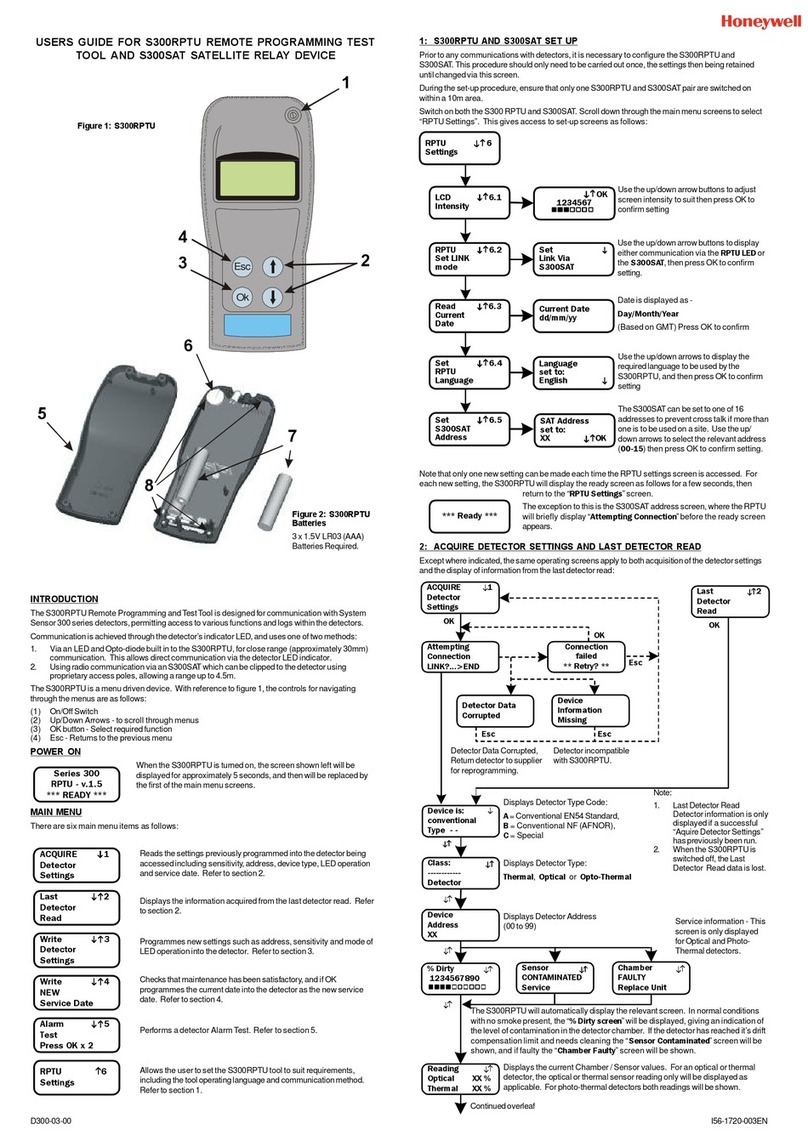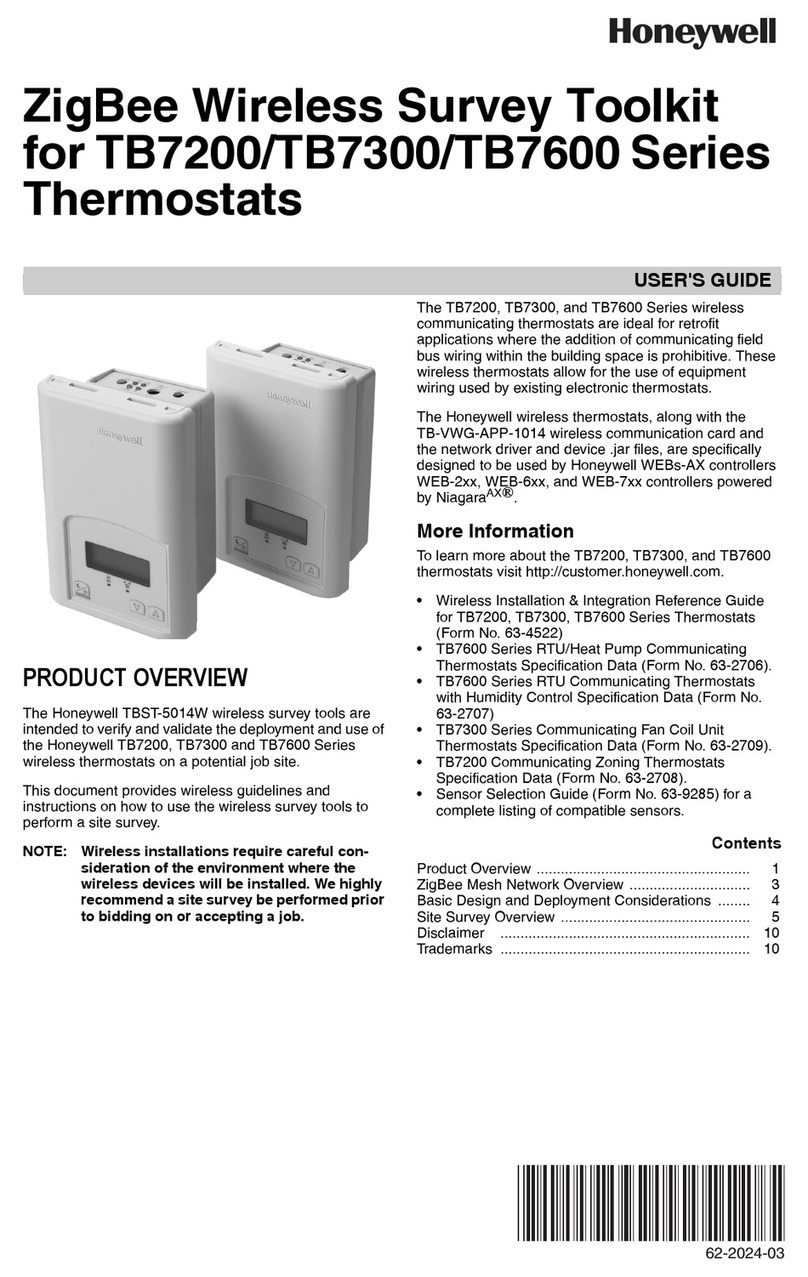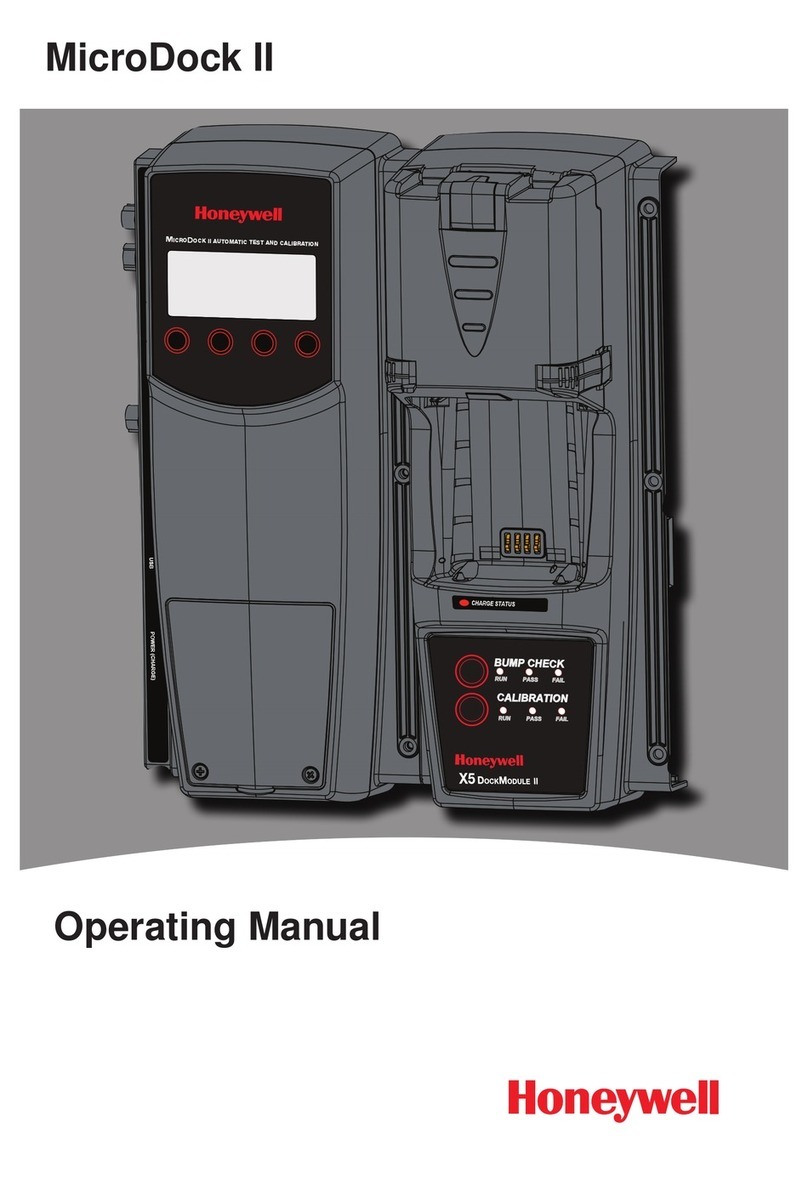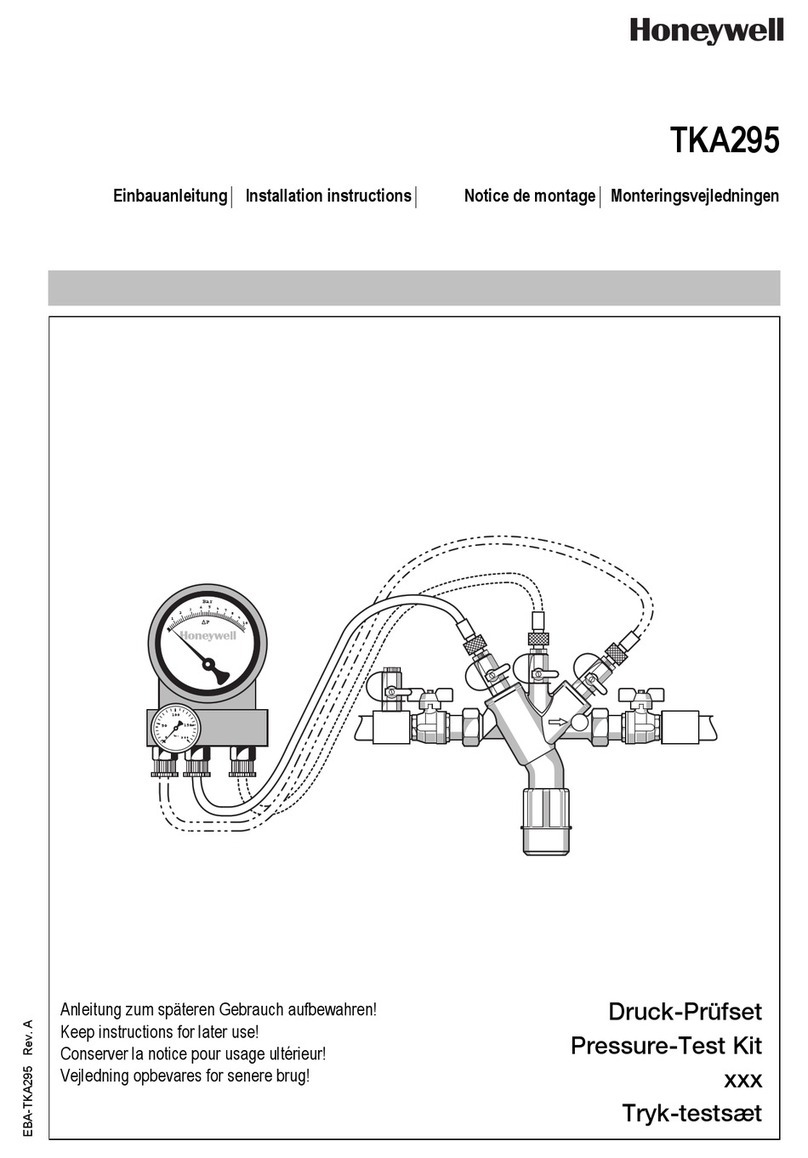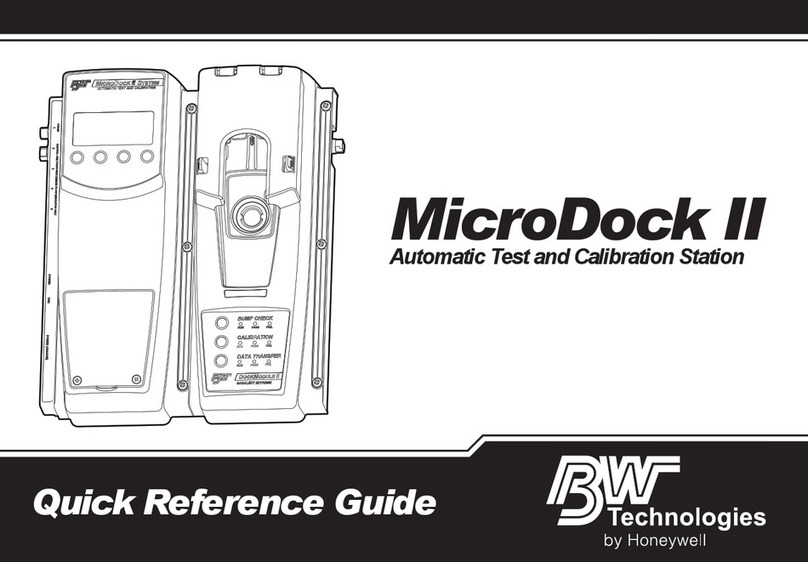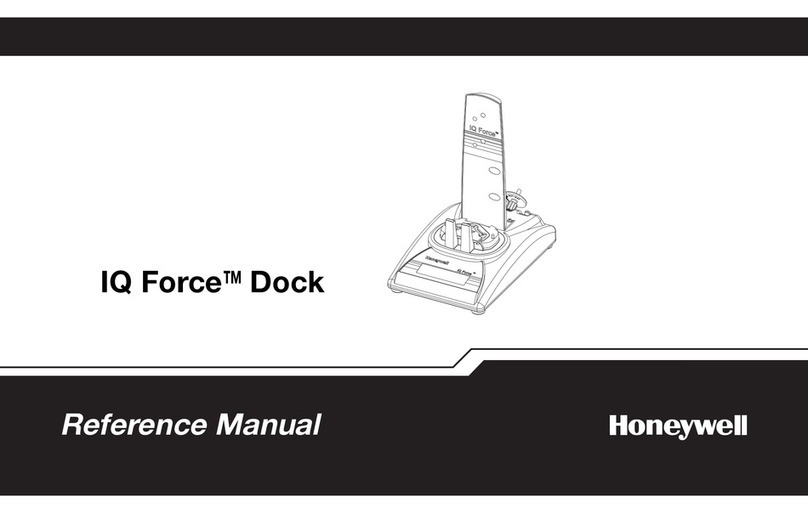2HPBLT Installation Document P/N 52763:A 03/10/06
adversely affected by 62°F, 52°F and 42°F environments. Also see “Temperature Affects on a Battery” in this
manual.
6. For future reference, mark the battery with the voltage, Mhos reading and a test date. NOTE: If the LifeTester is left
connected to a battery for more than 30 seconds after the test is complete, it will automatically shutdown to conserve
battery power. Disconnecting and reconnecting a test lead will restart the test procedure.
5 Recording Battery Readings
LifeTester measurements should be taken and recorded periodically. The popular method is to record the information
onto a self-adhesive label placed directly on the battery. A supply of these labels is included with the tester. Additional
labels may be ordered in packs of 100 by specifying part number ‘Honeywell HPBLT LABELS’. This information will
be valuable in future tests for trending analysis. The recorded data should include:
• The data of the test.
• The battery voltage reading (optional).
• The Mhos reading.
— A new ‘fresh out of the box’ battery that has not been charged should have a Mhos value in the high side of the
“Good” column and possibly into the “best” column (see the Mhos chart). If the reading is considerably lower,
charge the battery for at least 24 hours and then retest.
— Battery performance degrades over time due to use and abuse, and may be impacted by many factors like depth and
frequency of discharge. The higher the Mhos value, the more current the battery can deliver. Therefore, a new 7
amp-hour battery will have a higher Mhos value than a new 4 amp-hour battery of similar construction.
6 Temperature Effects on a Battery
Generally speaking, temperatures below 72°F tend to slow down a battery’s internal activity, causing a significant
decrease in the Mhos (conductivity) reading as the temperature falls. Cool temperatures (not below freezing) will tend to
prolong a battery’s life. Temperatures above 72°F cause a battery’s internal activity to accelerate, but with only a slight
increase in the Mhos reading. Warm temperatures will tend to dry out and degrade a batter much faster than normal.
• 100°F = 105% of normal Mhos (conductivity)
• 72°F = 100% of normal Mhos; no adjustment
• 62°F = 92% of normal Mhos
• 52°F = 87% of normal Mhos
• 42°F = 82% of normal Mhos
• 32°F = 76% of normal Mhos
7 Adding to the Battery Mhos Chart
If the battery you are trying to test is not included in the “Battery Mhos Chart” it may be necessary to research and
generate the data on your own. The following procedure will help with this task.
• Start with 2 or 3 fresh, new batteries. The battery voltage should be around 12.6 Volts or higher. Place the batteries
in service (on charge) for 24 hours.
• Remove them from charge and measure the Mhos reading of each. Average the readings together. This will be the
baseline number from with the “Best”, “Good”, “Weak” and “Bad” columns are calculated.
• The “Best” column will be 90% of the baseline number. The first and second numbers in the “Good” column are
80% and 89% of the baseline. The first and second numbers in the “Weak” column are 70% and 79% of the baseline.
The “Bad” column is 0% and 69% of the baseline.
Continued on next page