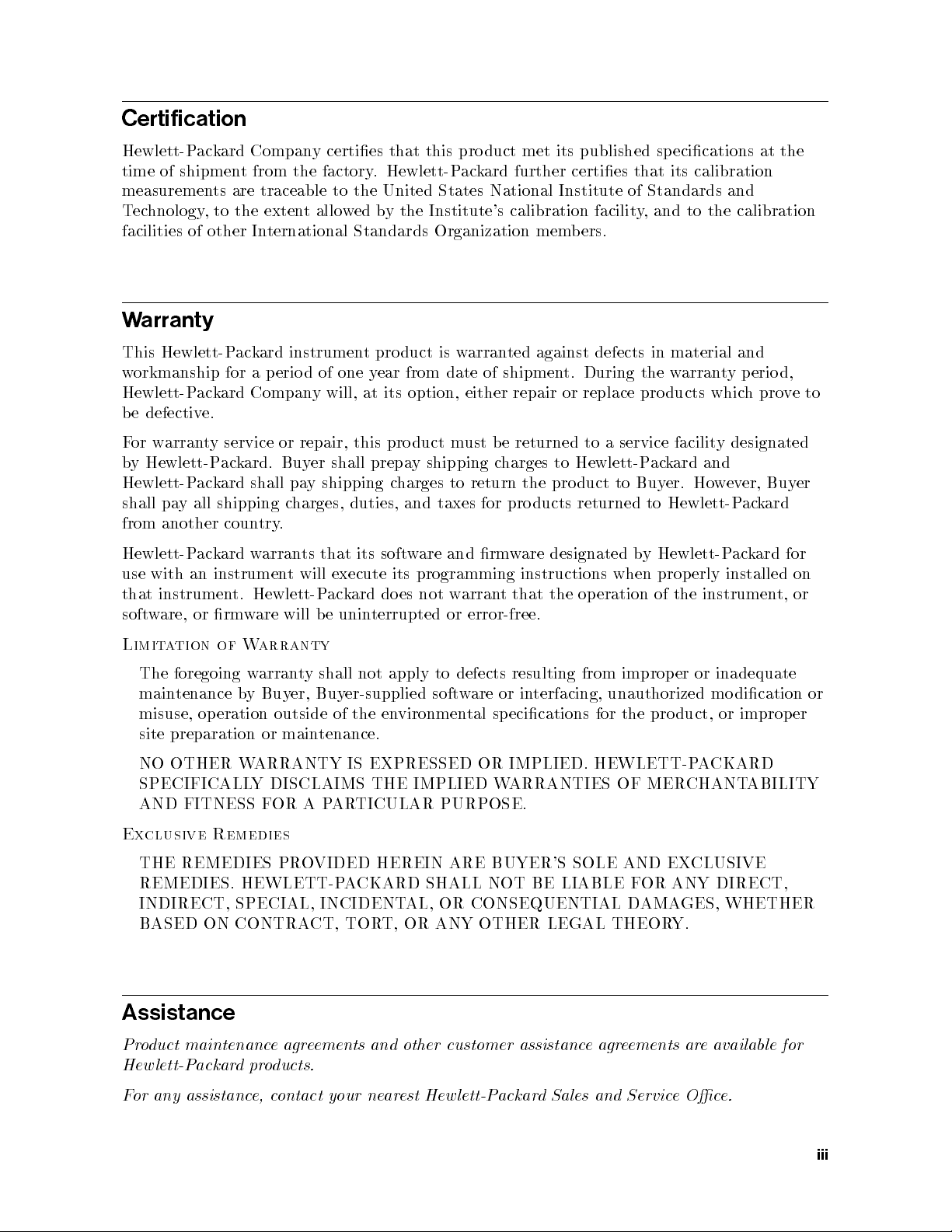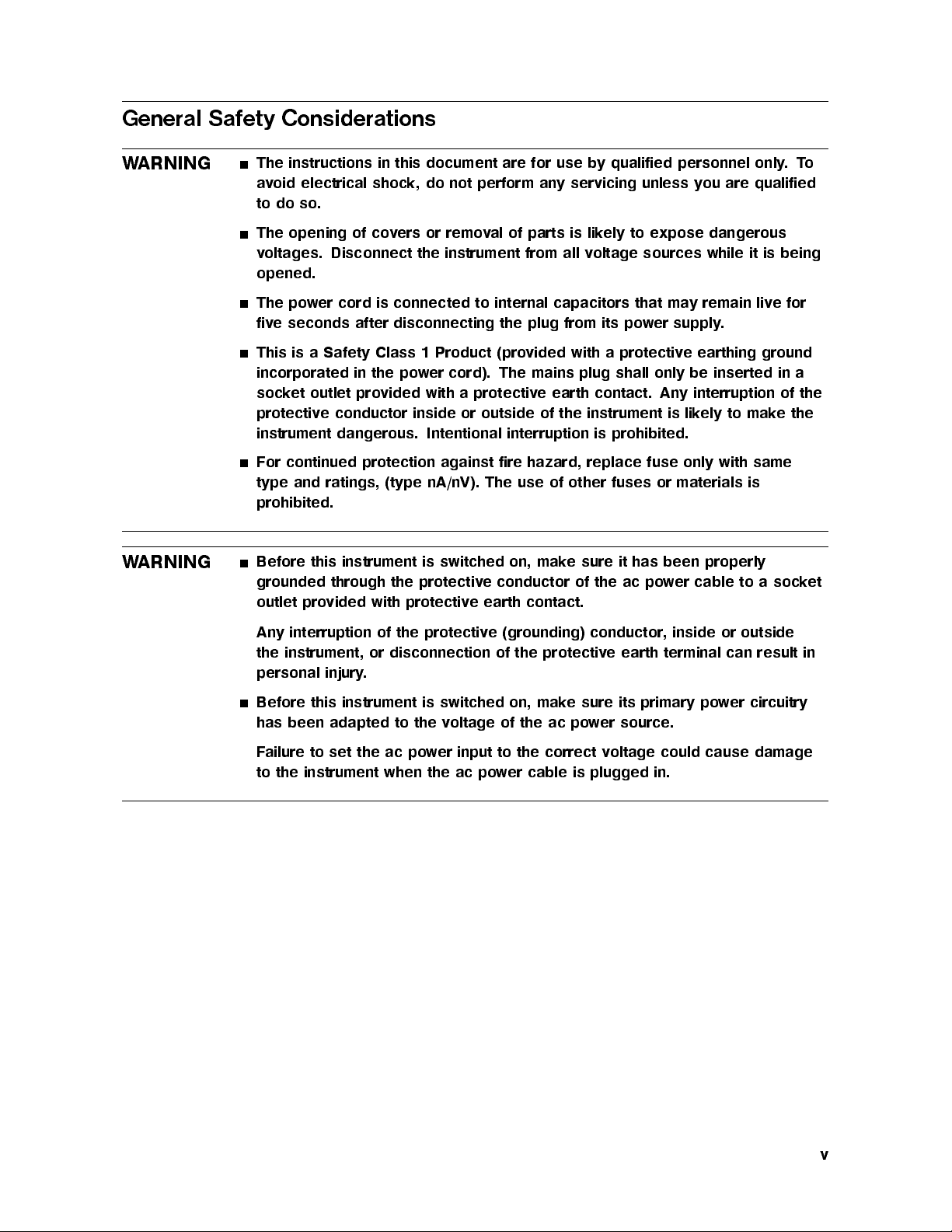Contents
1. General Information
Manual Conventions . . . . . . . . . . . . . . . . . . . . . . . . . . 1-1
Mo dule Description . . . . . . . . . . . . . . . . . . . . . . . . . . 1-2
Firmware Compatibility . . . . . . . . . . . . . . . . . . . . . . . . 1-2
HP 70907A Requirements . . . . . . . . . . . . . . . . . . . . . . 1-2
HP 70907B Requirements . . . . . . . . . . . . . . . . . . . . . . 1-2
LO Firmware Version 860203 or Earlier . . . . . . . . . . . . . . . 1-2
LO Firmware Version From 861015 to 880901 . . . . . . . . . . . . . 1-2
Mo dule Options . . . . . . . . . . . . . . . . . . . . . . . . . . . 1-3
HP 70907A . . . . . . . . . . . . . . . . . . . . . . . . . . . . 1-3
HP 70907B . . . . . . .................. . . . . . 1-3
Safet
yConsiderations ................ . . . . . . . ..1-3
Mo dules Co
v
ered b
yMan
ual ............. . . . ......1-4
Serial Num
bers ........... . . . .............1-4
Initial Insp ection ....... . ...................1-4
Accessories .. . ........................ . ..1-5
F
ron
t- and Rear-P
anel F
eatures .....................1-6
Status and Error LEDs .......... . ............1-6
F
ron
t-P
anel Inputs and Outputs . ..................1-6
Mo dule Latc
h..................... . . . ...1-6
Rear-P
anel Inputs and Outputs ............. . . . ....1-8
Electrostatic Disc
harge Information ....... . . . .........1-10
Reducing ESD Damage . . . . . . .................1-10
PC Board Assem
blies and Electronic Comp onen
ts ...........1-10
Test Equipment. . . . . . . . . . . . . . . . . . . . . . . . . . 1-11
Static-Safe Accessories . . . . . . . . . . . . . . . . . . . . . . . . 1-12
Returning Instruments for Service . . . . . . . . . . . . . . . . . . . . 1-13
Sales and Service Oces . . . . . . . . . . . . . . . . . . . . . . . . 1-15
2. Installation
Addressing the Mo dule .................. . .....2-2
Determining the HP-MSIB Address . . . . . . . . . . . . . . . . . . 2-2
Setting the HP-MSIB Address Switc
hes . . . . . . . . . . . . . . . . 2-3
Installing the Mo dule in the Mainframe . . . . . . . . . . . . . . . . . 2-4
Connecting the Rear-P
anel Cables .. .. .. .. . . . . . . . . . . . 2-5
Checking Mo dule Operation ..... .. .. .. .. ... .. .. . . 2-7
Examining the Front-Panel LEDs . . . . . . . . . . . . . . . . . . . 2-7
Checking for Error Messages . . . . . . . . . . . . . . . . . . . . . 2-7
Contents-1