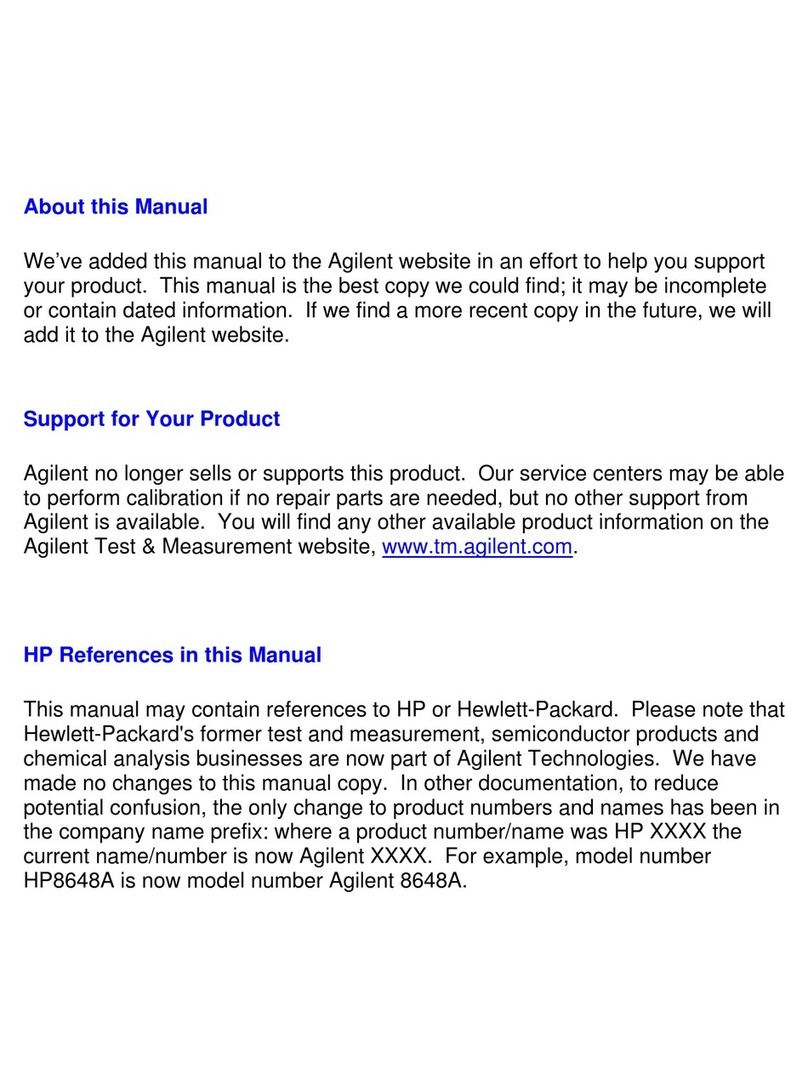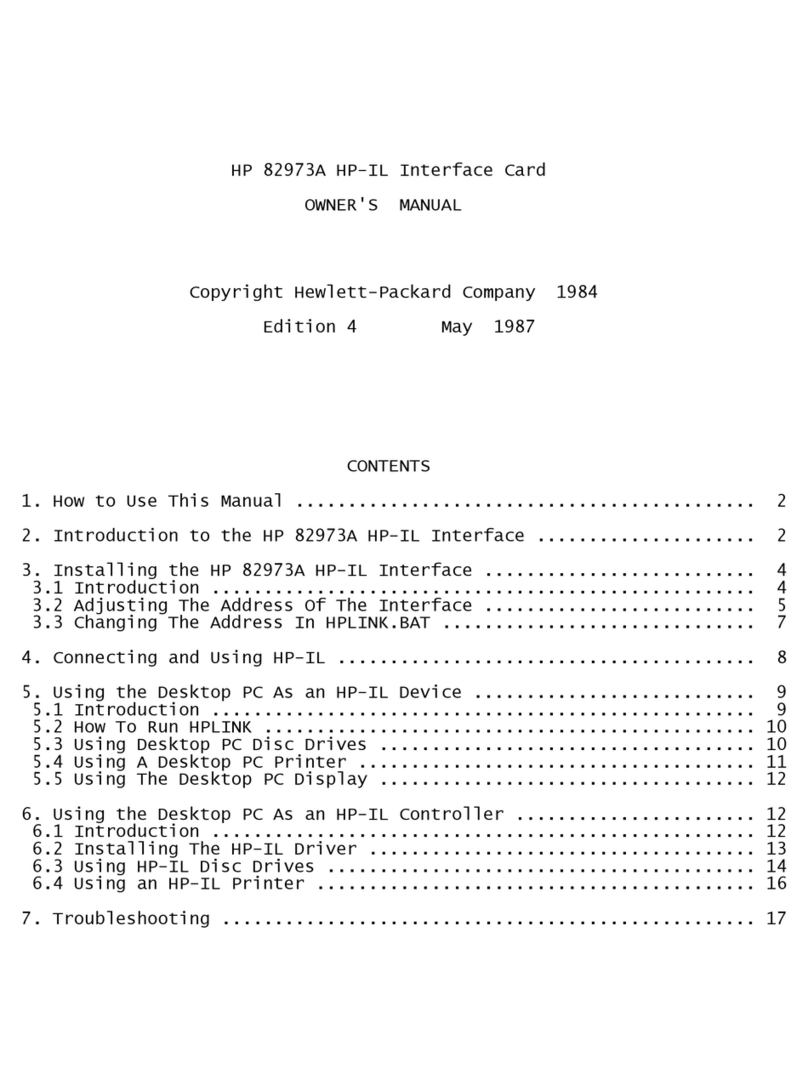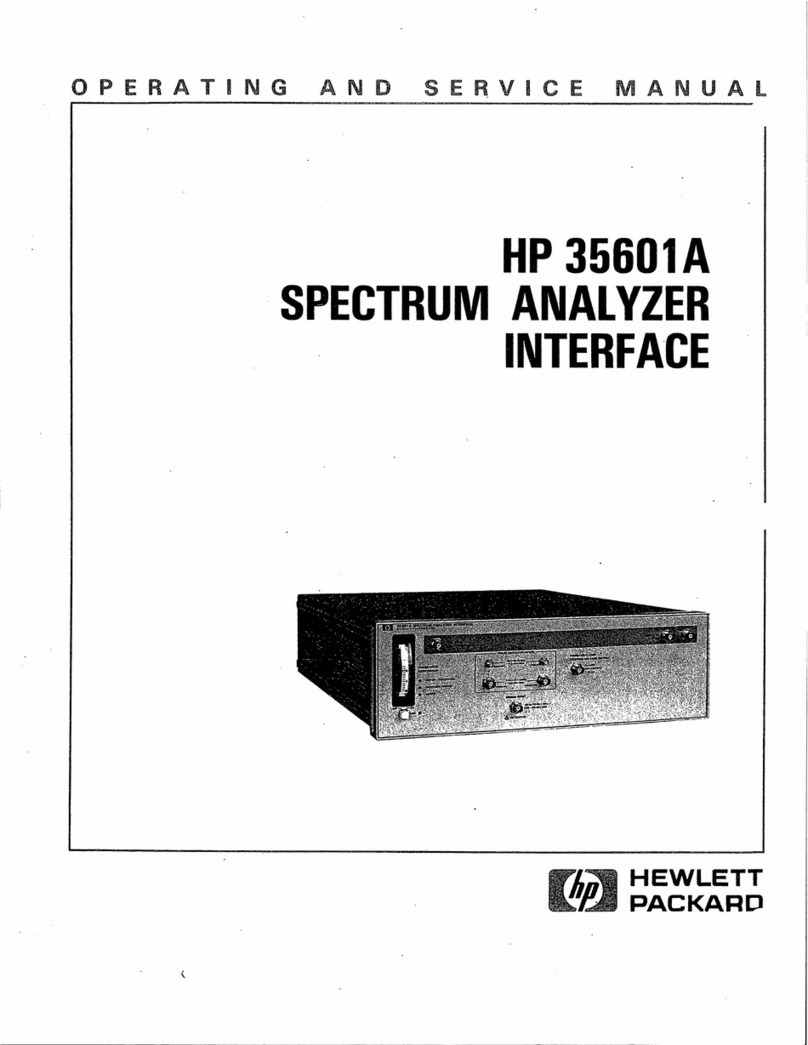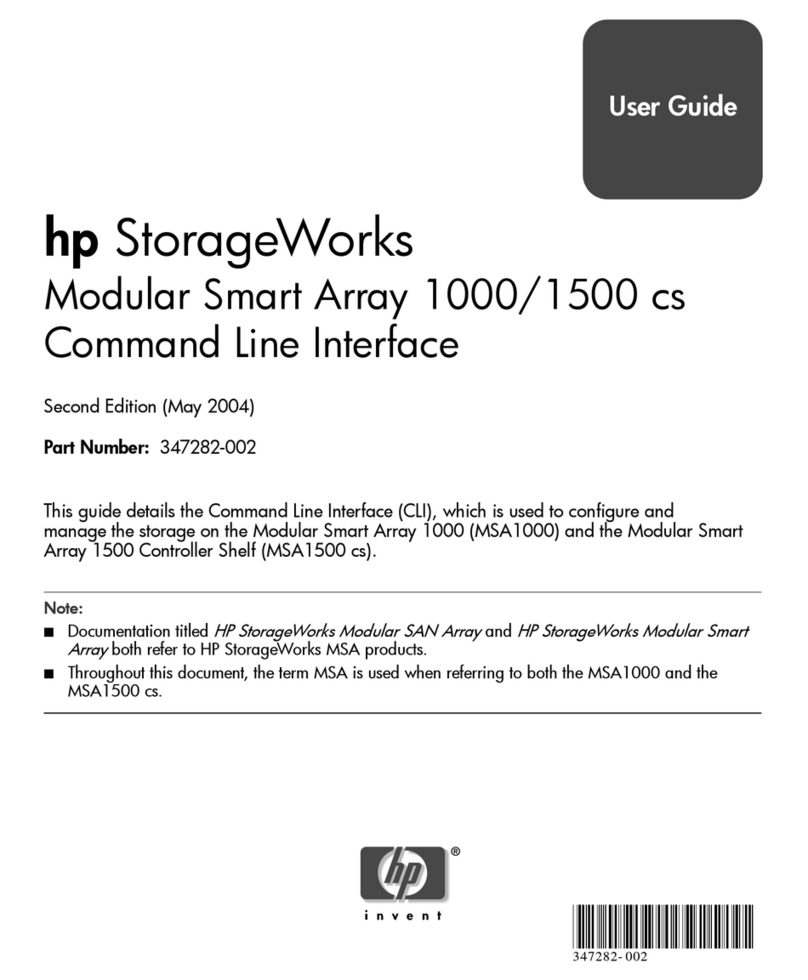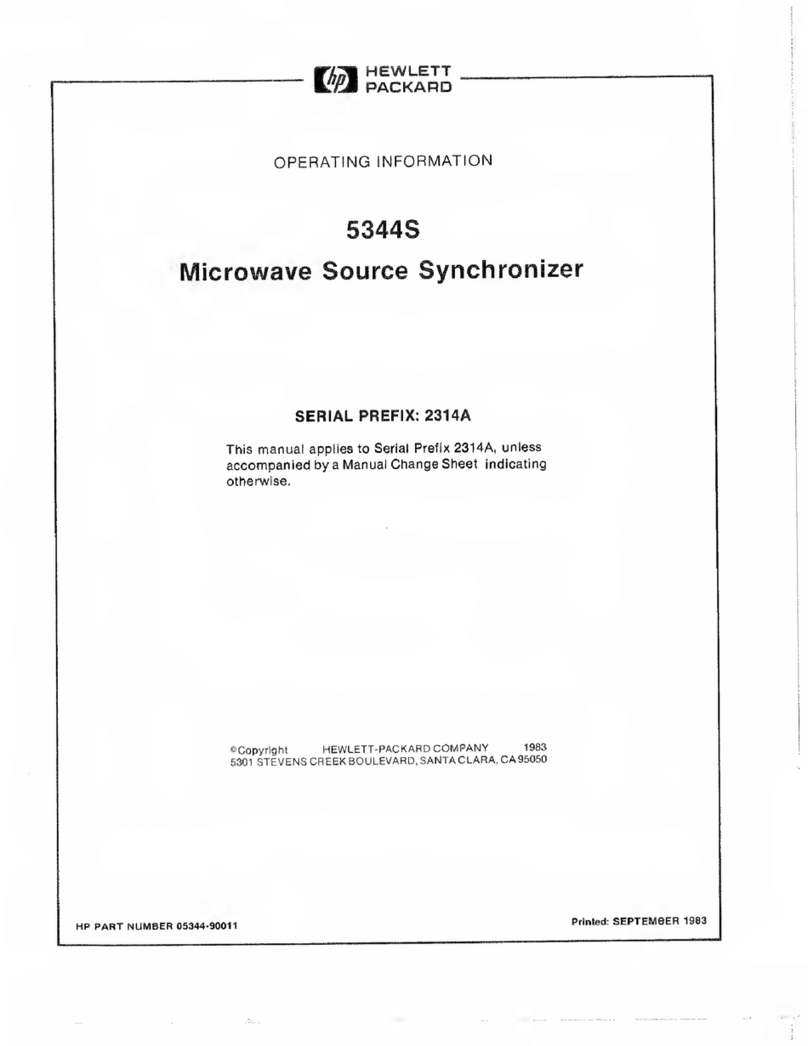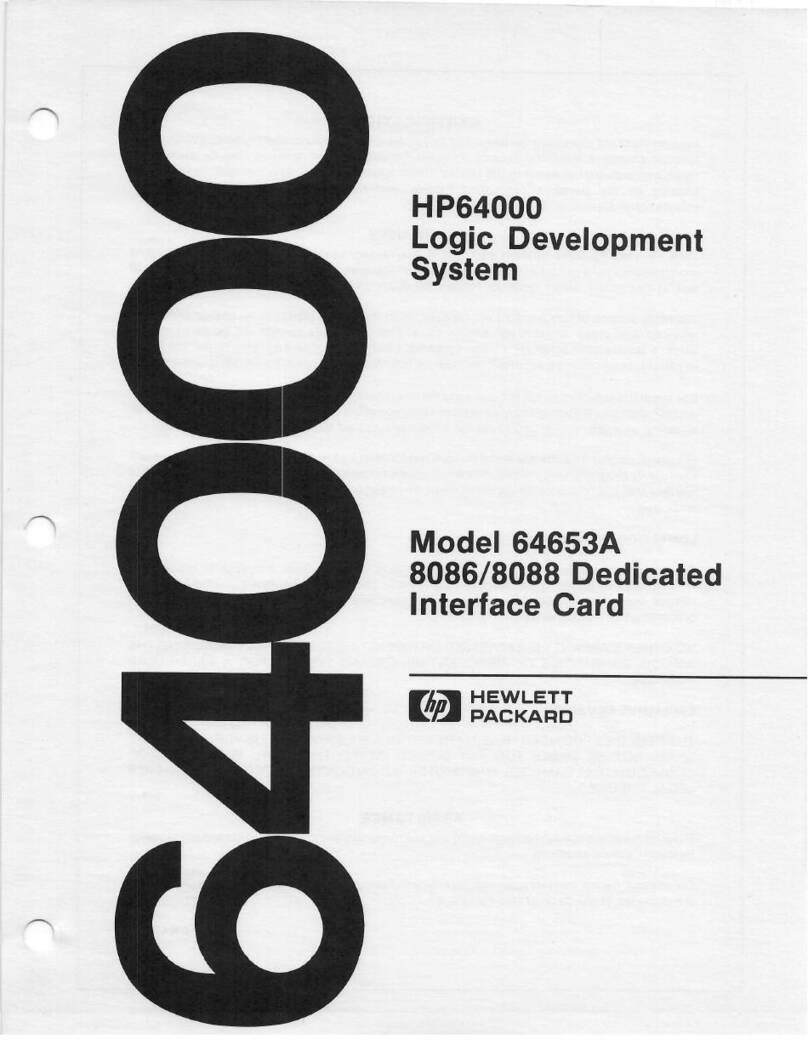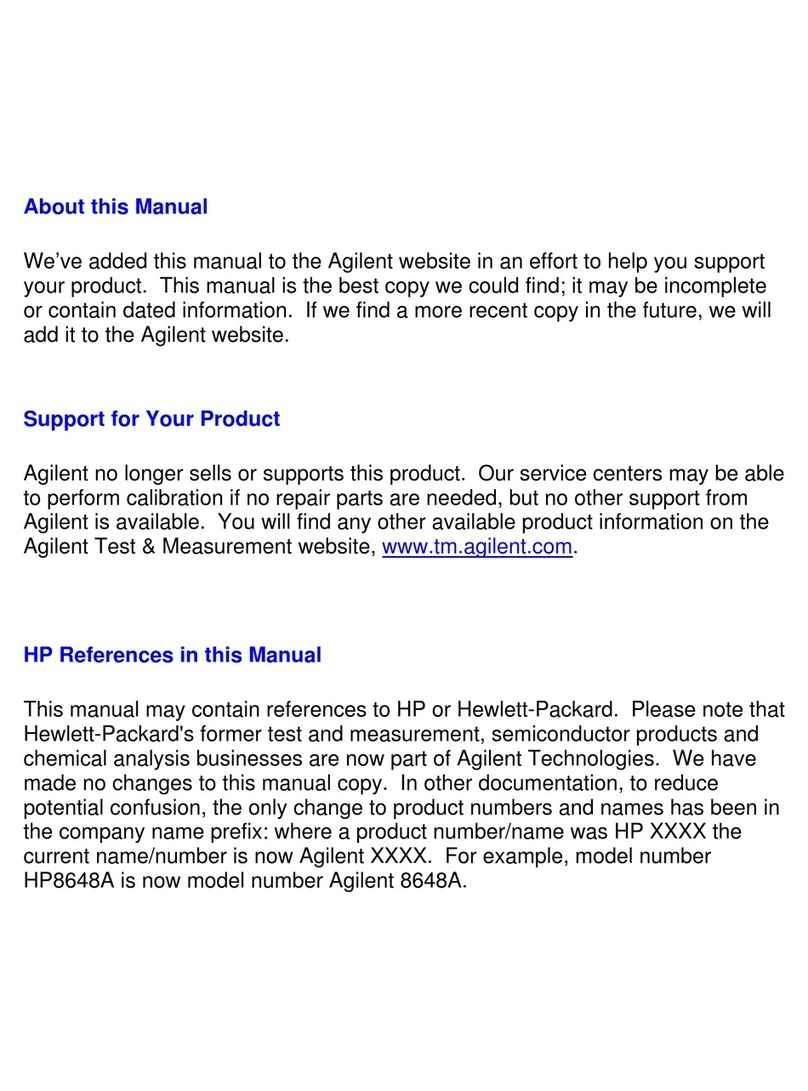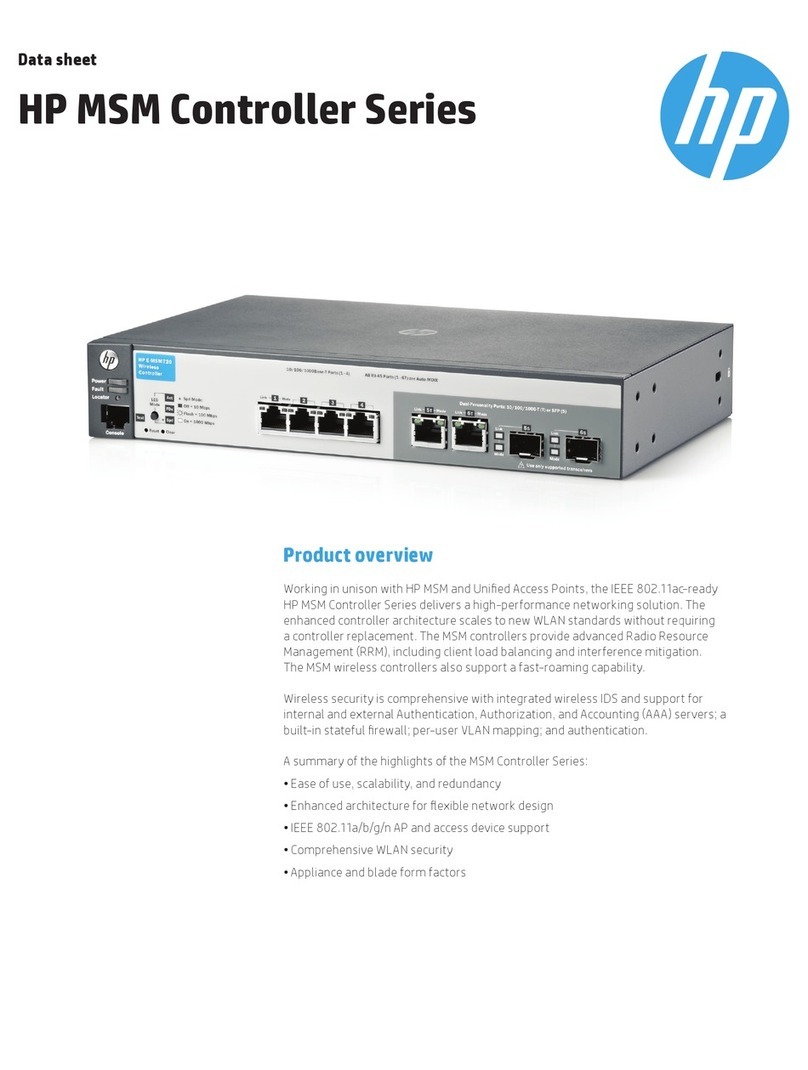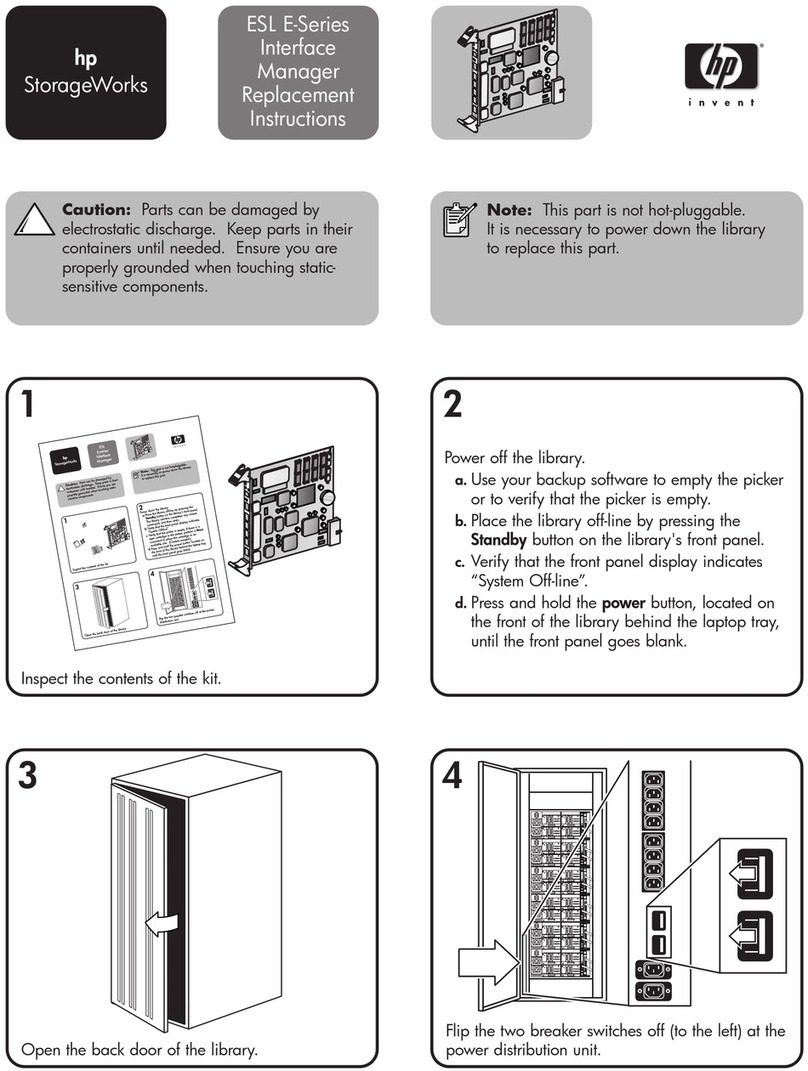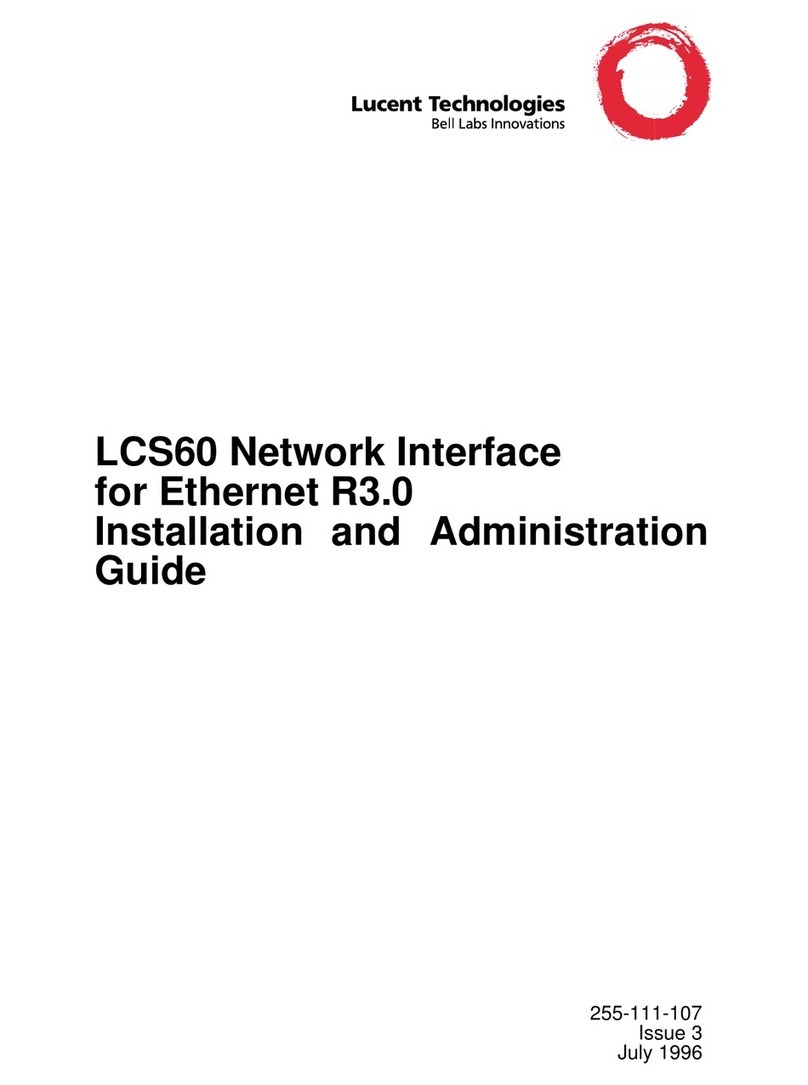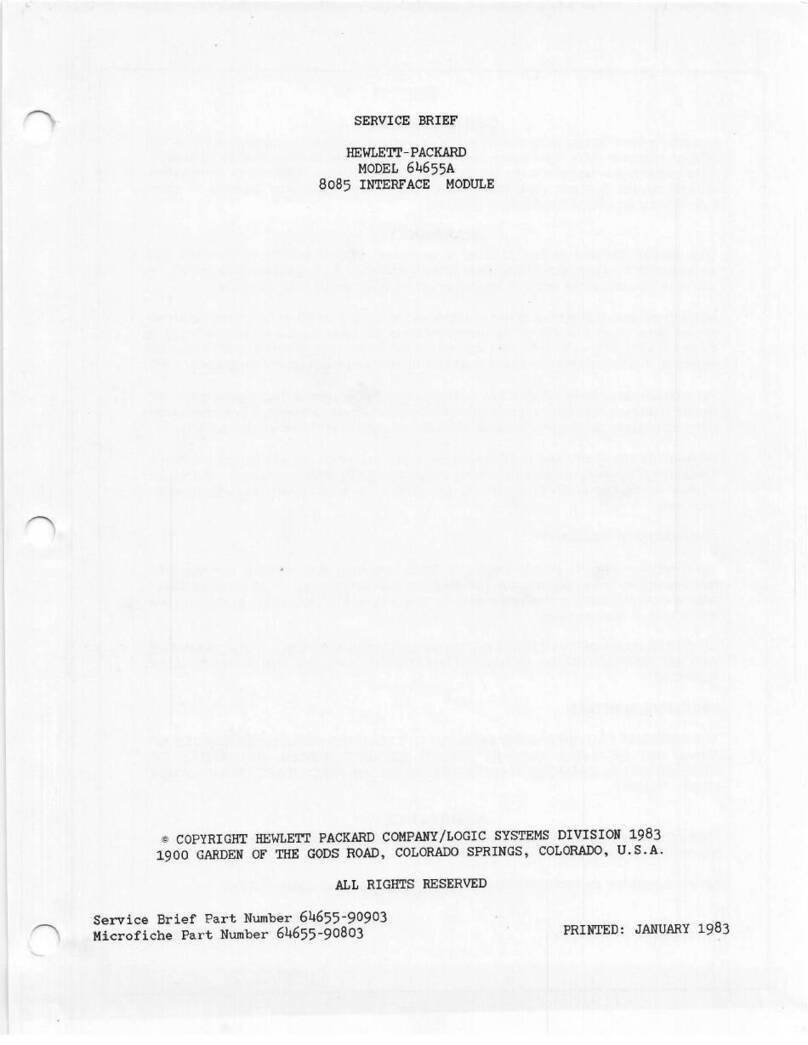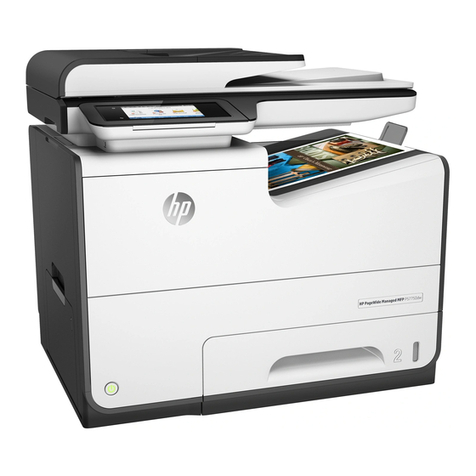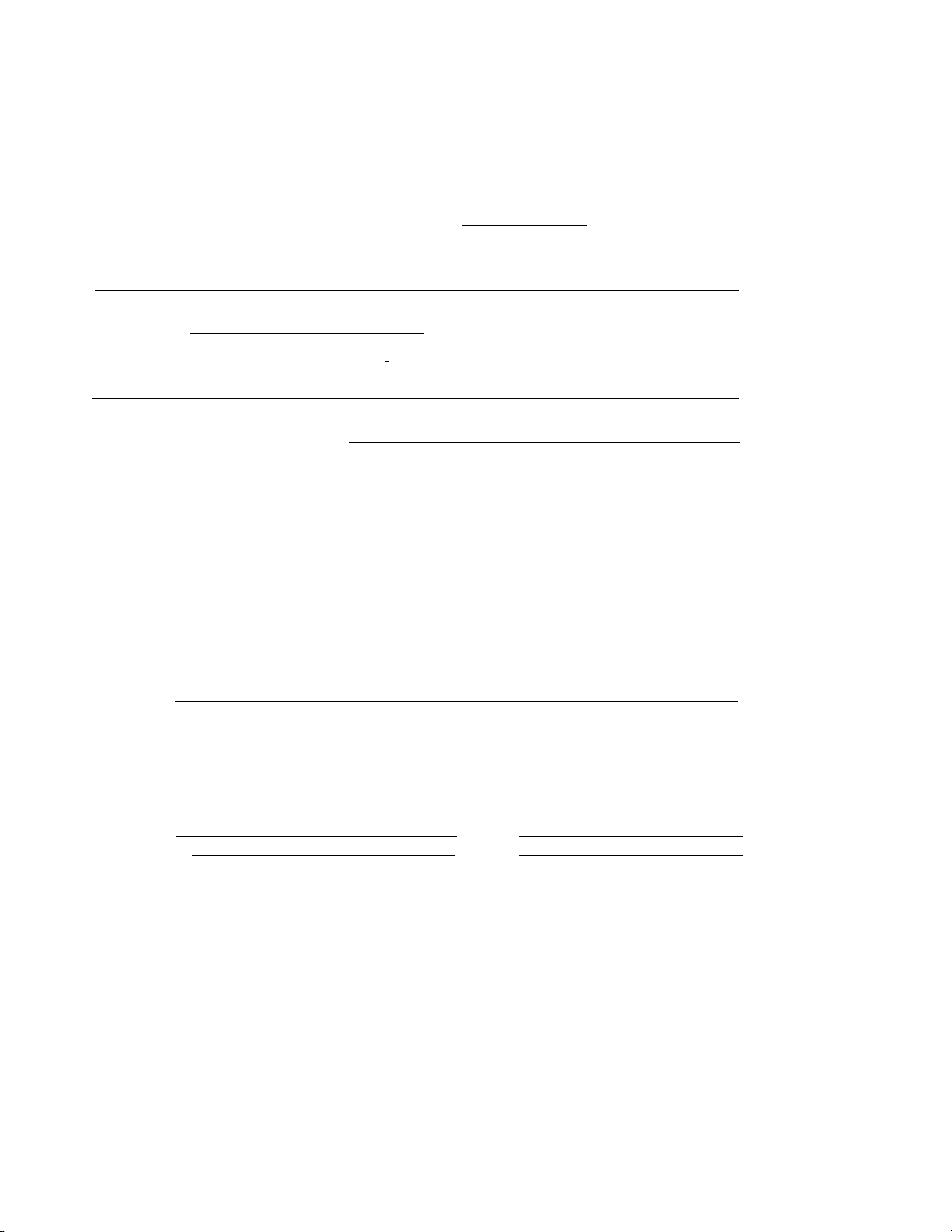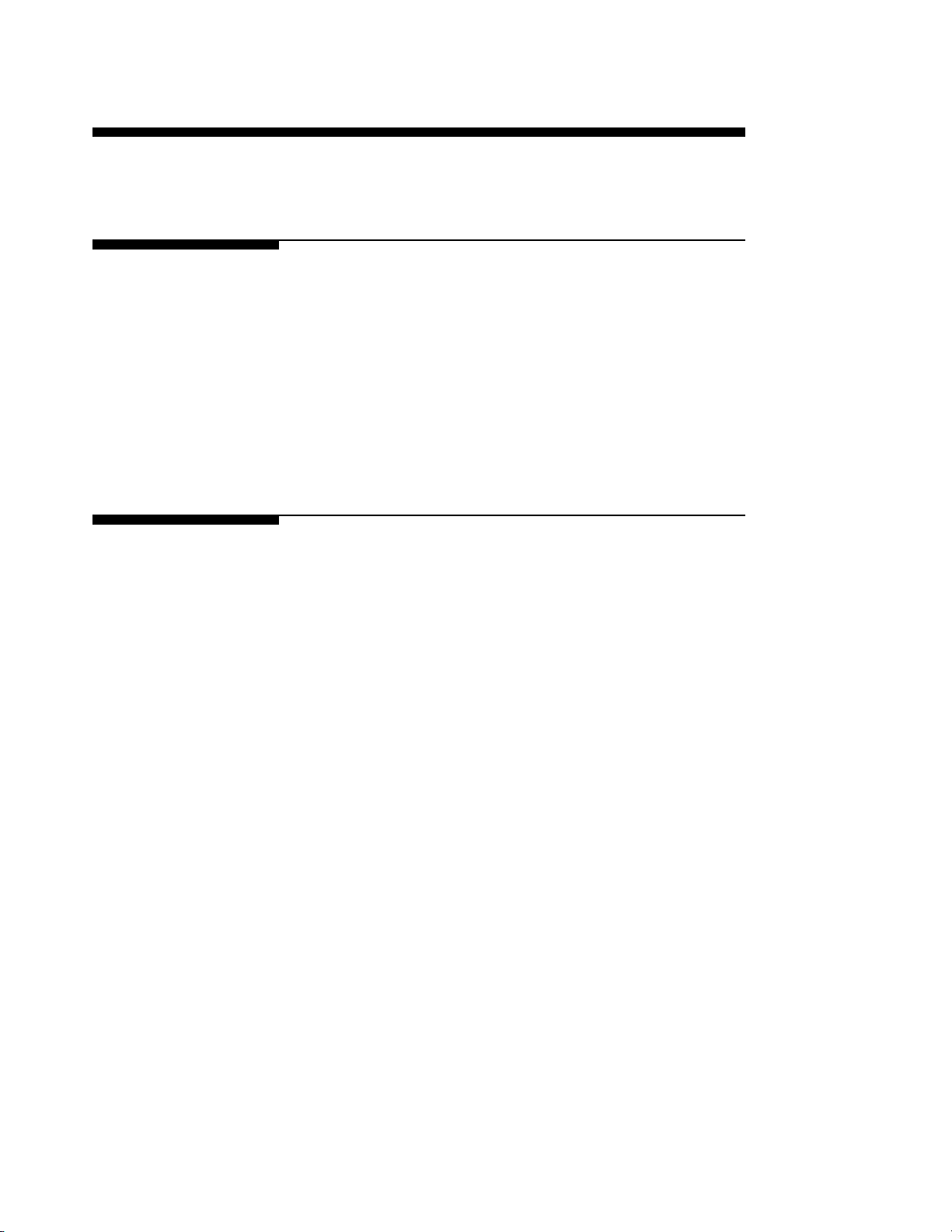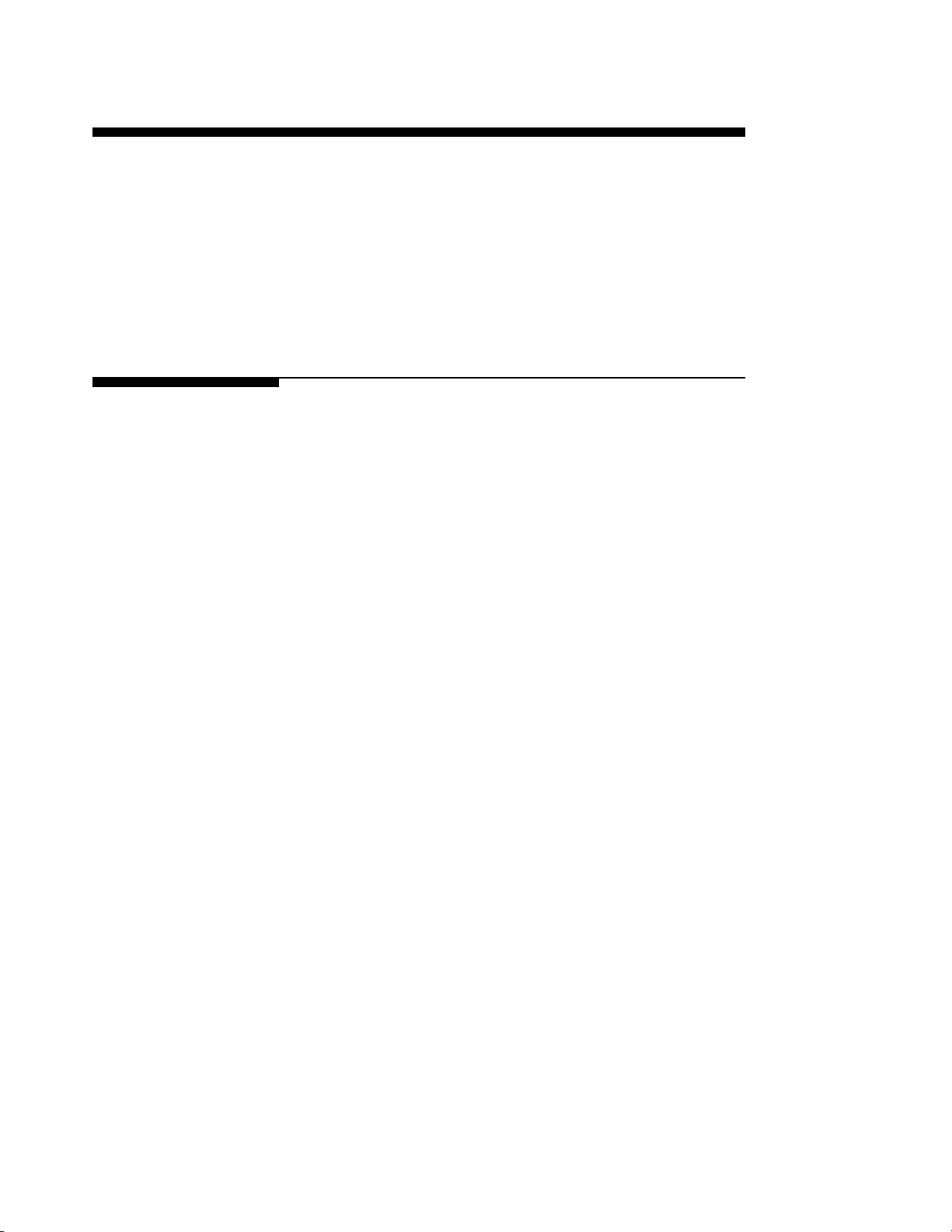Contents
Introduction
Logic Analyzer Software Requirement
Logic Analyzers Supported
Howto Use This Manual
Chapter 1: Setting Up the HP E2444A
Introduction . . . . . . . . . . . . . . . . . . . . . . . . . . . . . . . . . . . . . . . . . . . . . . . . 1-1
Duplicating the Master Disk . . . . . . . . . . . . . . . . . . . . . . . . . . . . . . . . . . 1-1
Equipment Supplied . . . . . . . . . . . . . . . . . . . . . . . . . . . . . . . . . . . . . . . . . 1-2
Equipment Required . . . . . . . . . . . . . . . . . . . . . . . . . . . . . . . . . . . . . . . . 1-2
Installation Overview. . . . . . . . . . . . . . . . . . . . . . . . . . . . . . . . . . . . . . . . . 1-3
J2 Jumper and J3 Connector . . . . . . . . . . . . . . . . . . . . . . . . . . . . . . . . . . 1-4
The State/Timing Jumper (J2) . . . . . . . . . . . . . . . . . . . . . . . . . . . . . . 1-4
J3 Connector . . . . . . . . . . . . . . . . . . . . . . . . . . . . . . . . . . . . . . . . . . . . . 1-4
Connecting to the Target System. . . . . . . . . . . . . . . . . . . . . . . . . . . . . . . 1-6
Connecting to the HP E2444A. . . . . . . . . . . . . . . . . . . . . . . . . . . . . . . . . 1-7
Power Up / Down Sequence . . . . . . . . . . . . . . . . . . . . . . . . . . . . . . . . . . 1-7
Setting Up the Analyzer from the Disk. . . . . . . . . . . . . . . . . . . . . . . . . 1-11
Chapter 2: Analyzing the Intel 80386DX/DXL
Introduction . . . . . . . . . . . . . . . . . . . . . . . . . . . . . . . . . . . . . . . . . . . . . . . . 2-1
Format Specification. . . . . . . . . . . . . . . . . . . . . . . . . . . . . . . . . . . . . . . . . 2-1
Symbols. . . . . . . . . . . . . . . . . . . . . . . . . . . . . . . . . . . . . . . . . . . . . . . . . . . . 2-4
Listing Menu . . . . . . . . . . . . . . . . . . . . . . . . . . . . . . . . . . . . . . . . . . . . . . . 2-8
The 80386DX/DXL Inverse Assemblers . . . . . . . . . . . . . . . . . . . . . . . 2-10
Synchronizing the Inverse Assemblers. . . . . . . . . . . . . . . . . . . . . . . 2-11
Interpreting Data . . . . . . . . . . . . . . . . . . . . . . . . . . . . . . . . . . . . . . . . 2-13
Error Messages. . . . . . . . . . . . . . . . . . . . . . . . . . . . . . . . . . . . . . . . . . 2-15
Instruction Decoding (-/?). . . . . . . . . . . . . . . . . . . . . . . . . . . . . . . . . 2-16
Coprocessor Support . . . . . . . . . . . . . . . . . . . . . . . . . . . . . . . . . . . . . 2-16
Additional Information on Instruction Decoding . . . . . . . . . . . . . 2-17
The IA386E Inverse Assembler. . . . . . . . . . . . . . . . . . . . . . . . . . . . . . . 2-18
Show/Suppress . . . . .............. . . . . . . . . . . . . . . . . . . . . . . . . 2-19
Code Synchronization . . . . . . . . . . . . . . . . . . . . . . . . . . . . . . . . . . . . 2-19
IDT Description . . . . . . . . . . . . . . . . . . . . . . . . . . . . . . . . . . . . . . . . . 2-19
Timing Analysis . . . . . . . . . . . . . . . . . . . . . . . . . . . . . . . . . . . . . . . . . . . . 2-20
Timing Format Specification . . . . . . . . . . . . . . . . . . . . . . . . . . . . . . . . . 2-21
Contents-1