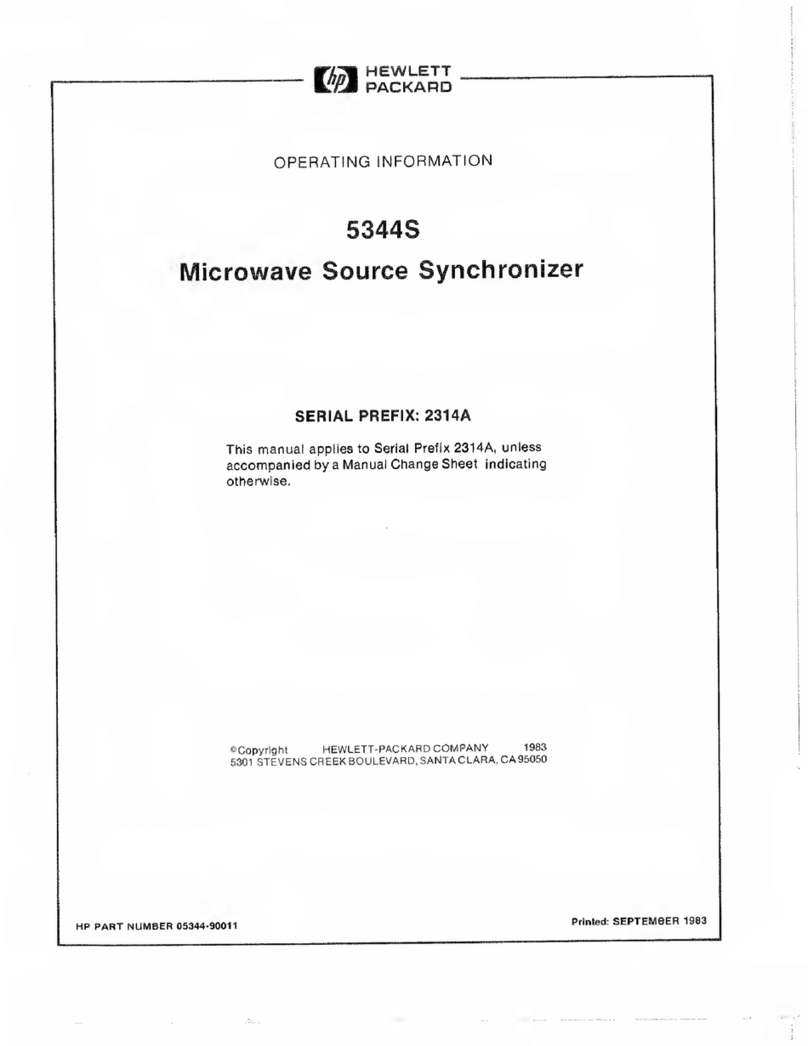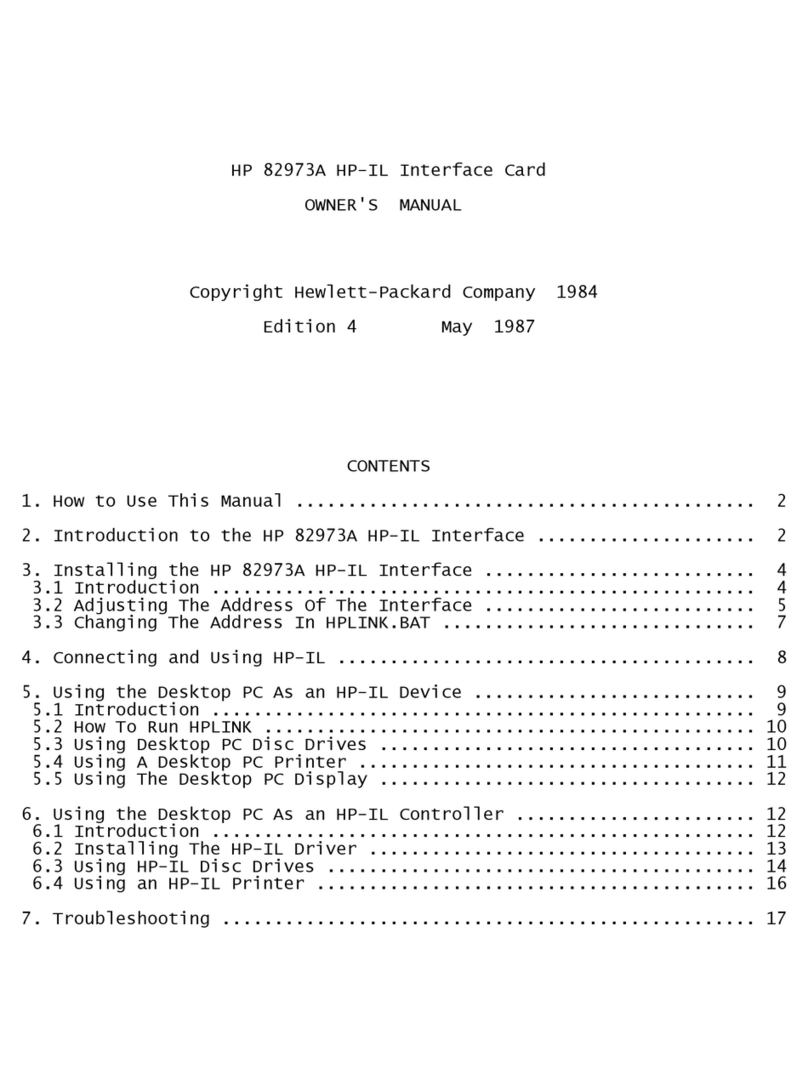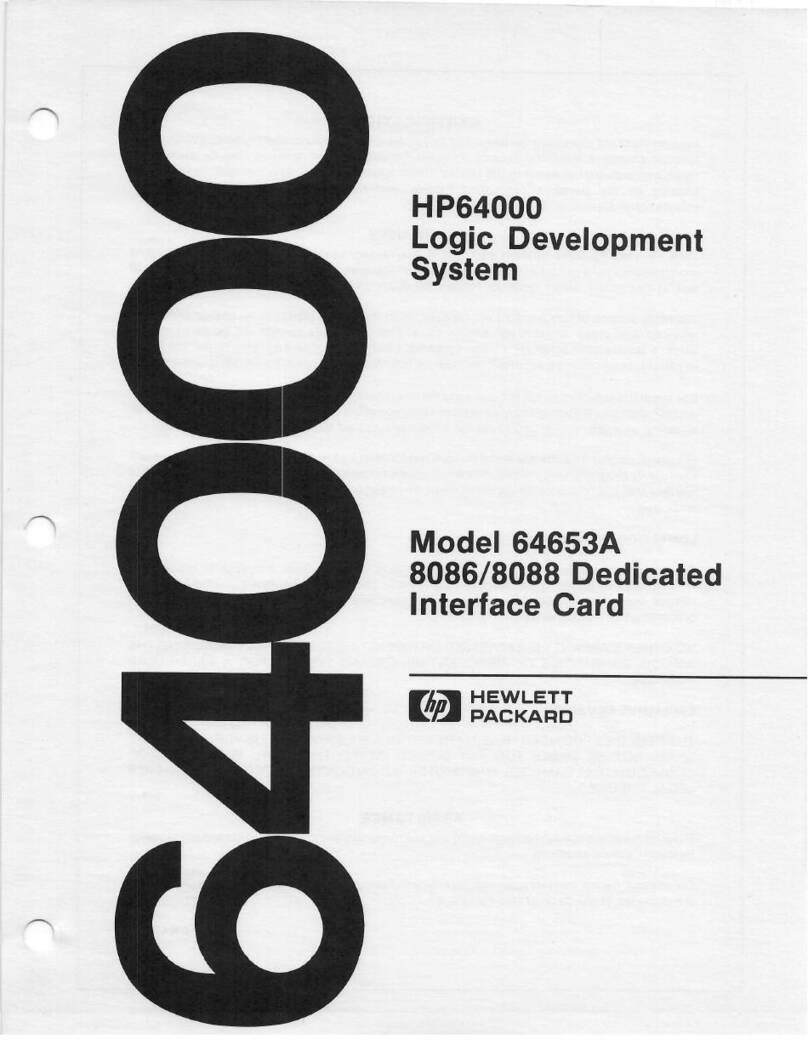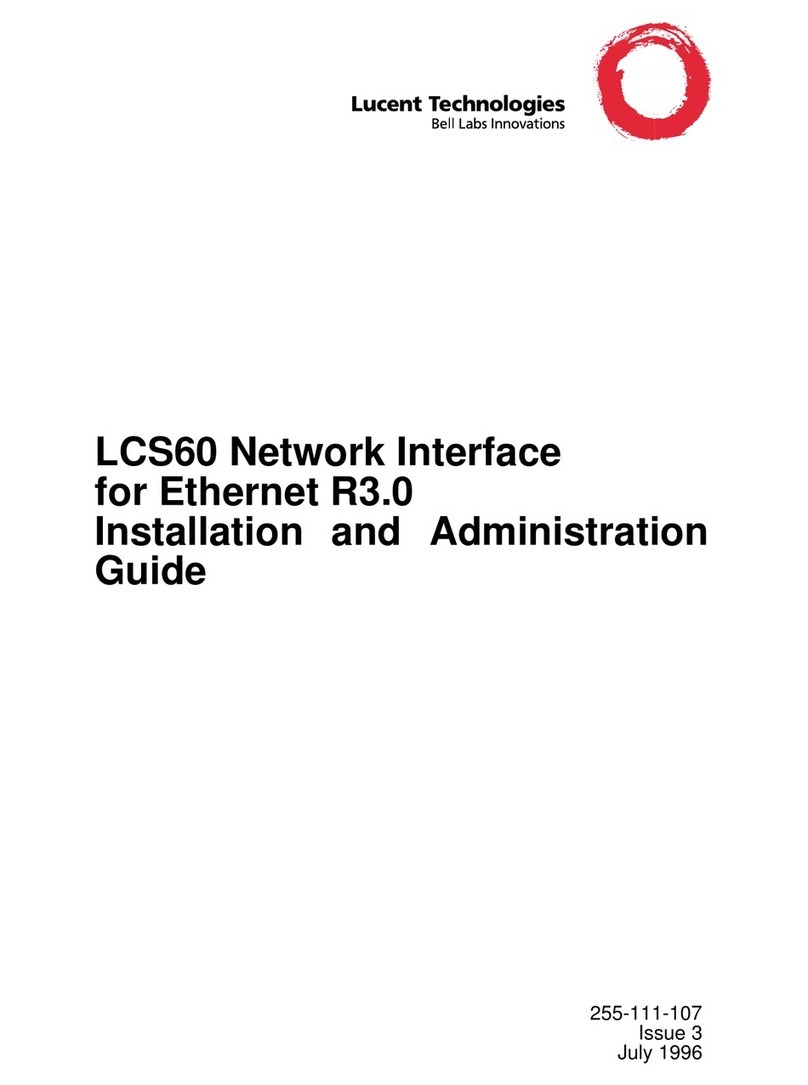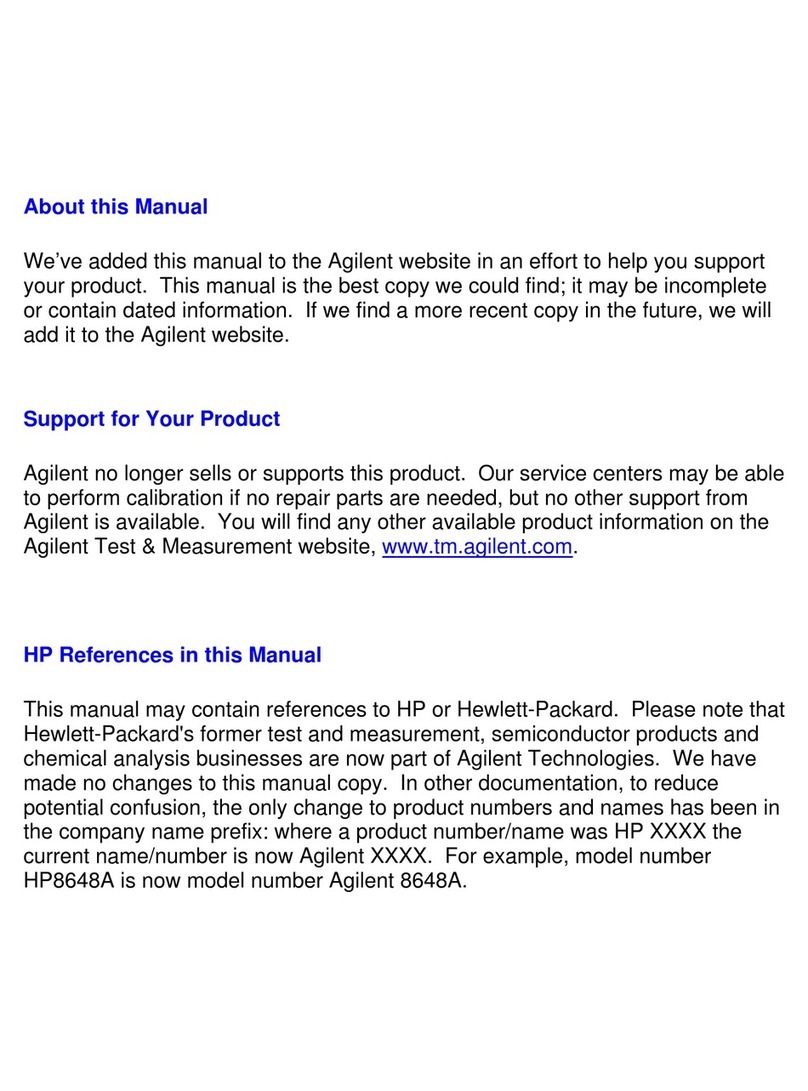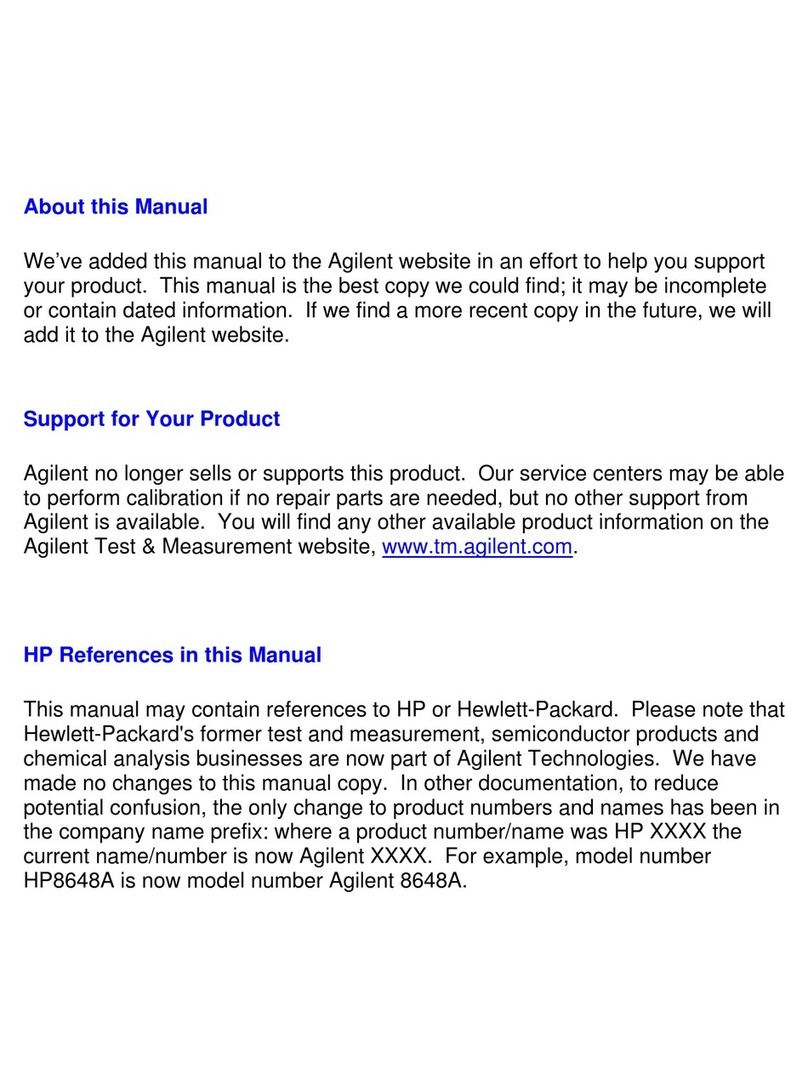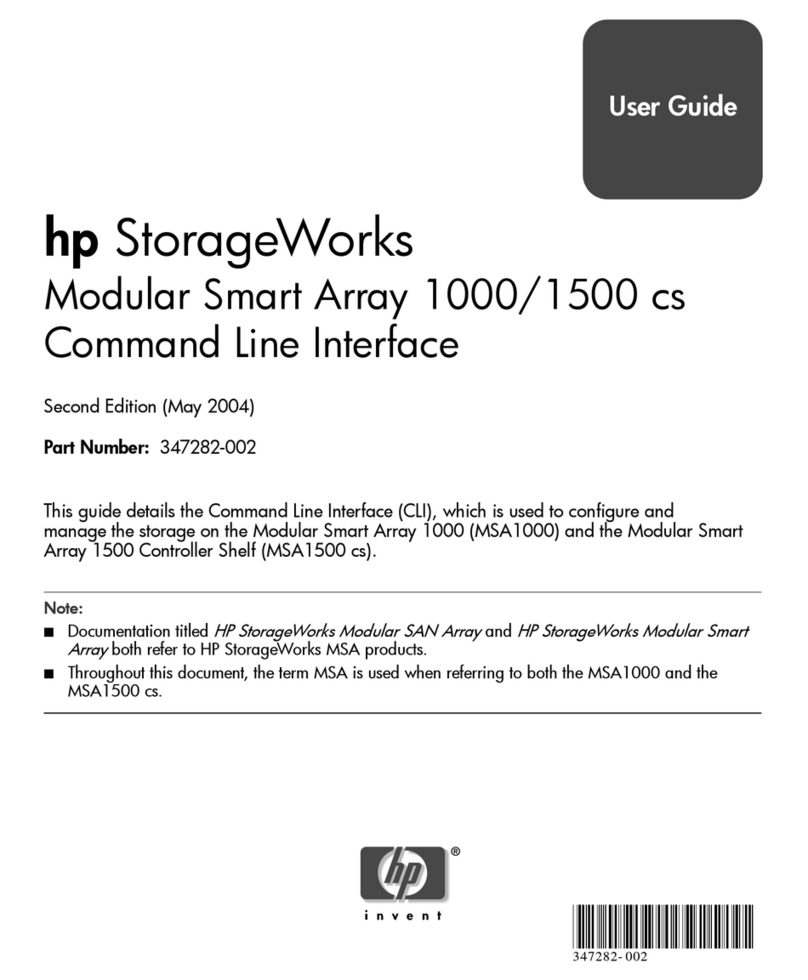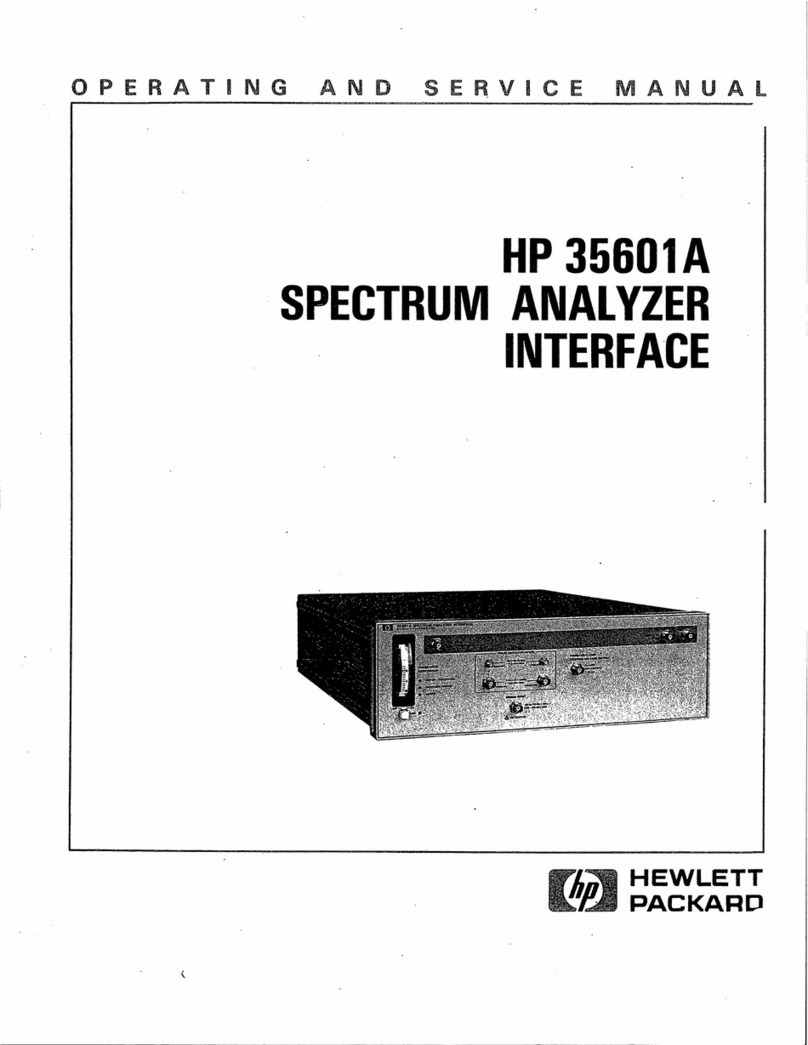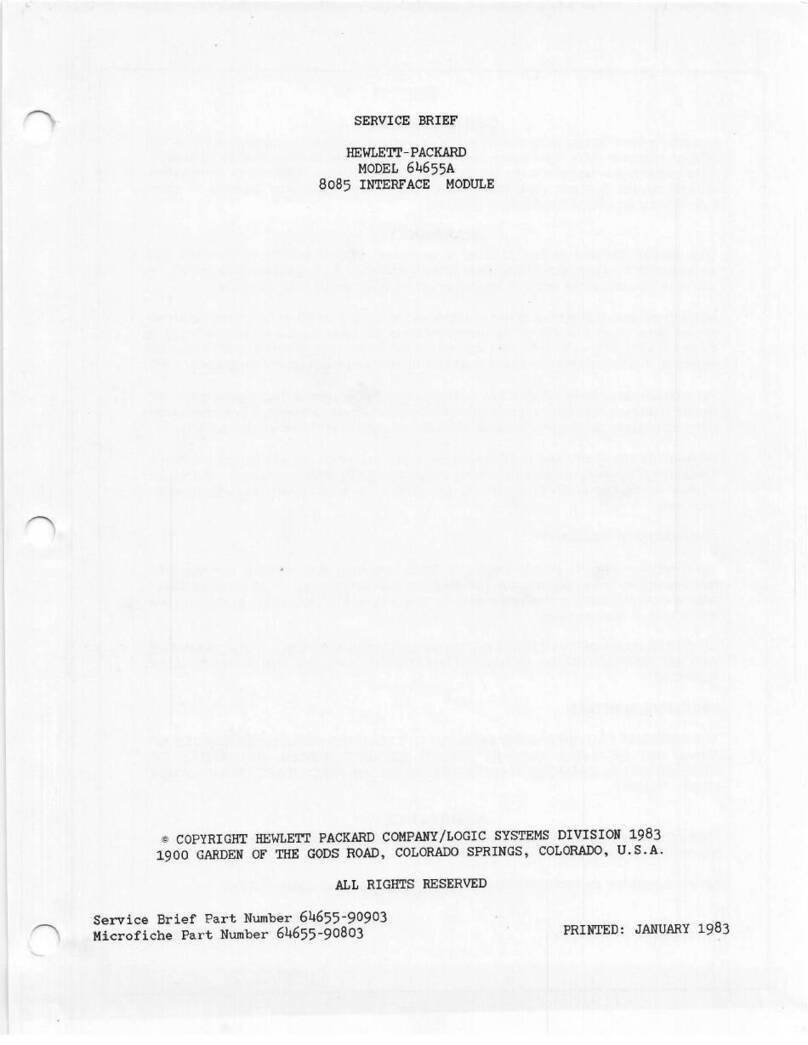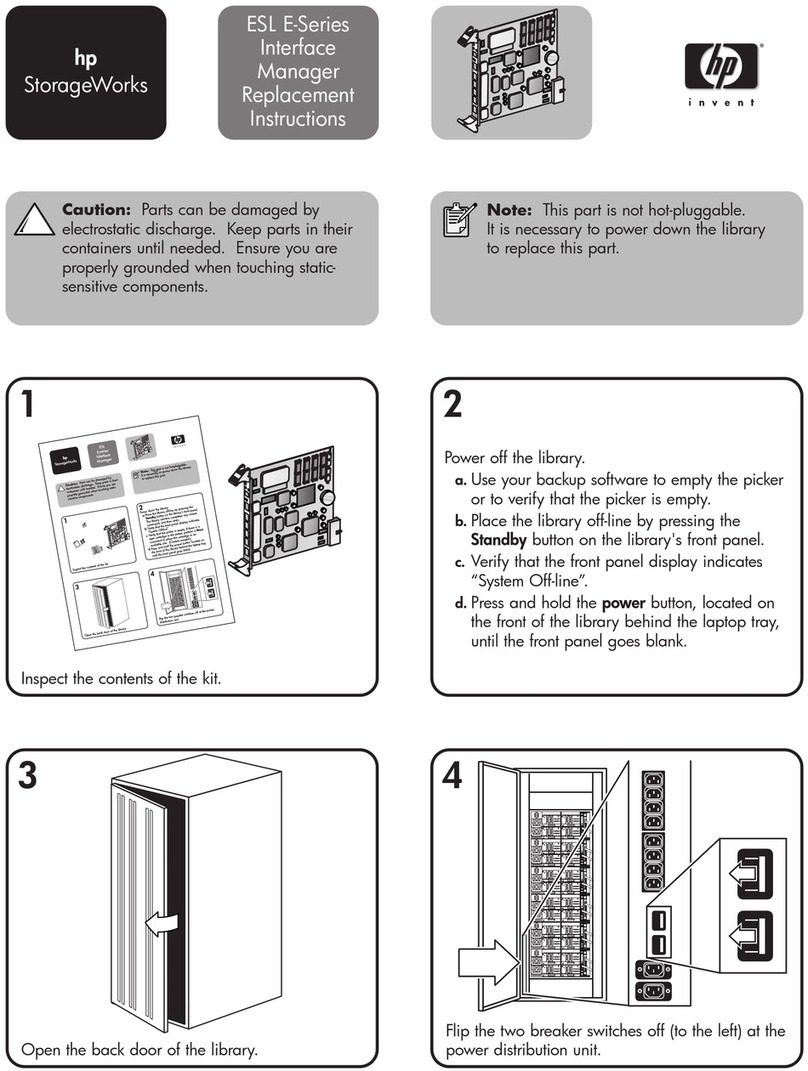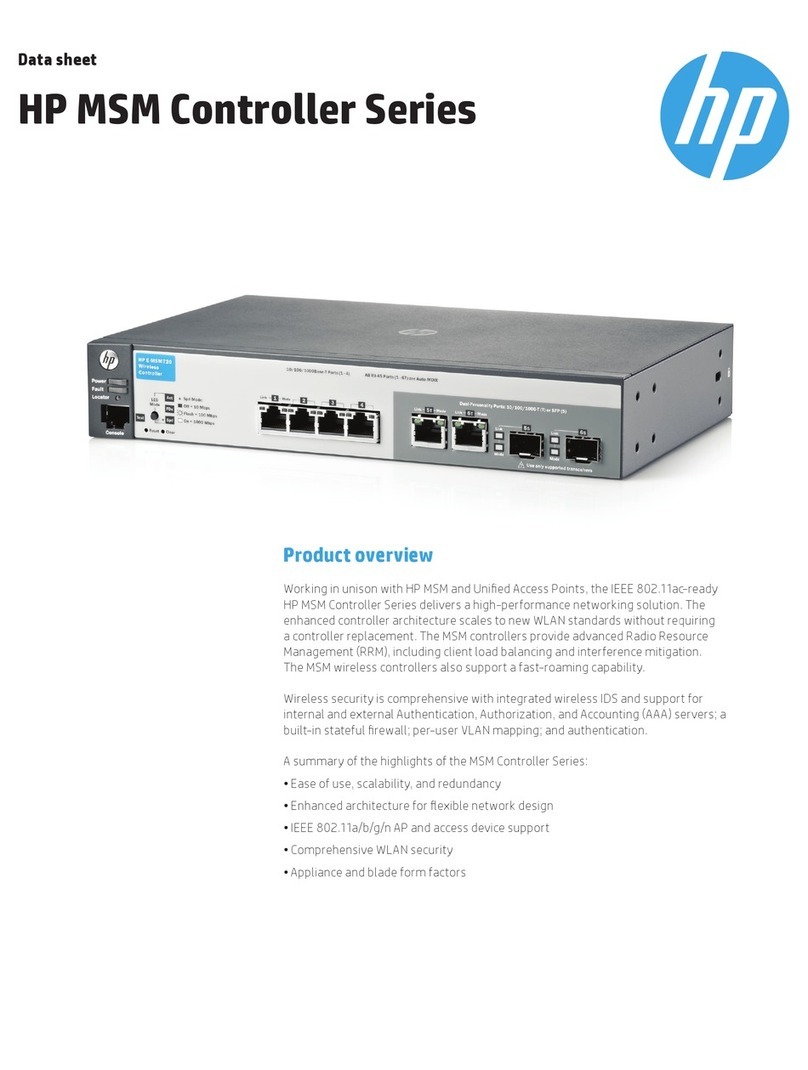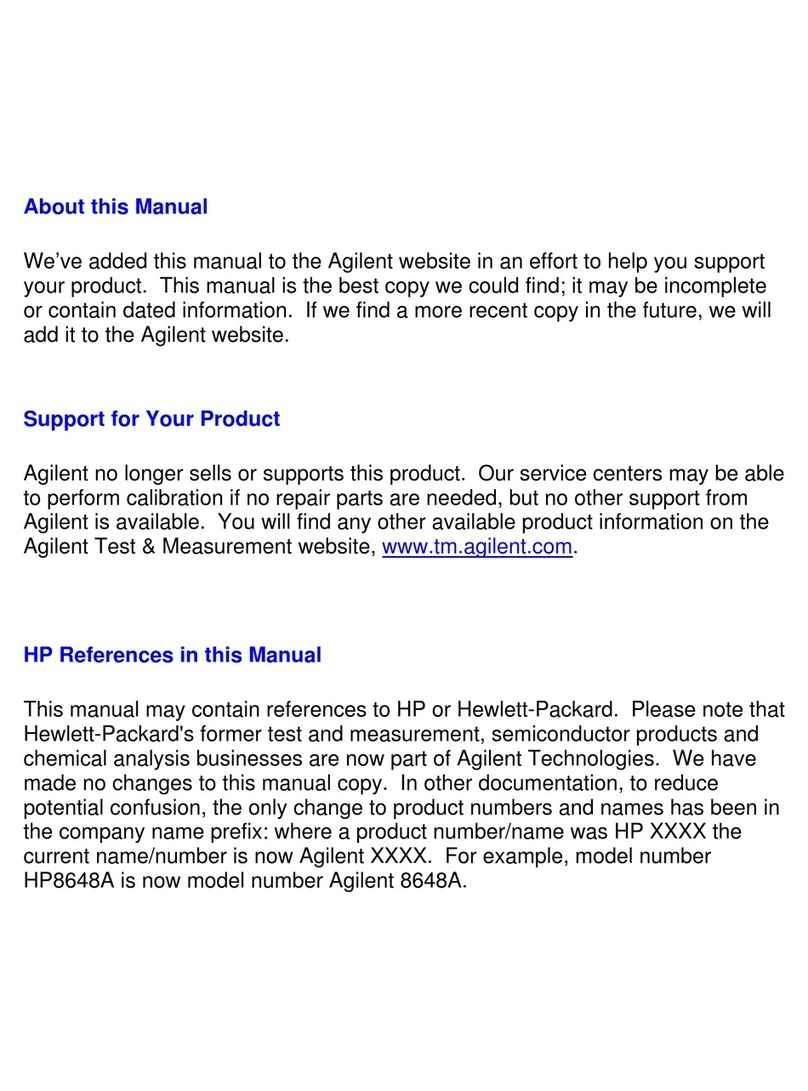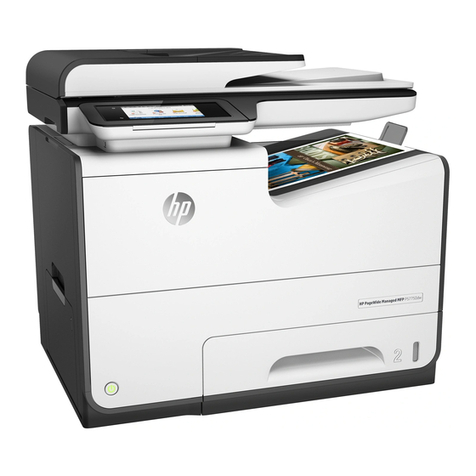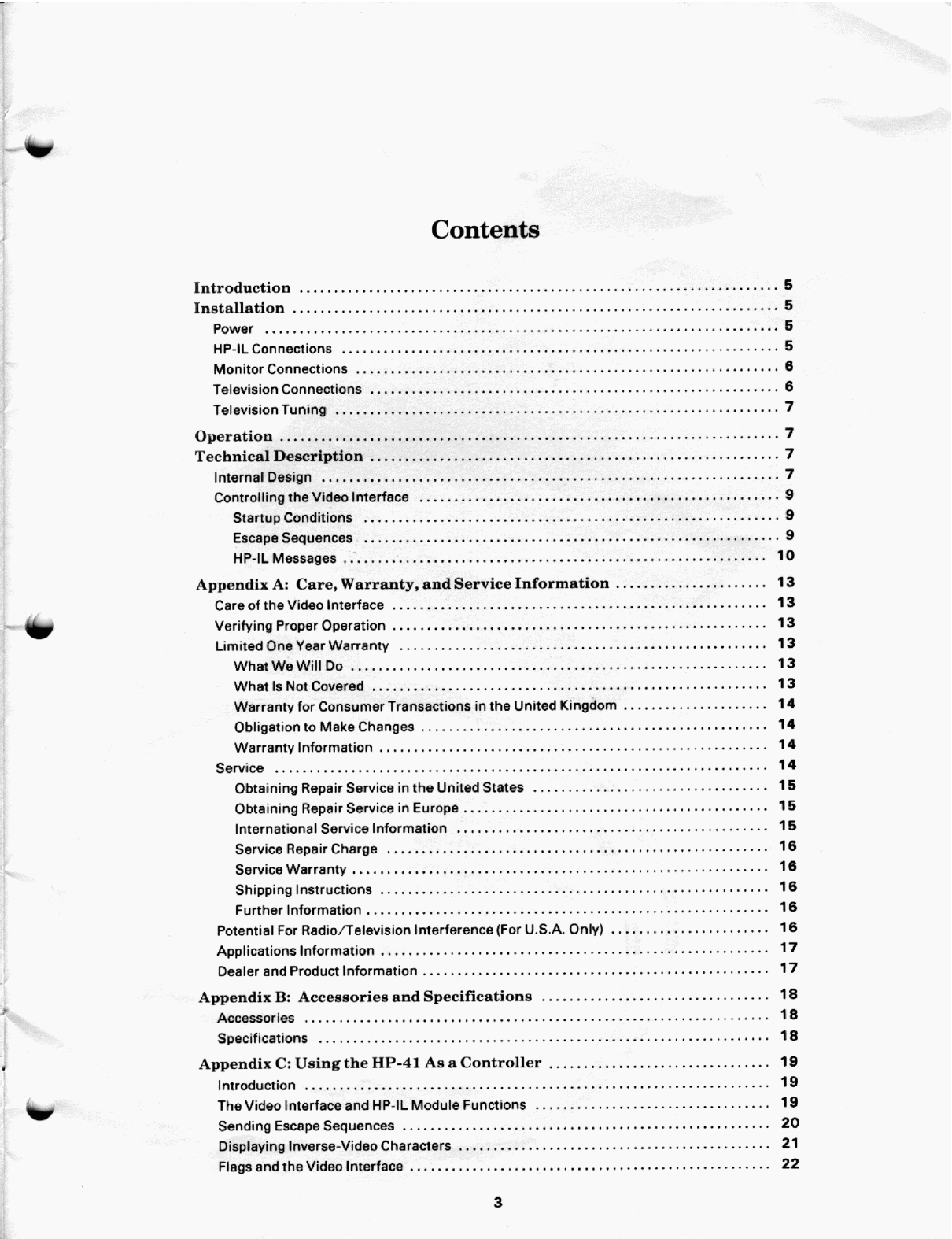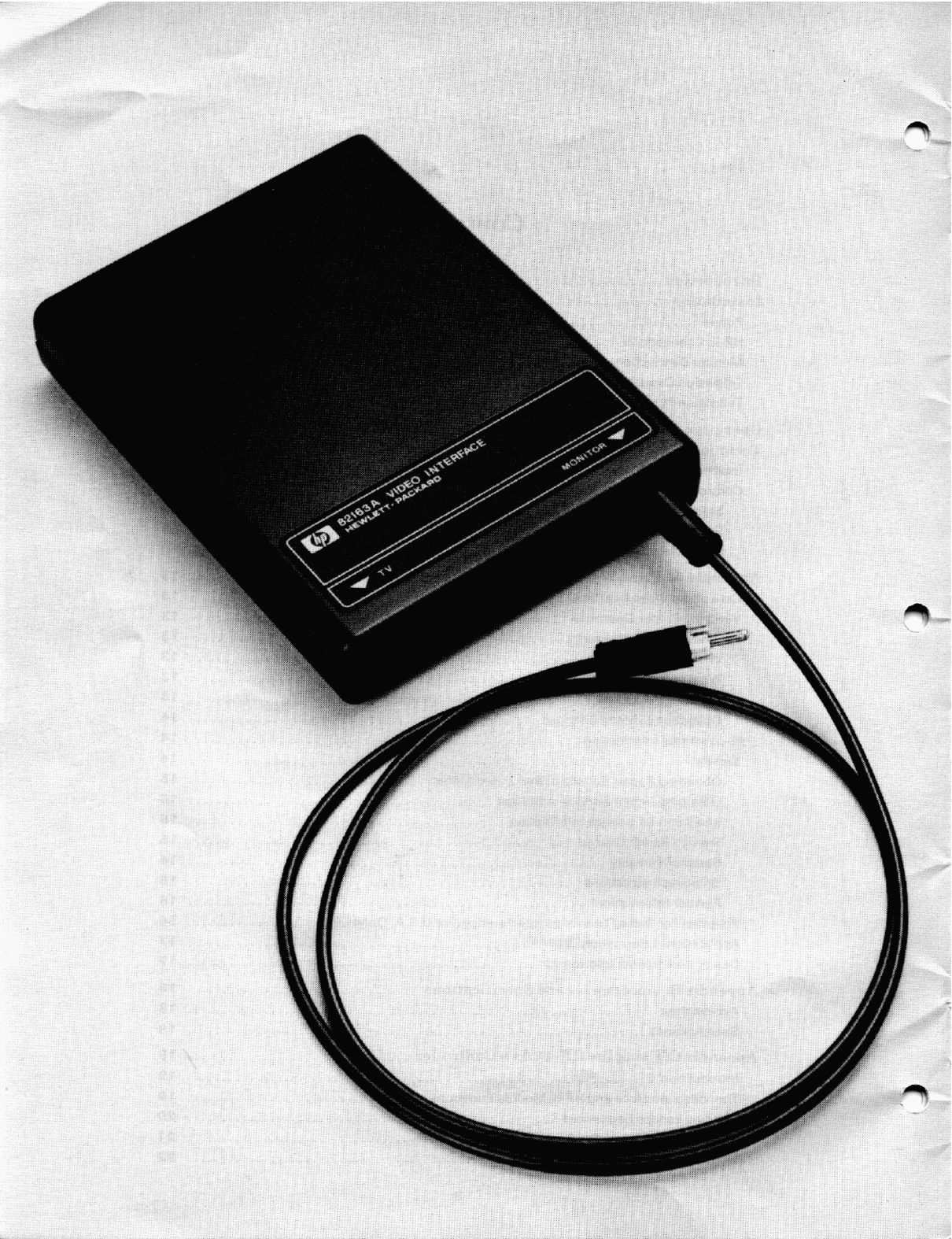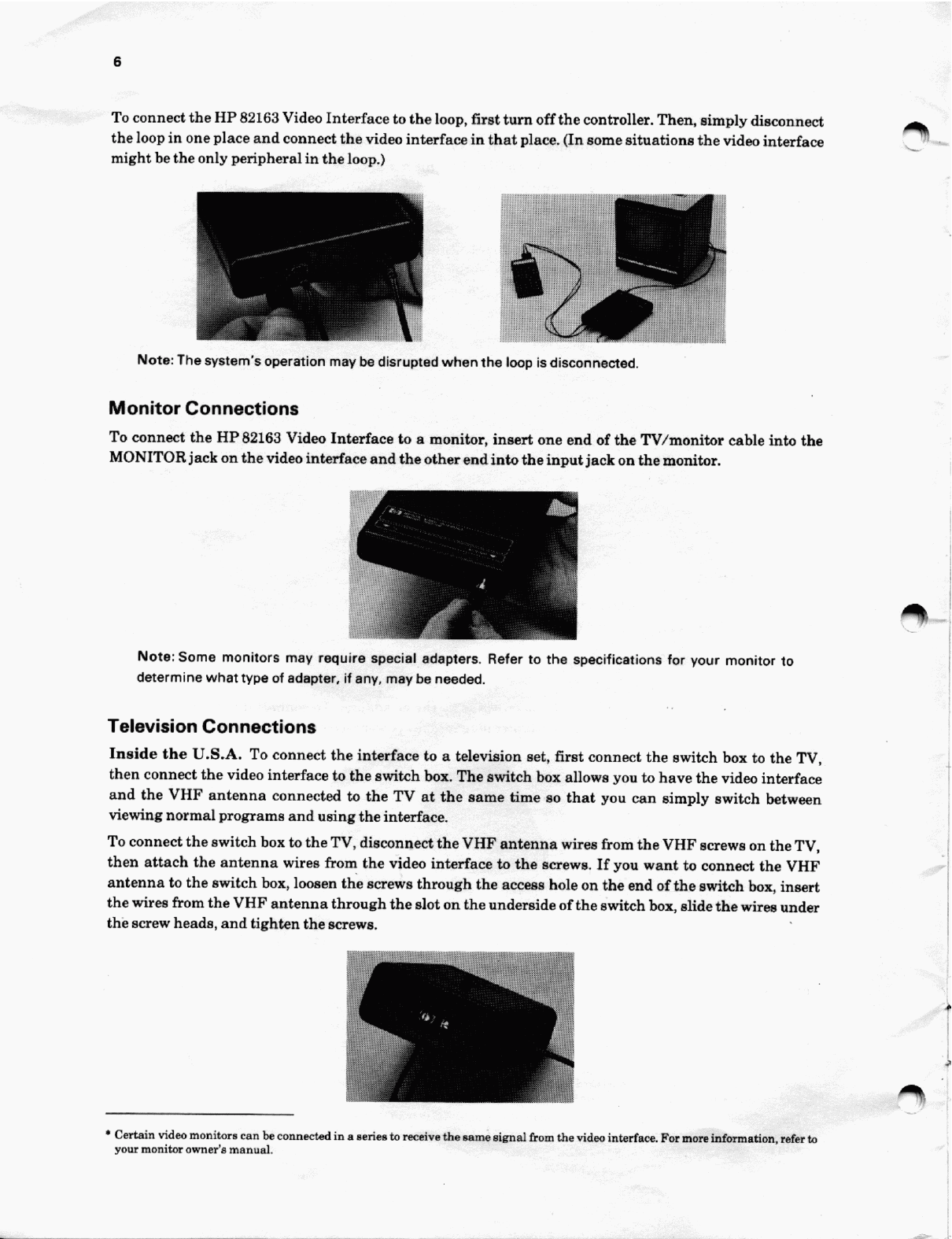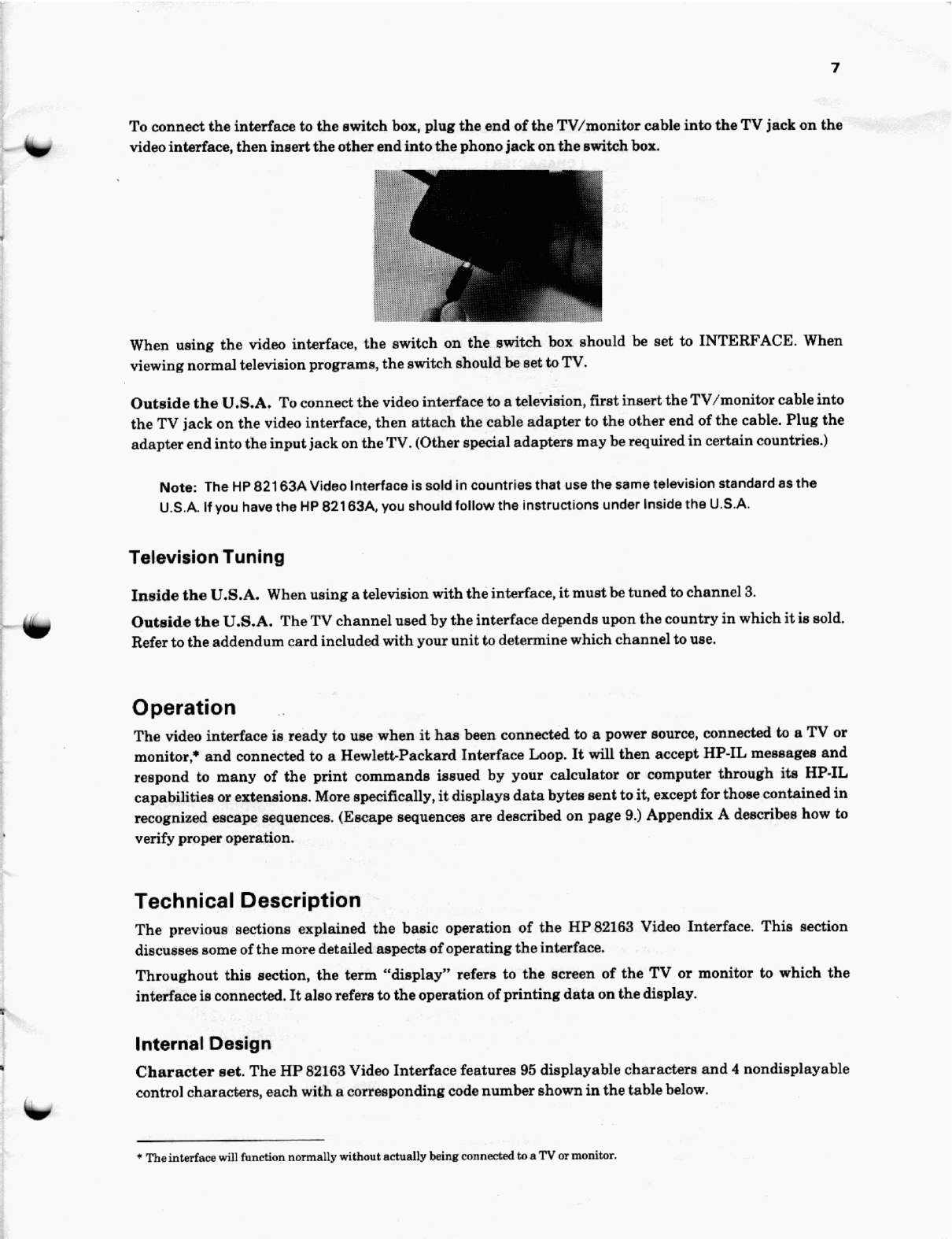•
5
Introduction
The
HP
82163 Video
Interface
provides video
display
capabilities for
your
calculator
or computer
system
through
the
Hewlett-Packard
Interface
Loop (HP-IL).
This
manual
describes
the
operation
of
all versions
of
the
HP
82163.
These
versions-which
are
identified by
the
suffix to
the
model
number-differ
according to the antenna connectorand TV channel used in
the
country wherethe unit
is
sold.·
The
video
interface
is typically
co
ntroll
ed by
your
calculator
or
computer
through
its HP-ILcapabilities or
Hp
·IL extensions. Therefore, you should refer
to
the owner's manual for your computer, calc
ul
ator,
or
HP·IL extension
for
operating information.
Your
HP
82163 Video
Interface
is
packaged
with
the
following accessories:
• One HP-IL
cab
le.
• One Be adapter.
•
One
TV
/monitorcable.
• One switch box
(i
nside
the
U.S.A.)
or
one cable
ada
p
ter
(outside
th
e U.S.A.).t
Optional accessories and specifications arelisted in appendix B.
Installation
Your
HP
82163 Video I
nterface
is
ready
to
use
with
your
system
after
co
nn
ect
ing
power to it, j
oining
it
with
an
HP-IL
system
and
connecting
it
to a
TV
or
monitor.
Power
Power for
the
HP
82163 Video
Interface
is provided by
the
ac
adapter
. To
co
nn
ect
it
to
the
interface,
first
plug
it
into
an
ac outlet,
then
insert
the
adapter
plug
into
the
powerreceptacle
at
the
rear
of
the
interface.
HP-IL Connections
The
Hewlett-Packard
In
te
rf
aceLoop
ca
n con
sist
of
several peripheral devices a
nd
a
co
ntroller (calcul
ato
r
or
computer).
The
devices
ma
y be connected in
any
order-but
all
of
the
interface cables
must
form a
continuous loop. All connections are designed to ensureproper orientation.
.Thi
amanuaispecifies the TV channel used by the HP 82163A.which is the version designed for opera
ti
on in the U.S.A.The addend
um
card included with o
the
rversions specifies theTV channel used by tho
se
versi
on
s.
tThe
switch box
snd
c
sble
adapterare used to connectthe video inte
rf
ace to a TV. However, a TV c
an
't
be used with the video interface
in certain countries; therefor
e,
in those count
ri
es. a switch box
or
cable adapter is not included. (Refer to the addendum card supplied
with your
un
it to determine ifyou cannotuse a TV
.)