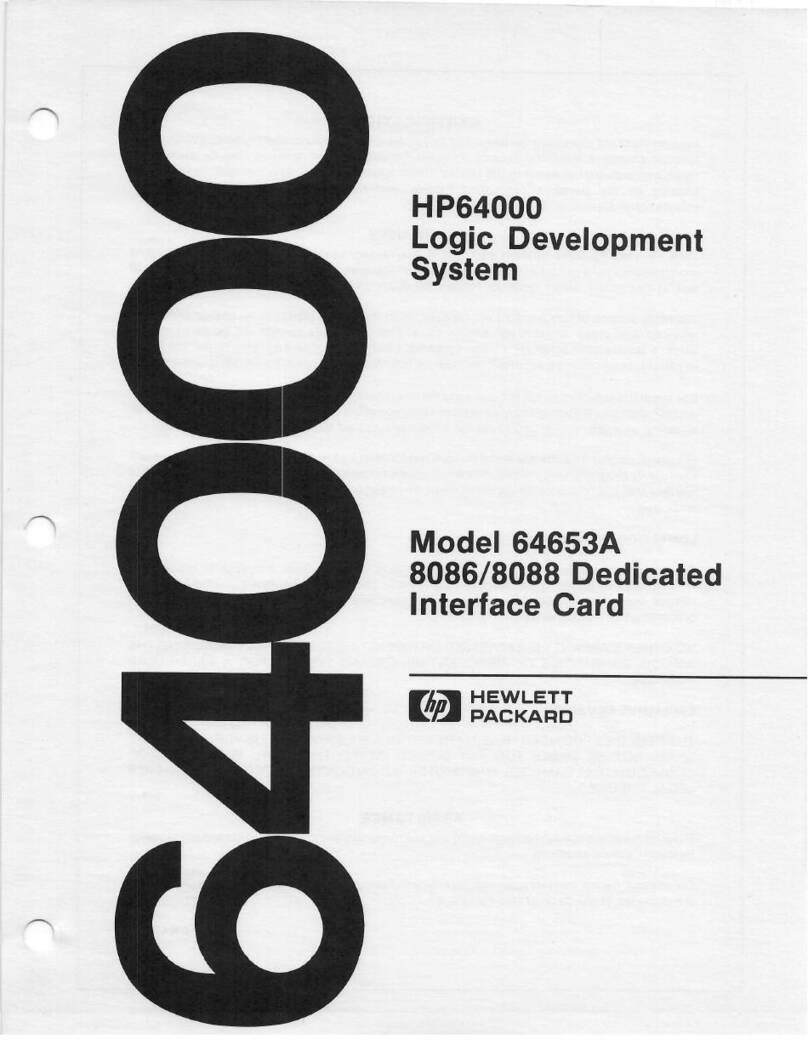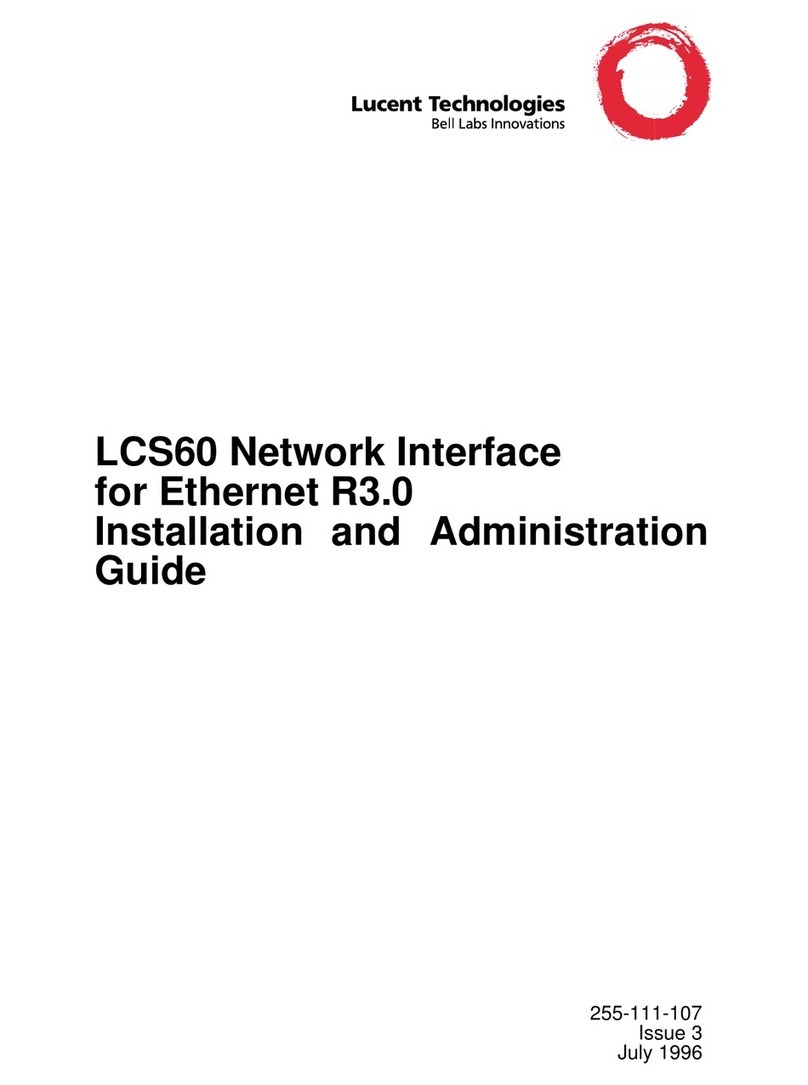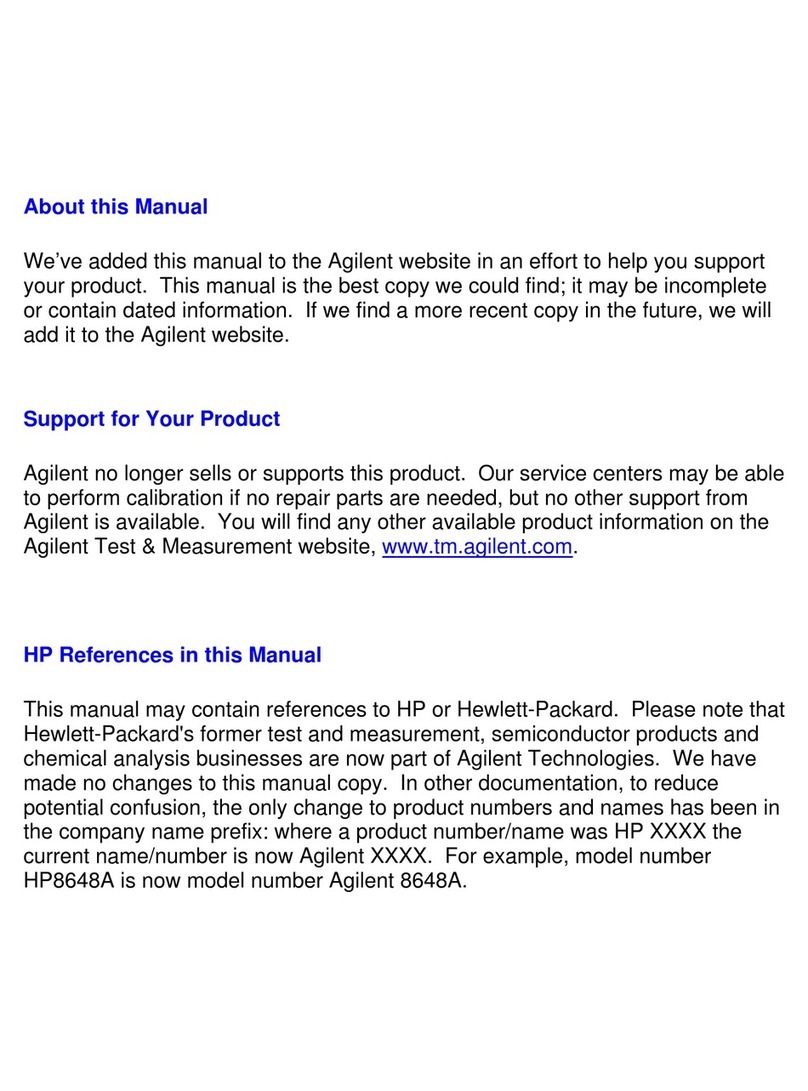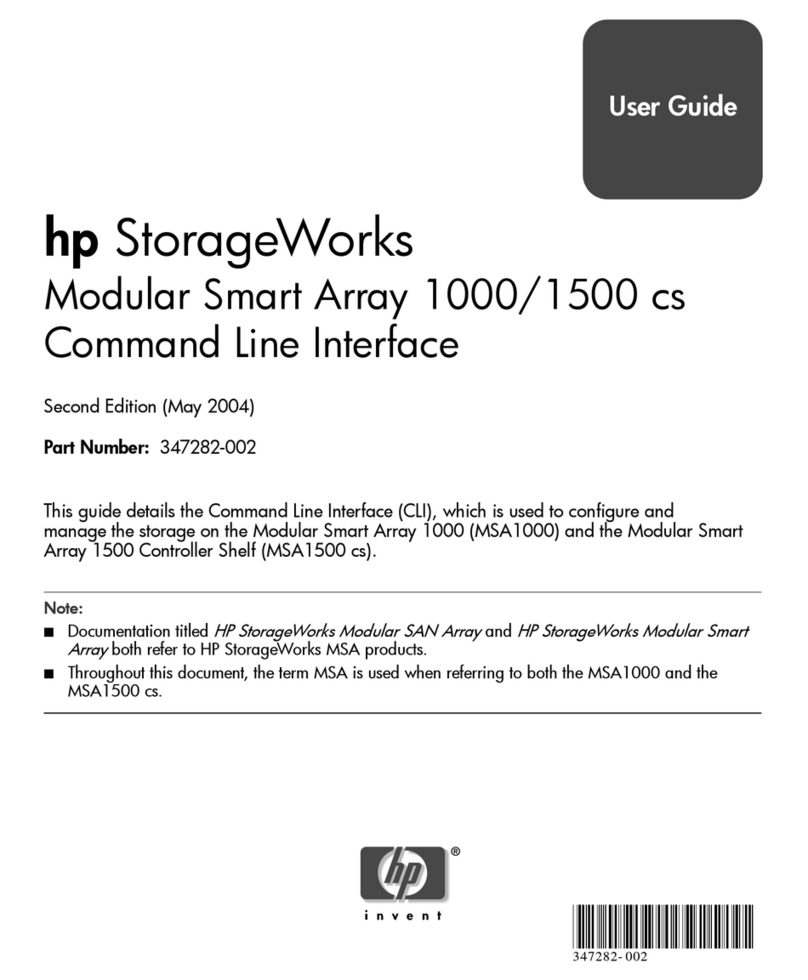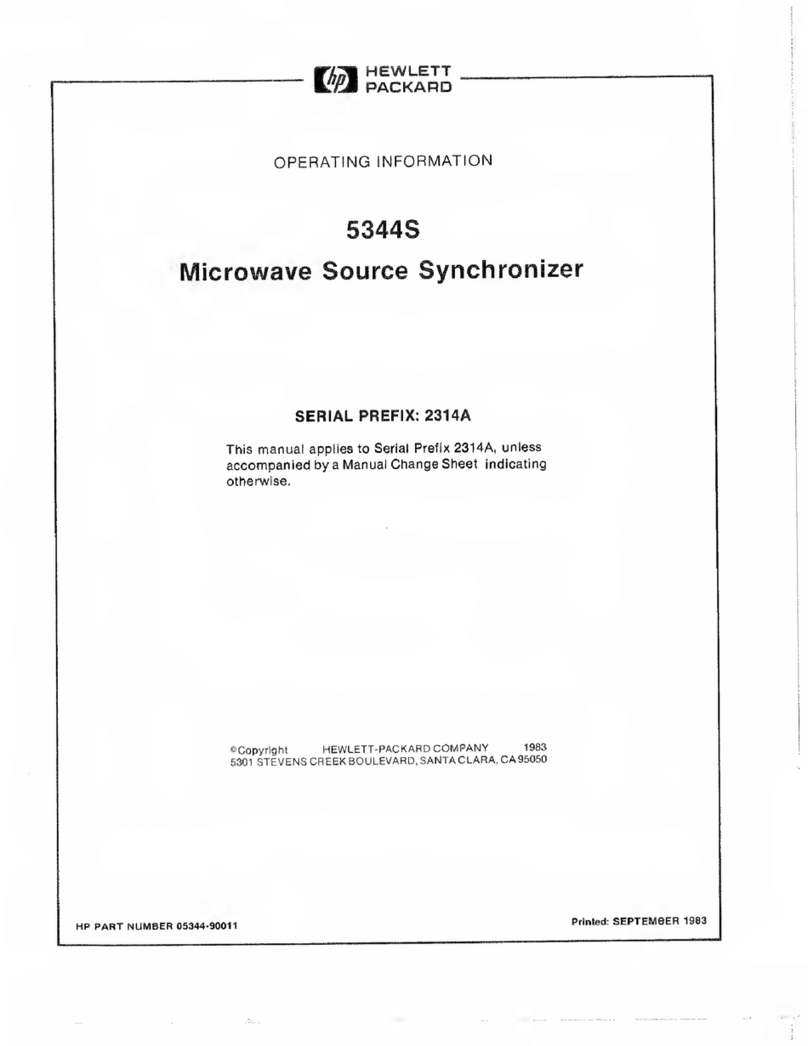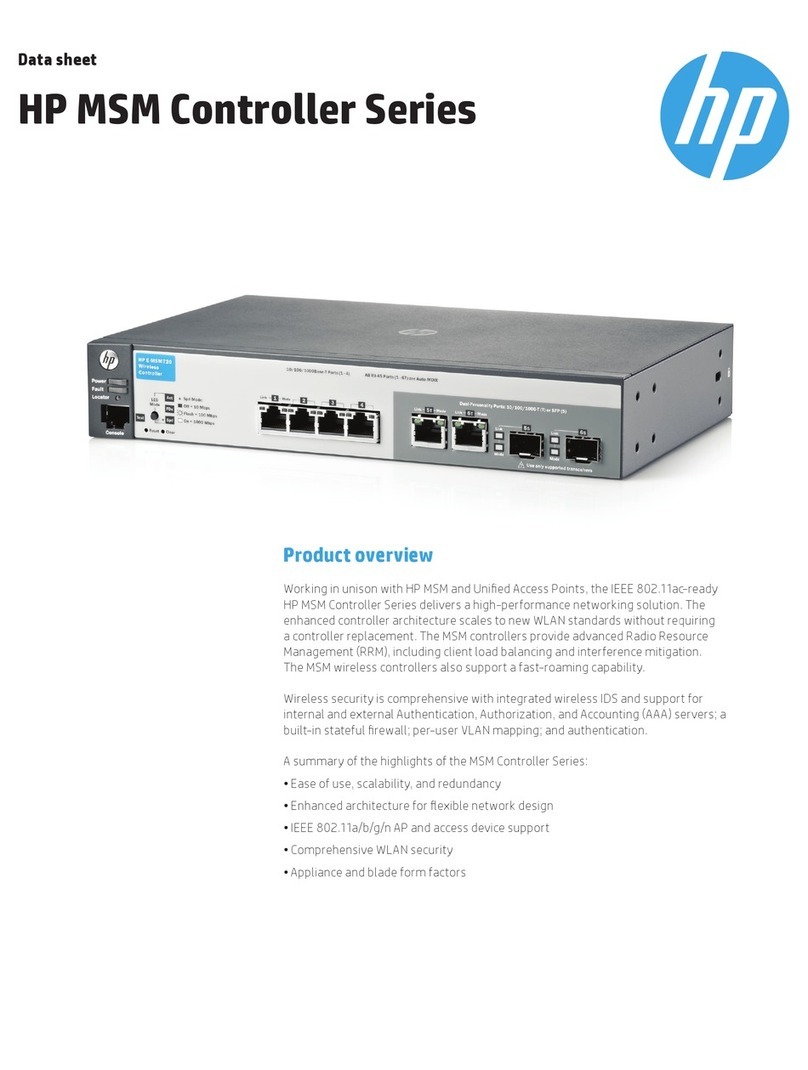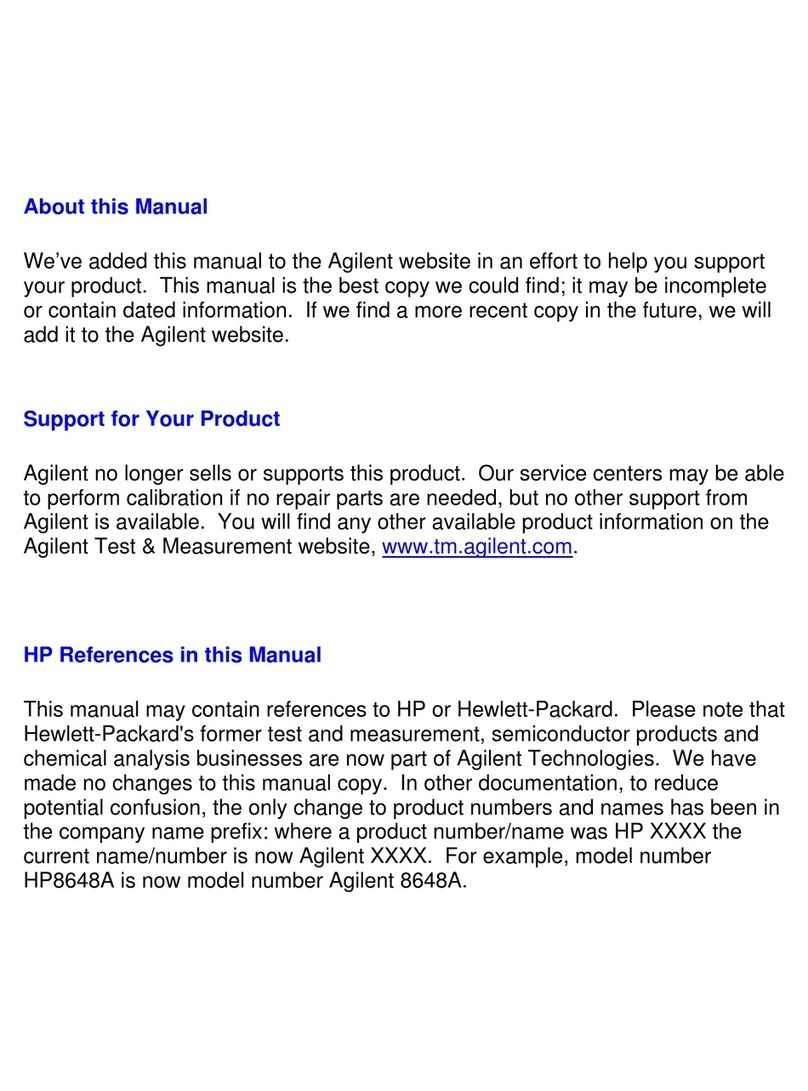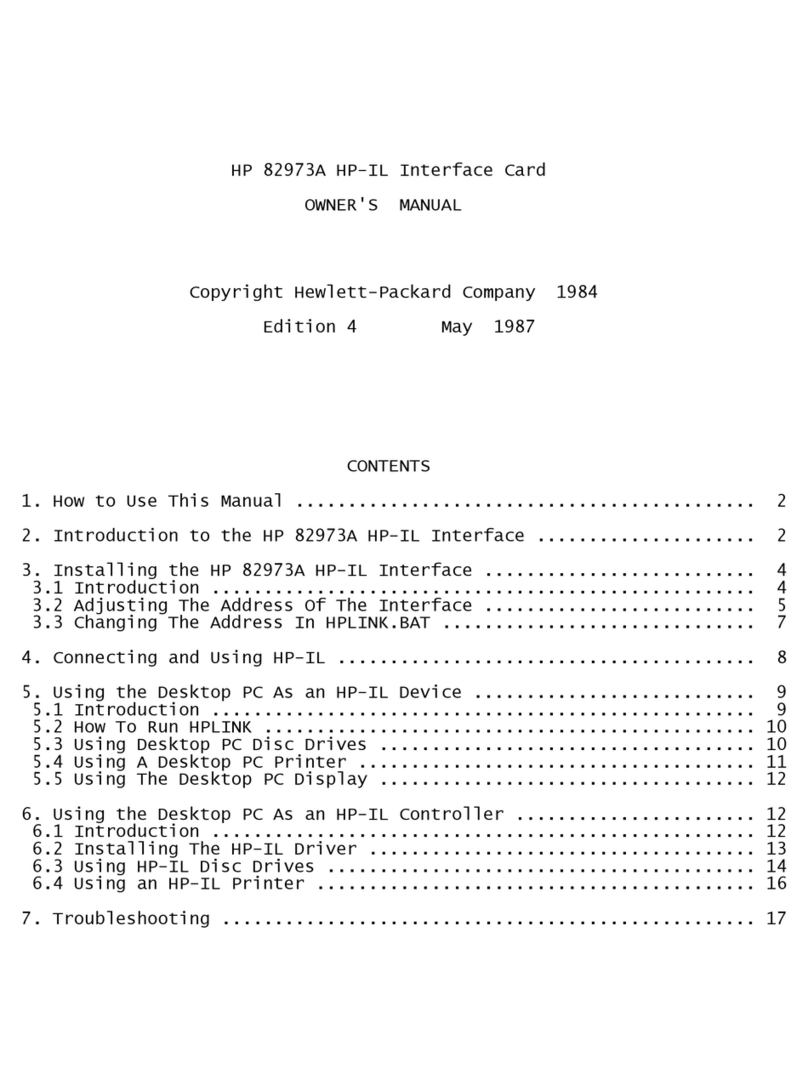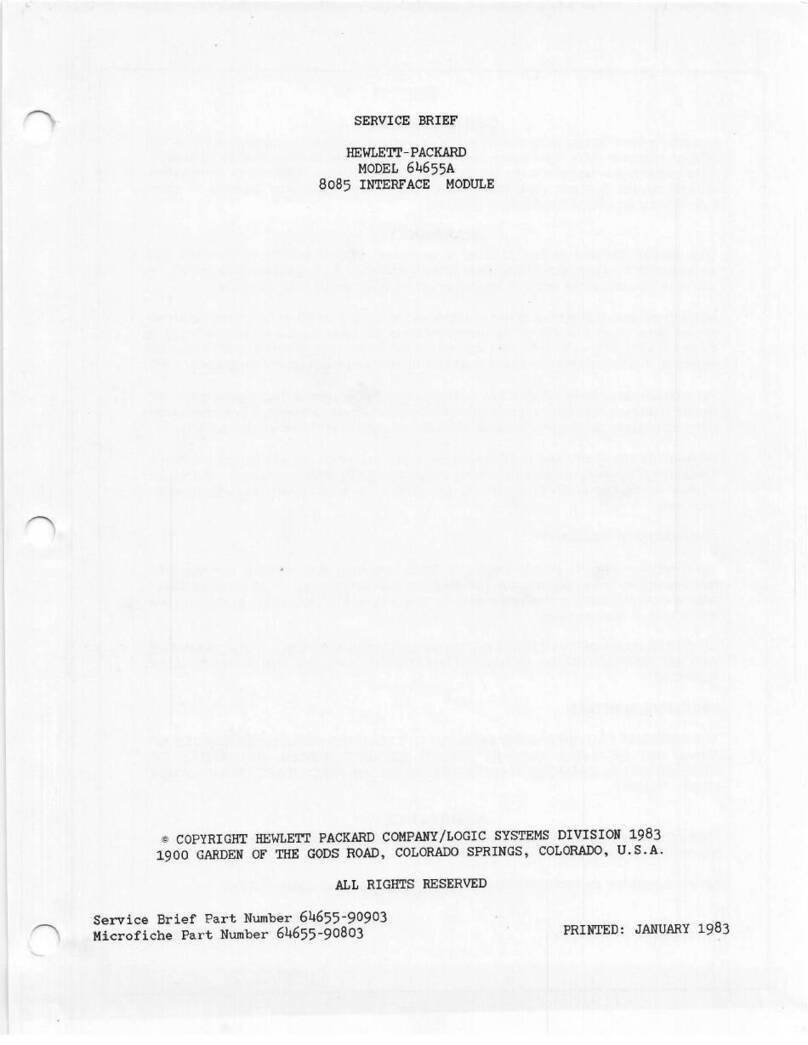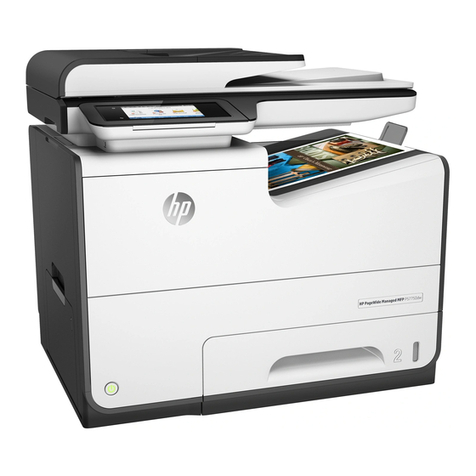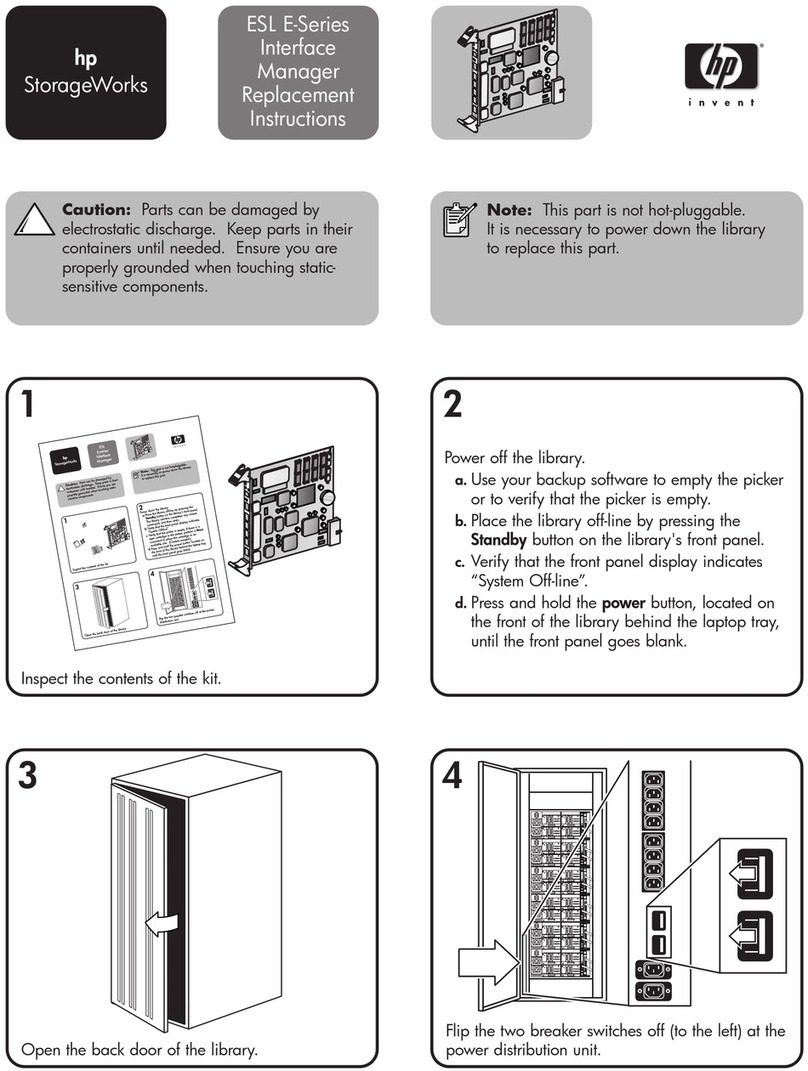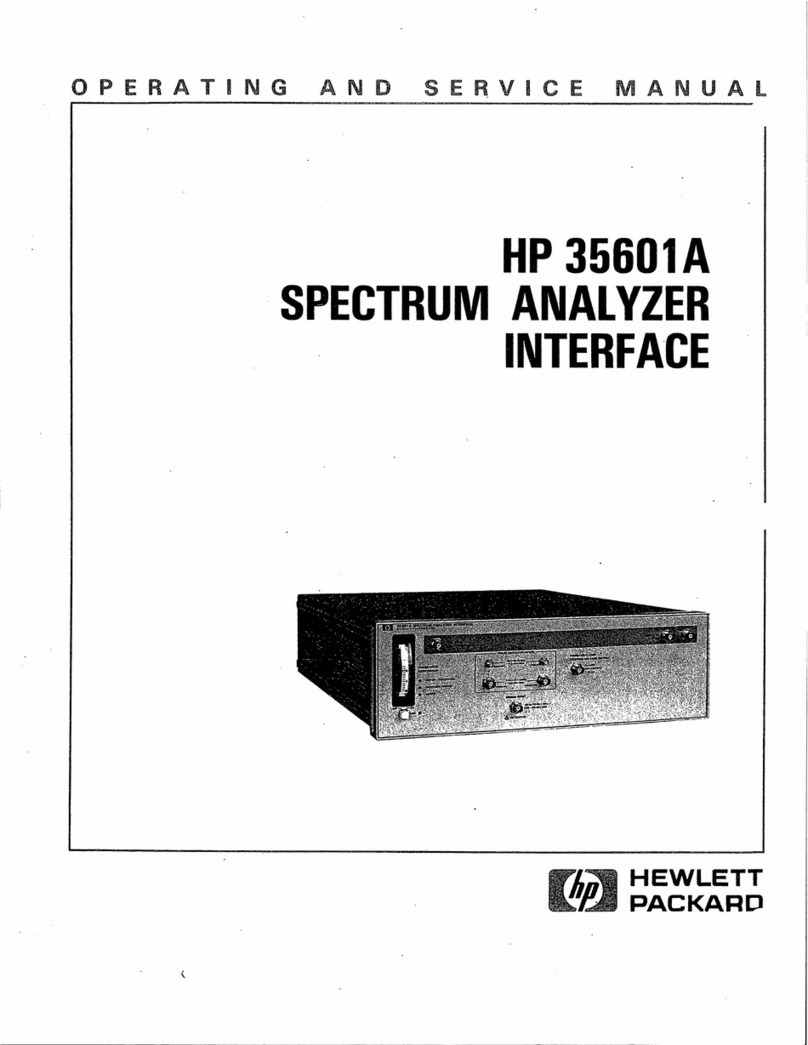Contents
1 Setting Up the Preprocessor Interface
Before You Begin 1–3
Setting Up the Preprocessor Interface Hardware 1–4
To power up or power down 1–5
To protect the preprocessor interface when not in use 1–5
To set the slide switches 1–5
To connect to the target system 1–7
To connect the termination adapters 1–8
Using the flex adapter 1–8
Connecting to the Logic Analyzer 1–10
To connect to the HP 16550A one-card analyzer 1–10
To connect to the HP 16554A/55A/56A analyzer 1–11
To connect to the HP 1660A/AS analyzer 1–11
To connect to the HP 1661A/AS analyzer 1–12
To connect to the HP 1662A/AS analyzer 1–12
Loading the Preprocessor Interface Software 1–13
To load the configuration and inverse assembler 1–13
To connect to the Background Debug Monitor interface 1–14
2 Analyzing the Motorola MC68HC16Y1
Displaying Information 2–3
To display the format specification 2–3
To display the configuration labels and symbols 2–5
To display captured state data 2–7
Using the Inverse Assembler 2–8
To use the inverse assembly options 2–10
To synchronize the inverse assembler 2–11
Inverse assembler error messages 2–12
v