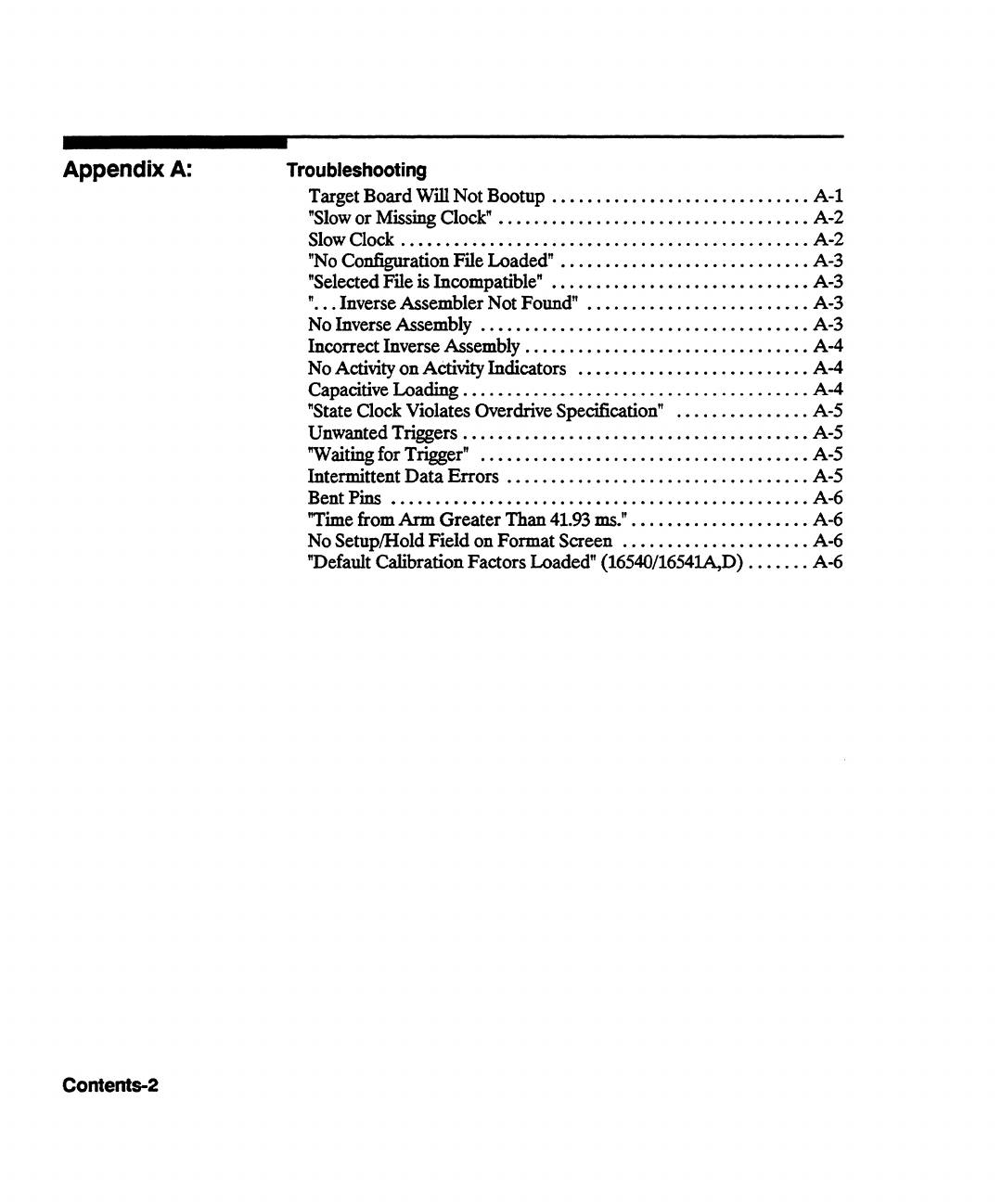Contents
Chapter 1:
Chapter 2:
Chapter
3:
Introduction
Logic Analyzers Supported
How to UseThis Manual
Setting
Up
the
HP
103140
Introduction
....................•..................•.....•..
1-1
Duplicating the Master Disk
.........................•........
1-1
Equipment Supplied
................................•....••..
1-2
Equipment Required
.................•......................
1-2
Installation
Overview
............•...••..............•........
1-3
Jumpers
....................................................
1-4
The State/Timing
Switch
.............••.....•.................
1-4
Installing the HP
10314D
inthe
HP
10269C
.....................
1-6
Connecting to the Target
System
...............................
1-8
Connecting
to
the HP
10269C
..•..•.....•............•.......
1-10
Setting UptheAnalyzer
from
the Disk
.•..•....................
1-12
Analyzing
the
Intel 80386DX
Introduction
................................................
2-1
FormatSpecification
......•.........................•........
2-1
Symbols
..•........................•........................
2-3
Listing Menu
......................•........................
2-
7
The80386DX Inverse Assemblers
....•........................
2-8
InterpretingData
................................•.......
2-10
ErrorMessages
..........................................
2-12
CoprocessorSupport
..........•..................•.......
2-12
Instruction Decoding
..•..........•.......•...•.........•.
2-13
Additional Information on Instruction Decoding
•............
2-13
Timing
Analysis
............•.•..•.••..•.•...•..•.•.•..••••.
2-15
Timing Format Specification
.................................
2-16
Waveforms Menu
..........................................
2-17
General Information
Preprocessor Interface Characteristics
............•..•.•...•....
3-1
Preprocessor Interface Description
............•.•.............
3-3
Servicing
.•........................•.......................
3-14
Contents-1