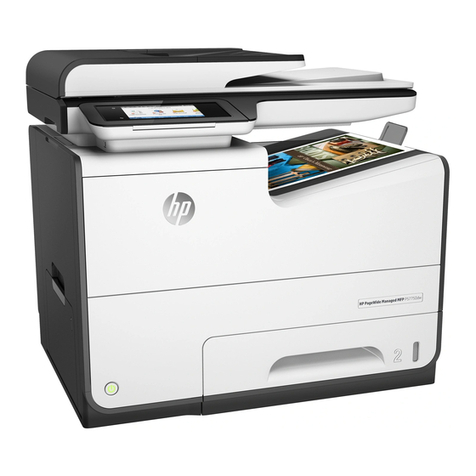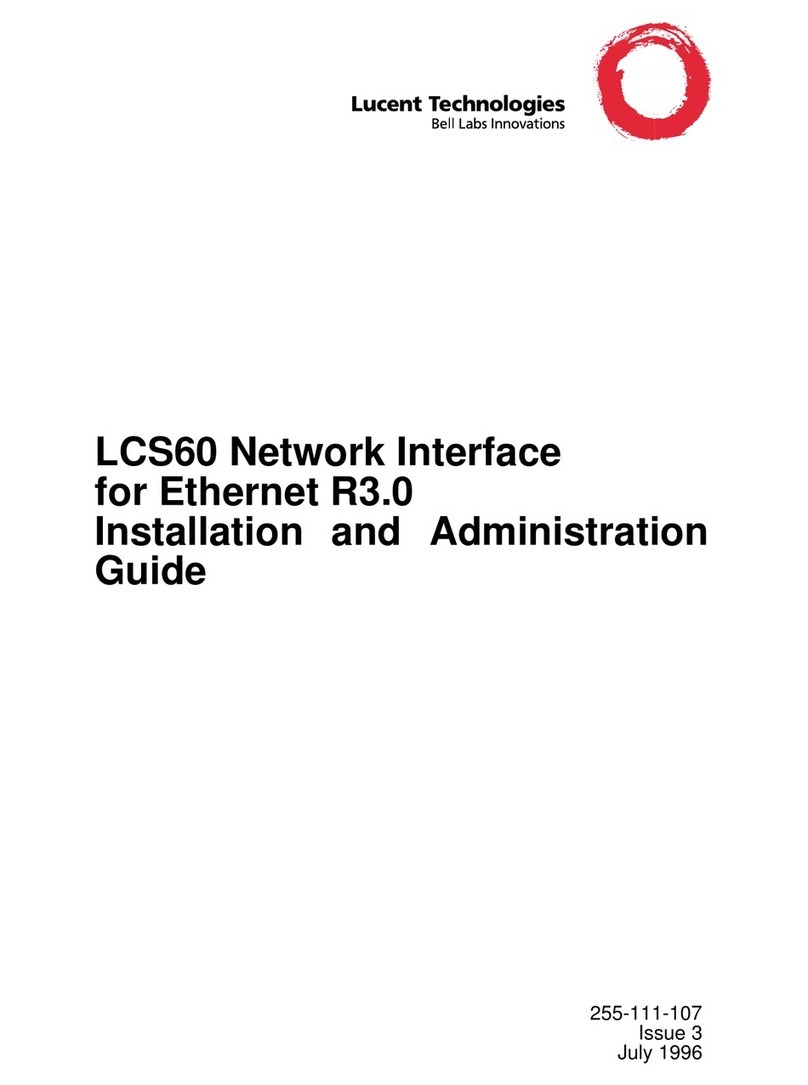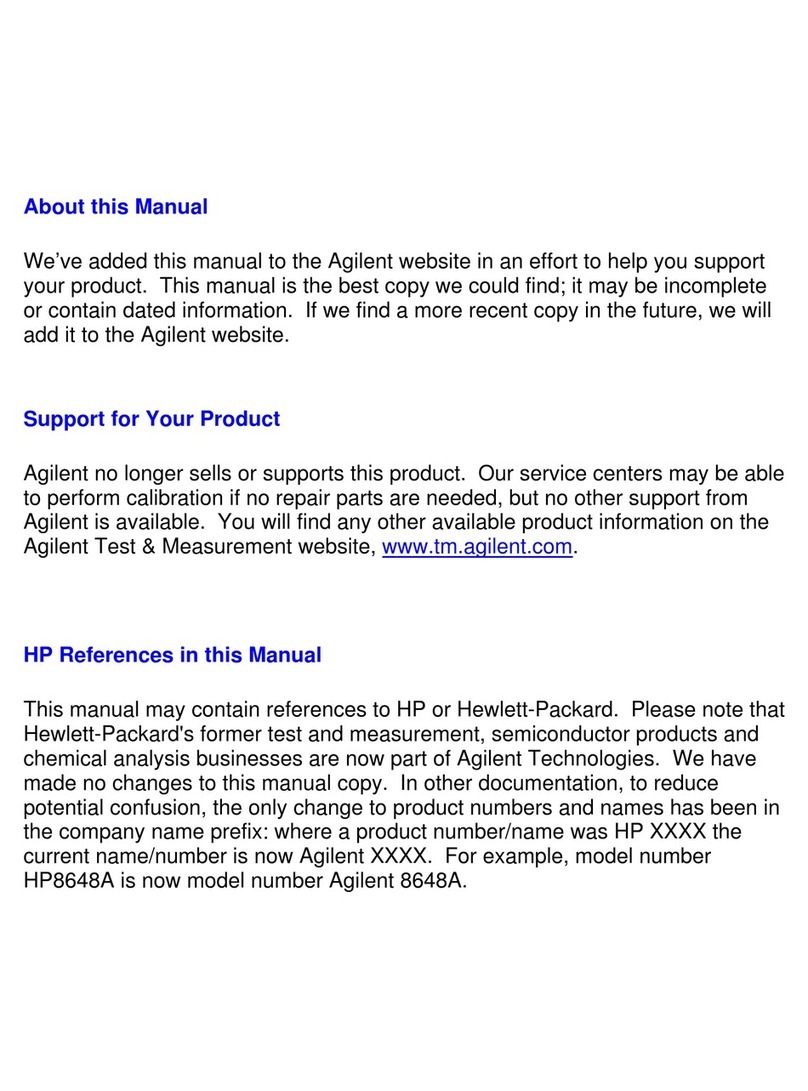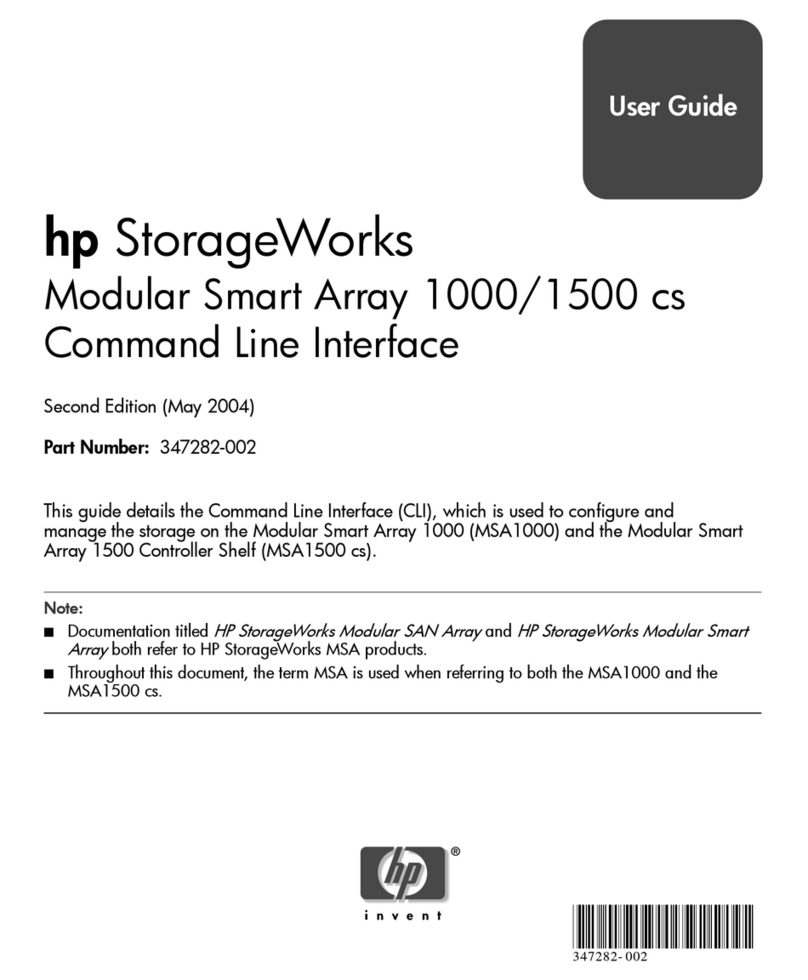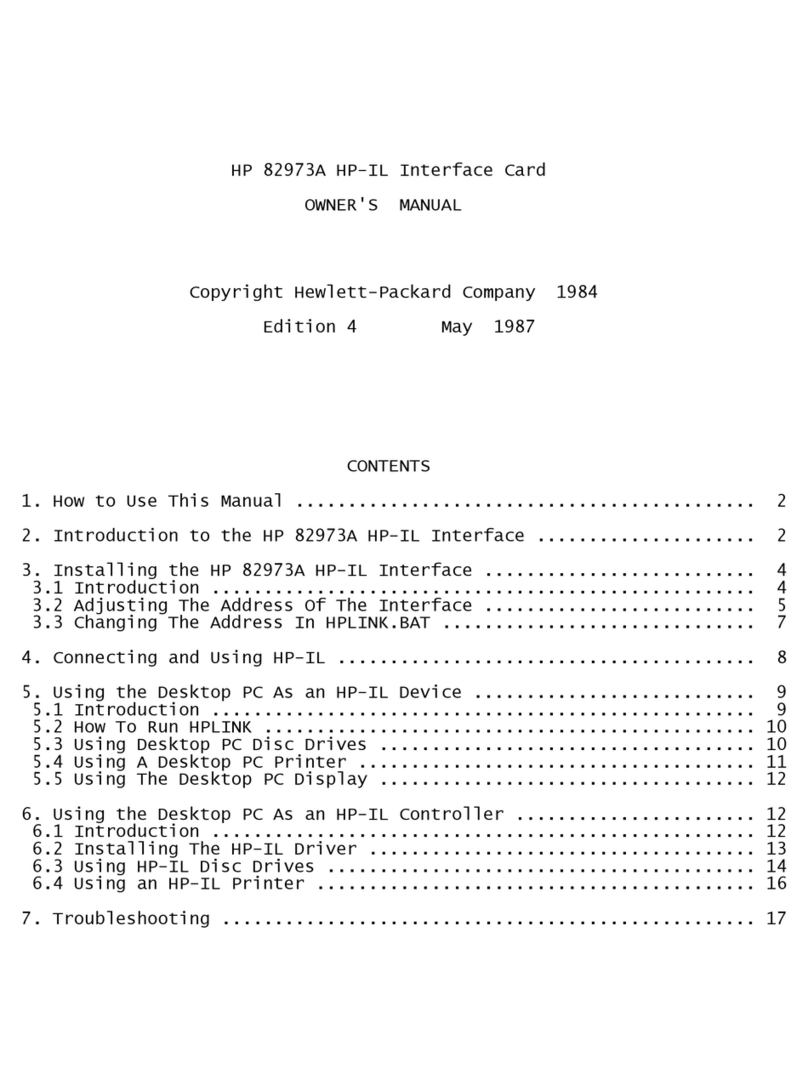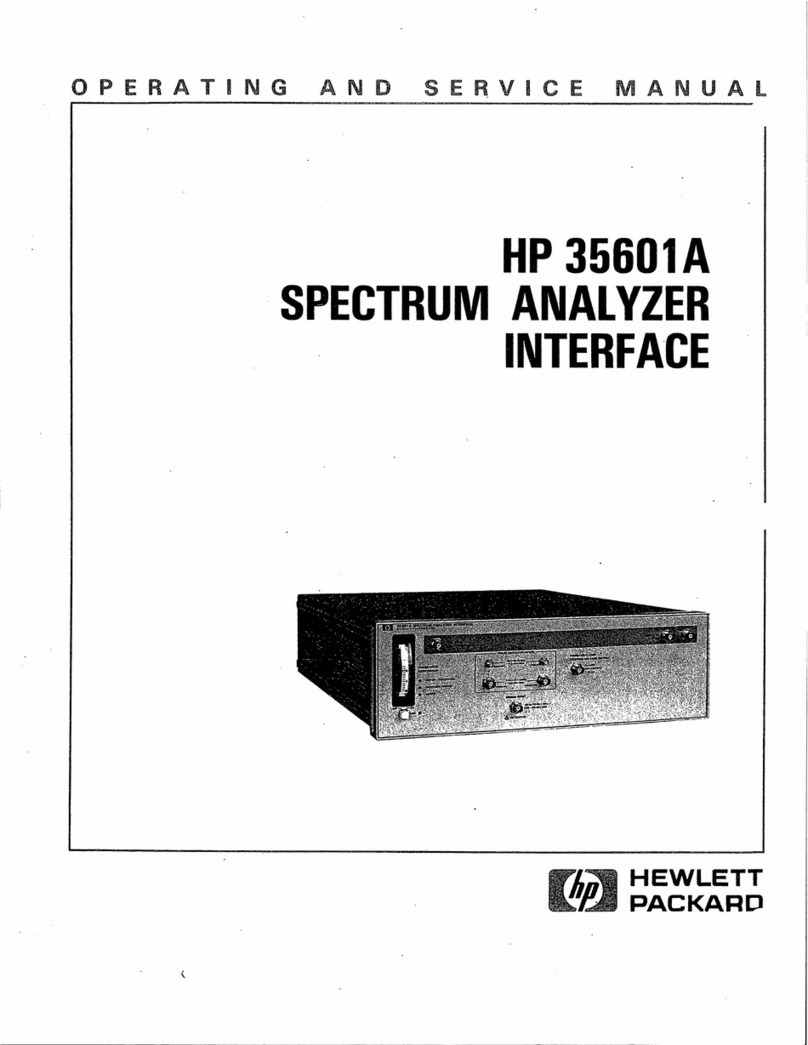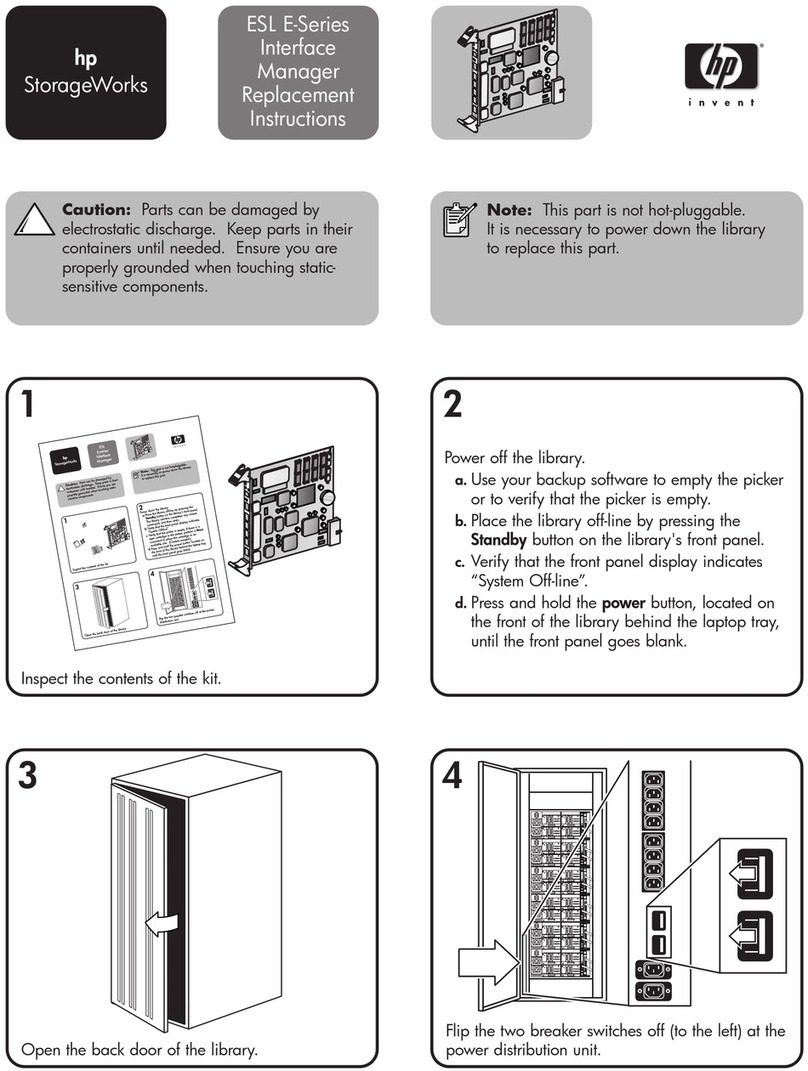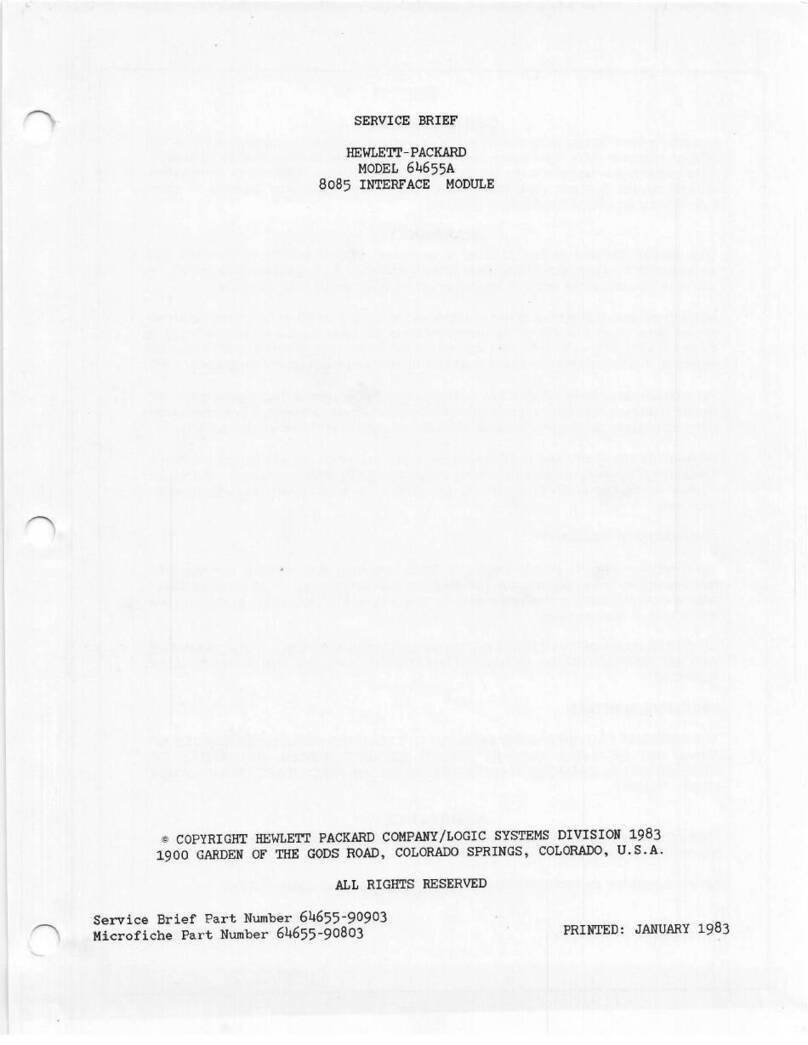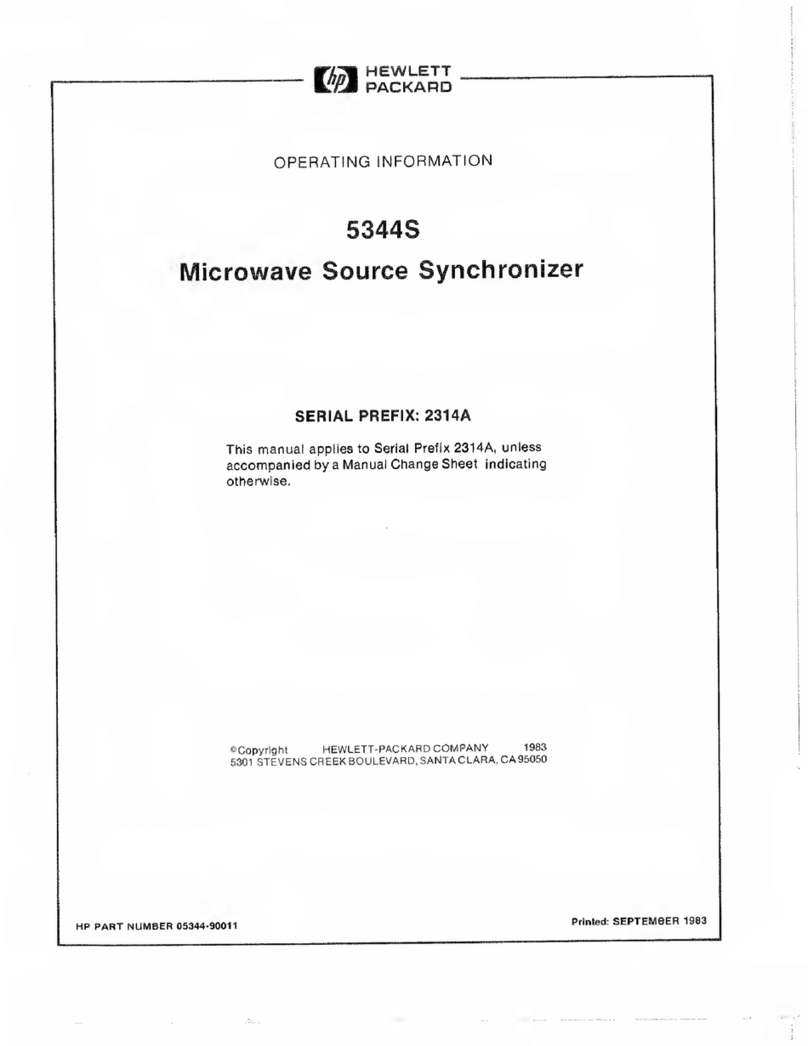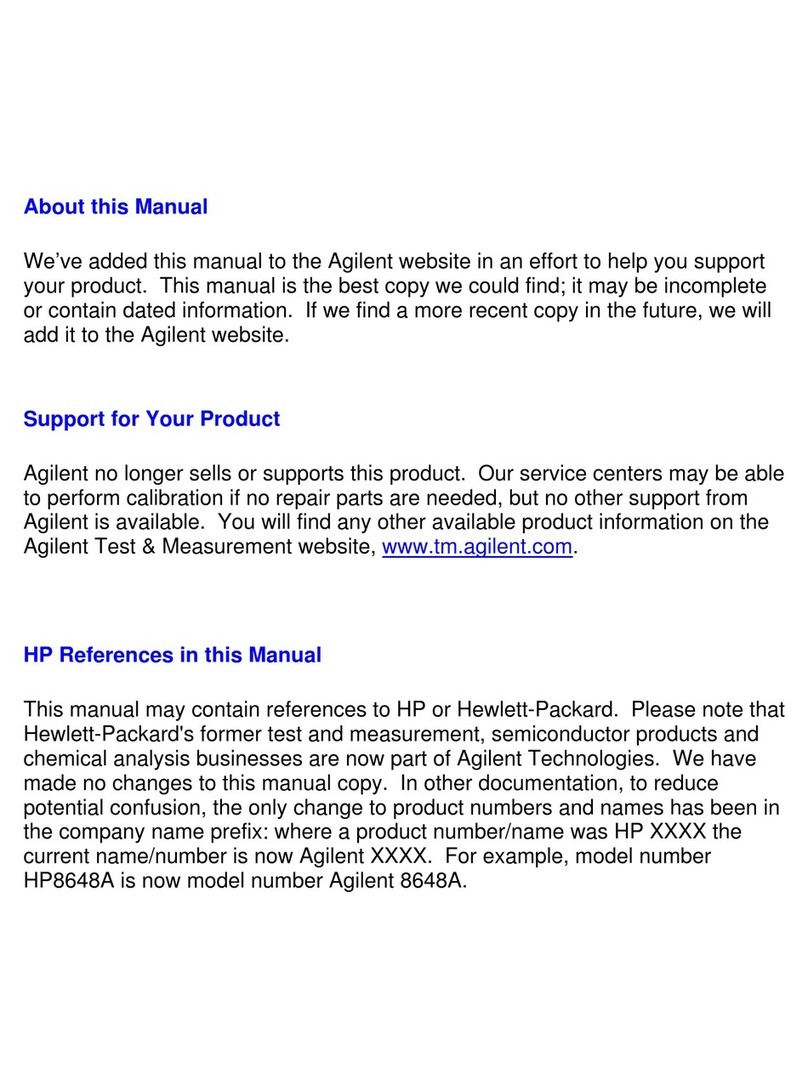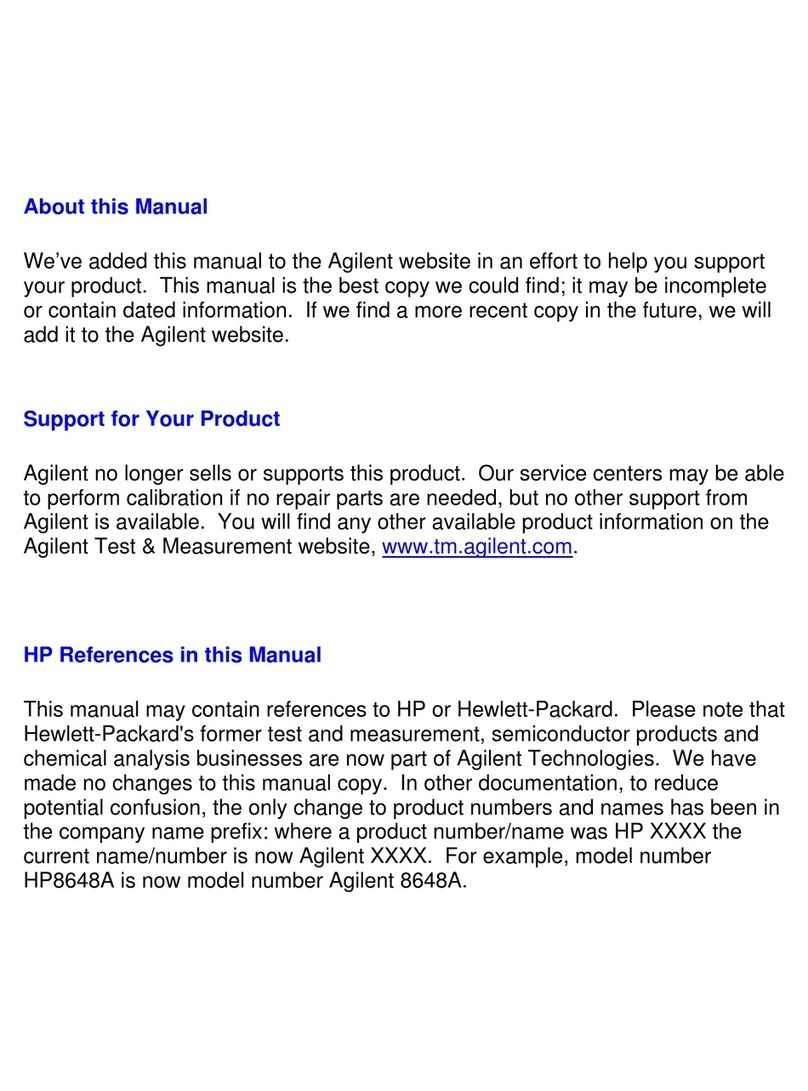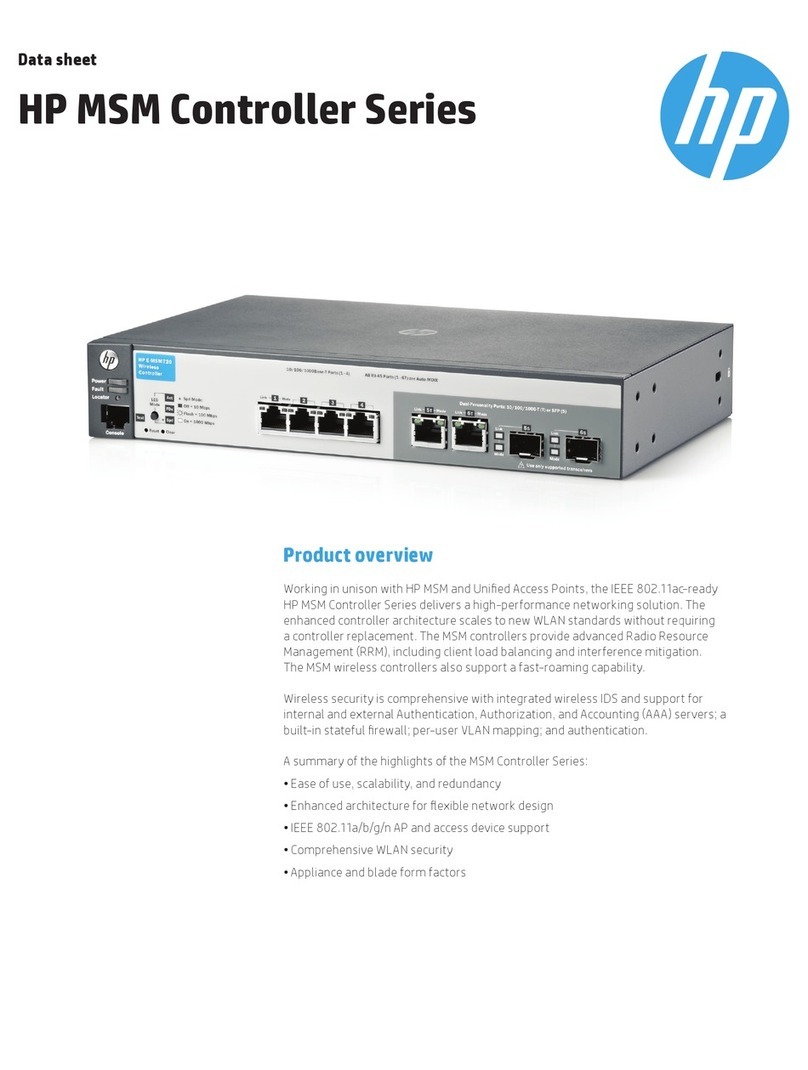CERTIFICATION
Hewlett-packard Company certifie.s thaf this product met its published specifications at the
time of shipment from tne factory. Hewlett-Packard further certifies that its calibration
measurements are traceable to the lJnited States Nationat Bureau of Standards, to the extent
allowed by the Bureau's calibration tacility, and to the calibration facilities of other
lnternational Standards Organization members.
WARRANTY
This Hewlett-Packard system product is warranted against defects in materials and
workmanship for a period of 90 days f rom date of installation. During the warranty period, HP
will, at its options, either repair or replace products which prove to be defective.
Warranty service of this product will be performed at Buyer's facility at no charge within HP
service travel areas. Outside HP service travel areas, warranty service will be performed at
Buyer's facility only upon HP's prior agreement and Buyer shall pay HP's round trip travel
"rpens"s. ln att ott"rer cases, products must be returned to a service facility designated by HP.
For products returned to HP for warranty service. Buyer shall prepay shipping charges to HP
and HP shall pay shipping charges to return the product to Buyer. However, Buyer shall pay all
shipping charges, duties, and taxes for products returned to HP from another country.
HP warrants that its software and firmware designated by HP for use with an instrument will
execute its programming instructions when properly installed on that instrument. HP does not
warrant that the operation of the instrument, or software, or firmware will be uninterrupted or
error free.
LTMITATION OF WARRANTY
The foregoing warranty shall not apply to defects resulting from improper or inadequate
maintenance by Buyer, Buyer-supplied software or interfacing, unauthorized modification or
misuse, operation outside of the environmental specif ications f or the product, or improper site
preparation or mai ntenance.
NO OTHER WARRANTY IS EXPRESSED OR IMPLIED. HP SPECIFICALLY DISCLAIMS THE
IMPLIED WARRANTIES OF MERCHANTABILITY AND FITNESS FOR A PARTICULAR
PURPOSE.
EXCLUSIVE REMEDIES
THE REMEDIES PROVIDED HEREIN ARE BUYER'S SOLE AND EXCLUSIVE REMEDIES. HP
SHALL NOT BE LIABLE FOR ANY DIRECT, INDIRECT, SPECIAL, INCIDENTAL, OR
CONSEQUENTIAL DAMAGES, WHETHER BASED ON CONTRACT, TORT, OR ANY OTHER
LEGAL THEORY,
ASSISTANCE
Product maintenance agreements and other customer assistance agreements are available for
H ew lett - P ac k ar d p rod uct s.
For any assistance, contact your nearest Hewlett-PaclrardSales and Service Off ice. Addresses
are provided at the back of this manual.
cw&A 2/81