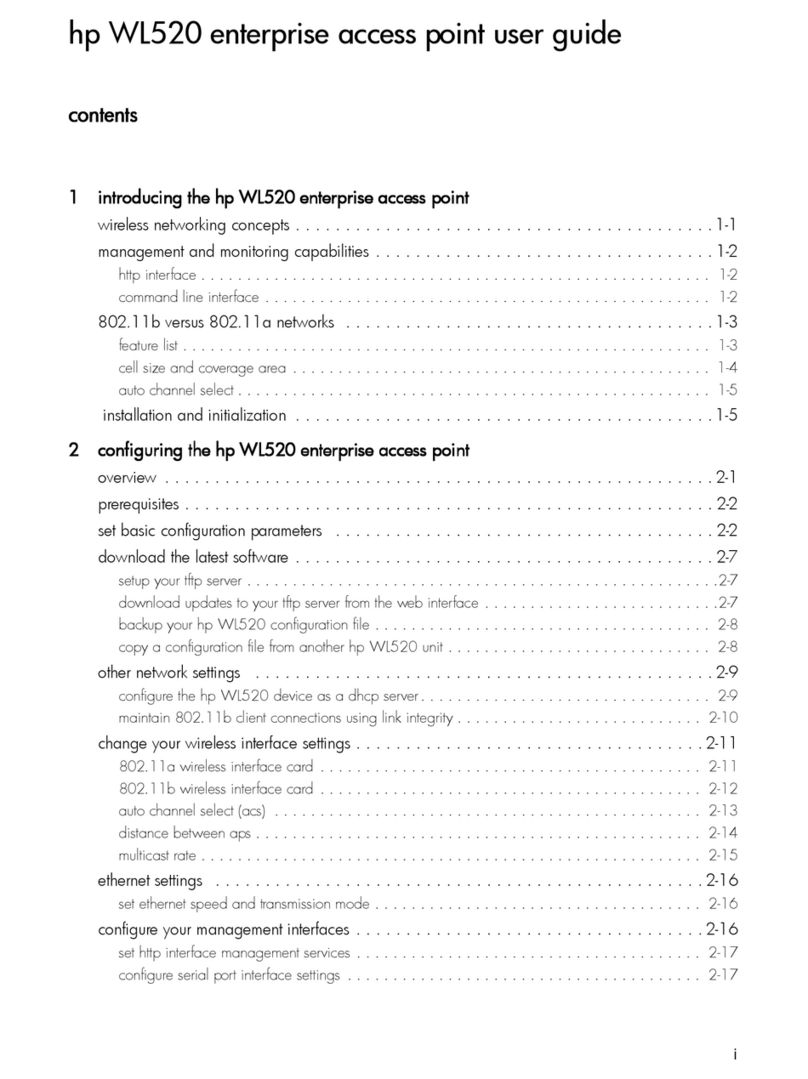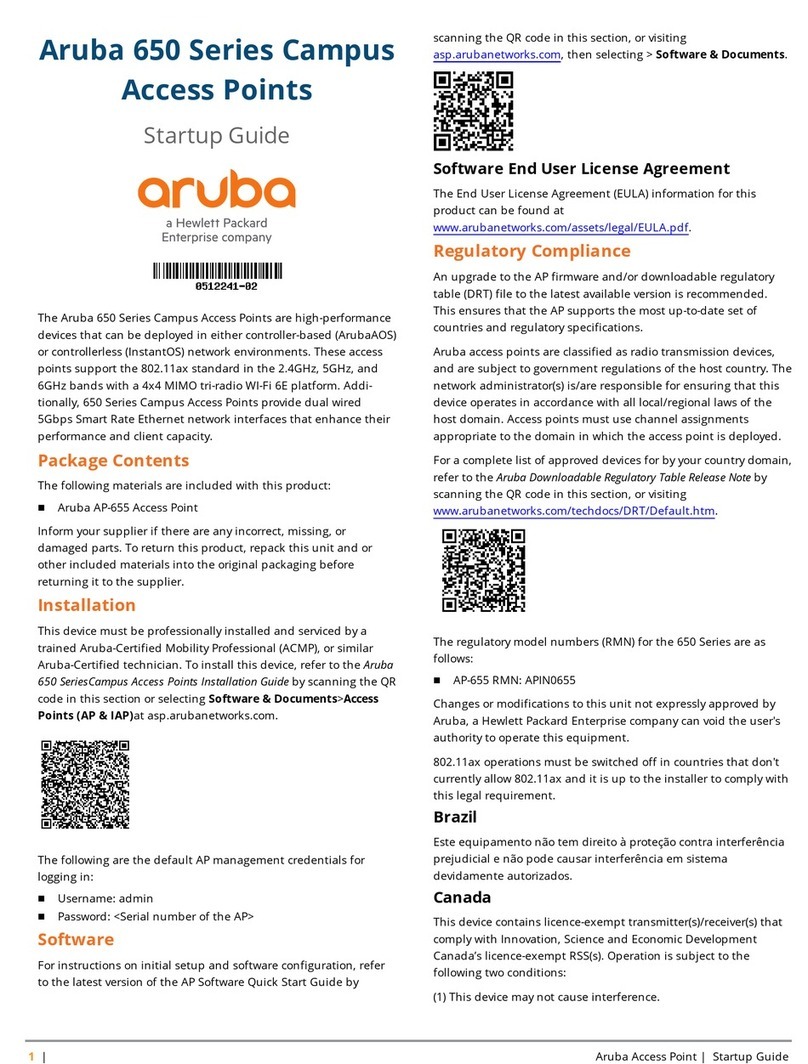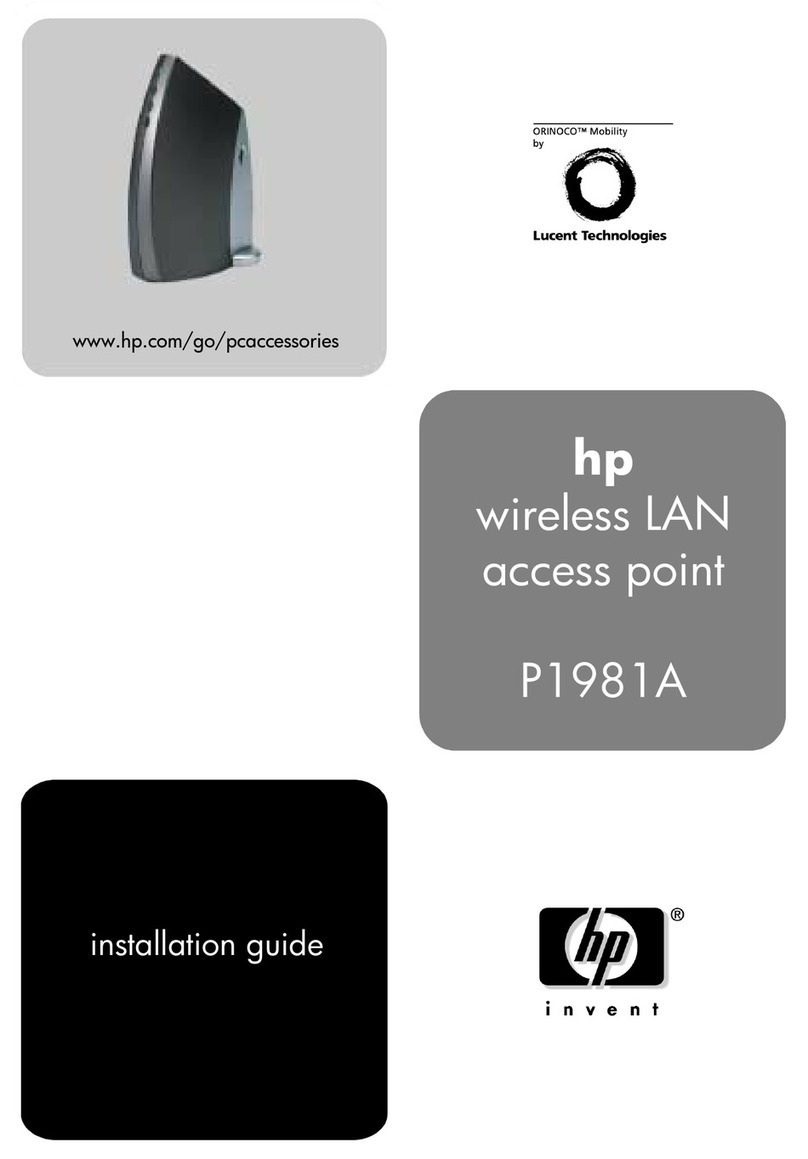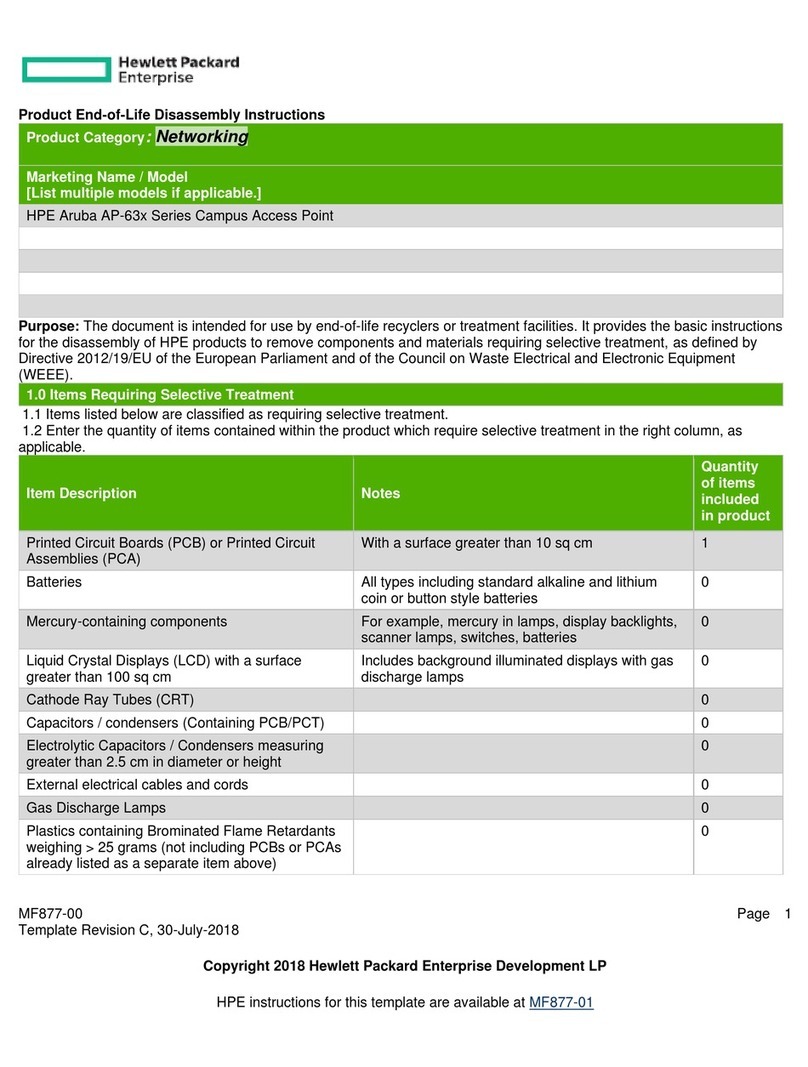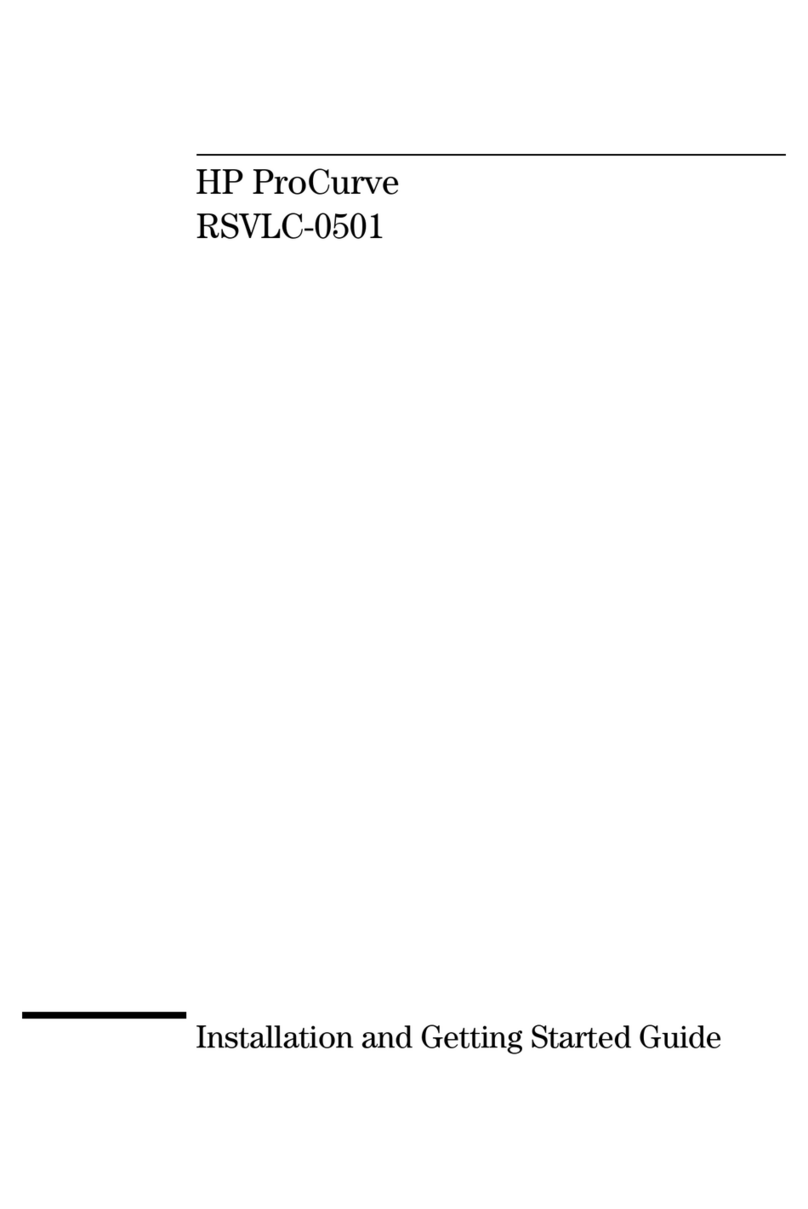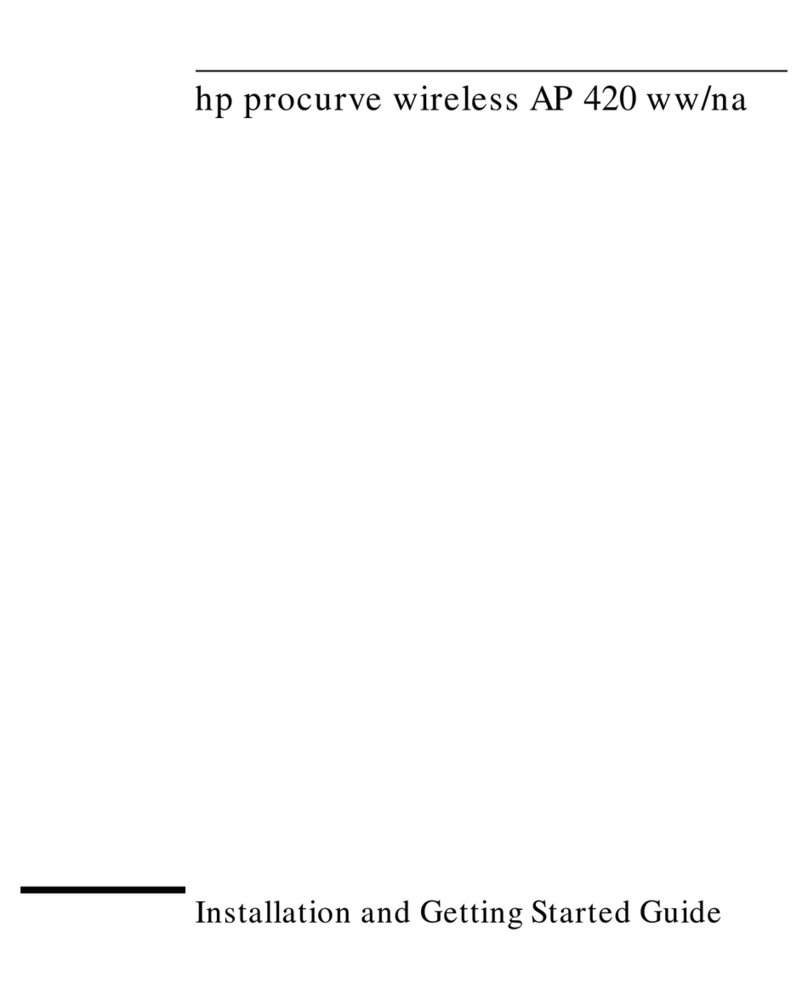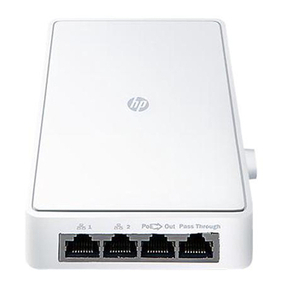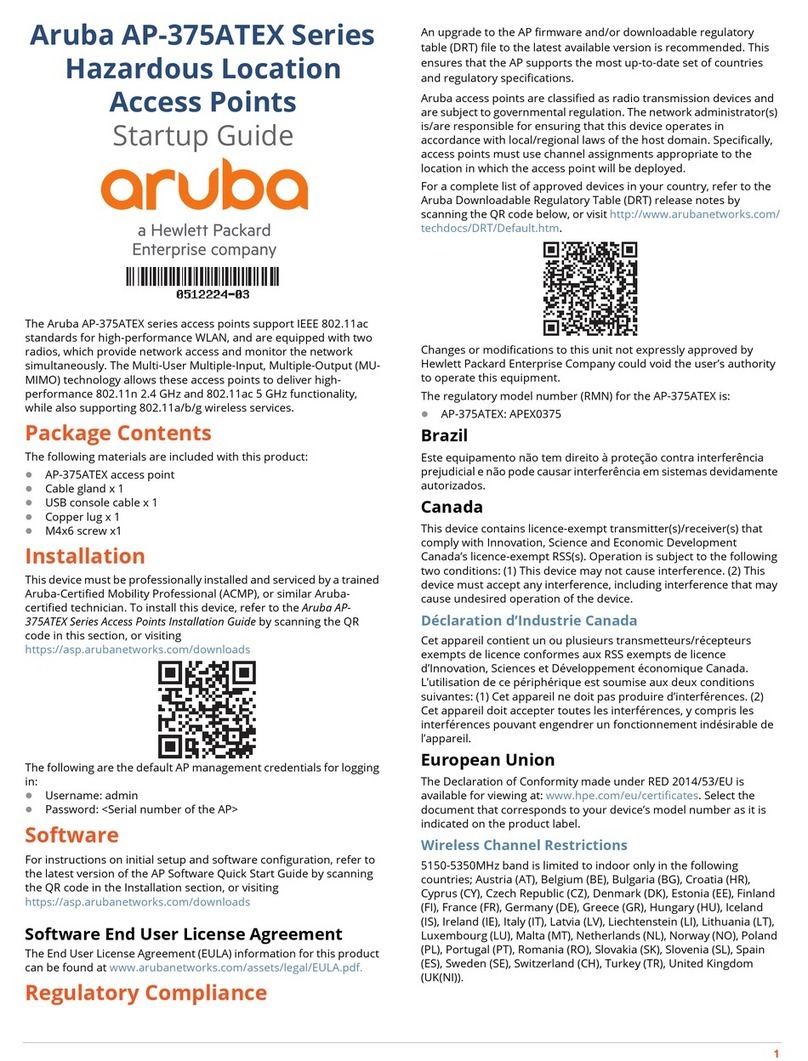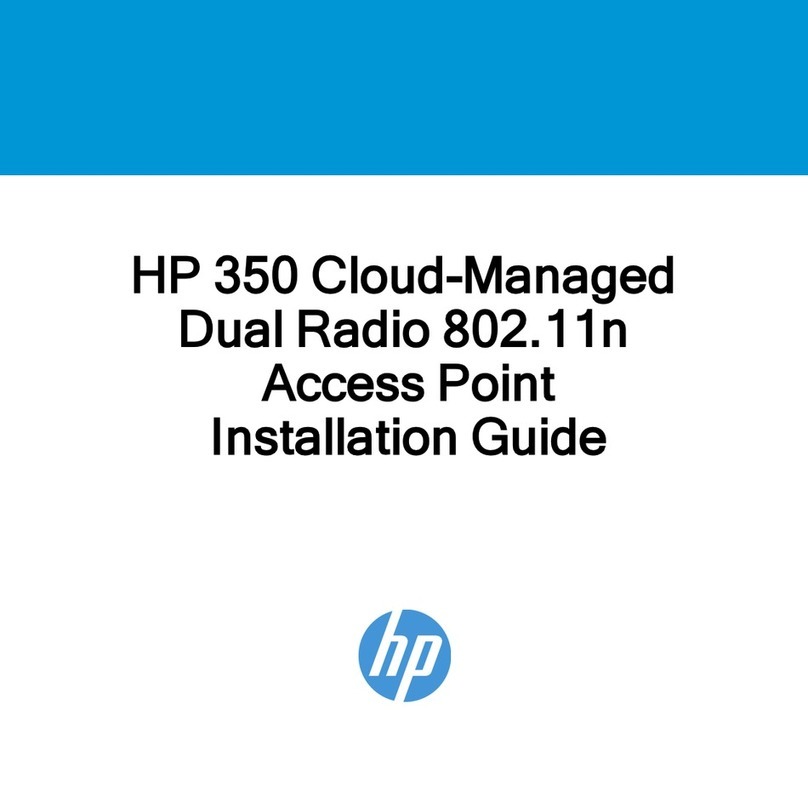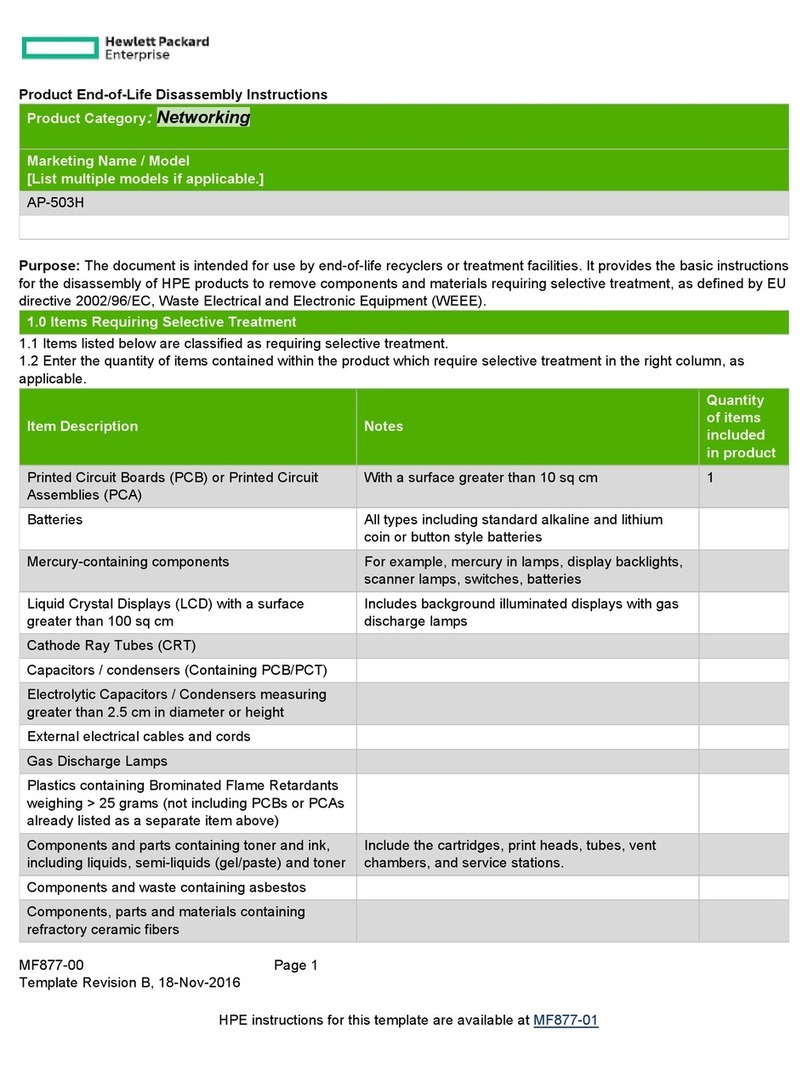4
Important information to read
before installing
Professional installation is required. Before installing or using the AP,
consult with a professional installer trained in RF installation and
knowledgeable in local regulations including building and wiring codes,
safety, channel, power, and license requirements for the intended country.
The end user is responsible for ensuring that installation and use comply
with local safety and radio regulations.
To avoid possible bodily injury or equipment damage, read the following
safety recommendations before you install an HP 525-R. The
recommendations do not cover every possible hazardous condition.
To mount the AP onto a pole by using the mounting bracket, make sure
the pole is straight up. Install the AP at the height and location as
planned.
To install the AP on a building roof, select a location with no or least
exposure to the sun. Take protection measures if required.
When you mount the AP onto a pole on a building roof, do not
overhang the AP beyond the building roof.
When you install the AP, make sure the side with the copper and fiber
ports face downwards. Route the cables downwards from the AP.
Protect the iron mounting parts from oxidation. You can spray antirust
paint on the iron mounting parts.
Installation
Pole-mounting the AP
1. Use the long hex-head bolts and the pole-mounting plate to attach
the mounting bracket to the pole.