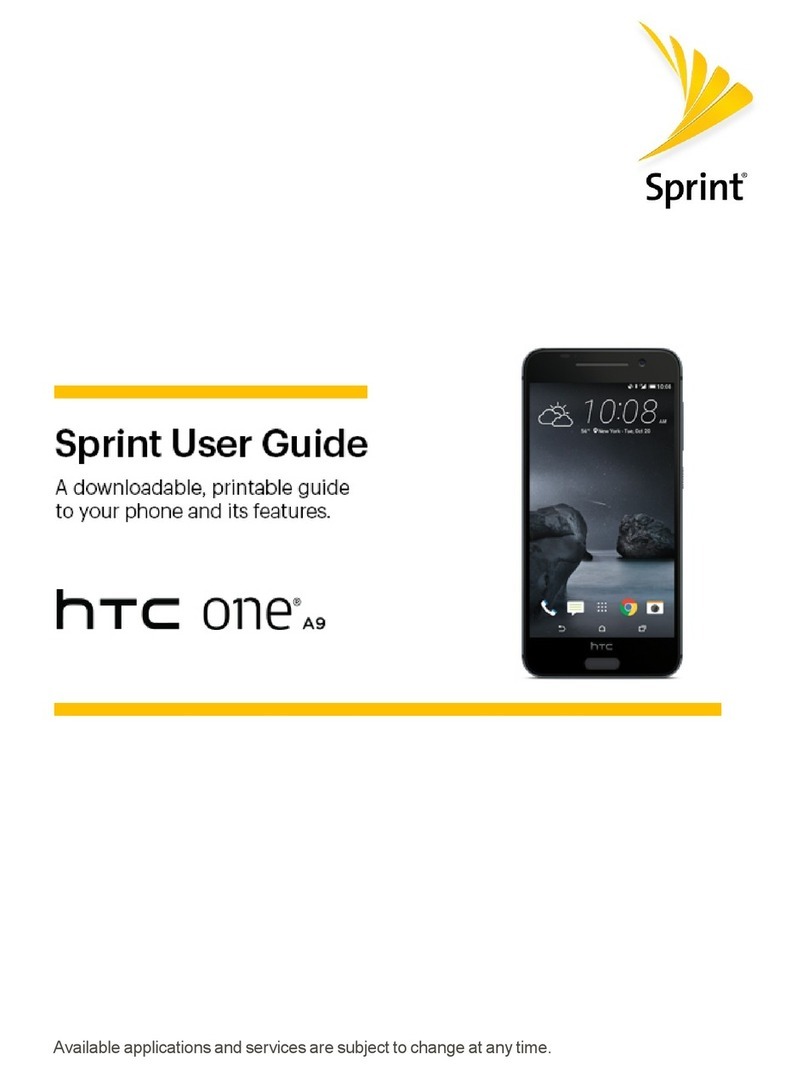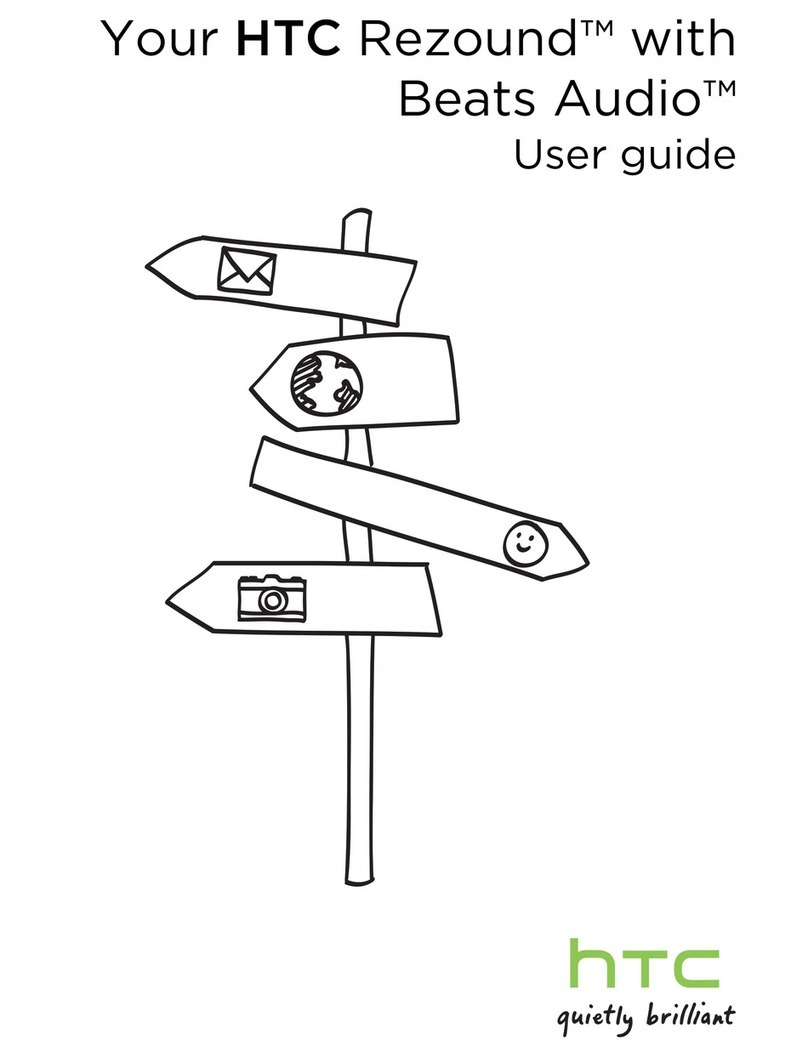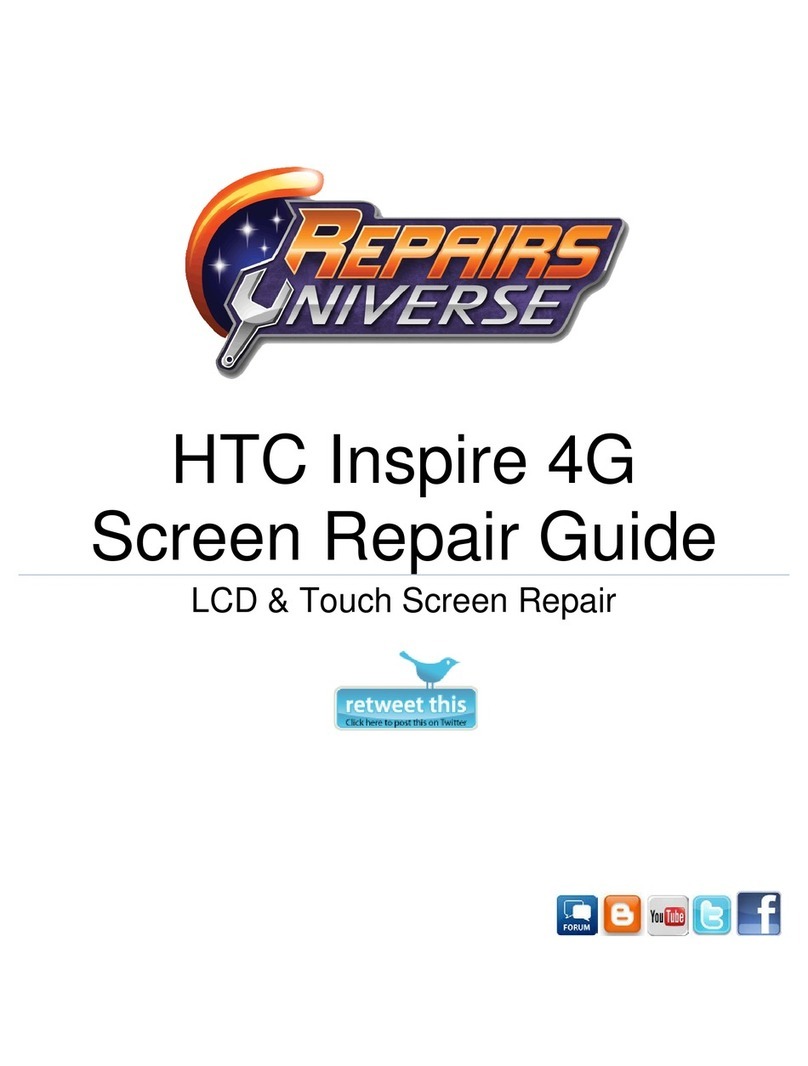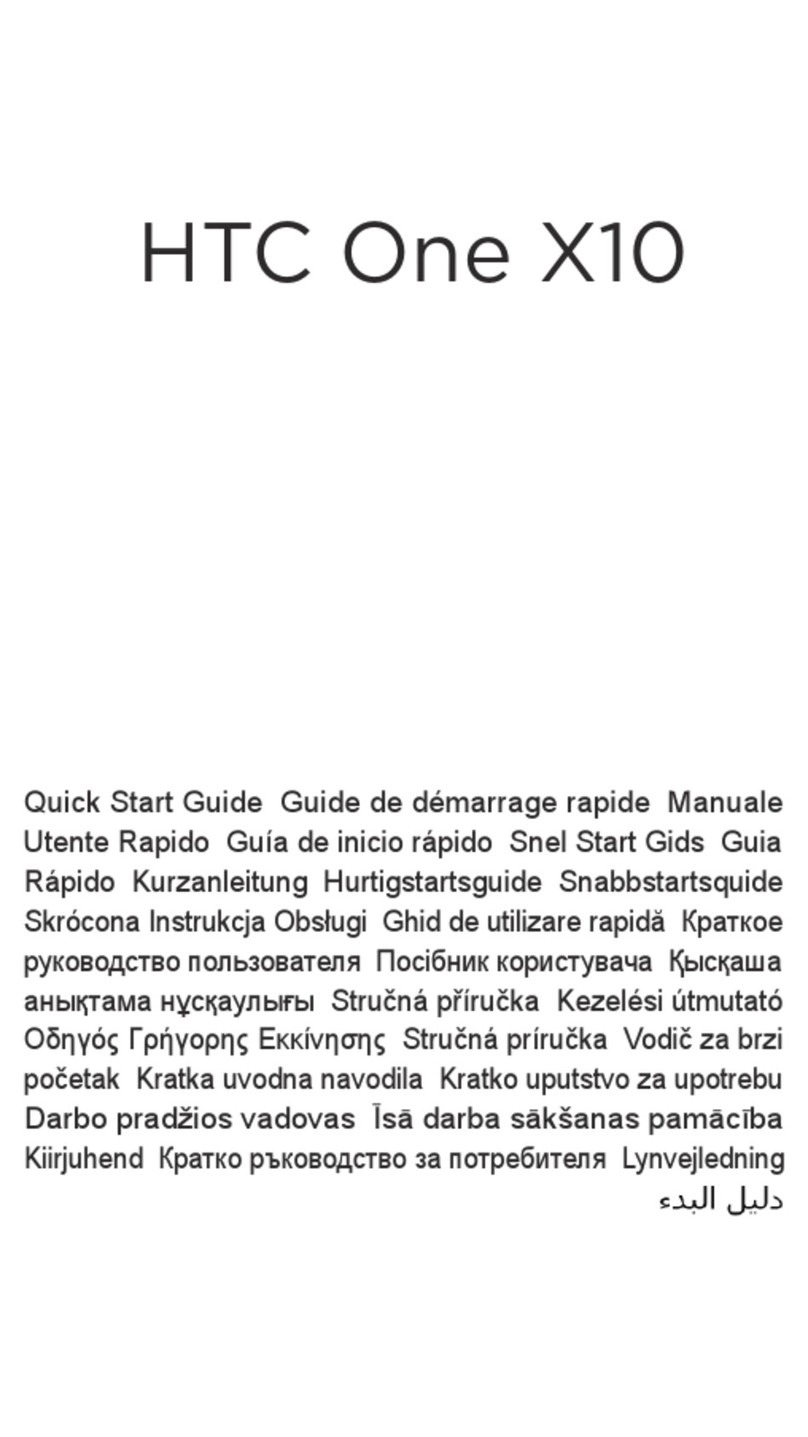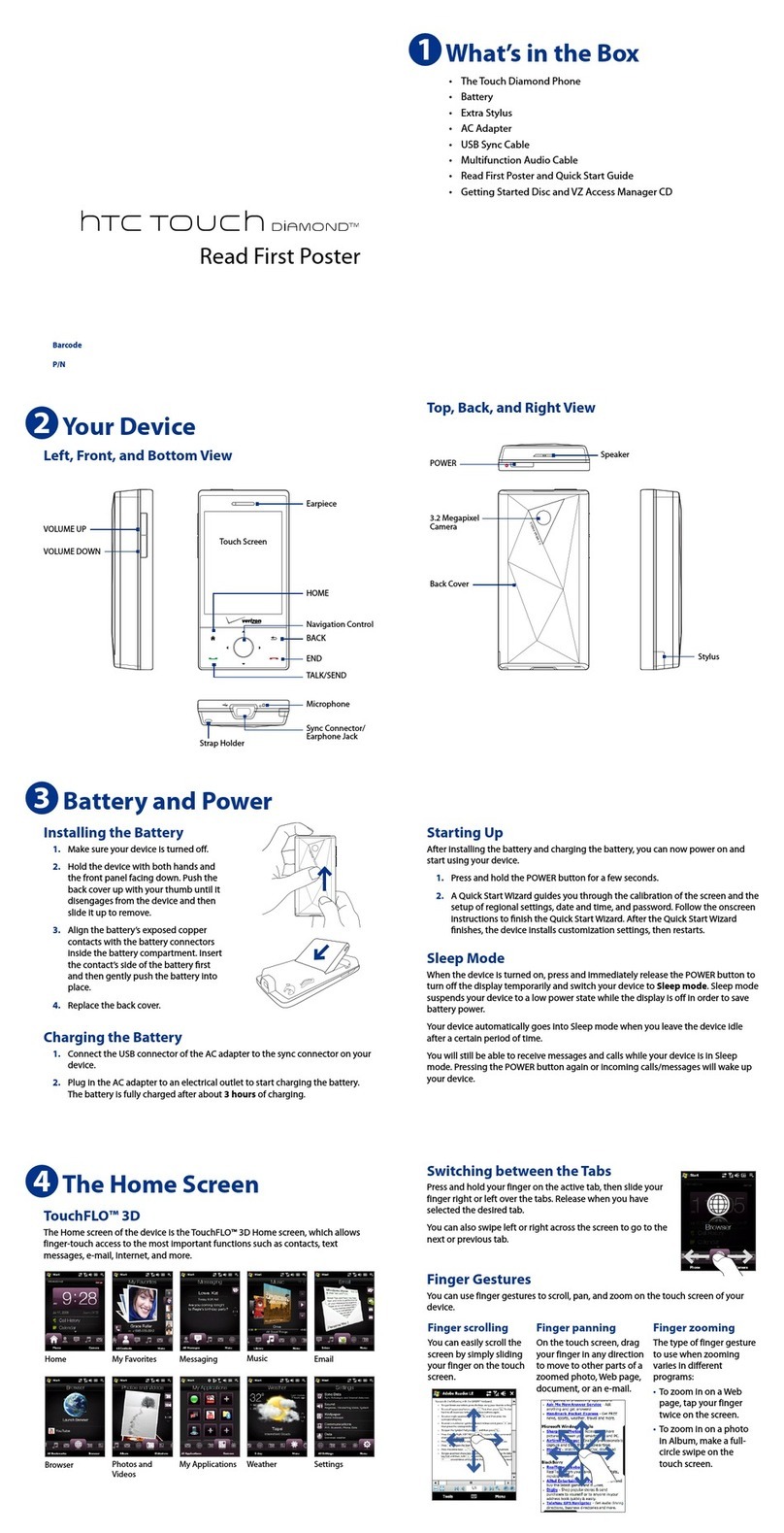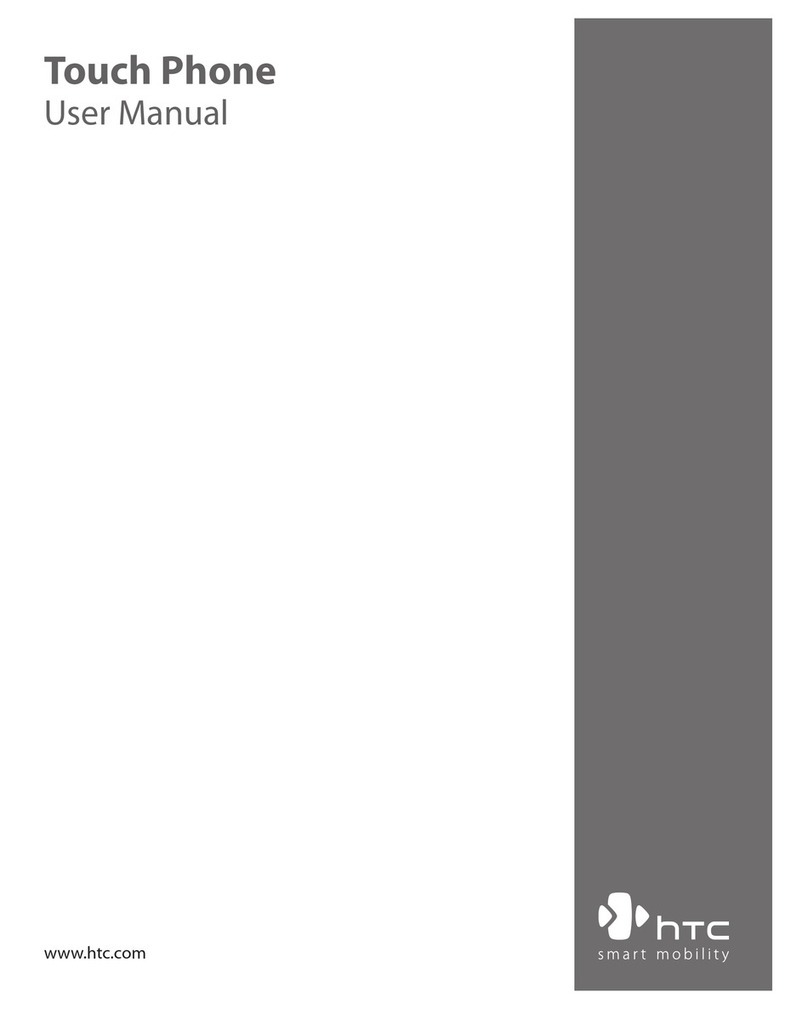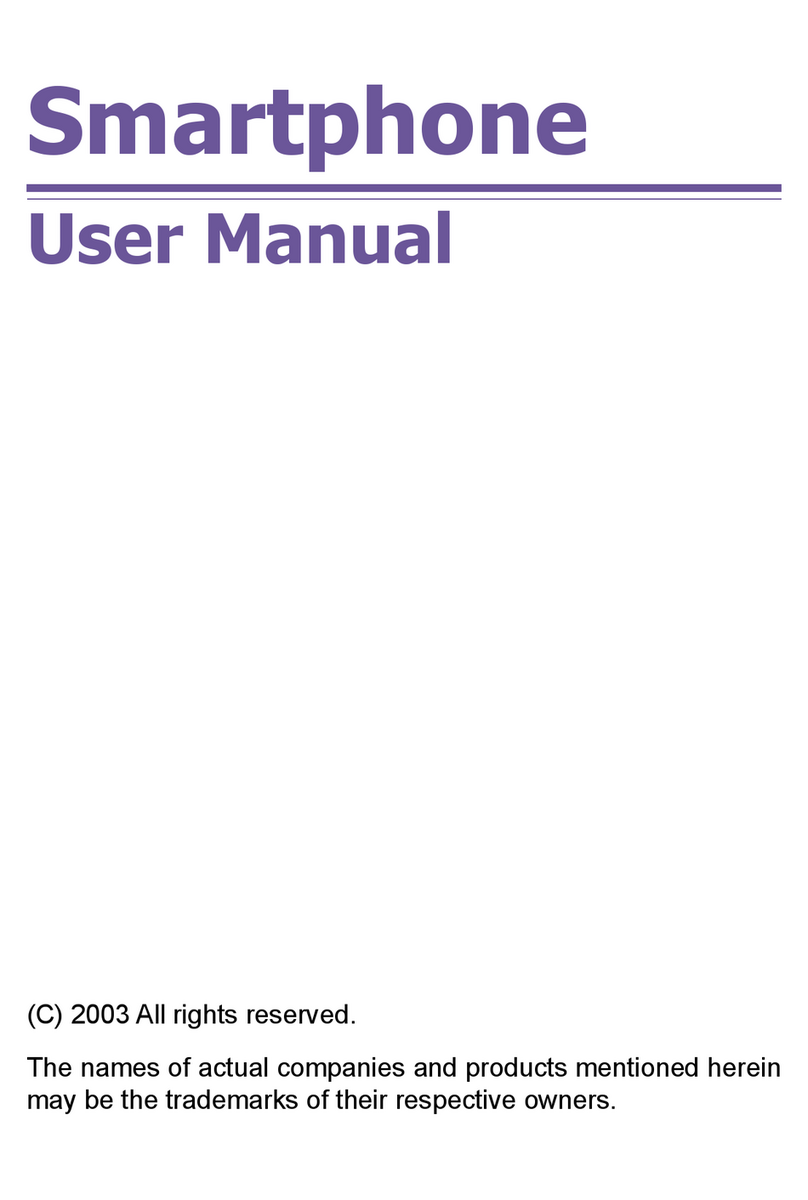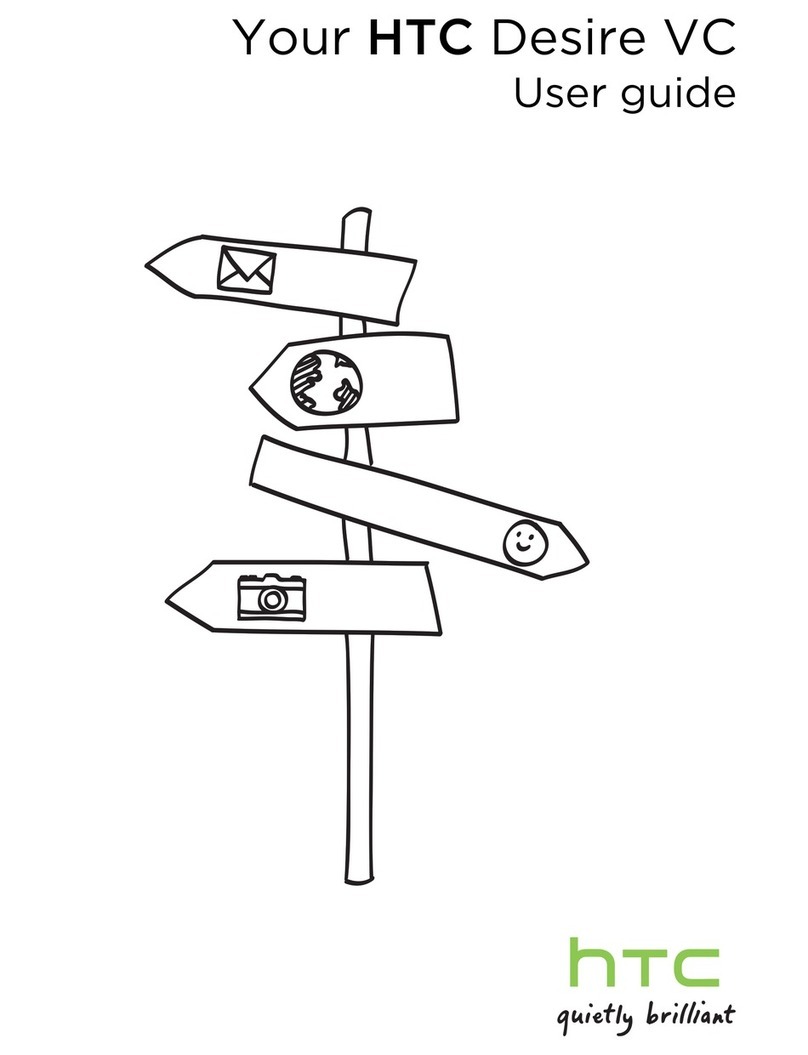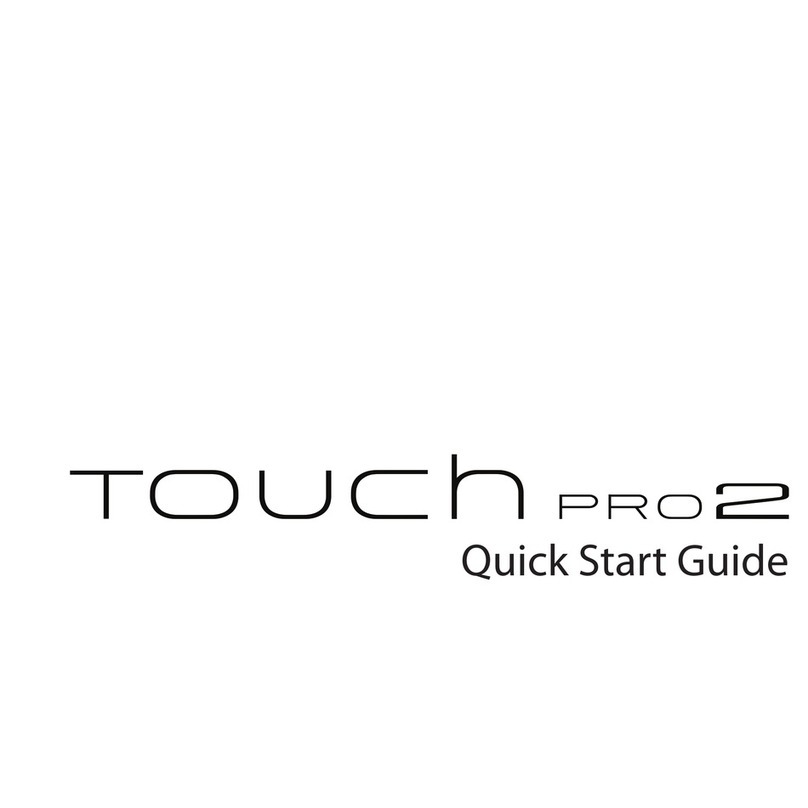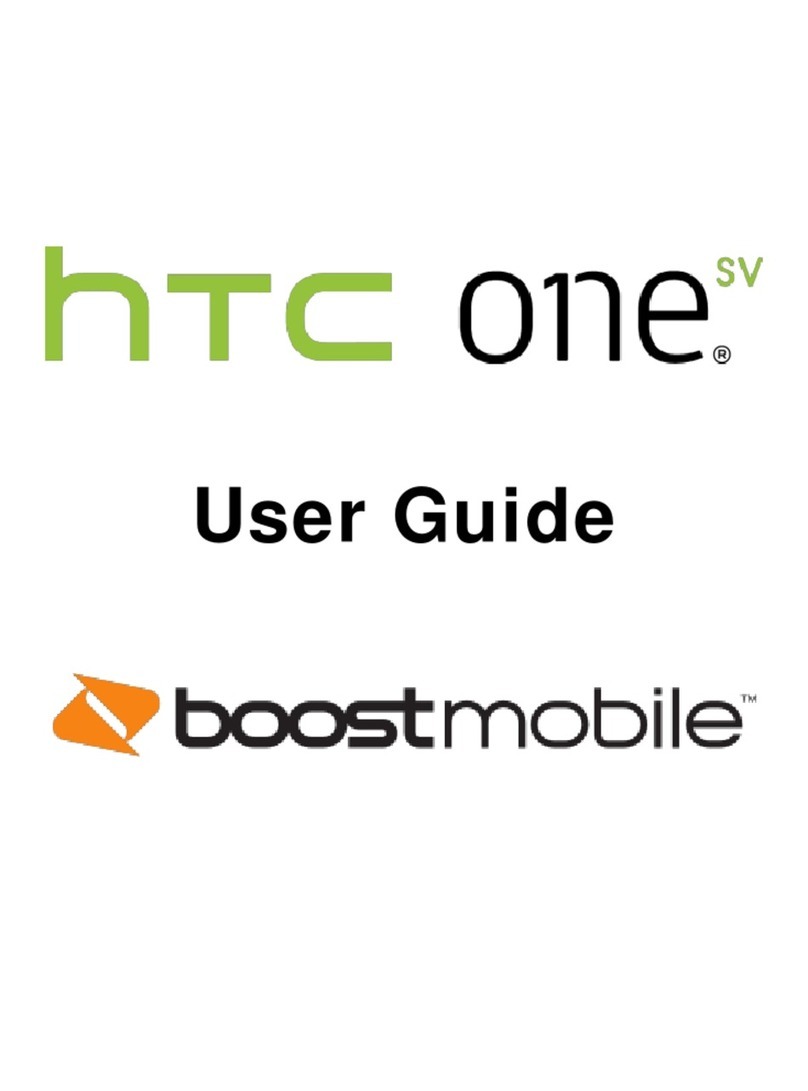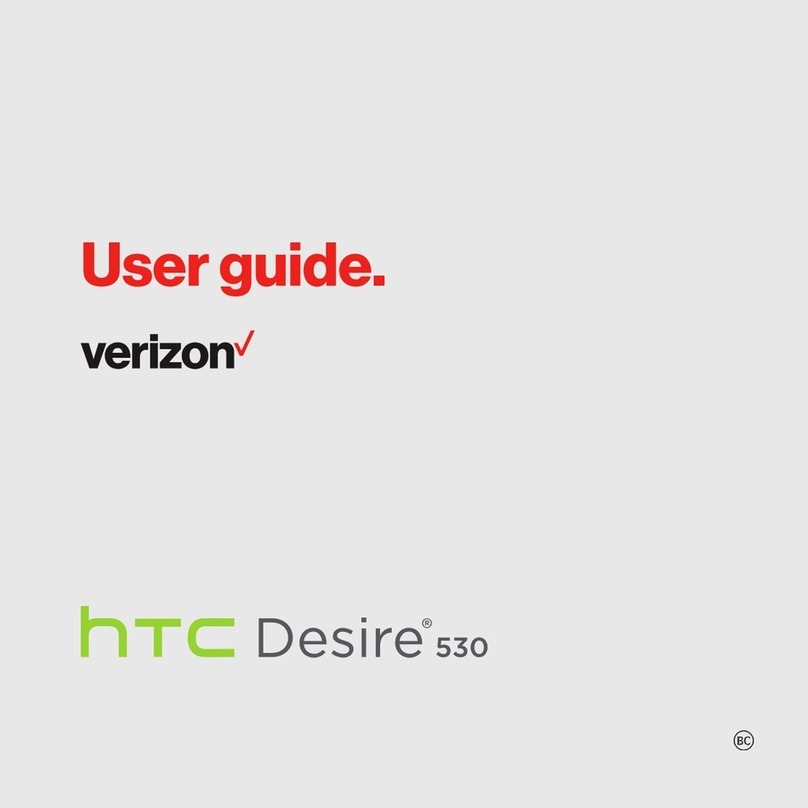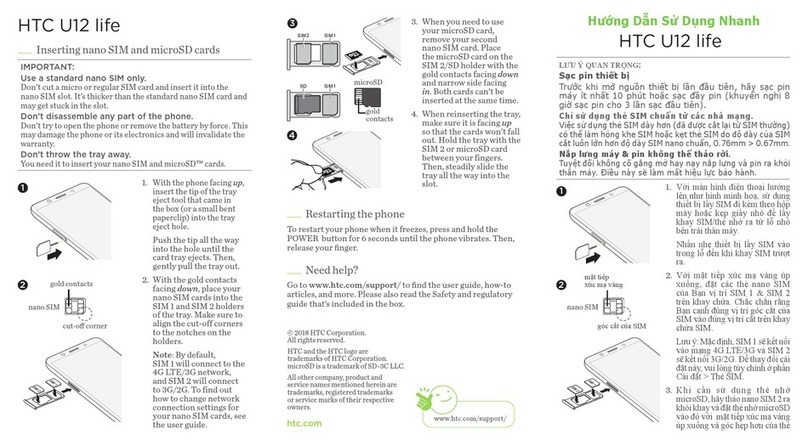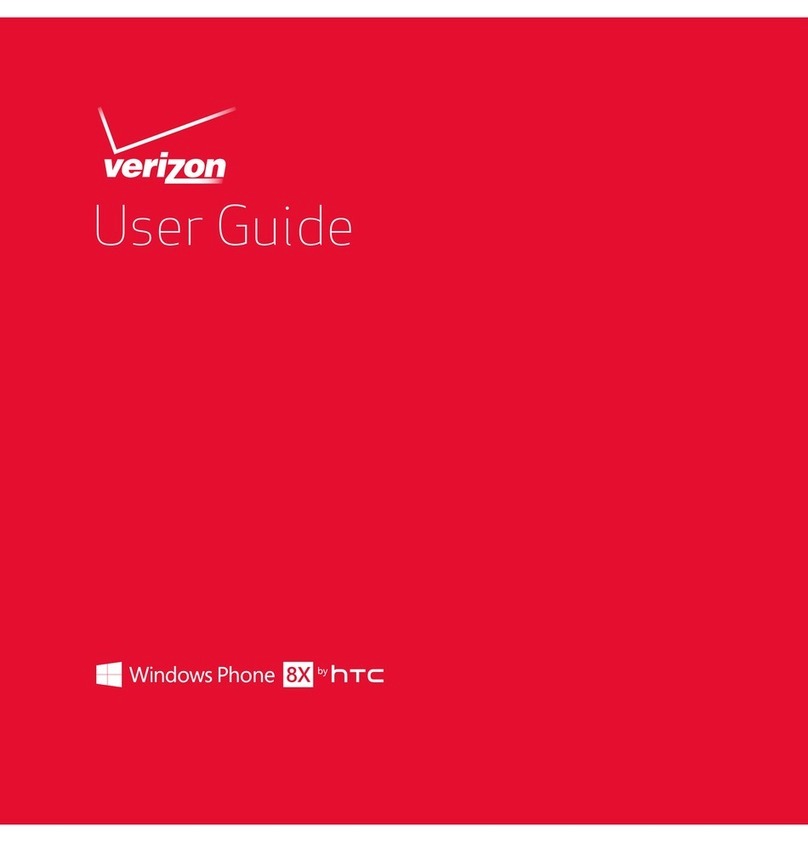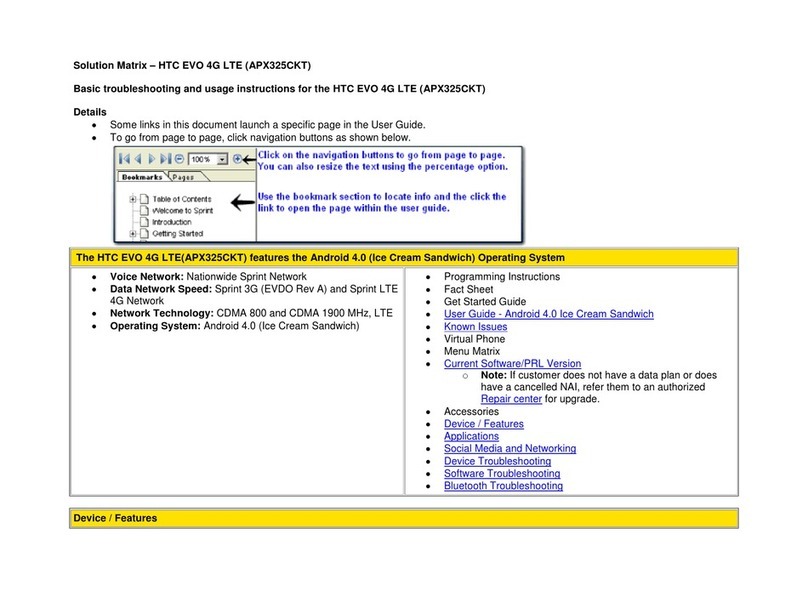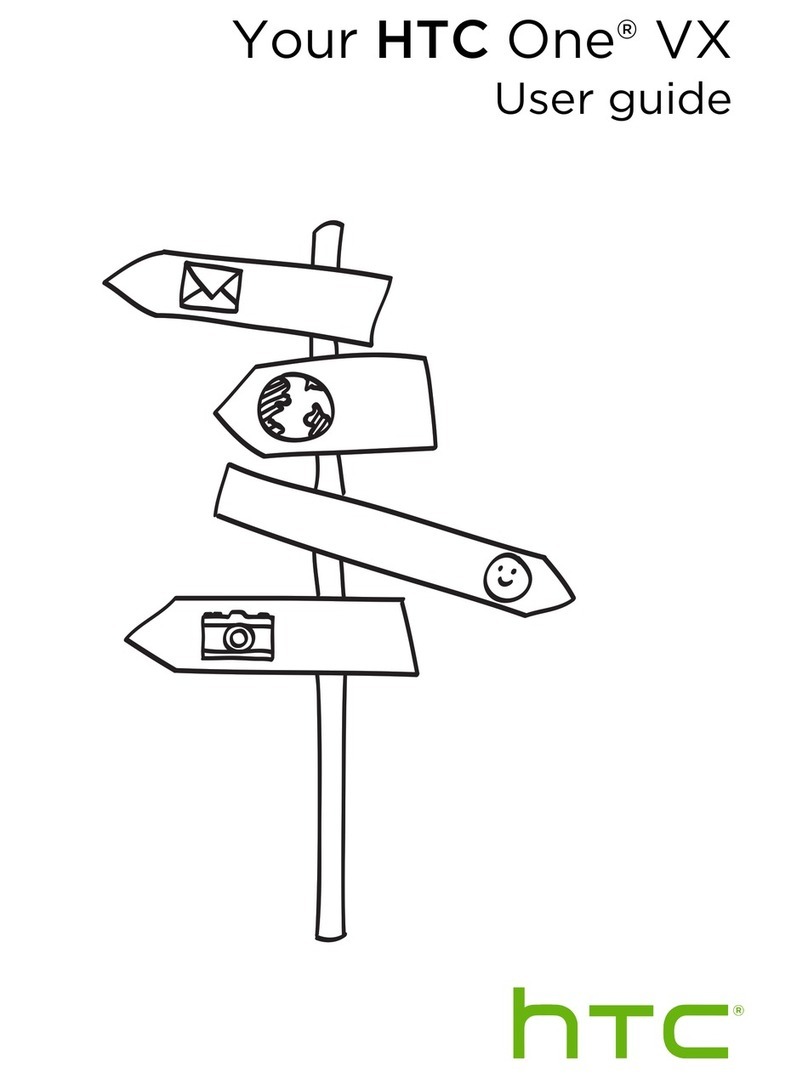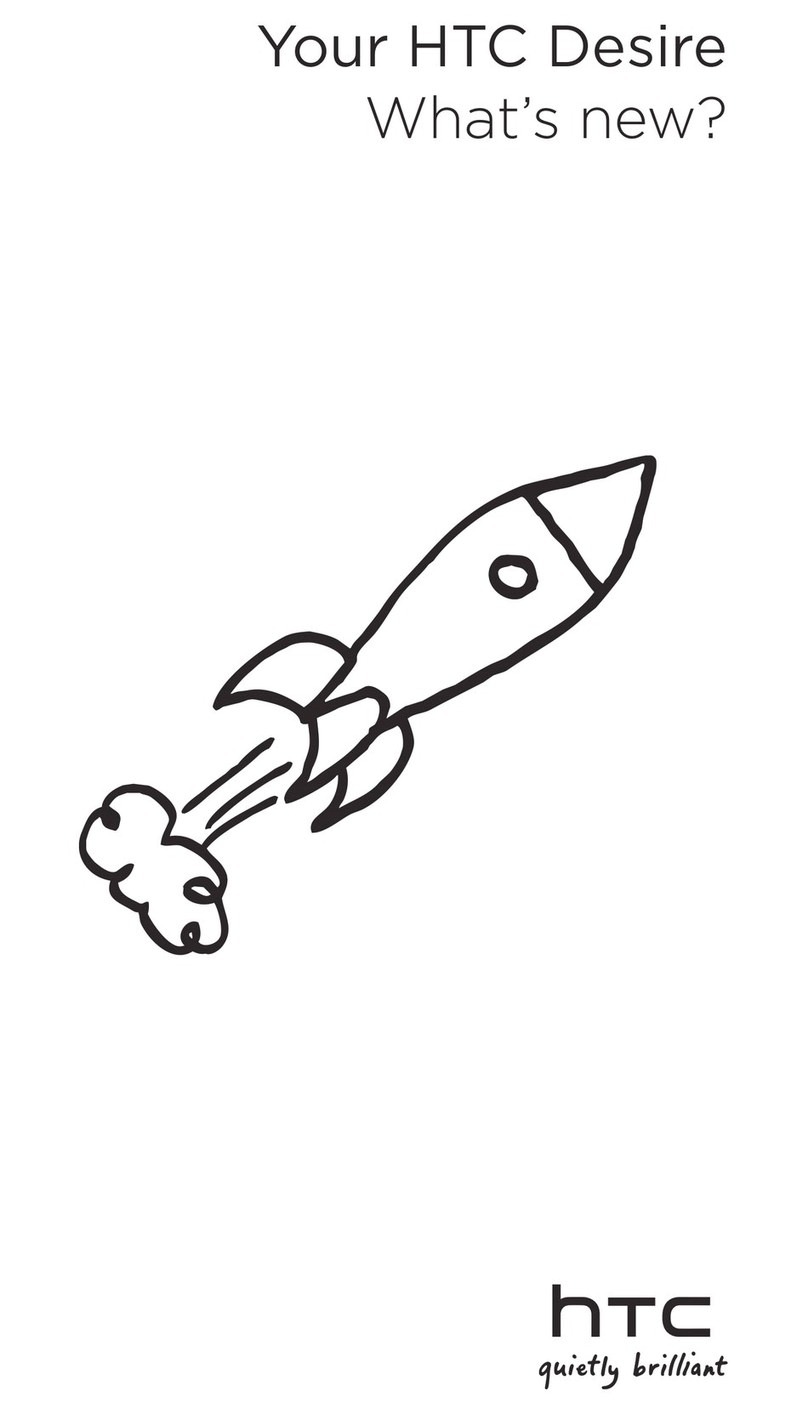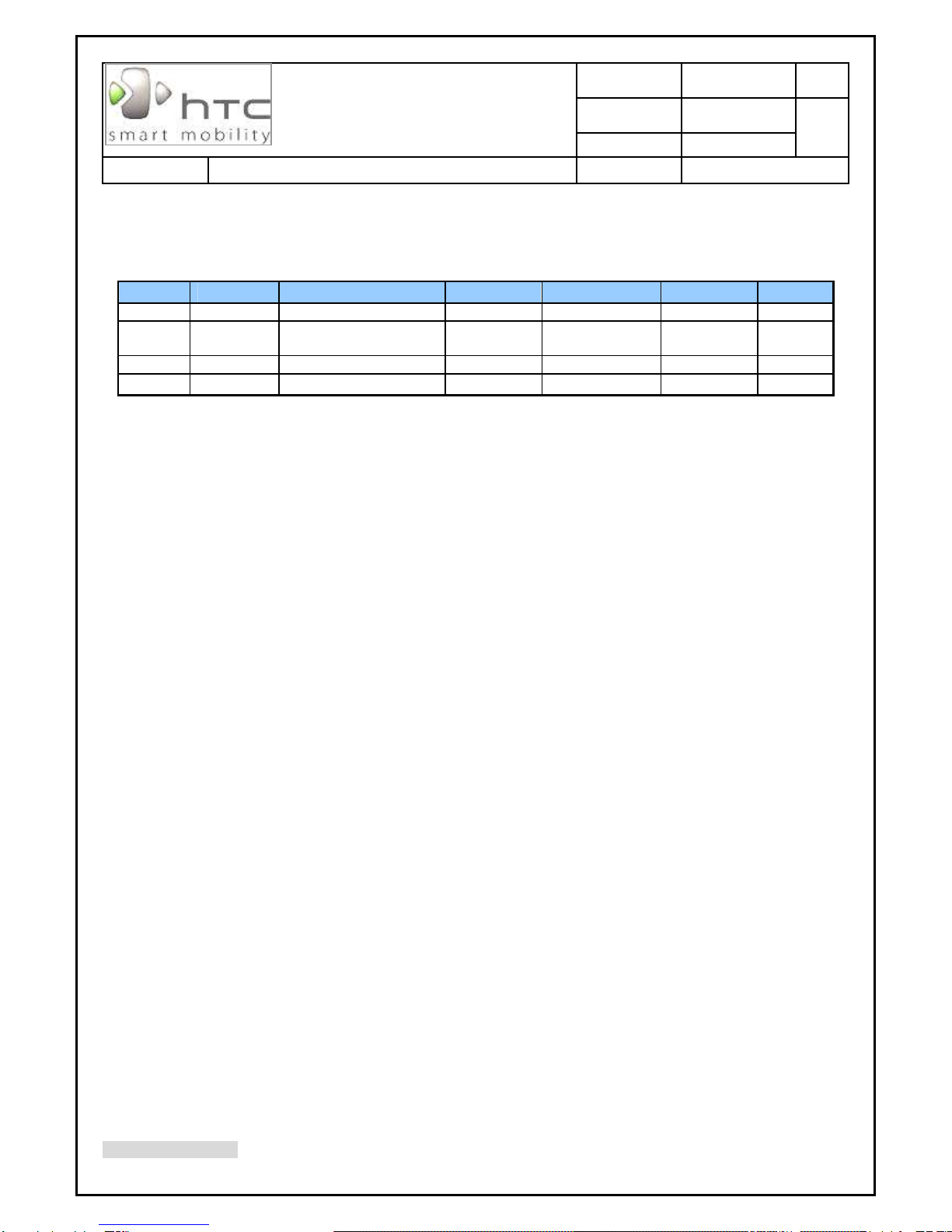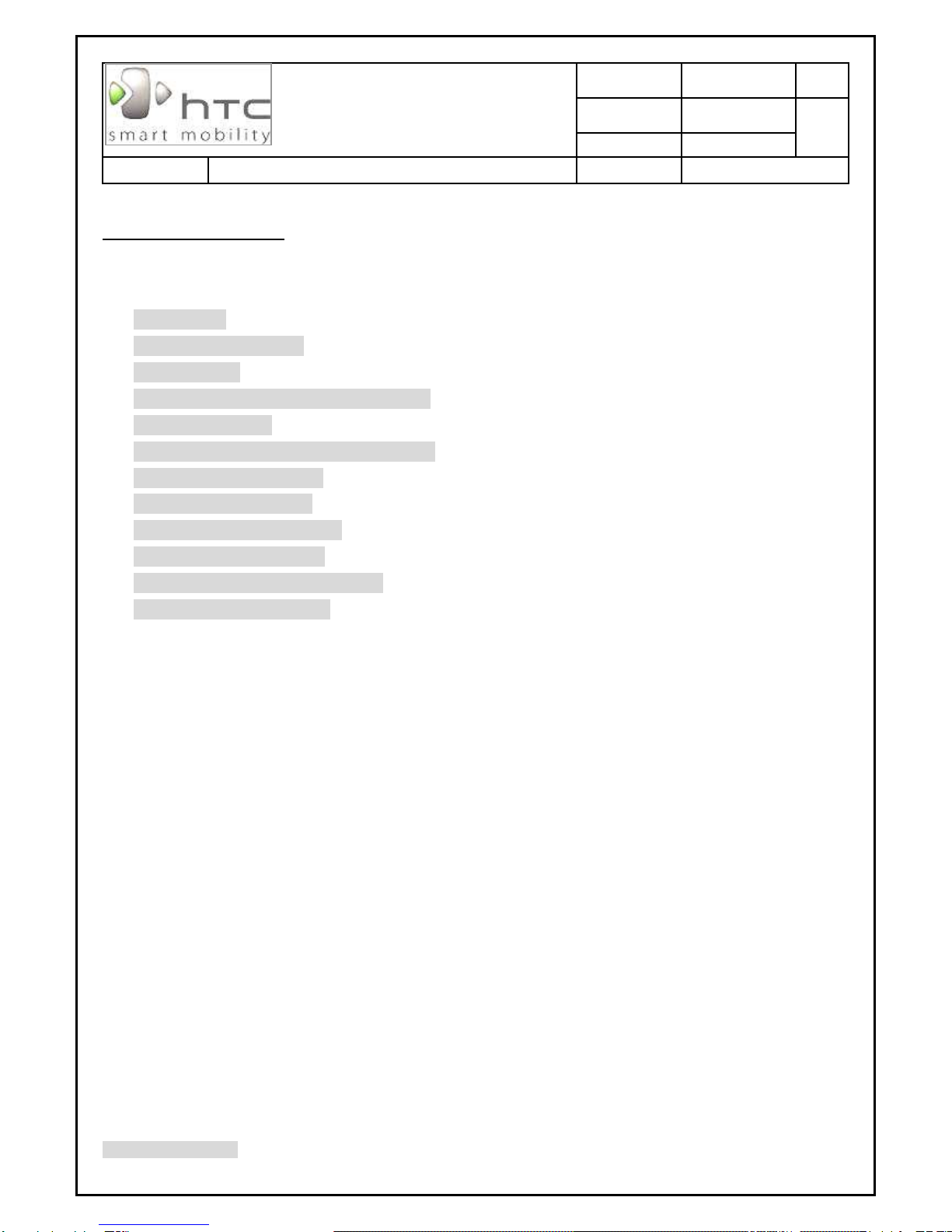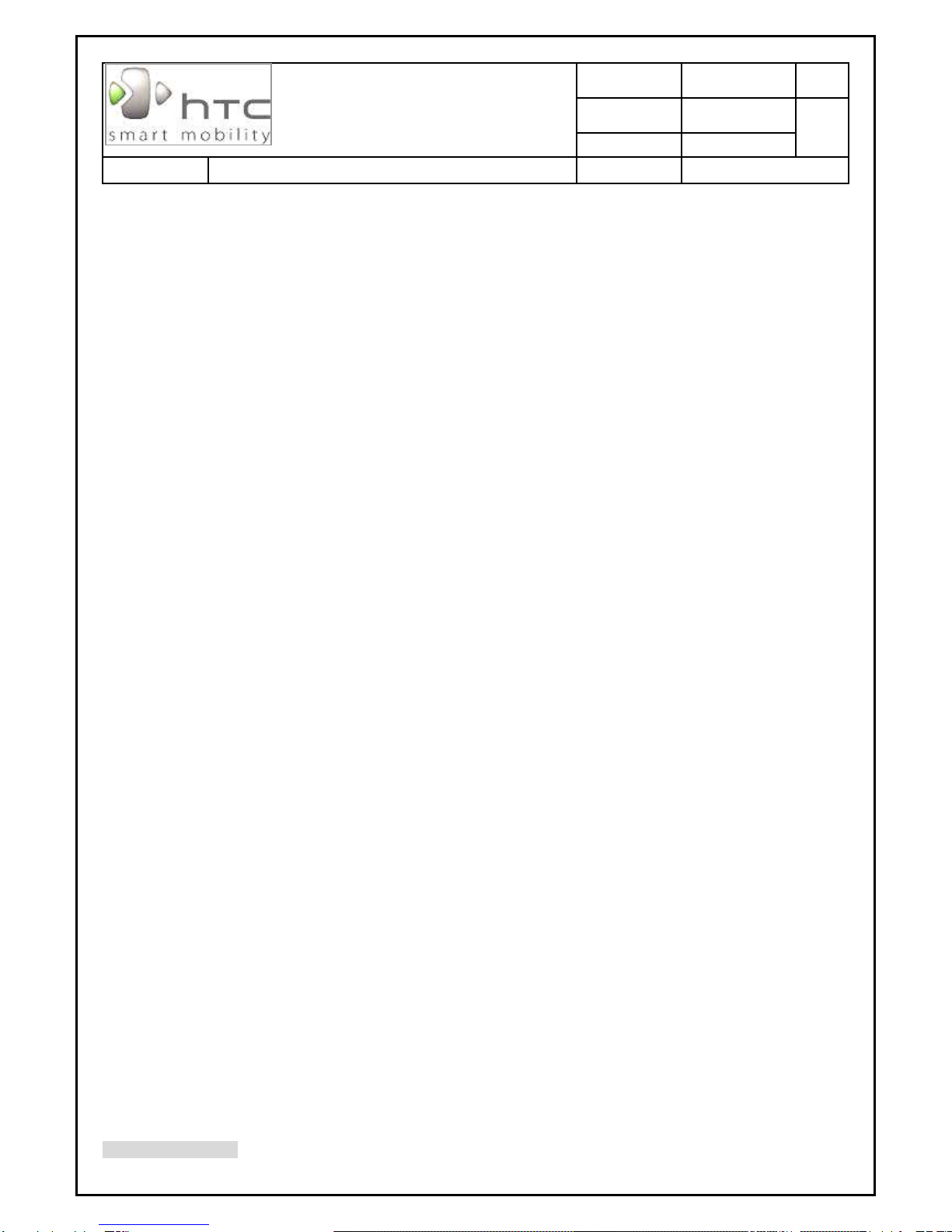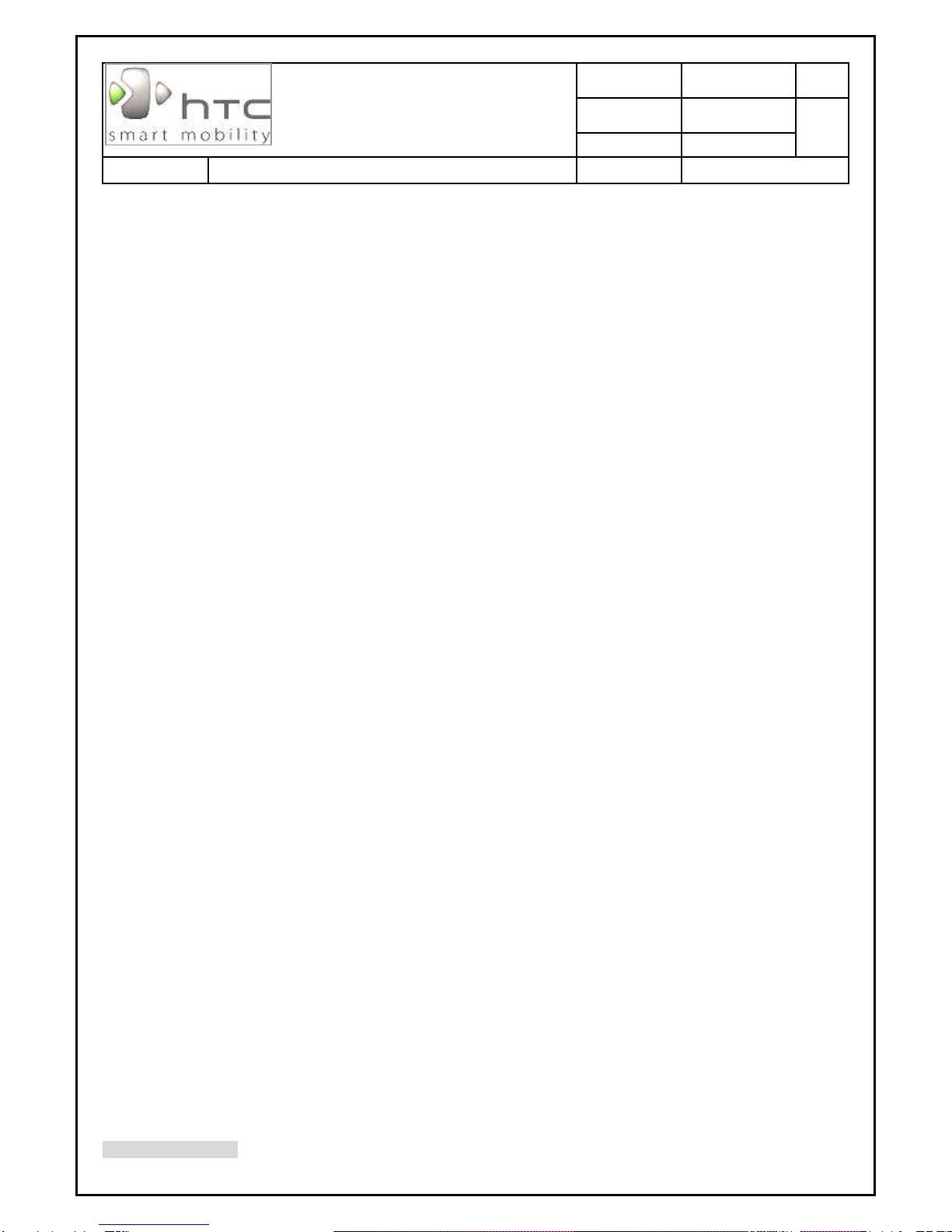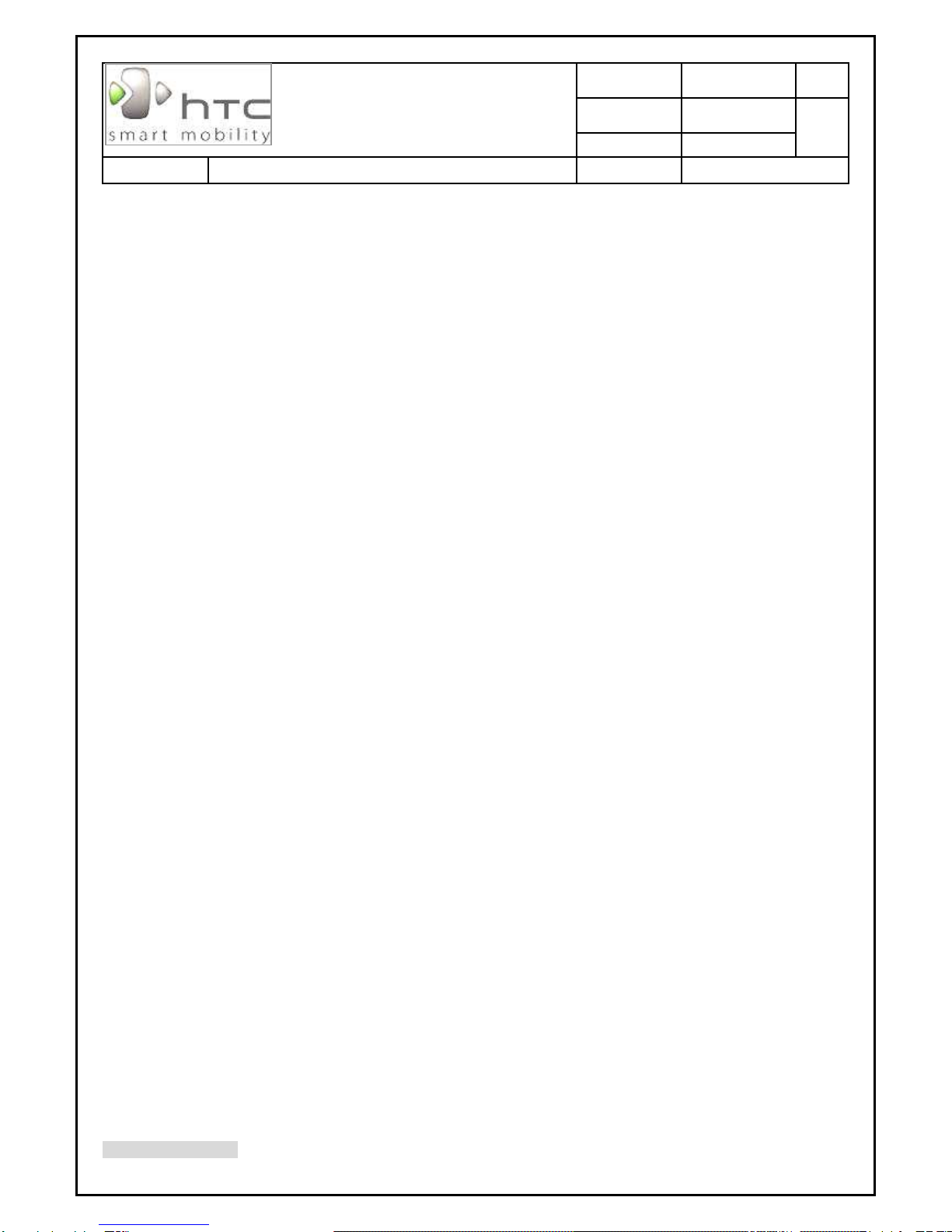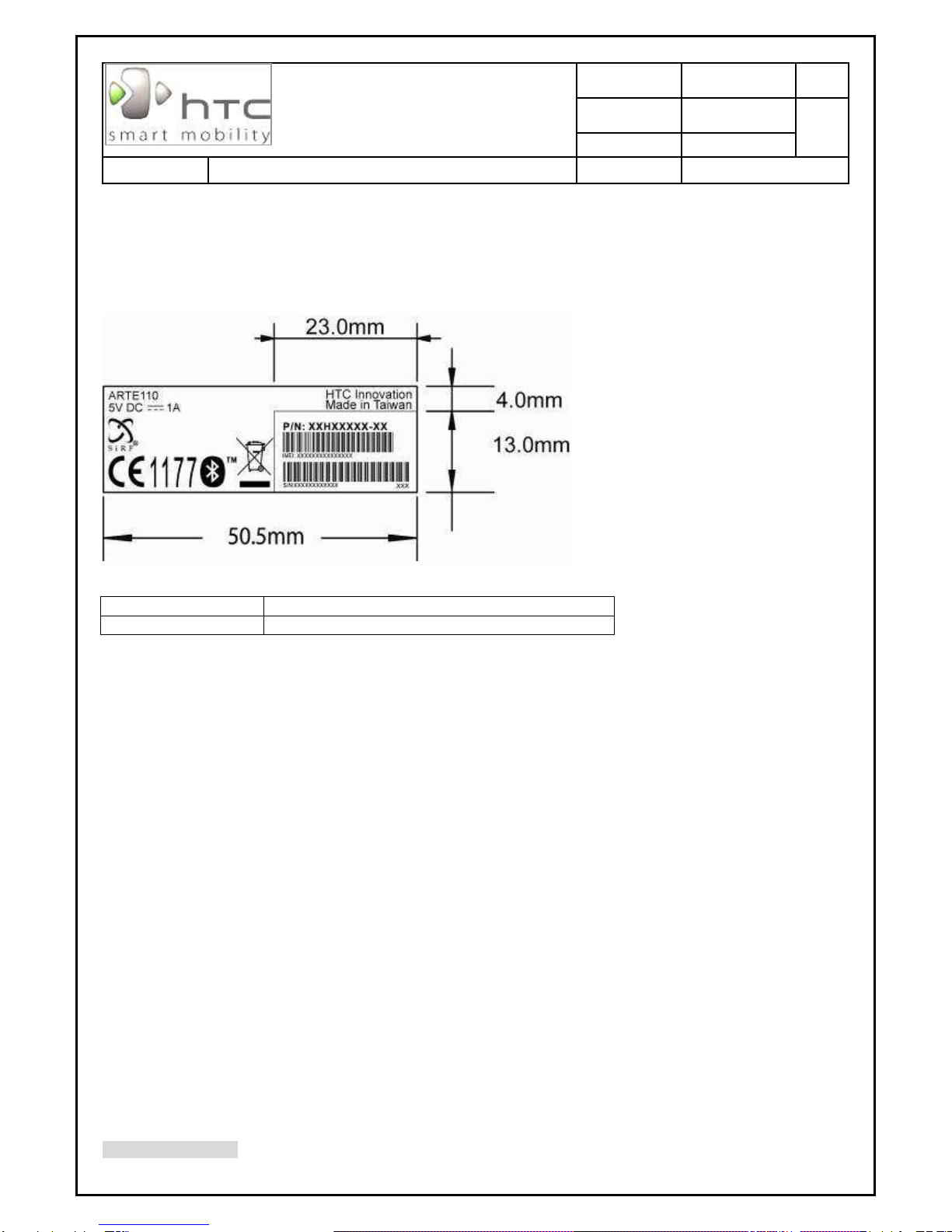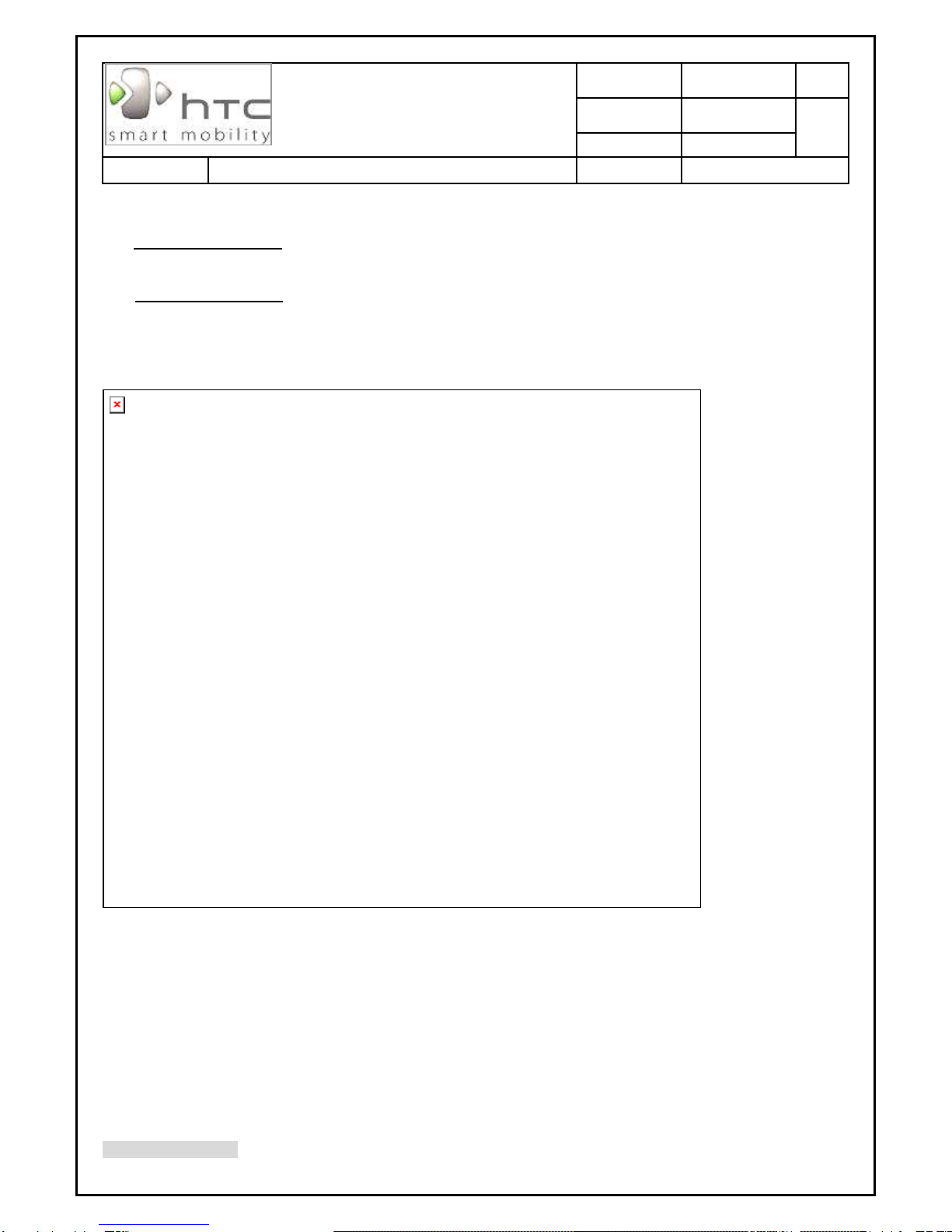High Tech Computer, Corp.
High Tech Computer, Corp.High Tech Computer, Corp.
High Tech Computer, Corp.
- Removable and chargeable battery, 1,250mAh.
- AC adaptor.
- AC input: 100 ~ 240V AC, 50/60 Hz.
Keyboard/Button/Switch
- Power Button.
- Volume up & down Button.
- Voice dialer /Voice recorder Button.
- Camera captures Button.
- 2 Soft-key Buttons.
- Send/Hands-free Button.
- End Button.
- Start Button.
- OK Button.
- Track wheel.
- Reset Switch.
Notification
- One bi-color LED for GSM network status, notification, and charging status.
- One Bi-color LEDs (Blue & Green) and One Orange-colored LED on in the second lens for WI-FI
(Green), Bluetooth (Blue), and GPS (Amble) status.
- Notification by LED, sound, message, and vibration.
Audio
- Microphone.
- Receiver.
- Loud speaker for Hands-free and GPS voice instruction support.
Interface
- 3V SIM Card slot.
- Micro-SD Card slot.
- HTC Ext-USB (11-pin, mini-USB & audio jack in one).
- External Antenna Connector.
- External GPS Antenna Connector.
Stylus
- Lock type mechanism.