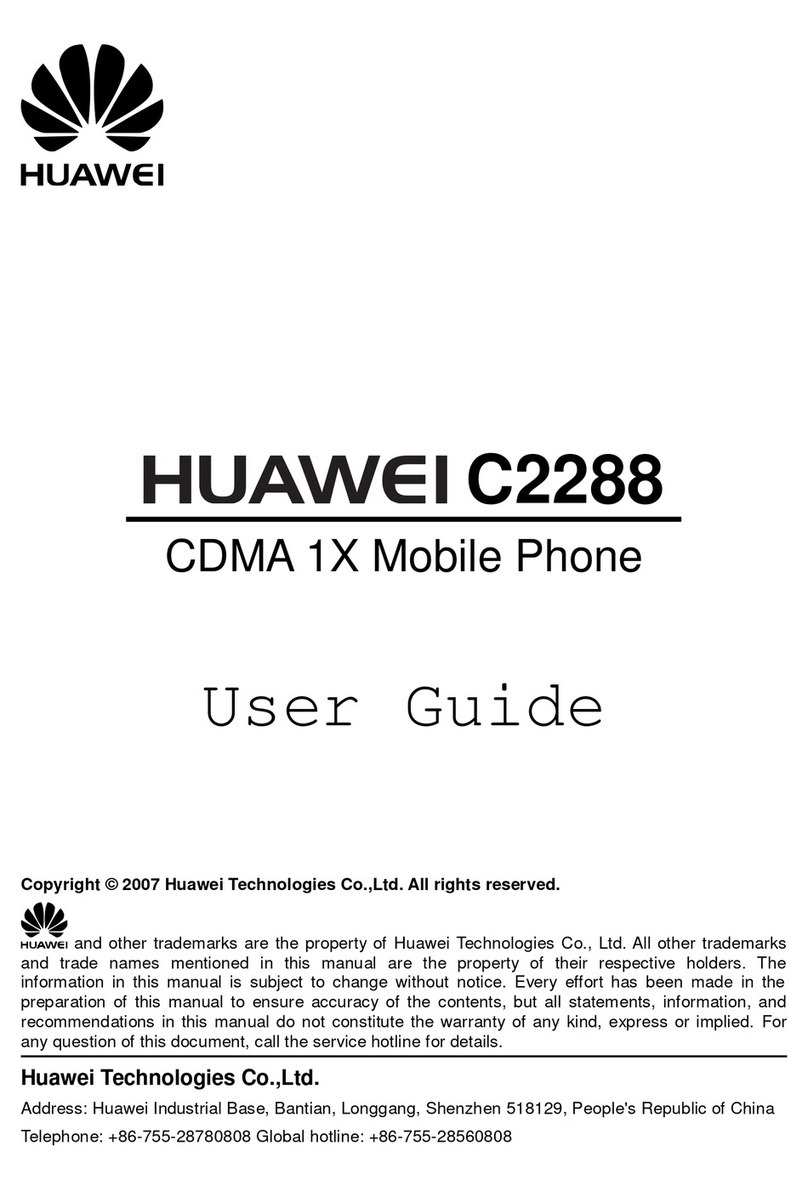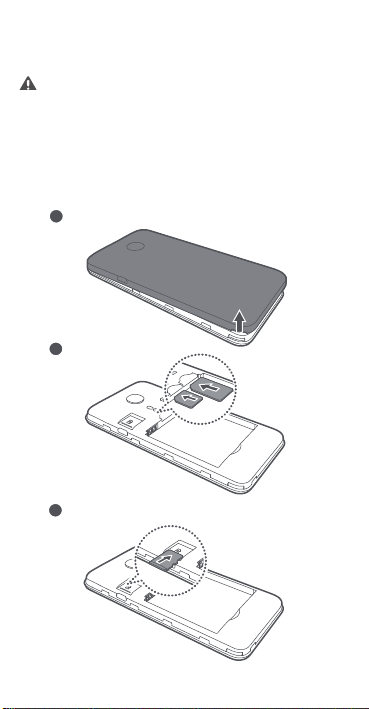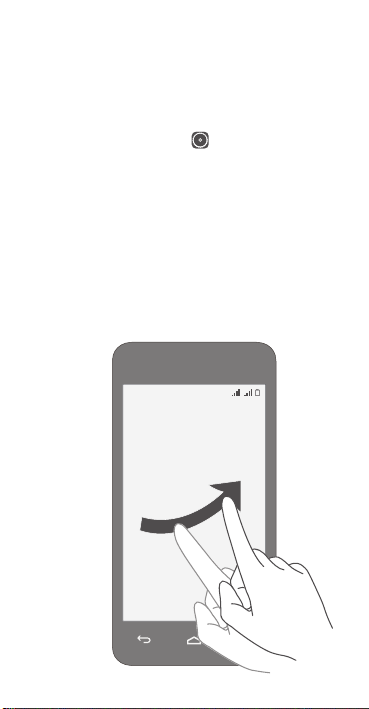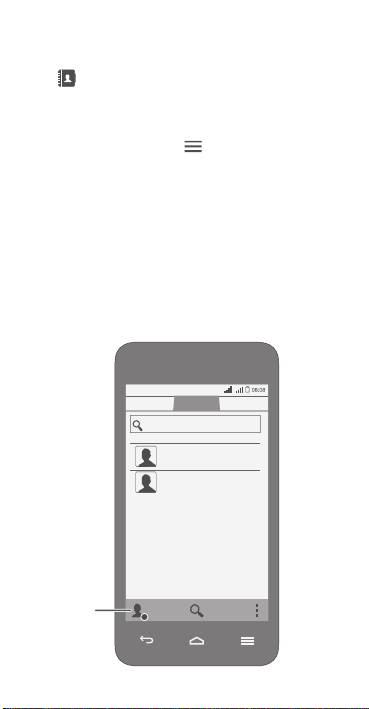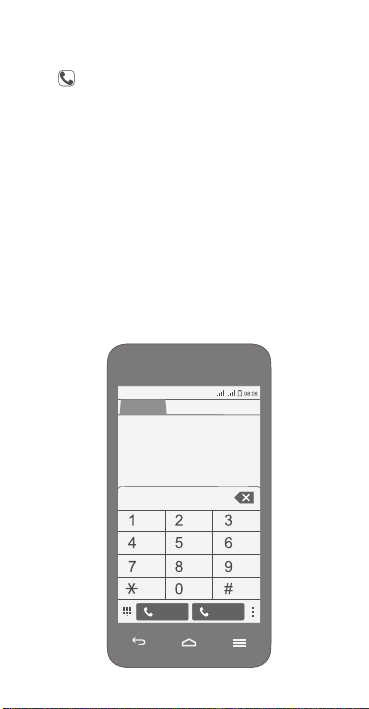Huawei Ascend Y330-U17 User manual
Other Huawei Cell Phone manuals
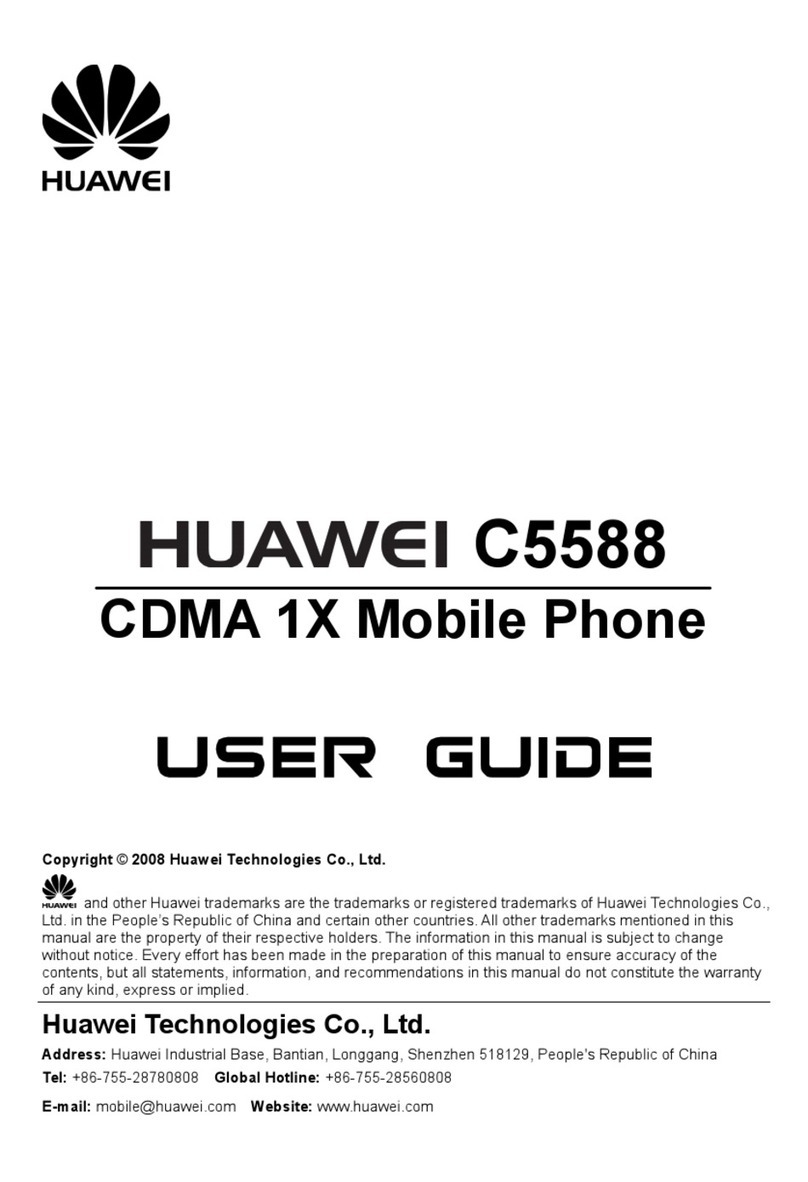
Huawei
Huawei C5588 User manual

Huawei
Huawei M865 User manual
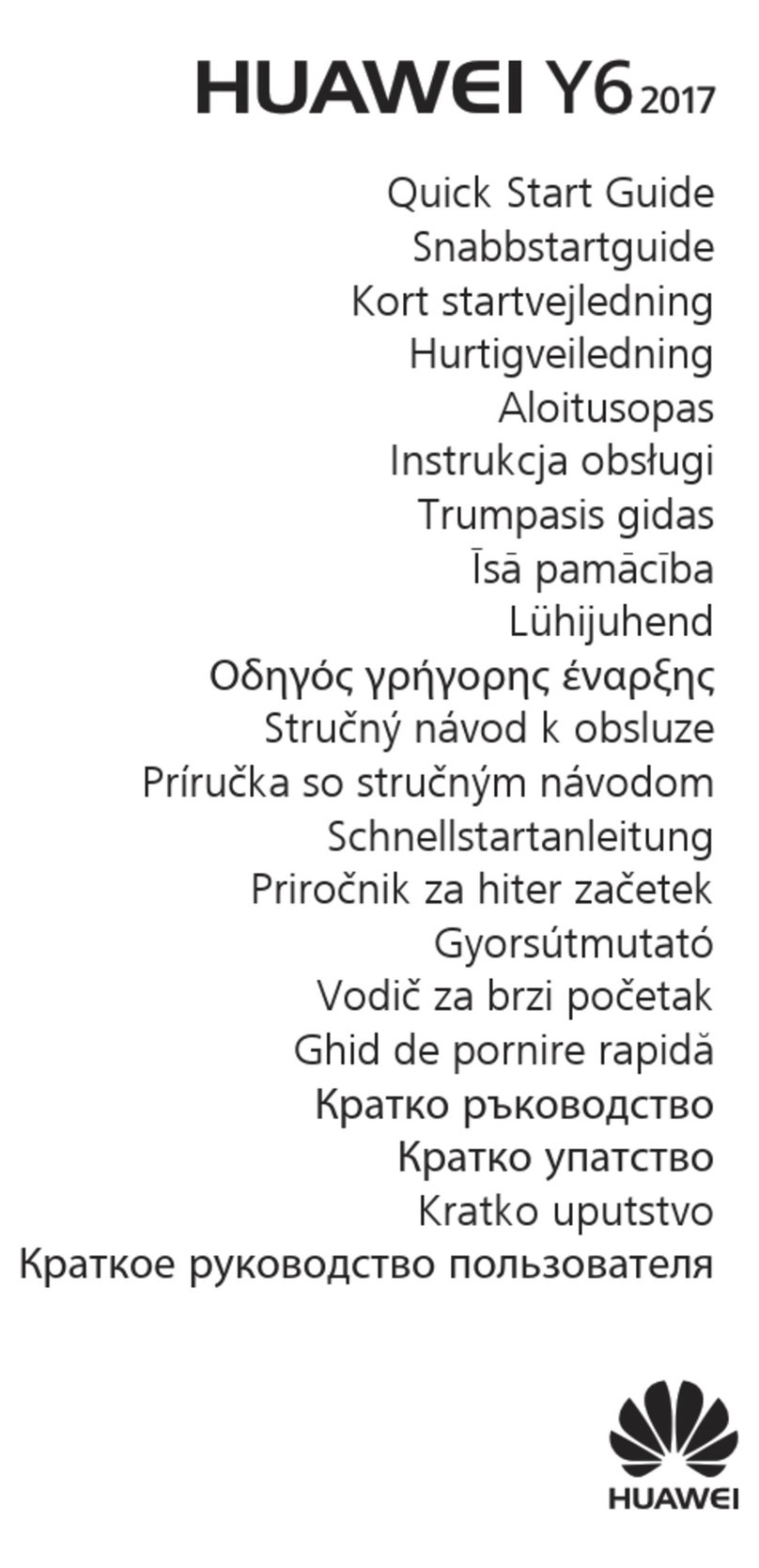
Huawei
Huawei Y6 2017 User manual
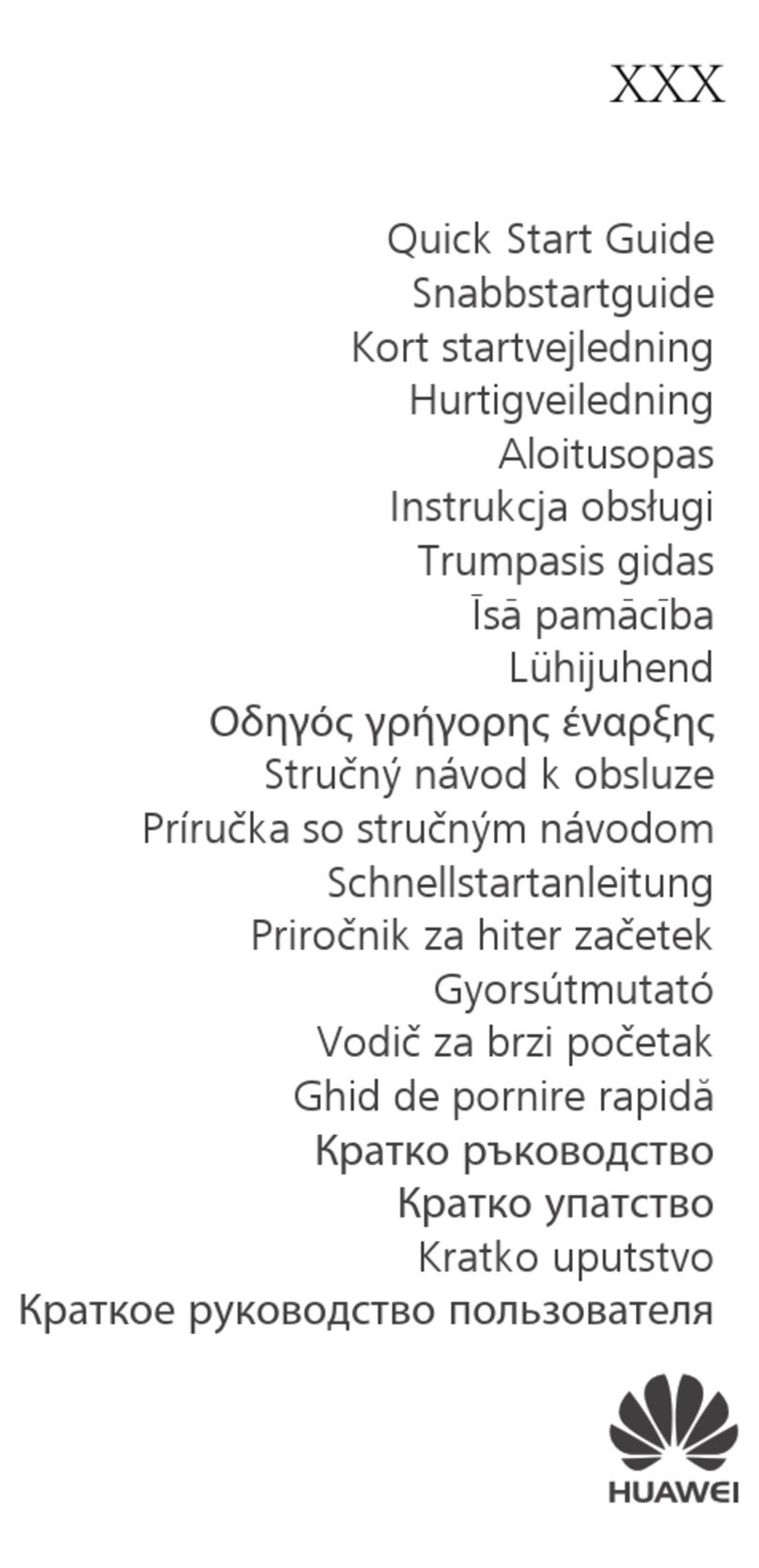
Huawei
Huawei Nova Smart User manual

Huawei
Huawei JAT-L41 User manual
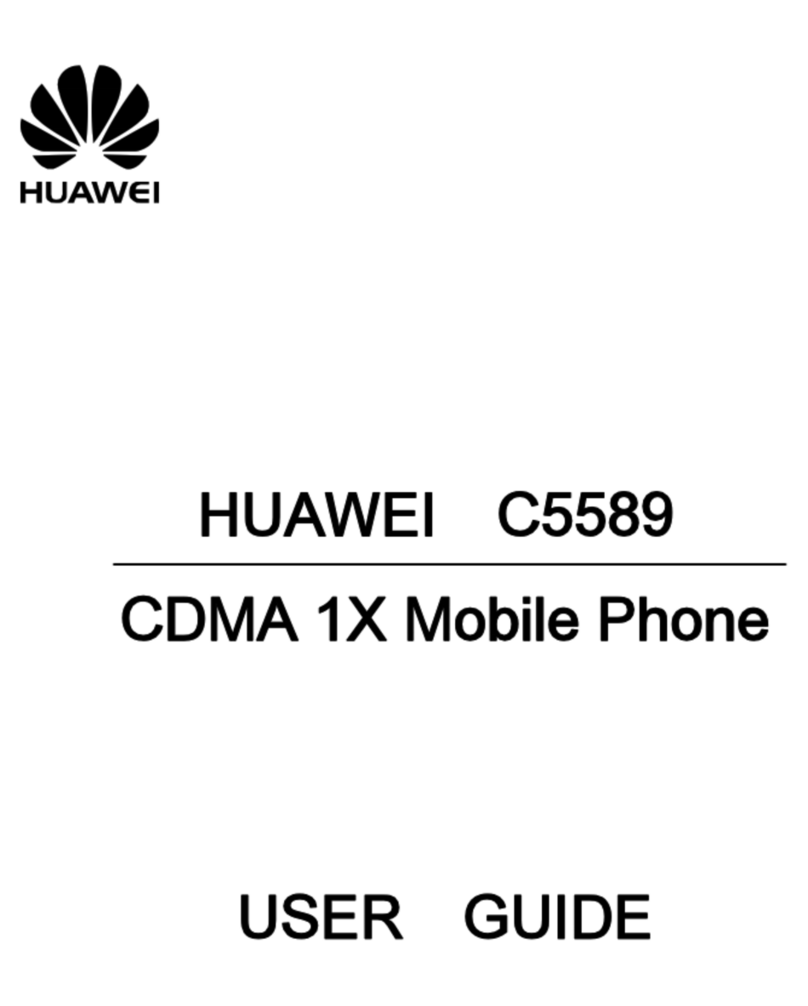
Huawei
Huawei C5589 User manual

Huawei
Huawei G6-U34 User manual

Huawei
Huawei LIO-L29 User manual

Huawei
Huawei G3511 User manual
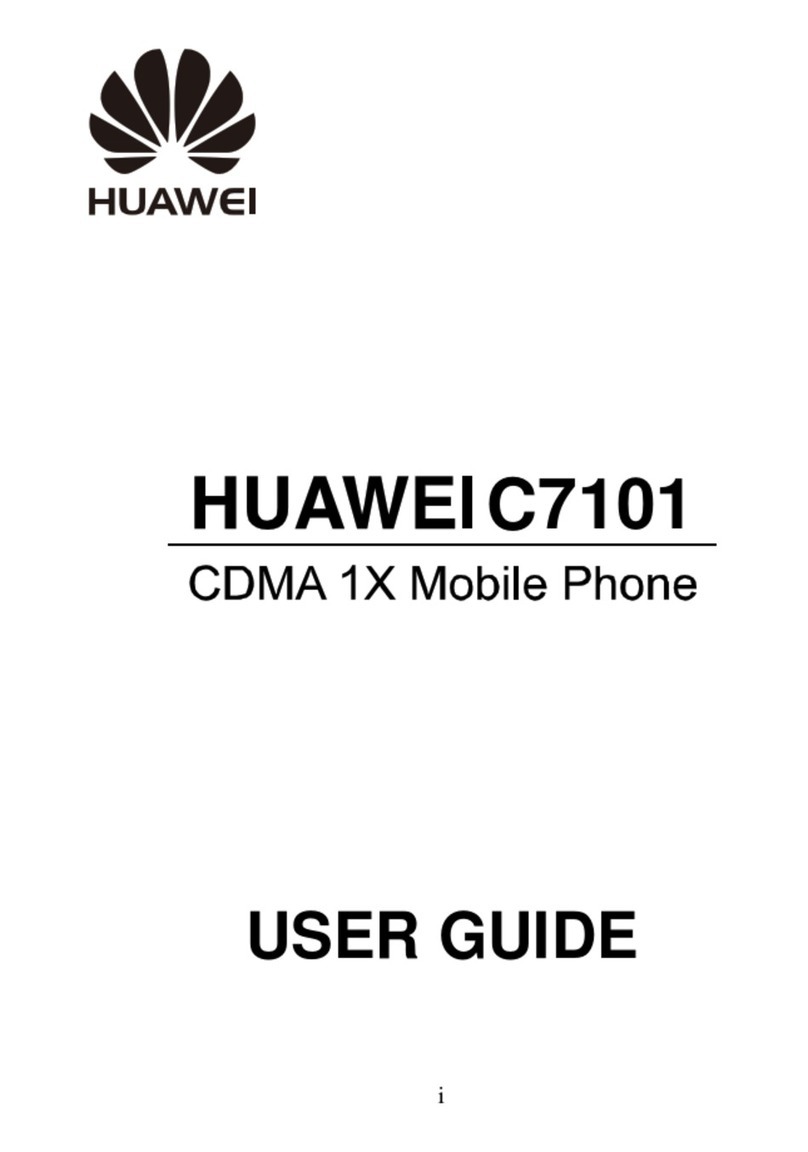
Huawei
Huawei C7101 User manual
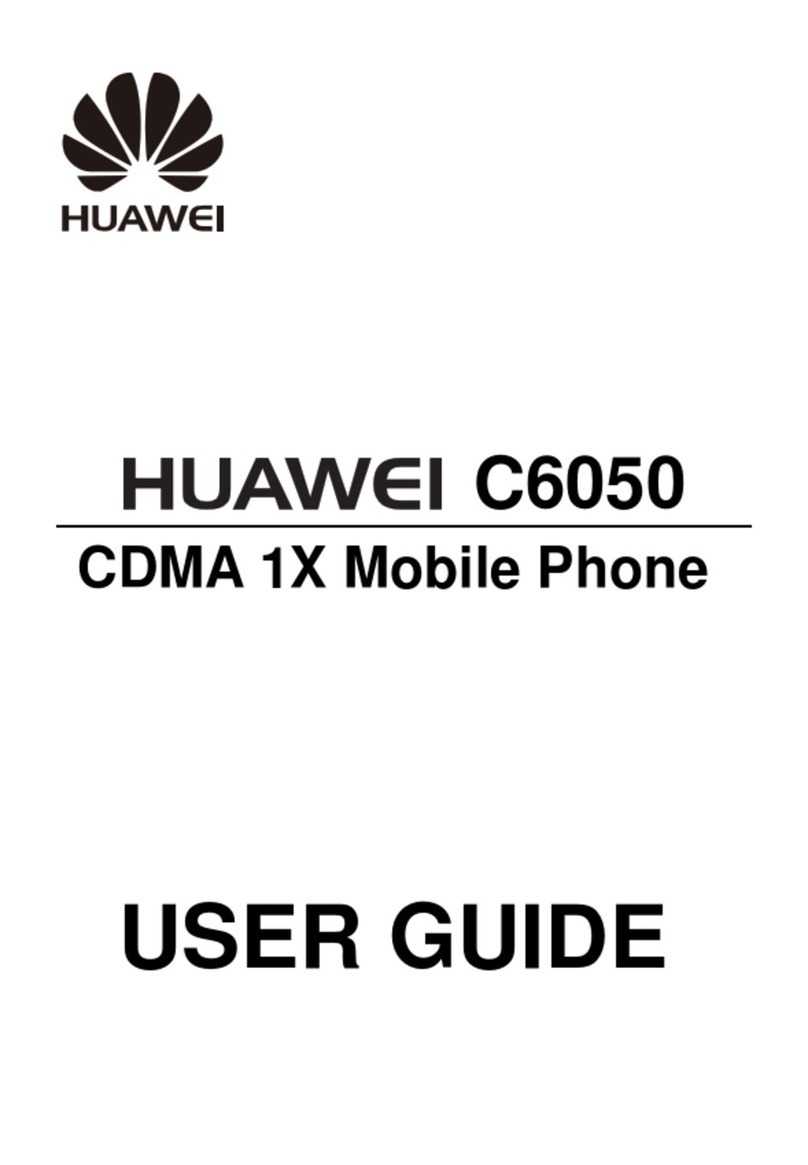
Huawei
Huawei C6050 User manual

Huawei
Huawei T161L User manual

Huawei
Huawei P50 Pocket User manual
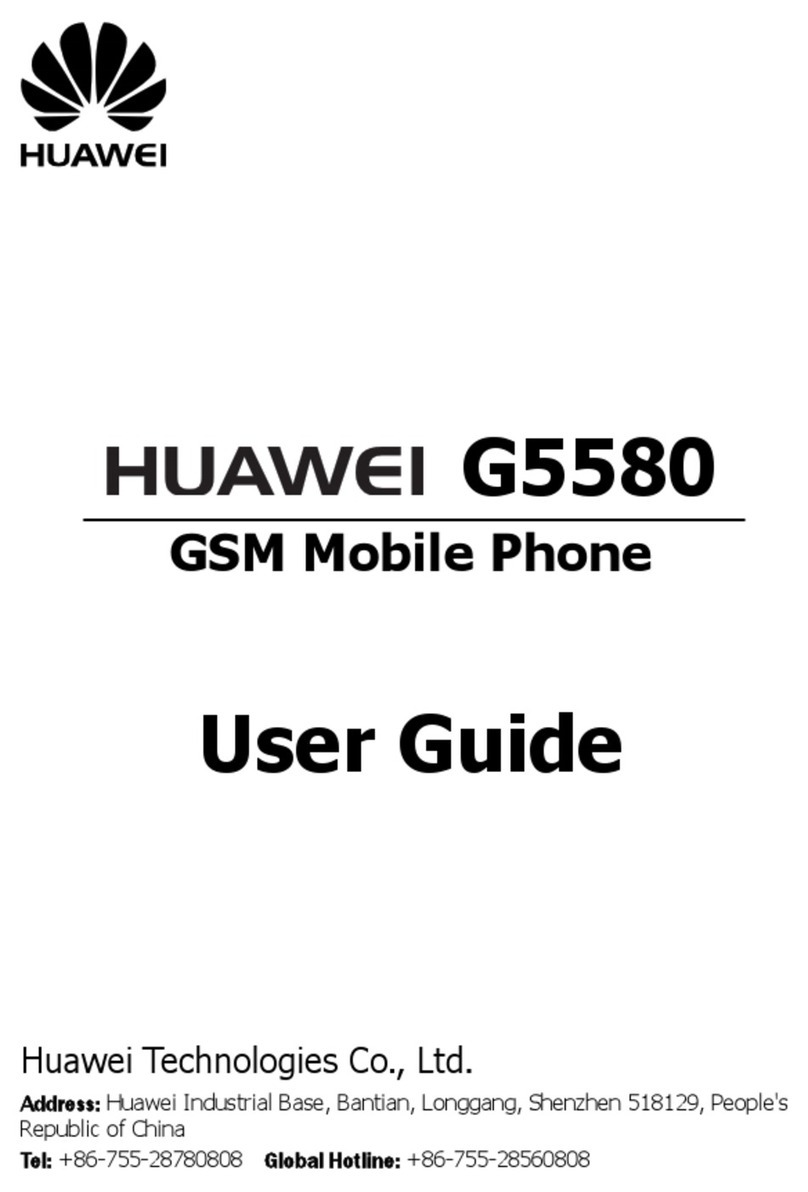
Huawei
Huawei G5580 User manual
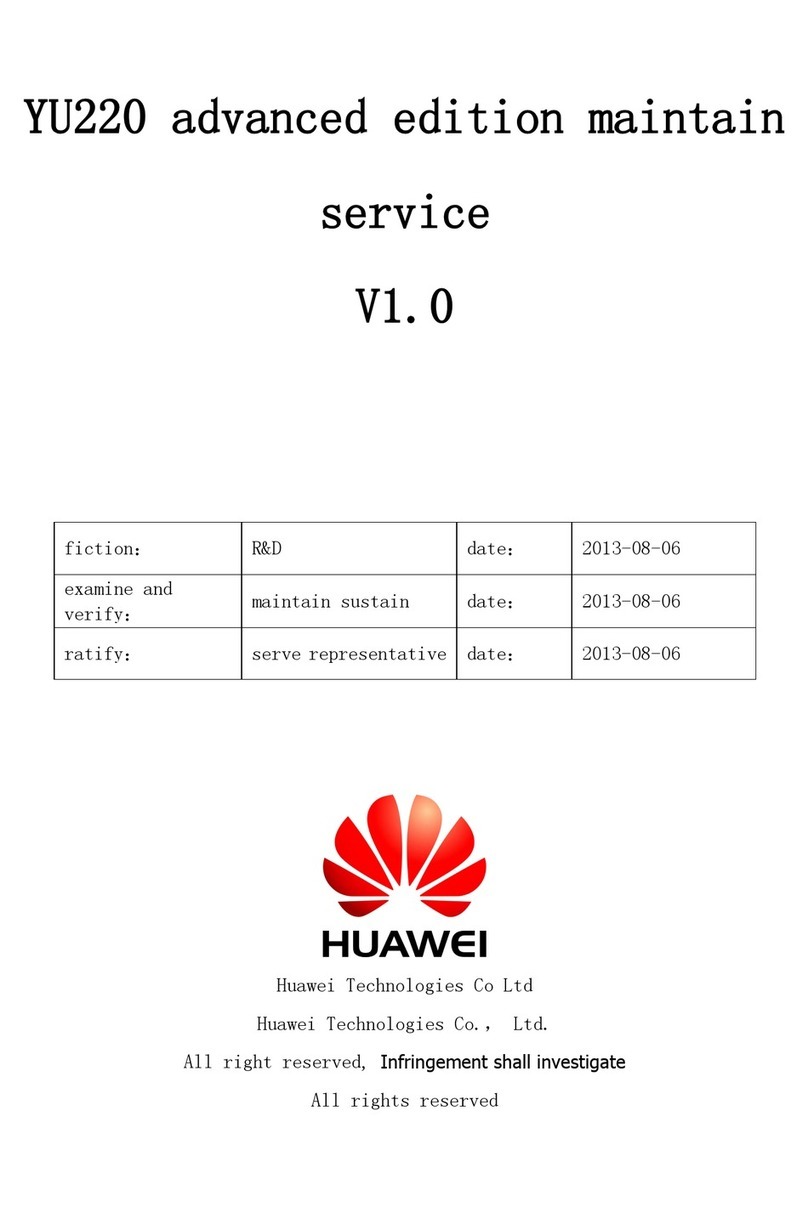
Huawei
Huawei YU220 User manual

Huawei
Huawei Mate Xs 2 User manual

Huawei
Huawei Y3 Lite User manual

Huawei
Huawei U8652-51 User manual
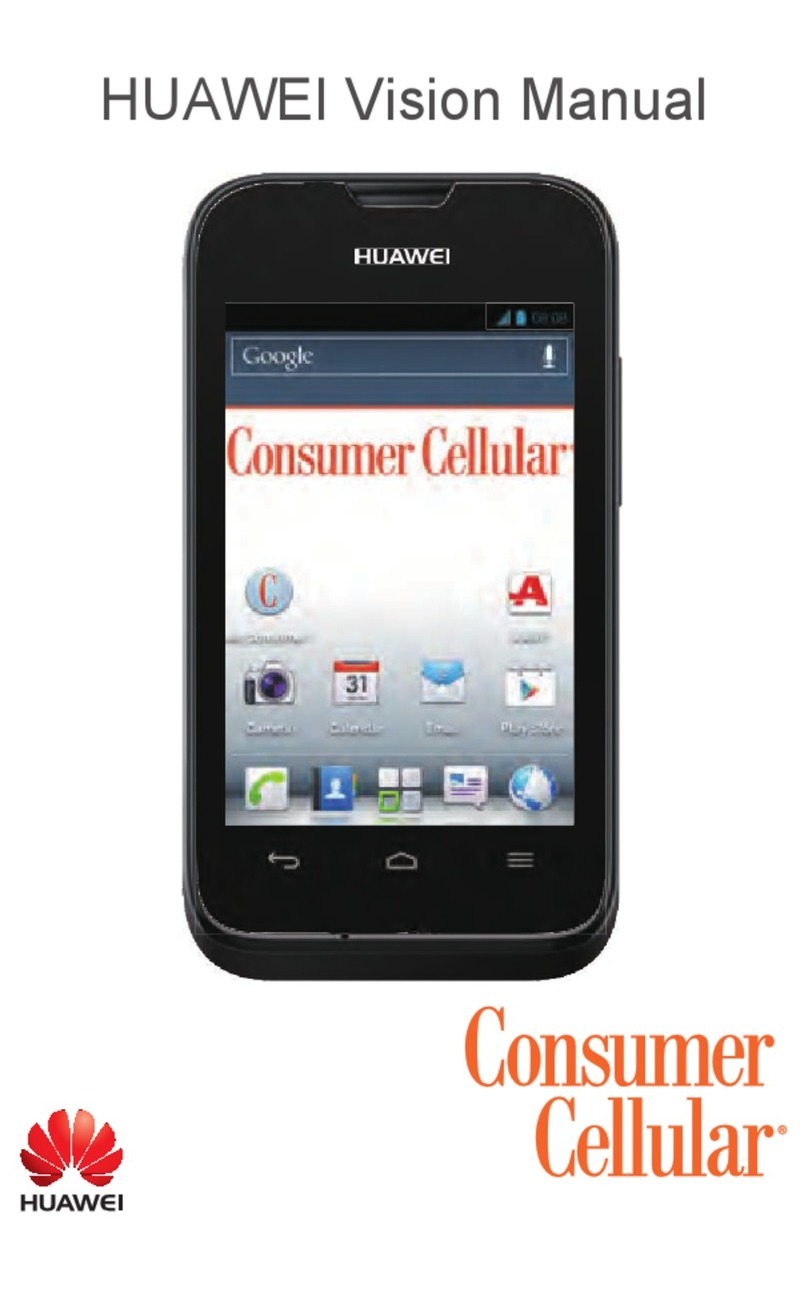
Huawei
Huawei Consumer Cellular U8687 User manual

Huawei
Huawei Ascend Y300 User manual