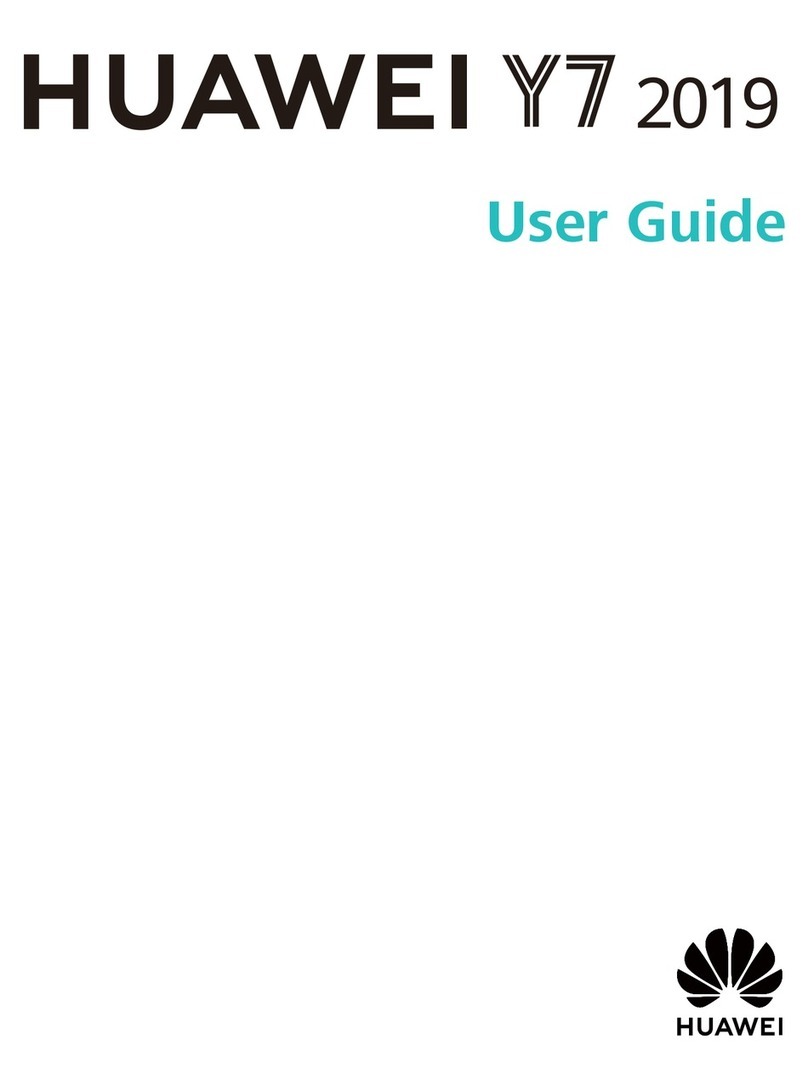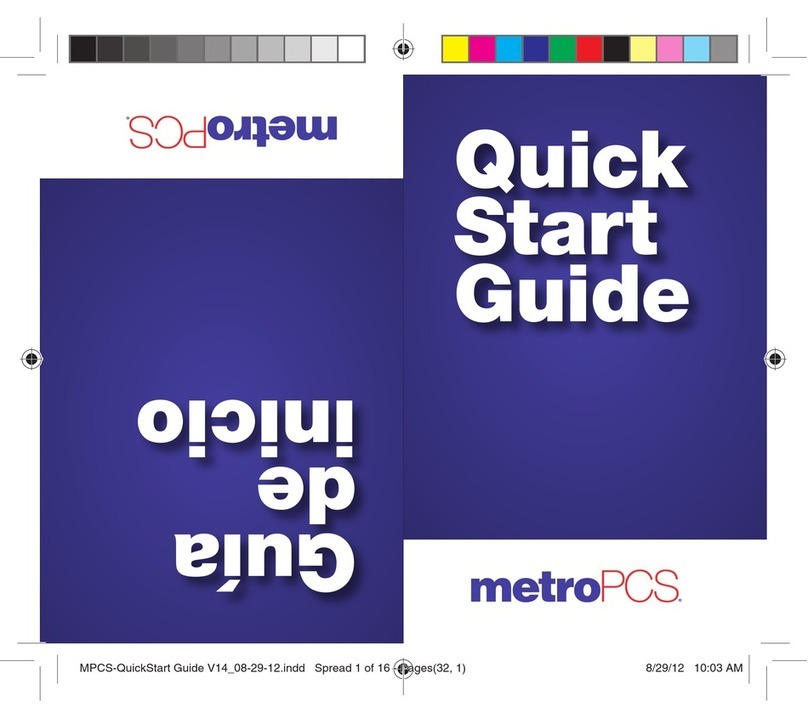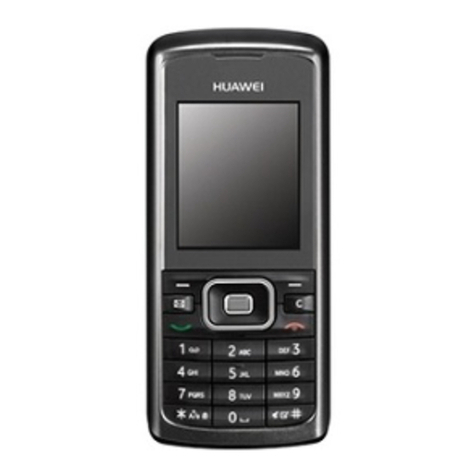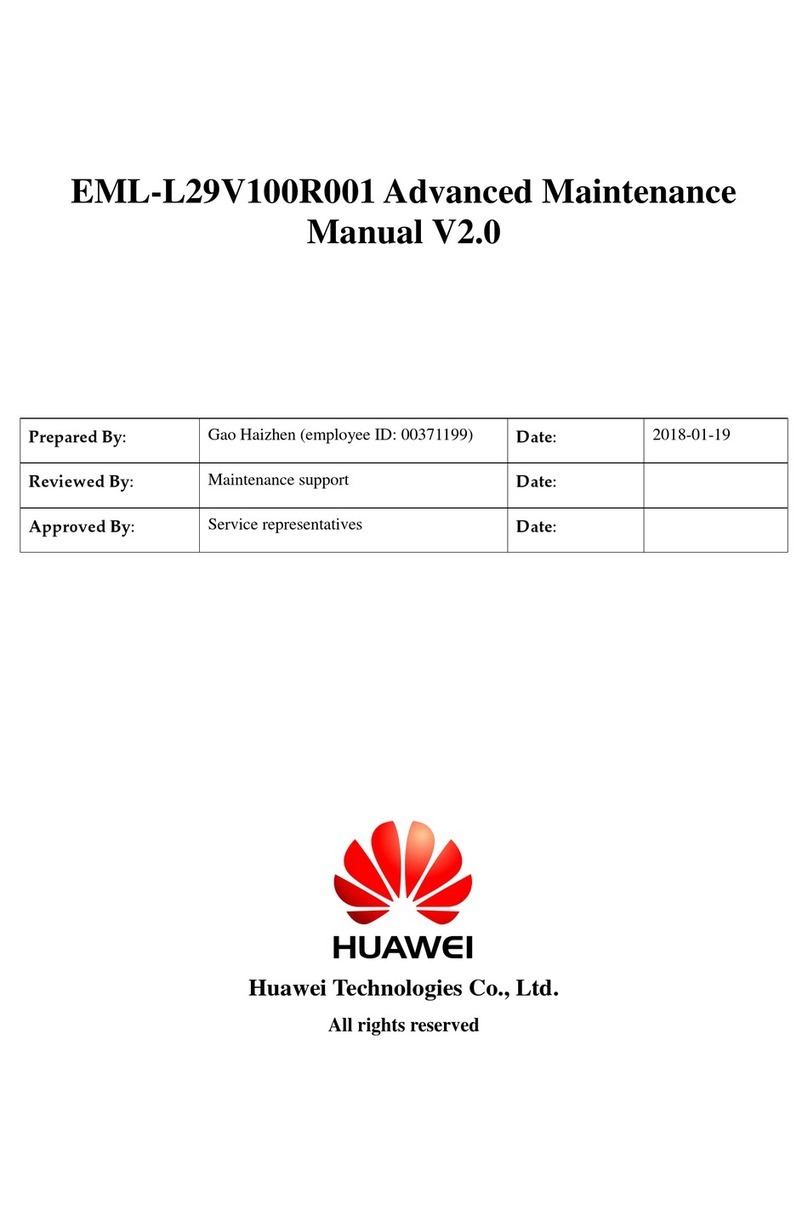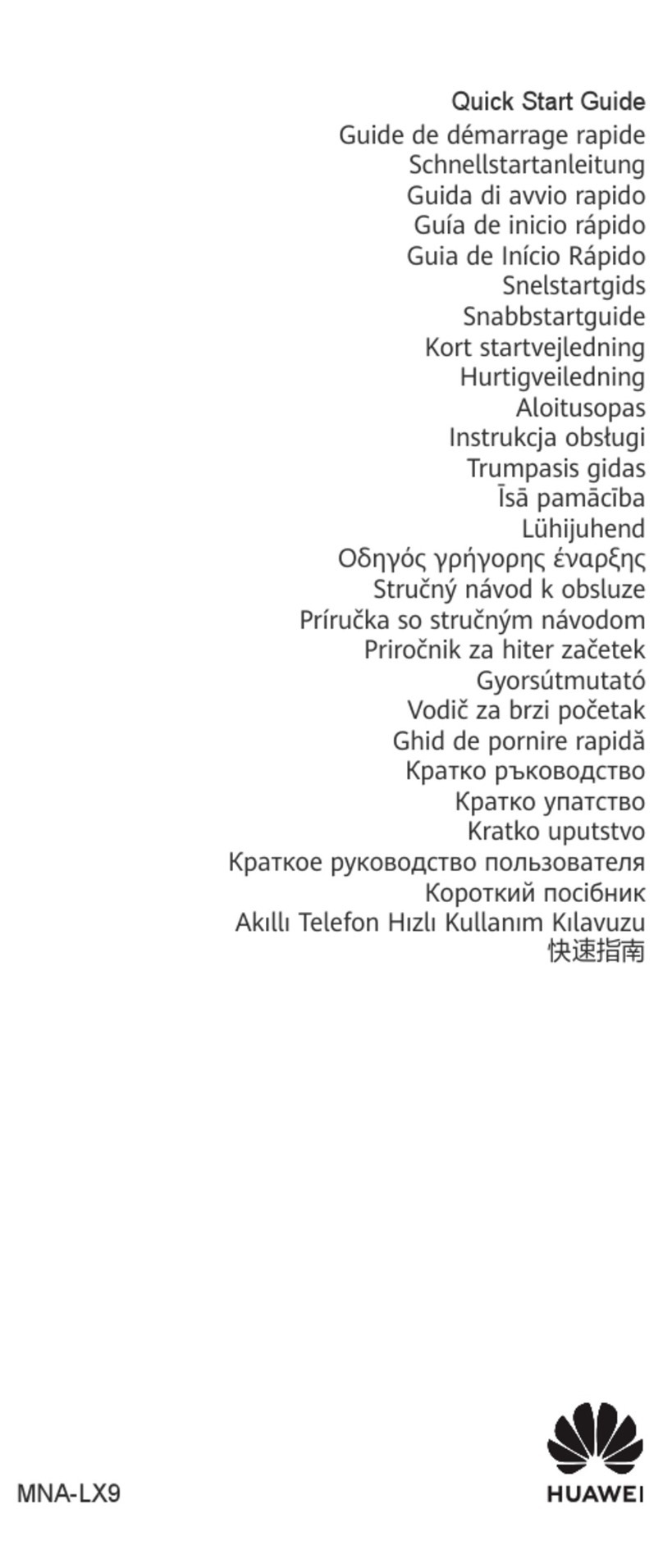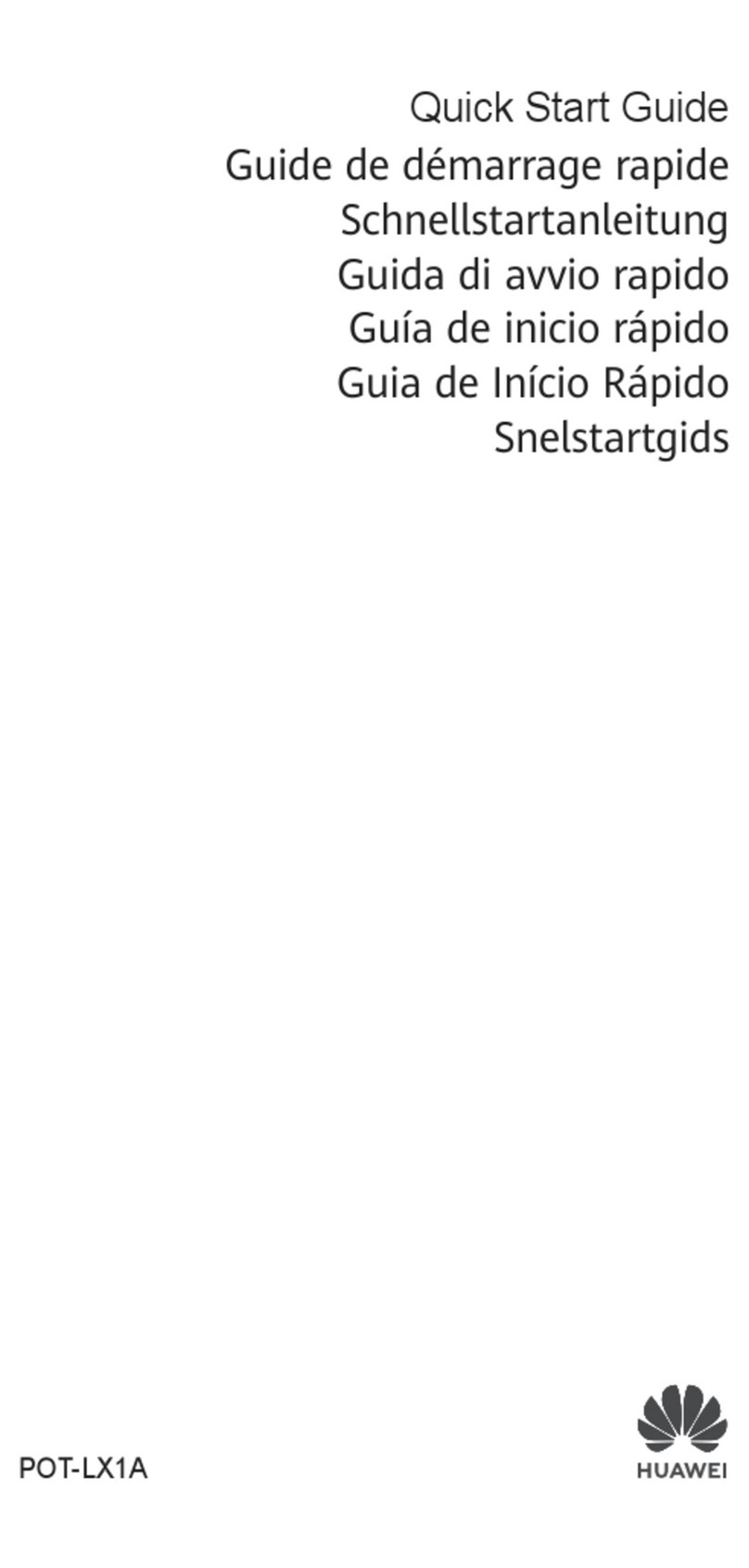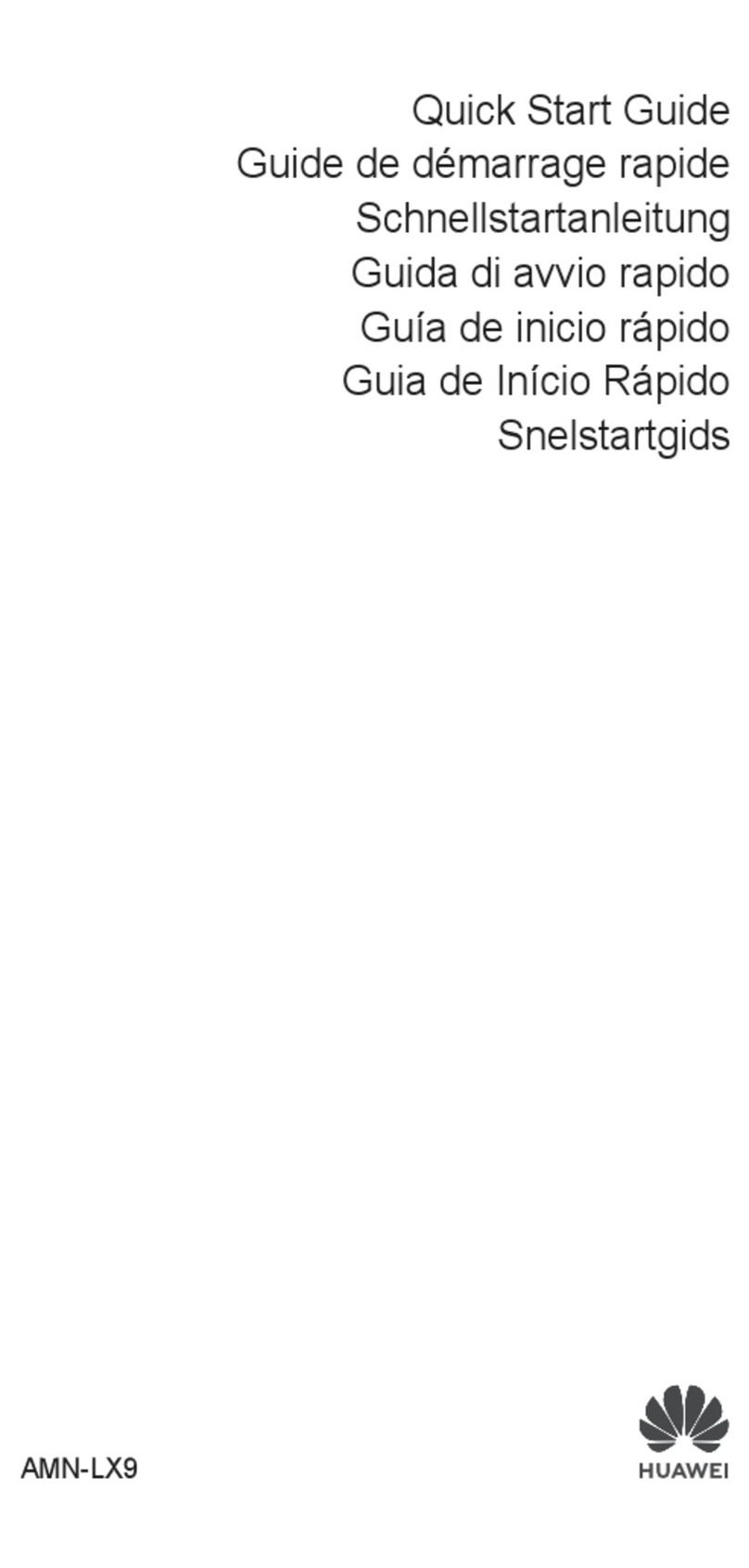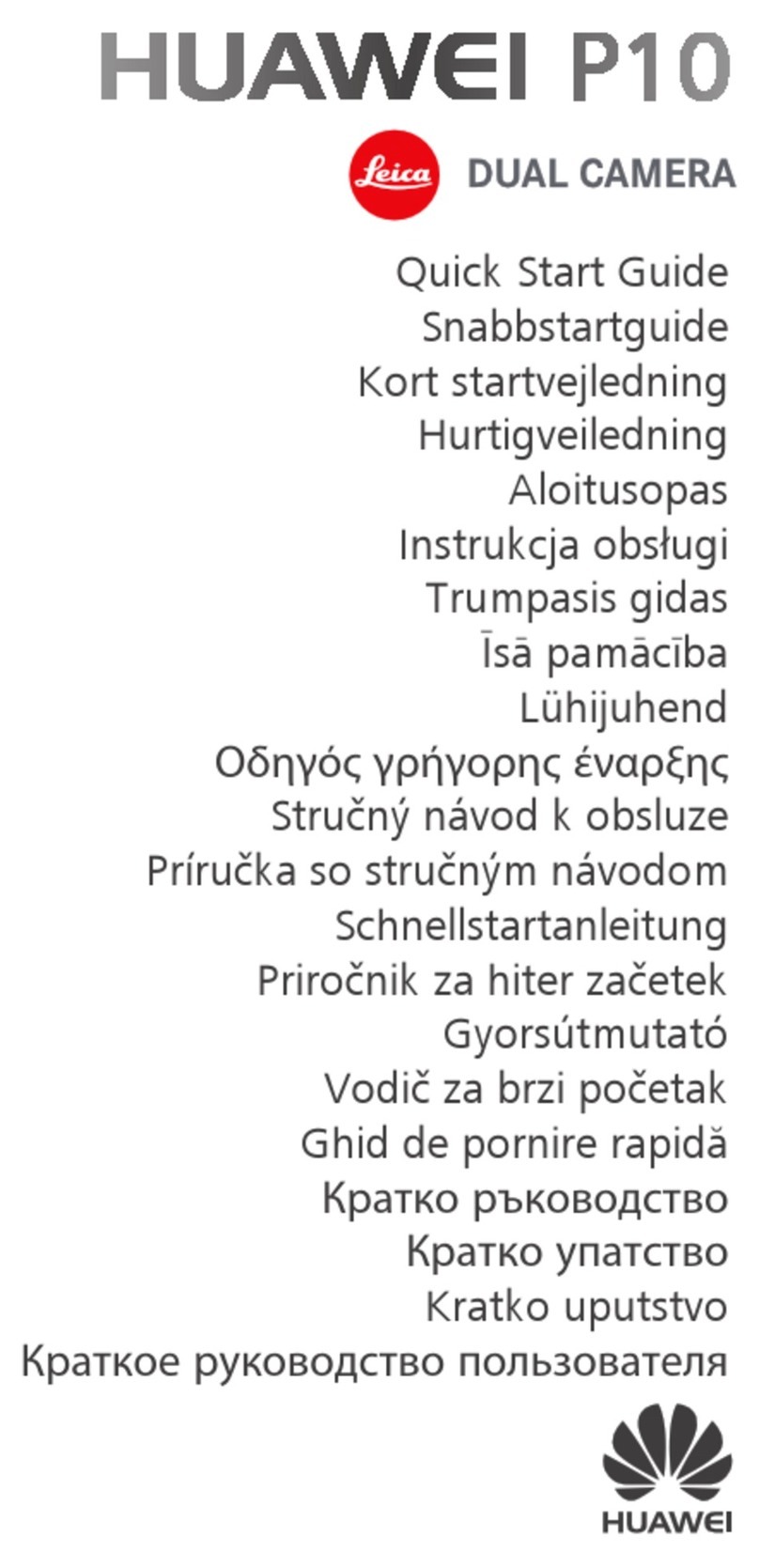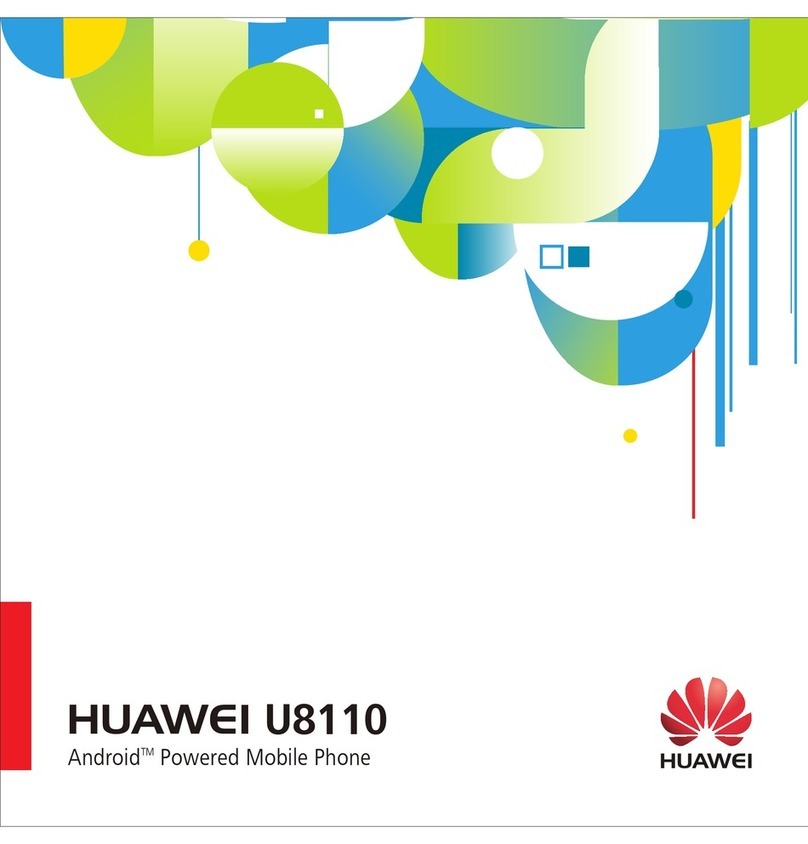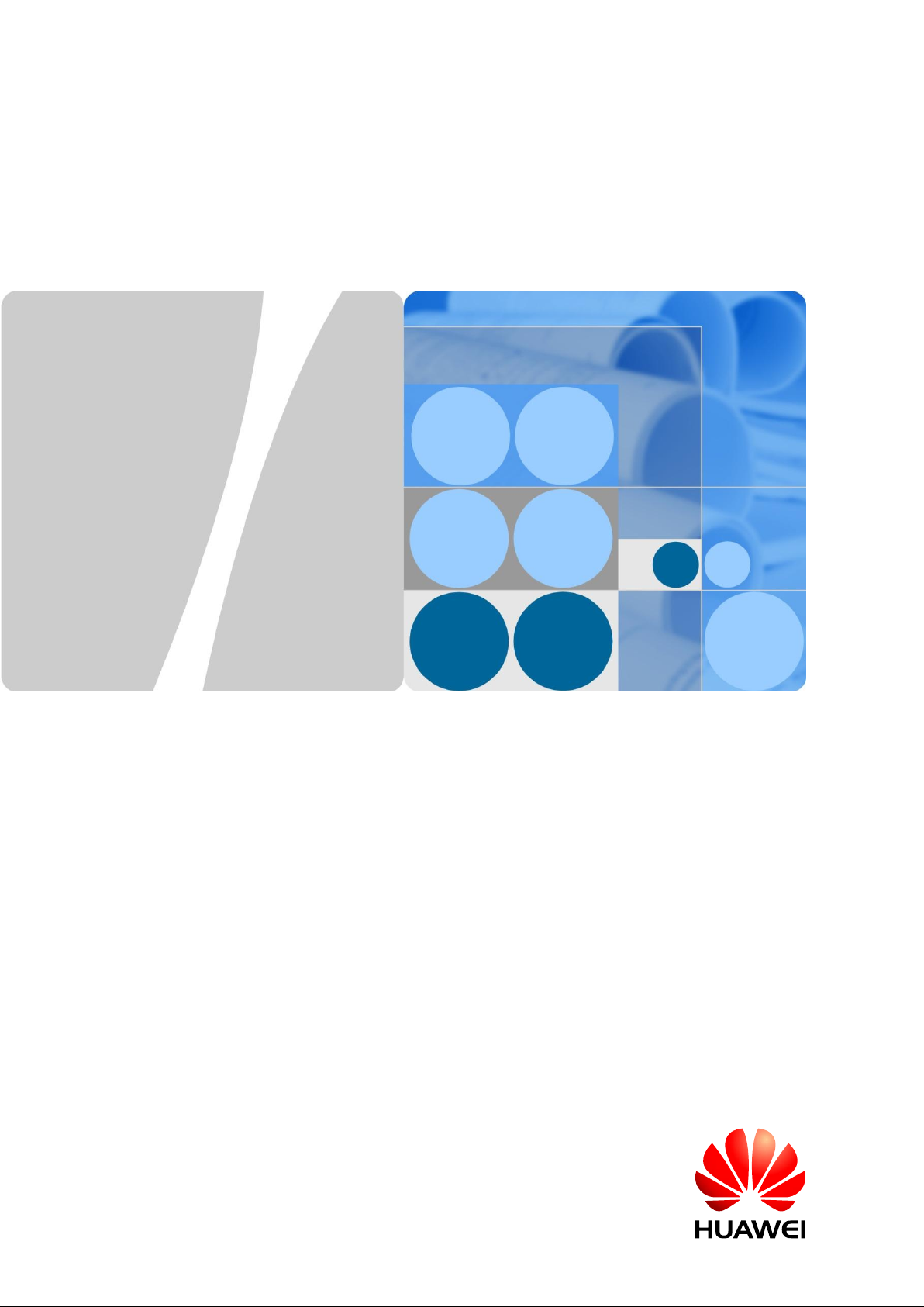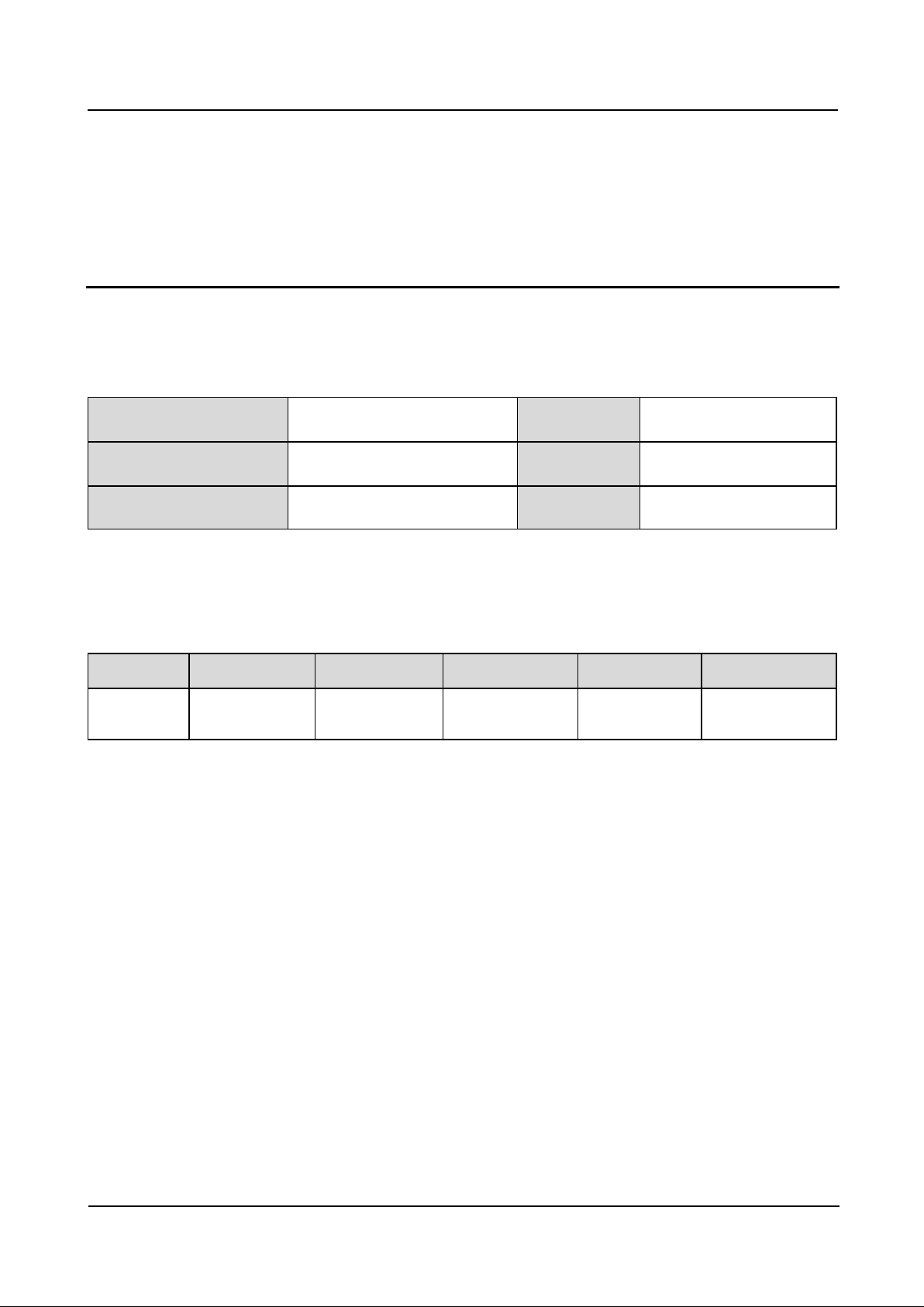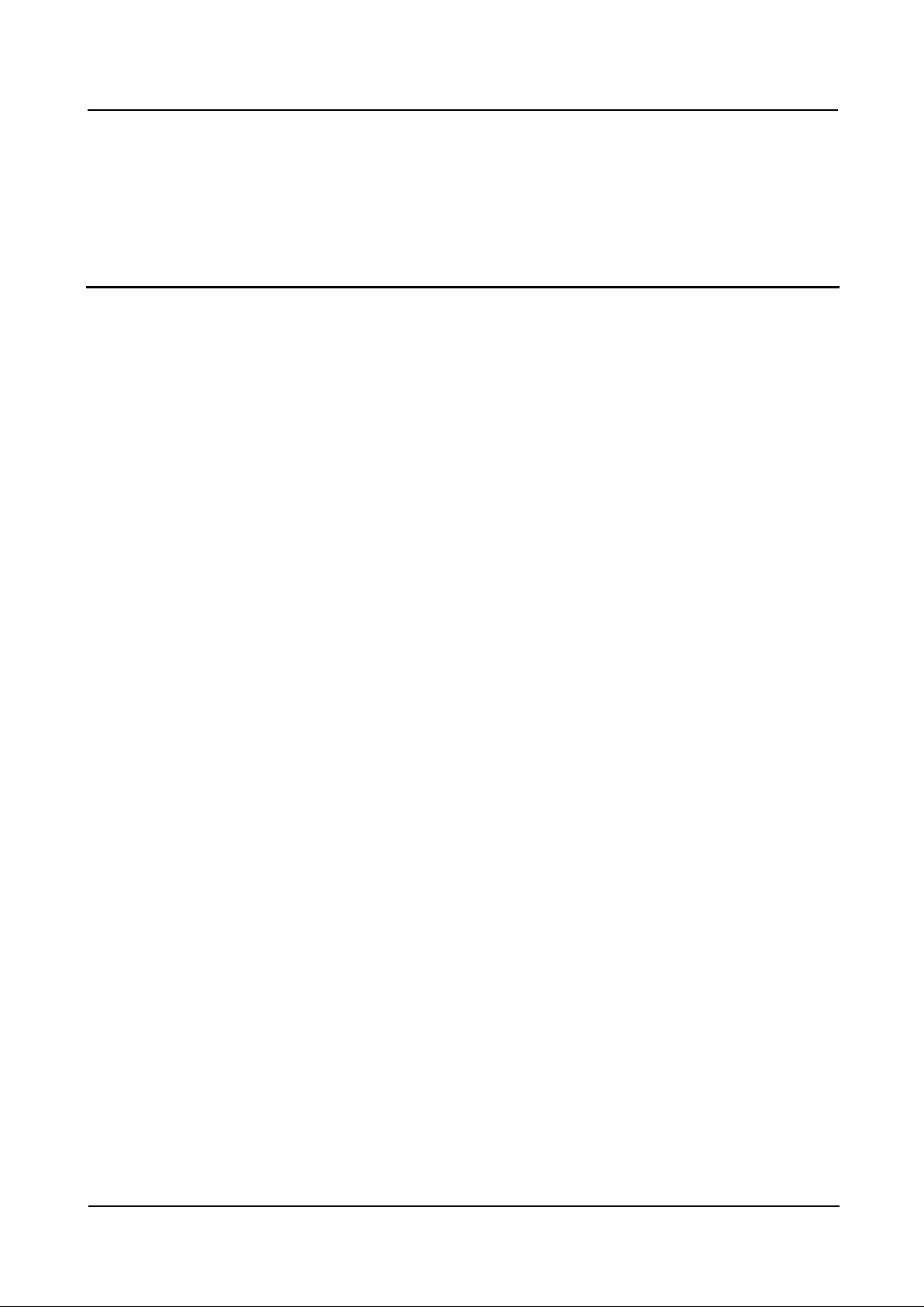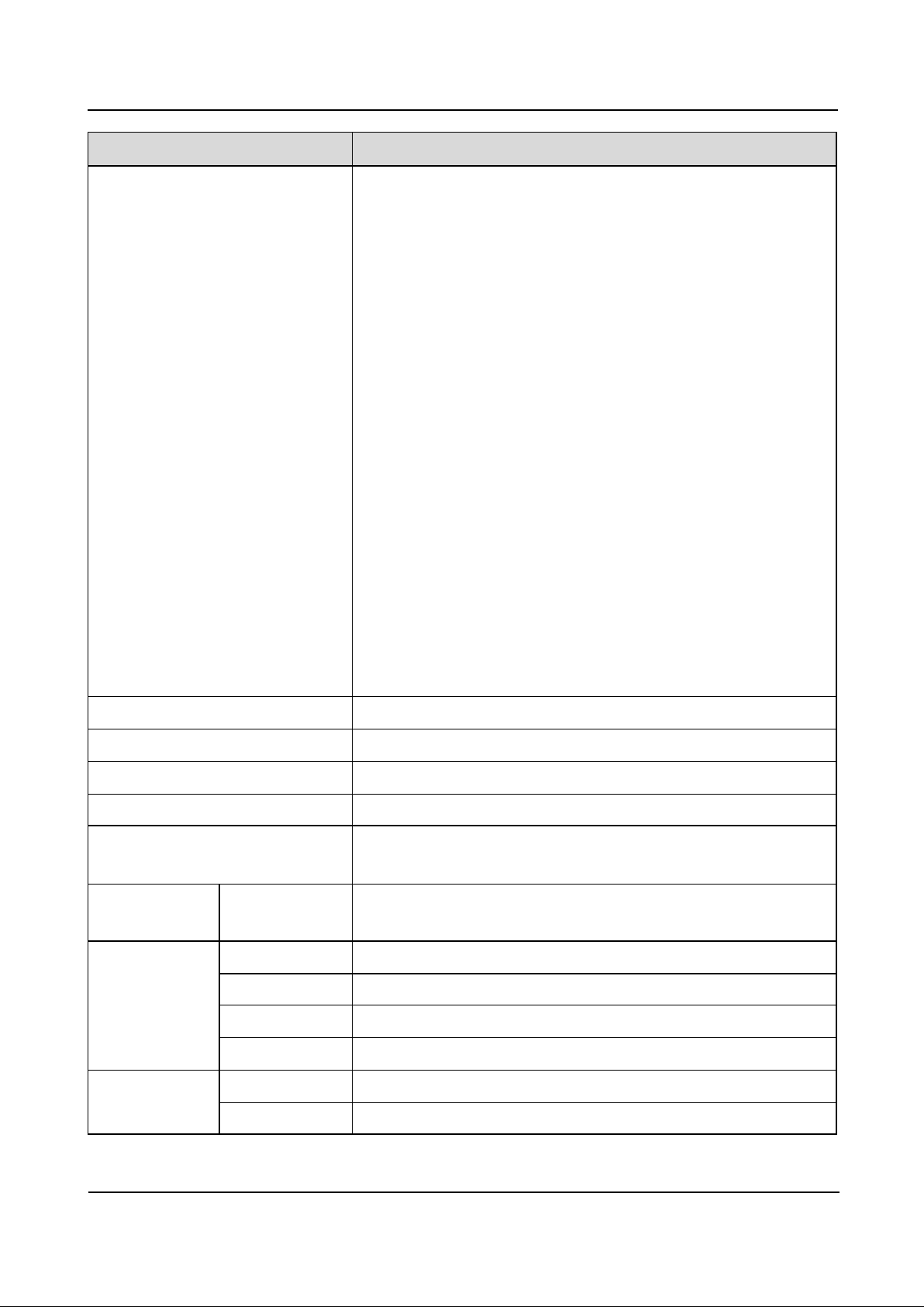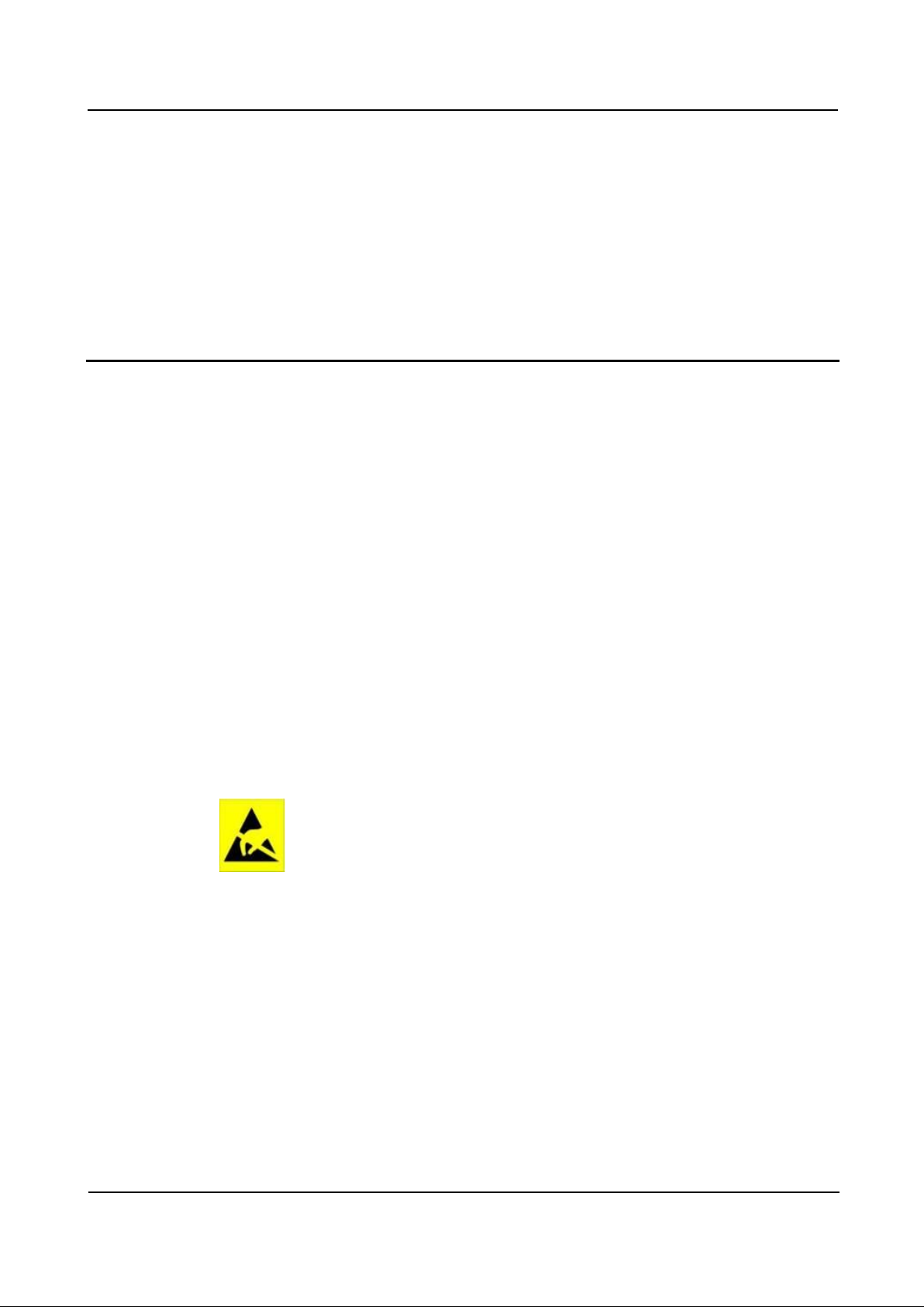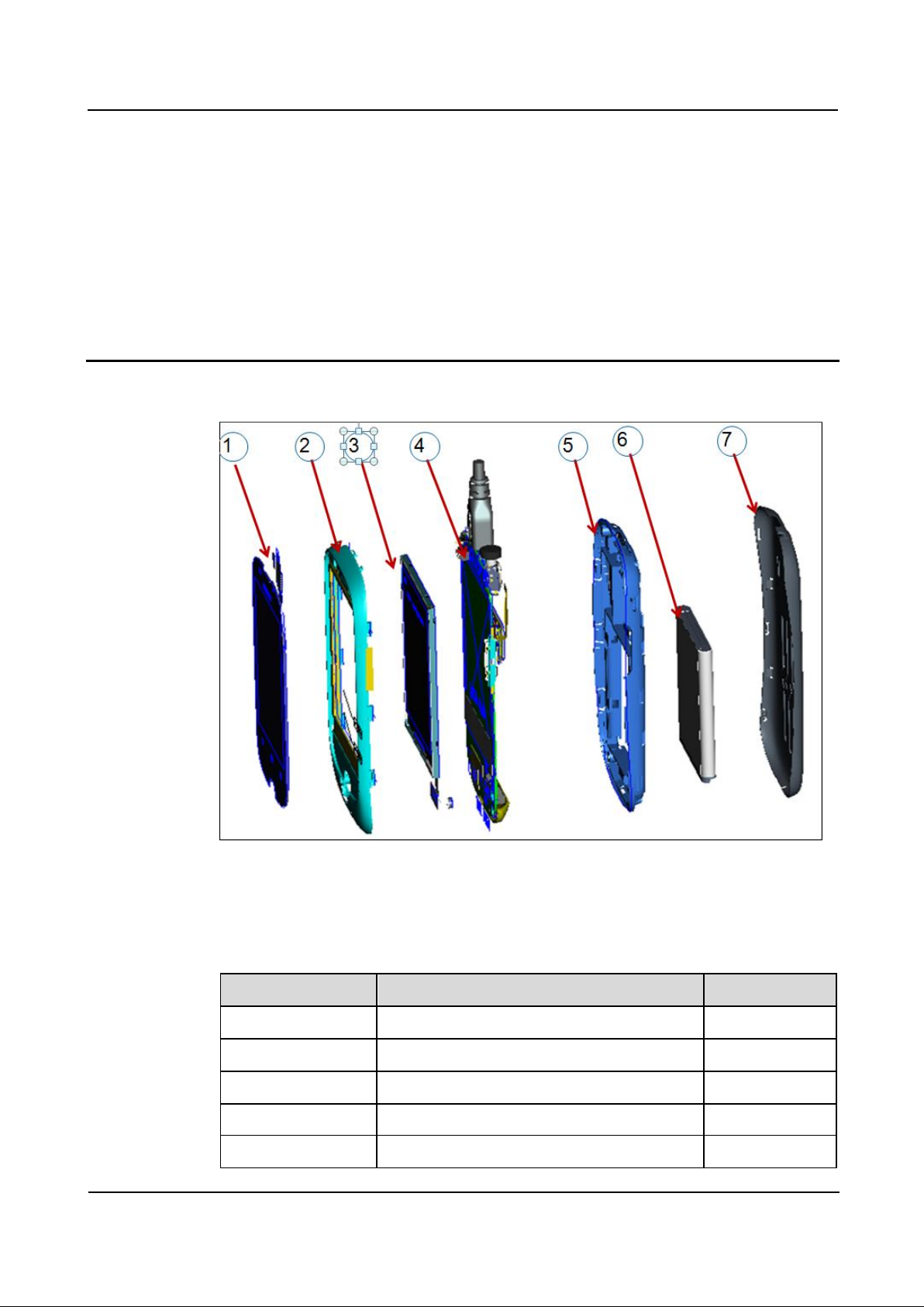Huawei Proprietary and Confidential
Copyright © Huawei Technologies Co., Ltd.
Contents
About This Document.................................................................................................................... ii
1Product Introduction...................................................................................................................... 1
1.1Appearance..........................................................................................................................................................................1
1.2 Specifications .....................................................................................................................................................................1
2Applicable Scope and Precautions................................................................................................. 4
2.1Applicable Scope ...............................................................................................................................................................4
2.2 Precautions..........................................................................................................................................................................4
2.3 How to Obtain Product and Repair Information ..........................................................................................................4
3Exploded View................................................................................................................................. 5
4Components on the PCBA.............................................................................................................. 7
5Software Upgrade ......................................................................................................................... 10
5.1 Upgrade Preparation........................................................................................................................................................10
5.2 Upgrade Procedure ..........................................................................................................................................................10
5.3 Troubleshooting................................................................................................................................................................11
6Maintenance Tools ........................................................................................................................ 12
7Disassembly Procedure................................................................................................................. 14
8Assembly Procedure...................................................................................................................... 16
9Principles and Failure Analysis ................................................................................................... 18
9.1 Block Diagram.................................................................................................................................................................18
9.2 Baseband Unit ..................................................................................................................................................................19
9.2.1 Power-on Management Circuits..........................................................................................................................19
9.2.2 Charging Management Circuits ..........................................................................................................................24
9.2.3 Clock Circuit ..........................................................................................................................................................31
9.2.4 Memory Circuit......................................................................................................................................................32
9.3 RF Unit ..............................................................................................................................................................................34
9.3.1 GSM Quad Band Transception Circuit..............................................................................................................36
9.3.2 WCDMA2100/1900 Transception Circuit ........................................................................................................39
9.3.3 W900/850 Transception Circuit ..........................................................................................................................43
9.4 Peripheral Circuits ...........................................................................................................................................................48