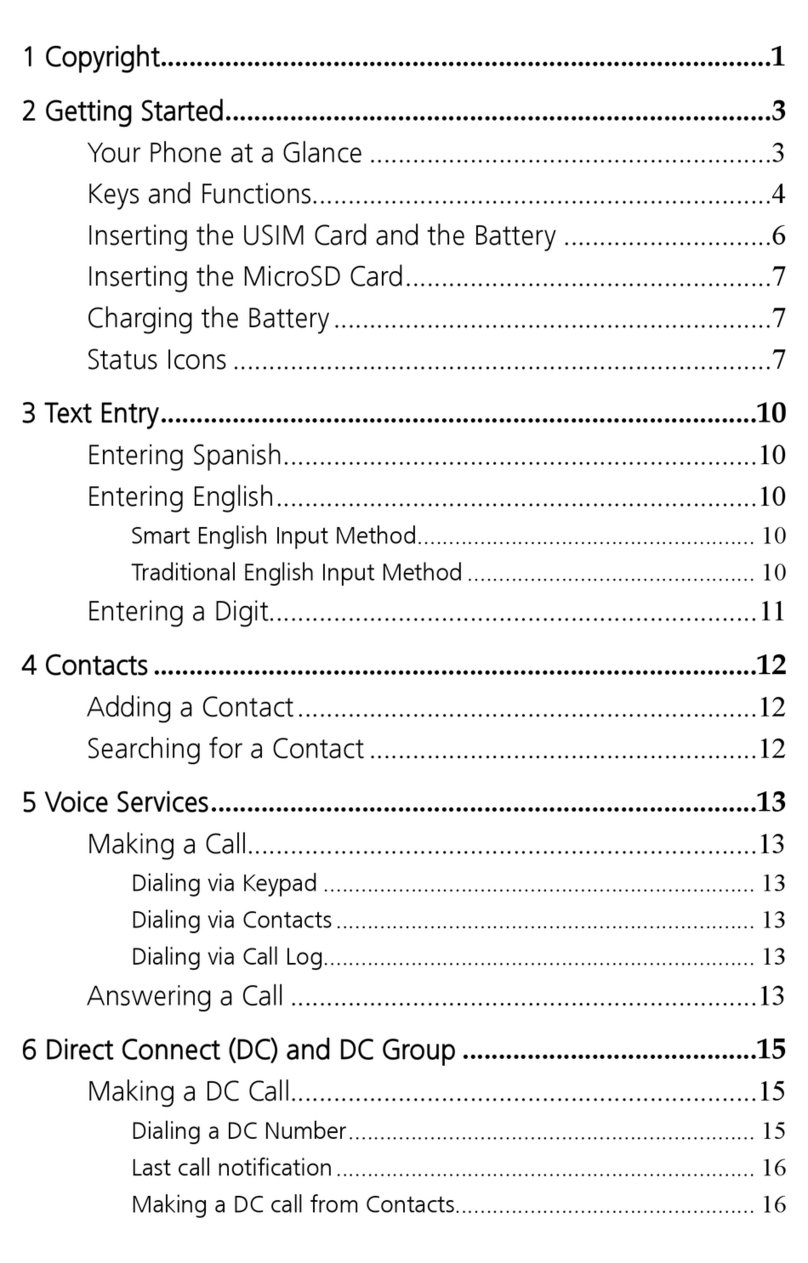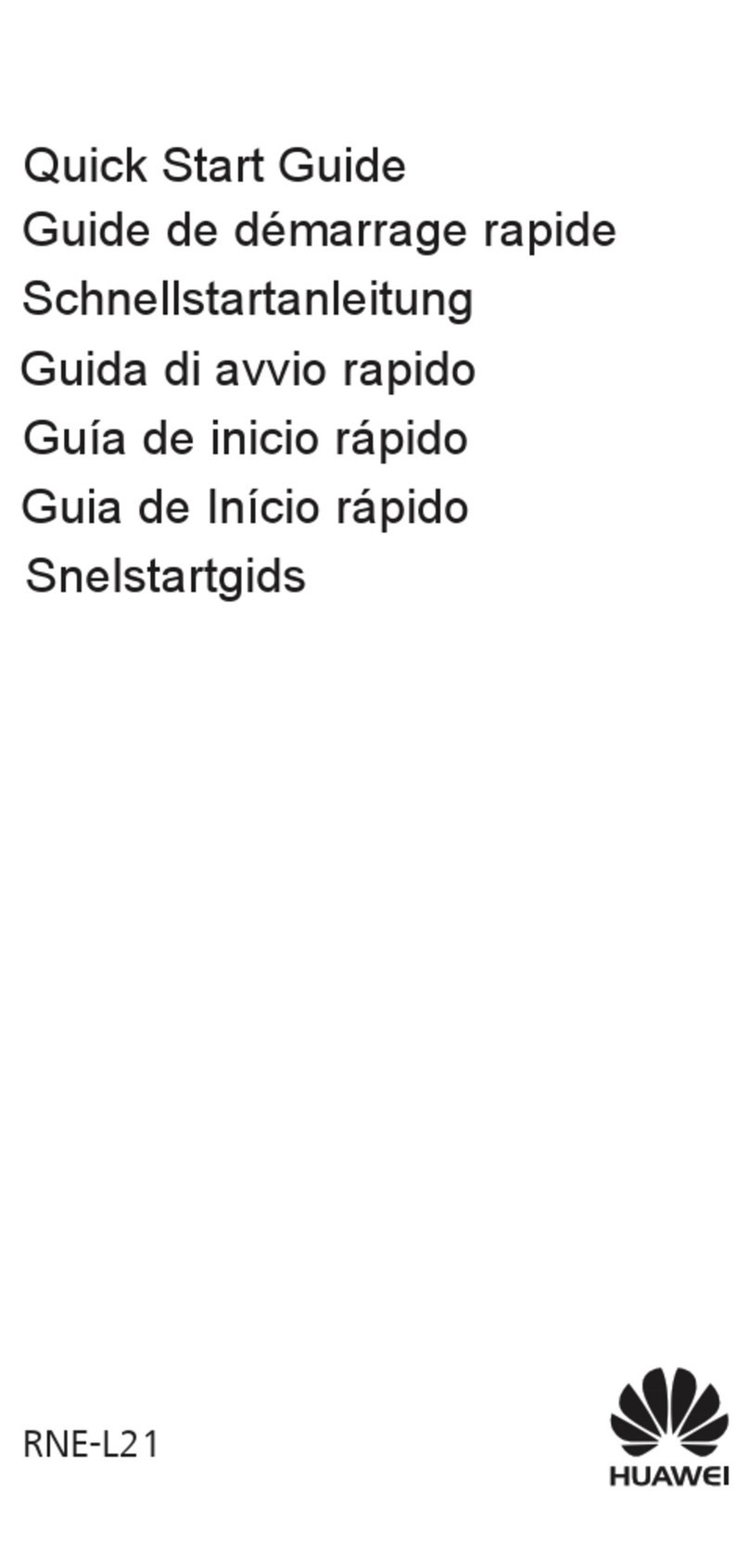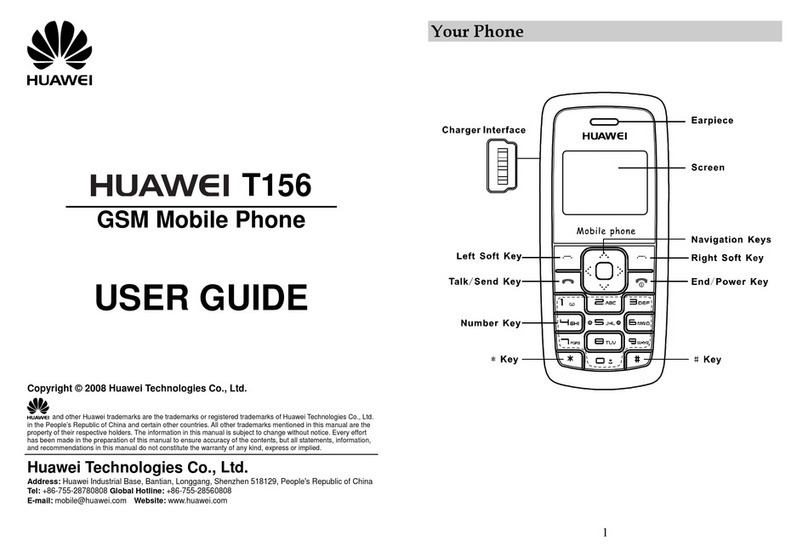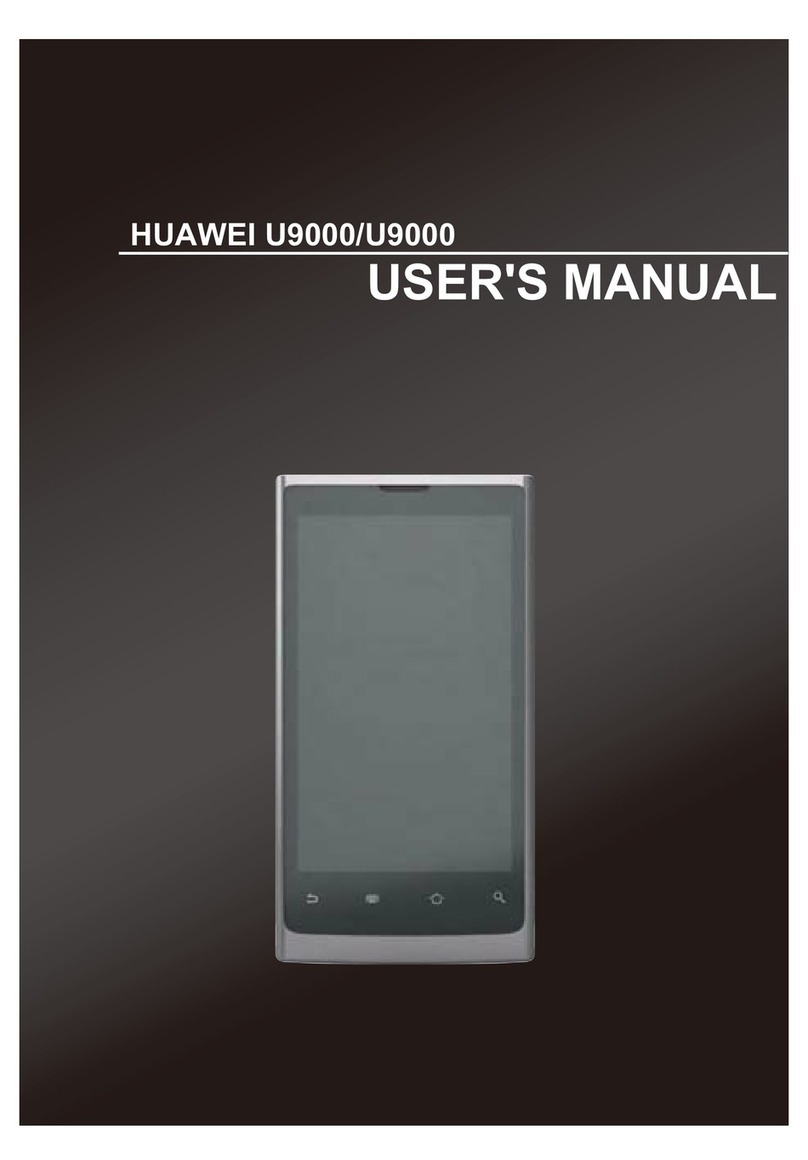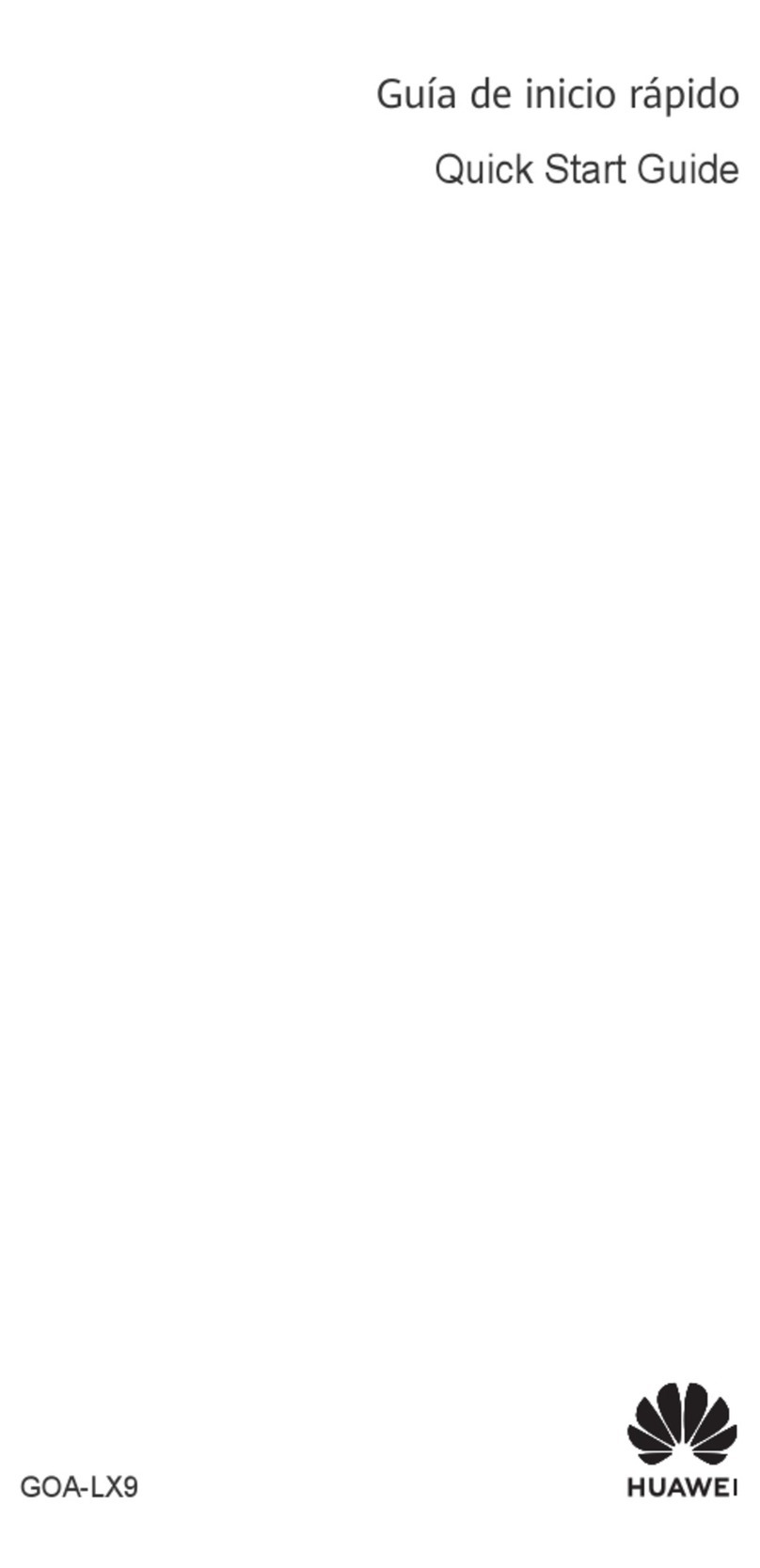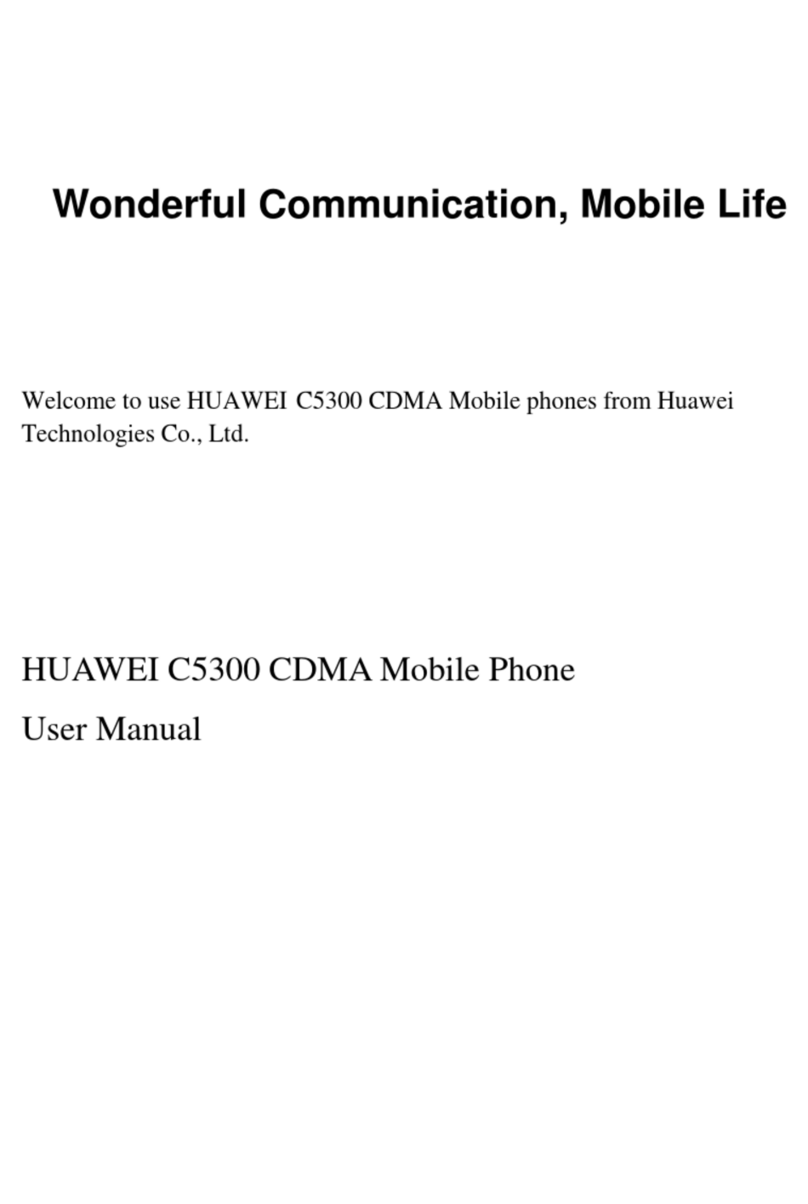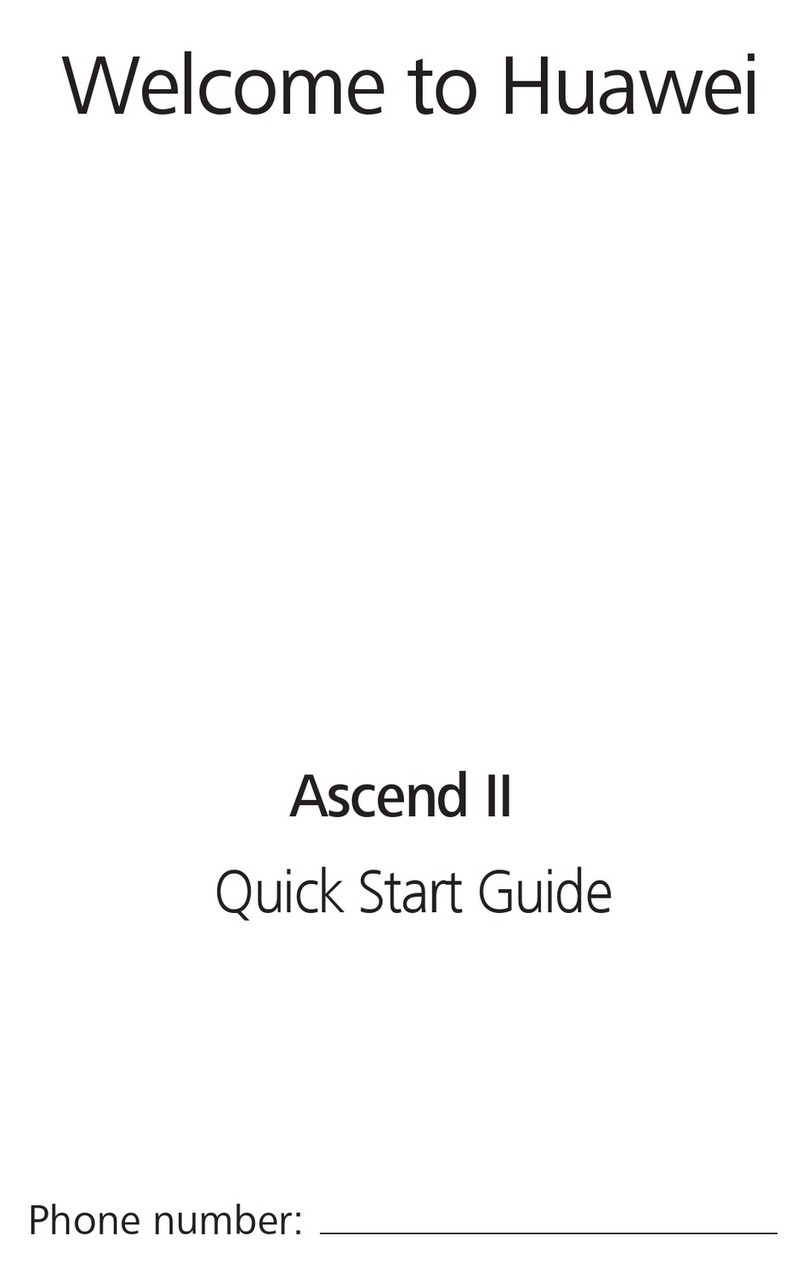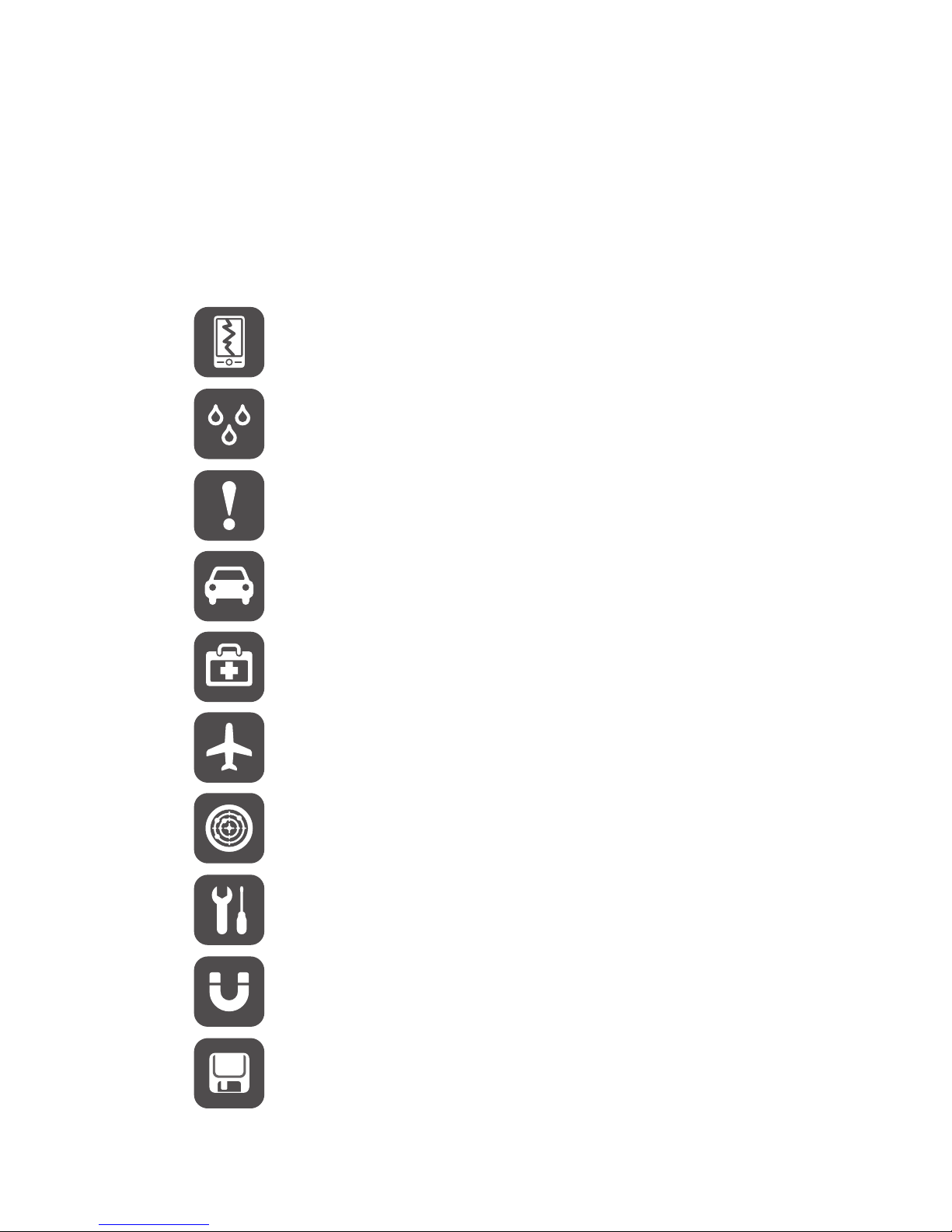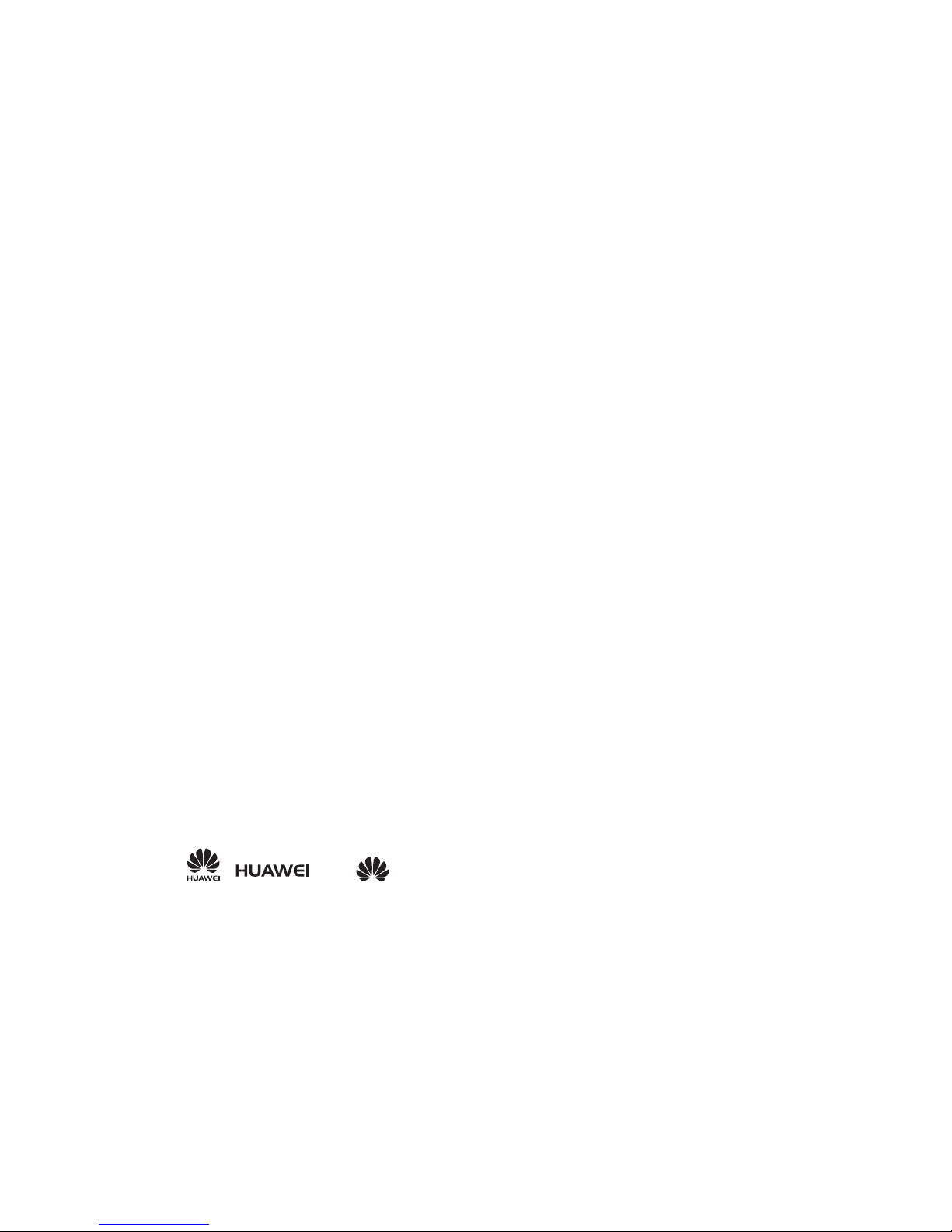Contents
ii
Text Input ............................................................................... 31
Displaying the Keyboard............................................................................31
Choosing an Input Method .......................................................................31
Using the Android Keyboard .....................................................................31
Using the Swype Keyboard........................................................................32
Editing text................................................................................................33
Using the Landscape Keyboard..................................................................33
Customizing Your Keyboard Settings.........................................................33
Messaging .............................................................................. 34
Opening Messaging ..................................................................................34
Creating and Sending a Text Message.......................................................34
Creating and Sending a Multimedia Message ............................................34
Opening and Viewing a Multimedia Message............................................35
Replying to a Message ..............................................................................36
Searching for a Message ...........................................................................36
Customizing Message Settings ..................................................................36
Getting Connected.................................................................. 37
Mobile Networks.......................................................................................37
Wi-Fi .........................................................................................................37
Sharing Your Phone's Data Connection .....................................................38
Controlling Data Usage .............................................................................39
Browser ....................................................................................................40
Bluetooth..................................................................................................42
DLNA ........................................................................................................43
Email....................................................................................... 44
Adding an Email Account ..........................................................................44
Switching Between Email Accounts ...........................................................44
Viewing an Email Message ........................................................................44
Saving an Email Attachment......................................................................45
Creating and Sending an Email Message ...................................................45
Replying to an Email Message ...................................................................45
Deleting an Email Account ........................................................................45
Changing Email Account Settings ..............................................................46
Entertainment ......................................................................... 47
Taking Photos and Recording Videos.........................................................47
Using the Gallery.......................................................................................49
Enjoying Music..........................................................................................50
Listening to the FM Radio .........................................................................51