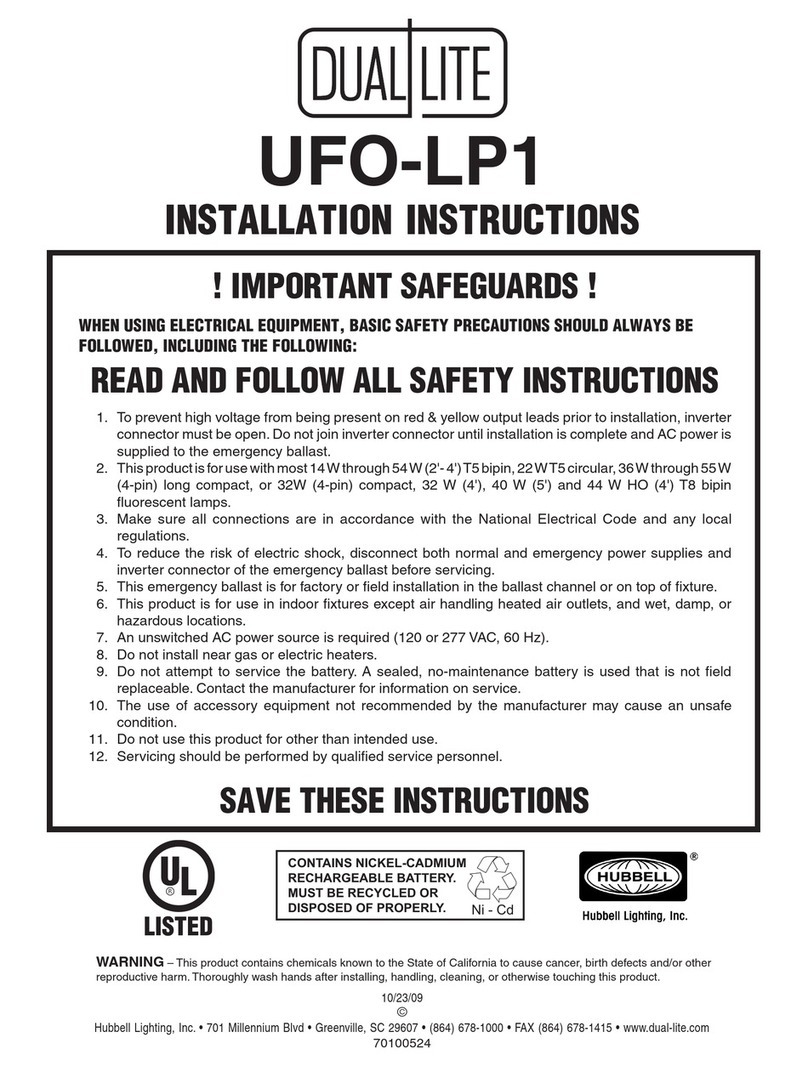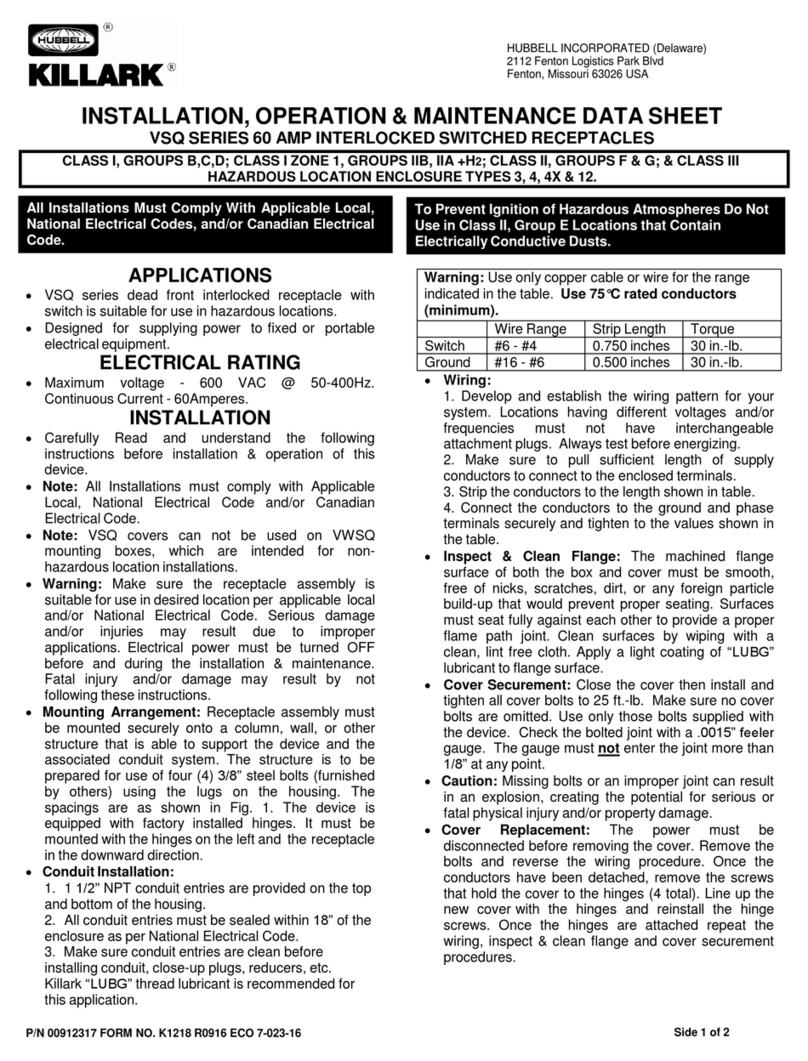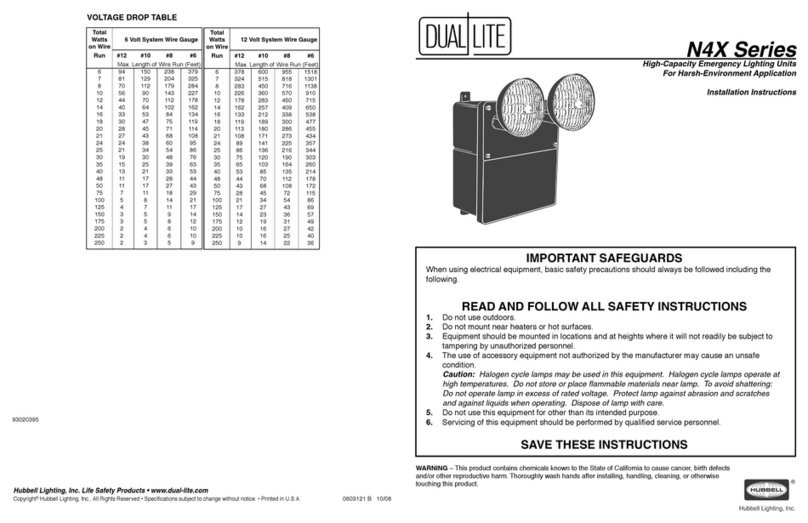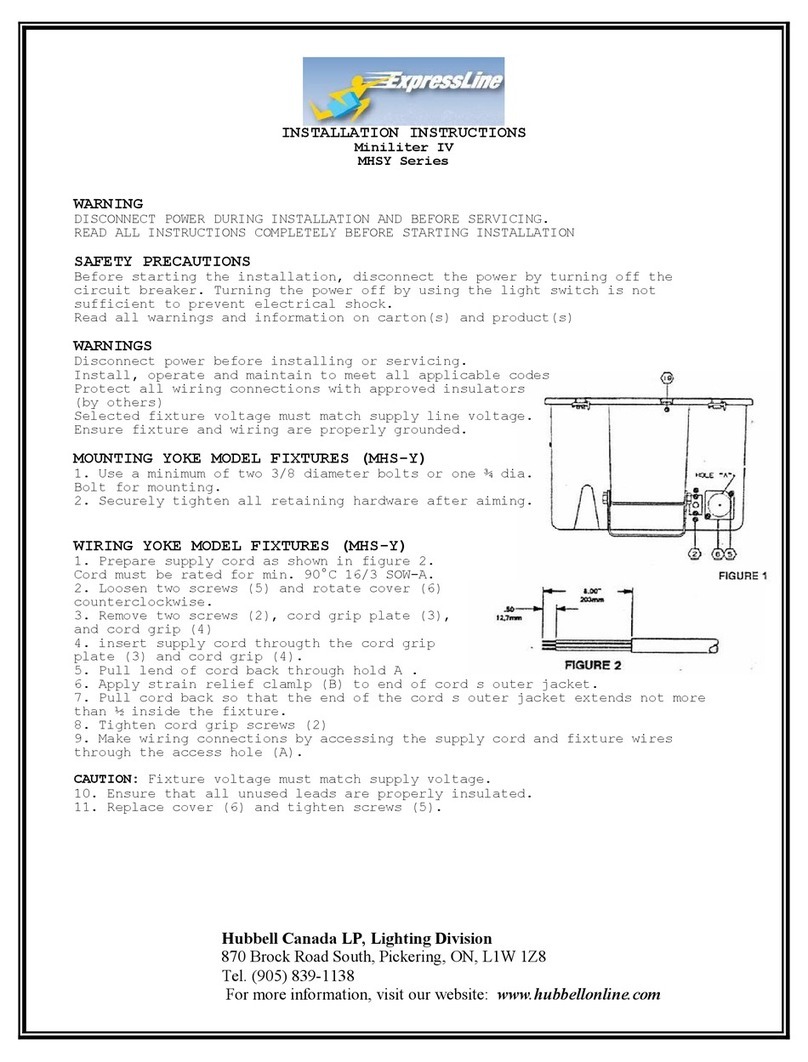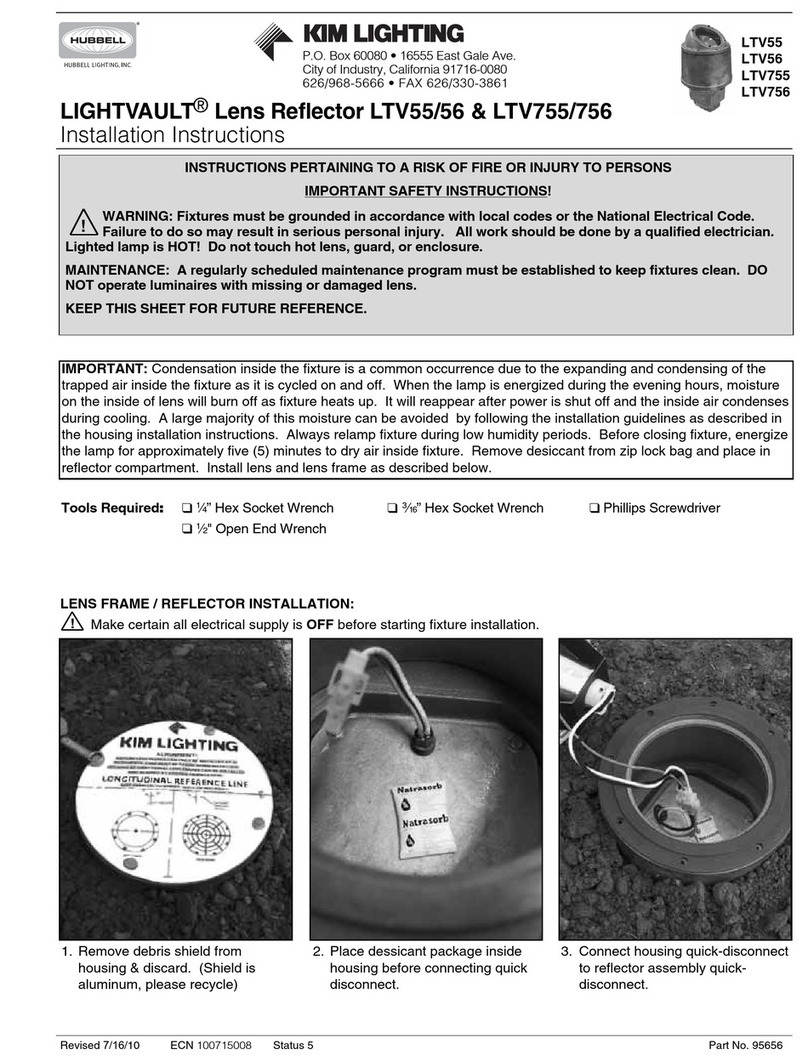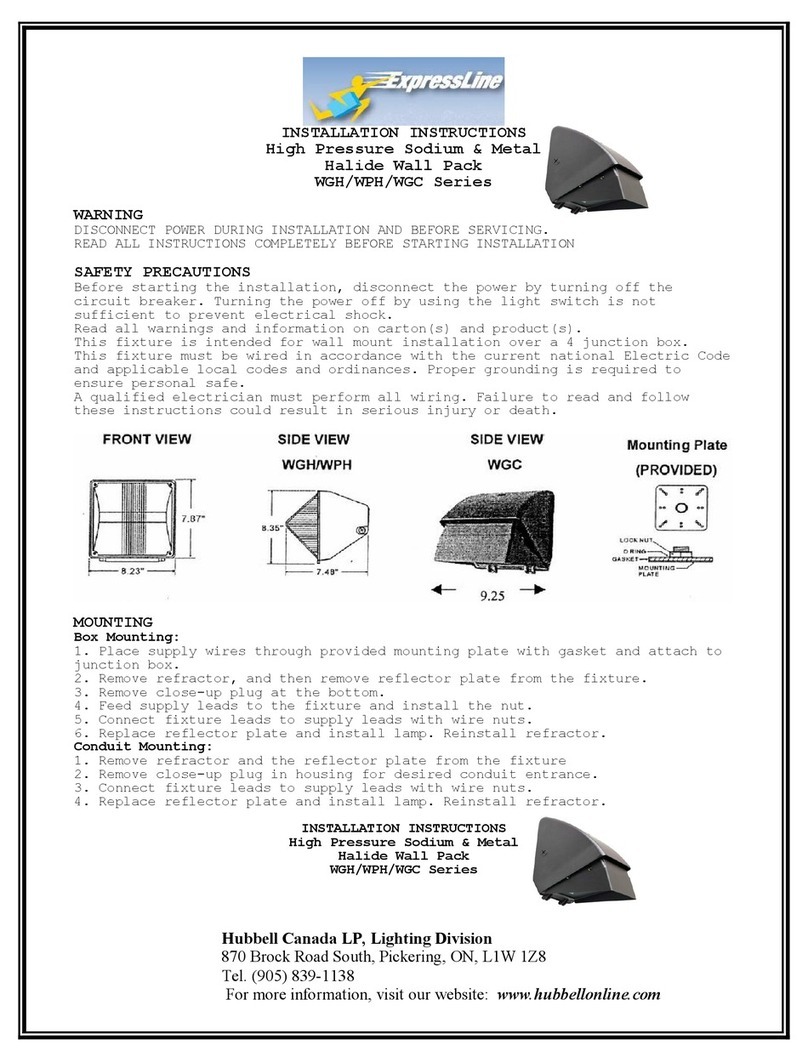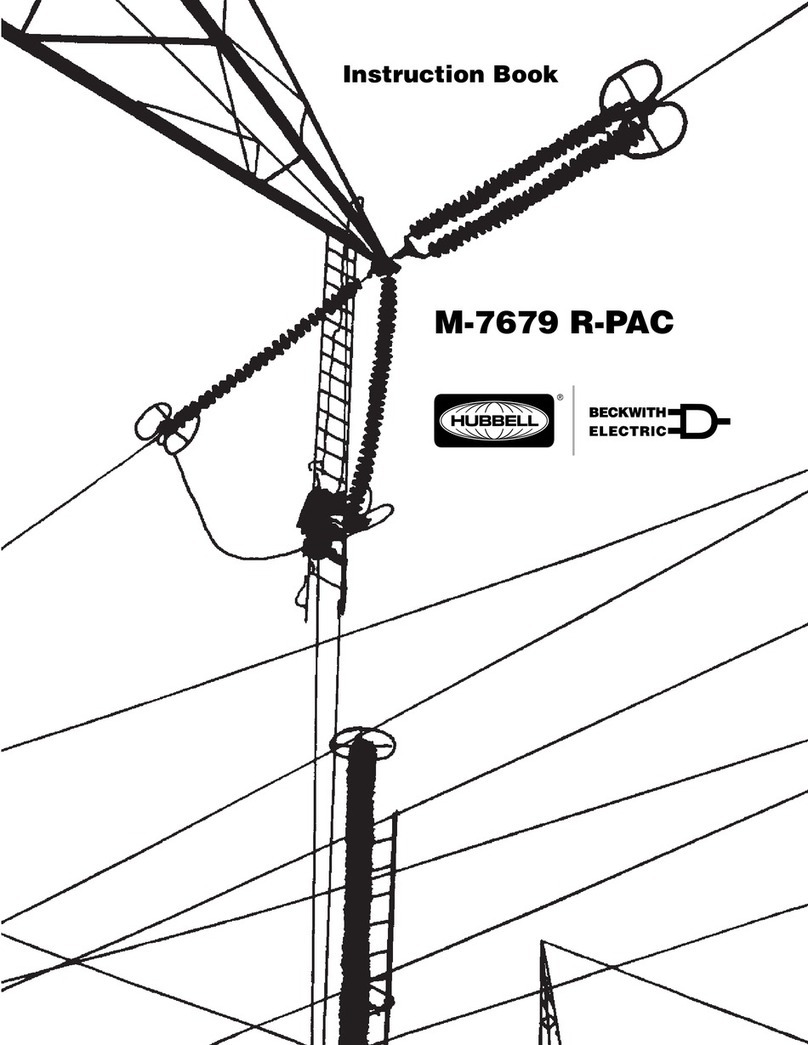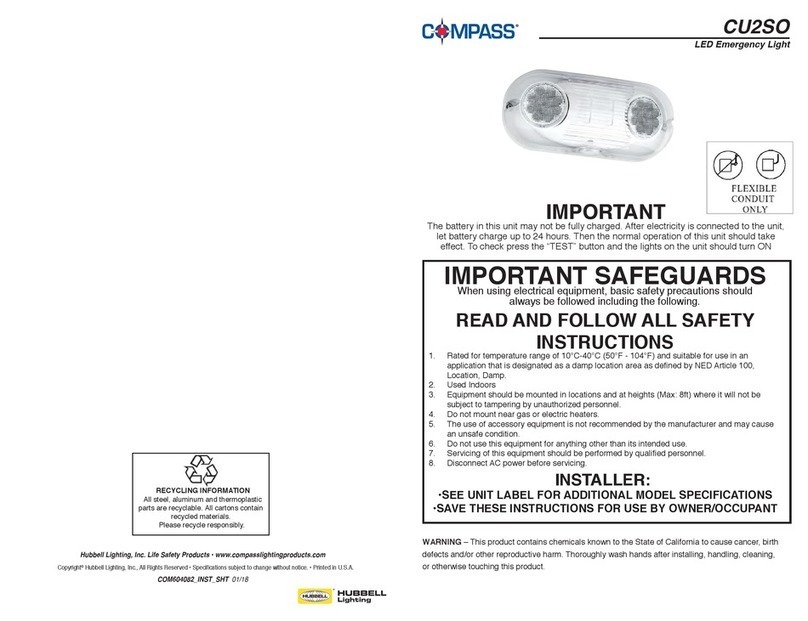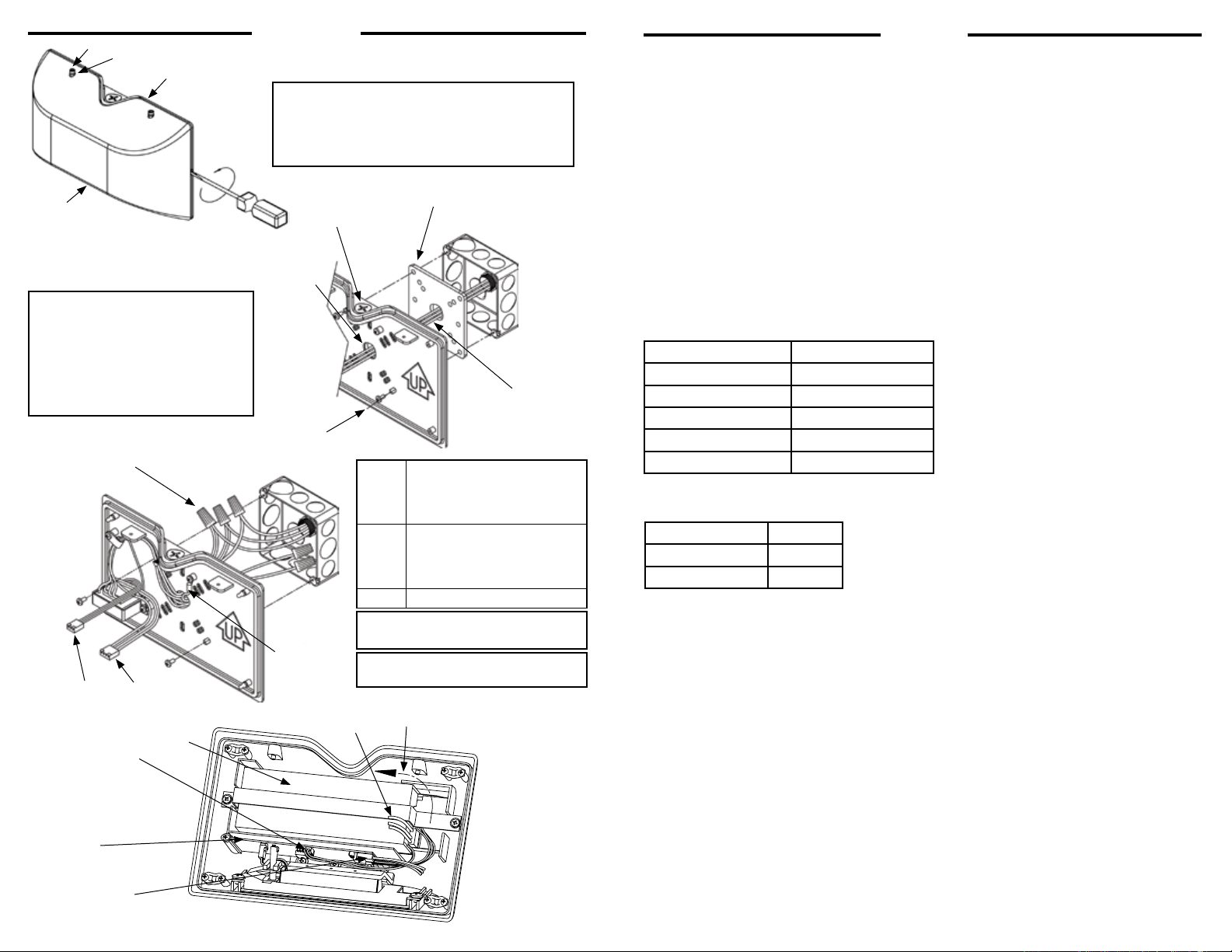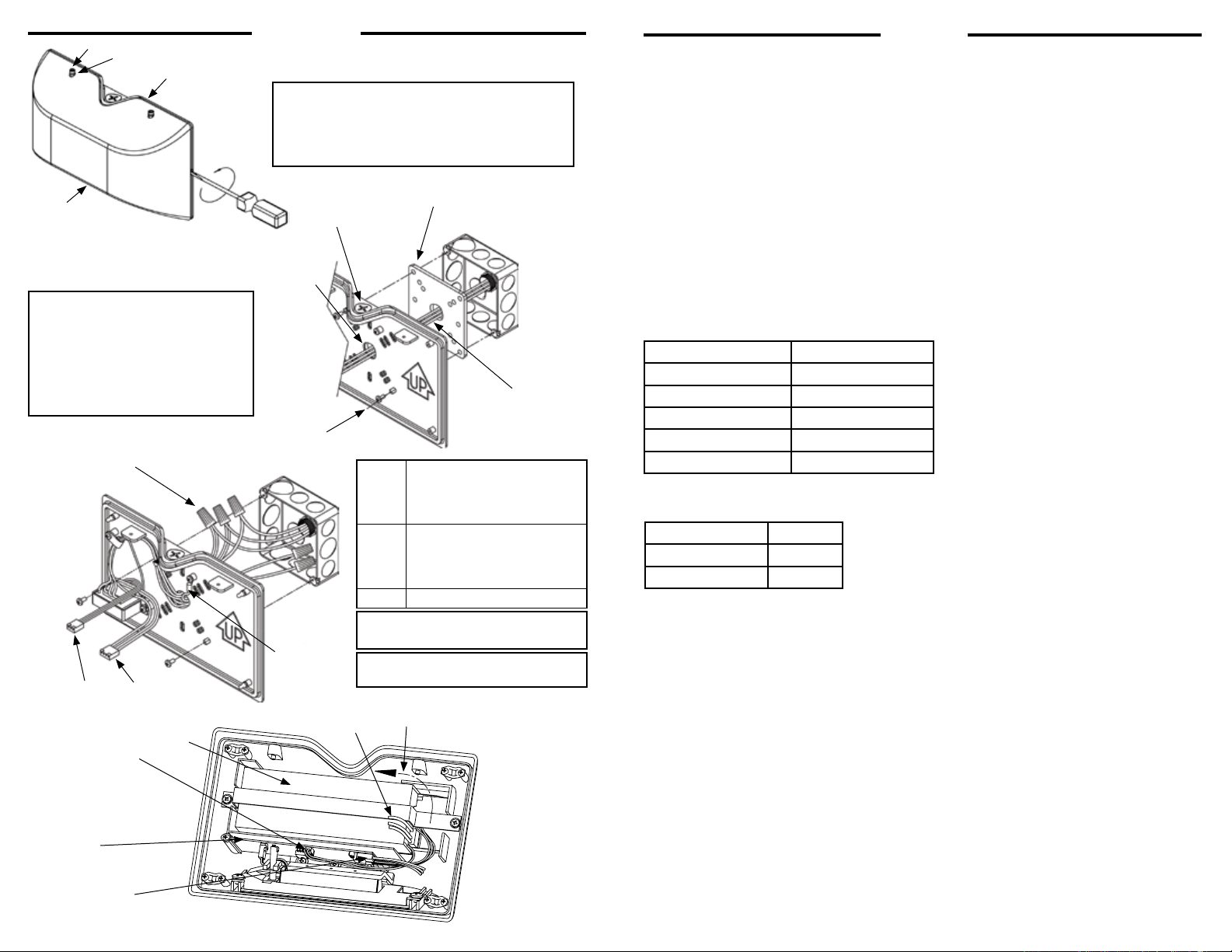
Screw
O-Ring
Backplate
Cover
INSTALLATION OPERATION
120VAC
(black
and
white
wires)
Connect both black transformer and
heater harness wires to hot (120V)
wire from building. (Separately cap off
transformer red wire and heater harness
red wire).
277VAC
(red and
white
wires)
Connect both red transformer and
heater harness wires to hot (277V) wire
from building. (Separately cap off trans-
former black wire and heater harness
black wire).
Ground Connect ground (green) conductor.
IMPORTANT:
Once unit is connected and cover is snapped onto backplate, gently
seat screws onto O-ring seals to less than 1/2FT-LB (.7N-m).
DO NOT OVERTIGHTEN!
O-RING MAY BE DAMAGED AND THE UNIT WILL LEAK IF ABOVE
IS NOT FOLLOWED.
1.Open the unit by loosening both screws on top of unit until screws spin
freely. Pry cover from backplate, and remove cover squarely from
backplate. (Remove screws prior to re-installing cover.)
2.Remove 7/8” diameter K.O. from backplate if mounting
to electrical box or remove 1/2”-1/4NPT pipe plug if
using conduit.
CONDUIT MOUNTING:
If unit is not secured to mounting surface using
unit backplate K.O. pattern and supplied gasket,
use sealant to create waterproof seal between the
mounting surface and the unit backplate.
IMPORTANT!
To weatherproof your outdoor installation, be sure to
seal all xture openings - mounting, conduit, etc.
4.Peel backing from J-Box Gasket and
adhere to backplate around center K.O.
5.Feed building wires through
center K.O. as shown and
secure backplate using
screws supplied with
electrical box.
3.Remove appropriate backplate
K.O.’s for electrical box screws.
6.Connect building wires to
transformer and heater
harness (if supplied).
7.Connect heater harness
to heater/battery pack as
shown (if supplied).
8.Connect battery wiring to
charger PCB as shown.
NOTE: Connecting battery
will turn emergency lights
on. Press test switch to turn
lights off.
NOTE: Feed wires and wire nuts back into electrical
box through backplate as shown.
9.Connect transformer
secondary wiring to charger
PCB as shown.
93021938
93022008
93022006
93022007
7/8” Dia. K.O.
Building
Ground
Wire
Heater Harness
(if supplied)
Transformer
Secondary
Winding
10.Attach unit cover to
backplate by reversing
Step 1. Ensure all wires
are within enclosure to
avoid pinching with cover.
WARNING: DO NOT jOIN UNUSED WIRING -
CAP OFF UNUSED WIRES INDIVIDUALLY.
Path for AC Heater
Harness & Transformer
Primary Wiring
Heater/Battery Pack
Charger PCB
All models are provided with the Dual-Lite Spectron self-testing/self-diagnostic electronics
system providing:
■Visual indication of AC power status
■Visual indication of all self-diagnostic test cycles
■Visual indication of unit malfunctions including:
■Battery fault
■Charger fault
■Transfer Fault
■Lamp fault
Bi-Color LED Status Indicator
Self-testing/self-diagnostic units are provided with a single, bi-color LED which serves as a com-
bination AC power, self-test and service alert status indicator. During normal operation, the green
status LED will be constantly illuminated, indicating the presence of AC power. During all automatic
or manual self-test cycles, the green Status LED will blink at a one cycle per second rate indicating
“Test In Progress". If a fault condition is detected during any automatic or manual self-test cycle, upon
completion of test the red status indicator will provide a “service alert code” – see table below.
Spectron® Self-Testing/Self-Diagnostic Model
Service Alert Code Description
One blink ON/pause Battery not connected
Two blinks ON/pause Battery fault
Three blinks ON/pause Charger fault
Four blinks ON/pause Transfer circuit fault
Five blinks ON/pause Lamp failure
Manual Test
Using the unit test switch, users can initiate different duration test cycles based on the following table:
To Initiate Action: Test Cycle
Press switch once 1 minute
Press switch twice 90 minute
Pressing test switch at any time after a test cycle has begun cancels the remainder of test and returns
the unit to normal operation. (NOTE: Batteries are often shipped in a discharged state – this is normal
– battery requires charging. Allow several hours of charge before testing unit.)
LEDs produce heat – use CAUTION around LED assembly.
SPECTRON units also provide:
Brownout protection – unit transfer to emergency mode with low AC input voltage.
Time Delay Re-transfer – unit will remain in emergency mode for additional time after AC power
is restored.
1/2”-14NPT
Pipe Plug