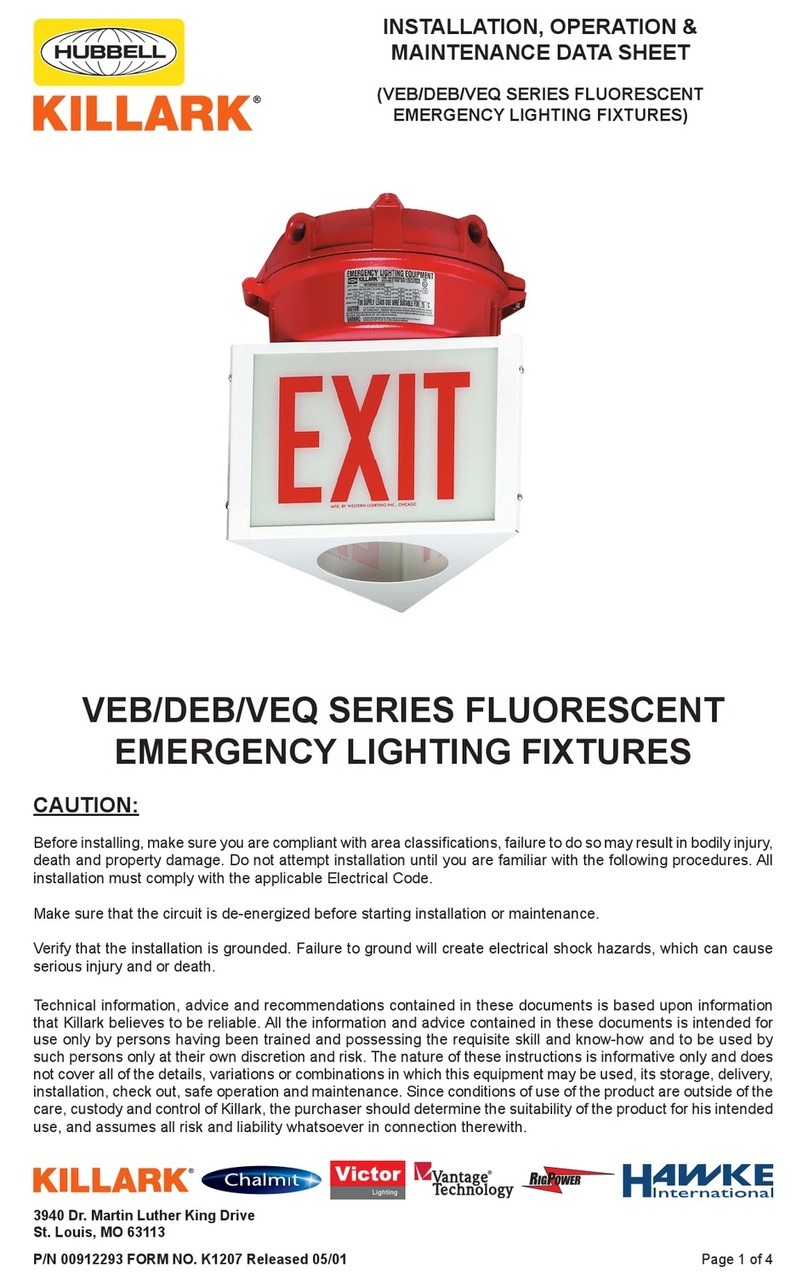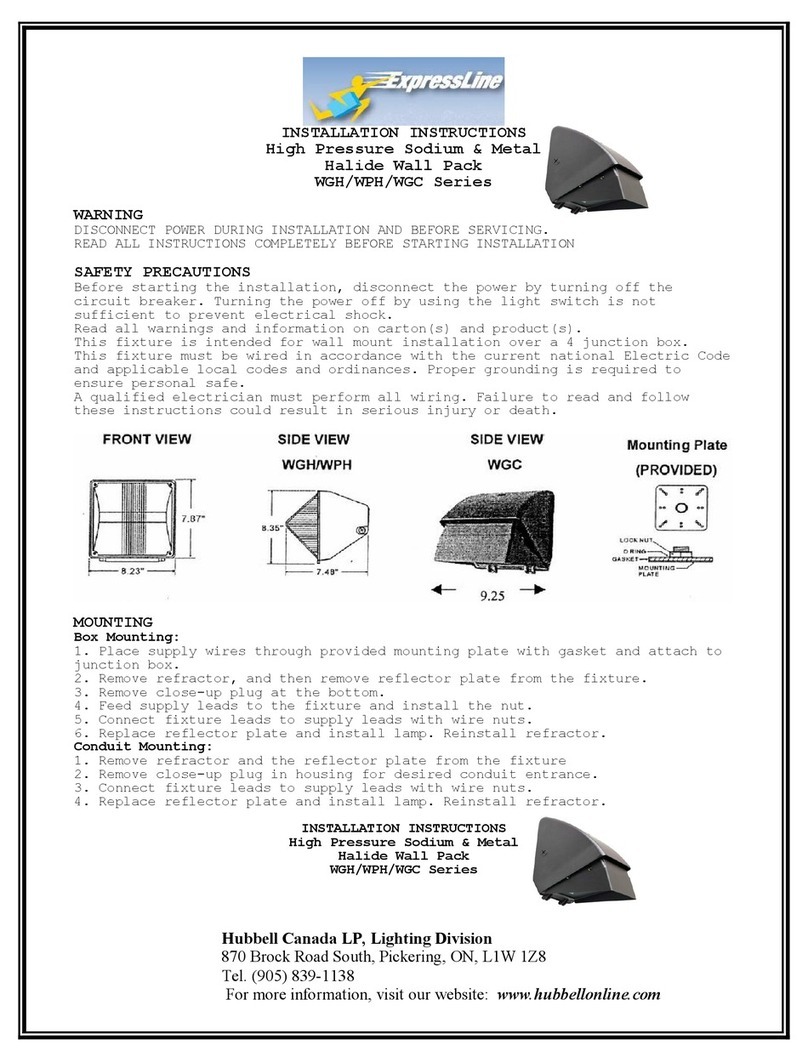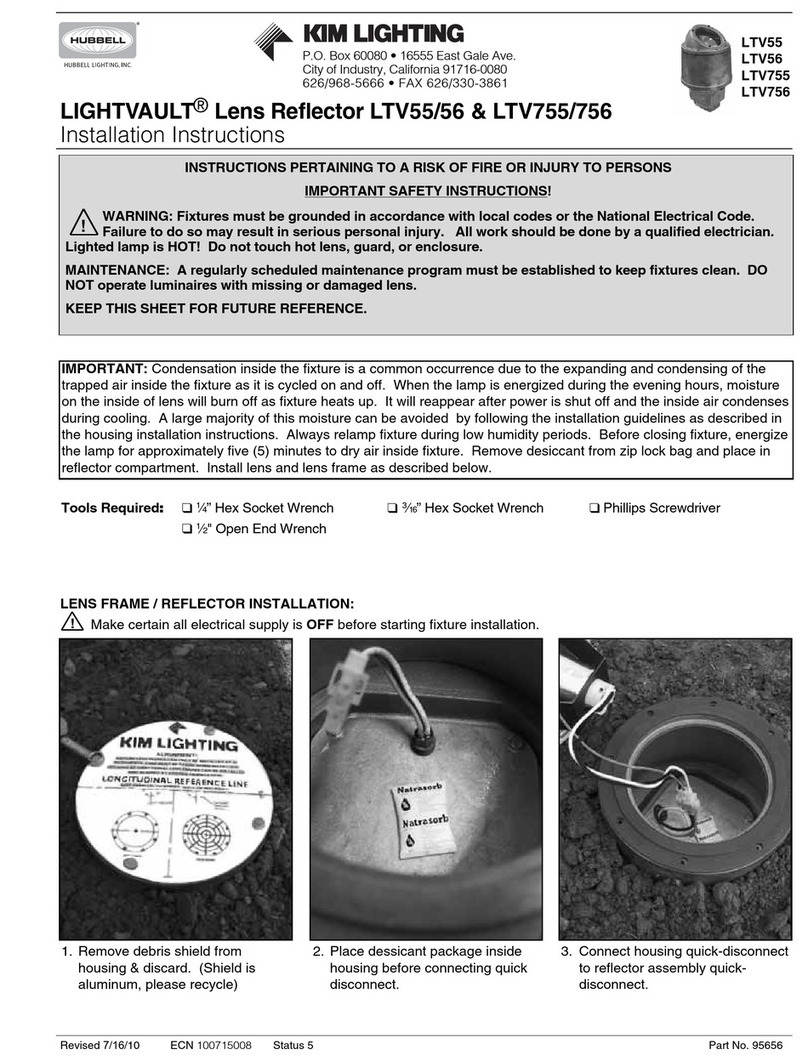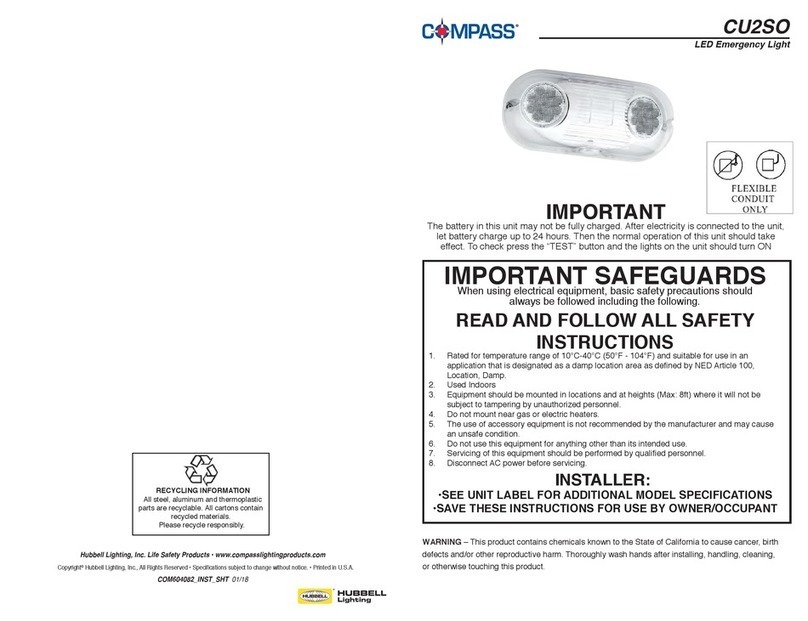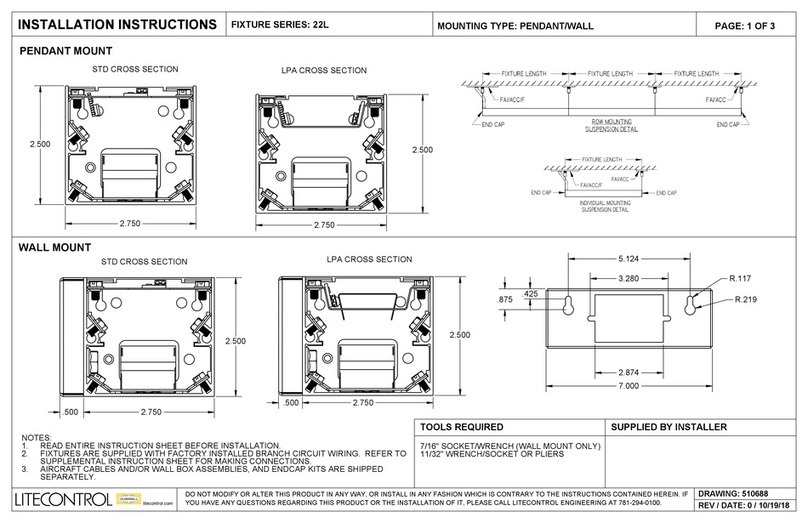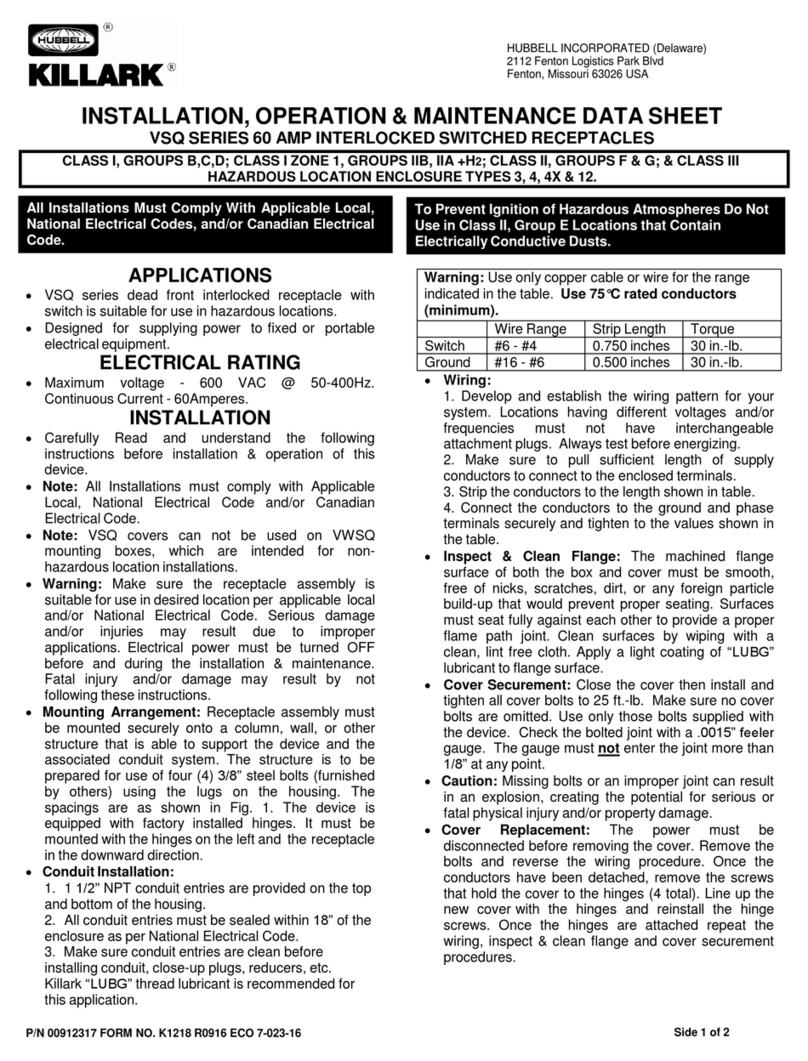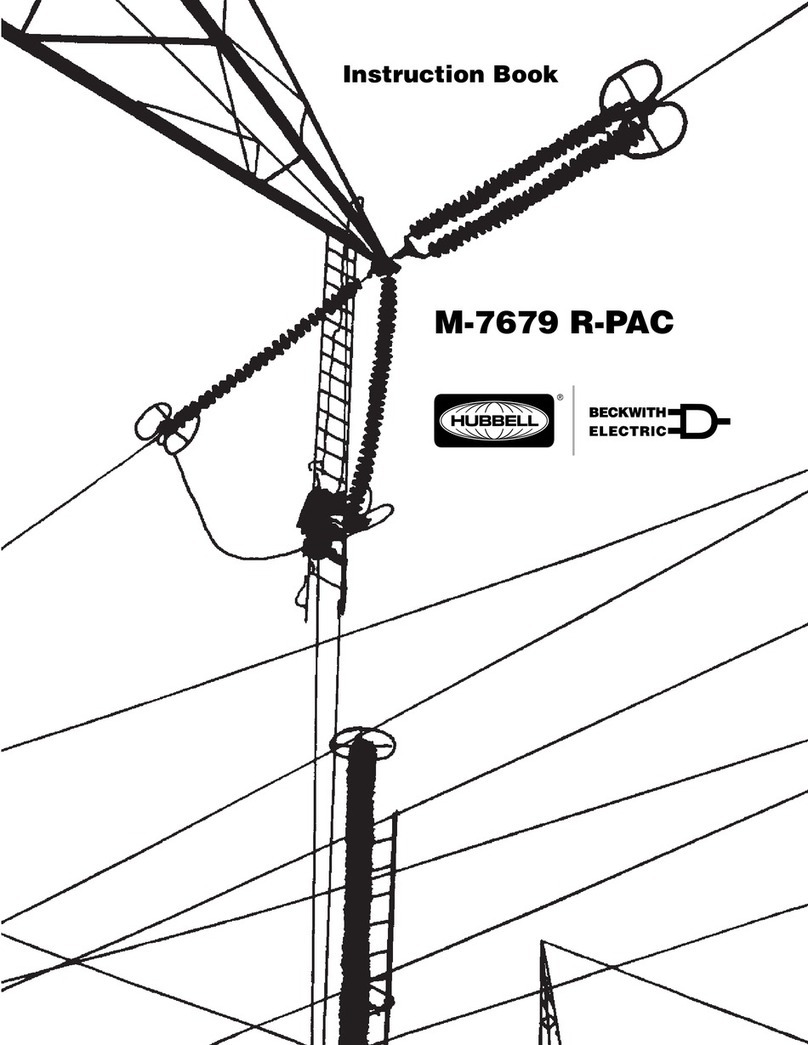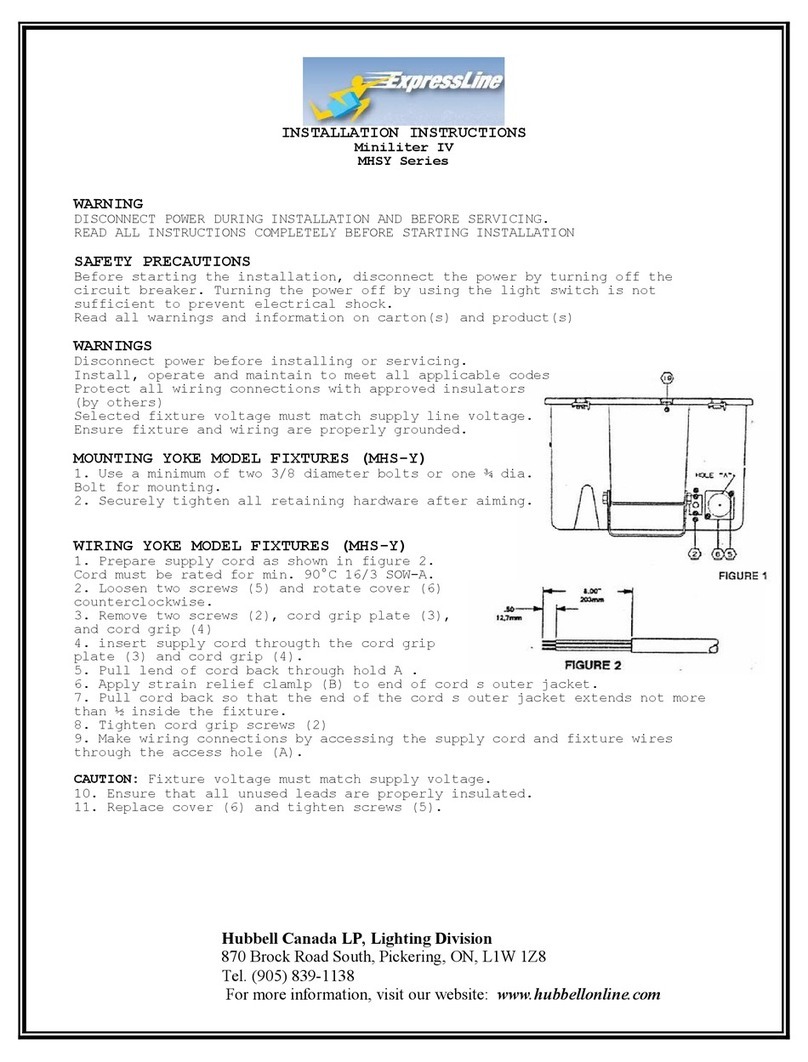INSTALLATION
OPERATION
General Instructions
This unit is designed for recess mounting in a wall or ceiling. Provide each unit with a single unswitched supply from
a 120VAC or 277VAC branch circuit used for normal lighting in the area to be protected.
Installing The Unit: Ceiling Mounting
1. Attach back box to caddy bar (model F-CBM accessory, sold separately) by sliding BHC clip into KO in the
rear of the back box. Thread large ¼ X ½” screw from inside back box through BHC clip (Fig. 2)
2. Remove two break off tabs (Fig. 1) located in front center of two sides of back box.
3. Remove one KO and use standard hardware to attach cable conduit.
NOTE: Do not remove KO’s on battery side. Do not remove KO’s not used for cable connections.
4. Cut opening in ceiling panel and install panel in suspended ceiling grid. From adjacent opening, secure caddy
bar/back box assembly to ceiling “T” bars.
5. Adjust caddy bar slot height so that front edge of back box is 1/16” from lower edge of ceiling tile.
6. Remove protective top layer of tape from side of battery. Slide battery into cabinet so that exposed side of
tape contacts side of cabinet. Secure battery with strap.
7. Connect yellow leads from printed circuit board to battery negative (–). Connect red lead from printed circuit
board to battery positive (+).
Caution: Damage to the battery may occur if the battery is left connected for a long period of time without
AC power.
8. Make AC supply connections using mechanical wire connectors. Select either: black for 120VAC or red for
277VAC. Cut back and insulate unused lead.
9. Assemble mounting plate to back box using (4) mounting screws.
10. Readjust caddy bar, if needed, to bring mounting plate even with ceiling panel.
11. Adjust emergency lamps to desired angle.
12. Refer to Operation section.
“AC ON” LED is iluminated when AC power is present.
NOTE: All models are supplied with an AC Lockout circuit, which prevents the emergency lights from
illuminating when the battery is connected and no AC power is present.
NOTE: All models are supplied with a Low Voltage Disconnect circuit, which prevents damage to the
battery from deep discharge during prolonged emergency operation.
NOTE: Batteries are often shipped in a discharged state – this is normal. The battery will require charging. Allow
several hours of charge before testing the unit.
Models With SPECTRON® Self-Testing/Self-Diagnostic Circuitry
Models equipped with the Spectron self-testing/self-diagnostic electronics system provide:
■Visual indication of AC power status ■Visual indication of self-diagnostic test cycles
—Visual indication of any unit malfunctions including—
■Battery fault ■Transfer Fault ■Charger fault ■Emergency Lamp fault
Spectron equipped units also include:
Brownout protection: unit will automatically transfer to emergency operation upon detection of low AC power
(approximately 80% of nominal line).
Time Delay Retransfer: upon return of normal AC power, unit will remain in the emergency mode for an additional
15 minutes to allow AC power to stabilize.
LED Status Indicators
Two status indicators, one green and one red, are
provided on the control panel of all models equipped
with the Spectron option.
Green Operating Status LED
The green Operating Status LED serves as both an
AC power and a self-test indicator. During normal
operation, the green Operating Status LED will be
illuminated, indicating the presence of AC power. Dur-
ing all automatic or manual self-test cycles, the green
Operating Status LED will blink at a 1 Hz. rate.
Red Service Alert LED
Under normal operating conditions, the red Service
Alert LED indicator will remain “off”. In the event the
Spectron controller detects a malfunction, the red
Service Alert LED will blink at a 1 Hz. rate, based on
the following table:
Red Status LED Code Description
One blink ON/pause Battery not connected
Two blinks ON/pause Battery fault
Three blinks ON/pause Charger fault
Four blinks ON/pause Transfer circuit fault
Five blinks ON/pause Emergency Lamp fault
Automatic Tests
The unit will automatically initiate a self-test/self-diagnostic
cycle based on the following table:
Testing Period Duration of Test
Once a month 1 minute
Once every 6 months 30 minutes
Manual Tests
Using the unit test switch, users can initiate
different duration test cycles based on the
following table:
Initiating Action Test Cycle
Press test switch once 1 minute
Press test switch twice 5 minutes
Press test switch three times 30 minutes
Press test switch four times 60 minutes
Pressing the test switch at any time after a test cycle has
begun cancels the remainder of the test and returns the unit
to normal operation.
Fig. 1
Fig. 2 Fig. 3
WALL
BACK BOX
SUPPORT CLIP
EXTENSION
TABS
(BEND
AROUND
EDGE OF
BACK BOX)
CADDY BAR
BHC CLIP
KO HOLE
¼X ½”
SCREW
BACK BOX
CEILING
Installing The Unit: Wall Mounting
1. Cut opening in wall to accept back box.
2. Remove one KO and use standard hardware to attach cable conduit.
NOTE: Do not remove KO’s on battery side. Do not remove KO’s not used for cable connections.
3. Position back box in wall opeing.
4. Secure back box using supplied box support clips (Fig. 3). Position clips on sides of back box; be sure
extensions rest securely against back surface of wall. Bend tabs tight aganst sides of back box.
5. Connect yellow leads from printed circuit board to battery negative (–). Connect red lead from printed circuit
board to battery positive (+).
Caution: Damage to the battery may occur if the battery is left connected for a long period of time without
AC power.
6. Make AC supply connections using mechanical wire connectors. Select either: black for 120VAC or red for
277VAC. Cut back and insulate unused lead.
7. Assemble mounting plate to back box using (4) mounting screws.
8. Adjust emergency lamps to desired angle.
9. Refer to Operation section.
STANDARD MODEL SPECTRON SELF-TEST/SELF-DIAGNOSTIC MODEL
1300906