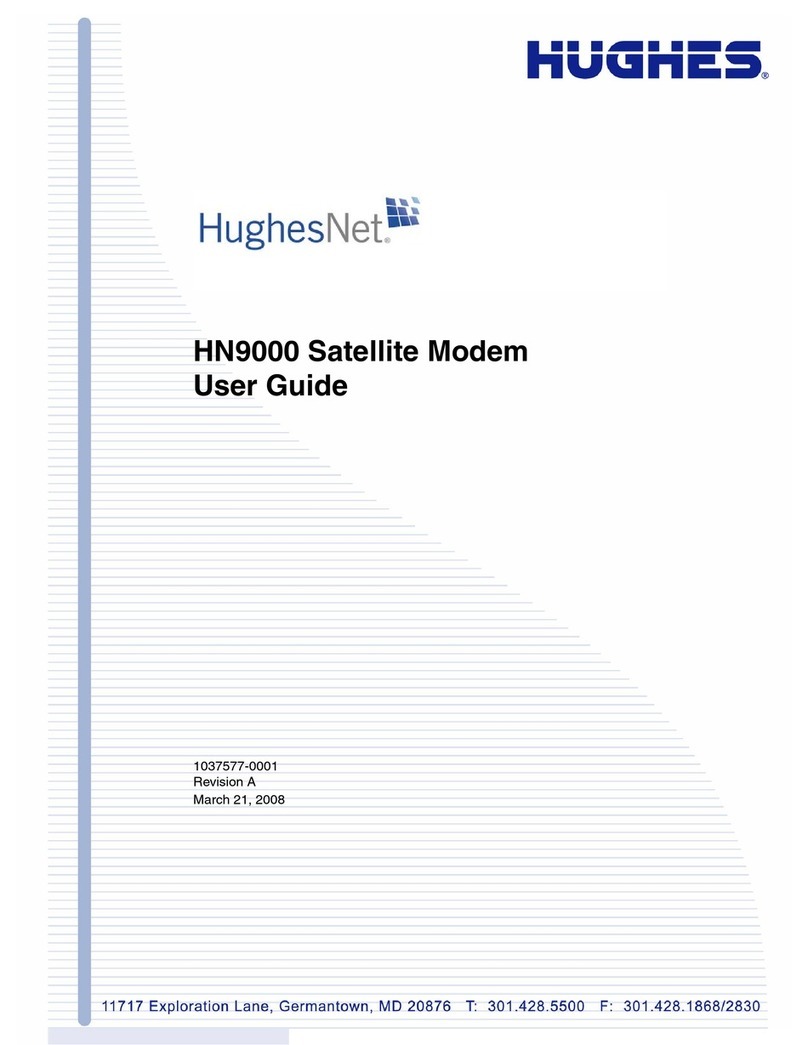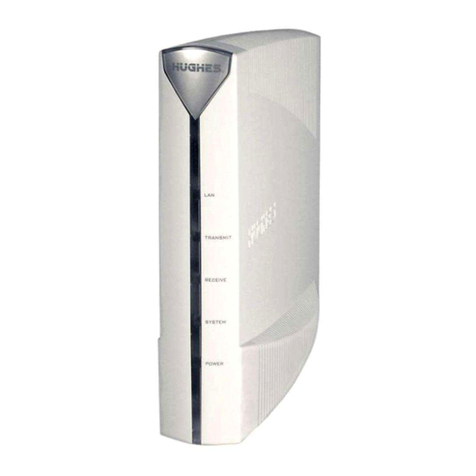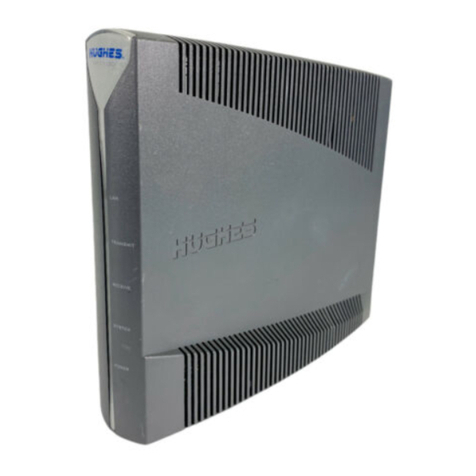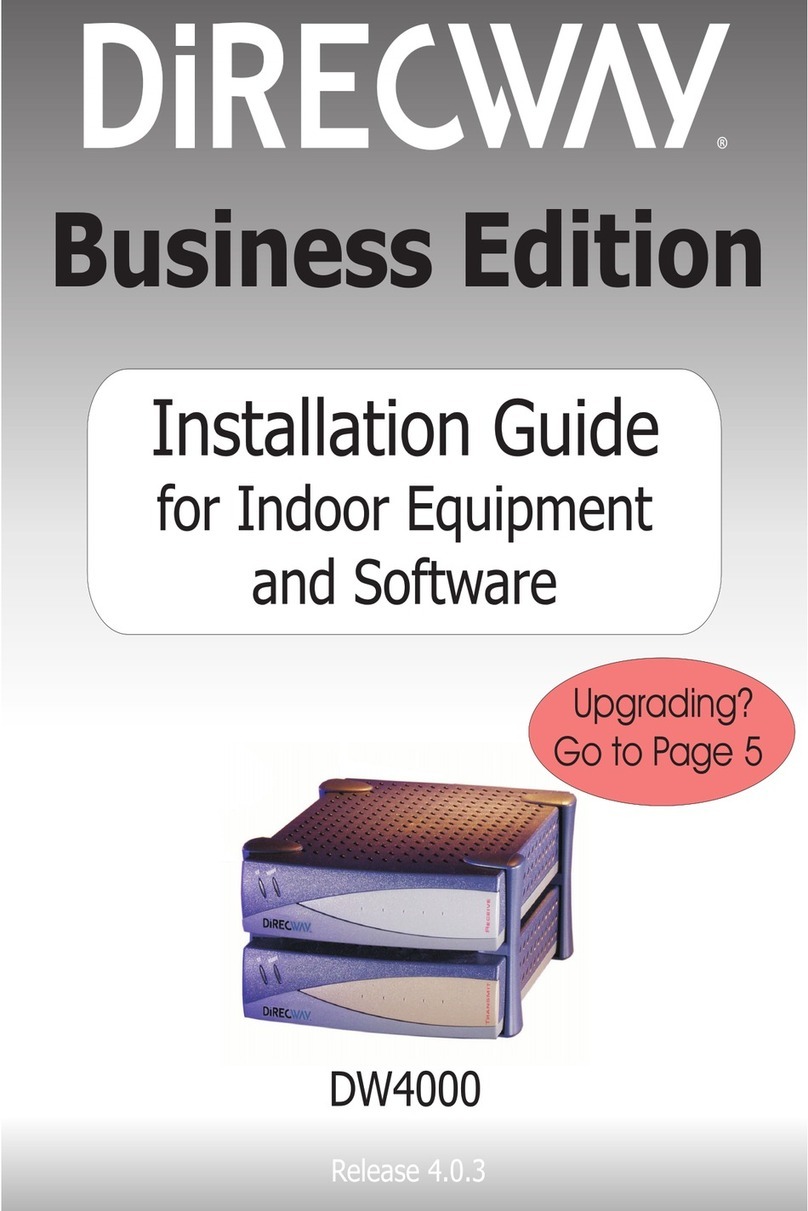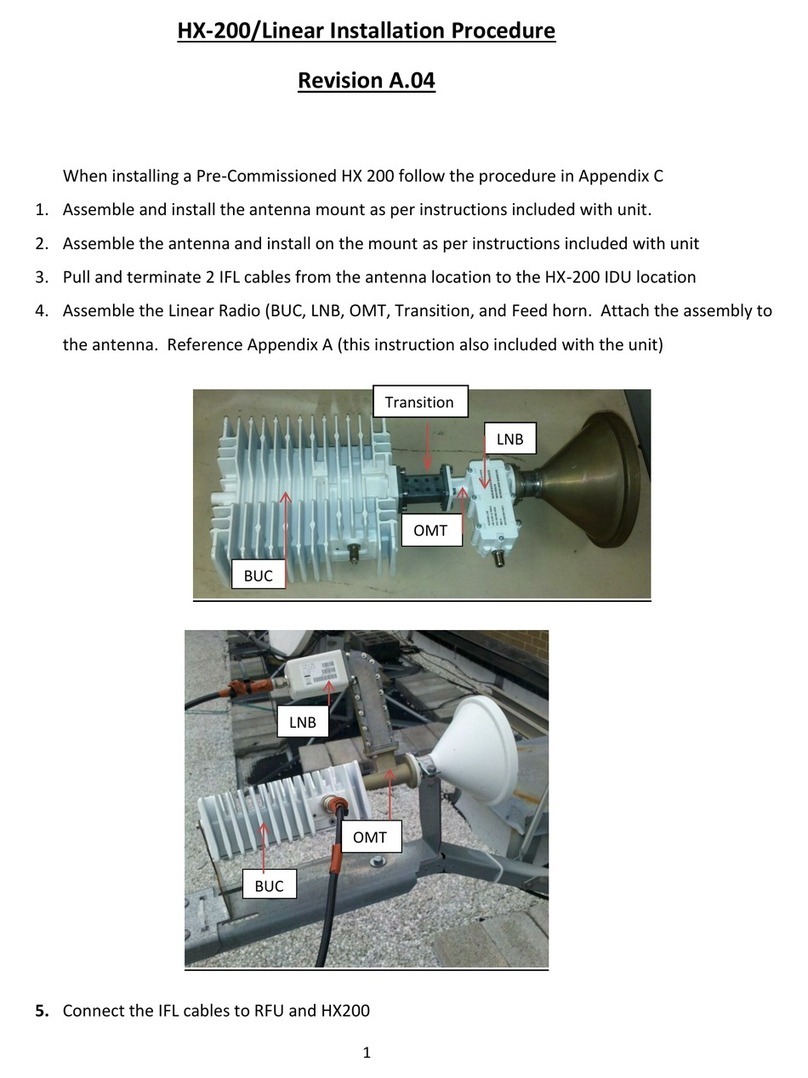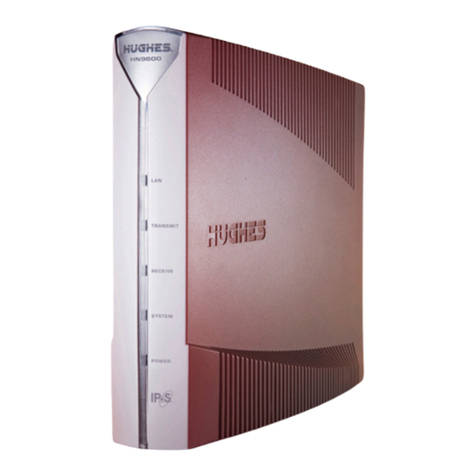2
3.4. Feed Configuration Items....................................................................................................................................................................................................9
4. Operation ...........................................................................................................................................................................................................................................9
4.1. Functional Overview .............................................................................................................................................................................................................9
4.2. Sensor Outputs...................................................................................................................................................................................................................... 10
4.3. Module Windows ................................................................................................................................................................................................................. 11
Device Window .......................................................................................................................................................................................................................... 11
Device Control Window ......................................................................................................................................................................................................... 12
5. Issues and Troubleshooting ................................................................................................................................................................................................... 12
5.1. Satellite Temporary Fixed Terminal States.............................................................................................................................................................. 12
5.2. Troubleshooting Communication Between AAQ and Modem/Router ........................................................................................................ 14
5.3. Modem/Router LED Troubleshooting........................................................................................................................................................................ 15
Figures
Figure 1 - Modem/Router Indicators and Connections .......................................................................................................... 3
Figure 2 - Version Info............................................................................................................................................................. 4
Figure 3 - Ethernet Setup ........................................................................................................................................................ 5
Figure 4–Advanced Network Settings.................................................................................................................................... 5
Figure 5 - Core Configuration Window ................................................................................................................................... 6
Figure 6 - Target Configuration Window ................................................................................................................................ 7
Figure 7 - Signal Configuration Tab......................................................................................................................................... 8
Figure 8 - Sensor Output Window......................................................................................................................................... 10
Figure 9 - Device Window ..................................................................................................................................................... 11