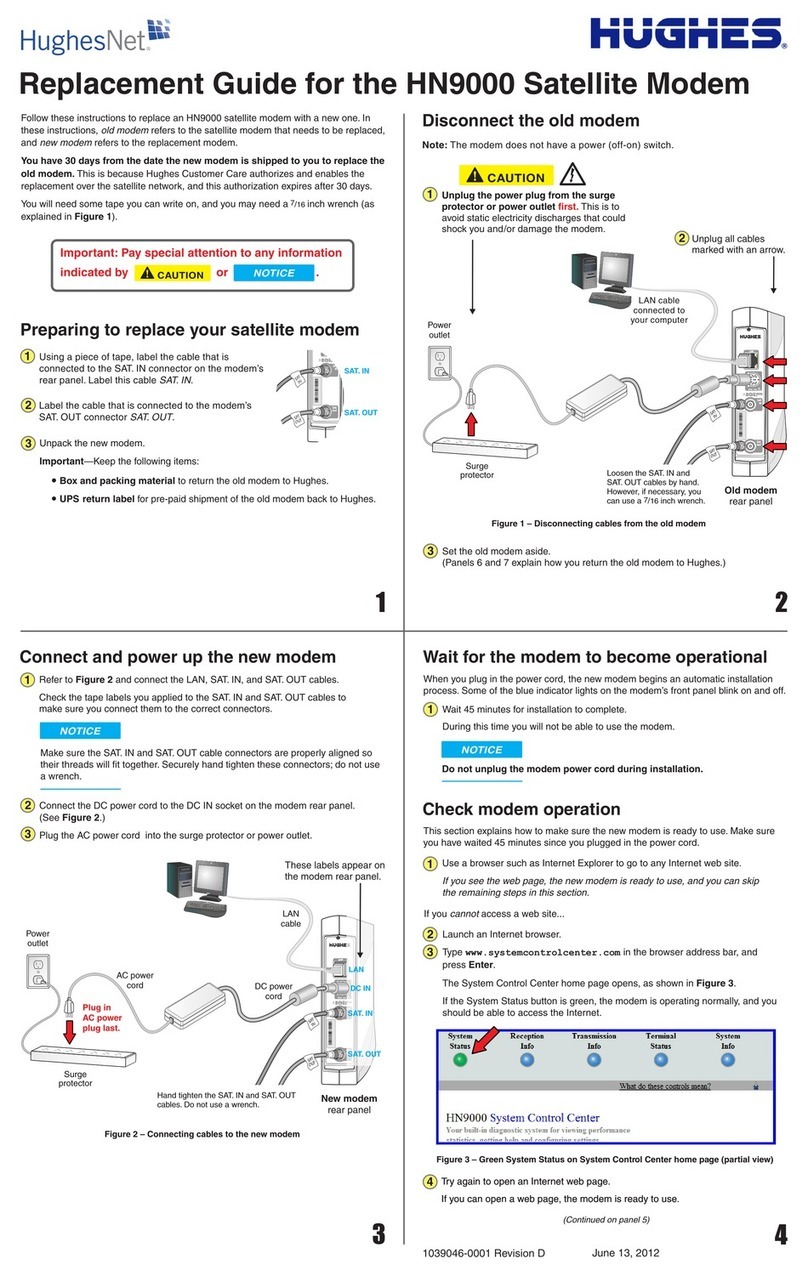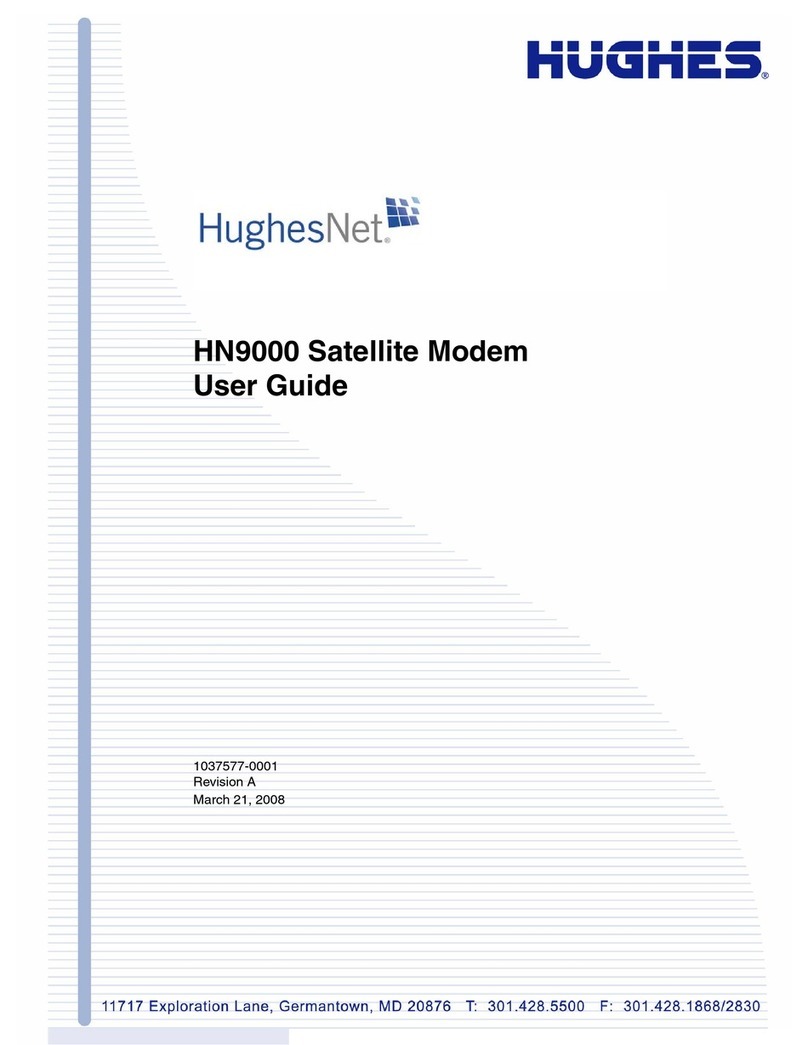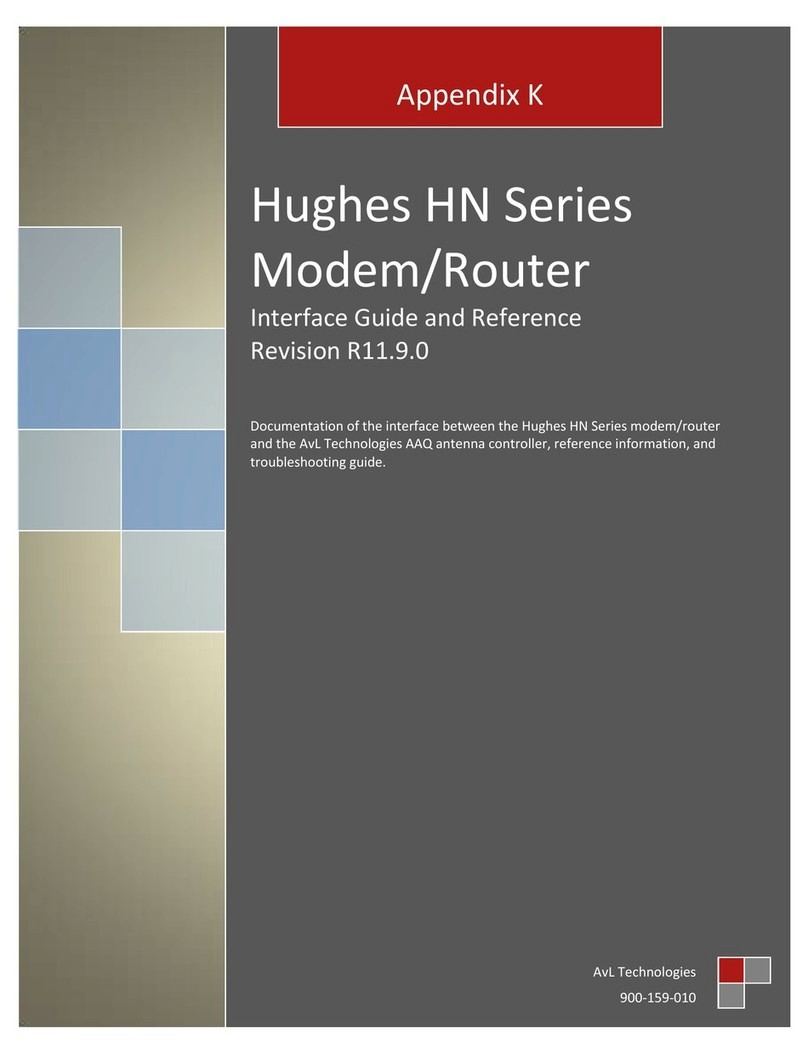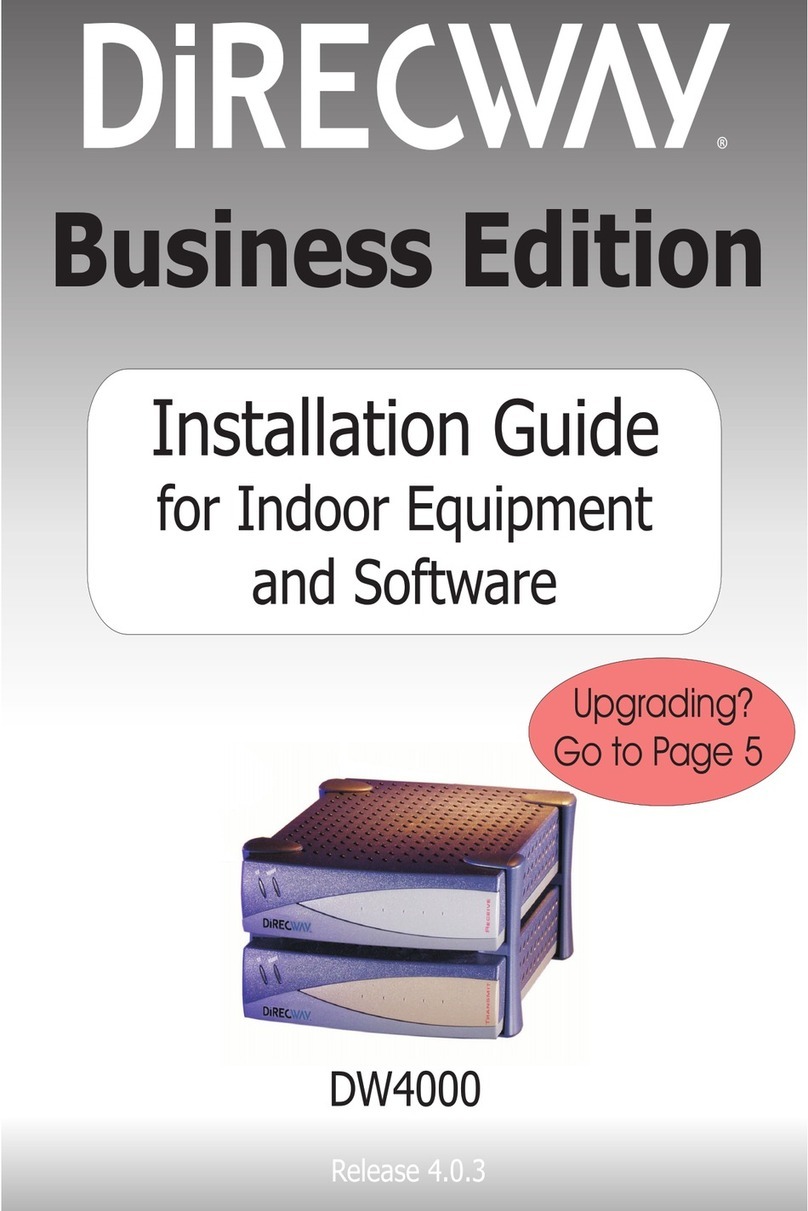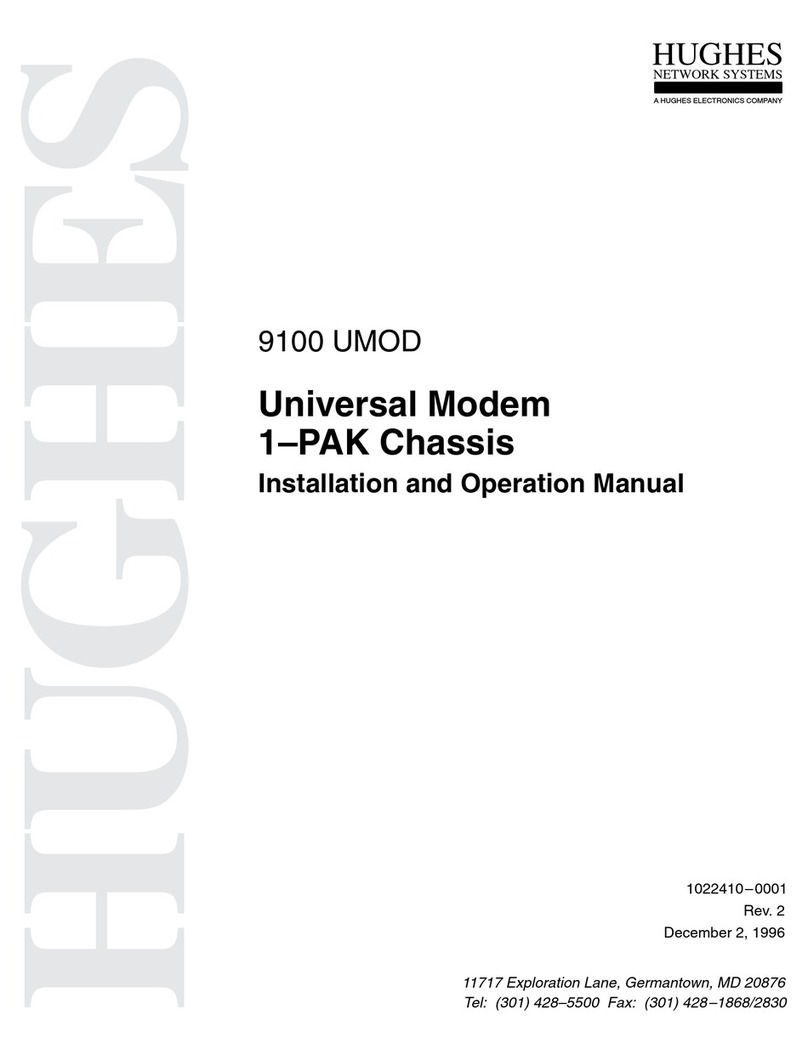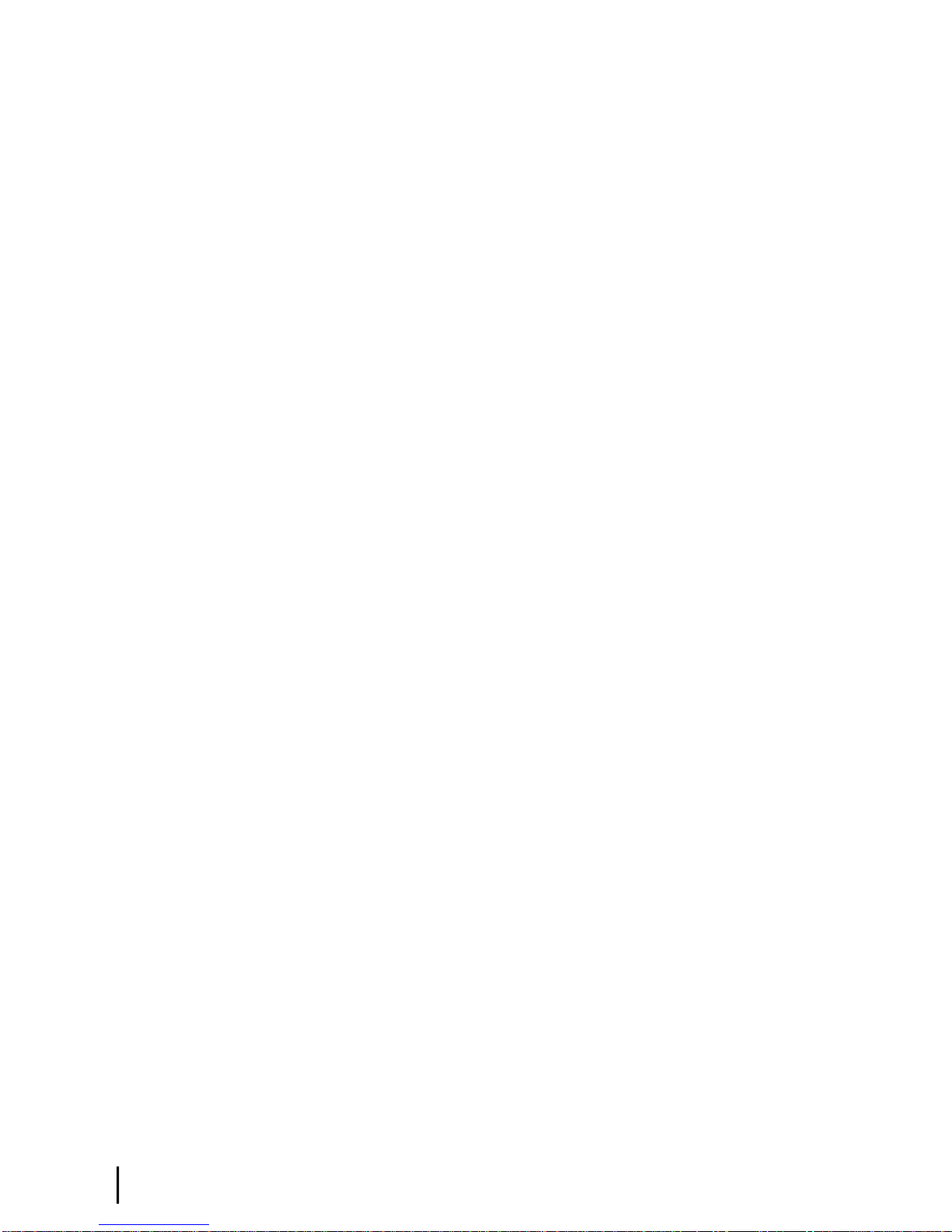Figure 42: Registration screen with modem identication information........................................................................49
Figure 43: Registration complete – restarting the modem.............................................................................................50
Figure 44: Satellite Setup menu.....................................................................................................................................51
Figure 45: Manual Commissioning page.......................................................................................................................52
Figure 46: Antenna pointing screen...............................................................................................................................53
Figure 47: System Status page.......................................................................................................................................56
Figure 48: Connecting the HN9200 to the customer’s computer...................................................................................57
Figure 49: Icon used to create shortcut..........................................................................................................................59
Figure 50: System Control Center home page...............................................................................................................63
Figure 51: Common features on System Control Center screens..................................................................................64
Figure 52: System Control Center button links..............................................................................................................65
Figure 53: IPSec icon.....................................................................................................................................................66
Figure 54: Icon for accessing the Advanced Pages........................................................................................................67
Figure 55: Format of status and information screens.....................................................................................................68
Figure 56: Red ag problem indicator...........................................................................................................................69
Figure 57: System Status page.......................................................................................................................................70
Figure 58: Reception Information page..........................................................................................................................71
Figure 59: Finding additional Receive Status information............................................................................................72
Figure 60: List of all RxCodes.......................................................................................................................................72
Figure 61: Transmission Information page....................................................................................................................73
Figure 62: Finding additional Transmit Status information...........................................................................................74
Figure 63: List of TxCodes (not all codes are shown)...................................................................................................74
Figure 64: System Information page..............................................................................................................................75
Figure 65: Help page......................................................................................................................................................77
Figure 66: Front panel LEDs on the HN9200 modem...................................................................................................80
Figure 67: LAN port LEDs............................................................................................................................................81
Figure 68: Troubleshooting reference diagram..............................................................................................................85
Figure 69: Problem Troubleshooting page.....................................................................................................................86
Figure 70: System Info page..........................................................................................................................................87
Figure 71: Reception Info page......................................................................................................................................88
Figure 72: Transmission Info page.................................................................................................................................88
Figure 73: Conrming that TCP Acceleration is operational........................................................................................89
Figure 74: Connectivity Test – initial page....................................................................................................................91
Figure 75: Connectivity Test – results page...................................................................................................................92
Figure 76: Detailed Problem Statistics.........................................................................................................................101
Figure 77: Selecting a category of statistics.................................................................................................................102
Figure 78: Icon for accessing Advanced Pages (arrow)...............................................................................................104
Figure 79: Advanced Pages example showing the Advanced menu............................................................................104
Figure 80: Selection aid for Ka-band LNBs.................................................................................................................107
Figure 81: Selection aid for Ku-band LNBs................................................................................................................108
Figure 82: IPoS symbol................................................................................................................................................113
HN9200 Satellite Modem Installation Guide
viii 1038622-0001 Revision B
Table of Figures