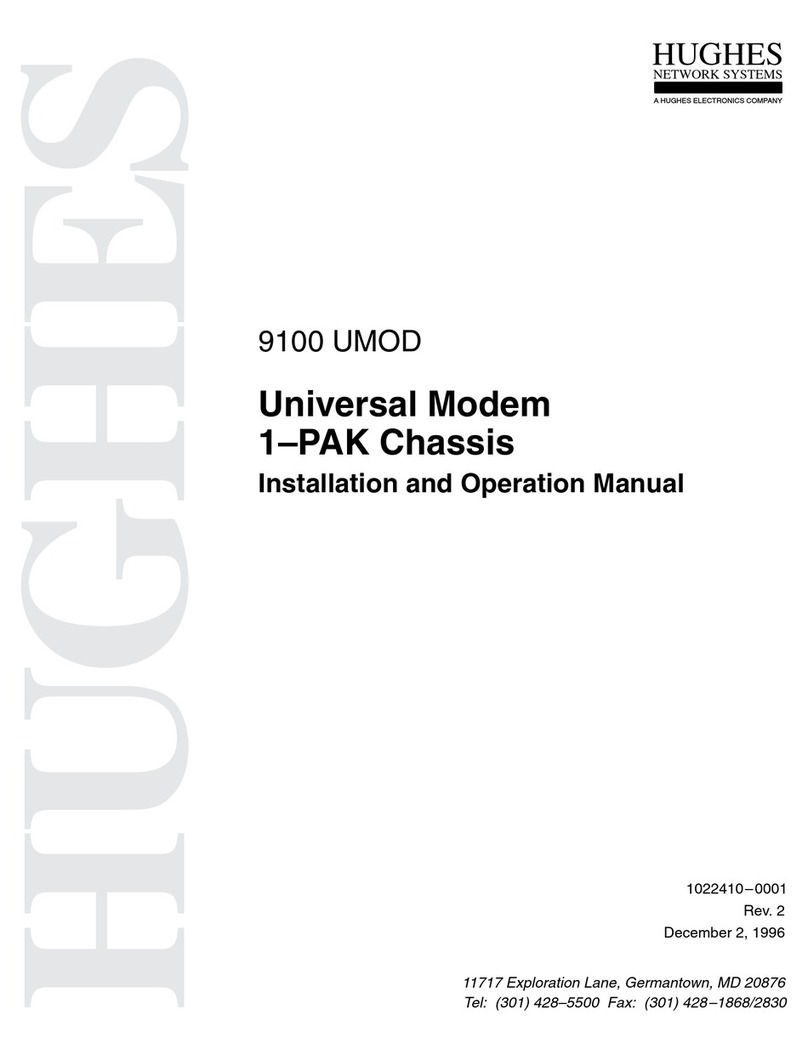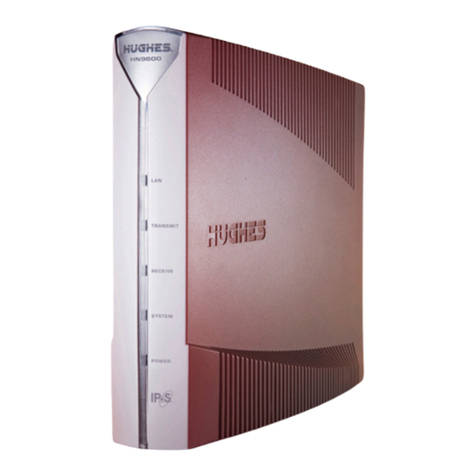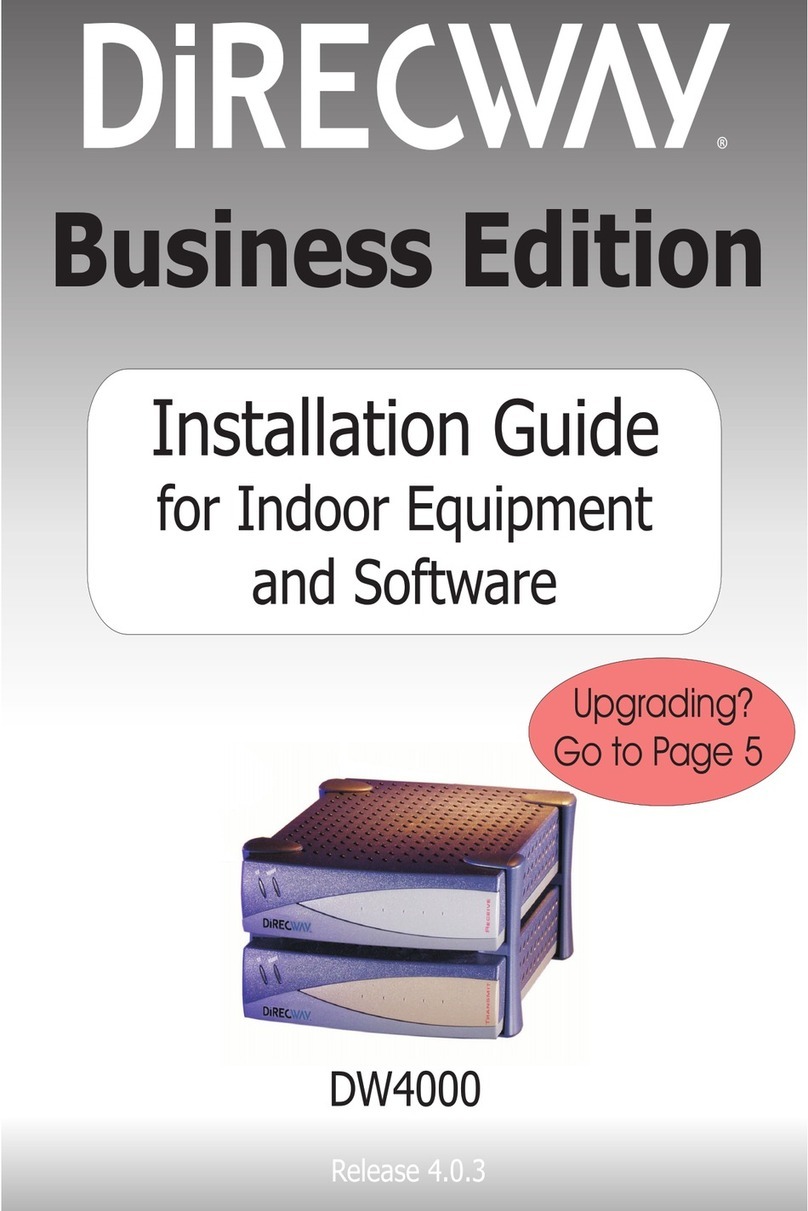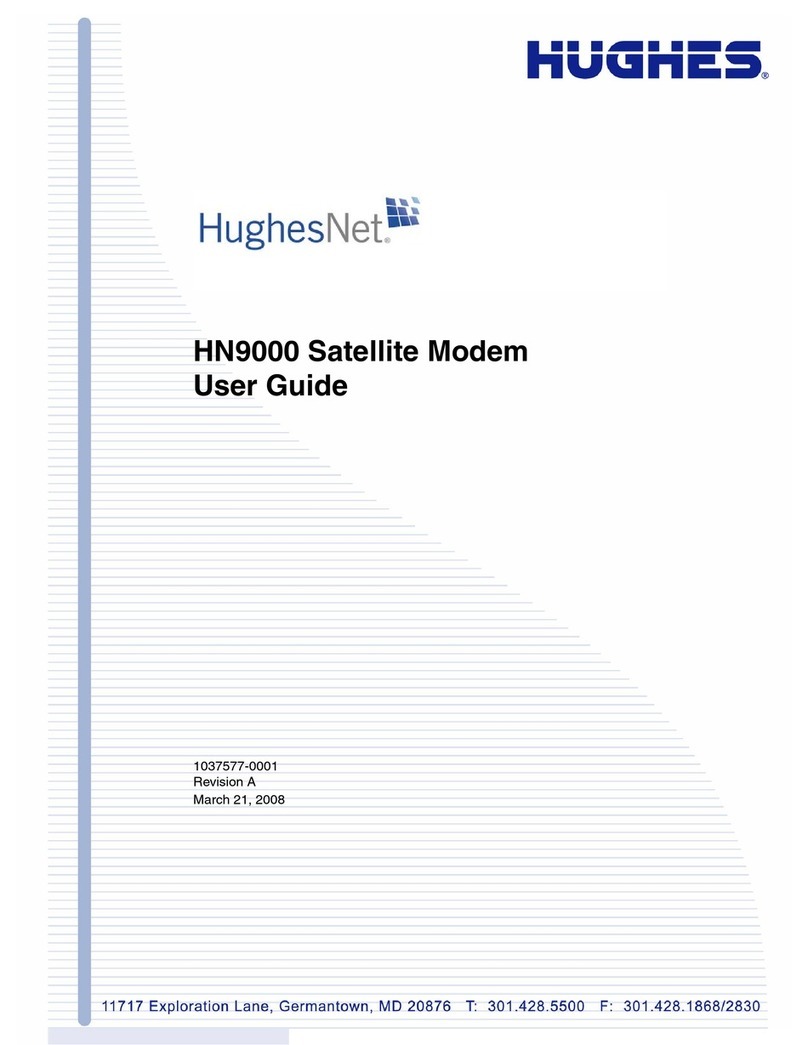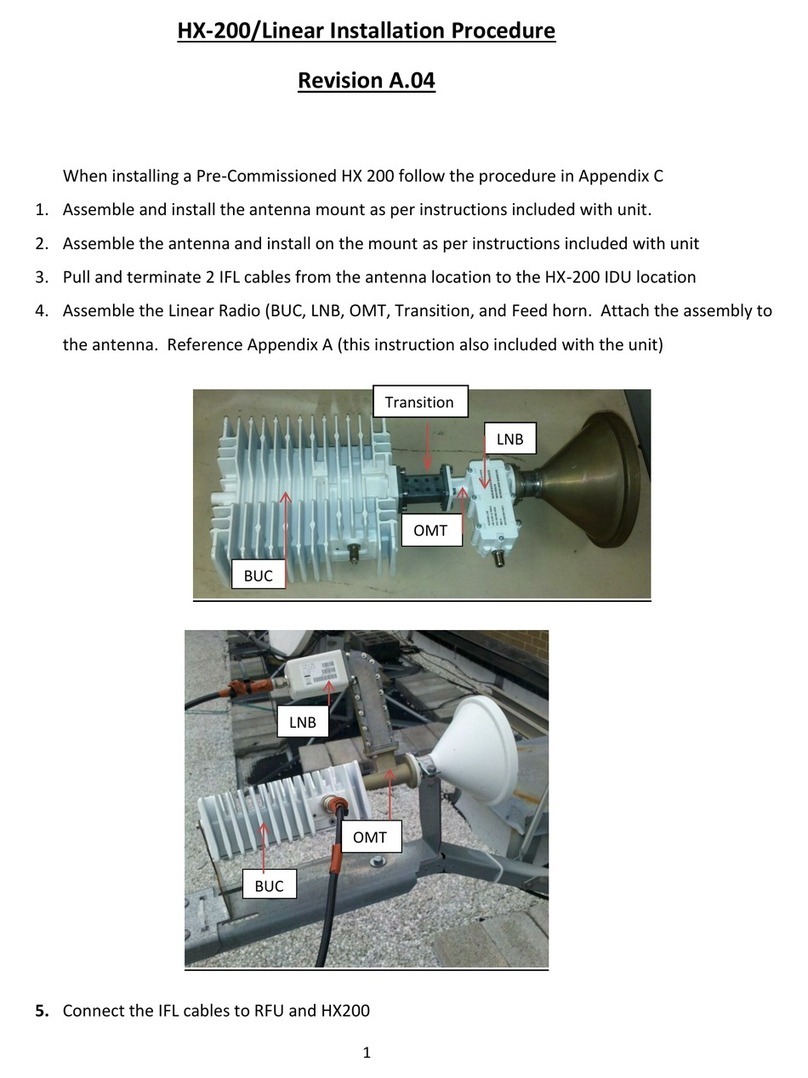Contents
1040967-0001 Revision A
Contents
Understanding safety alert messages .................................................... 5
Messages concerning personal injury....................................................................5
Messages concerning property damage................................................................5
Safety symbols .......................................................................................................6
Additional symbols ........................................................................................... 6
Chapter 1
Satellite modem overview ...................................................................... 7
Description............................................................................................................. 7
Operating environment .........................................................................................8
Ventilation and heat sources............................................................................ 8
Operating position............................................................................................ 9
Computer requirements ........................................................................................9
Networking and Internet browser requirements.............................................9
Contact information.............................................................................................10
Power supply information ...................................................................................10
Connecting the modem power cord...............................................................11
Disconnecting the modem power cord ..........................................................11
Chapter 2
System Control Center.......................................................................... 13
Accessing the System Control Center..................................................................13
System Control Center home page......................................................................13
Indicator links .................................................................................................14
Parameters bar ...............................................................................................14
Side panel .......................................................................................................15
System Status page.............................................................................................. 16
System Information page..................................................................................... 17
Connectivity test..................................................................................................17
Built-in self test.................................................................................................... 18
Chapter 3
LEDS...................................................................................................... 19
Front-panel LEDs..................................................................................................19
LAN port LEDs ......................................................................................................20
Appendix A
Specifications ....................................................................................... 21
HT2000 modem specifications ............................................................................ 21
Appendix B
Standards compliance .......................................................................... 23
Repairs in Canada ................................................................................................23
Electromagnetic interference (EMI) ....................................................................23
FCC Part 15 .....................................................................................................24