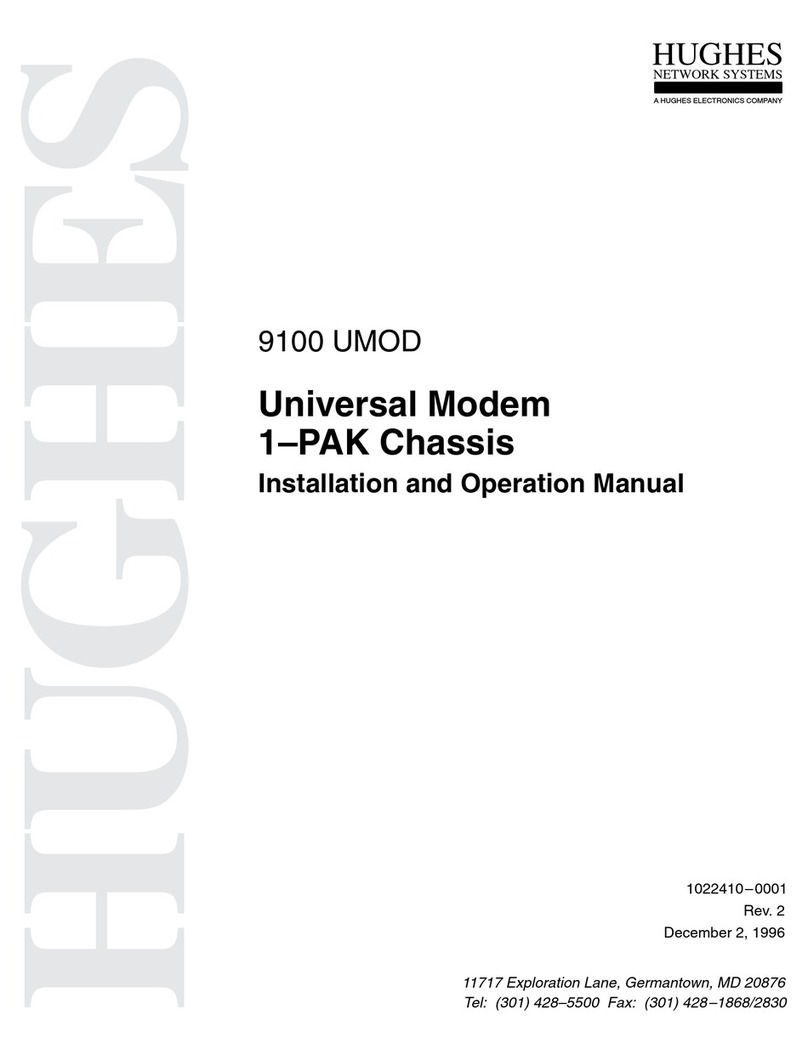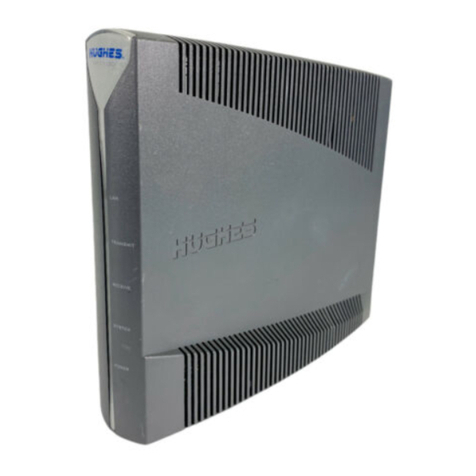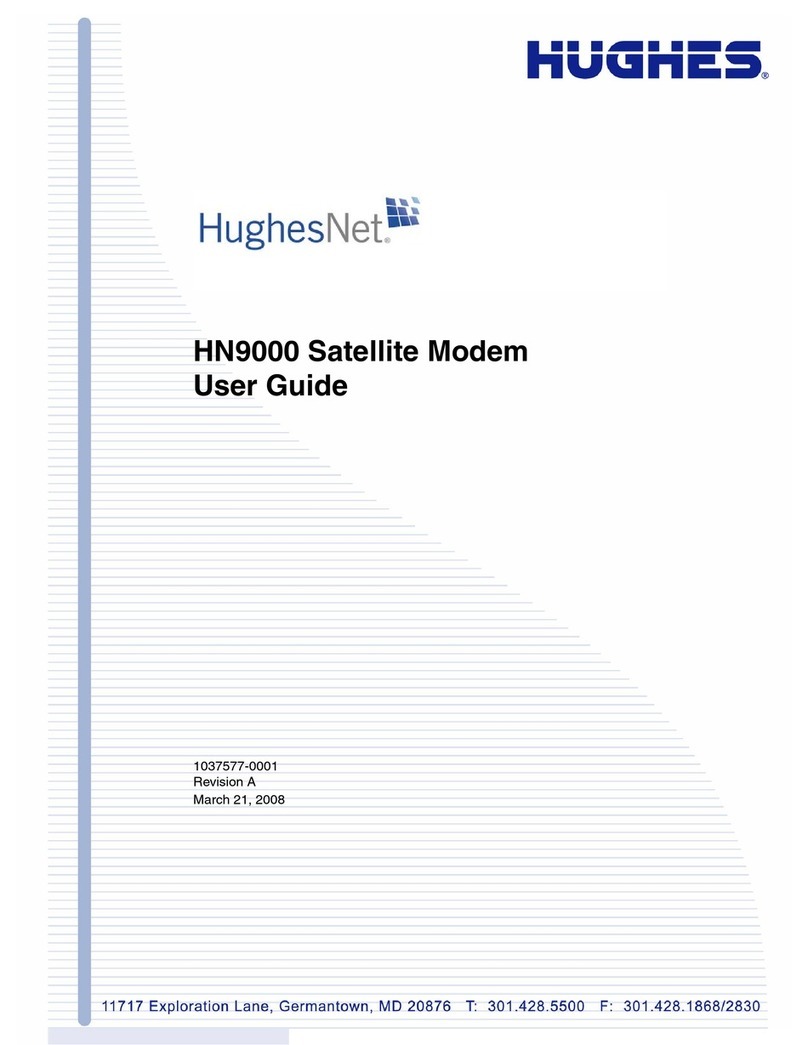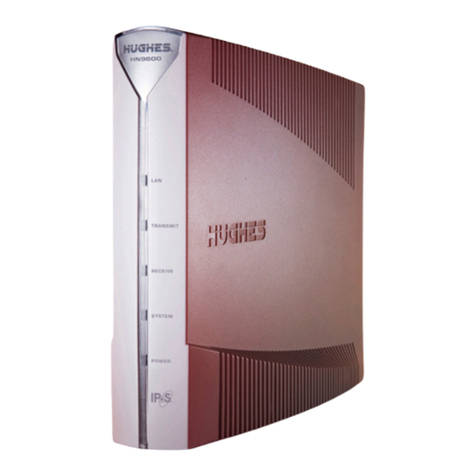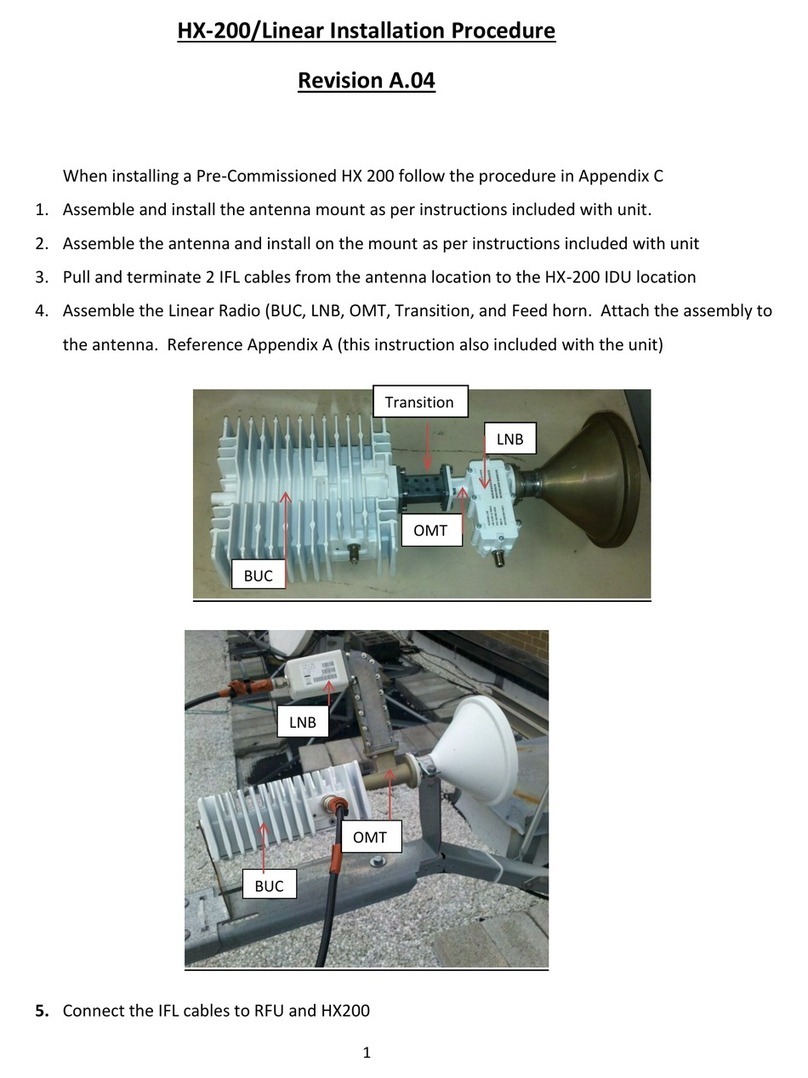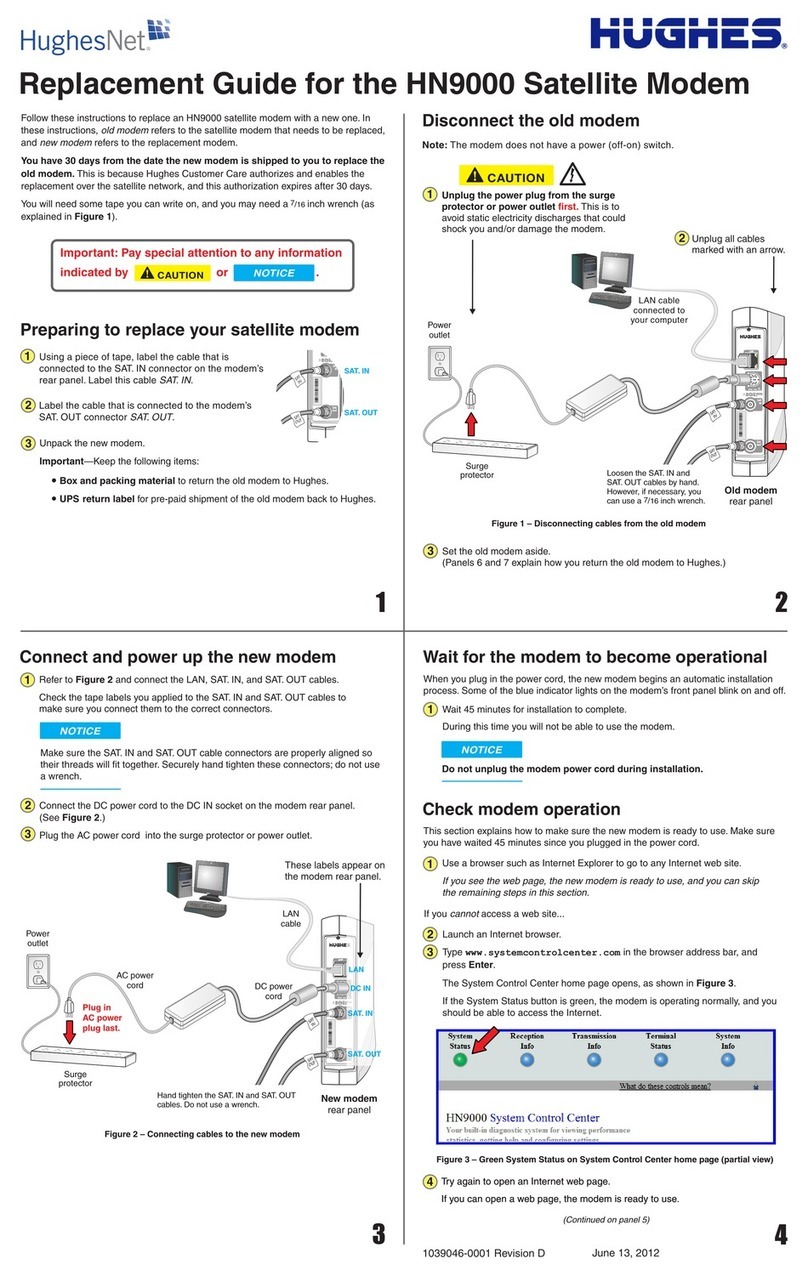Contents
Contents ................................................................................................. 3
Understanding safety alert messages .................................................... 7
Messages concerning personal injury.................................................................... 7
Messages concerning property damage................................................................ 7
Safety symbols ....................................................................................................... 8
Additional symbols ........................................................................................... 8
Chapter 1
Satellite modem overview...................................................................... 9
Introduction ........................................................................................................... 9
Terminology ......................................................................................................... 10
Scope.................................................................................................................... 10
Audience .............................................................................................................. 10
Overview of tasks................................................................................................. 10
Chapter 2
Preparing for installation...................................................................... 11
Installation summary ........................................................................................... 11
Preparing for the installation.......................................................................... 11
Installation checklist ............................................................................................ 12
IFL cables.........................................................................................................12
Connectors and connections .......................................................................... 12
Items required for installation.............................................................................13
Additional equipment..................................................................................... 13
Conducting a site survey......................................................................................14
Power supply information ...................................................................................14
Computer and networking requirements............................................................ 15
Computer requirements................................................................................. 15
Related components............................................................................................ 16
Antenna .......................................................................................................... 16
IFL cable .......................................................................................................... 16
Labeling the IFL cable ..................................................................................... 17
Hub or similar network device........................................................................17
Instructions for related components.............................................................. 17
Chapter 3
Installing the satellite modem ............................................................. 19
Prerequisites for installing the modem .......................................................... 19
Selecting the modem installation location .......................................................... 19
Ventilation and heat sources..........................................................................19
Powering up the modem .....................................................................................20
Connecting your laptop to the modem ...............................................................21
Clearing the cache in Mozilla FireFox .................................................................. 22
Connecting the laptop ......................................................................................... 23
Contents
1039649-0001 Revision C 3