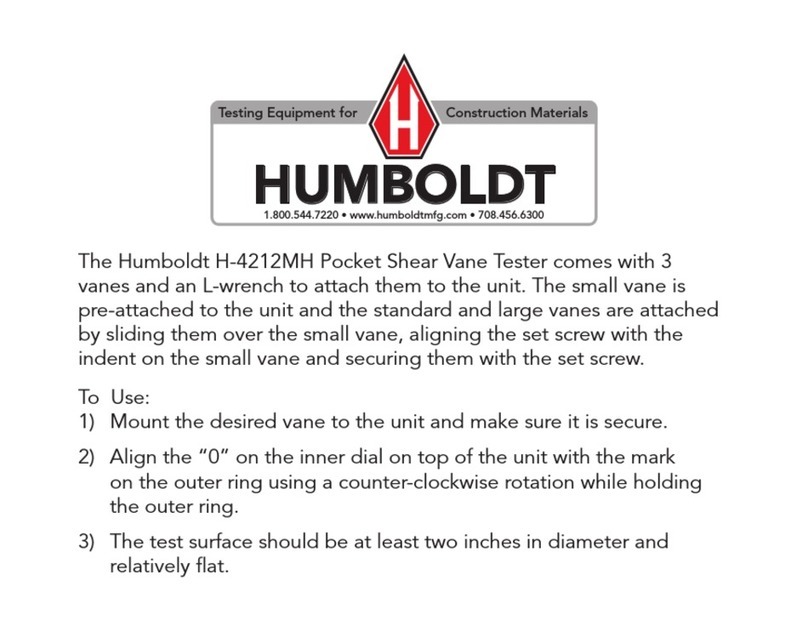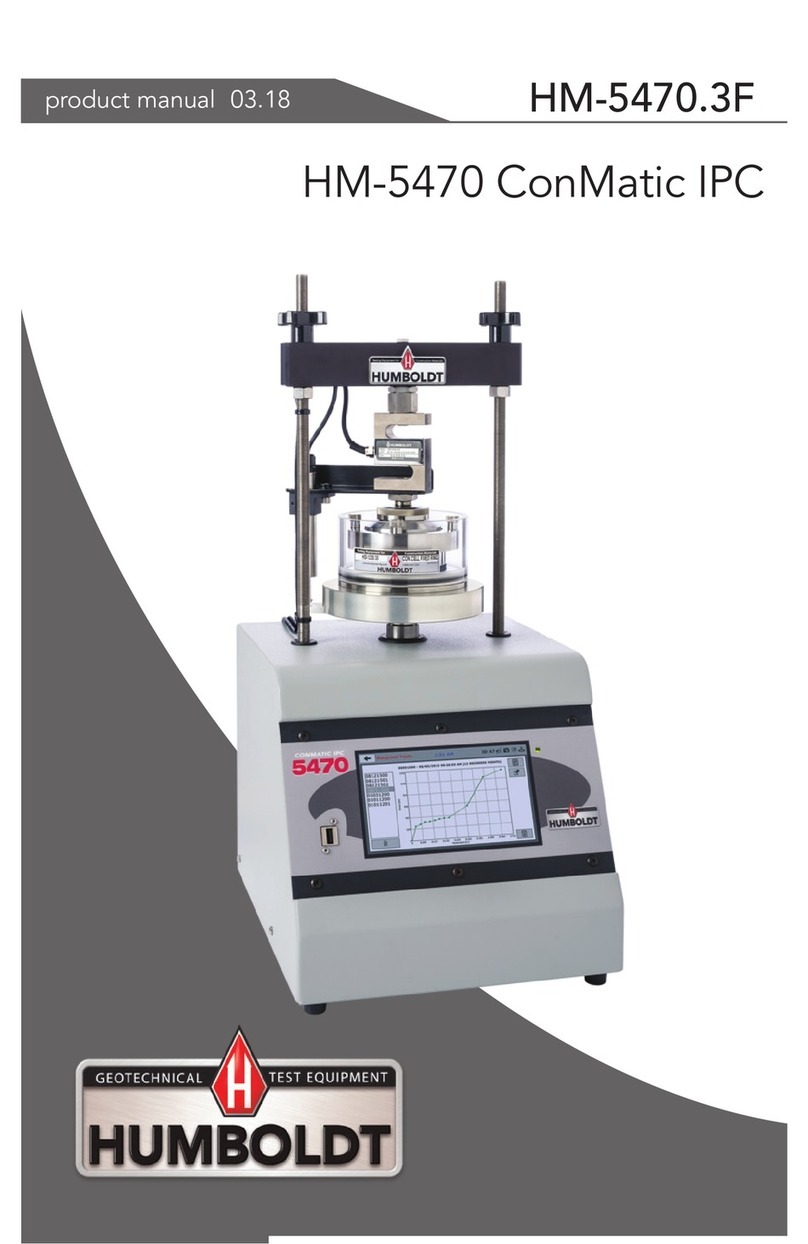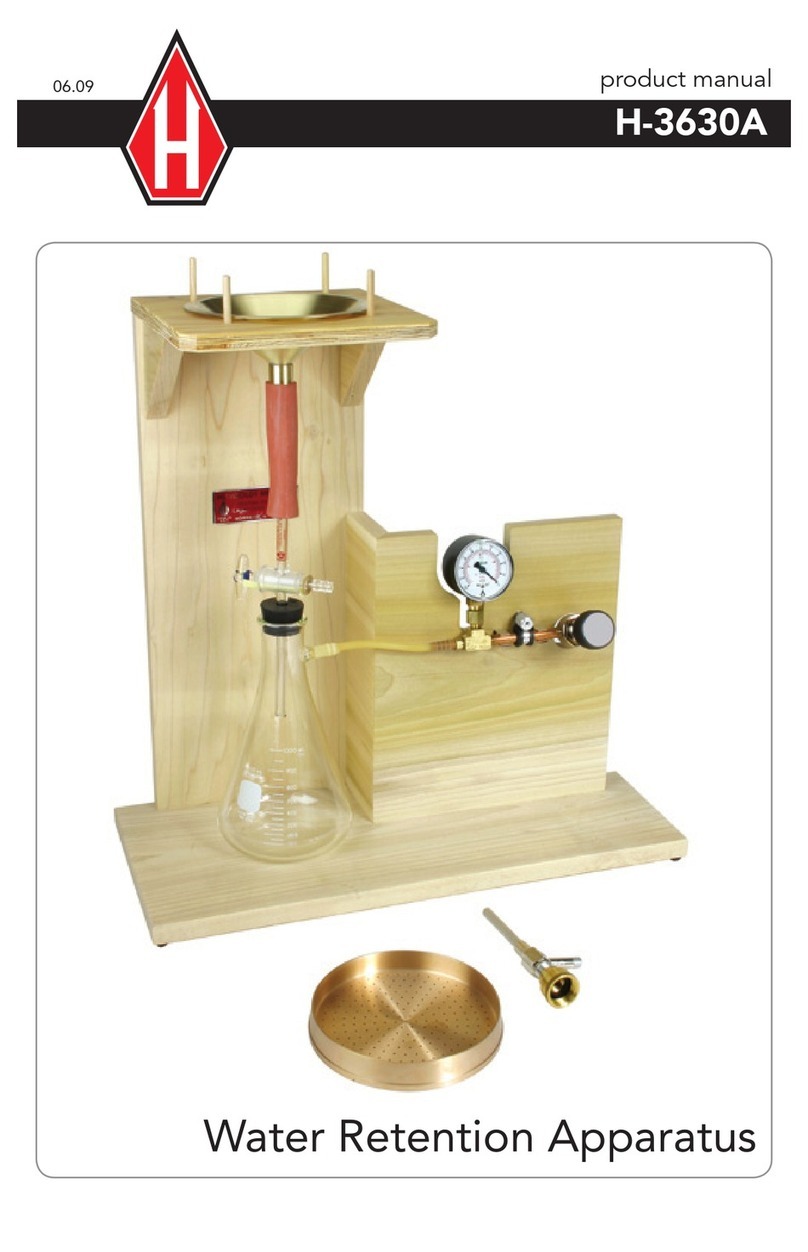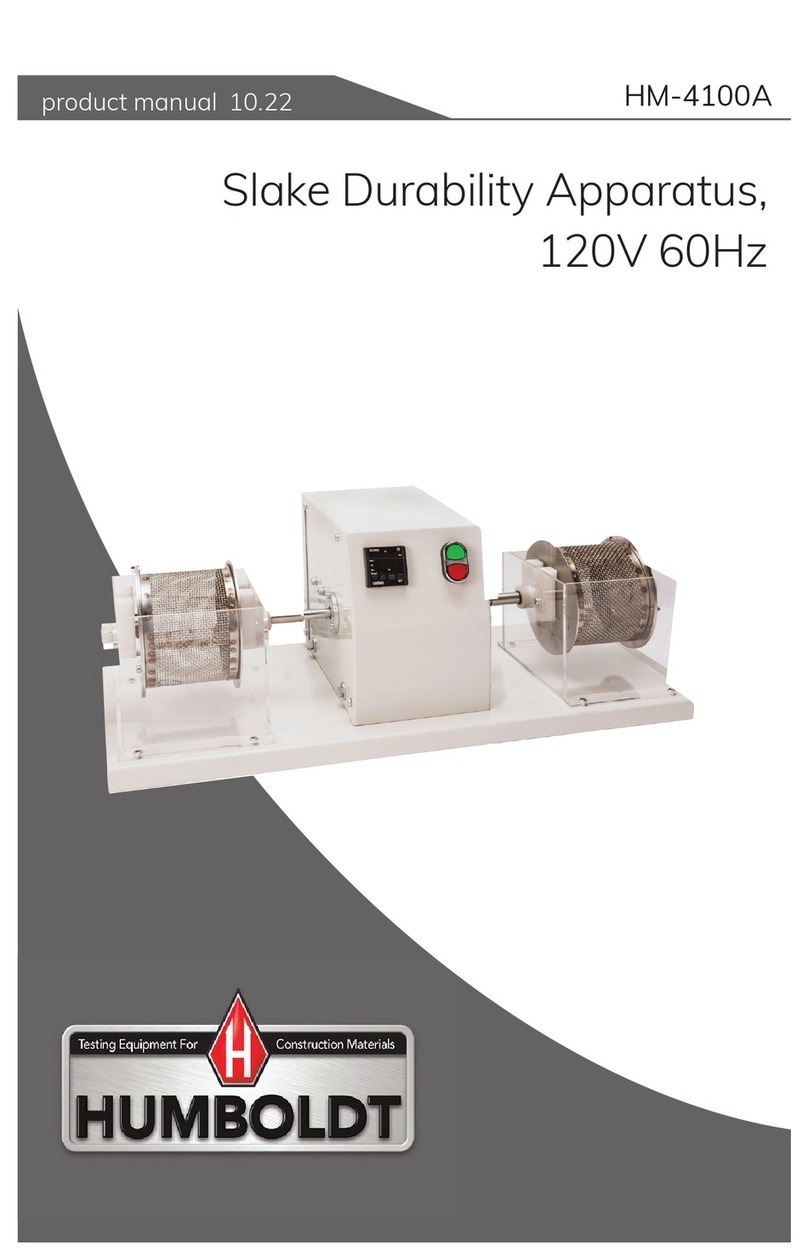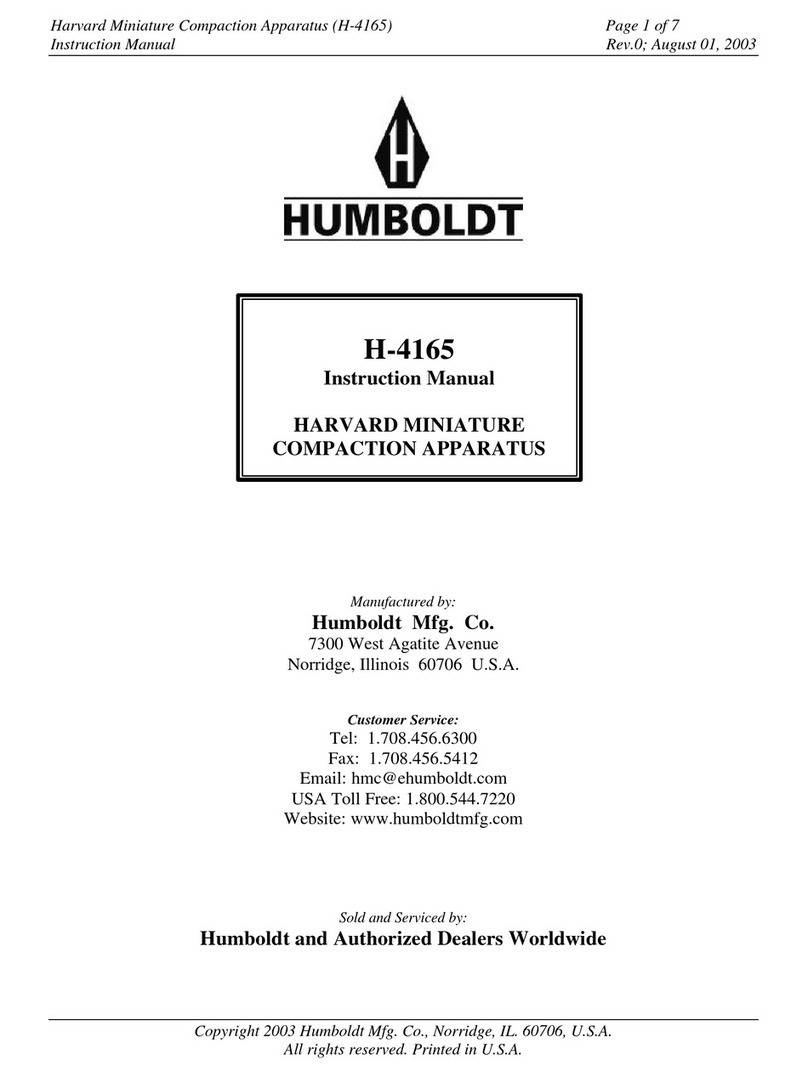Quick Start Guide 2
Unpacking
Installation and Equipment Setup 2
Electrical Connections 2
Power Switch 2
Air Connection 3
Instrumentation Connections and Setup 3
HM-5760 Rear Instrumentation Panel 3
Network 3
USB Power 3
Instrument Inputs 3
Initial Machine Set-up 4
Calibration Input Screen 6
Units 7
Value 7
Export Calibration via USB 8
Initial Set Up — Date/Time 8
Date 9
Time 9
Clock Style 9
Clock 9
Initial Set Up — Display 9
Brightness 10
Dim Display 10
Turn Display Off 10
Preferences 10
Preferences 10
Preferences – General Tab 11
Logger ID 11
Sound 11
Automatically Update System 11
Update Check Frequency 11
Preferences – System Units Tab 11
Ambient Temperature 12
Motor Speed Unit 12
Stress Control Unit 12
Preferences – Specimen Parameters Tab 12
Specimen Height 13
Specimen Diameter 13
Specimen Width 13
Preferences – Storage Tab 13
Test Storage Limit 13
Recycled Tests 13
Test Templates 13
Initial Set Up — Network 14
DHCP
15
IP Information 15
Local Status 15
Internet Status 15
Initial Set Up — Information 15
System Information 16
Firmware Version 16
IP Information 16
Local Status 16
Internet Status 17
Memory 17
Factory Screen 17
Export Log File 17
Initial Set Up — Contact 17
Contact Information 17
Initial Set Up — Update 18
Update from USB 19
Check for Update 20
Update Details 20
Download Updates 20
Equipment Setup 21
Installation and Equipment Setup 22
Electrical Connections 22
Power Switch 22
Air Connections 22
Air Connection Accessories 23
Air Connection Accessories 24
Instrumentation Connections and Setup 25
Rear Instrumentation Panel 25
Network 25
USB Power 25
Instrument Inputs 25
Test Deck Setup 26
Shearbox Assembly 27
Shearbox Replacement Screws 27
Sample Prep 28
Shearbox Placement 28
Calibration of Instrumentation 30
How to Perform a Calibration 30
Export Calibration via USB 30
Test Setup 37
Test Setup — Consolidation 38
Test Setup Wizard – Select Test Type 38
Template 38
Test Setup Wizard – Select Taget Load 39
Test Setup Wizard – Select Logging Values 40
Test Setup Wizard – Select Stop Parameters 42
Test Setup Wizard – Select Trigger Parameters 43
Test Setup — Direct Shear 47
Test Setup Wizard – Select Test Type 47
Template 47
Test Setup Wizard – Select Motor Condition 48
Test Setup Wizard – Select Logging Parameters 49
Test Setup Wizard – Select Stop Condition 50
Test Setup Wizard – Graph Conditions 51
CONTENTS