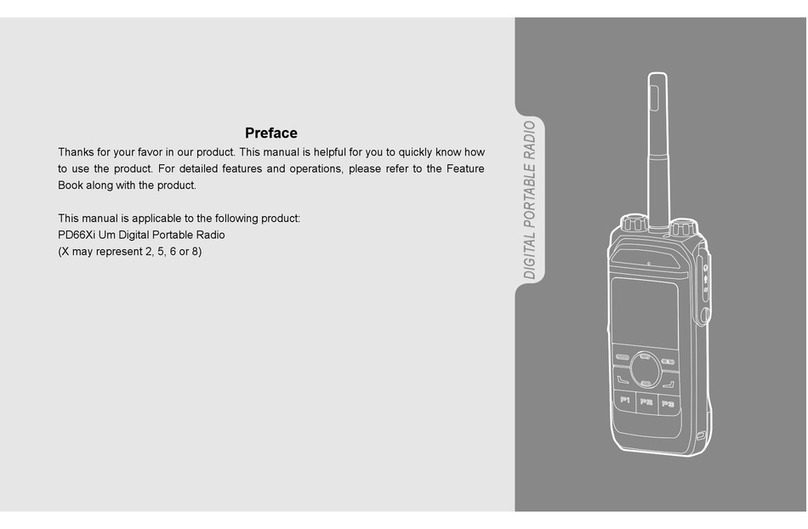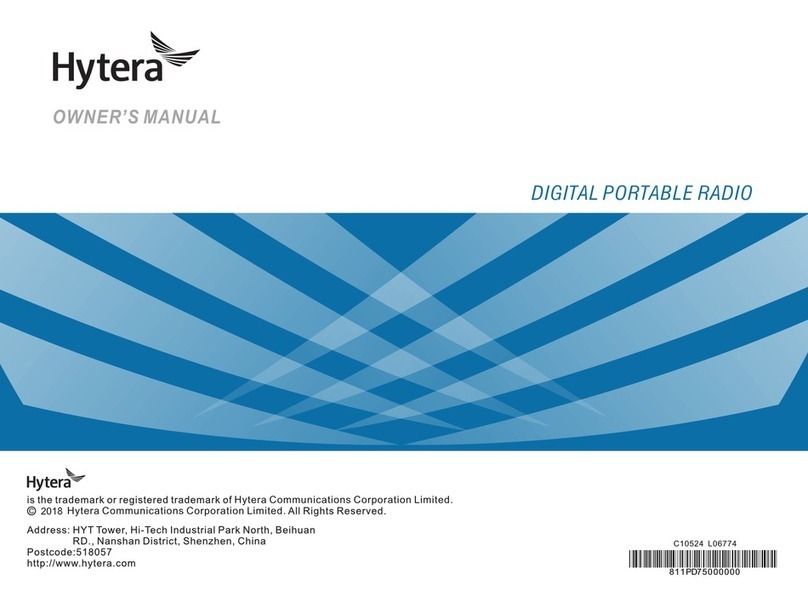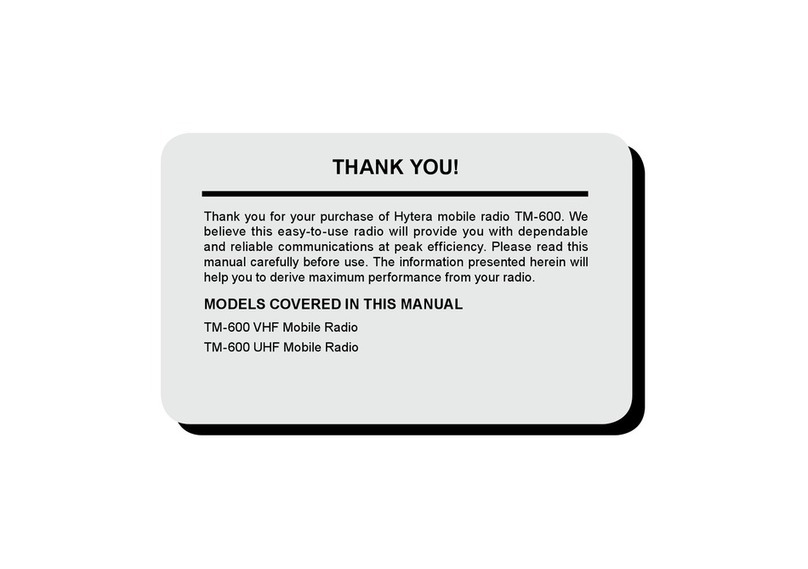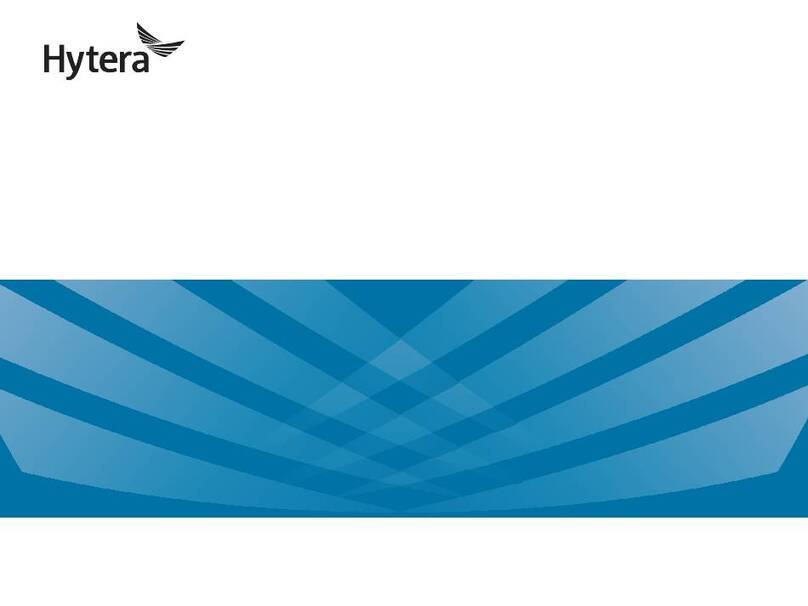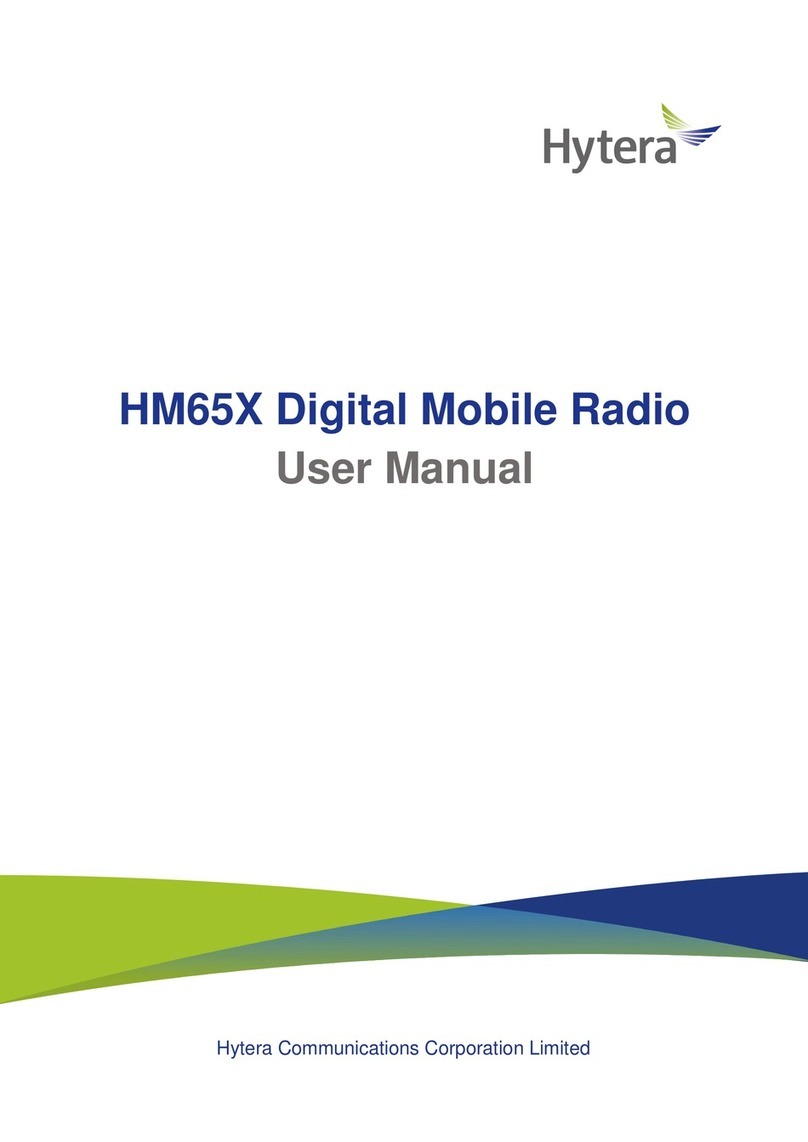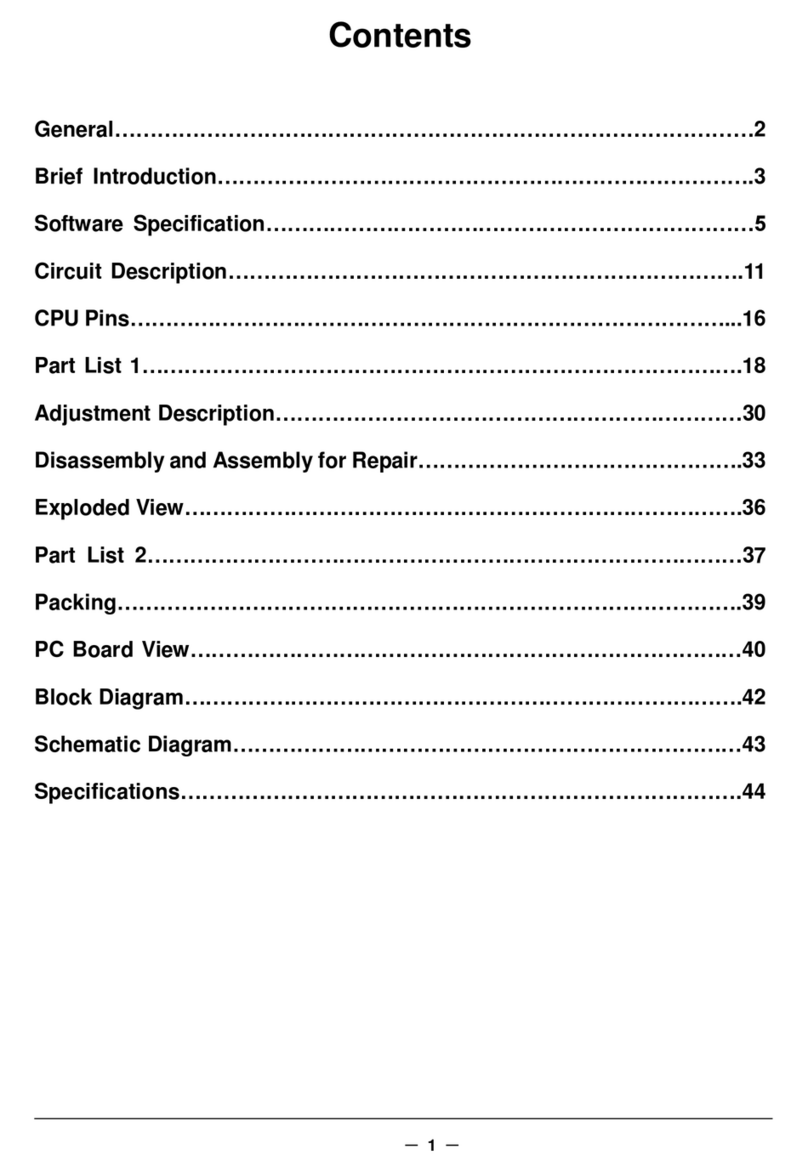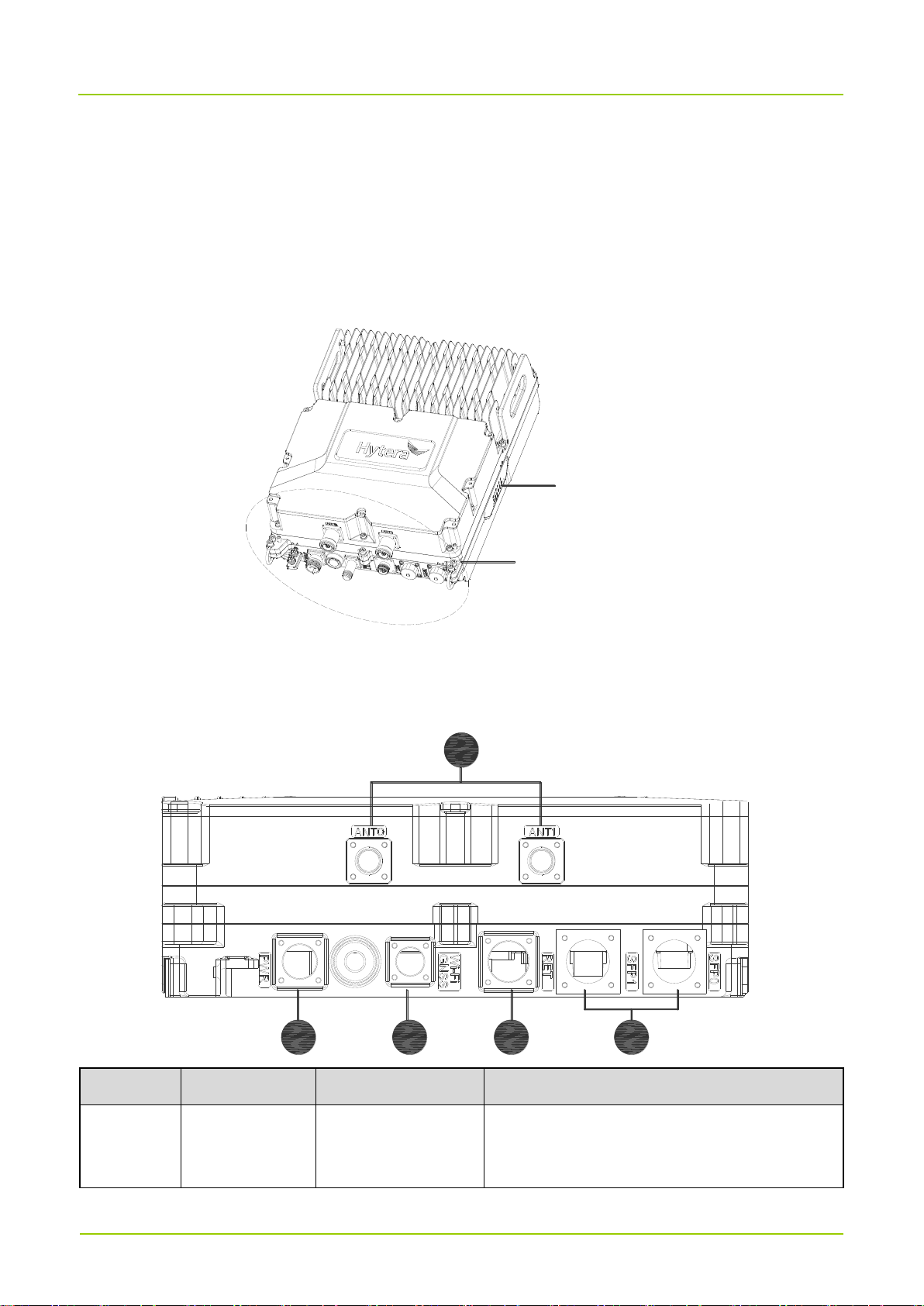Contents
Documentation Information ..................................................................................................................... 1
1. Product Overview.................................................................................................................................. 2
2. Packing List........................................................................................................................................... 3
3. Familiar with the Product ..................................................................................................................... 4
3.1 RRU Appearance............................................................................................................................... 4
3.2 RRU Interfaces.................................................................................................................................. 4
3.3 RRU Indicators .................................................................................................................................. 5
4. Product Installation............................................................................................................................... 7
4.1 Safety Information.............................................................................................................................. 7
4.2 Installation Flow................................................................................................................................. 8
4.3 Installation Preparations.................................................................................................................... 9
4.3.1 Environment Requirements..................................................................................................... 9
4.3.2 Instruments and Tools............................................................................................................ 10
4.3.3 Materials................................................................................................................................ 10
4.4 Installing the Device......................................................................................................................... 10
4.4.1 Mounting Kits......................................................................................................................... 10
4.4.2 Installing the RRU...................................................................................................................11
4.5 Installing Cables .............................................................................................................................. 14
4.5.1 Cabling Requirements........................................................................................................... 14
4.5.2 Cable Connection Diagram.................................................................................................... 16
4.5.3 Installing PGND Cable........................................................................................................... 16
4.5.4 Installing RF Jumper.............................................................................................................. 17
4.5.5 Installing RRU Power Cord.................................................................................................... 18
4.5.6 Installing CPRI Fiber.............................................................................................................. 18
4.5.7 Installing Monitoring Cable .................................................................................................... 19
4.5.8 Installing GNSS Jumper ........................................................................................................ 19
4.6 Installation and Power-on Check..................................................................................................... 19
4.6.1 Installation Check.................................................................................................................. 19
4.6.2 Power-on Check.................................................................................................................... 20
5. Operation and Maintenance ............................................................................................................... 21
5.1 Powering On RRU........................................................................................................................... 21
5.2 Powering Off RRU........................................................................................................................... 21
6. Troubleshooting.................................................................................................................................. 22
7. Care and Cleaning............................................................................................................................... 23
8. Technical Specifications .................................................................................................................... 24
9. Abbreviations ...................................................................................................................................... 27