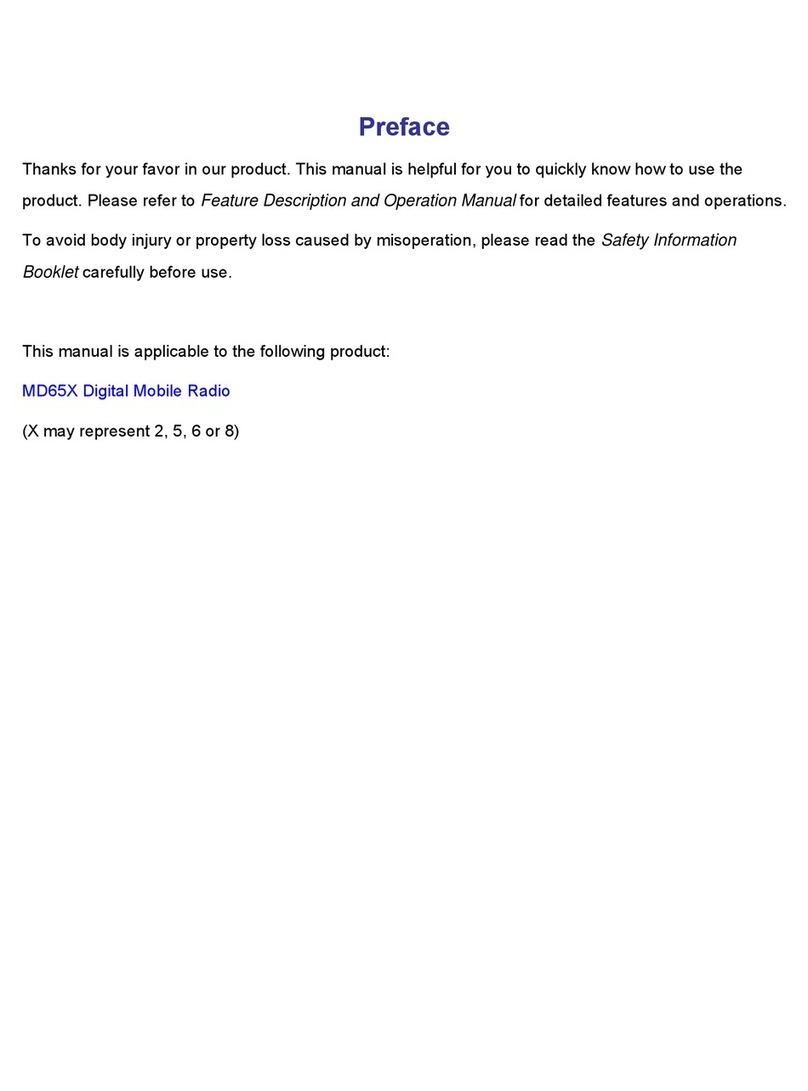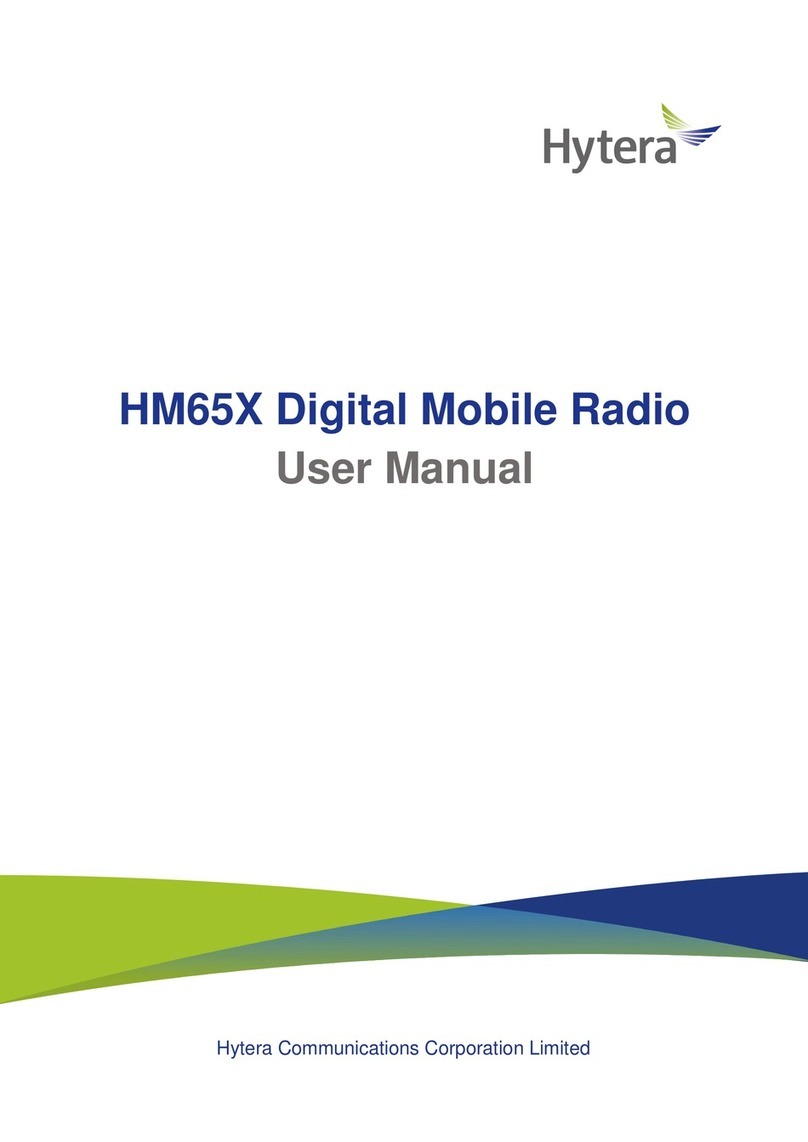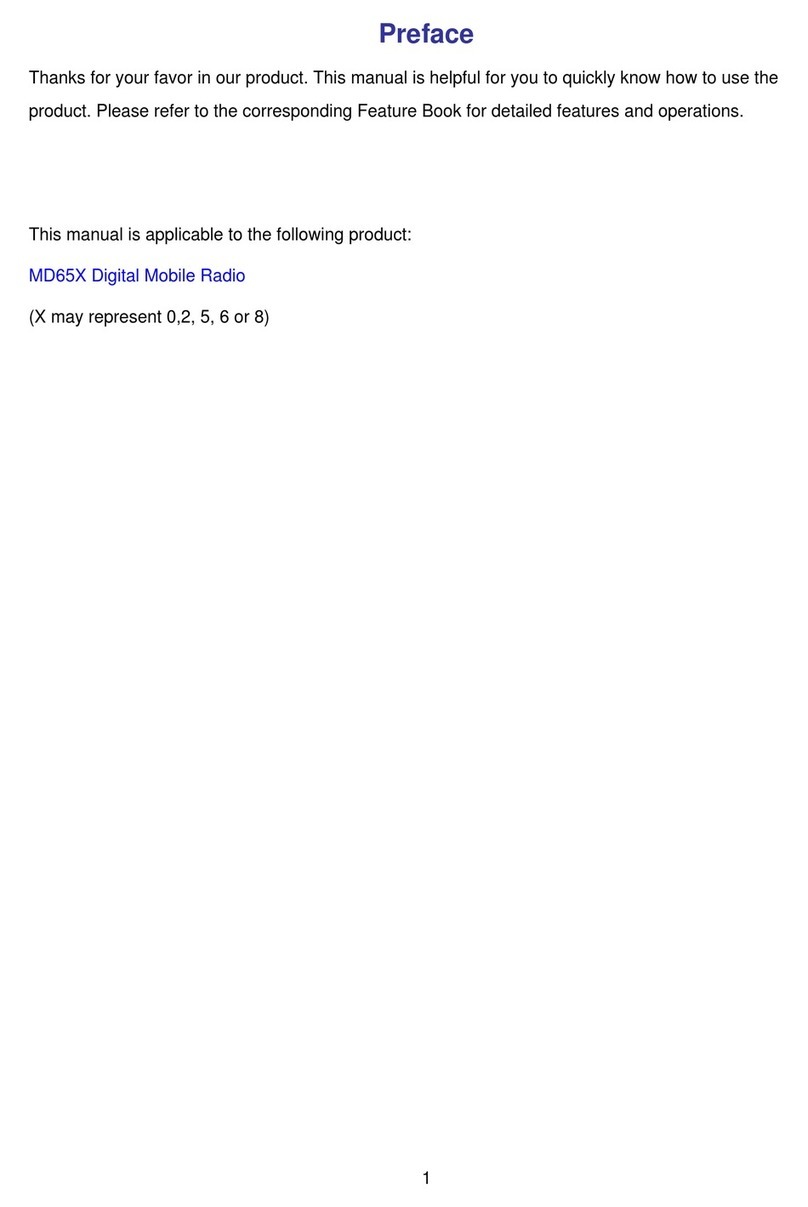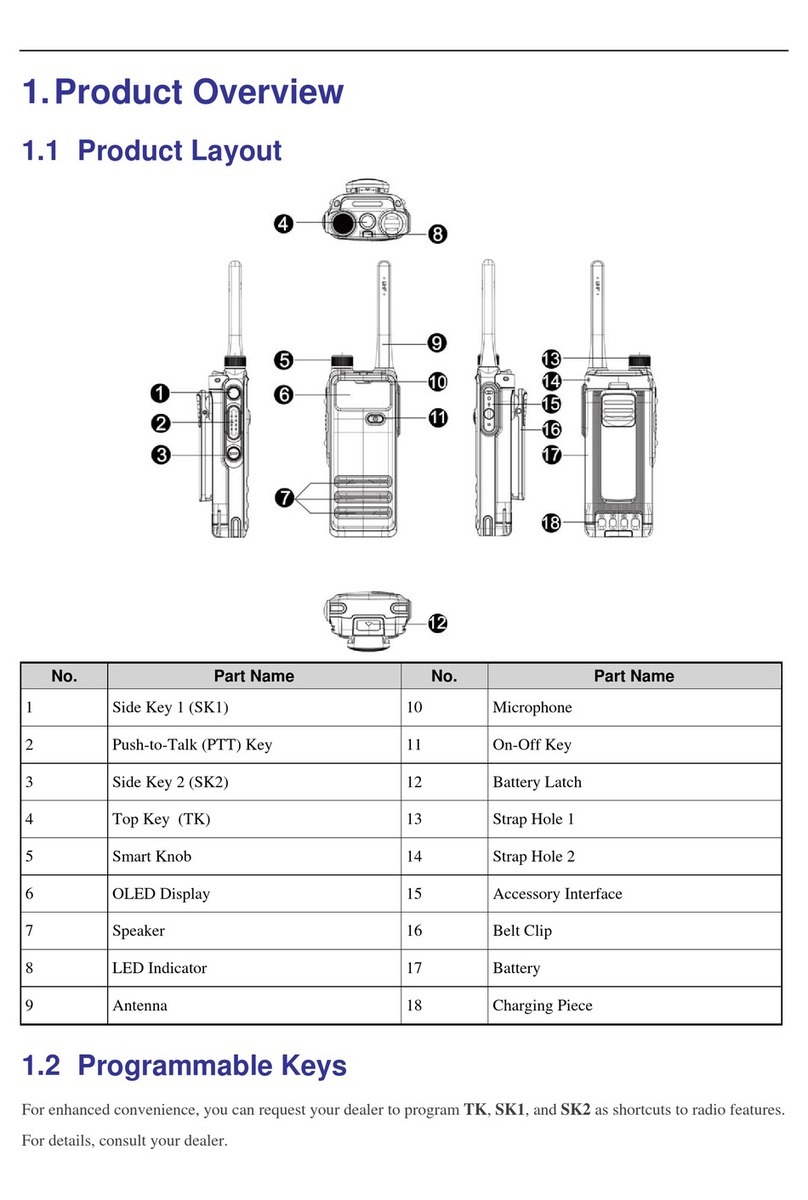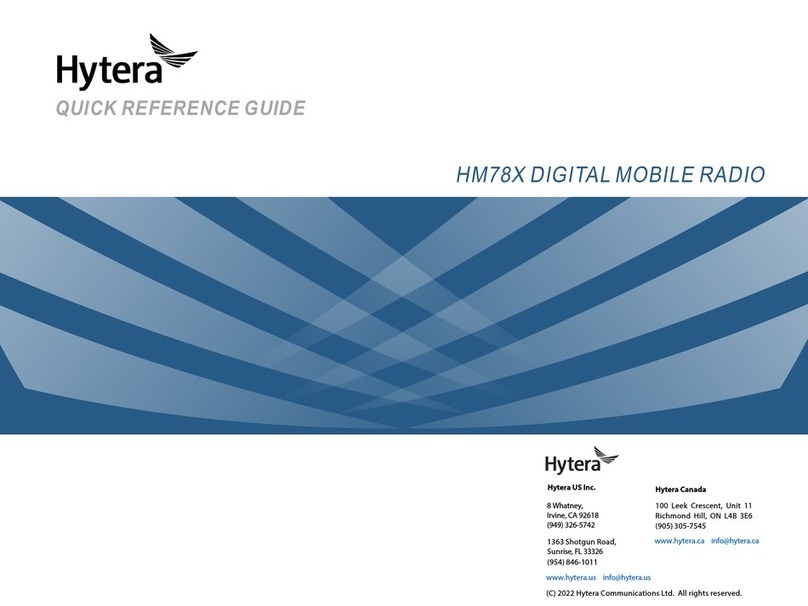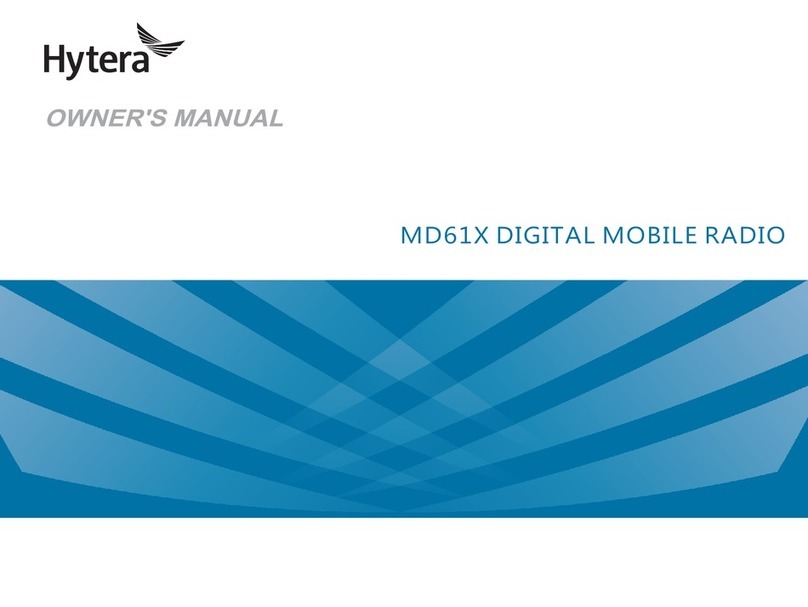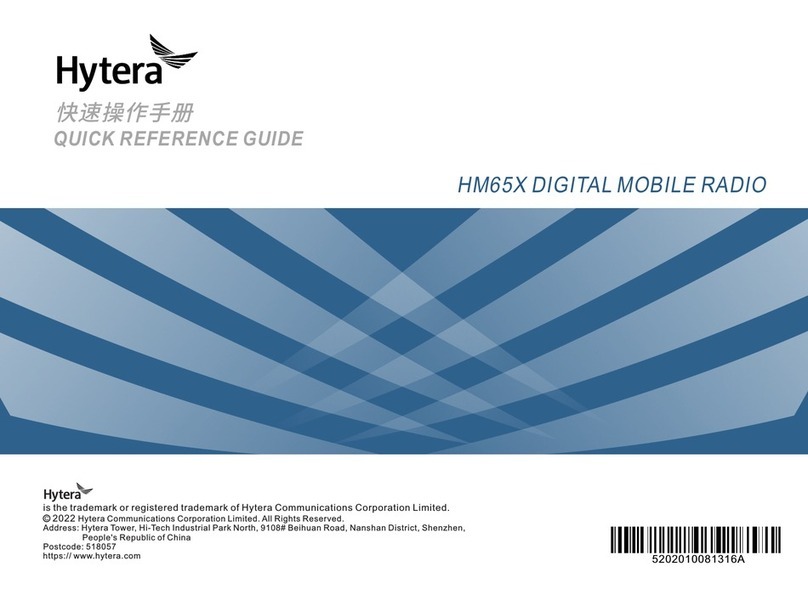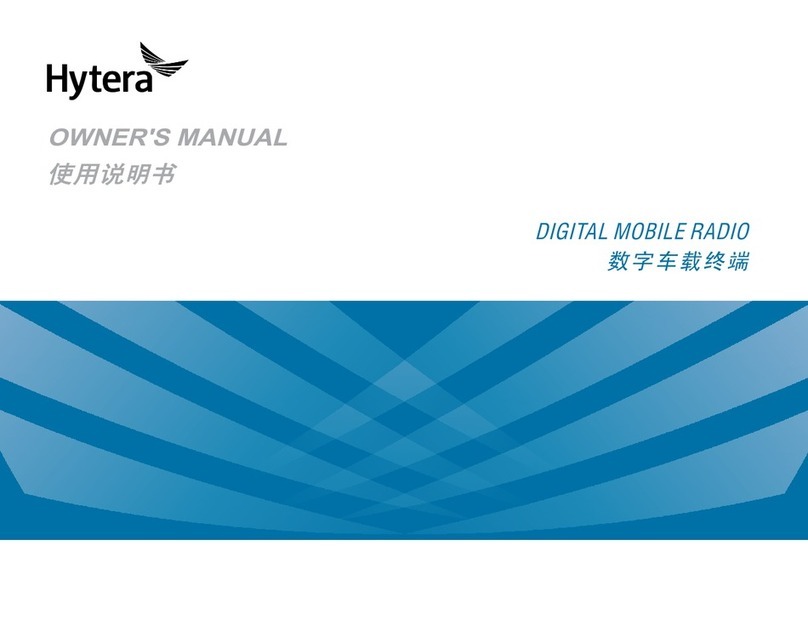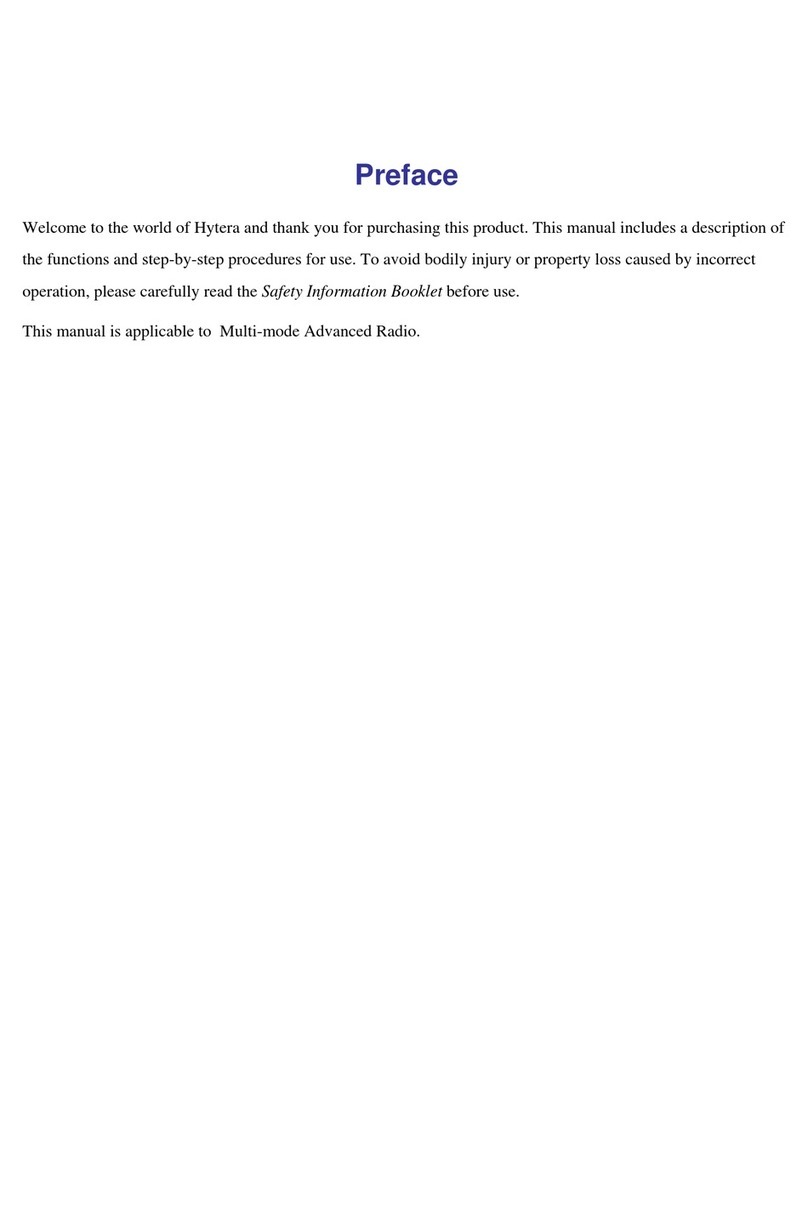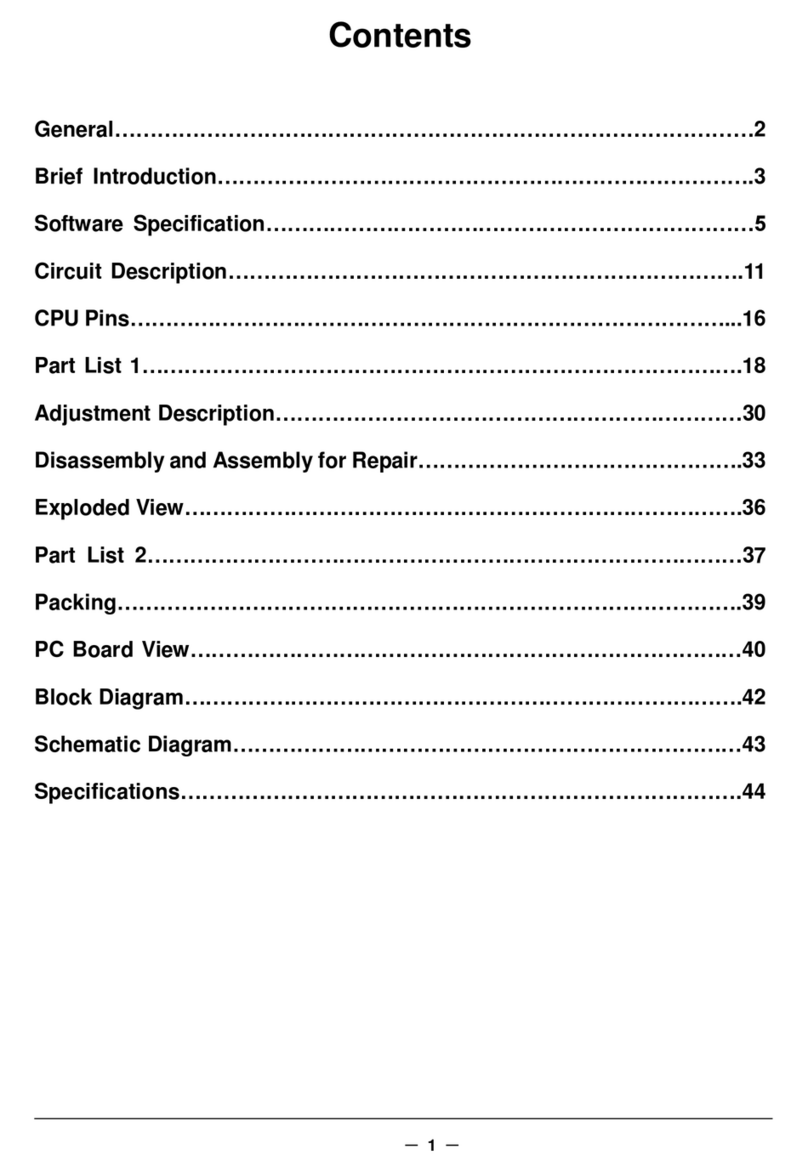iv
4.9 VPN ................................................................................................................................................................................ 41
4.10 USB ............................................................................................................................................................................. 42
5. Radio Features and Operations .................................................................................................................. 43
5.1 Power Level ................................................................................................................................................................. 43
5.2 Scan .............................................................................................................................................................................. 43
5.2.1 Conventional Mode ...................................................................................................................................... 43
5.2.2 Trunking Mode ............................................................................................................................................... 44
5.3 Roam ............................................................................................................................................................................. 45
5.3.1 Conventional Mode ...................................................................................................................................... 45
5.3.2 Trunking Mode ............................................................................................................................................... 46
5.4 E2EE .............................................................................................................................................................................. 46
5.5 Call Settings ................................................................................................................................................................ 46
5.5.1 Soft PTT Key .................................................................................................................................................... 46
5.5.2 Call Recording ................................................................................................................................................ 46
5.5.3 Voice w/Location ........................................................................................................................................... 47
5.5.4 Call Location ................................................................................................................................................... 47
5.5.5 Talker Alias....................................................................................................................................................... 47
5.5.6 Speed Dial ....................................................................................................................................................... 47
5.6 One Touch Call/ Message ....................................................................................................................................... 48
5.7 Emergency .................................................................................................................................................................. 48
5.7.1 Initiating an Emergency Service ................................................................................................................ 49
5.7.2 Receiving an Emergency Call ..................................................................................................................... 49
5.7.3 Ending an Emergency Service ................................................................................................................... 49
5.8 Location Report ......................................................................................................................................................... 50
5.9 Stun, Revive, and Kill (Trunking Only) .................................................................................................................. 50
5.10 Other Services .......................................................................................................................................................... 51