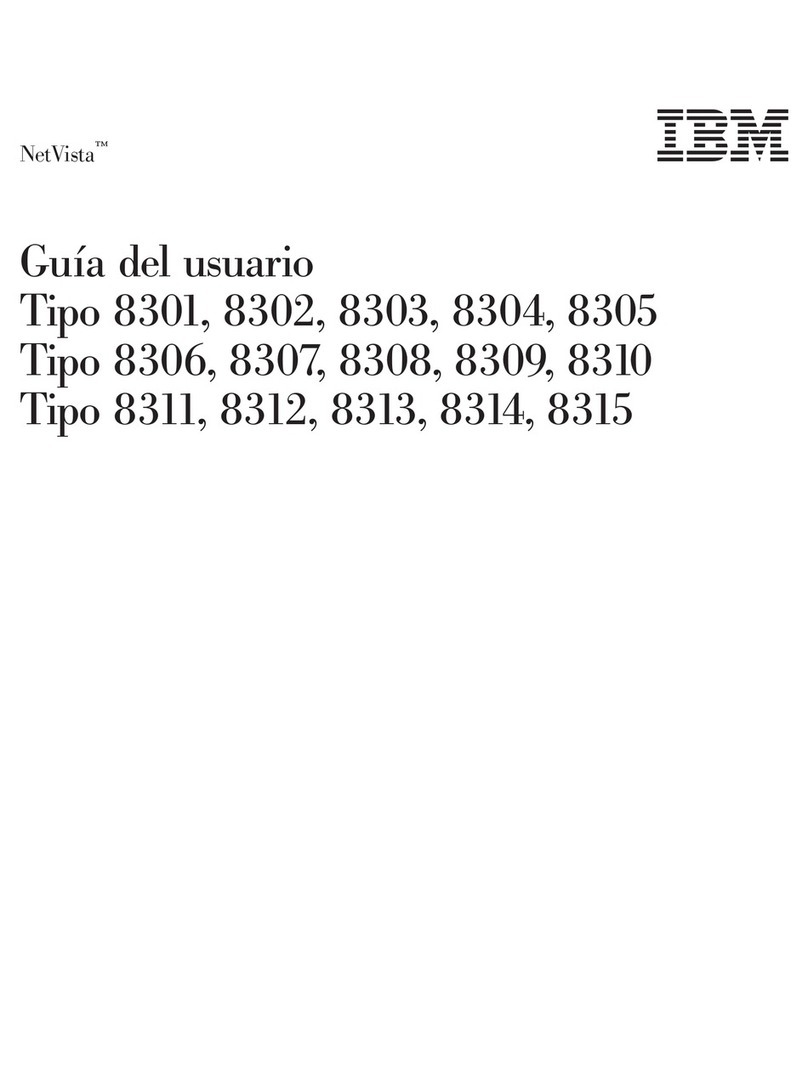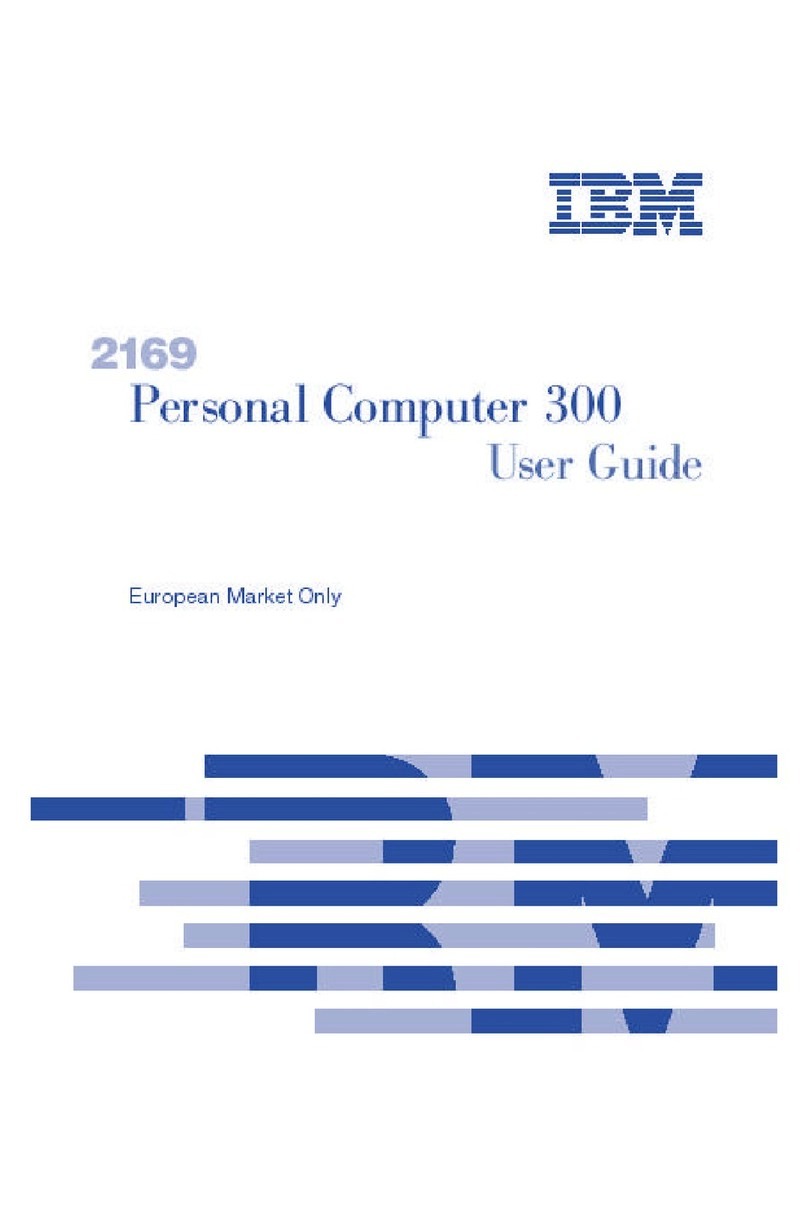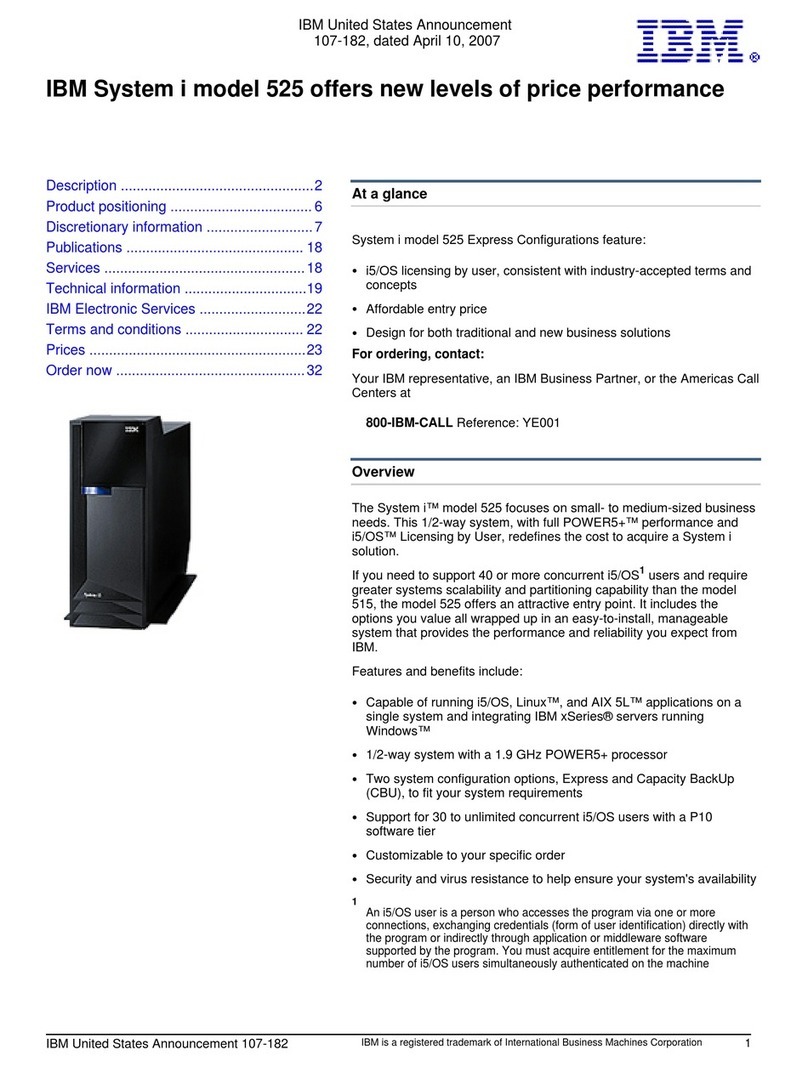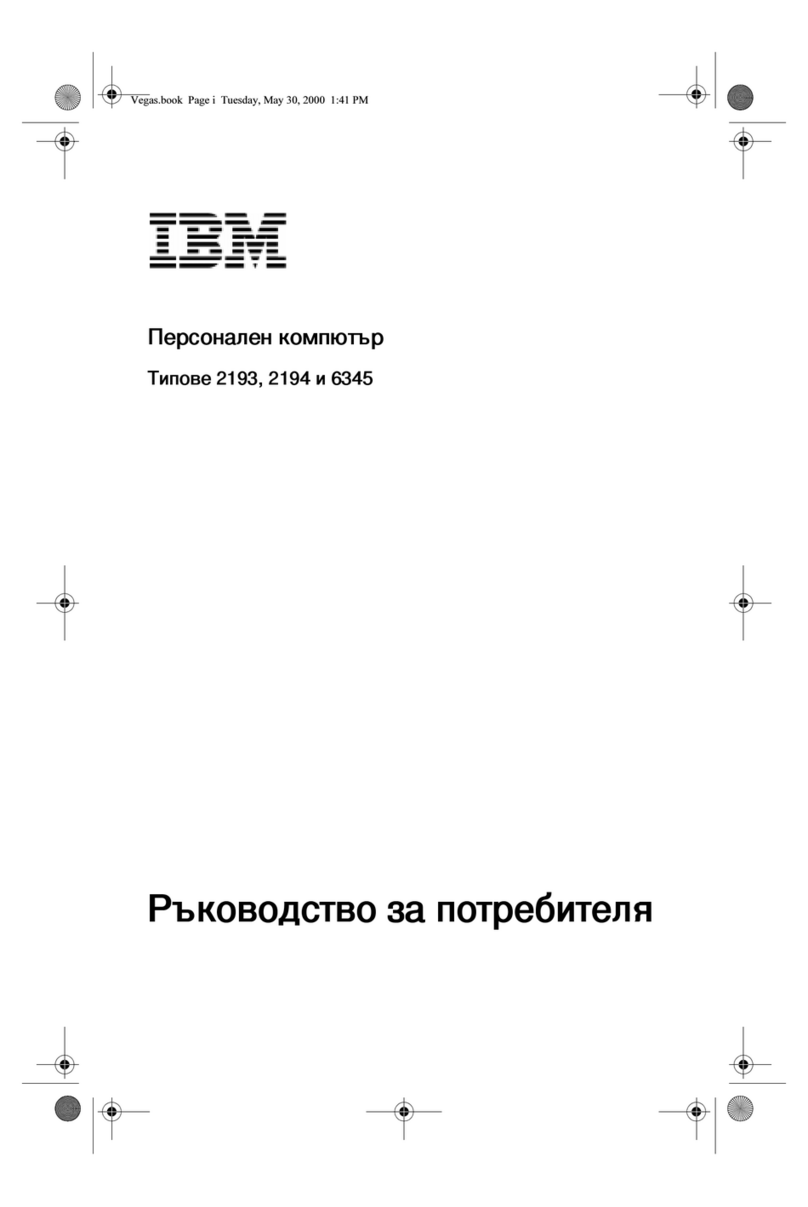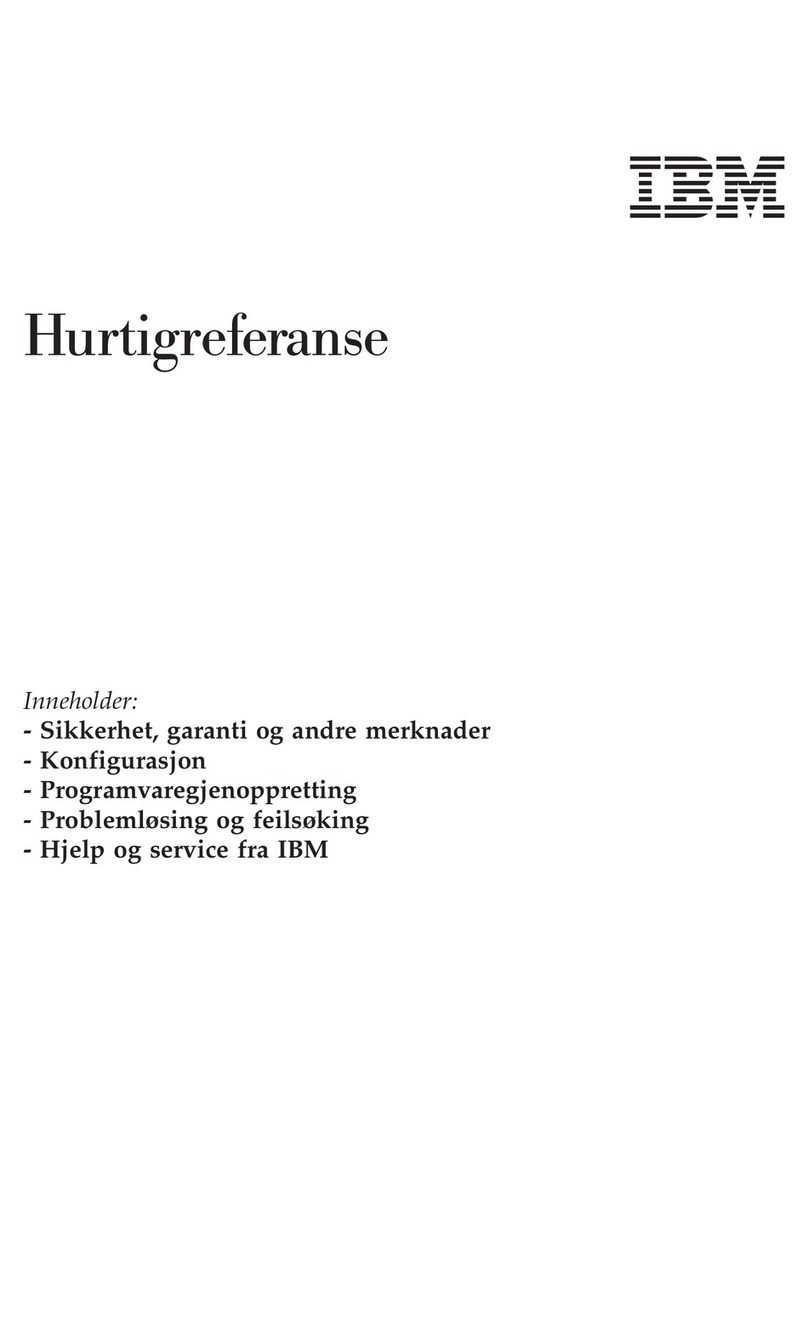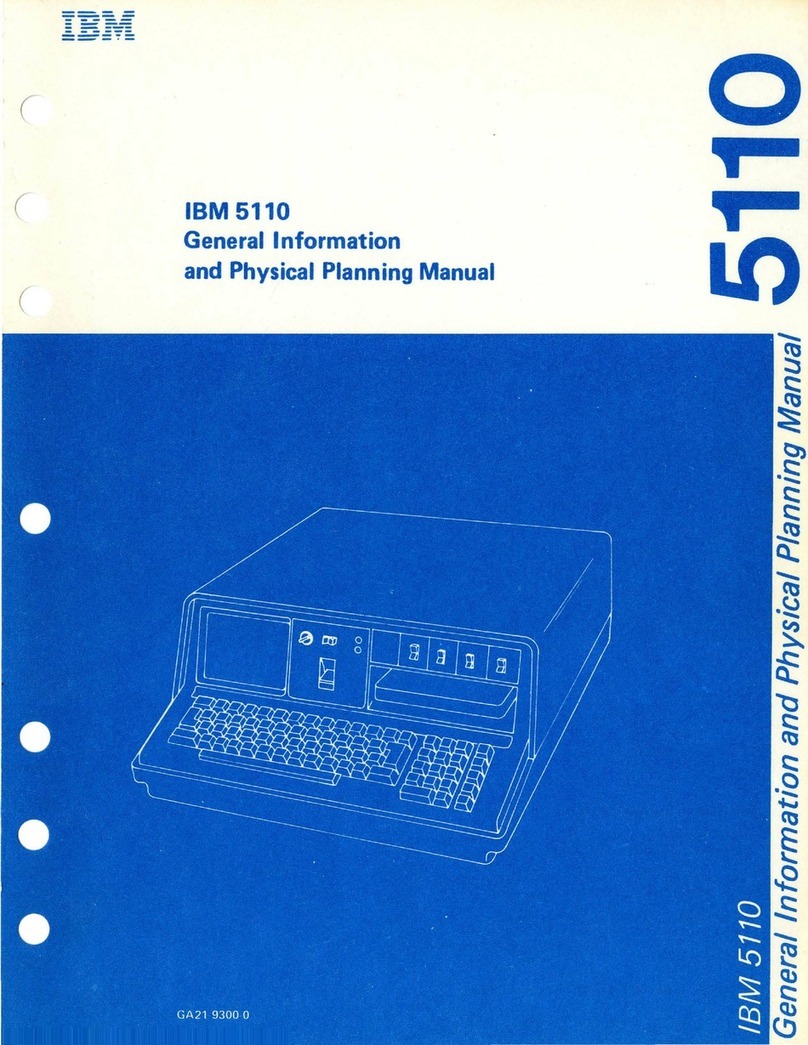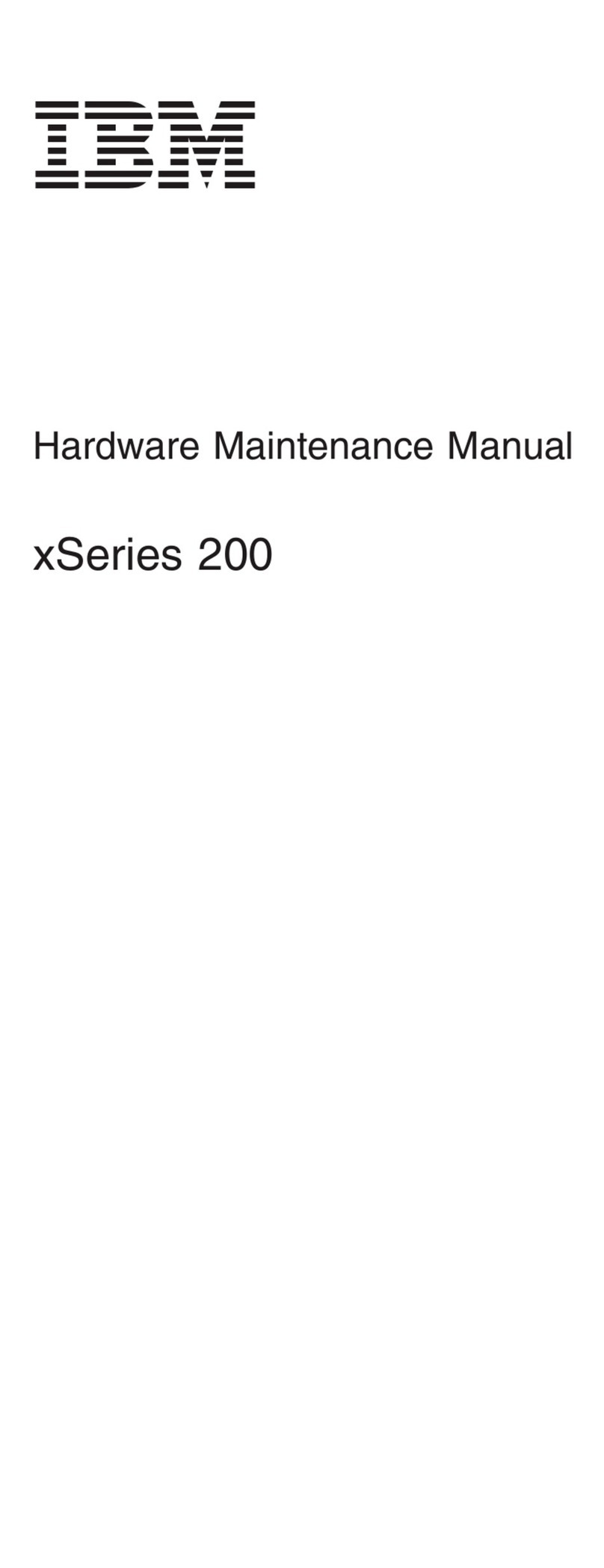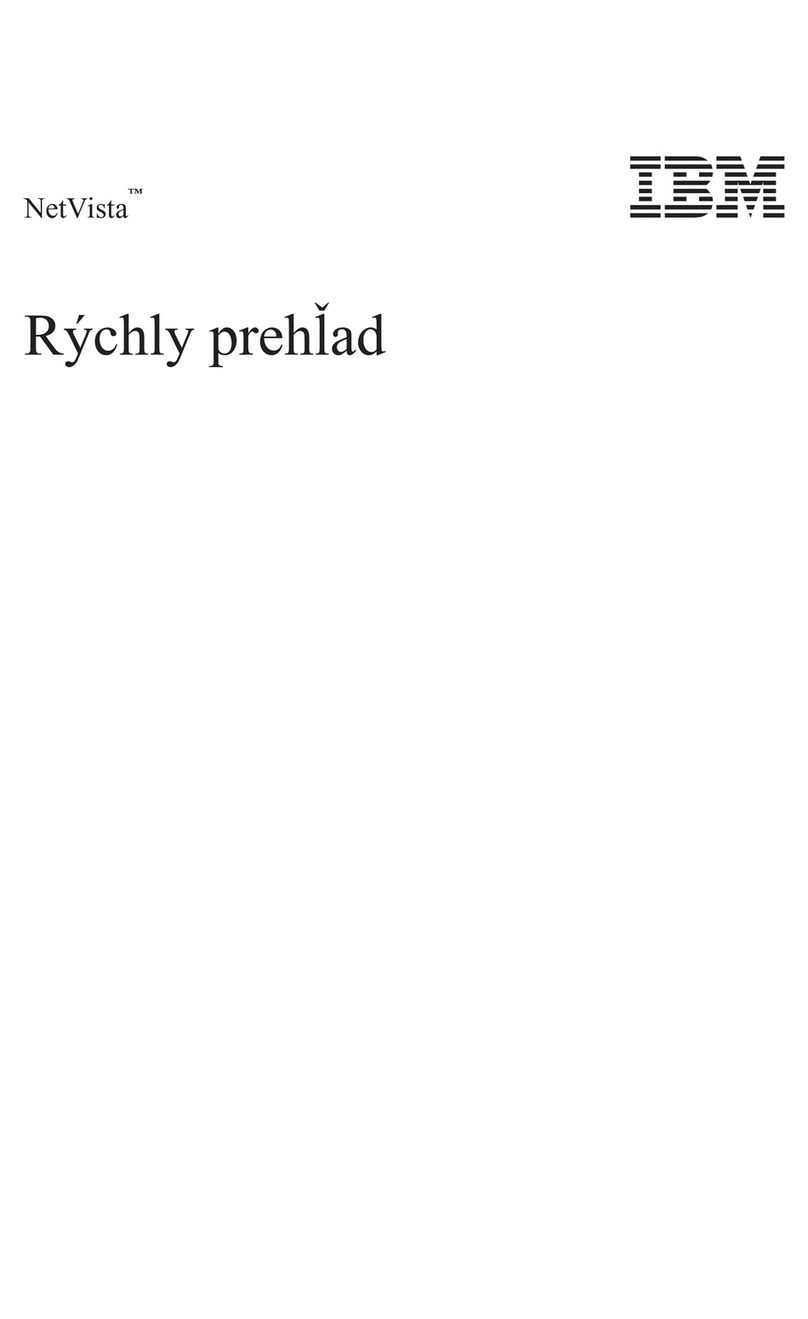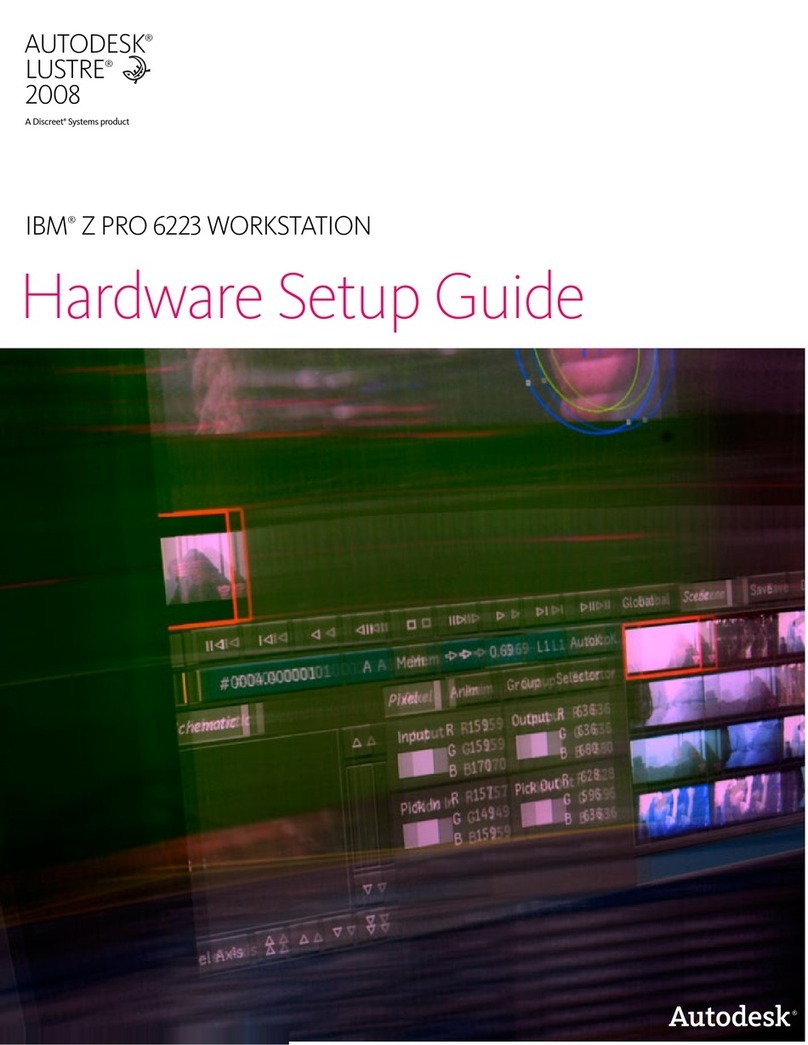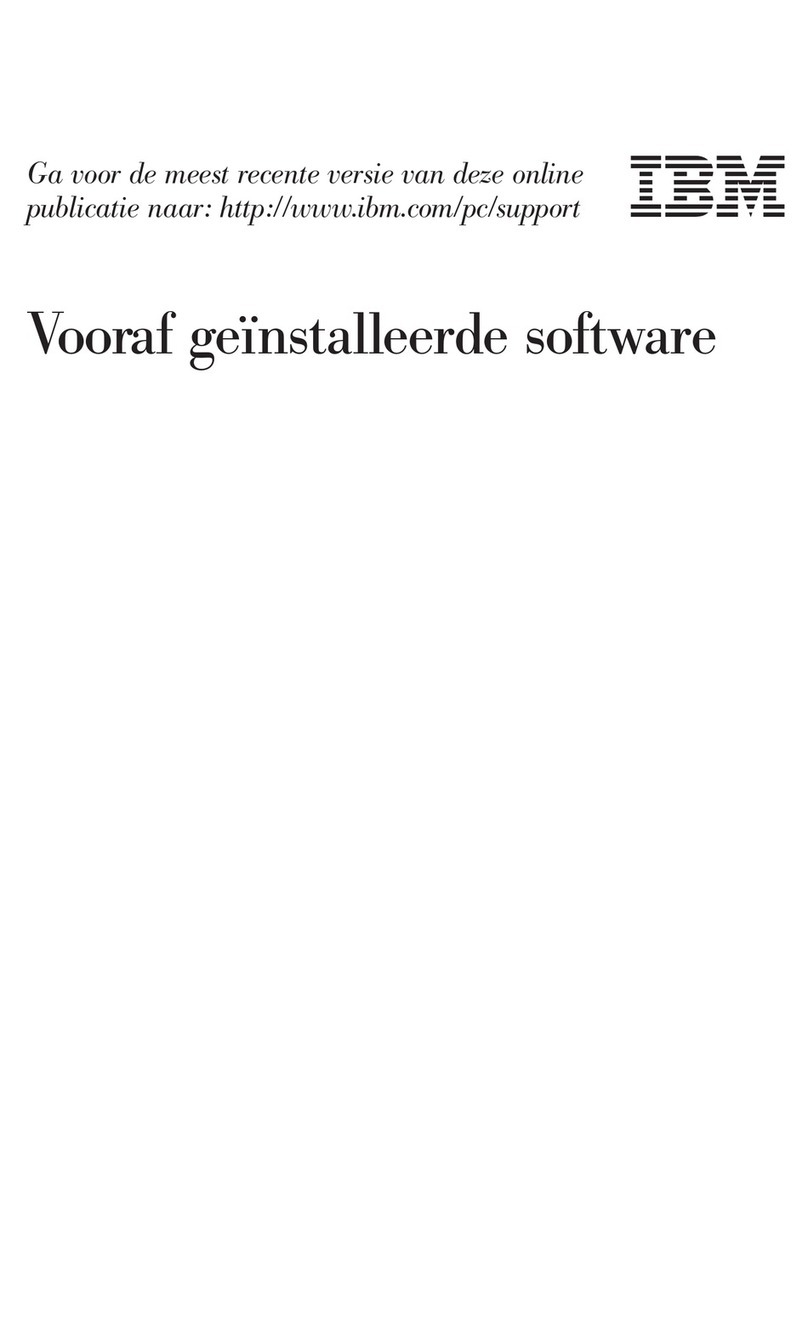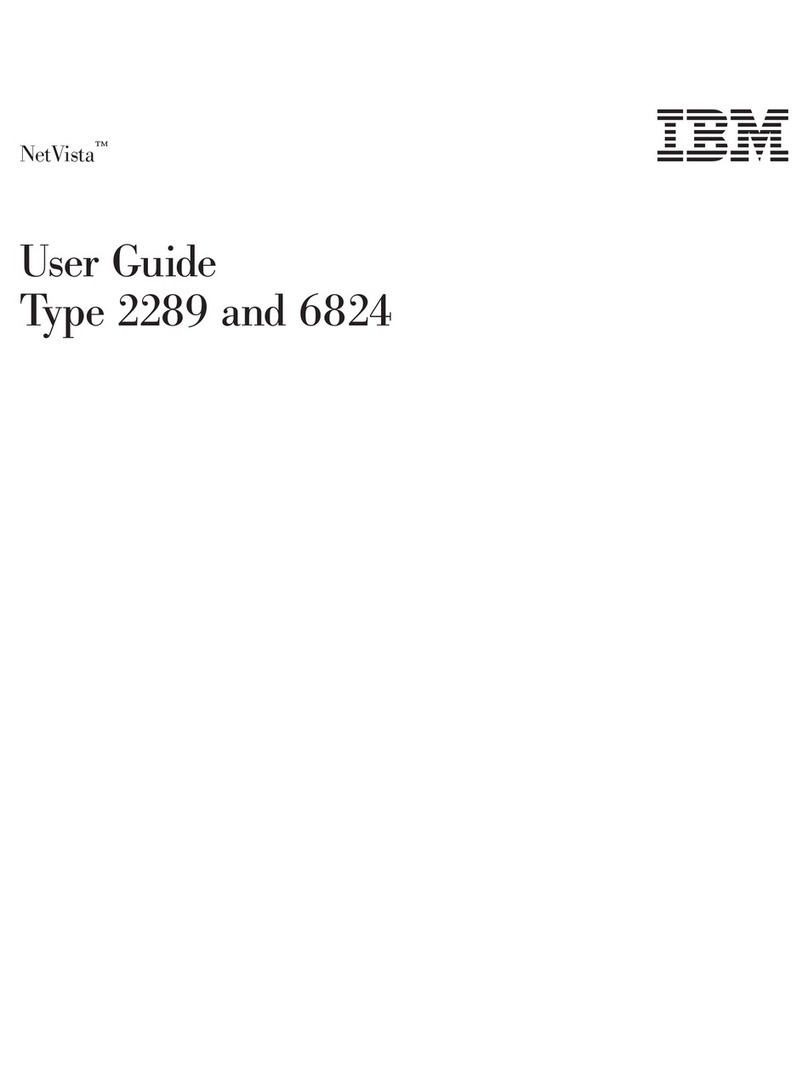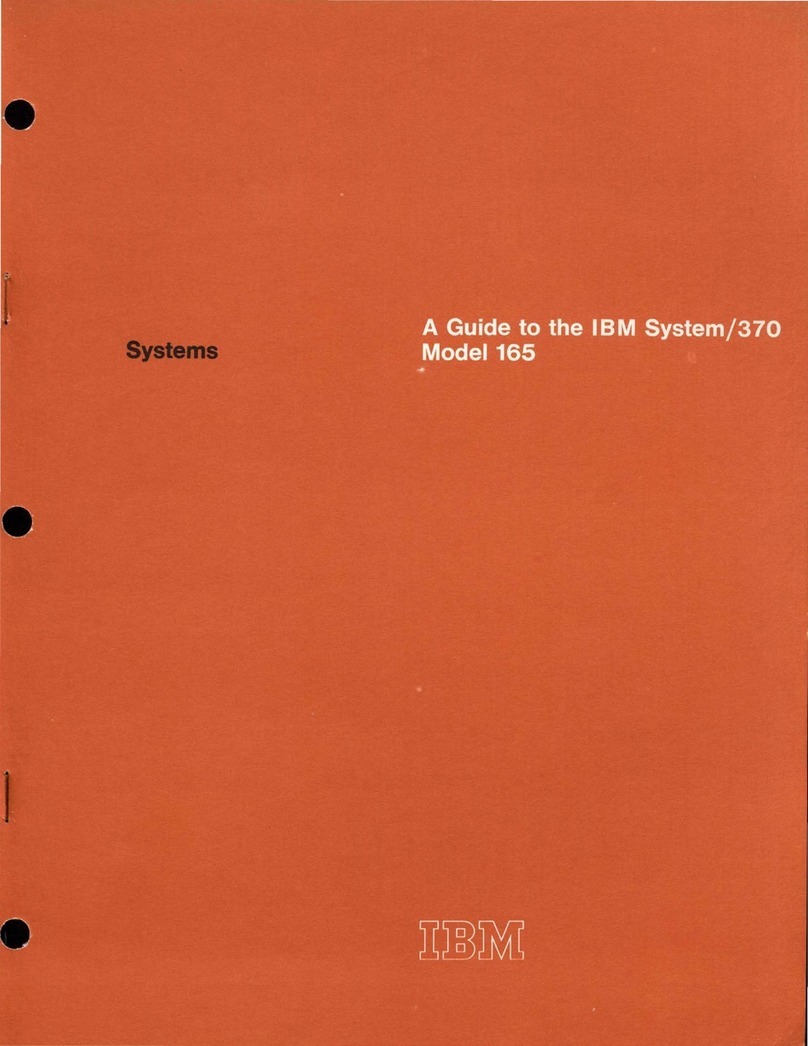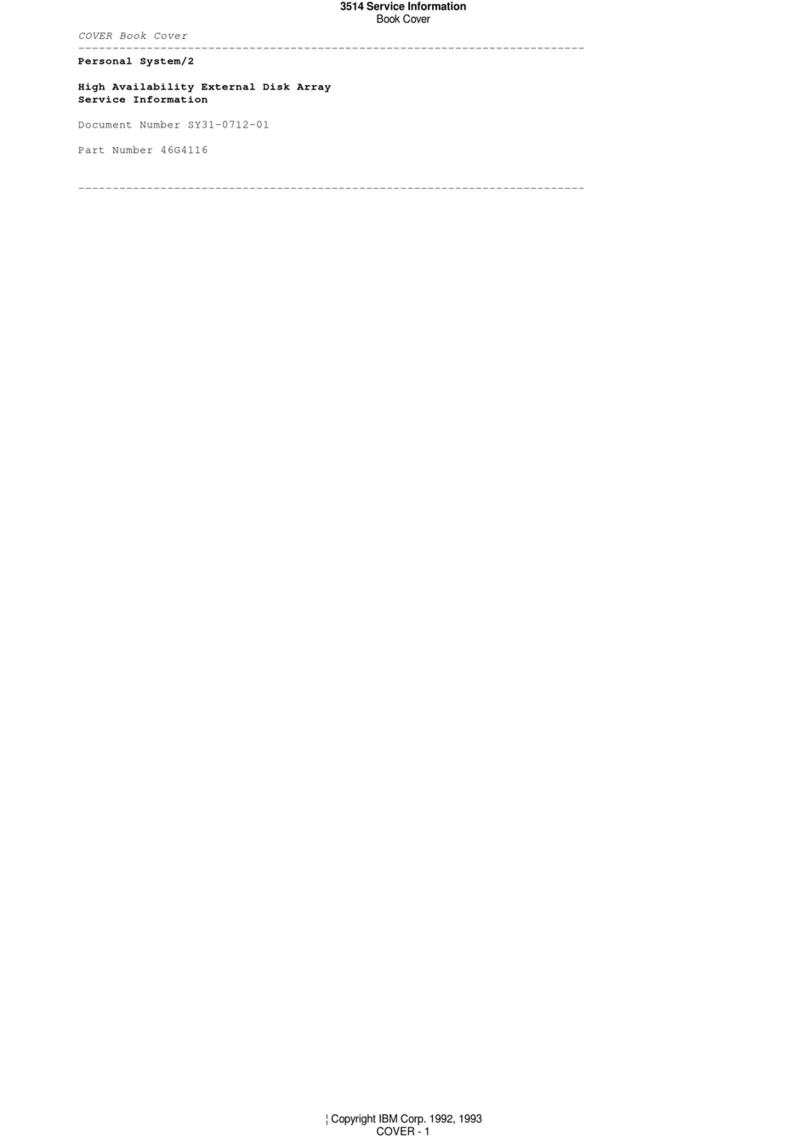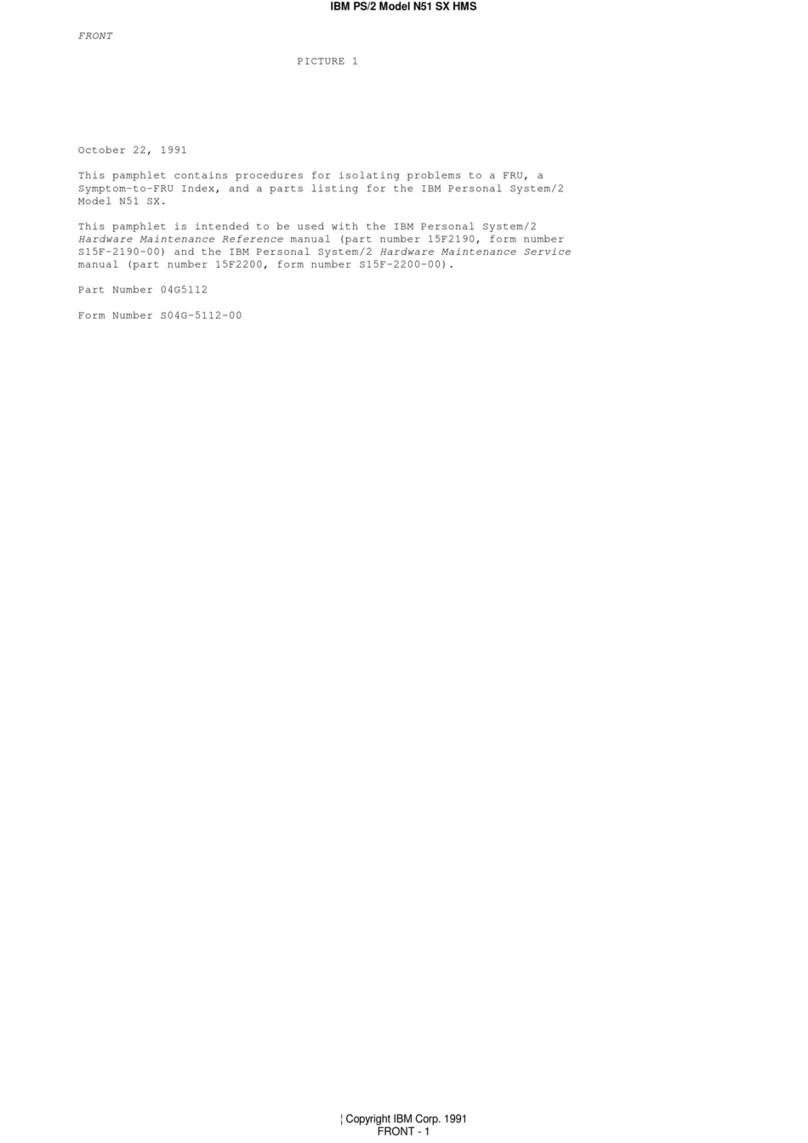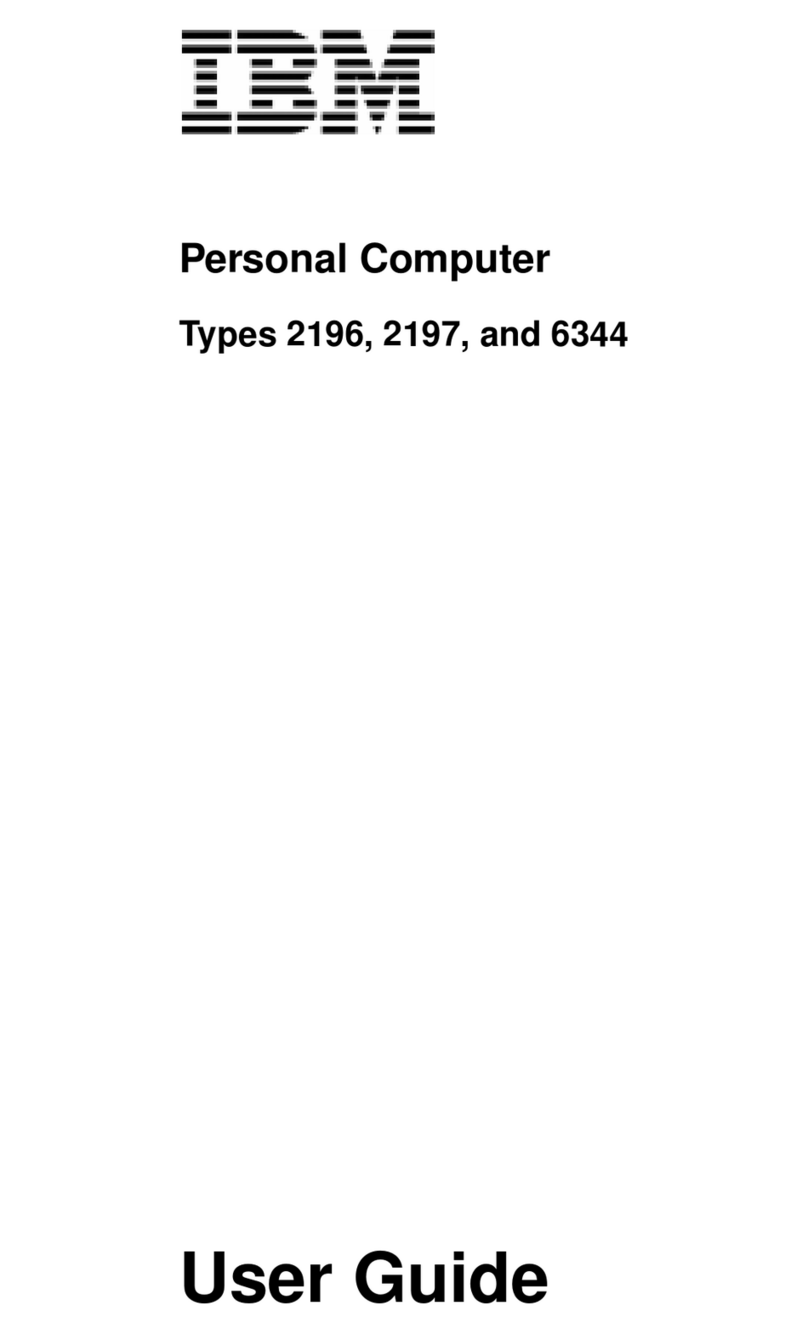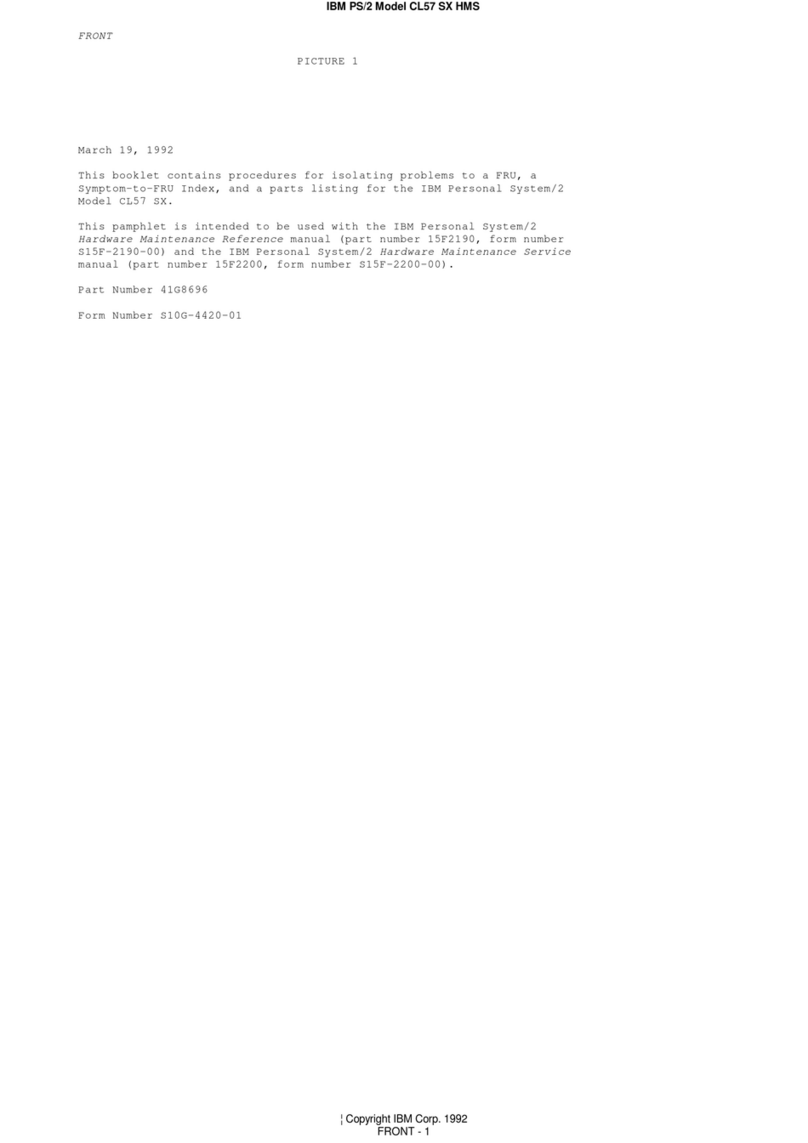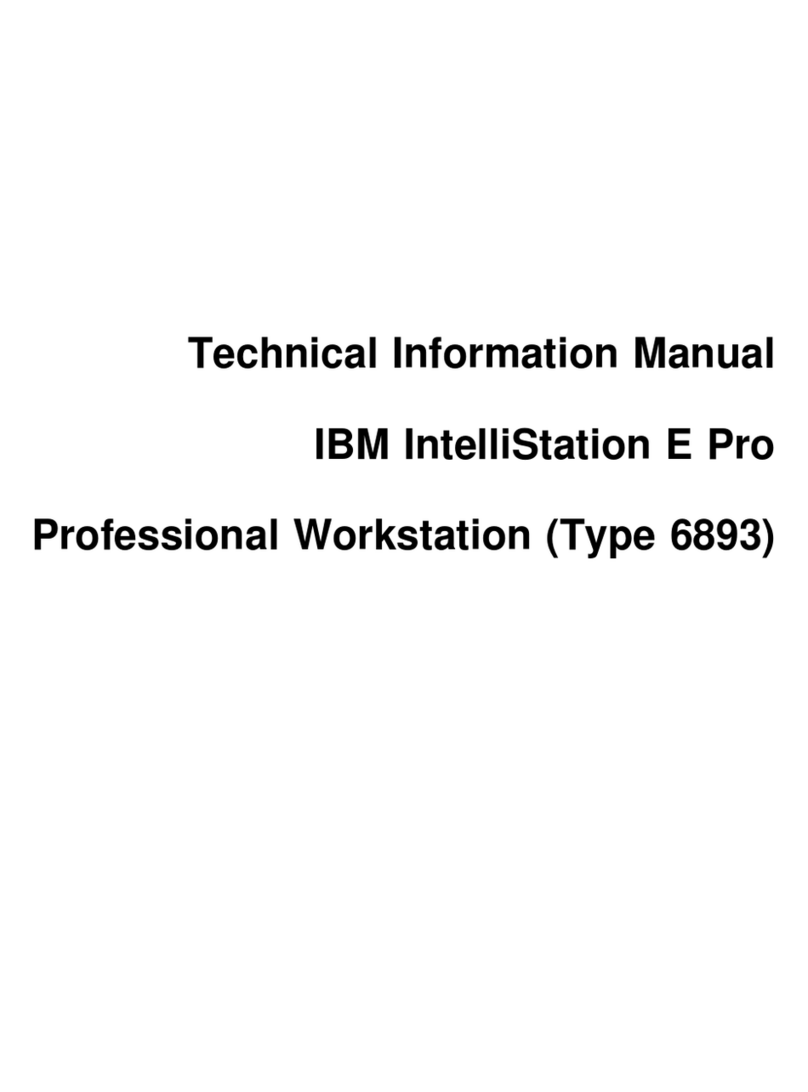Power775 Disk Enclosure Rail Service Procedure
3 of 57
Figure List
Figure 1: DE Rail Assembly Front & Back Views .......................................................................................................................... 9
Figure 2: Typical 12-Node, 1-DE Rack Configuration.................................................................................................................. 10
Figure 3: Typical 2-Node, 6-DE Rack Configuration.................................................................................................................... 11
Figure 4: DE Enclosure VPD Label Location ............................................................................................................................... 12
Figure 5 Disk Enclosure HEX Cage ID......................................................................................................................................... 16
Figure 6 Frame Photo showing UEPO location.............................................................................................................................. 17
Figure 7 UEPO assembly showing frame Identify Amber LED...................................................................................................... 18
Figure 8 Door Latch ..................................................................................................................................................................... 19
Figure 9 Door Latch handle shown extended................................................................................................................................. 19
Figure 10 The Front Enclosure ID LED is located on the DE DCCAs............................................................................................ 20
Figure 11 Rear Enclosure ID LED is located on the bottom right side of the DE .......................................................................... 21
Figure 12: T1 and T4 Input Power LEDs on the DE DCCAs......................................................................................................... 23
Figure 13 Removal of Front Door ................................................................................................................................................. 24
Figure 14 Door Hinge Pin............................................................................................................................................................. 24
Figure 15: Disk Enclosure and UEPO Location Info..................................................................................................................... 25
Figure 16: Frame UEPO Service Position..................................................................................................................................... 26
Figure 17: Disk Enclosure and Door Latch Plate Location Info..................................................................................................... 27
Figure 18: Door Latch Plate Screw Location ................................................................................................................................ 27
Figure 19: Door Latch Plate Removal .......................................................................................................................................... 28
Figure 20: DCCA Service Network Communications (E/NET) Cable ........................................................................................... 29
Figure 21 DE cabling.................................................................................................................................................................... 29
Figure 22: Disk Enclosure DCCA Power Cables (HPIC) .............................................................................................................. 30
Figure 23: Disk Enclosure Port Card Cabling............................................................................................................................... 31
Figure 24 Photo of Front Rail Block Captive Screw ...................................................................................................................... 32
Figure 25: Front Rail Block Screws.............................................................................................................................................. 33
Figure 26 Water Hose Connector .................................................................................................................................................. 34
Figure 27: Disk Enclosure Rear Rail Block Captive Screws.......................................................................................................... 35
Figure 28 Lift Tool attachment Bracket......................................................................................................................................... 36
Figure 29 Lift Tool Anchor Holes ................................................................................................................................................. 36
Figure 30: Lift Tool against Front Side of Frame.......................................................................................................................... 37
Figure 31 Lift Tool attached to frame............................................................................................................................................ 37
Figure 32: Front Table Stop ......................................................................................................................................................... 38
Figure 33: Lift Table Movement Path........................................................................................................................................... 38
Figure 34: Secure Cables ............................................................................................................................................................. 39
Figure 35 Power Drill Operation – Correct Technique................................................................................................................... 39
Figure 36 Power Drill Operation – Correct Settings for Use........................................................................................................... 40
Figure 37 Relocate the DCCA cables ............................................................................................................................................ 42
Figure 38 Cable Protector Sheet.................................................................................................................................................... 42
Figure 39 Fold Cable Protector Sheet............................................................................................................................................ 42
Figure 40 Cable protector sheet shown in upper left position ......................................................................................................... 43
Figure 41 Blue-purple Recessed Touch Points............................................................................................................................... 43
Figure 42 Front of DE resting on lift tool ...................................................................................................................................... 44
Figure 43 DE slid out slowly to point of latch engagement ............................................................................................................ 44
Figure 44 Disengage the right latch first........................................................................................................................................ 45
Figure 45 Side view of latching system of DE out of frame ........................................................................................................... 45
Figure 46 DE removed from frame................................................................................................................................................ 46
Figure 47 DE supported by Lift Tool and cage stop bracket........................................................................................................... 46
Figure 48: Disk Enclosure Drawer Rail Mounting Screws ....................................................................................................... 47
Figure 49: Disk Enclosure Drawer Rails....................................................................................................................................... 47
Figure 50: Rack Key Slot Locations............................................................................................................................................. 48
Figure 51: Align Mushroom Pins in Rack..................................................................................................................................... 48
Figure 52: Rack Outer Side View of Installed Rail ....................................................................................................................... 49
Figure 53: Rail Block Rail Block Interfering with Drive Carrier ................................................................................................... 51
Figure 54: Rail Block Correctly Installed ..................................................................................................................................... 51