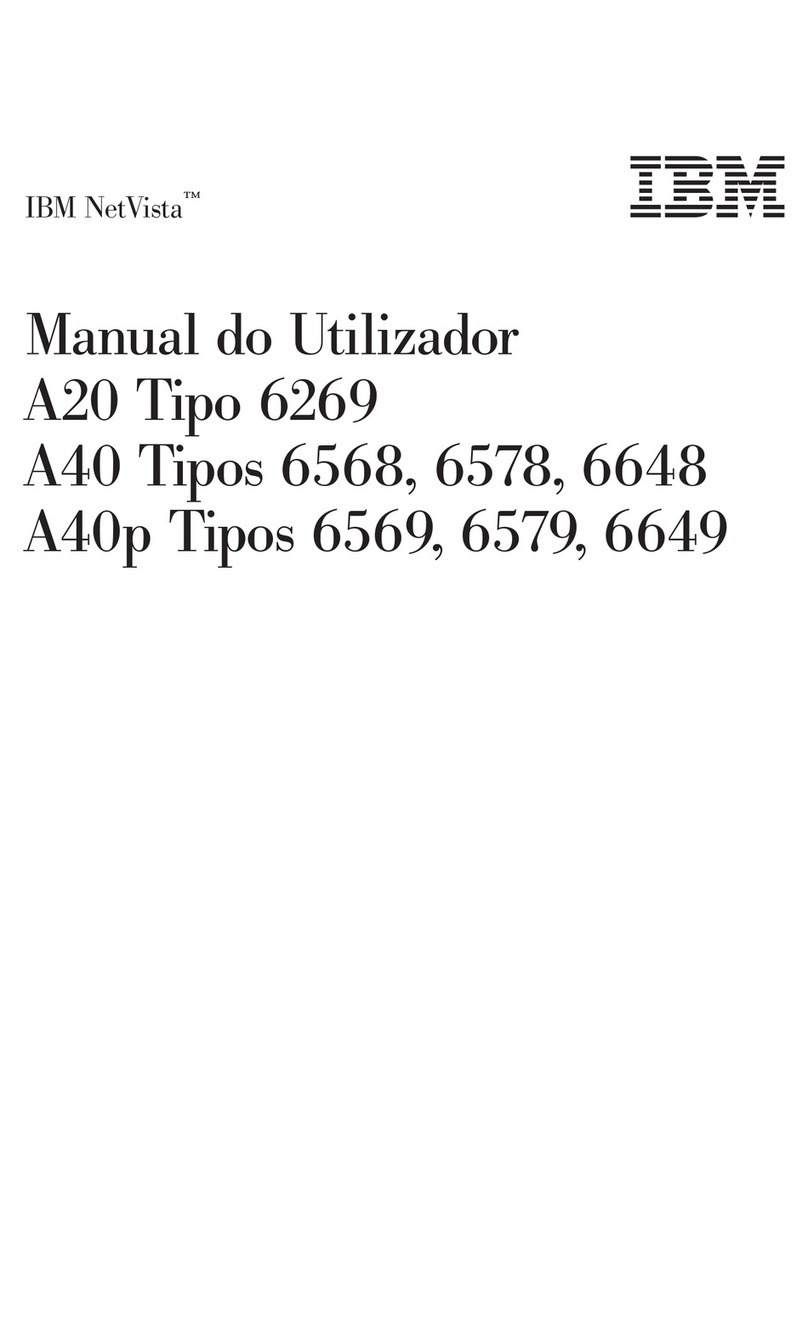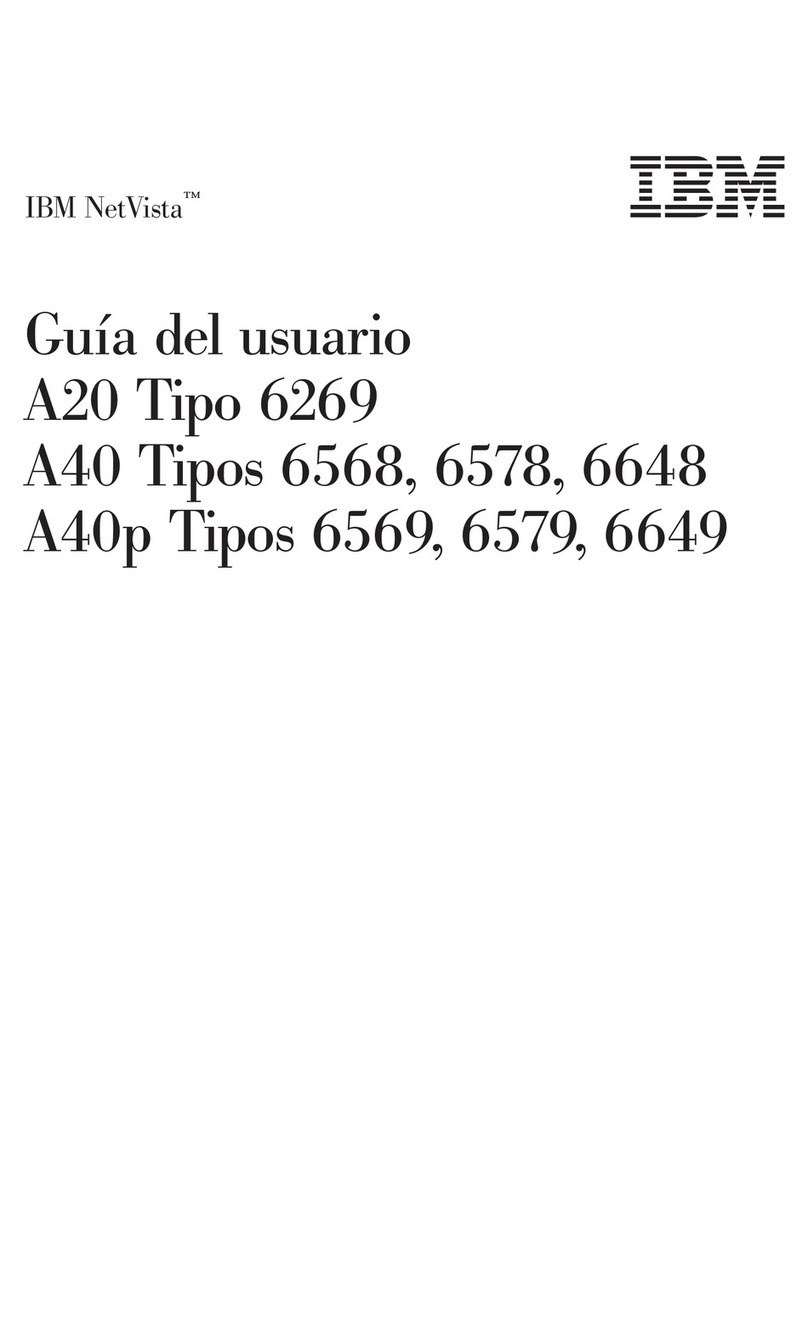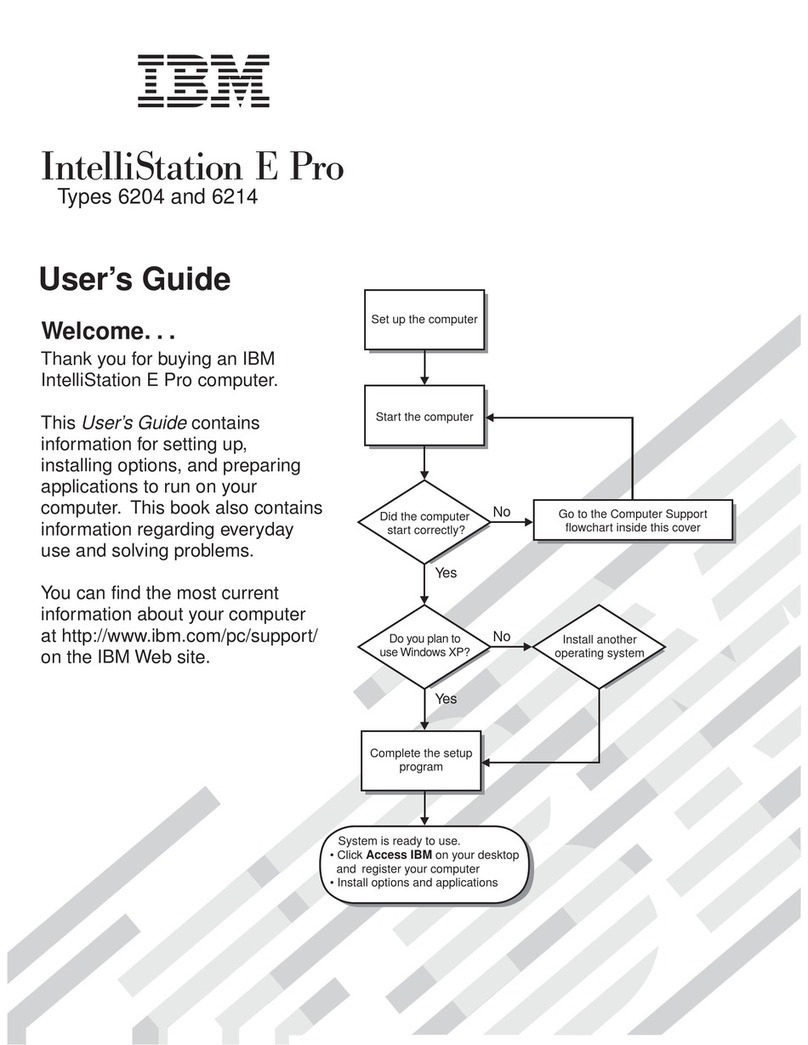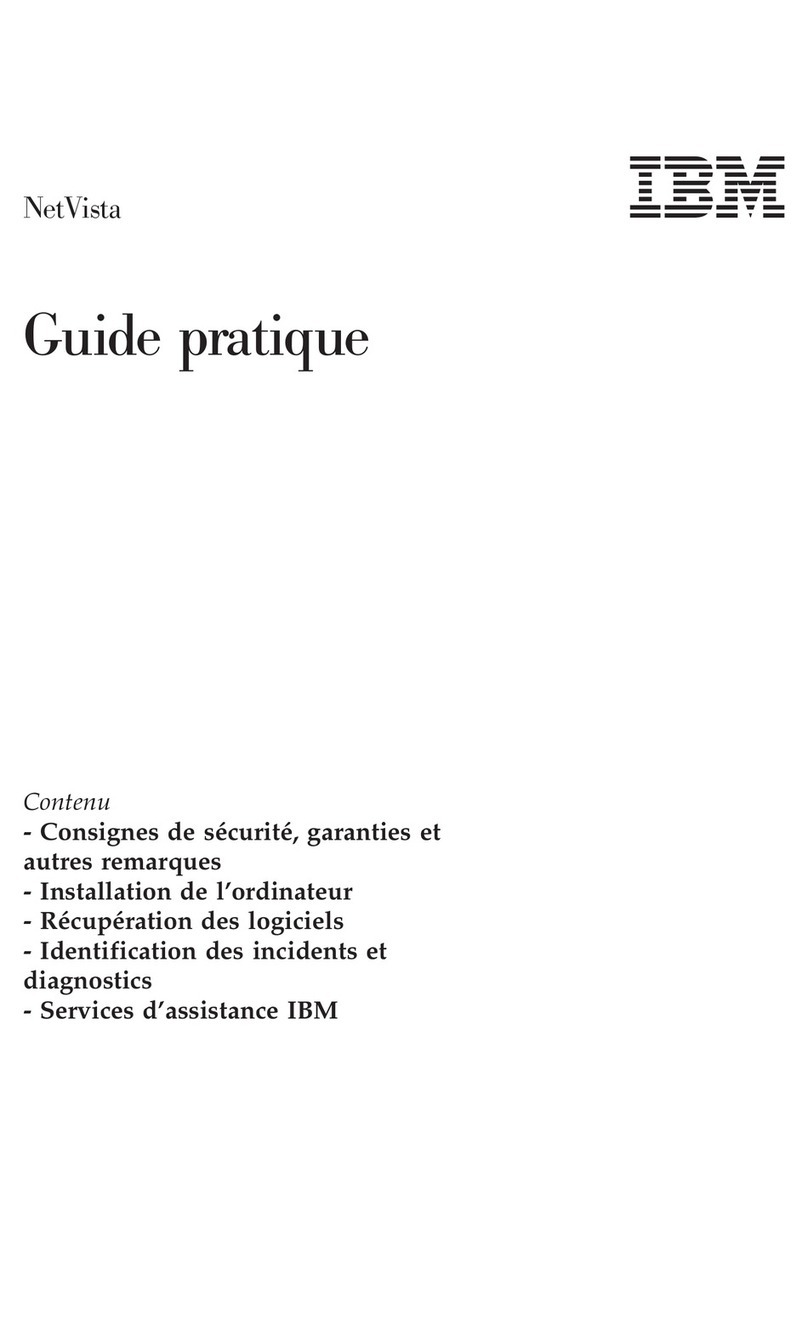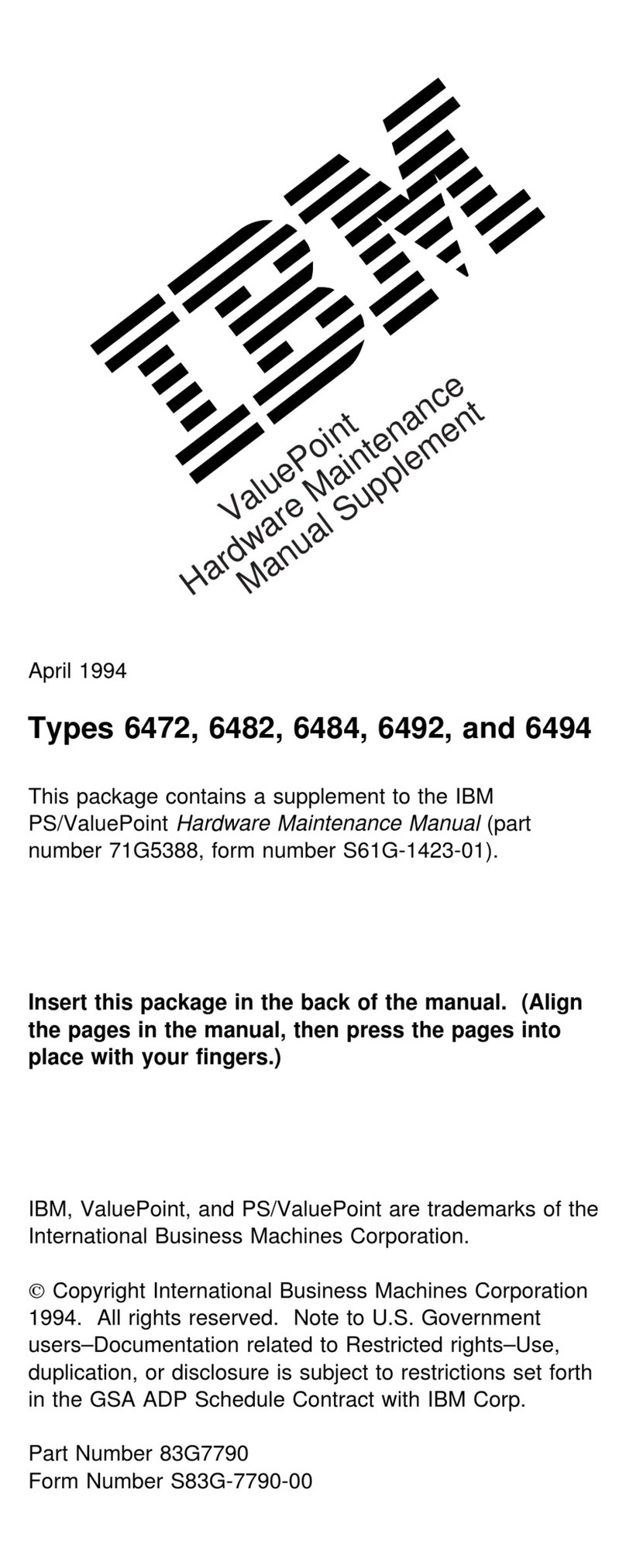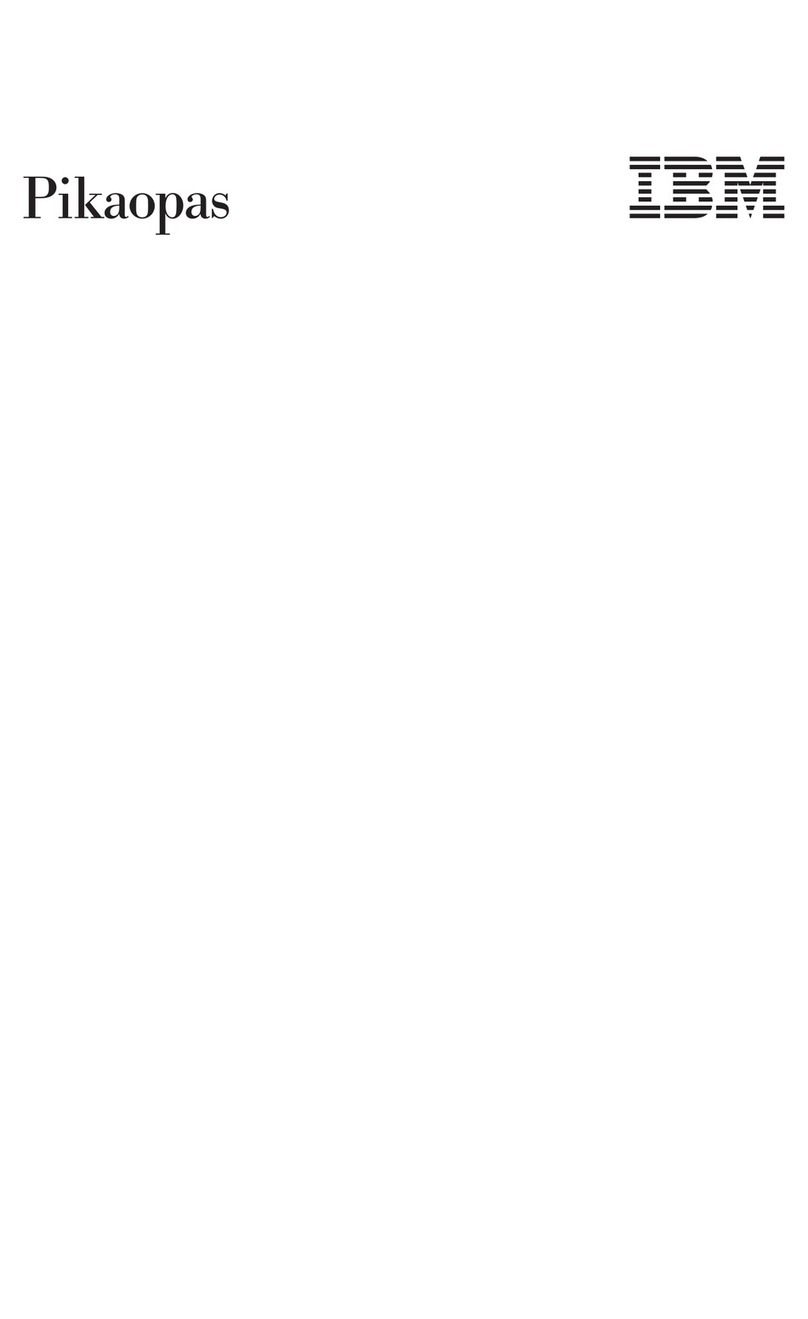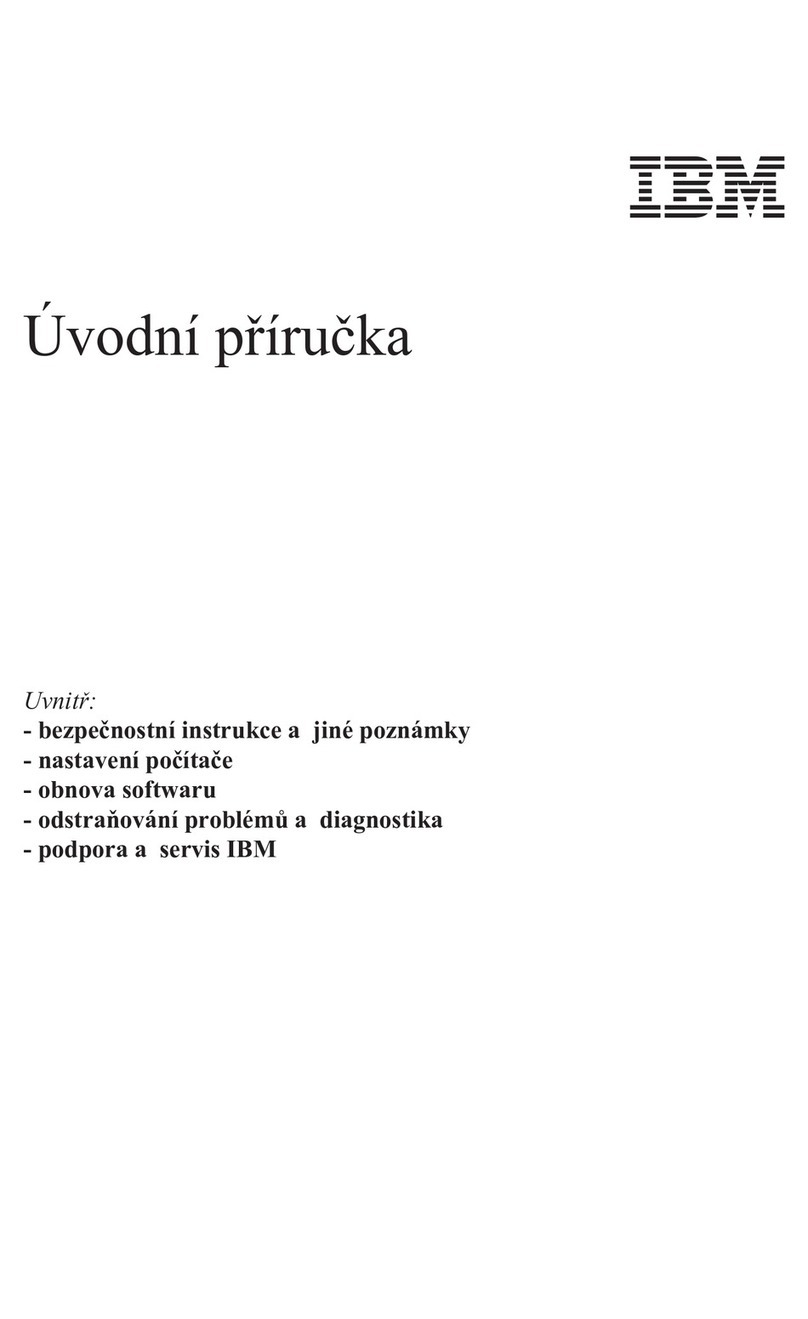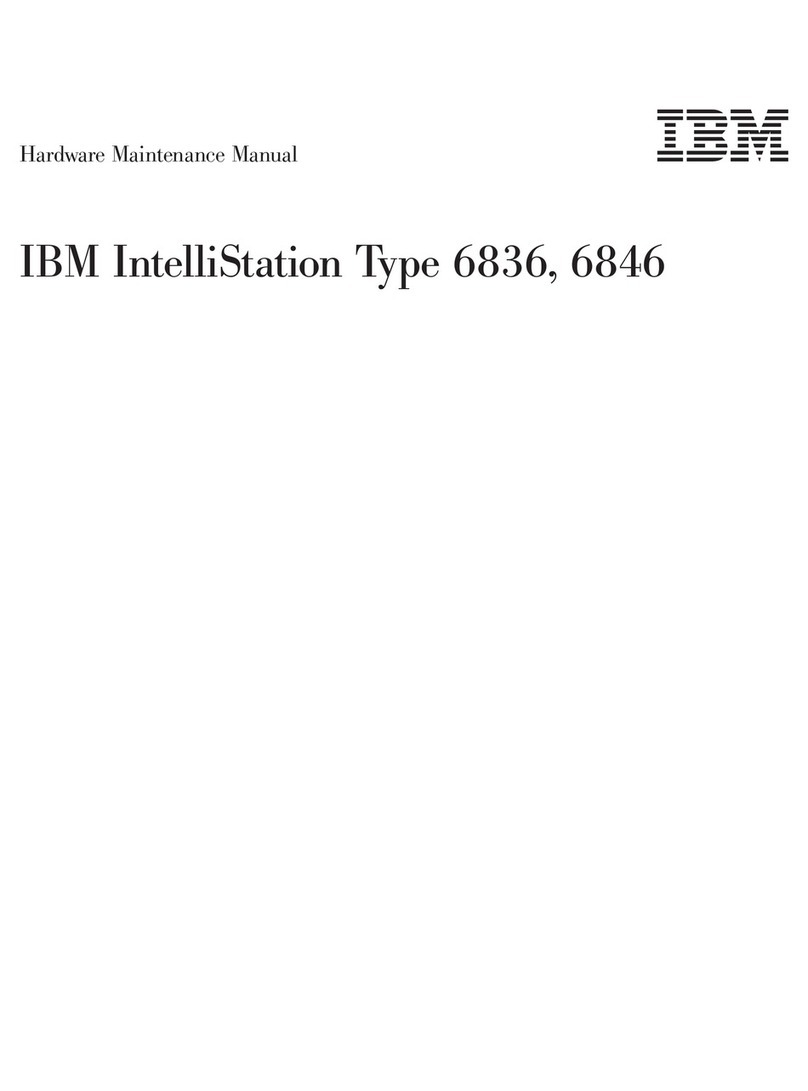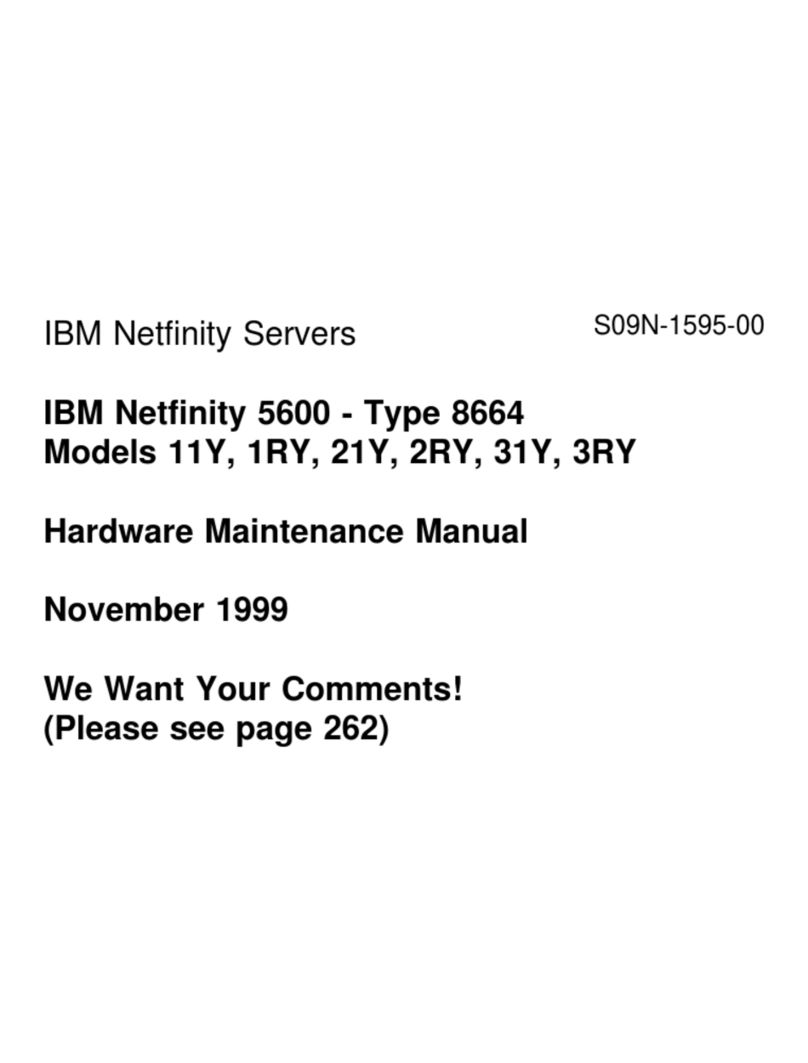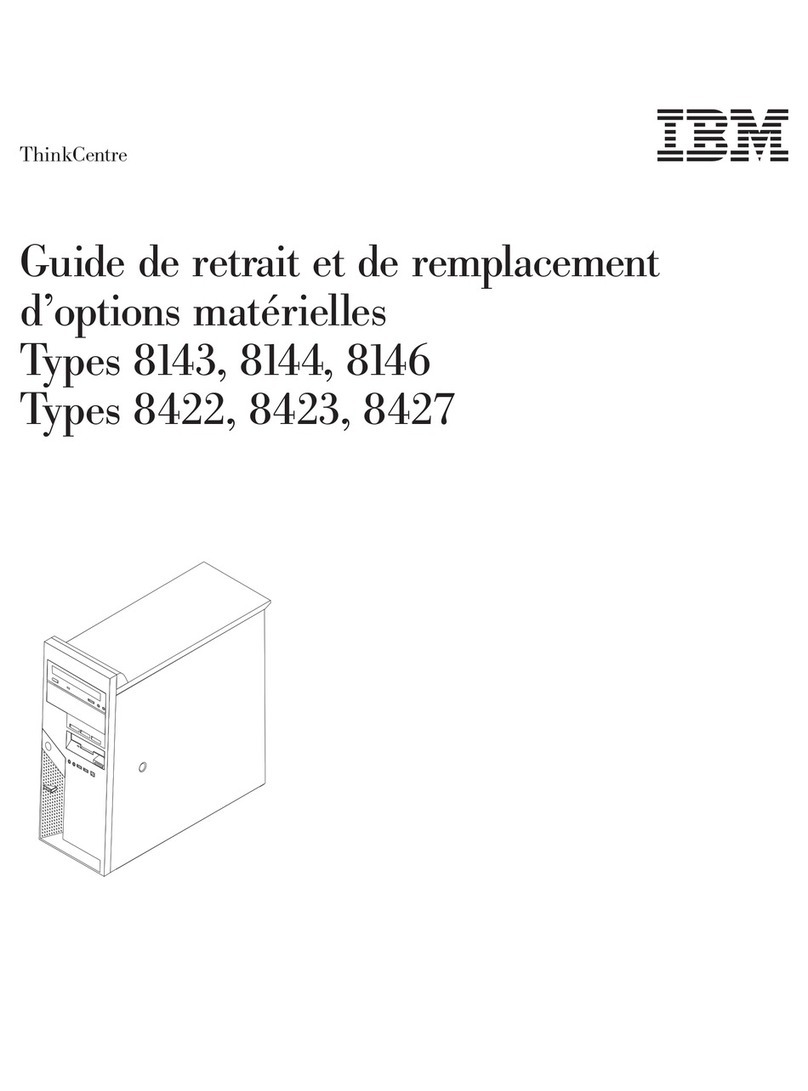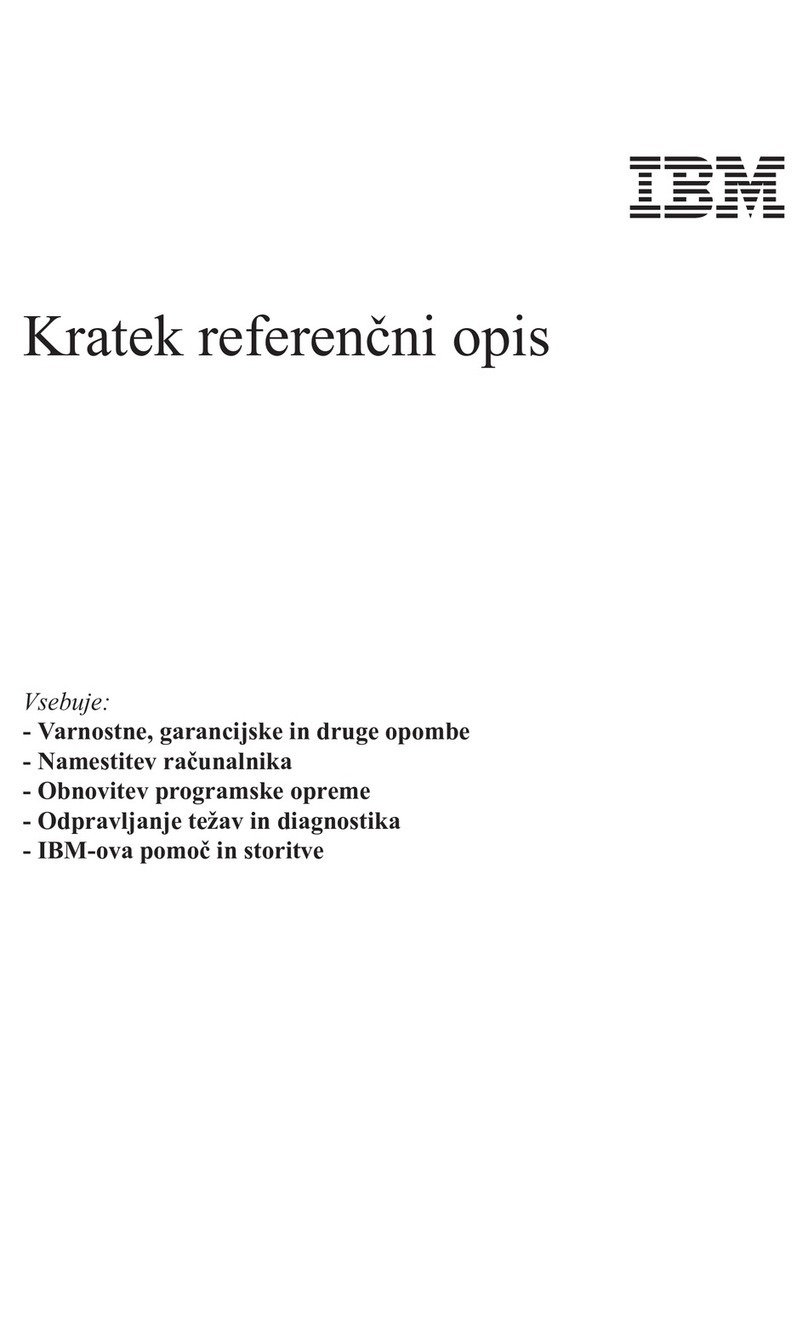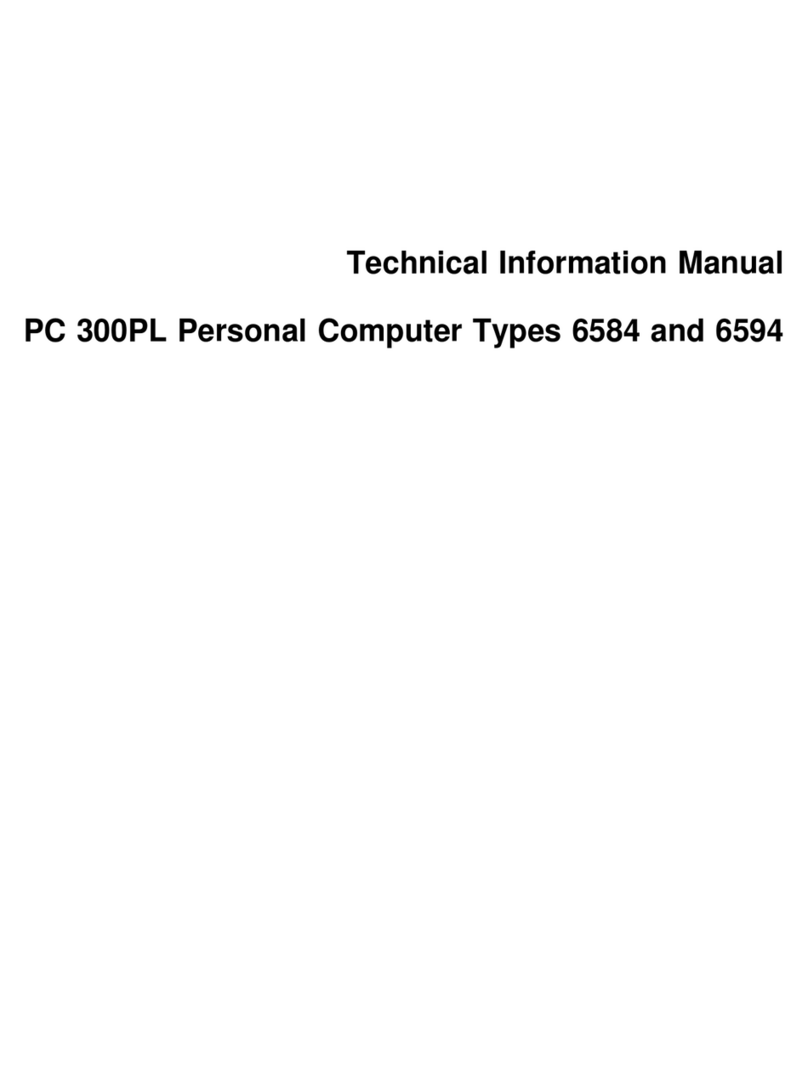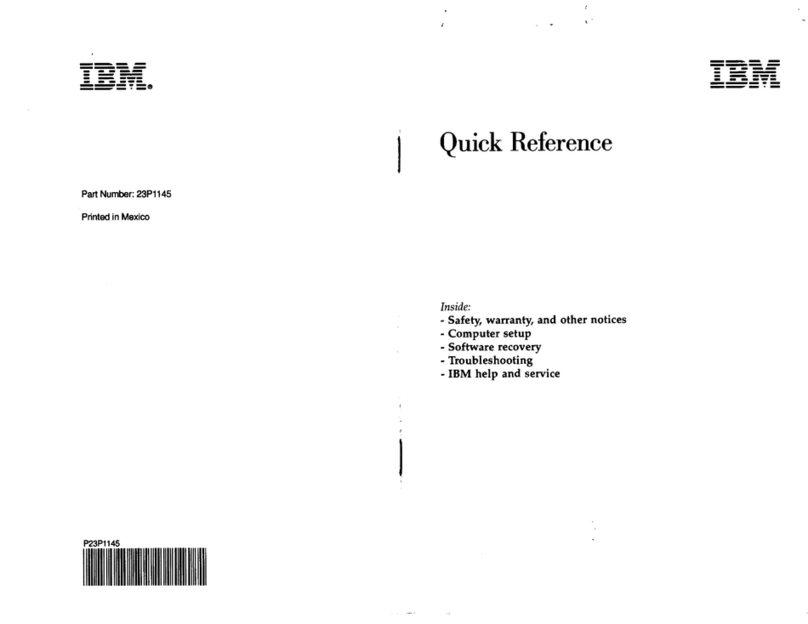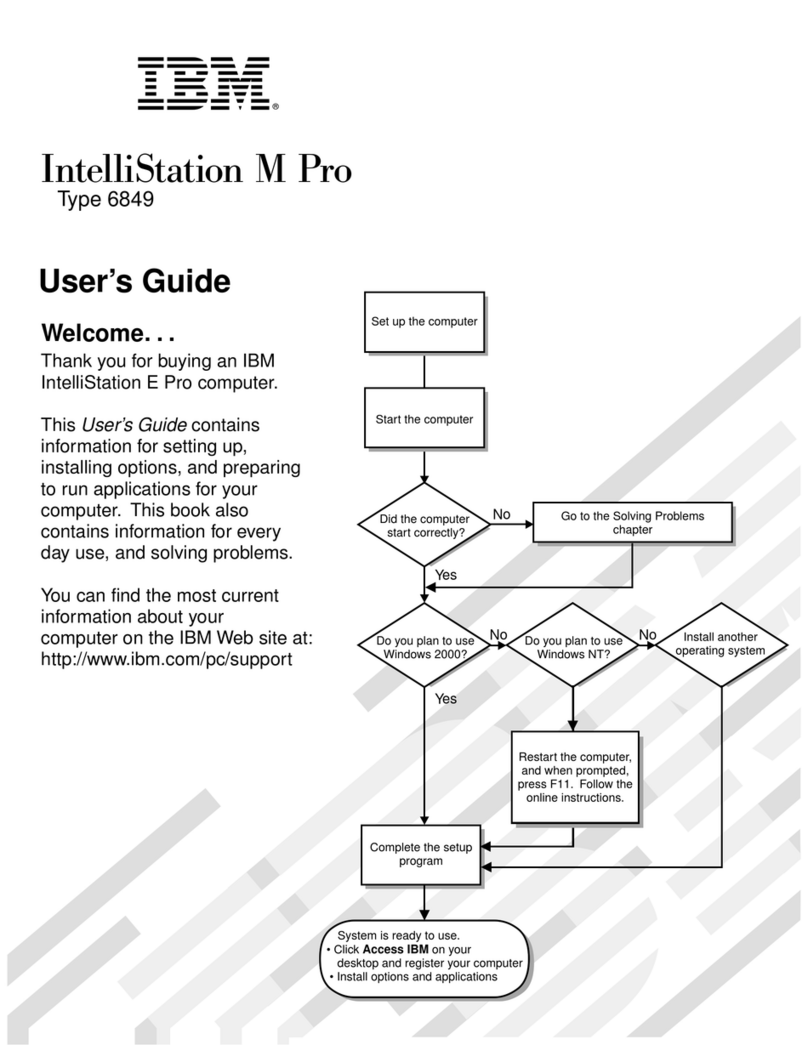T h e fo llo w in g sta te m e n t a p p lie s t o th is IB M p ro d u c t. T h e s t a te m en t fo r o th e r IB M p ro d u c t s in te n d e d
fo r u se w ith th is p ro d u c t w ill a p pea r in th e ir a c c o m p a n y in g m a n u a ls .
Federal Communications Commission (FCC) Statement
Warning: T h is e q u ip m e n t g e n e r a te s , u s e s , an d ca n r a d ia t e r a d io fr e q u e n c y e n e r g y an d i f n ot
in s ta l l e d a nd u se d in a c c o r d a n c e w ith th e in s t r u c tio n s m an u a l, m a y ca u s e in te r fe r e n c e to ra d io
c o m m u n ic a tio n s. It h a s b een te ste d a n d fo u n d t o c o m p ly w it h th e lim it s for a C la ss A c o m p u tin g
d e v ic e p u r s u a n t to Su bp a r t J o f P a rt 15 o f F C C R u les, w h ic h ar e d e s ig n e d t o p ro v id e re a so n a b le
p r o te c t io n a g a in st s u c h in te r f e r e n c e w h e n o p e r a te d in a c o m m er cia l e n v ir o n m e n t. O p er a tio n o f t h is
eq u ip m e n t in a r e s id e n t ia l ar ea is lik e ly t o c a u se in te r fe r e n c e in w h ic h c a s e t h e u se r at h is o w n
e x p e n se w ill be req u ir ed to ta k e w h a te v er m ea su r e s m a y be re q u ir e d to c o r r e c t th e in te r fe r e n c e .
Instructions to User: P r op erly sh ie ld e d a n d g ro u n d ed c a b les a n d c o n n e c to r s m u s t be u s e d for
c o n n e c t io n t o p e rip h e r a ls in o r d er t o m eet F C C e m is sio n lim it s . P ro p er c a b le s a re a v a ila b le fr o m
IB M a u th o riz ed d e a le r s. IB M is n o t re s p o n s ib le for a n y ra d io or t e le v i s i o n in te r fe r e n c e c a u s e d by
u sin g o th e r th a n r e c o m m e n d ed c a b le s or b y u n a u th o r iz e d m o d ific a tio n s to th is e q u ip m en t. It is th e
r e s p o n s ib ility o f th e u se r t o c o rr ec t su c h in te r fe r e n c e .
CAUTION:
This product is equipped with a 3-wire power cord and plug for the user's safety. Use this
power cord in conjunction with a properly grounded electrical outlet to avoid electrical
shock.
Third Edition (June 1988)
Thismajor revision obsoletes previous editions of the IB M R T P C User S etup Guide.
This edition applies to all subsequent releases until otherwise indicated in new editions or technical newsletters. Changes are
made periodically to the information herein; these changes will be incorporated in new editions of this publication.
References in this publication to IBM products, programs, or services do not imply that IBM intends to make these available in
all countries in which IBM operates. Any reference to an IBM licensed program in this publication is not intended to state or
imply that only IBM's licensed program may be used. Any functionally equivalent program may be used instead.
International Business Machines Corporation provides this manual “as is,” without warranty of any kind, either
express or implied, including, but not limited to, the implied warranties of merchantability and fitness for a
particular purpose. IBM may make improvements and/or changes in the product(s) and/or the program(s) described
in this manual at any time.
Products are not stocked at the address given below. Requests for copies of this product and for technical information about
the system should be made to your authorized IBM RT PC dealer.
A reader's comment form is provided at the back of this publication. If the form has been removed, address comments to IBM
Corporation, Department 997, 11400 Burnet Road, Austin, Texas 78758. IBM may use or distribute whatever information you
supply in any way it believes appropriate without incurring any obligation to you.
IBM and RT PC are registered trademarks of International Business
Machines Corporation.
©Copyright International Business Machines Corporation 1985, 1986,
1987, 1988. All rights reserved.