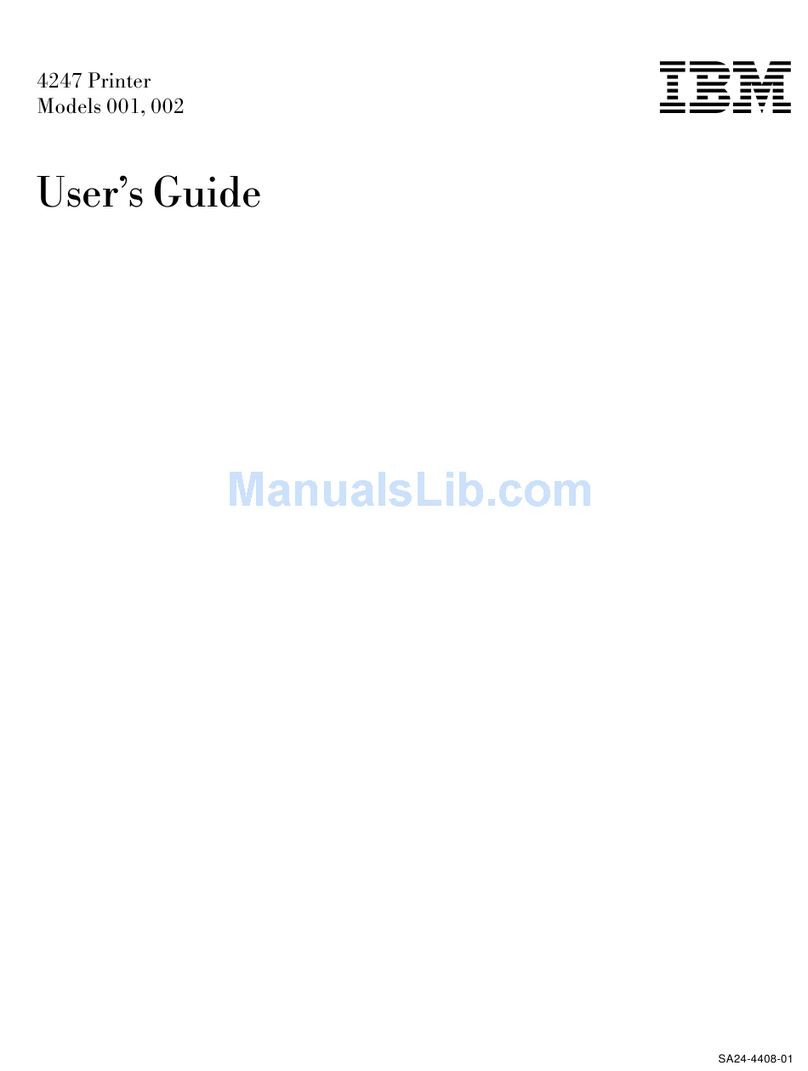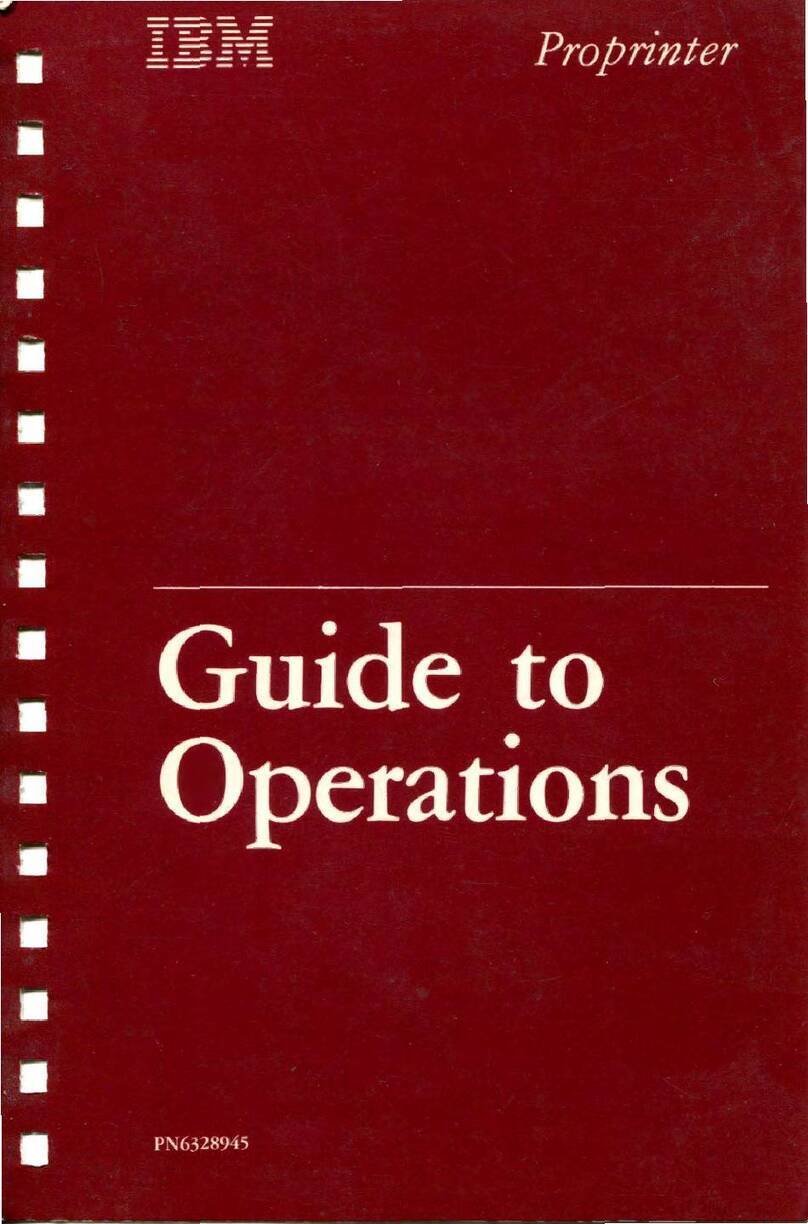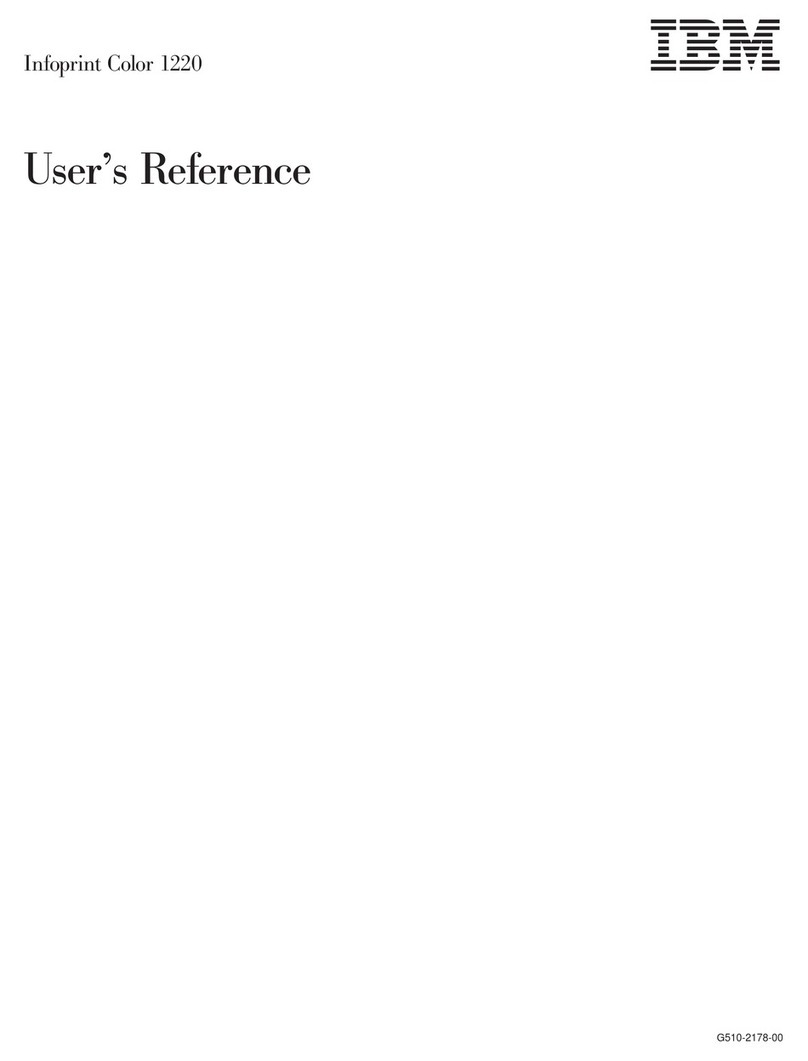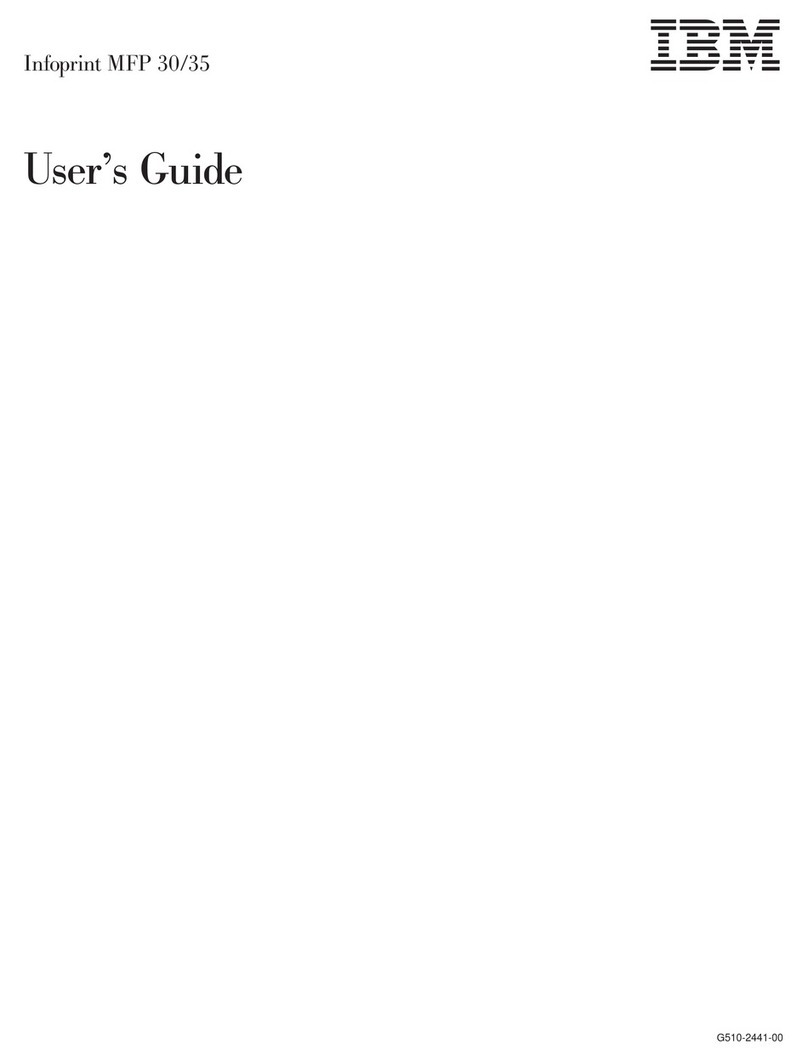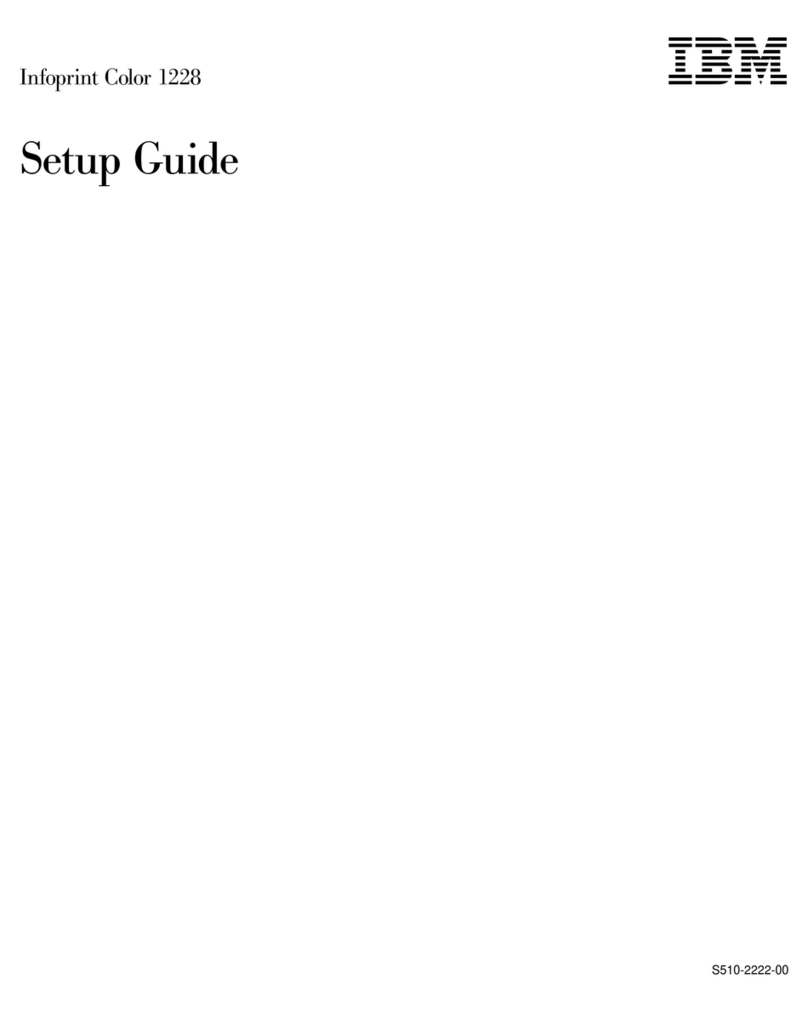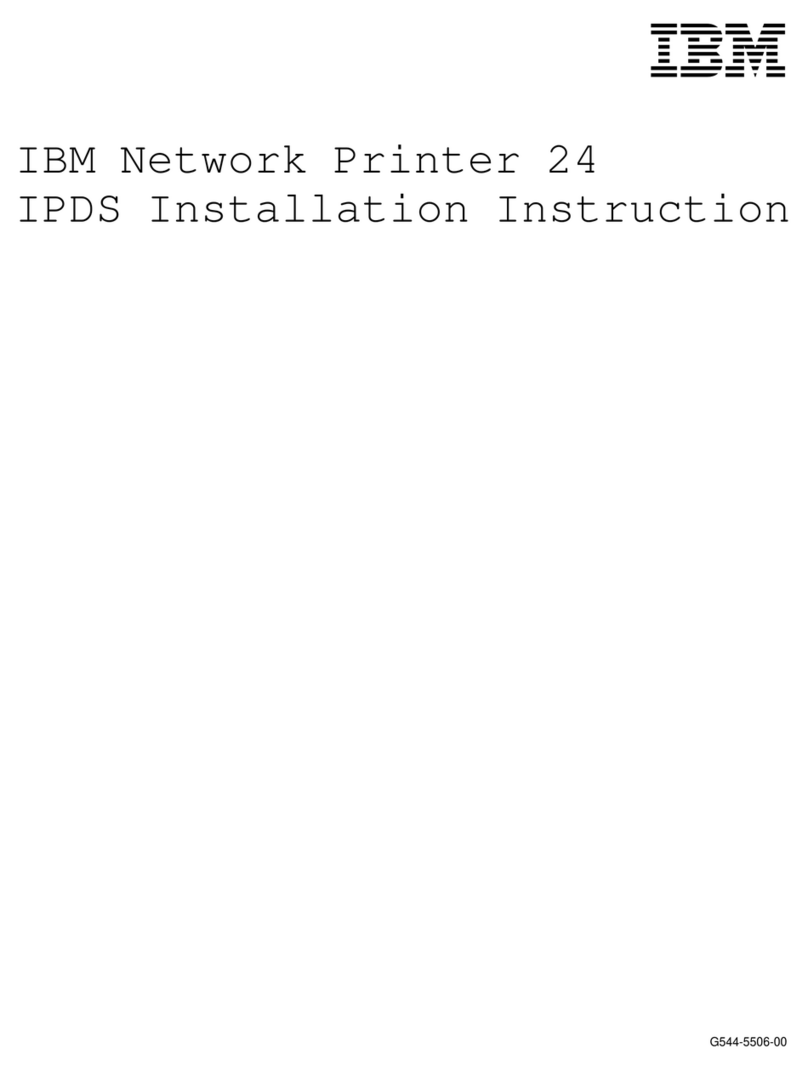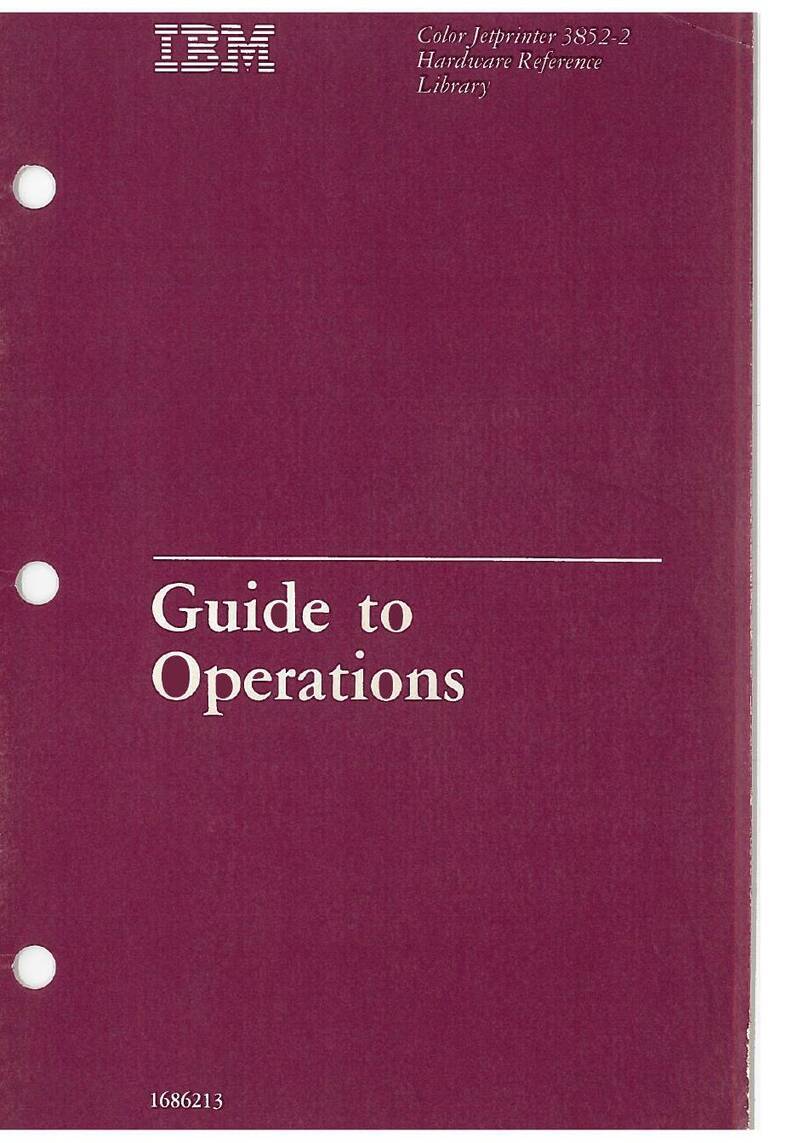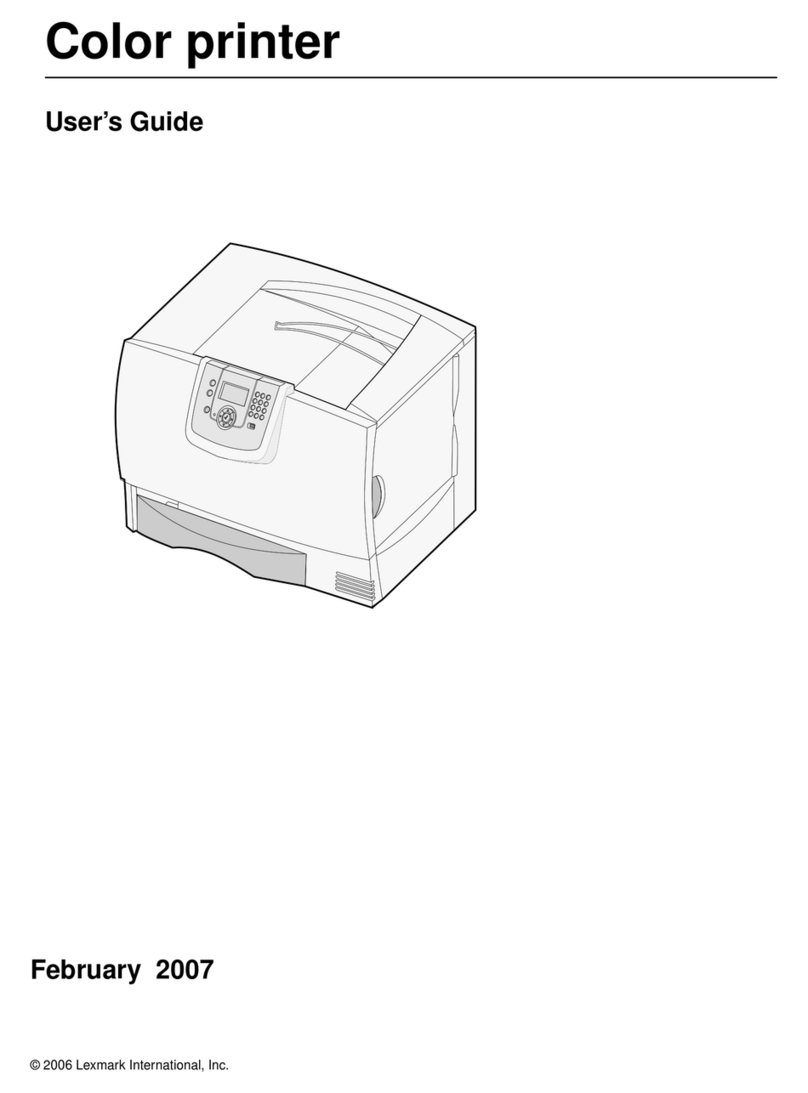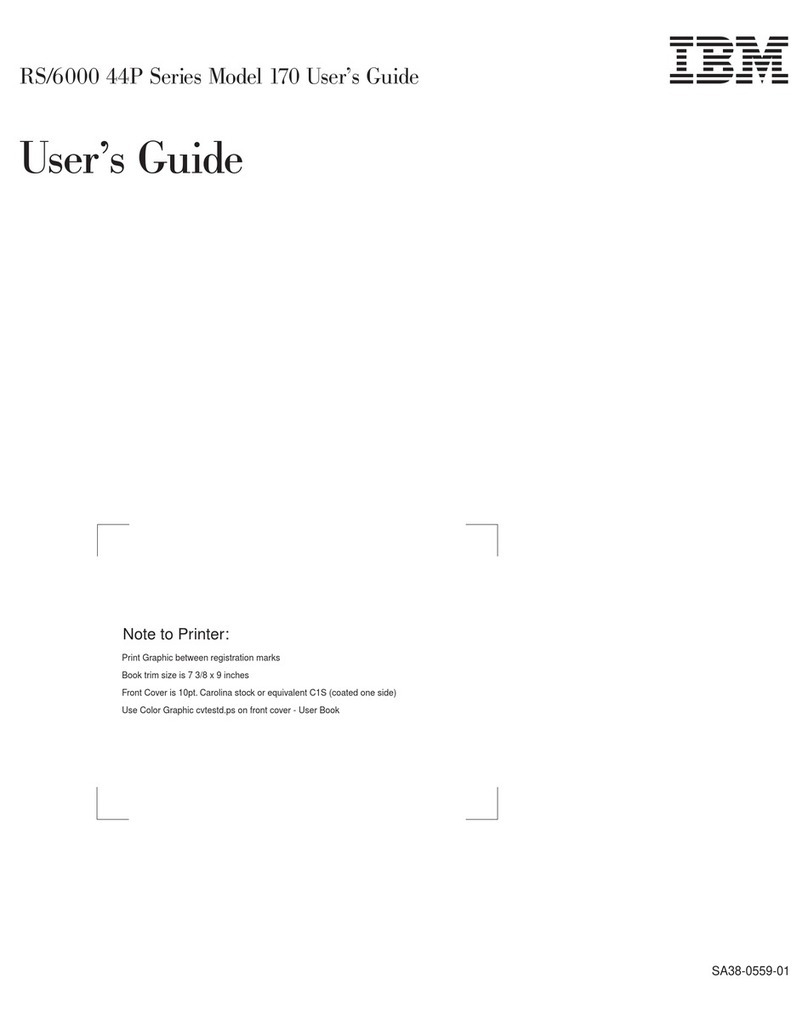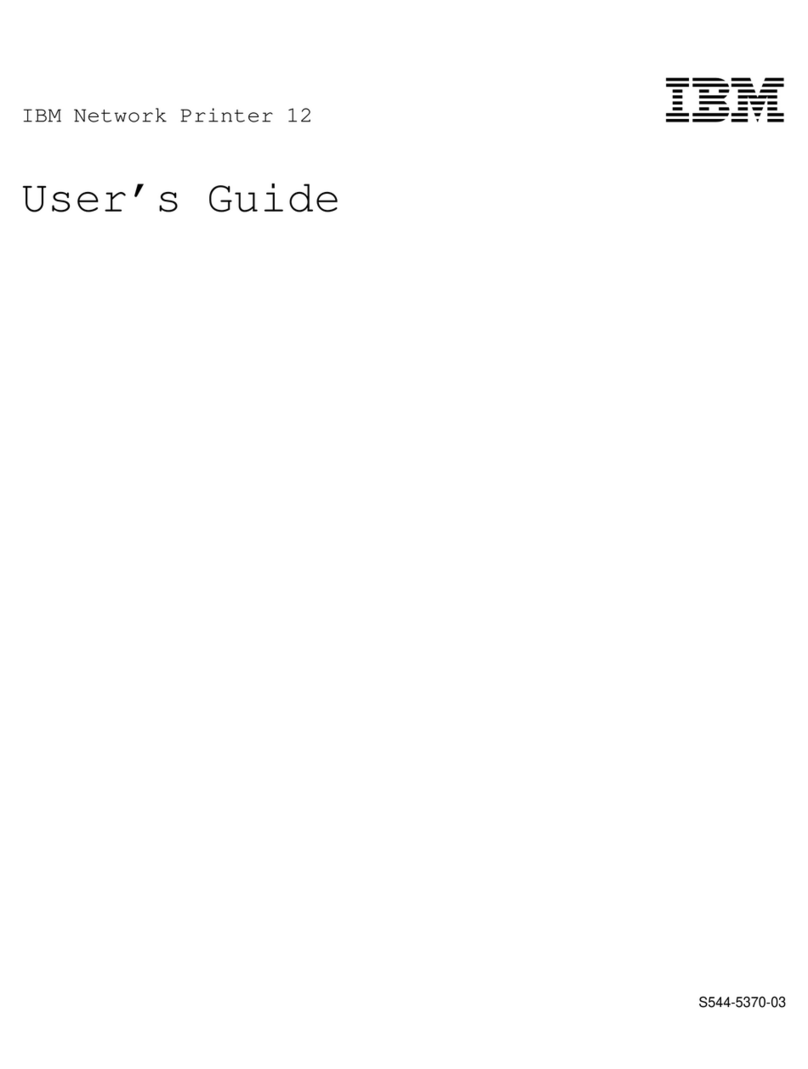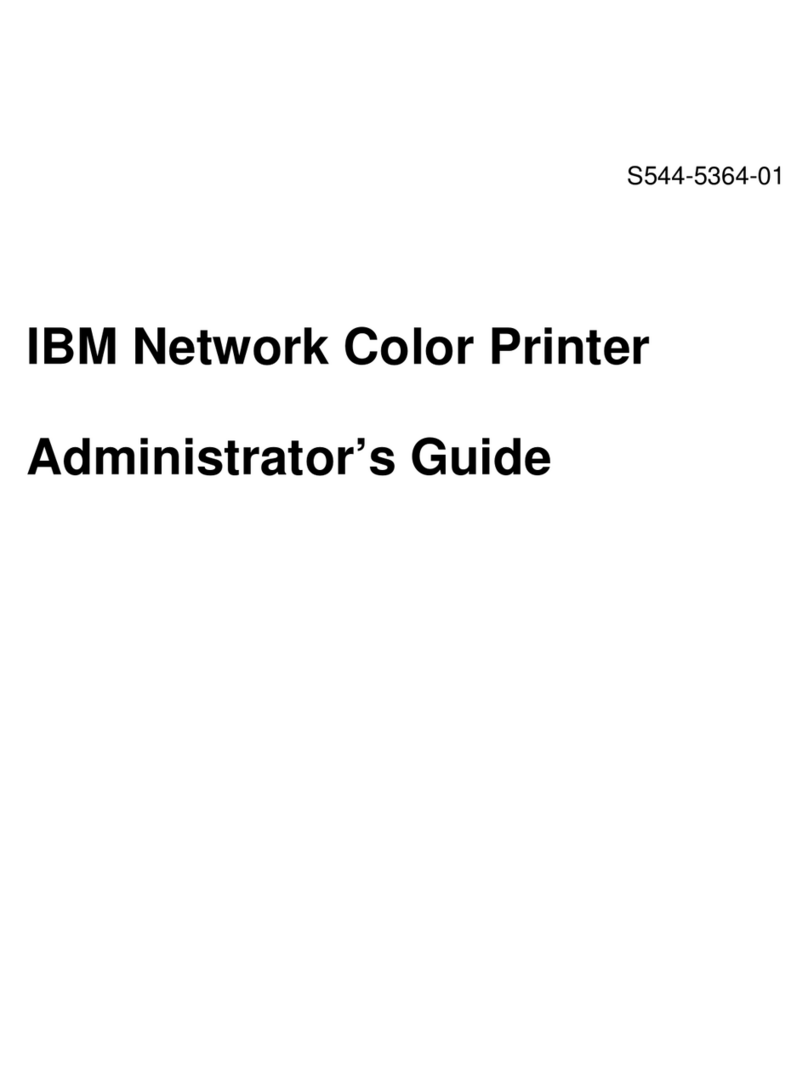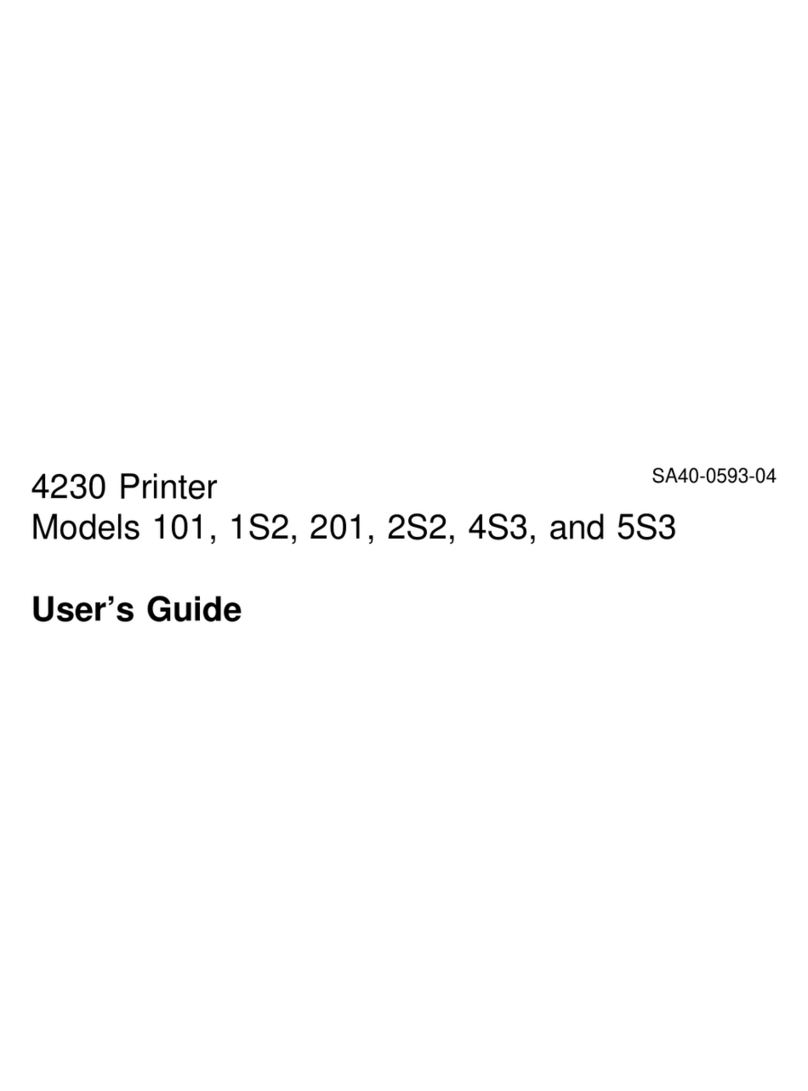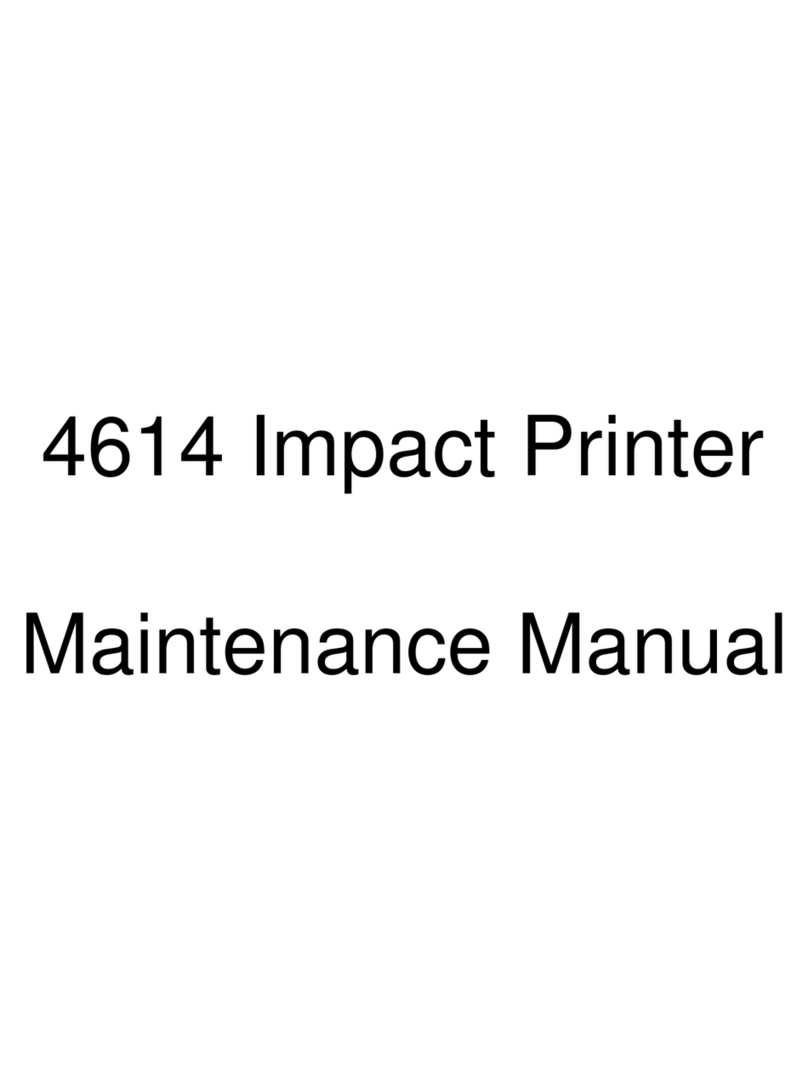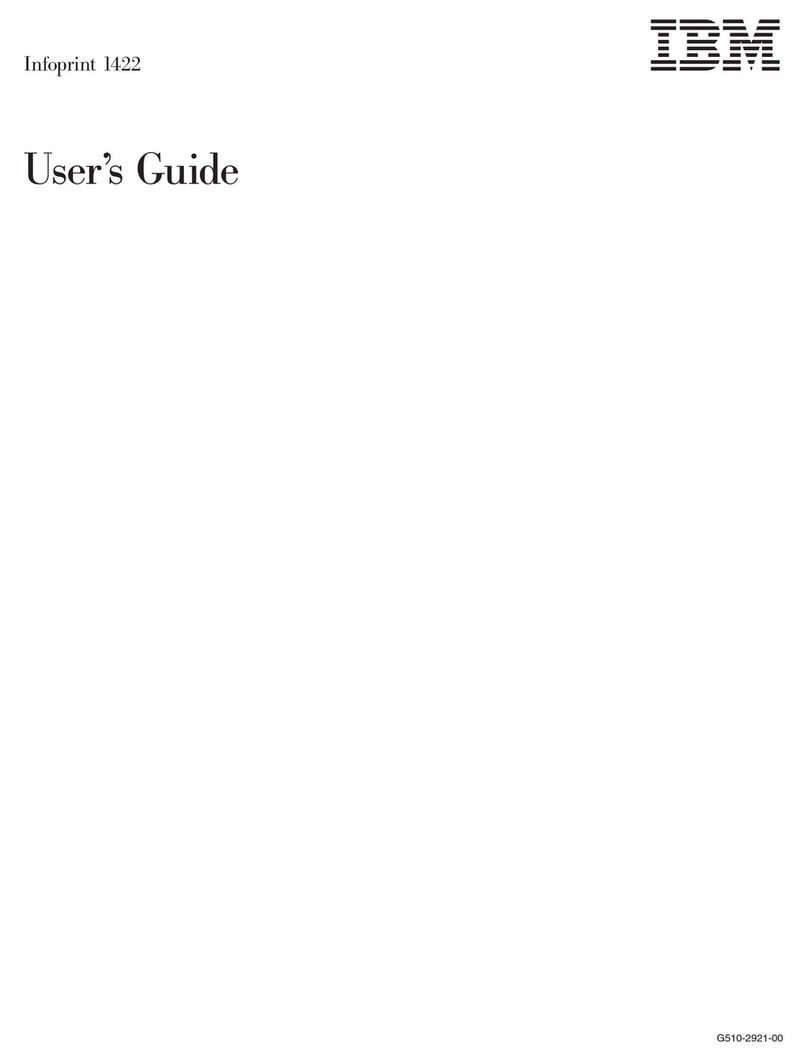Contents
Notices.................................... v
Communications Statements ........................... vii
Federal Communications Commission Statement .................... vii
Canadian Department of Communications Compliance Statement ............. vii
Avis de conformité aux normes du ministòre des Communications du Canada......... vii
The United Kingdom Telecommunications Act 1984 .................. vii
Shielded Cables (European Statement) ....................... vii
European Community (EC) Conformity Statement ................... vii
German Conformity Statement ..........................viii
Statement for CISPR22 Edition 2 Compliance ....................viii
Japanese VCCI................................viii
Trademarks .................................. ix
Preface.................................... xi
About this Publication .............................. xi
Related Publications .............................. xi
Chapter 1. Printer Description........................... 1
Printer Components ............................... 2
Print Tower ................................. 2
Paper Supply ................................ 2
Output Jogger ................................ 2
Cooling System................................ 2
Operator Console ............................... 2
Collator................................... 3
Software .................................. 4
Local Area Network (LAN) Configuration....................... 5
General Performance Specifications ......................... 6
Print Quality and Registration Specifications ...................... 6
Job Setup .................................. 6
Maximum Percentage of Coverage......................... 6
Paper ................................... 7
Print Area .................................. 7
Registration ................................. 7
Skew ................................... 7
Sheet Cutting Accuracy ............................. 7
Optical Density ................................ 7
Chapter 2. Preparing the Physical Environment .................... 9
Environmental Requirements ............................ 9
Altitude ................................... 9
Ventilation..................................10
Heat Dissipation and Cooling...........................10
Acoustic Levels ................................10
Lighting...................................10
Planning your Physical Layout ...........................11
Physical Layout................................11
Minimum Space Requirements ..........................11
Printer Power and Operator Console Connections ...................16
Positioning the Operator Console .........................16
Positioning the Collator and Desktop ........................17
© Copyright IBM Corp. 1998 iii