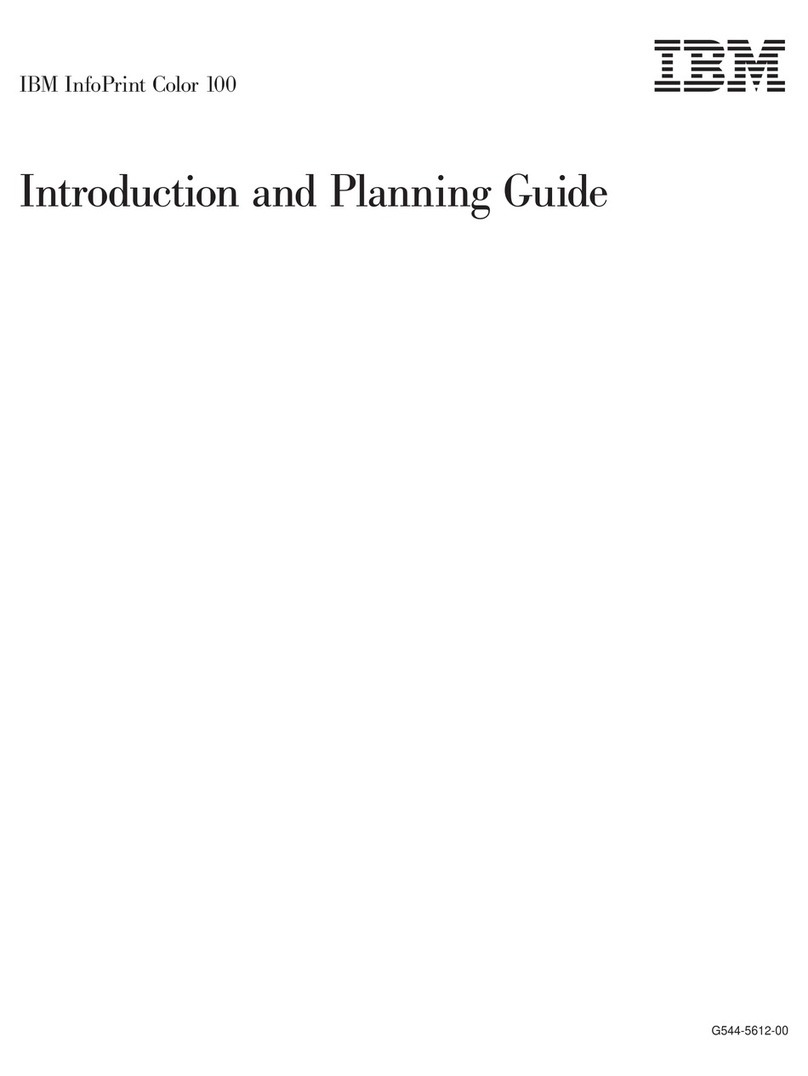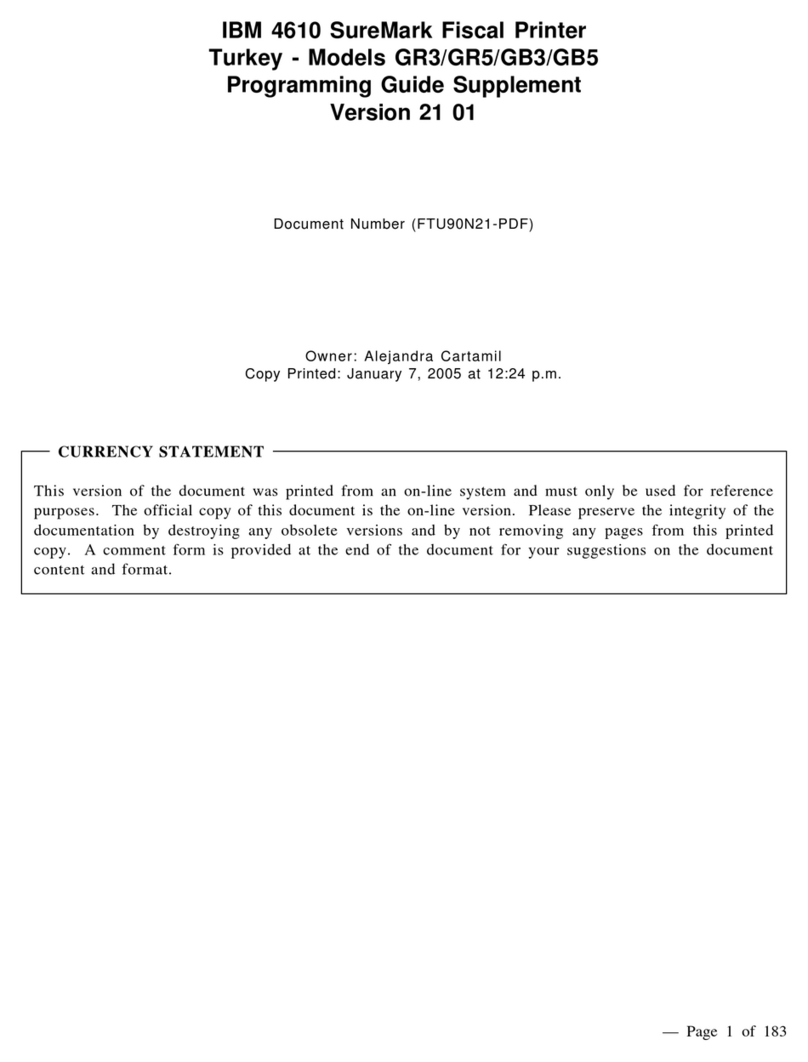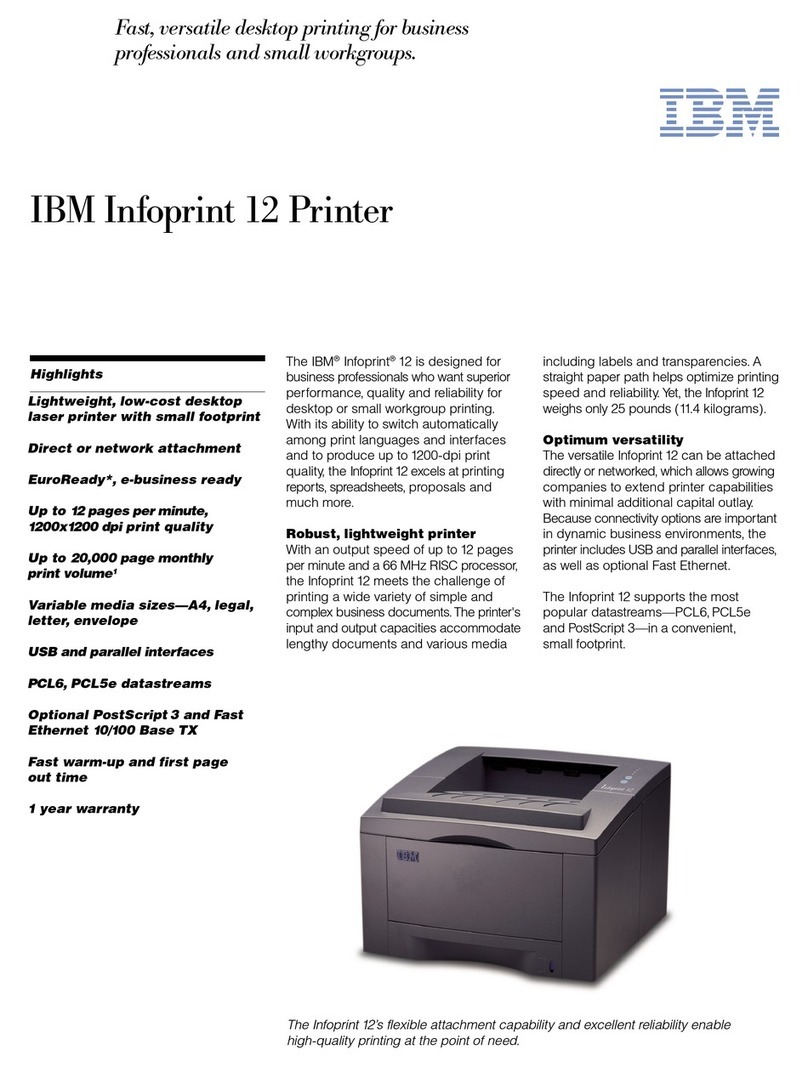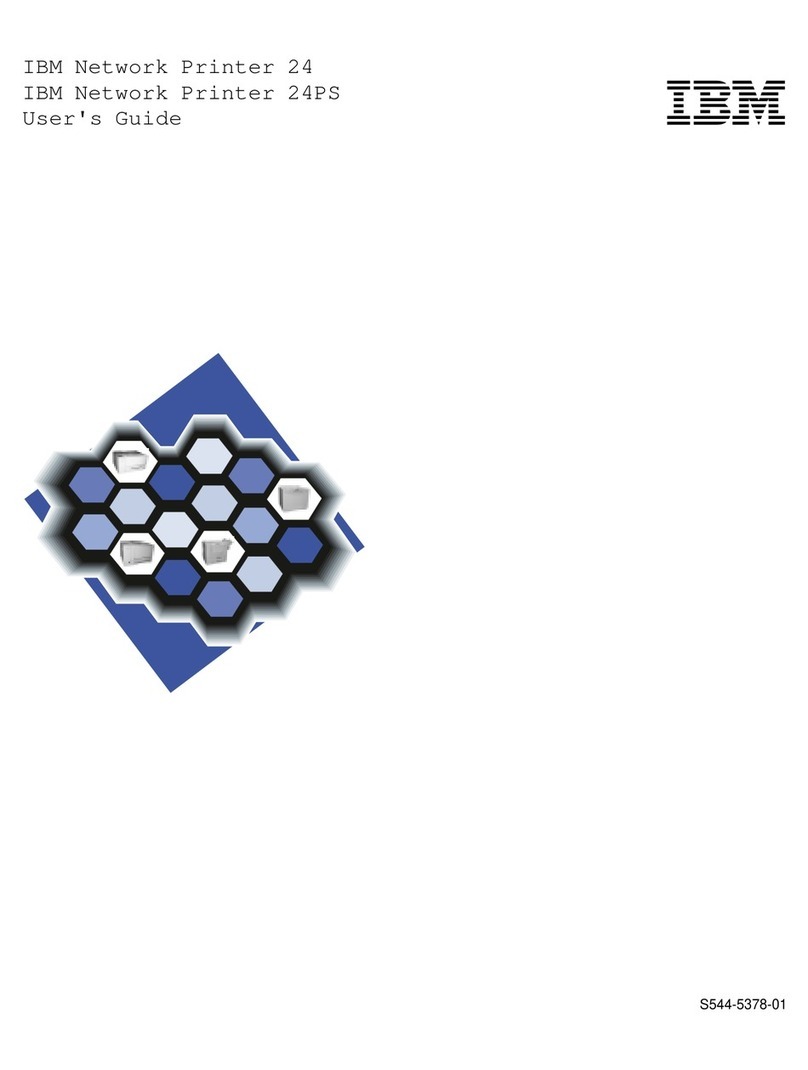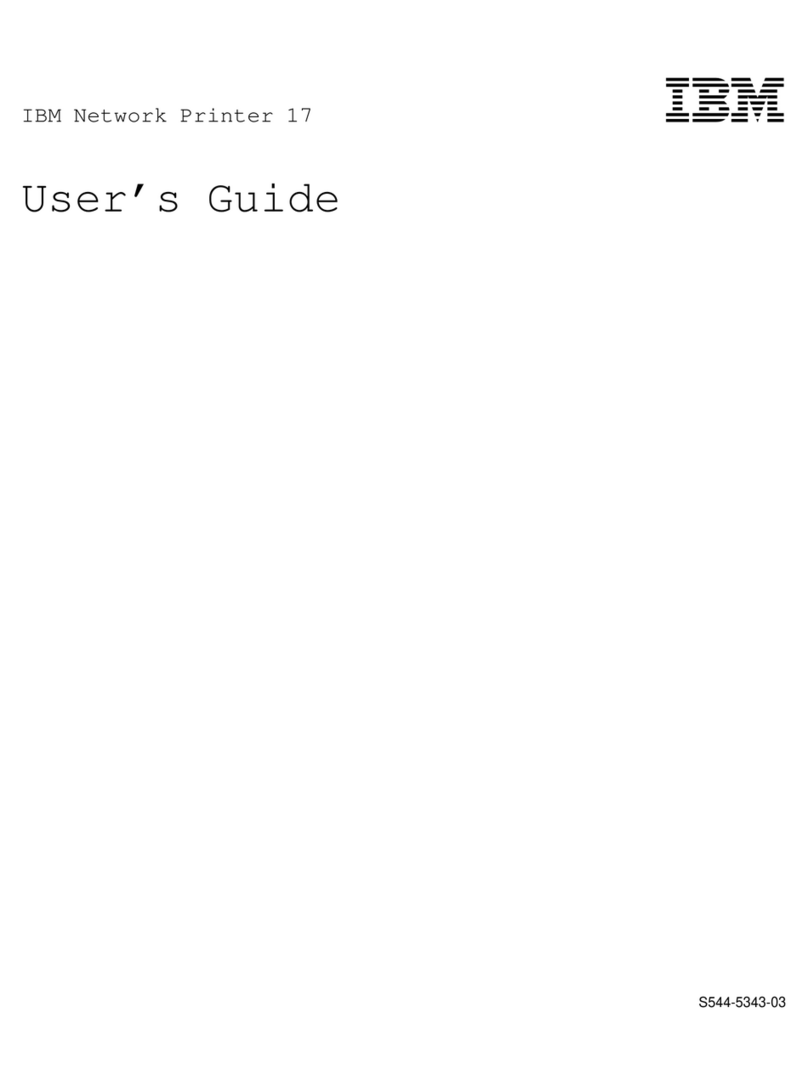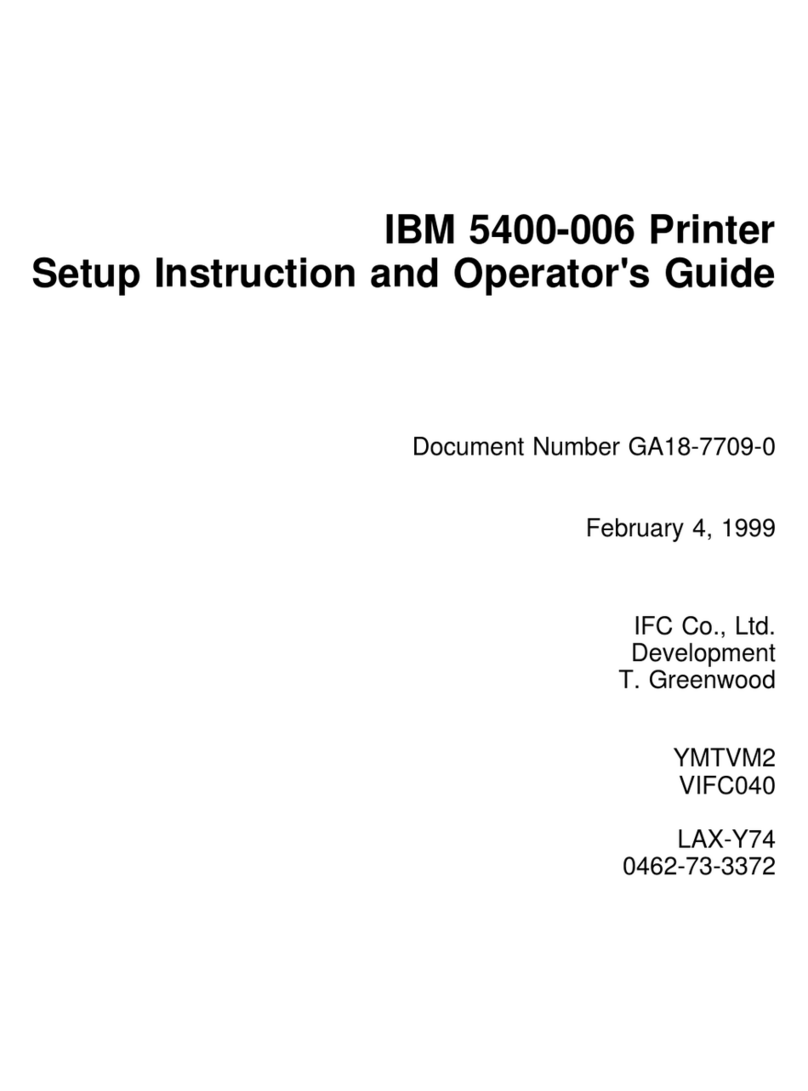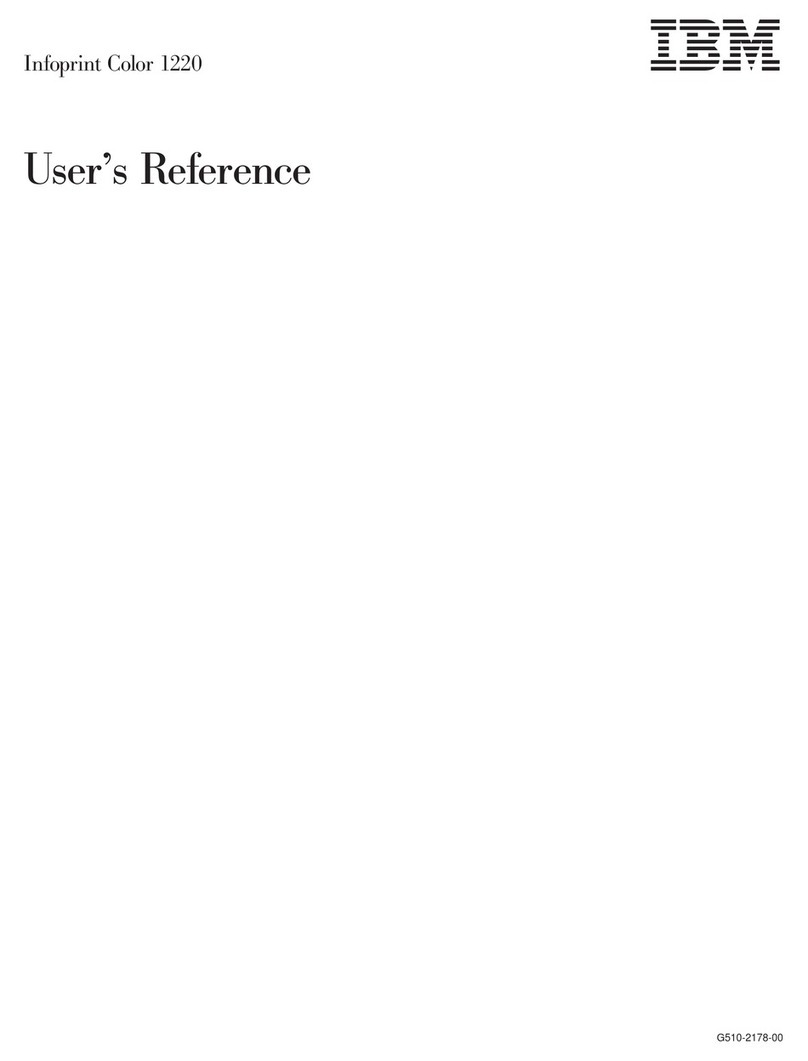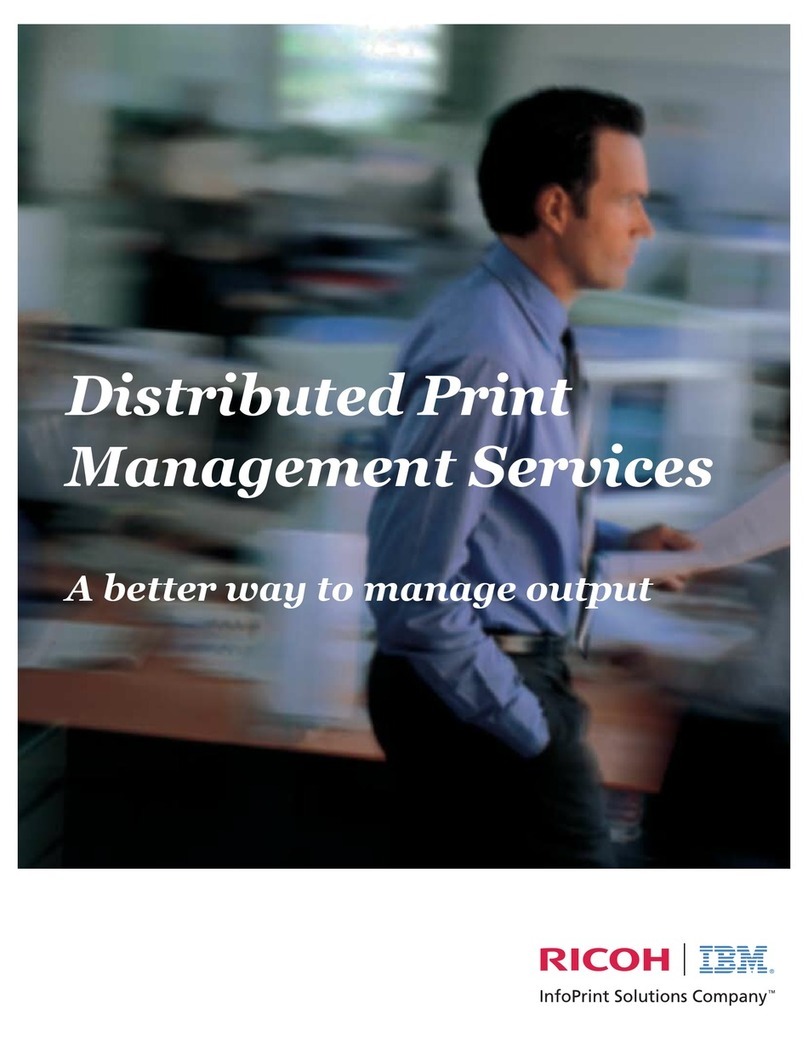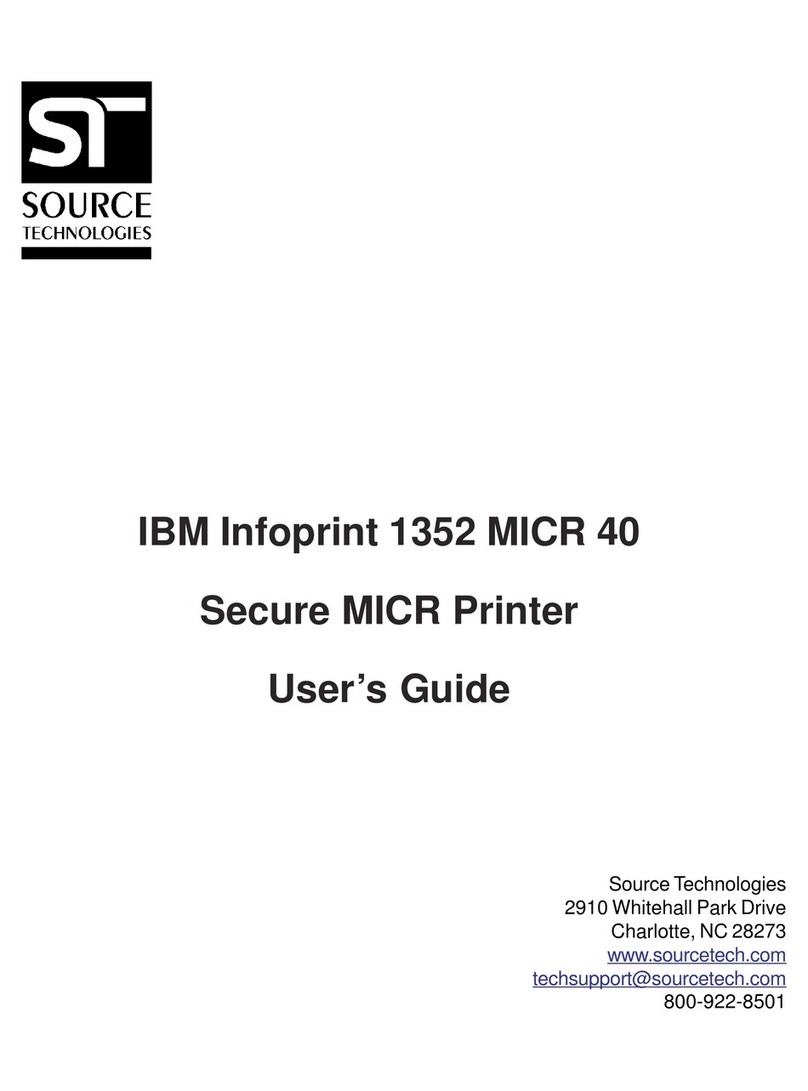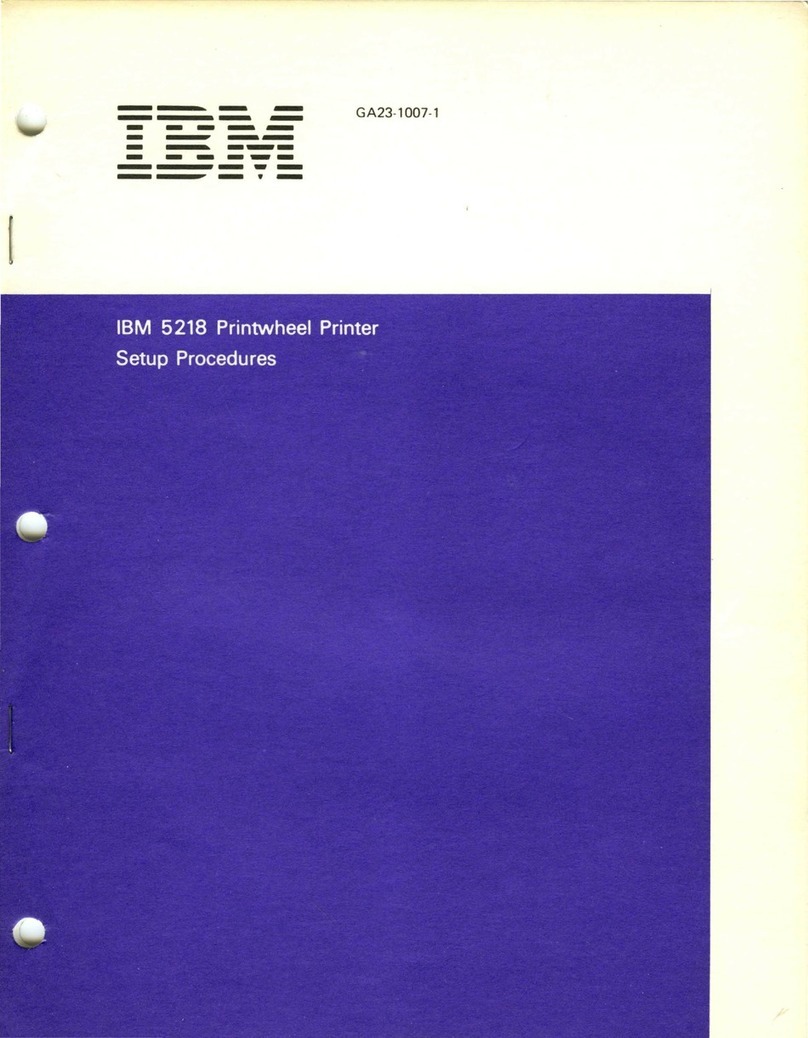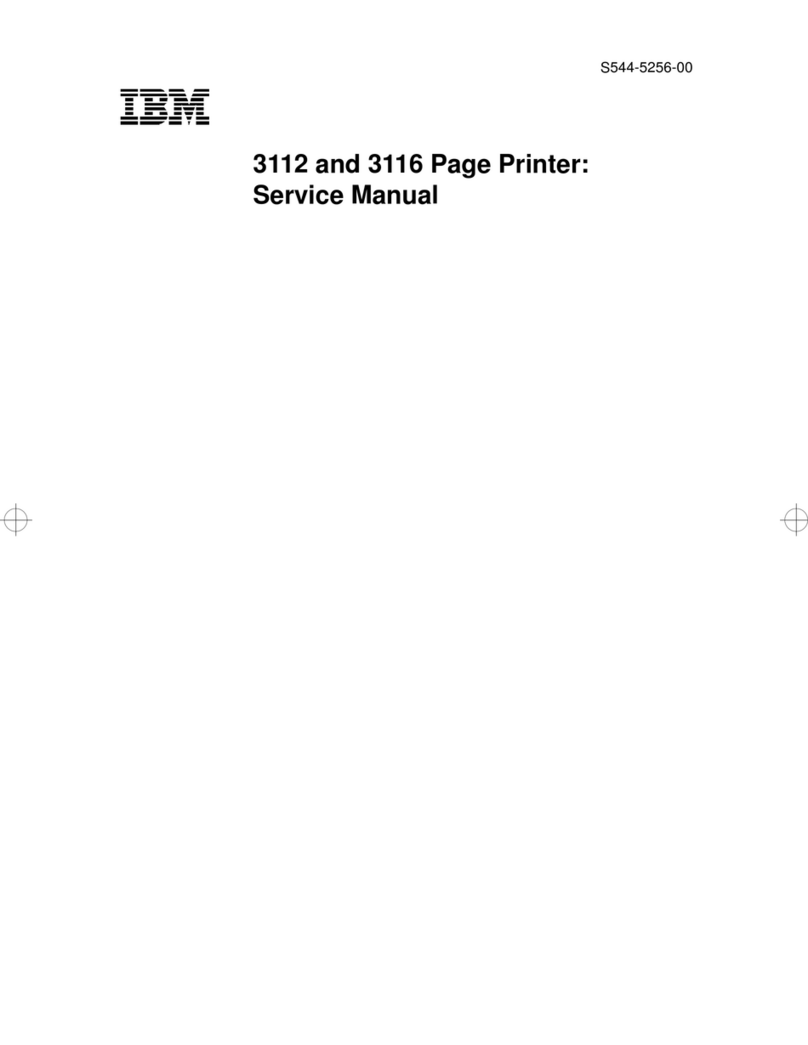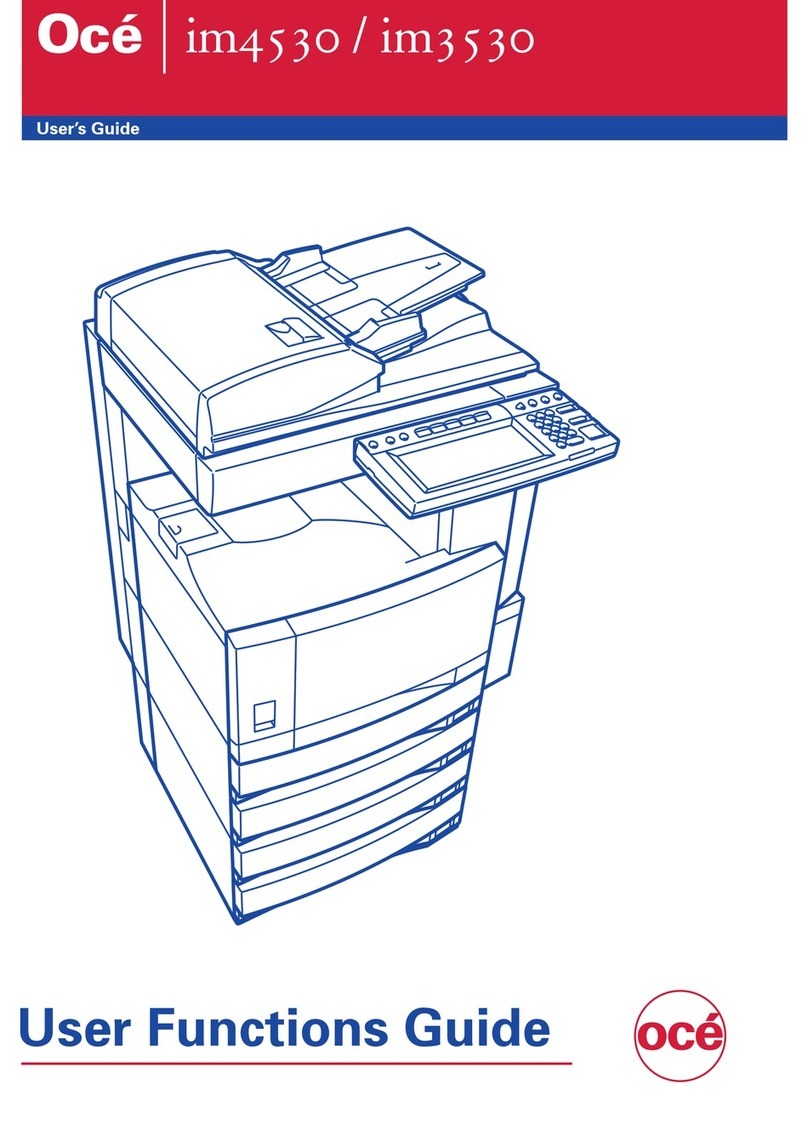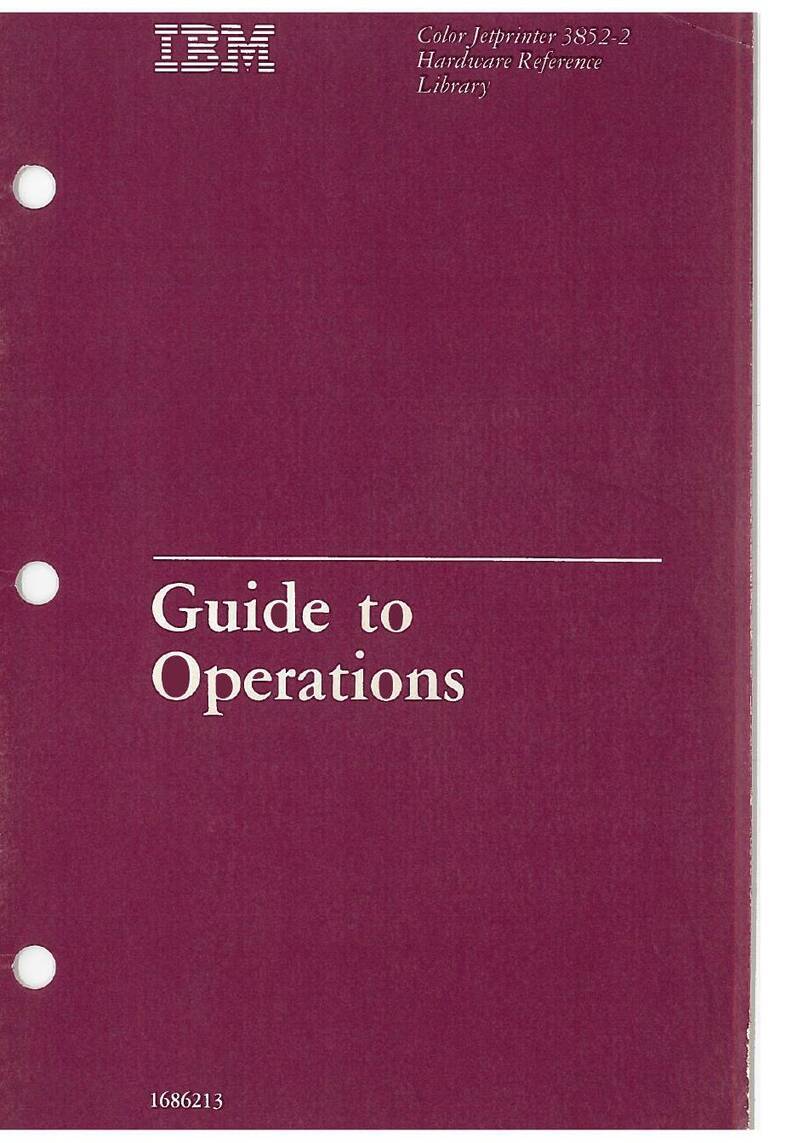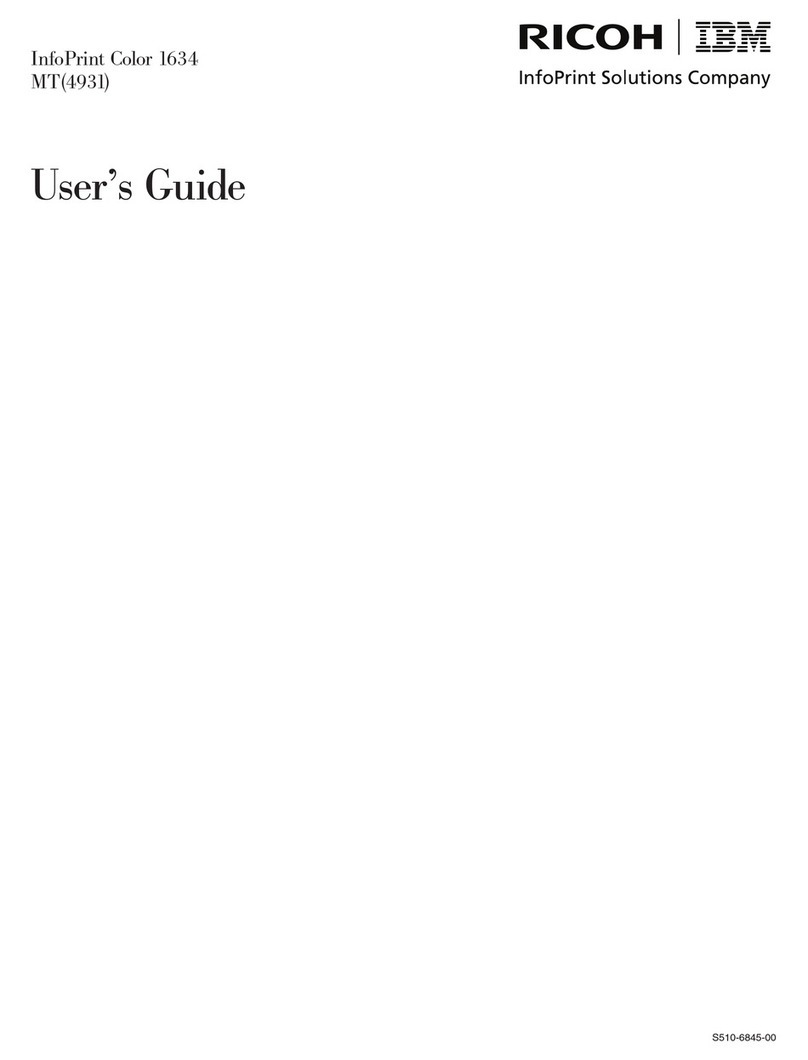Table of Contents
6
Cover Assembly, Top, Pedestal Model ..................................................................................................................... 327
Dashpot..................................................................................................................................................................... 328
Ethernet Interface Assembly ..................................................................................................................................... 329
Fan Assembly, Cabinet Exhaust ............................................................................................................................... 330
Fan Assembly, Card Cage ........................................................................................................................................ 331
Fan Assembly, Hammer Bank .................................................................................................................................. 332
Hammer Spring Assembly ........................................................................................................................................ 333
IBM Coax/Twinax Expansion Board.......................................................................................................................... 337
Magnetic Pick-up (MPU) Assembly........................................................................................................................... 338
Memory Modules and Security Key .......................................................................................................................... 339
Motor Assembly, Paper Feed.................................................................................................................................... 342
Motor Assembly, Platen Open .................................................................................................................................. 344
Motor Assembly, Ribbon Drive.................................................................................................................................. 346
Operator Panel Assembly ......................................................................................................................................... 347
Paper Guide Assembly ............................................................................................................................................. 348
Paper Ironer .............................................................................................................................................................. 349
Platen ........................................................................................................................................................................ 350
Platen Stop Assembly ............................................................................................................................................... 354
Resistors, Terminating .............................................................................................................................................. 355
Ribbon Guide Assembly (L/R)................................................................................................................................... 357
RibbonMinder** Sensor............................................................................................................................................. 358
Shaft, Splined............................................................................................................................................................ 359
Shaft, Support ........................................................................................................................................................... 361
Shuttle Frame Assembly ........................................................................................................................................... 362
Spring, Extension, Hammer Bank ............................................................................................................................. 364
Switch Assembly, Paper Detector............................................................................................................................. 365
Switch Assembly, Platen Interlock ............................................................................................................................ 366
Tractor (L/R).............................................................................................................................................................. 367
Adjustment Procedures ................................................................................................................................................... 368
List Of Adjustments ................................................................................................................................................... 368
Belt, Paper Feed Timing, Adjustment (Figure 24)..................................................................................................... 369