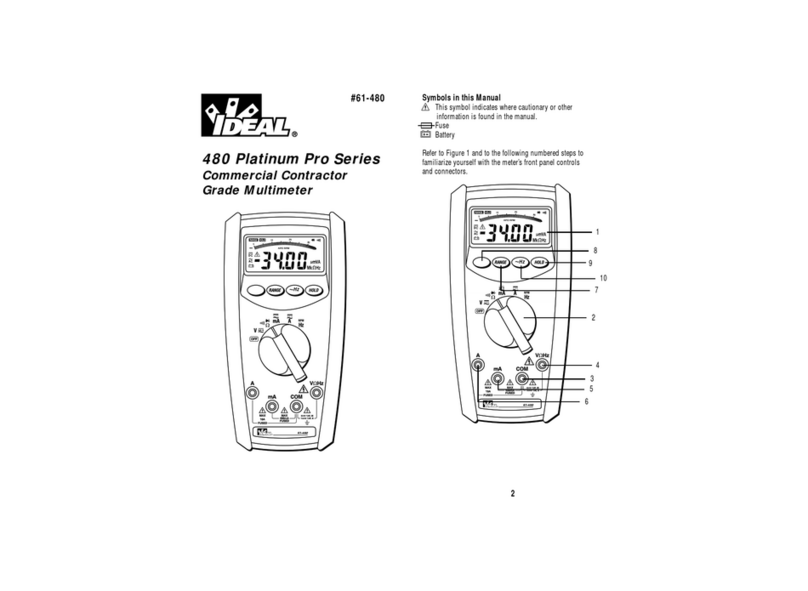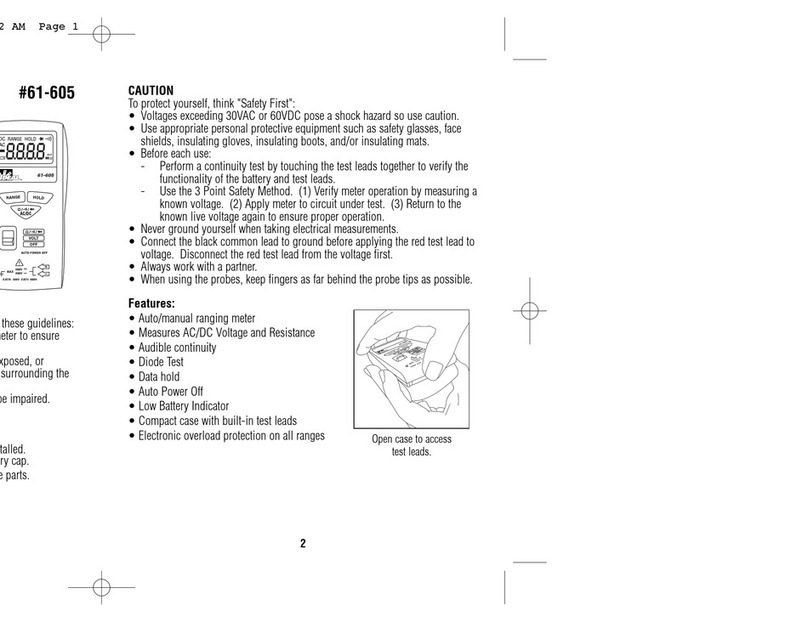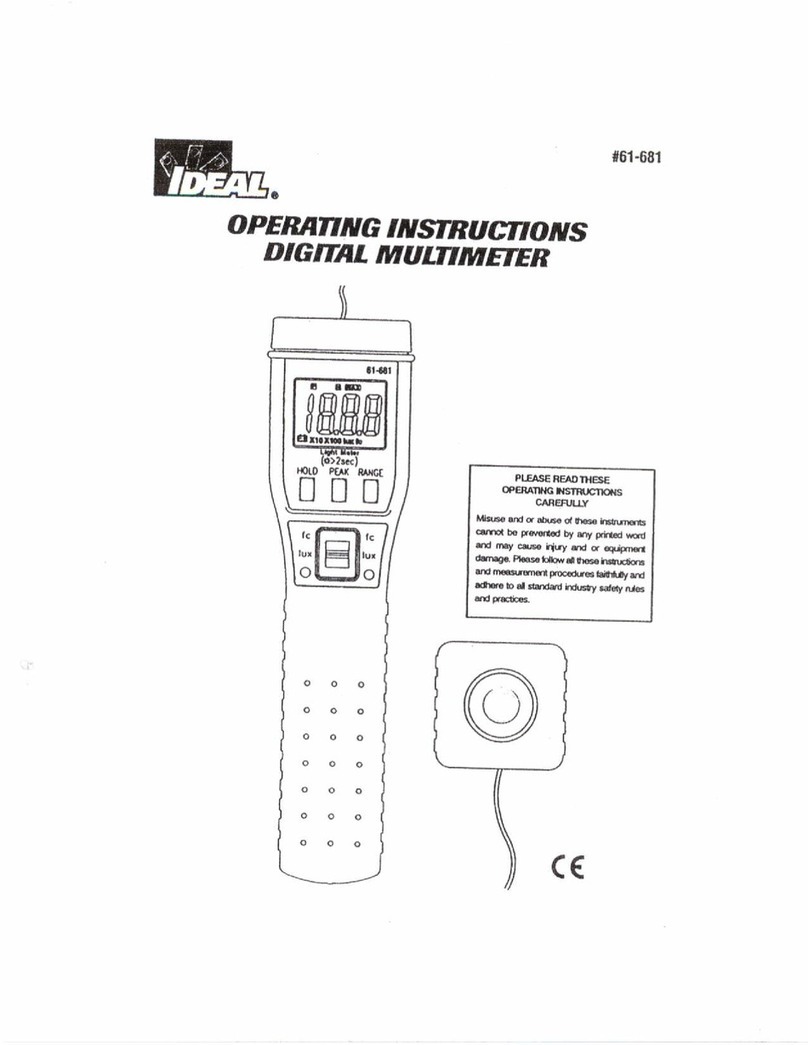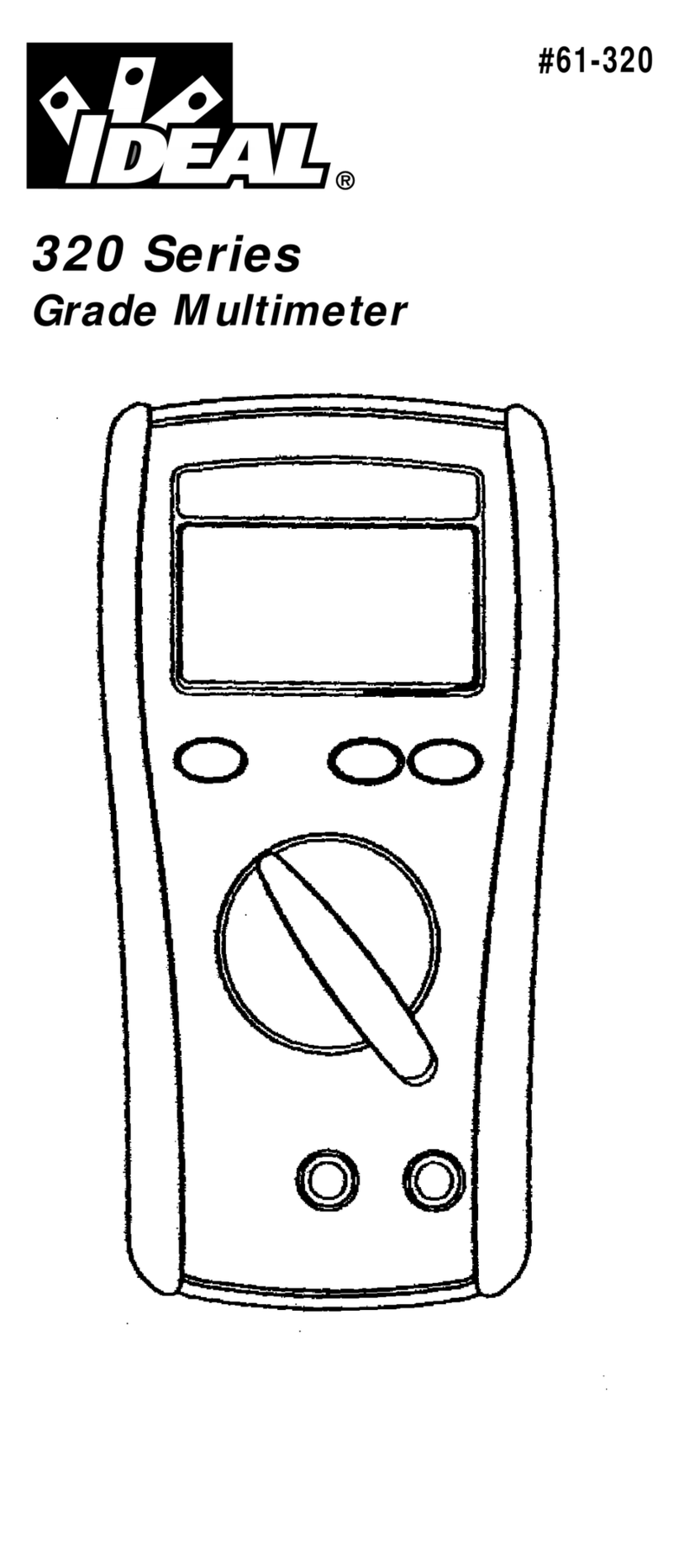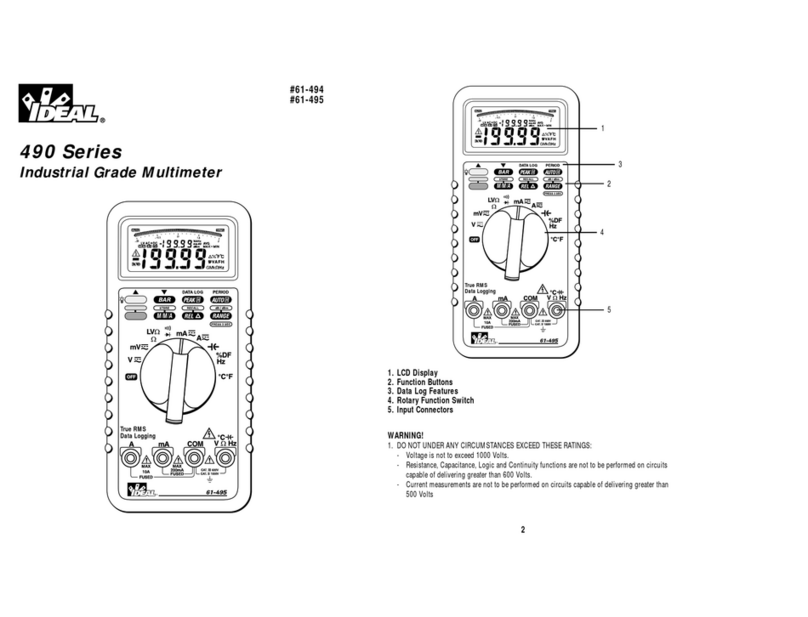17 18
Electrical Specifications
Accuracyis±(%reading+numberofdigits)at23°C±5°C
<80%RH.
(1) Voltage
Range Resolution For 61-484
Accuracy
For 61-486
Accuracy
60.00mVDC 0.01mV ±(0.08%+10d)
600.0mVDC 0.1mV ±(0.1%+2d) ±(0.08%+2d)
6.000VDC 0.001V ±(0.09%+2d) ±(0.08%+2d)
60.00VDC 0.01V ±(0.09%+2d) ±(0.08%+2d)
600.0VDC 0.1V ±(0.09%+2d) ±(0.08%+2d)
1000VDC 1V ±(0.09%+2d) ±(0.08%+2d)
60.0mVAC 0.01mV ±(1.20%+5d)
600.0mVAC 0.1mV ±(1.5%+5d) ±(1.20%+5d)
6.000VAC 0.001V ±(1.0%+3d) ±(0.80%+5d)
60.00VAC 0.01V ±(1.0%+3d) ±(0.80%+5d)
600.0VAC 0.1V ±(1.0%+3d) ±(0.80%+5d)
1000VAC 1V ±(1.0%+3d) ±(0.80%+5d)
Input Protection : 1000VDCor1000VAC rms
AC Frequency Response : 50Hz~1KHz
Input Impedance : 10MΩ,<100pF
AC Conversion Type :
ACconversionsareac-coupled,truermsresponding,
calibrated to the sine wave input.
Fornon-sinewaveaddthefollowingCrestFactorcorrections:
ForCrestFactorof1.4to2.0,add1.0%toaccuracy.
ForCrestFactorof2.0to2.5,add2.5%toaccuracy.
ForCrestFactorof2.5to3.0,add4.0%toaccuracy.
(2) Auto-V
Range Resolution For 61-484
Accuracy
For 61-486
Accuracy
600.0VAC 0.1V
±(1.0%+3d) ±(0.80%+3d)
1000VAC 1V
600.0VAC 0.1V
1000VAC 1V
Input Protection : 1000VDCor1000VACrms
AC Frequency Response : 50Hz~1KHz
Input Impedance :Approx.3kΩ.
AC Conversion Type :
Conversion type and additional specification are same as
voltage function.
(3) Current
Range Resolution For 61-484
Accuracy
For 61-486
Accuracy
60.00mADC 0.01mA ±(1.0%+3d) ±(0.08%+3d)
600.0mADC 0.1mA ±(1.0%+3d) ±(0.08%+3d)
6.000aDC 0.001A ±(1.0%+3d) ±(0.08%+3d)
10.00ADC 0.01A ±(1.0%+3d) ±(0.08%+3d)
60.0mAAC 0.01mA ±(1.5%+3d) ±(1.2%+3d)
600.0mAAC 0.1mA ±(1.5%+3d) ±(1.2%+3d)
6.000AAC 0.001A ±(1.5%+3d) ±(1.2%+3d)
10.00AAC 0.01A ±(1.5%+3d) ±(1.2%+3d)
Input Protection :
EquippedwithHighEnergyFuse.
440mA,1000VAC/DC10KAFuseformAinput.
11A,1000VAC/DC20KAFuseforAinput.
Max. Measuring Time :3minutesforAinput,10minutes
formAinput.
Resttime20minutesmin.
AC Conversion Type :
Conversion type and additional specification are same as
volt-agefunction.
AC Frequency Response : 50Hz~1KHz