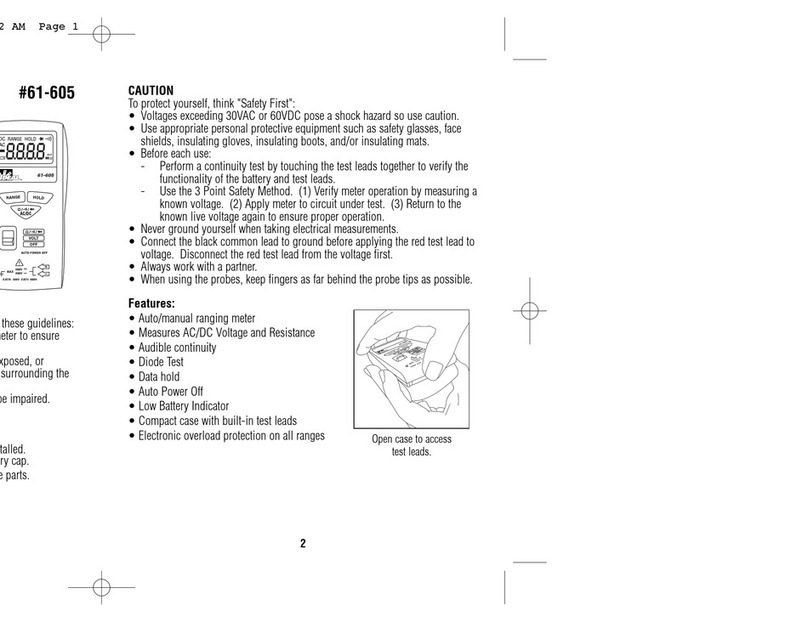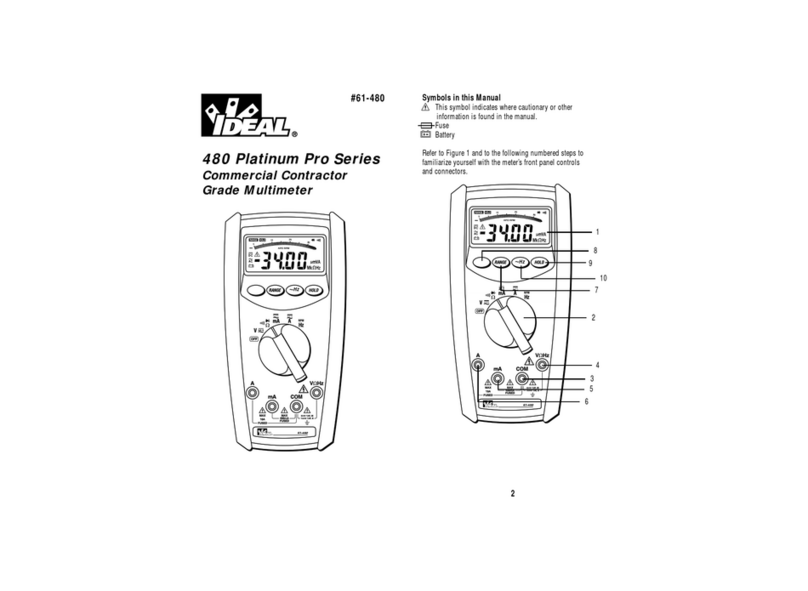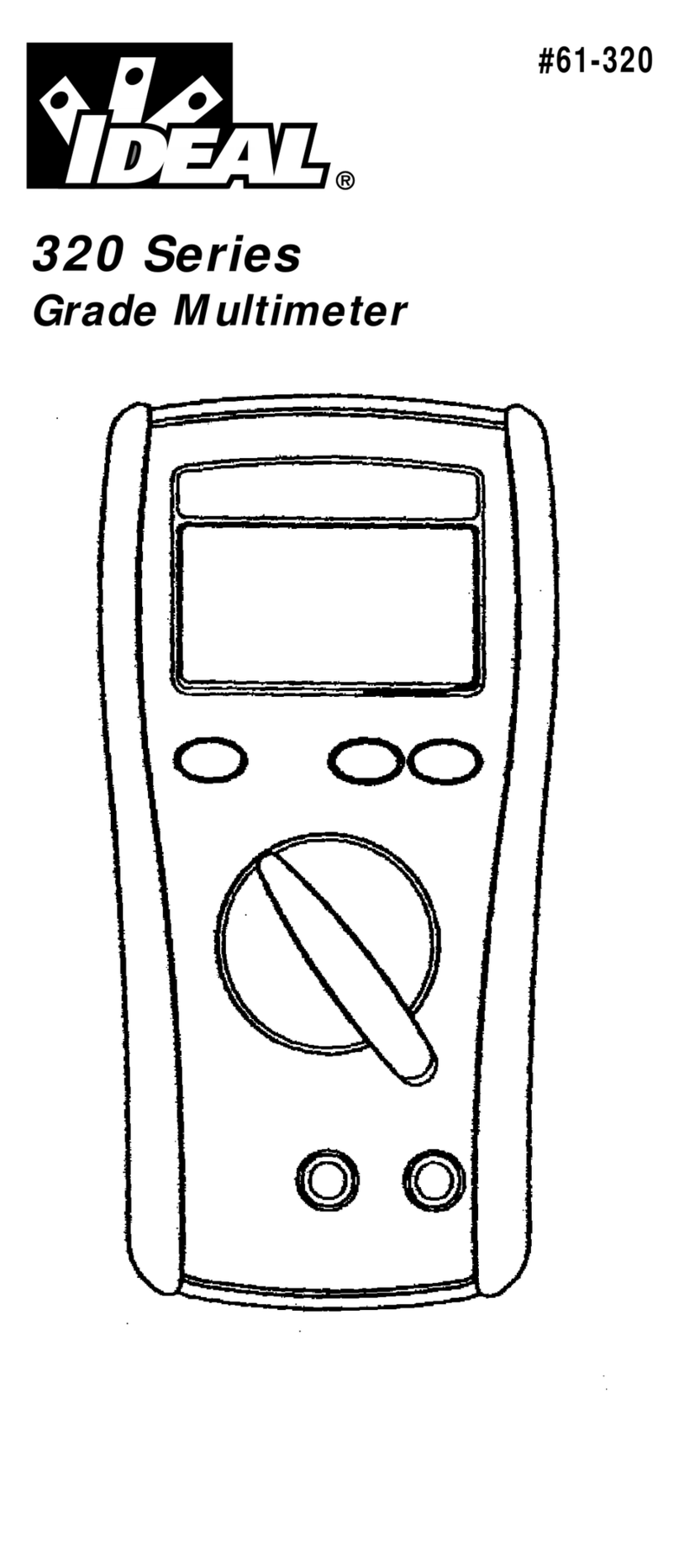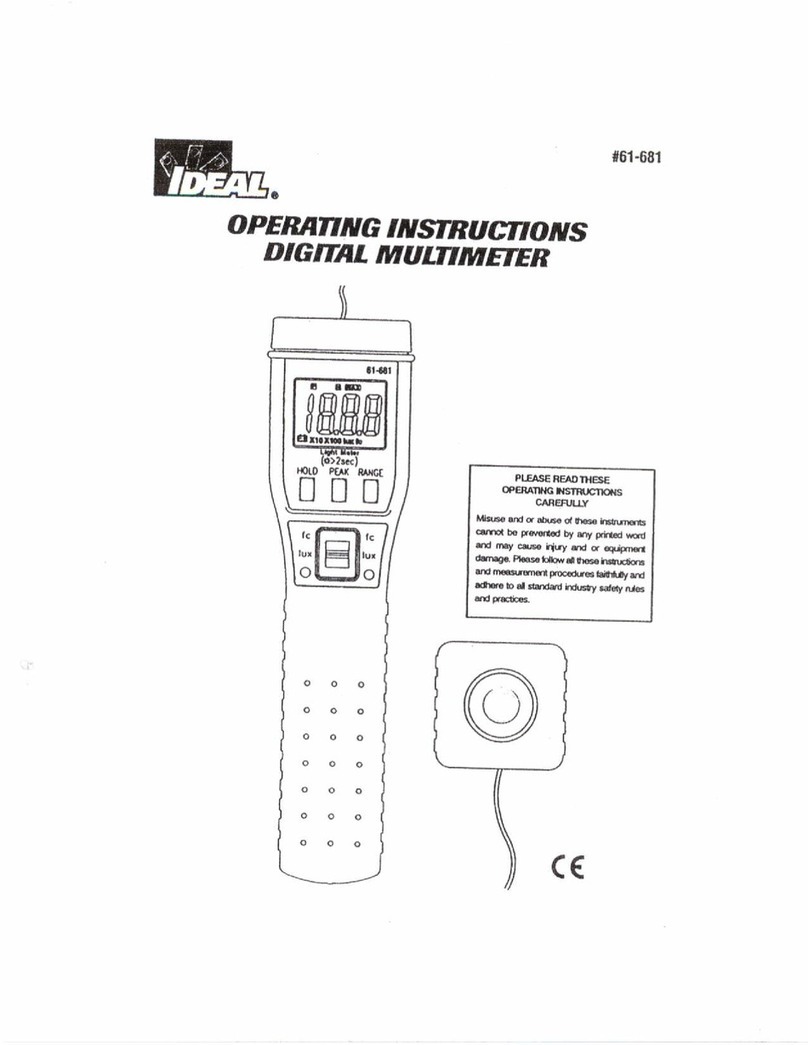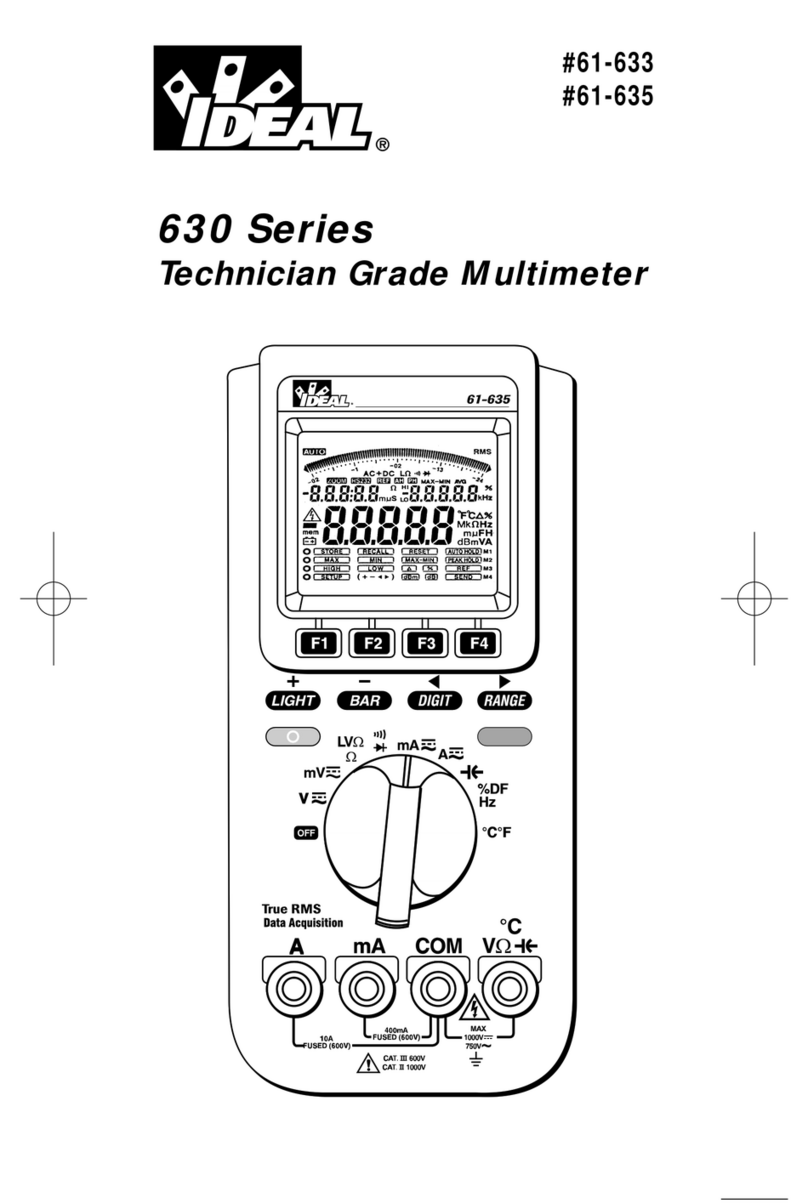19 20
Specifications
General Specifications
Maximum voltage applied
to any terminal: 1000Vacrmsordc
Display 4000/40000countsfor61-497
10000/100000countsfor61-498
Polarity Indication: OL
Batteries Life: 100hours
Low Batteries Indication: “ “ is displayed when the batteries voltage
drops below operating voltage
Low battery voltage: Approx.4.5V
AUto Power Off: Default30minutes
Operating Ambient: Non-condensing≤10°C
11°C~30°C(≤80%RH),
30°C~40°C(≤75%RH),
40°C~50°C(≤45%RH),
Storage Temperature: -20°Cto60°C,0to80%R.H.
(batteriesnottted)
Temperature oefficient: 0.15x(Spec.Accy)/°C,<18°Cor>28°C
Measure Samples3timespersecondnormal
Altitude 6561.7ft.(2000m)
Safety ComplieswithEN61010-1,UL61010-1,
IEC61010-1,CATIV600V,CATIII1000V
CAT ApplicationFIeld
IThe circuits not connected to mains
II The circuits directly connected to
Low-voltageinstallation
III The building installation
IV ThesourceoftheLow-voltageinstallation
Weight: (630g)includingbattery.
Dimensions (W x H x D) 95mmx207mmx52mmwithholster.
Accessories: Battery(installed),Testleadsanduser
manual.(Theprobeassemblyprovidedwith
theproductisforusewiththismeteronly)
Power Requirements: 1.5Vx4IECLR6orAAsize.
Pollution degree: 2
EMC EN61326-1
Shock vibration: SinusoidalvibrationperMIL-T-28800E
(5~55Hz,3gmaximum).
Drop Protection 4ft.droptohardwoodonconcreteoor.
Indoor Use.
61-497
Range Frequency Accuracy
40.000mVDC
–
±(0.040%+40d)
400.00mVDC ±(0.035%+20d)
4.0000VDC
40.000VDC
400.00VDC
1000.0VDC
±(0.03%+20d)
40.000mVAC
400.00mVAC
40Hz~65Hz ±(1.00%+50d)[1]
66Hz~1KHz ±(3.00%+50d)[1]
1.01KHz~3KHz ±(5.00%+50d)[2]
4.0000VAC
40.000VAC
400.00VAC
1000.0VAC
40Hz~45Hz ±(1.50%+50d)[1]
46Hz~65Hz ±(0.70%+50d)[1]
66Hz~1KHz ±(1.50%+50d)[1]
4.0000VAC
40.000VAC
1.01KHz~10KHz ±(3.00%+50d)[2]
10.01KHz~50KHz ±(5.00%+50d)[3]
50.01KHz~100KHz ±(10.0%+50d)[3]
Compliance to EN 61557 : IEC61557-1, IEC61557-2,
IEC61557-4, IEC61557-10
Electrical Specifications
Accuracyis±(%reading+numberofdigits)at23°C±5°C
<80%RH.
(1) Voltage
Equipment protected by double insulation.
Instrumenthasbeenevaluatedandcomplieswithinsulation
(overvoltage)catergoryIV.Pollutiondegree2inaccordancewith
IEC-644.Indooruse.