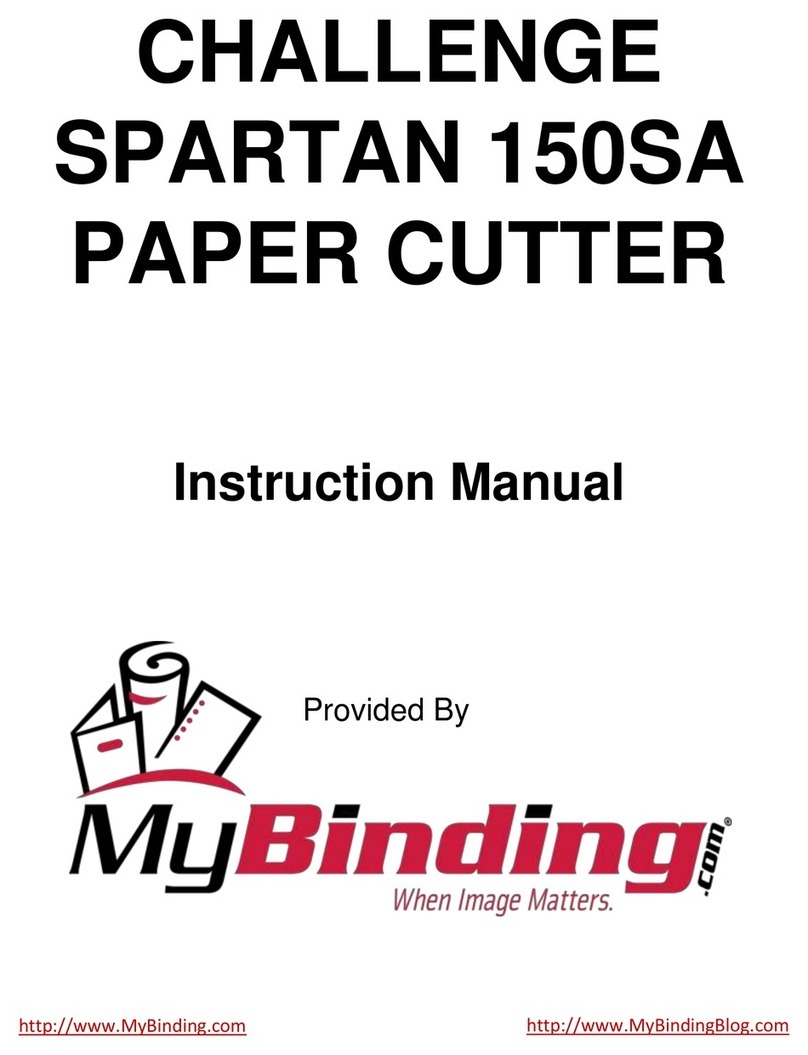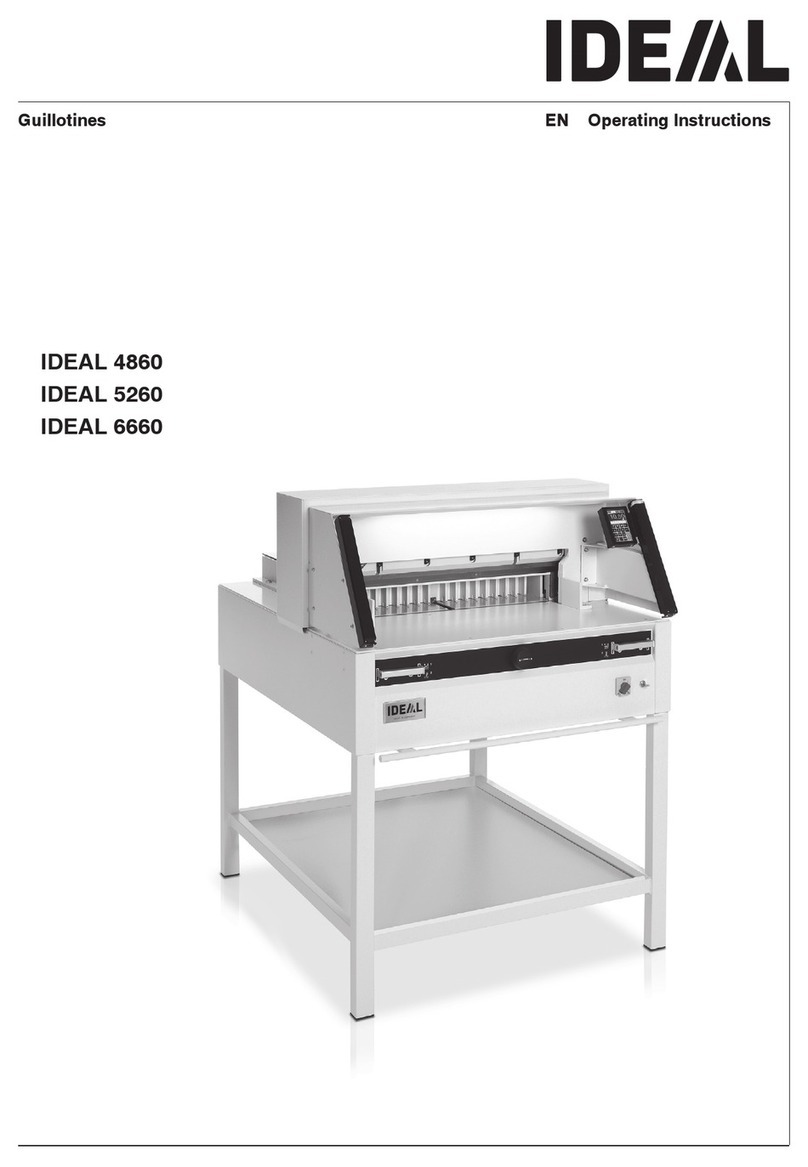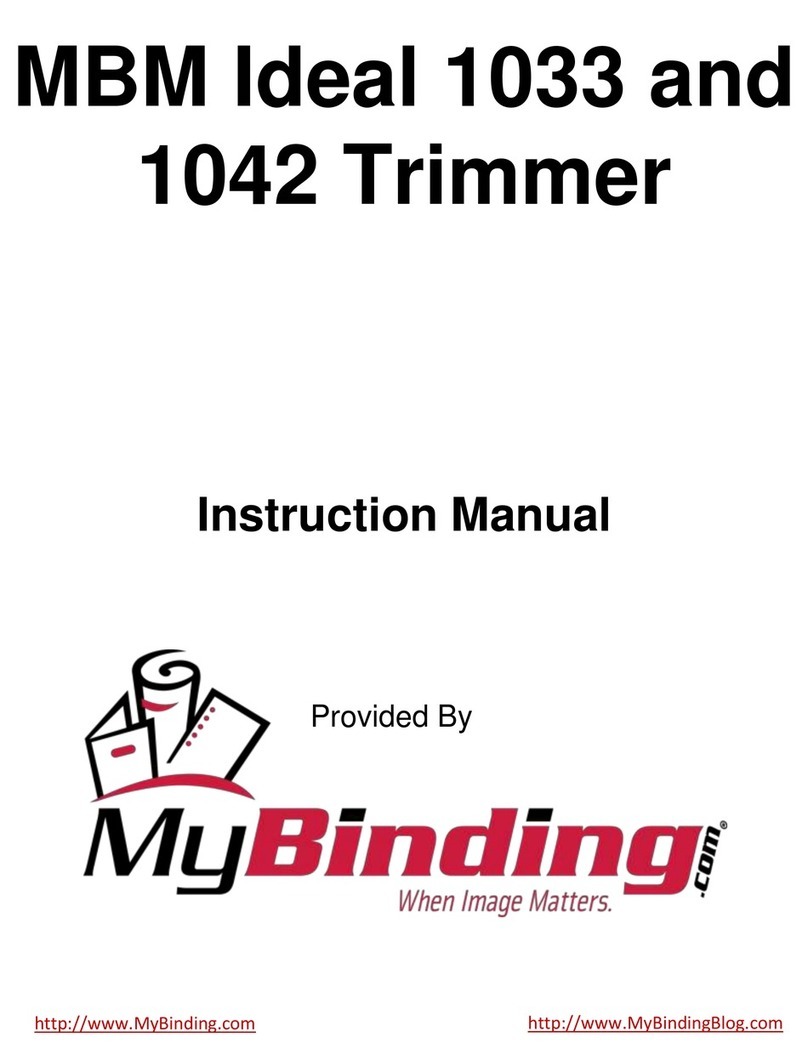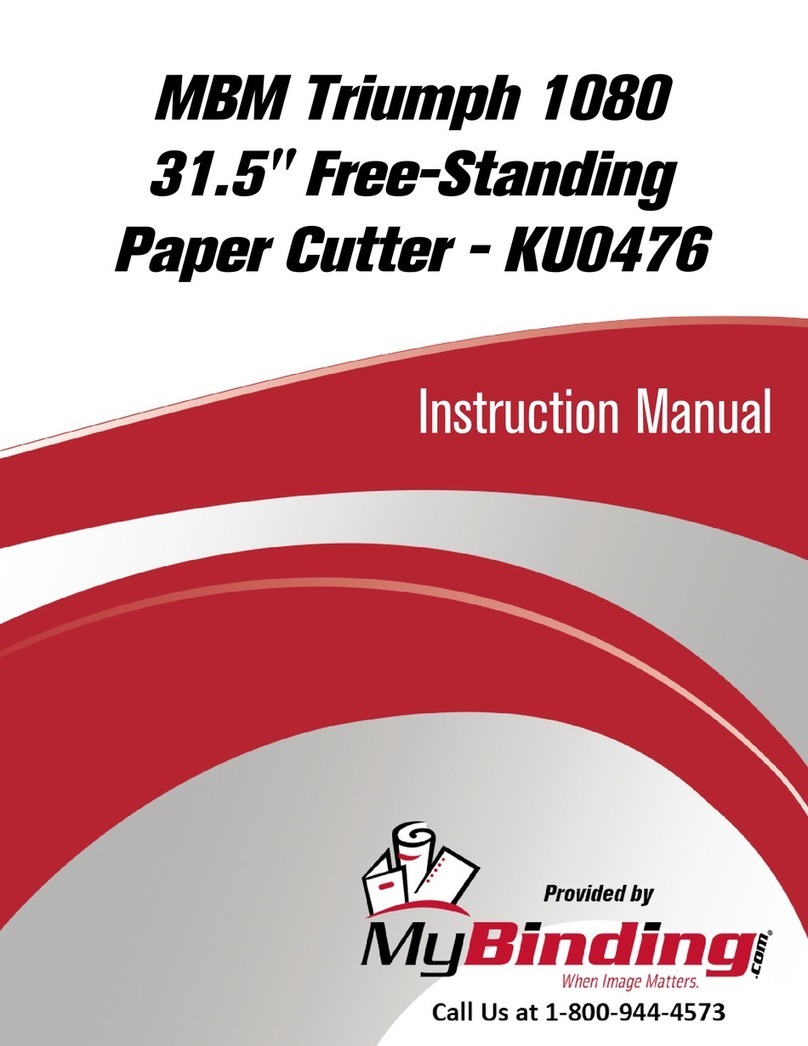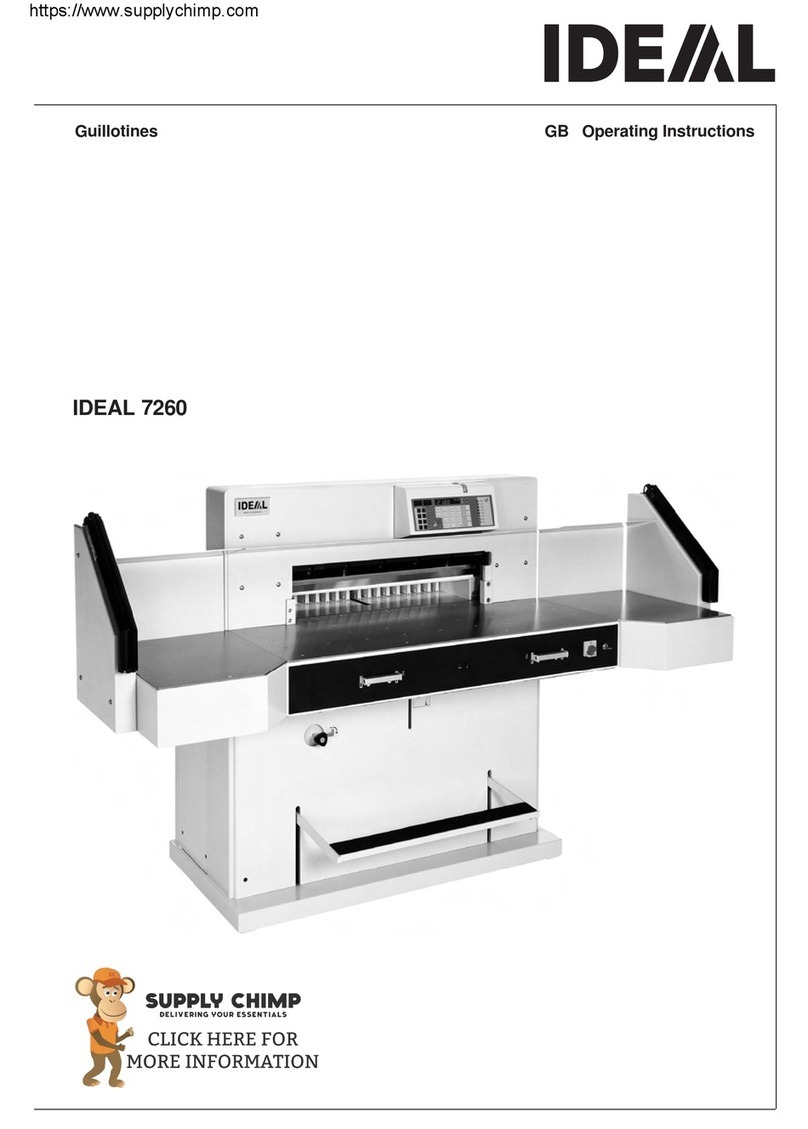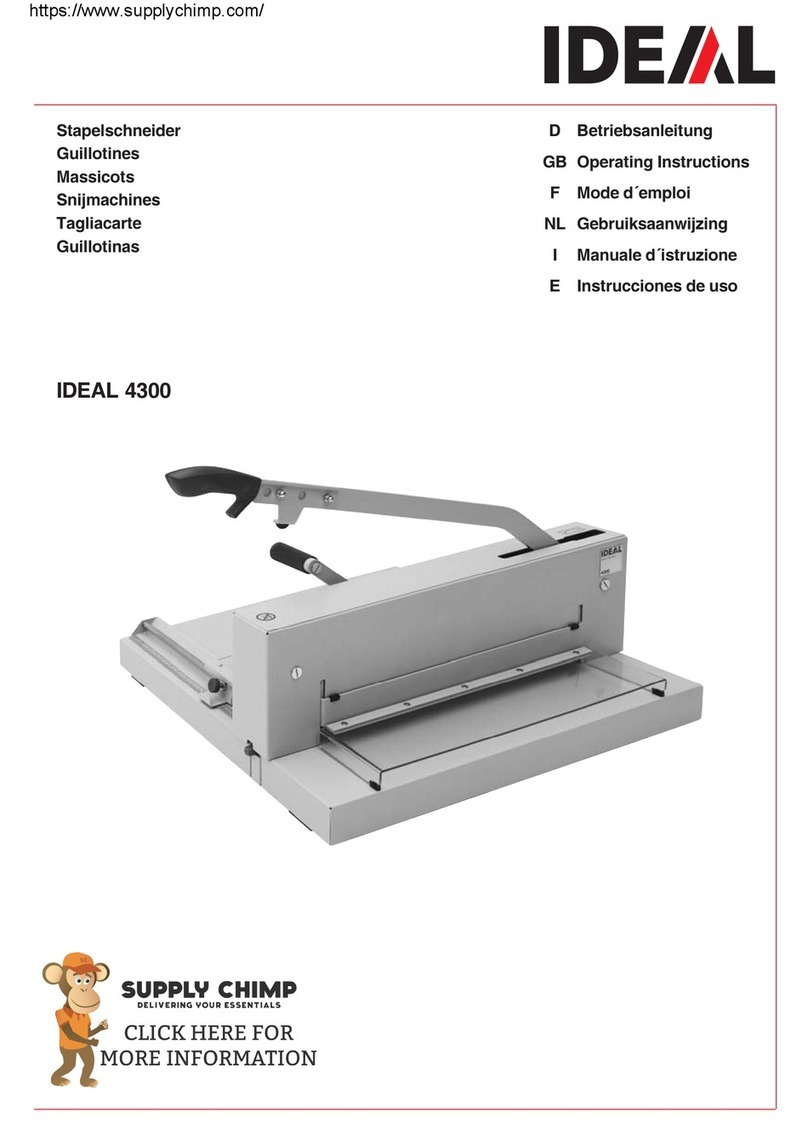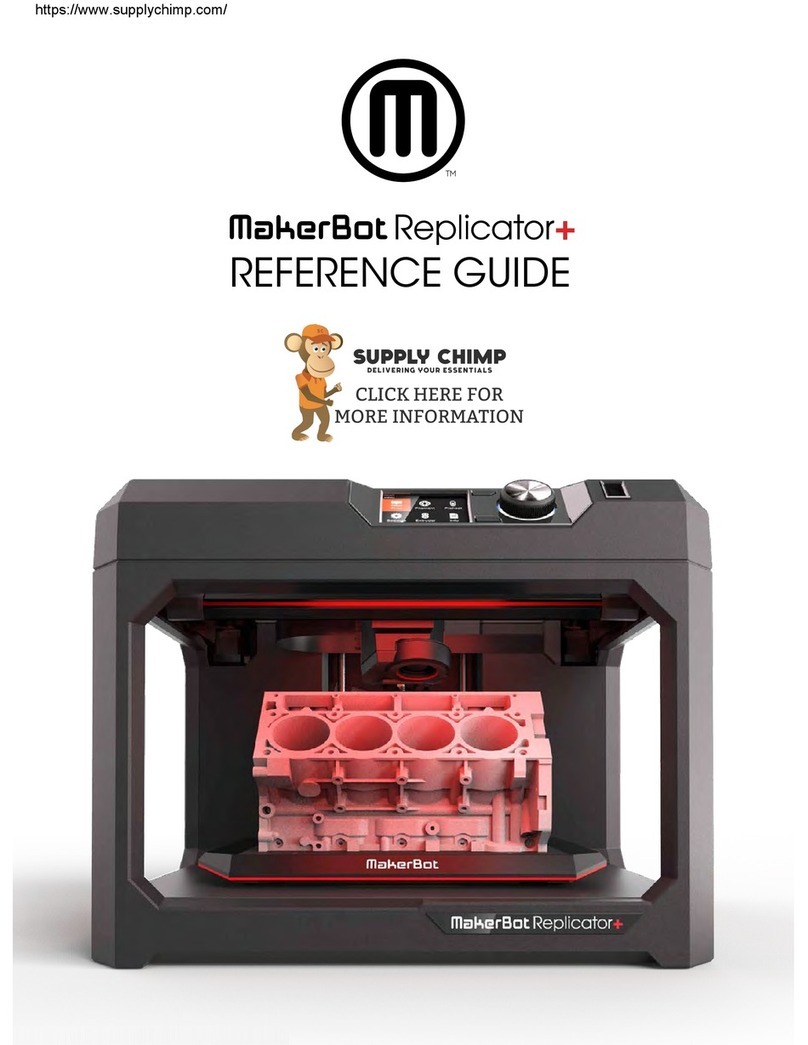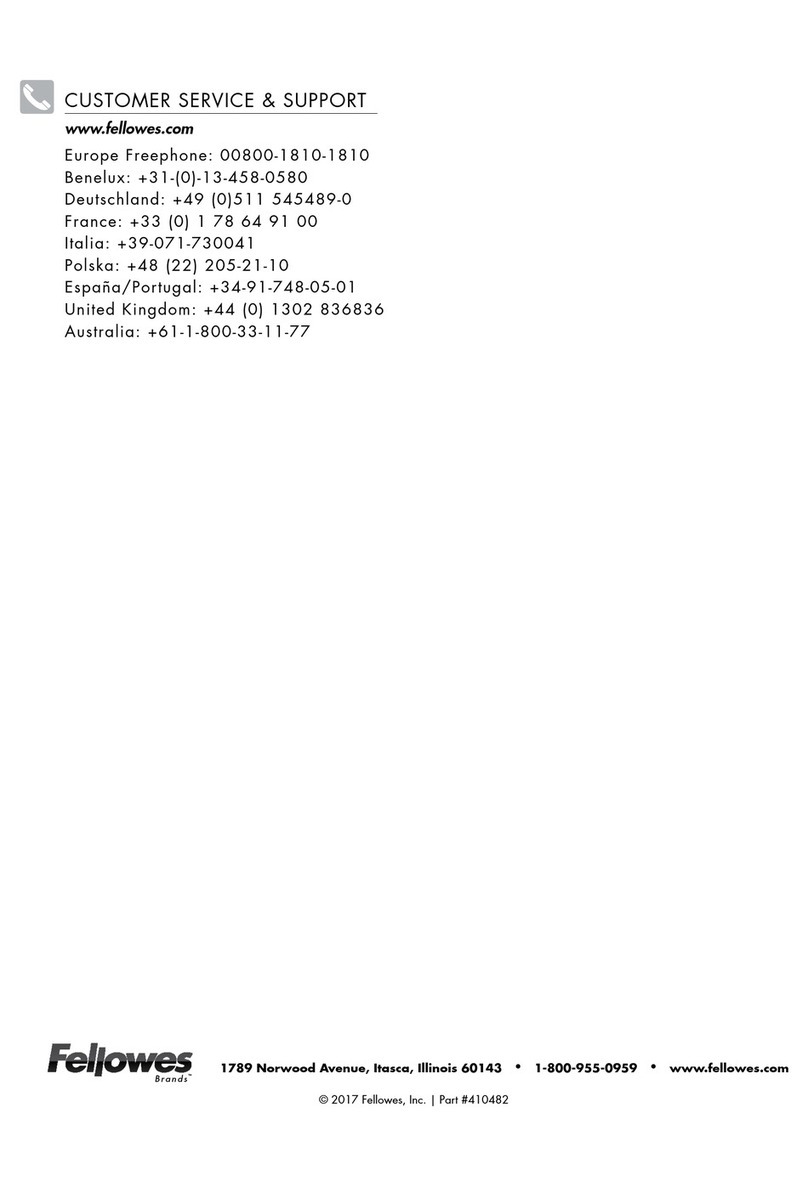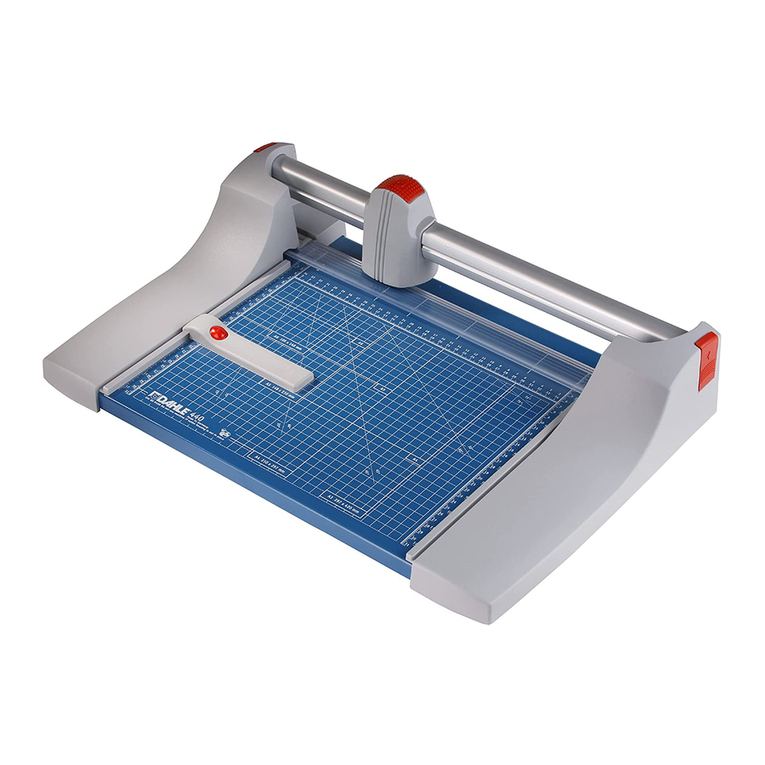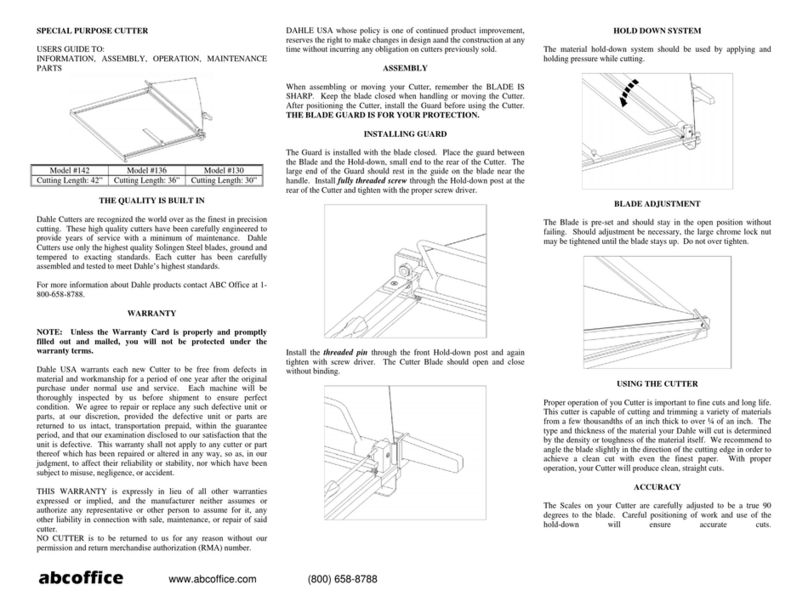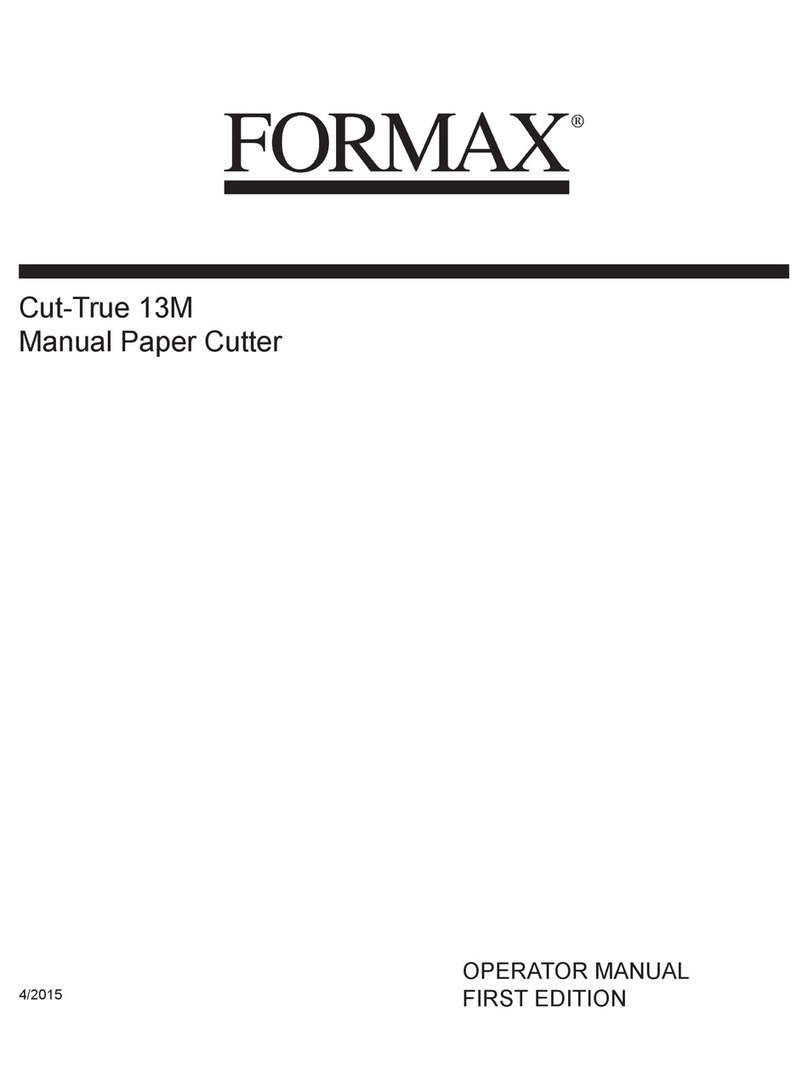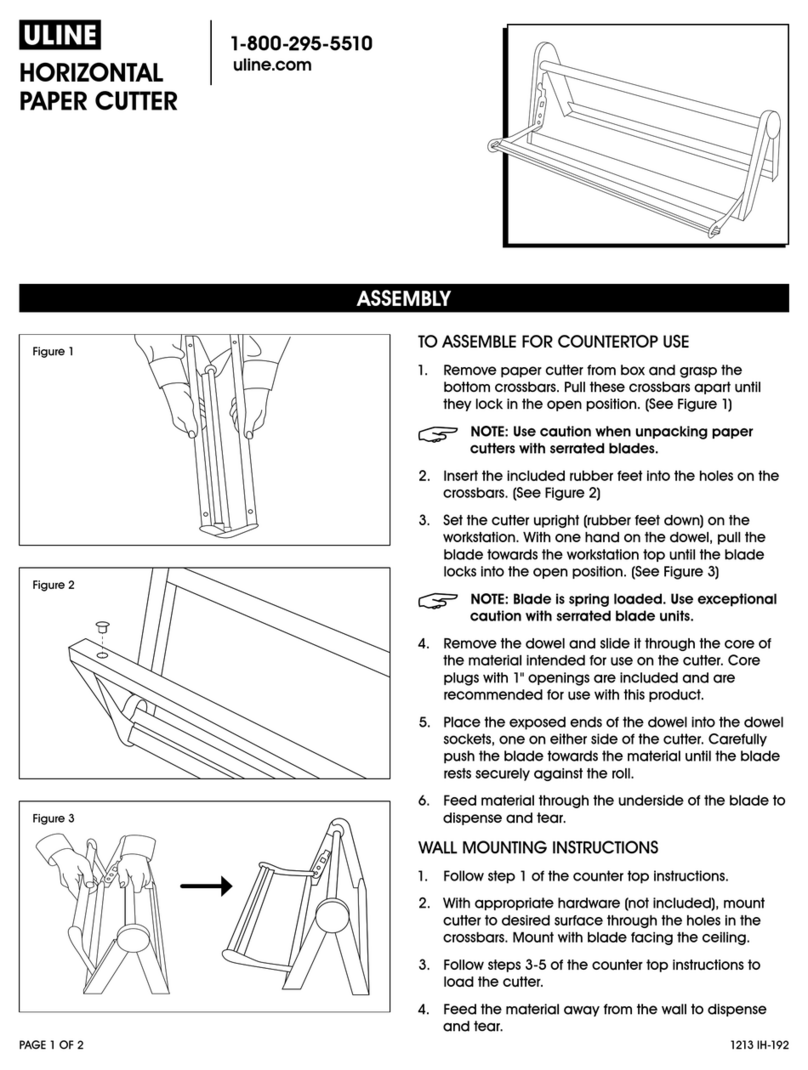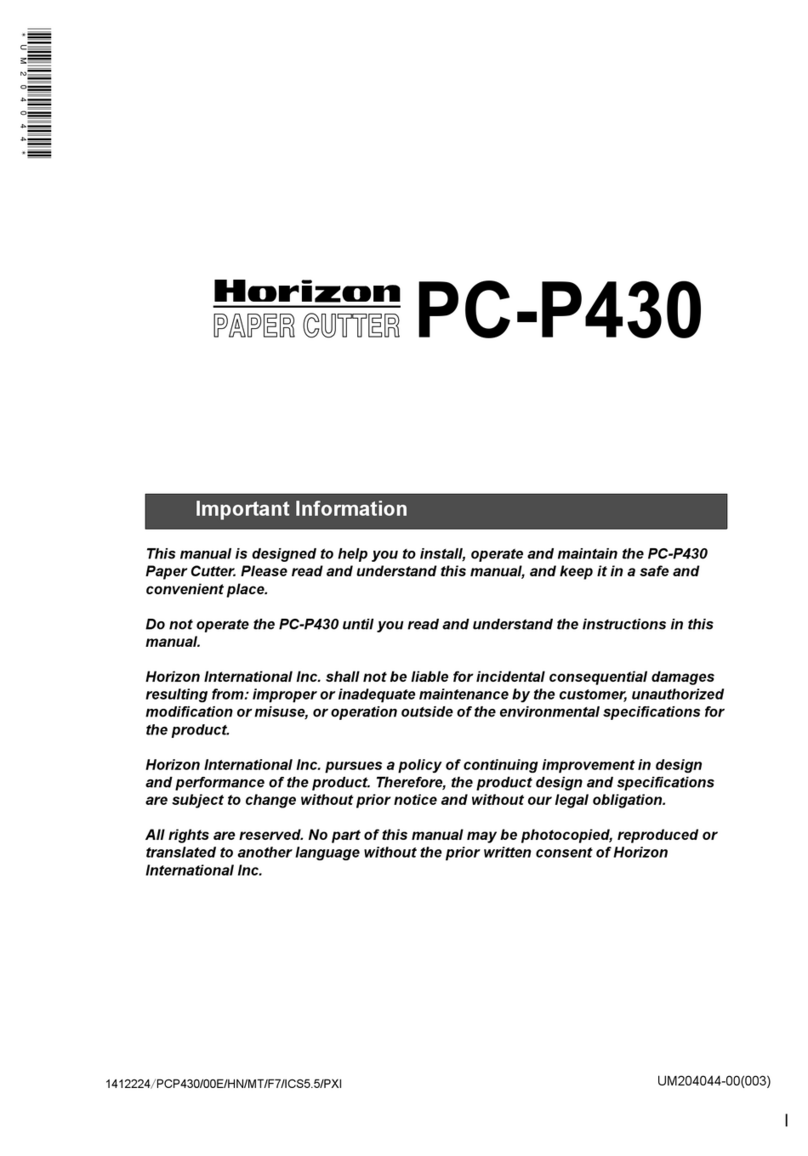- 3 -
Table of contents
1. General........................................................ 4
1.1 Safety Instructions....................................... 4
1.2 Application ................................................... 4
2. Installation ................................................... 5
2.1 PreparingforInstallation.............................. 5
2.2 Power supply............................................... 6
3. Operation .................................................... 7
Checklist ..................................................... 7
3.1 Operating elements..................................... 8
3.2 Start-up........................................................ 8
Display in cm or inch................................... 8
ManualFoot pedal ....................................... 8
Cutting to a specific size ............................. 8
Calculating .................................................. 9
Cut according to markings .......................... 9
Optical cutting line indicator ........................ 9
Mechanical cutting line indicator.................. 9
Eject function.............................................. 9
Multiple cuts function start........................... 9
Exiting program-mode................................. 9
Cutting stop or interruption ........................ 10
3.3 Cuttingactivation ....................................... 10
3.4 False clamp plate...................................... 11
3.5 Programming ............................................ 12
Program entry ........................................... 12
Eject function............................................. 12
Select Program ........................................ 13
Insert a step............................................... 13
Delete a step ............................................. 13
Delete a program ...................................... 13
Example of a program............................... 13
How the example works ............................ 13
Working with programs ............................. 14
Exiting program-mode............................... 14
4. Maintenance .............................................. 15
4.1 Cutting stick............................................... 15
Setting the cutting depth............................ 15
Turning or replacing the cutting stick......... 16
Cutting test ................................................ 16
4.2 Blade replacement .................................... 17
Removing the blade .................................. 17
Blade mounting ......................................... 18
4.3 WeeklyMaintenance ................................. 19
4.4 MonthyMaintenance.................................. 19
Type of grease........................................... 19
5. Malfunctions .............................................. 20
6. Technical data ........................................... 22
7. Accessories .............................................. 22
EG-declaration of conformity..................... 23
without side tables
with side tables