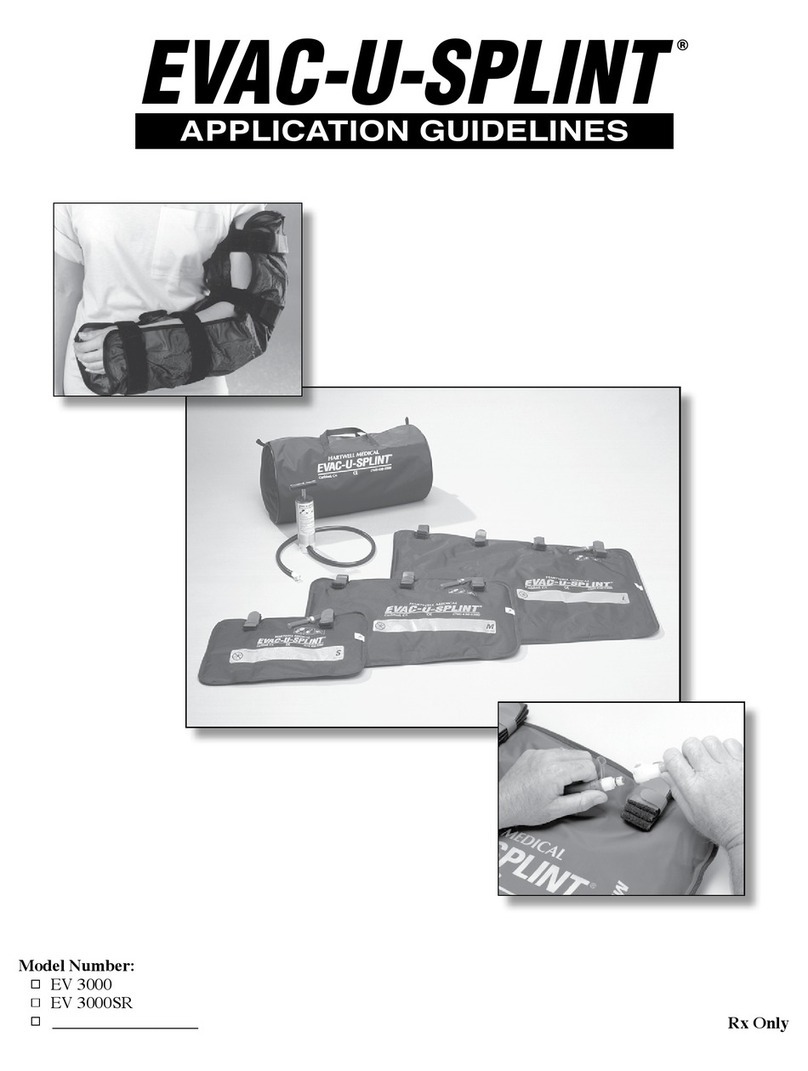idi Aspect Iso-Drive Q-CARD User manual
Other idi Medical Equipment manuals

idi
idi Aspect 100-4T G3 User manual

idi
idi Aspect ISR G3 User manual
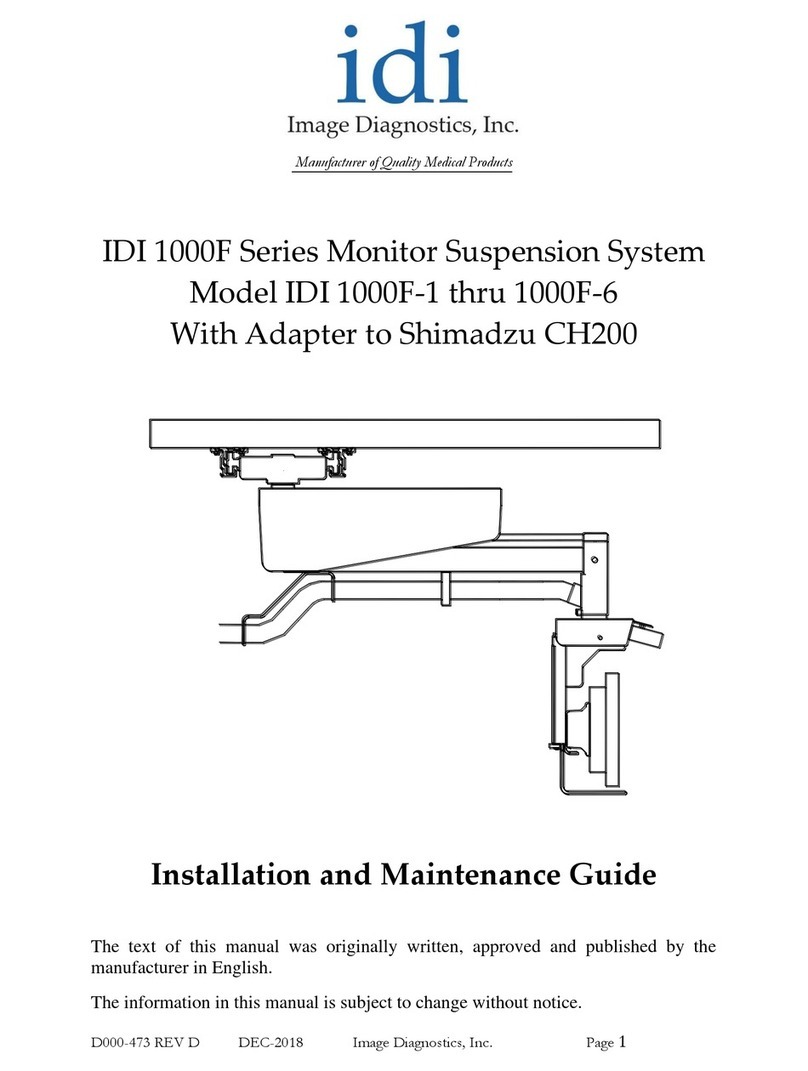
idi
idi 1000F Series Product manual

idi
idi Aspect100T User manual

idi
idi Aspect100E User manual

idi
idi Aspect 100UC Plus Q-CARD User manual

idi
idi Aspect ISR G3 User manual
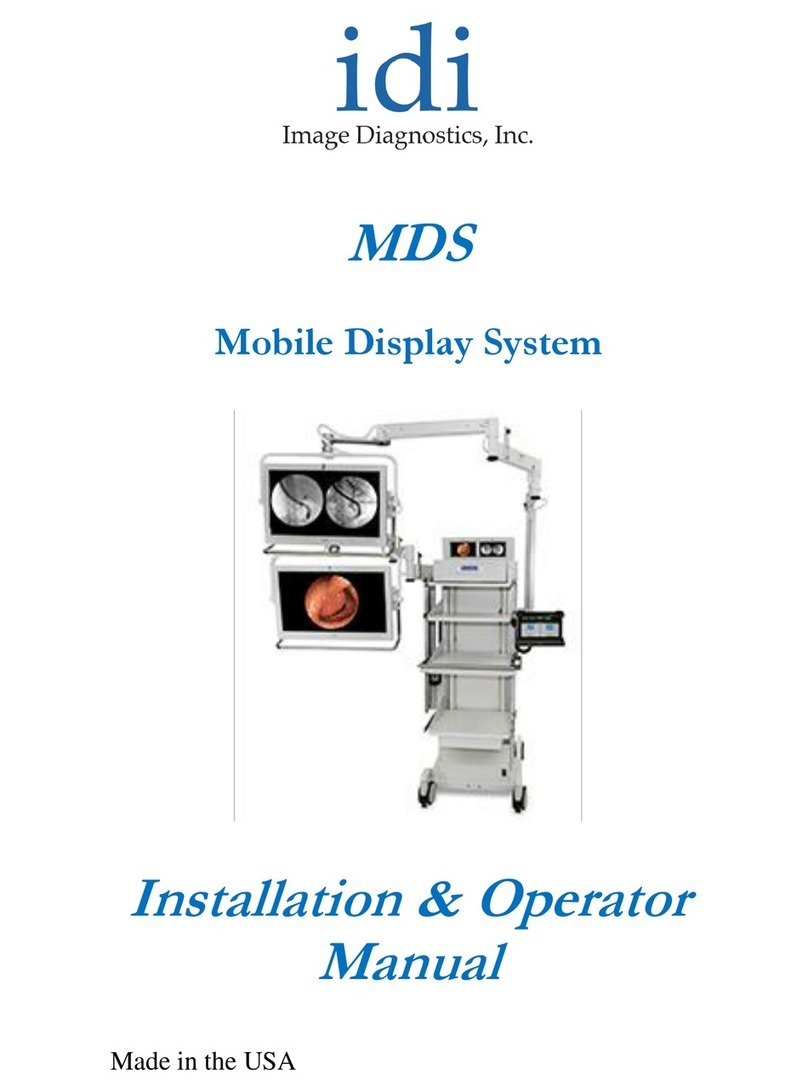
idi
idi MDS Administrator Guide

idi
idi Aspect100-4 User manual
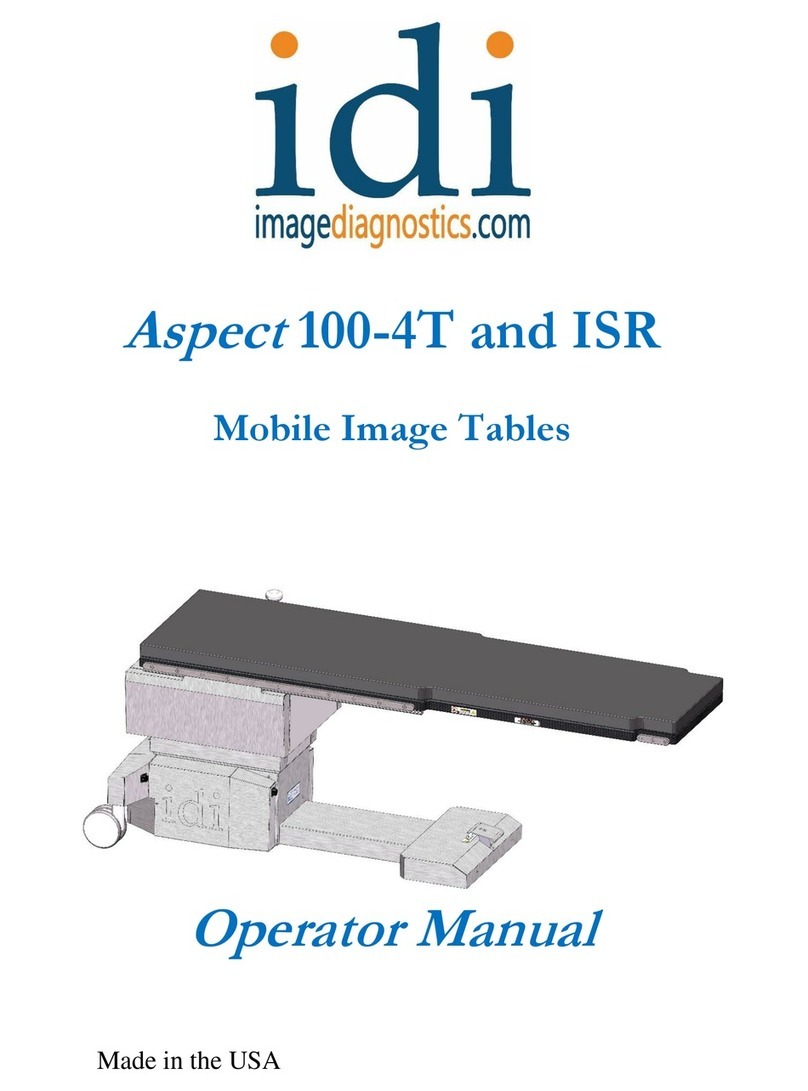
idi
idi Aspect Q-CARD 100-4T User manual

idi
idi Aspect Q-CARD 100-4T User manual

idi
idi Aspect 100-4 Q-CARD User manual

idi
idi Aspect100UC Plus User manual

idi
idi Ilex 55 User manual

idi
idi Ilex Q-Card User manual

idi
idi Aspect100US User manual
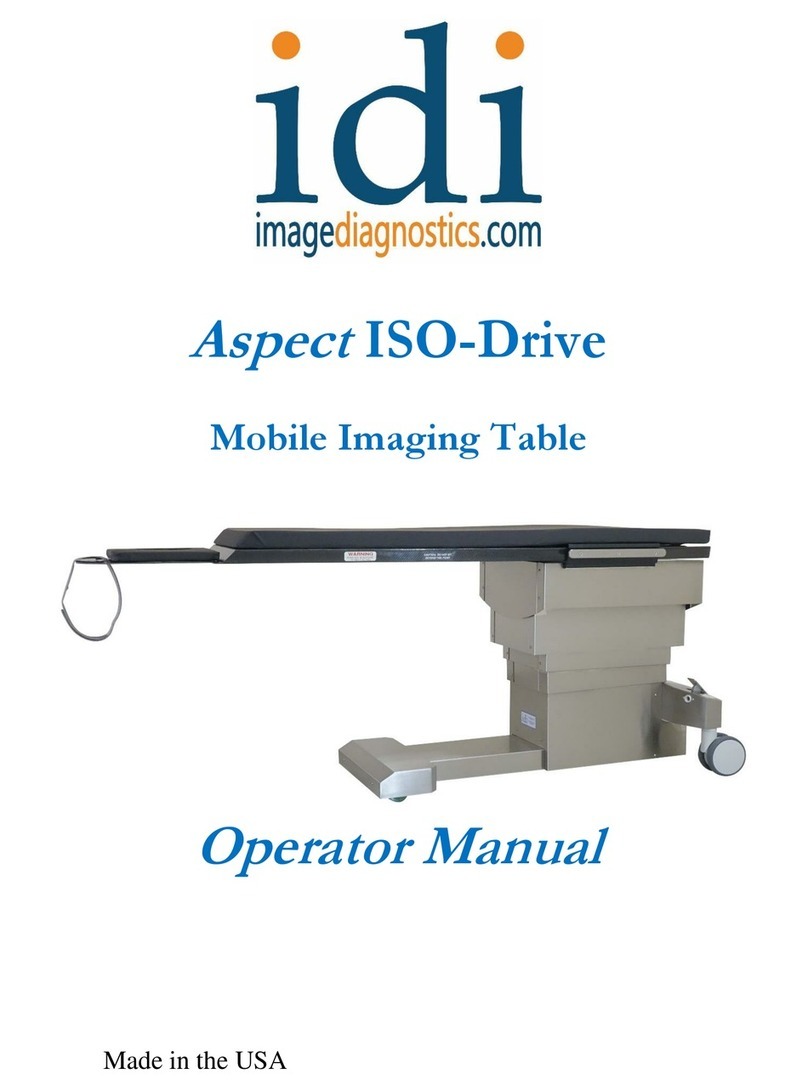
idi
idi Aspect ISO-Drive User manual

idi
idi Aspect ISR G3 User manual
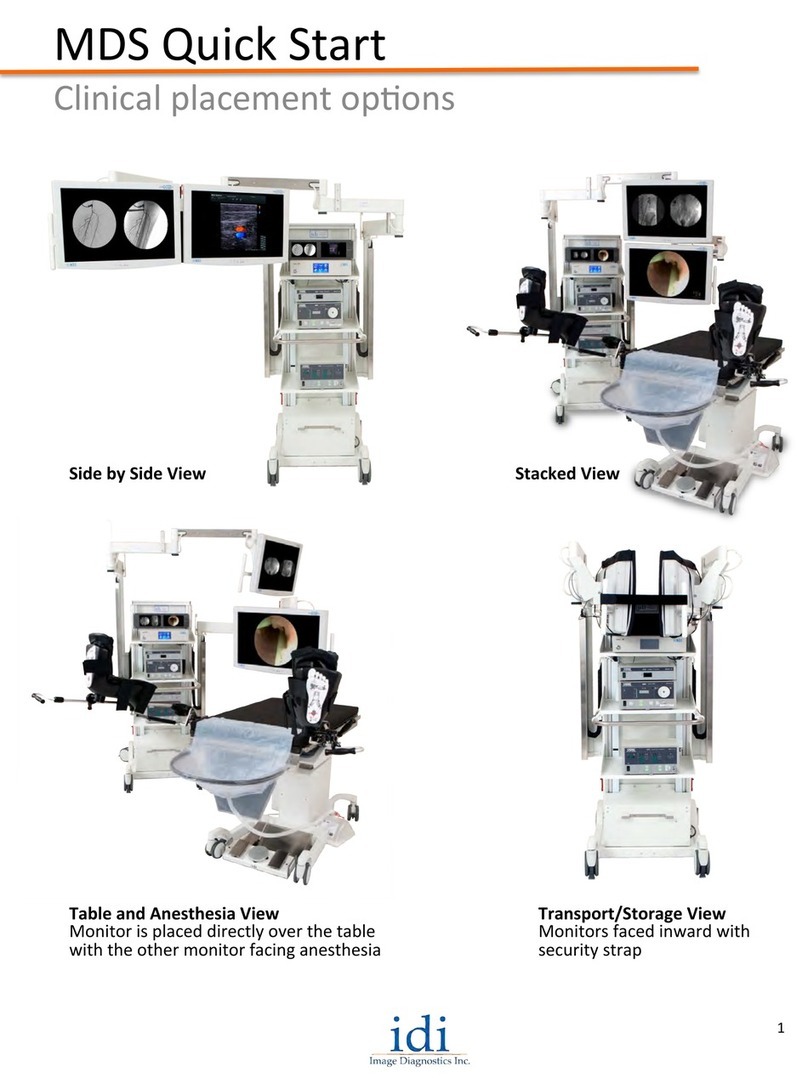
idi
idi MDS User manual

idi
idi Aspect 100-4 Q-CARD User manual
Popular Medical Equipment manuals by other brands
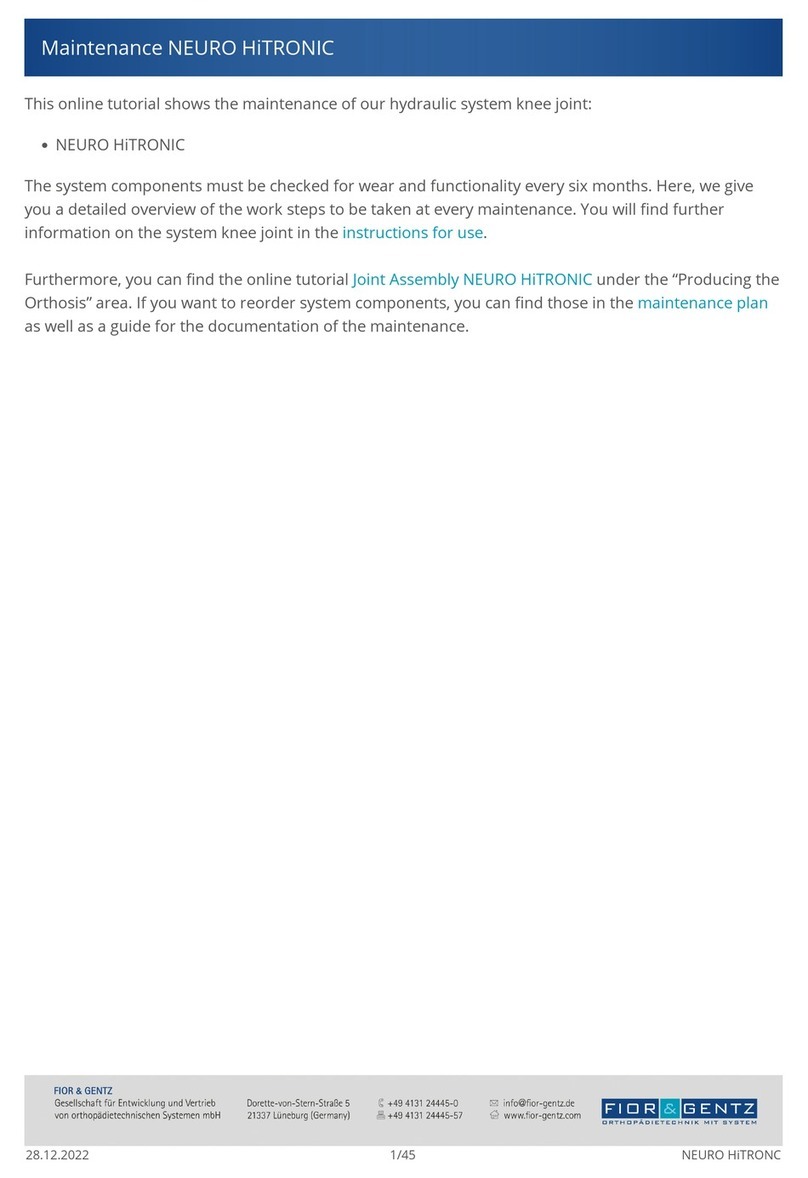
FIOR & GENTZ
FIOR & GENTZ NEURO HiTRONIC maintenance

Stryker
Stryker POWER PRO TL Operation & maintenance manual
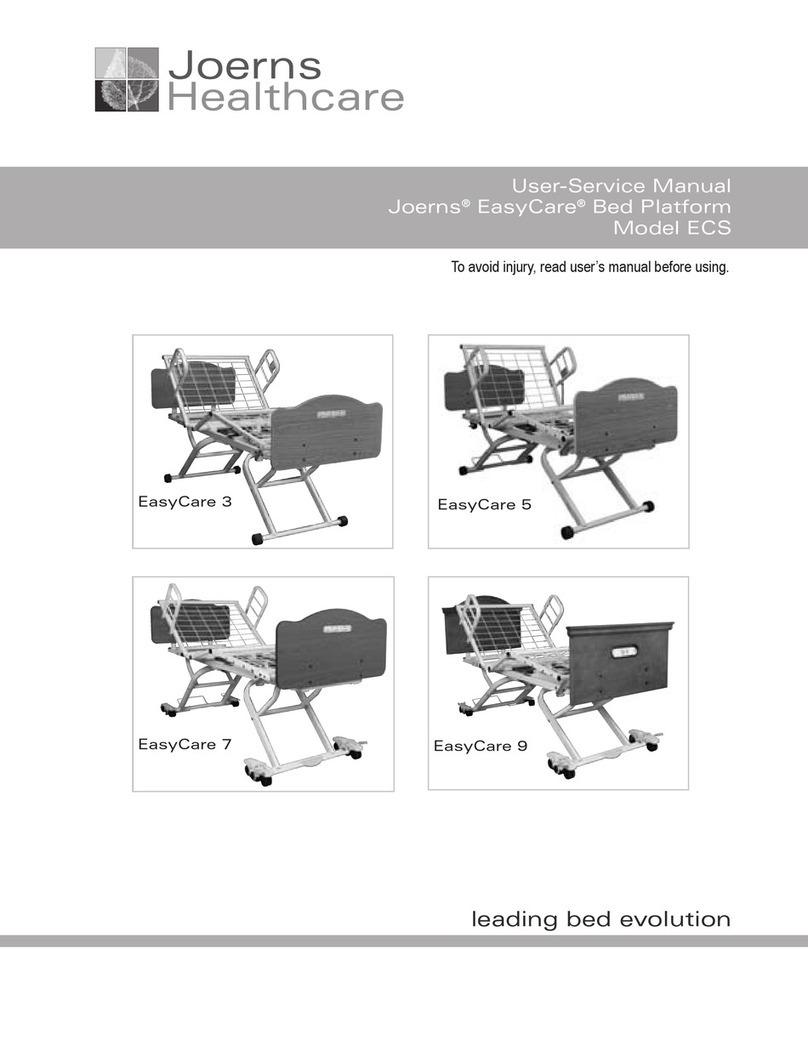
Joerns Healthcare
Joerns Healthcare ECS EasyCare 3 User & service manual
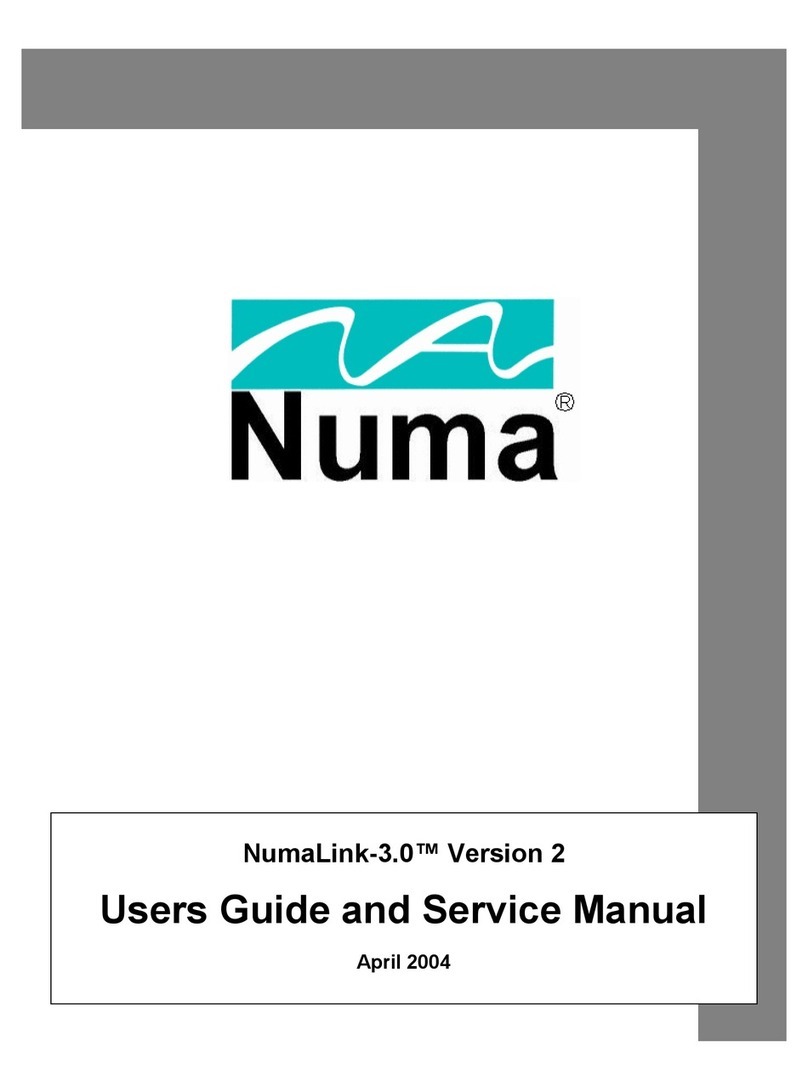
Numa
Numa NumaLink-3.0 User's guide and service manual
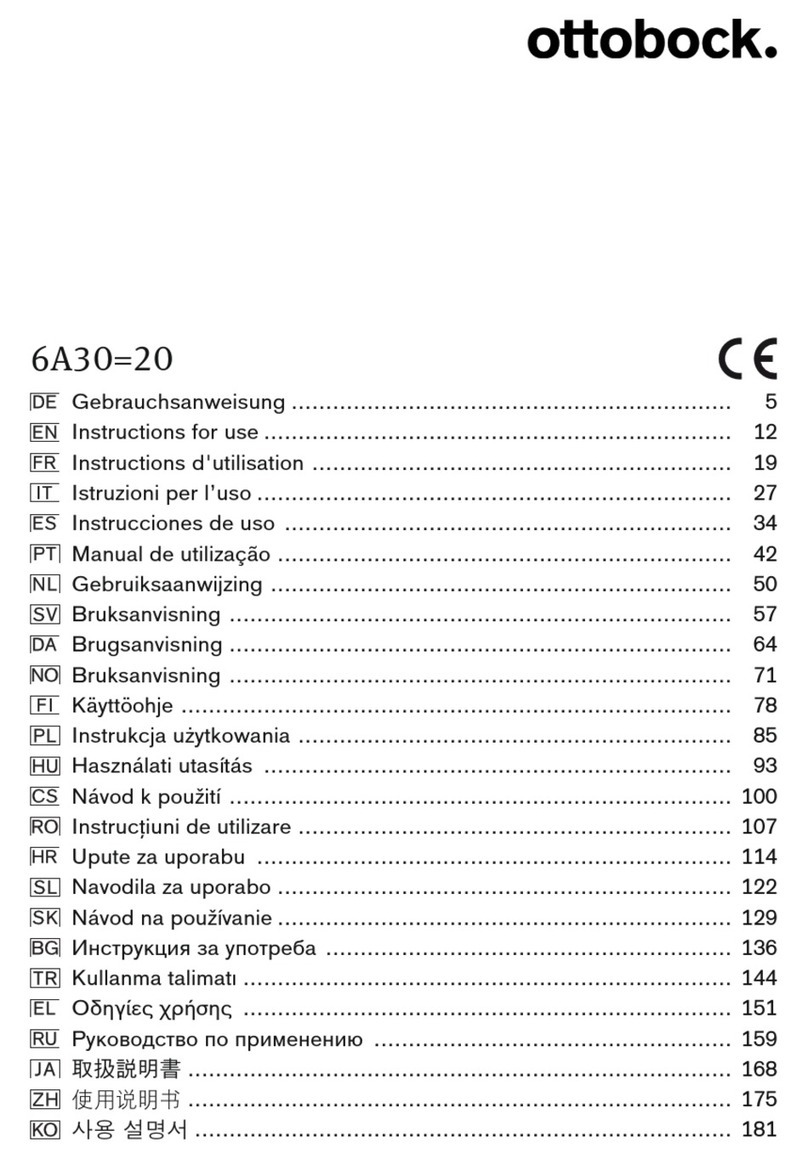
Otto Bock
Otto Bock 6A30-20 Instructions for use

Consort
Consort EHS1000 Series manual