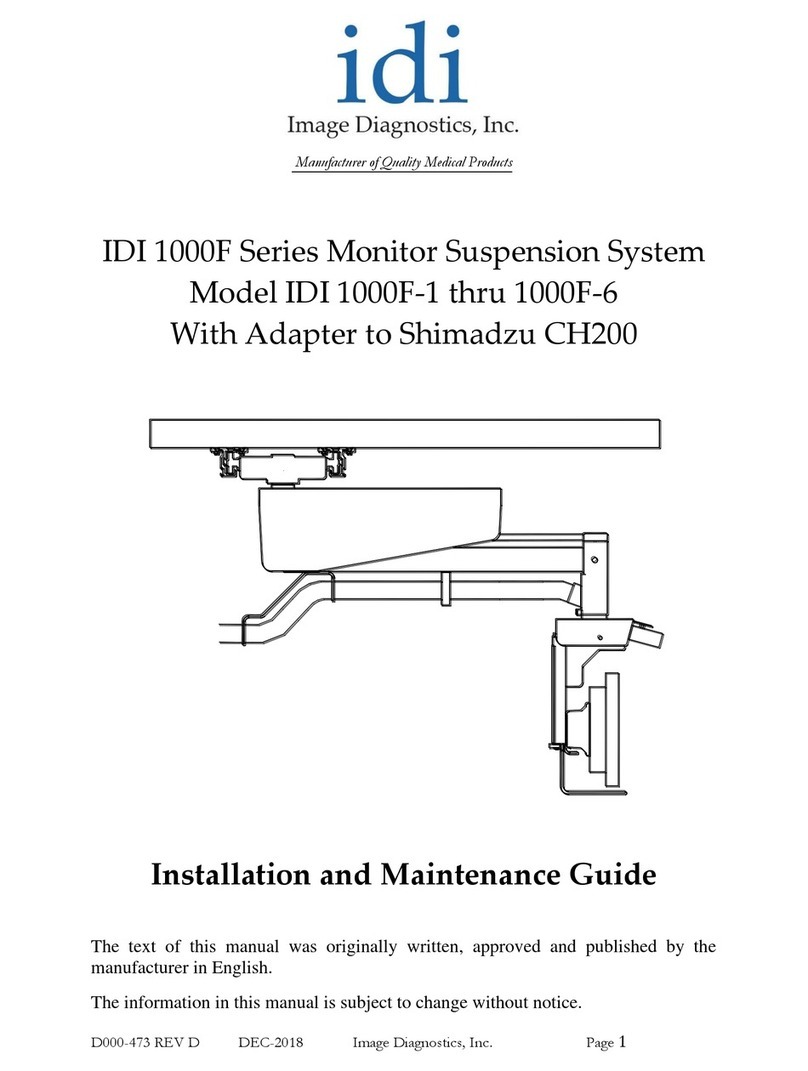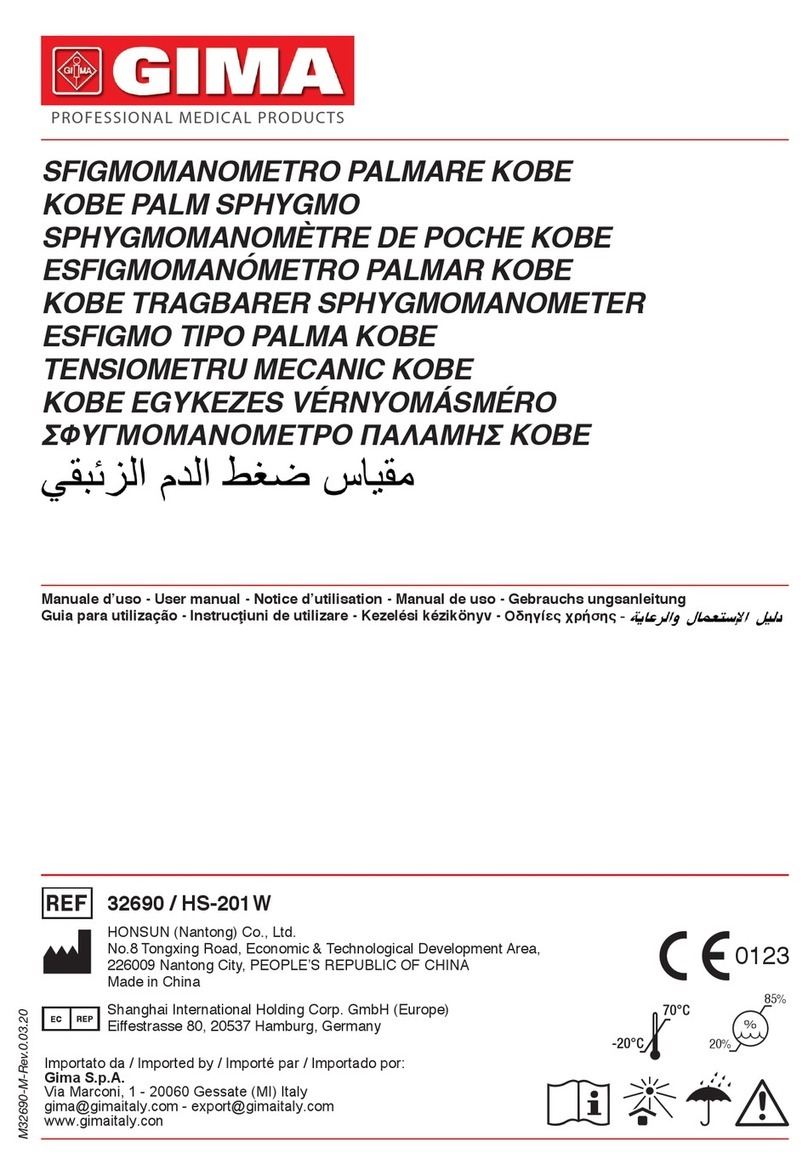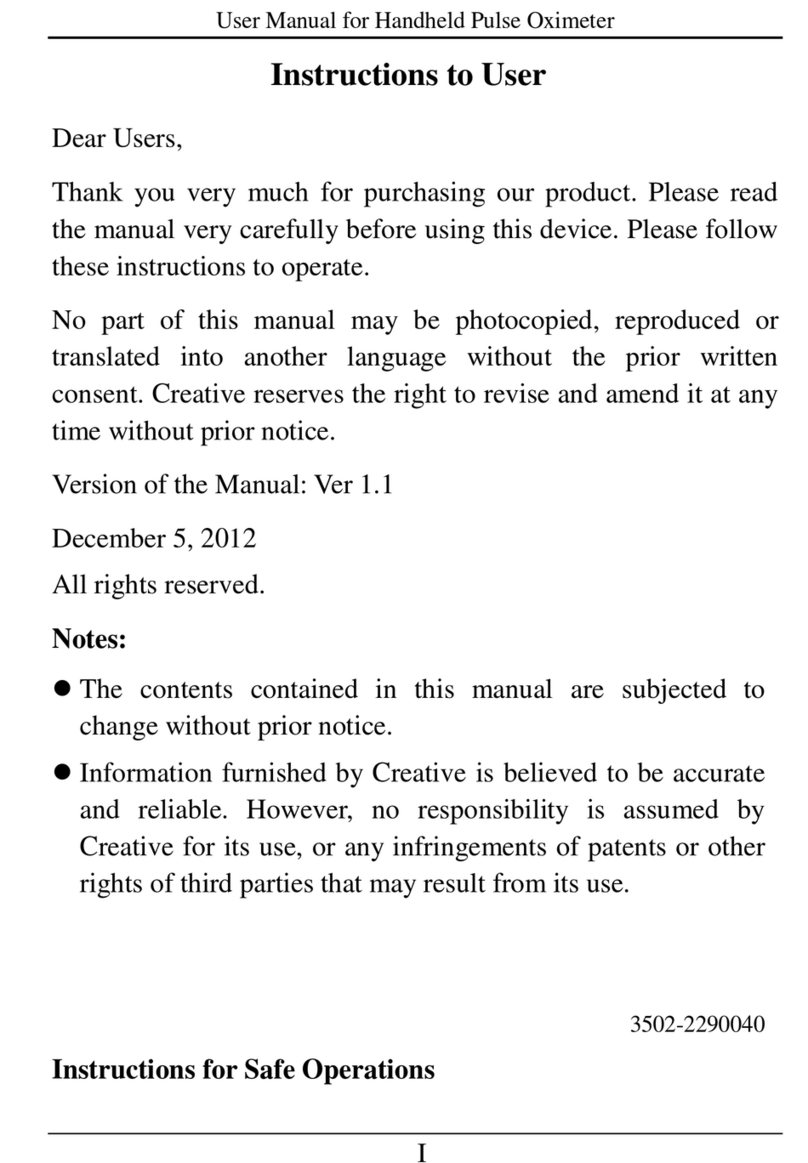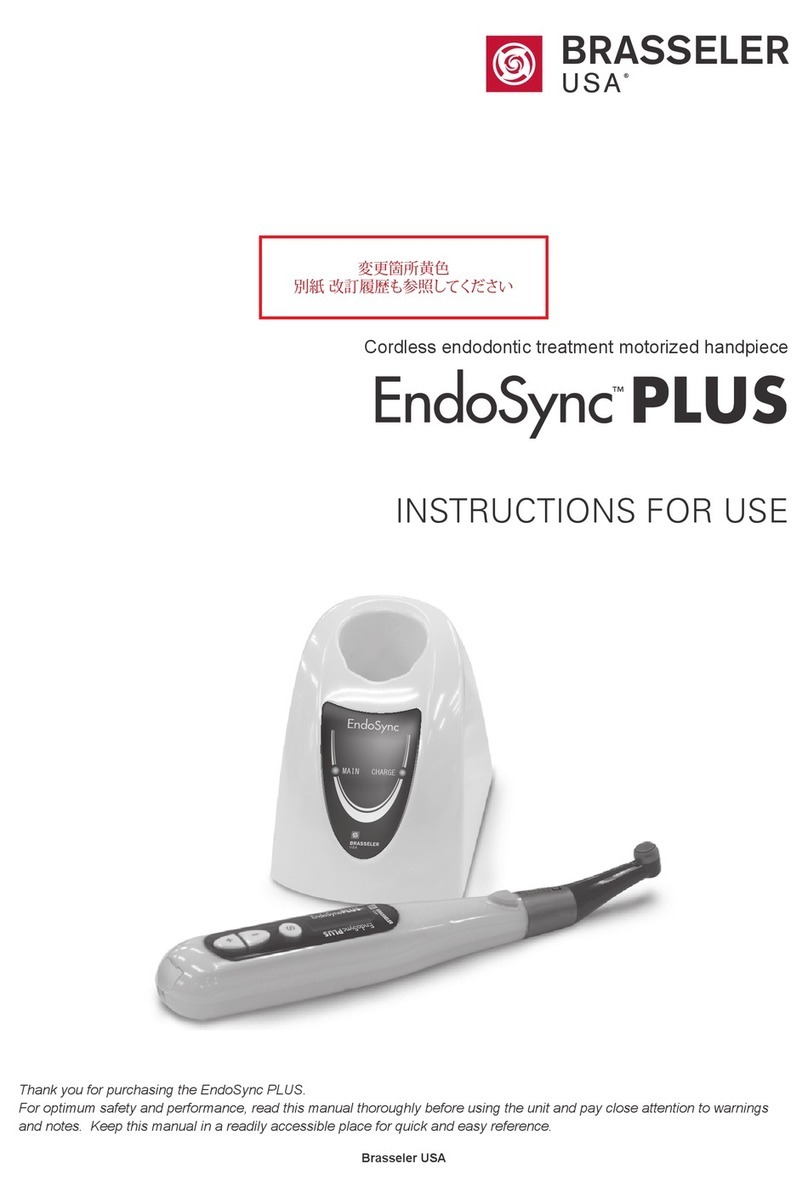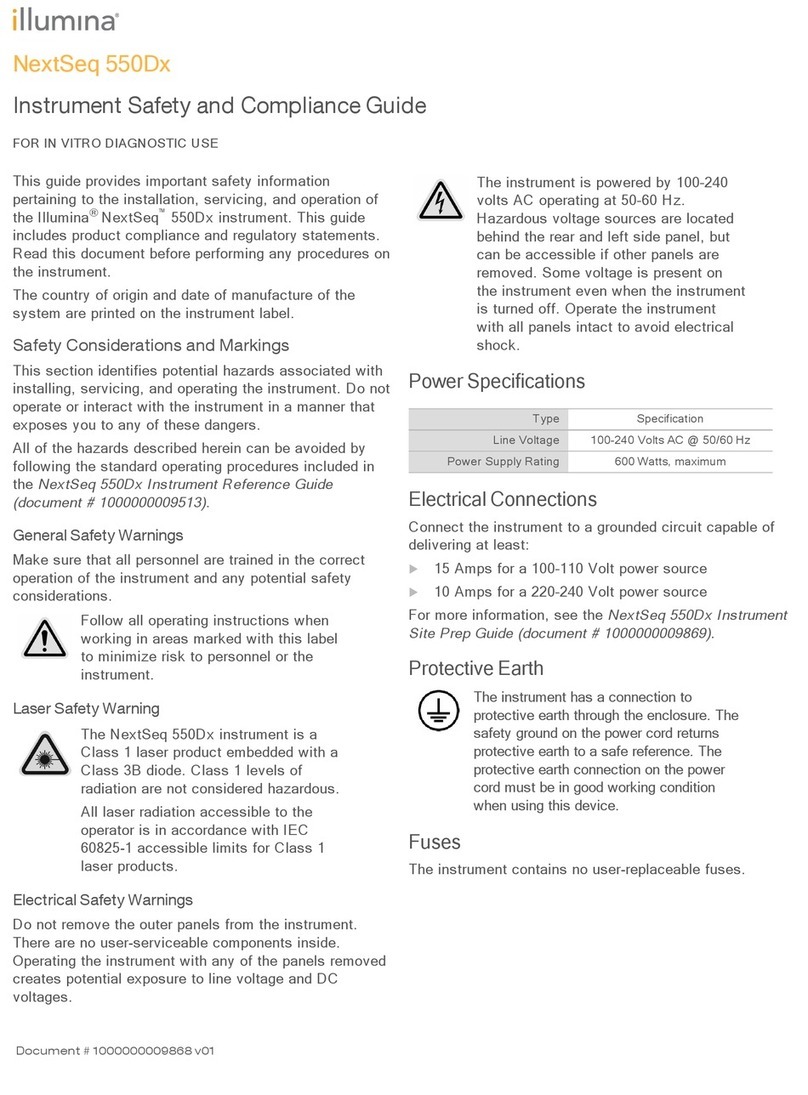idi Ilex Q-Card User manual
Other idi Medical Equipment manuals

idi
idi Aspect 100-4T G3 User manual

idi
idi Aspect ISR G3 User manual

idi
idi ilex User manual
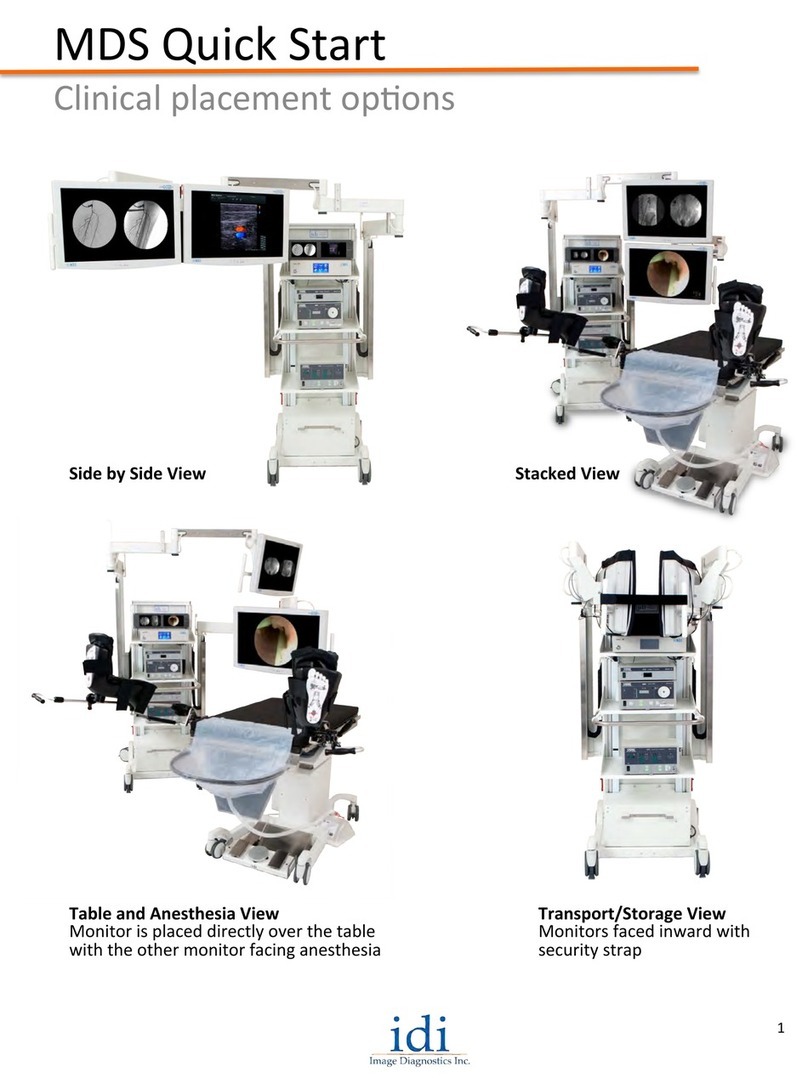
idi
idi MDS User manual
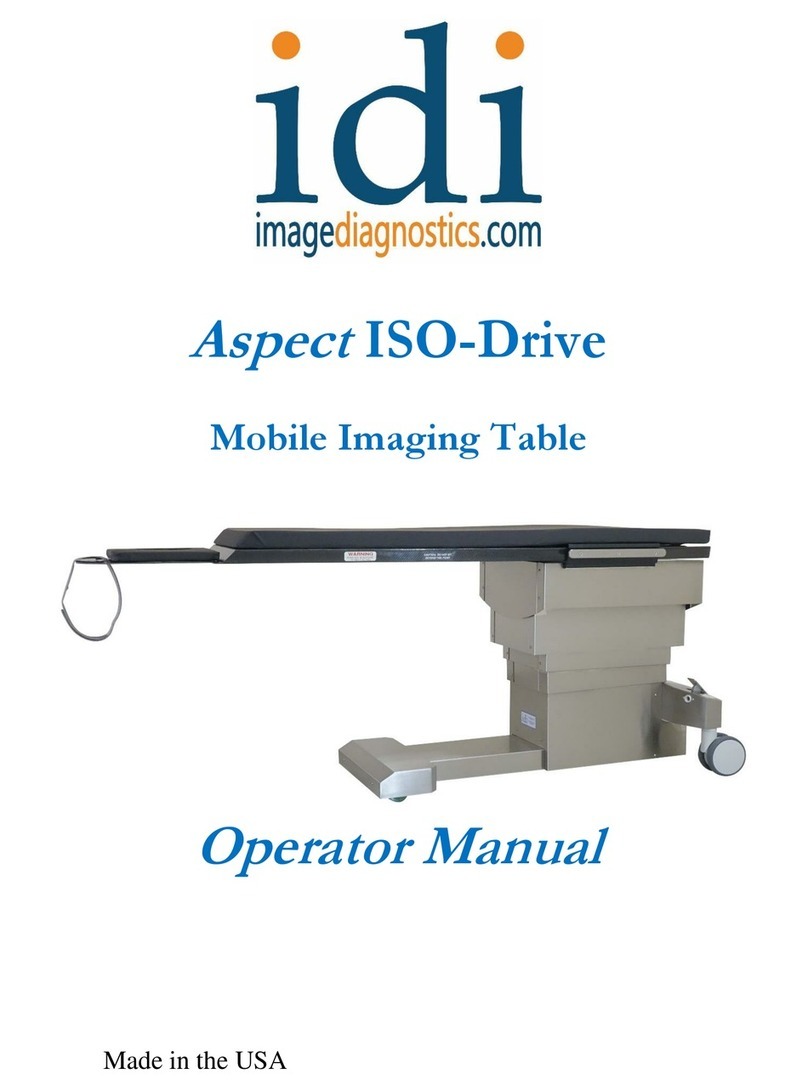
idi
idi Aspect ISO-Drive User manual

idi
idi Aspect100-4 User manual

idi
idi Aspect 100-4 Q-CARD User manual
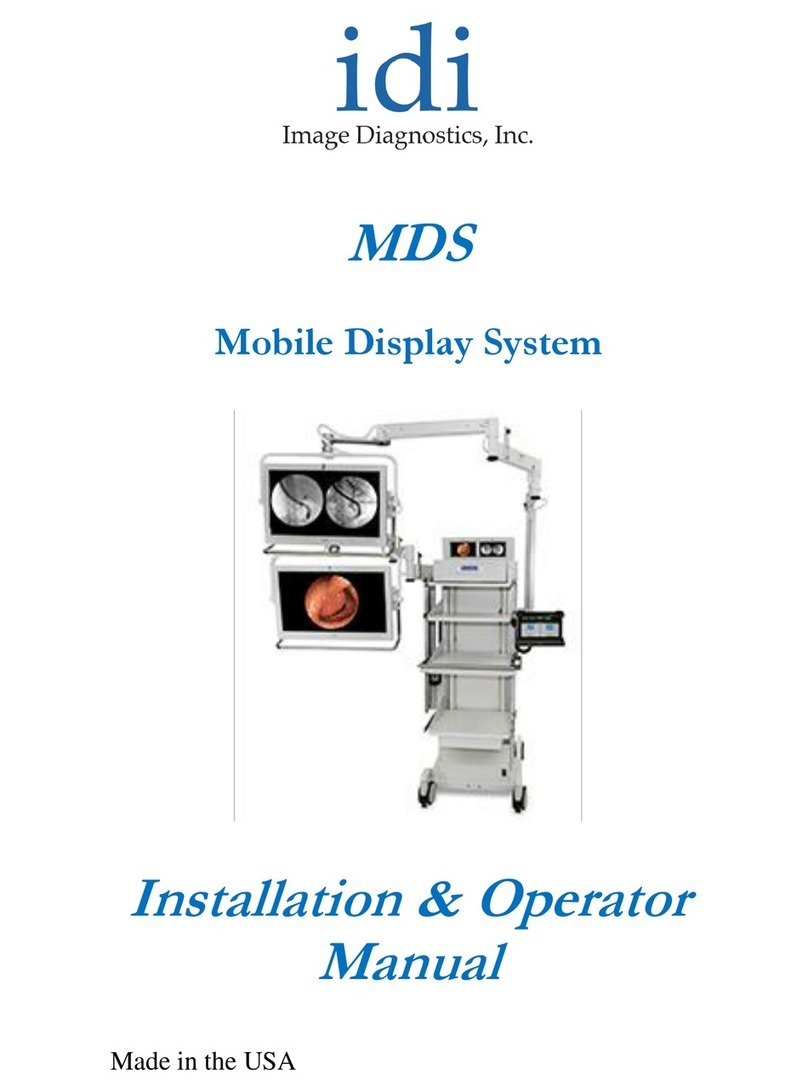
idi
idi MDS Administrator Guide

idi
idi Aspect 100-4T G3 User manual

idi
idi Aspect ISR G3 User manual

idi
idi Aspect Iso-Drive Q-CARD User manual

idi
idi ilex User manual

idi
idi Aspect Q-CARD 100-4T User manual

idi
idi Aspect 100UC Plus Q-CARD User manual

idi
idi Aspect 100RTL Q-CARD User manual

idi
idi Ilex 55 User manual

idi
idi Aspect100T User manual

idi
idi Aspect100E User manual
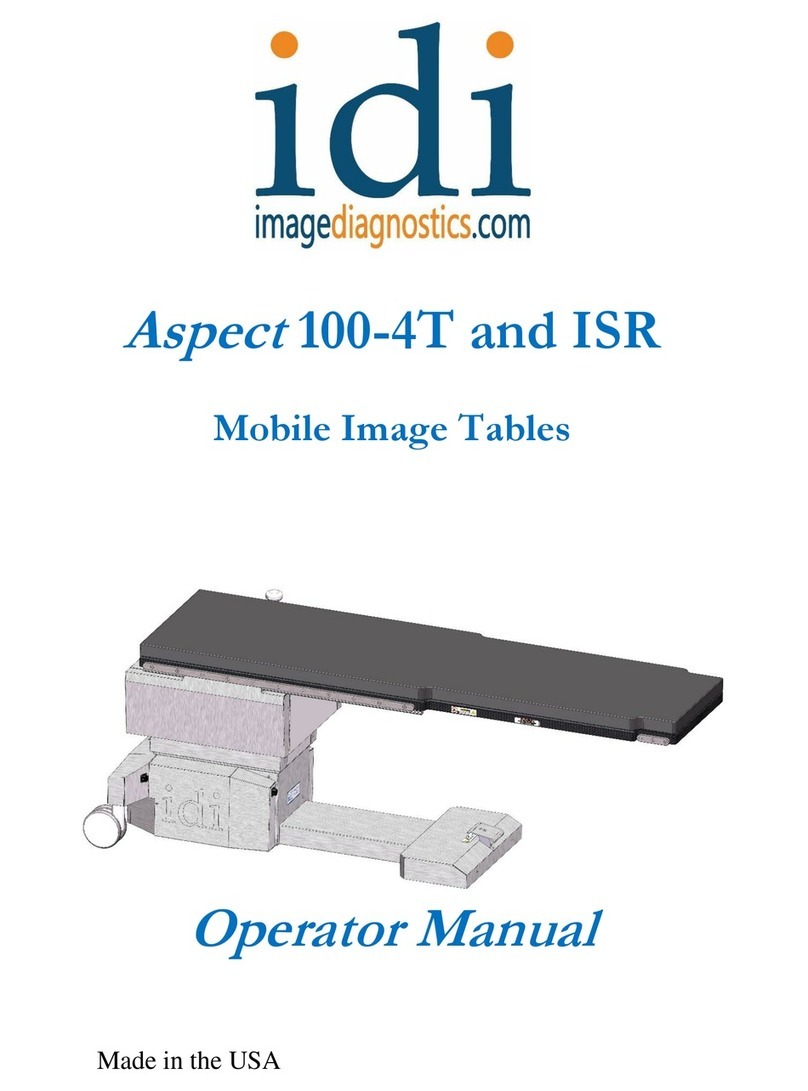
idi
idi Aspect Q-CARD 100-4T User manual

idi
idi Aspect100US User manual