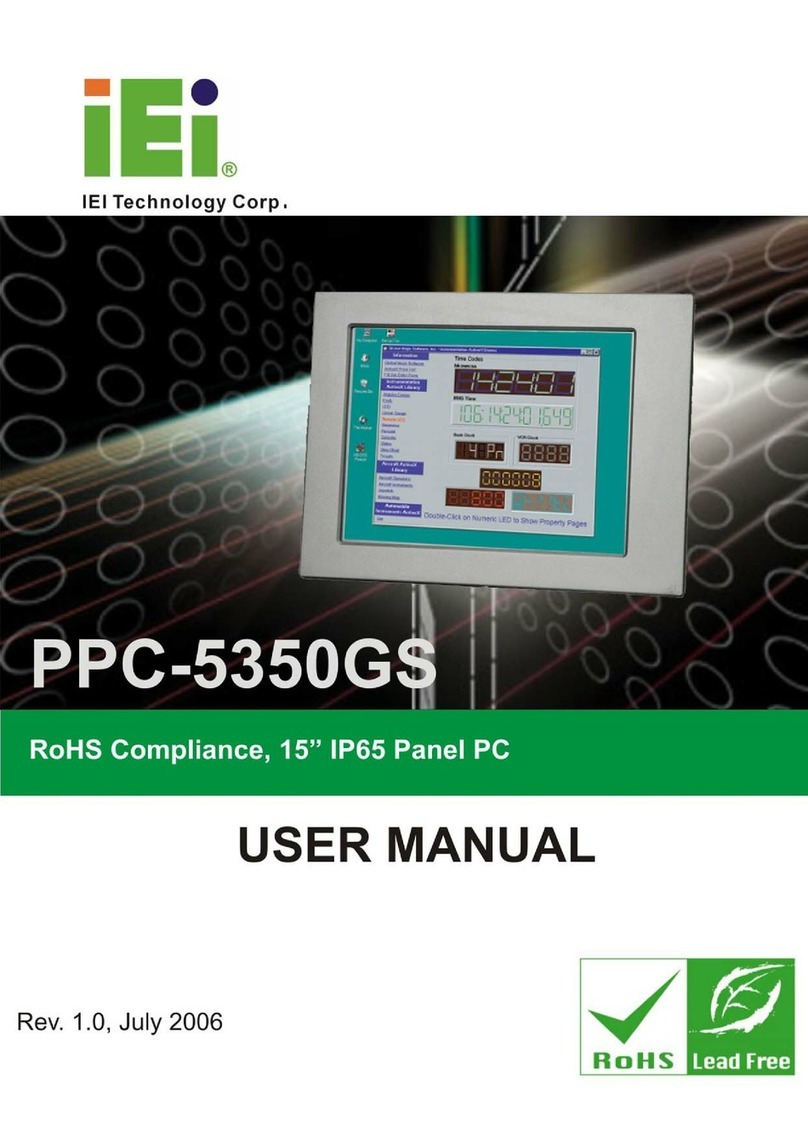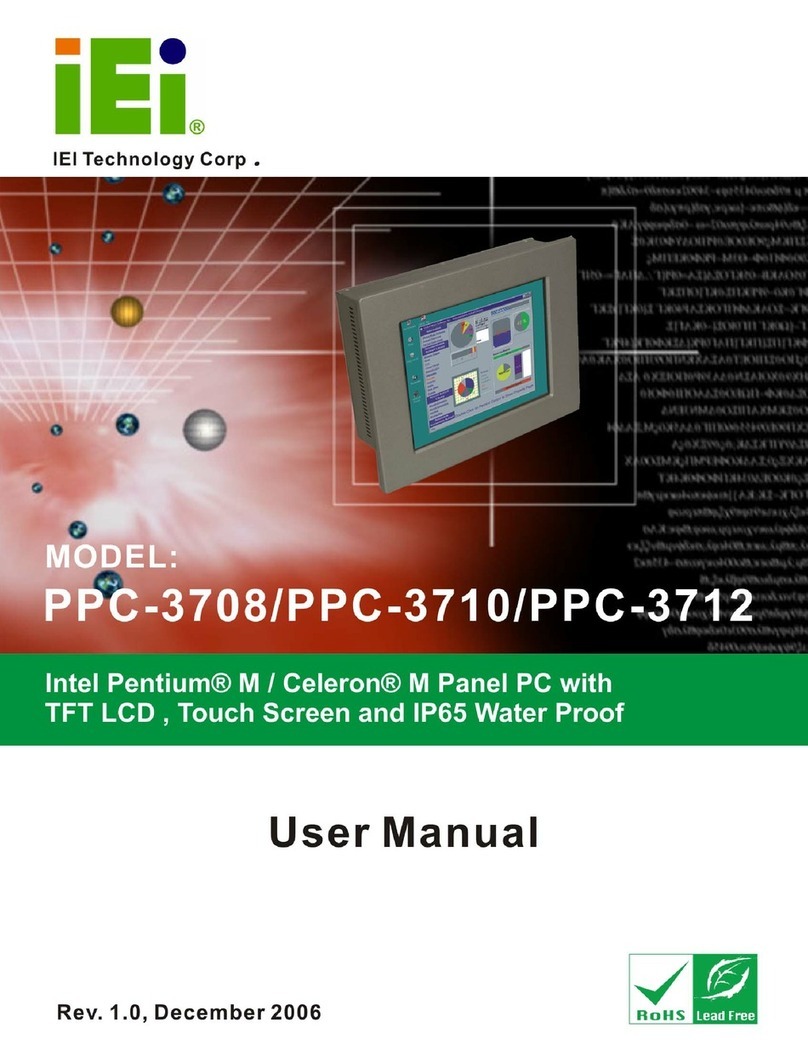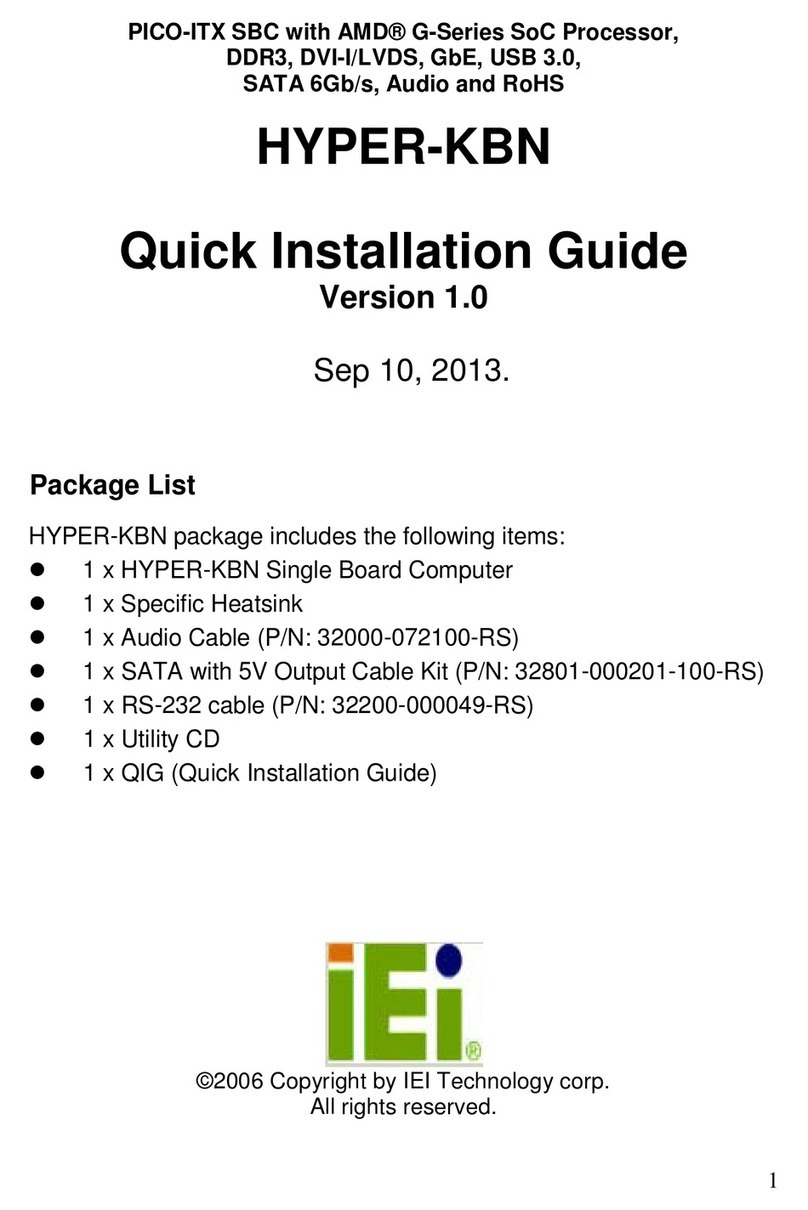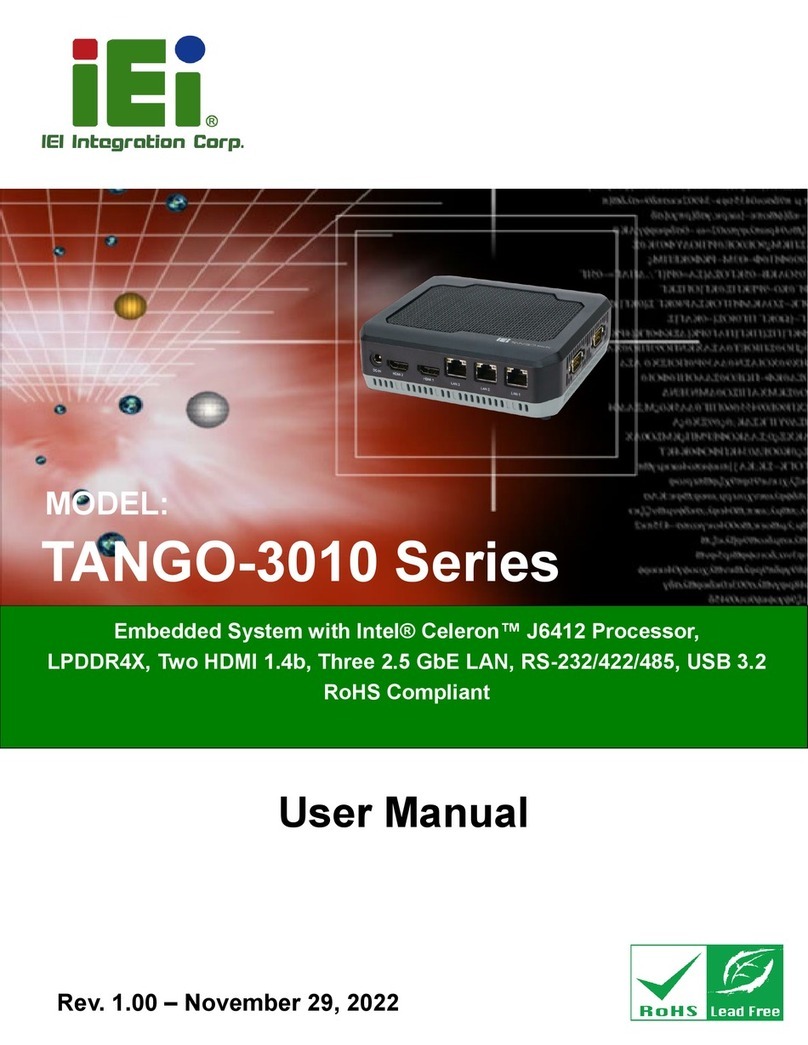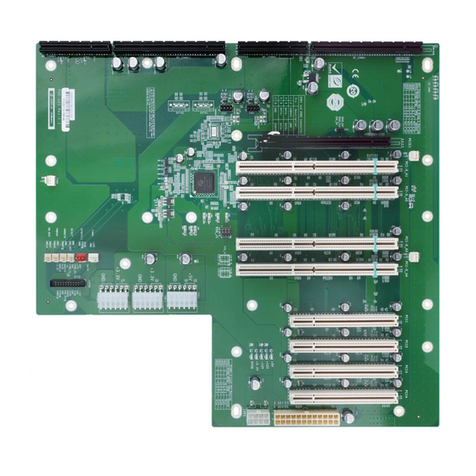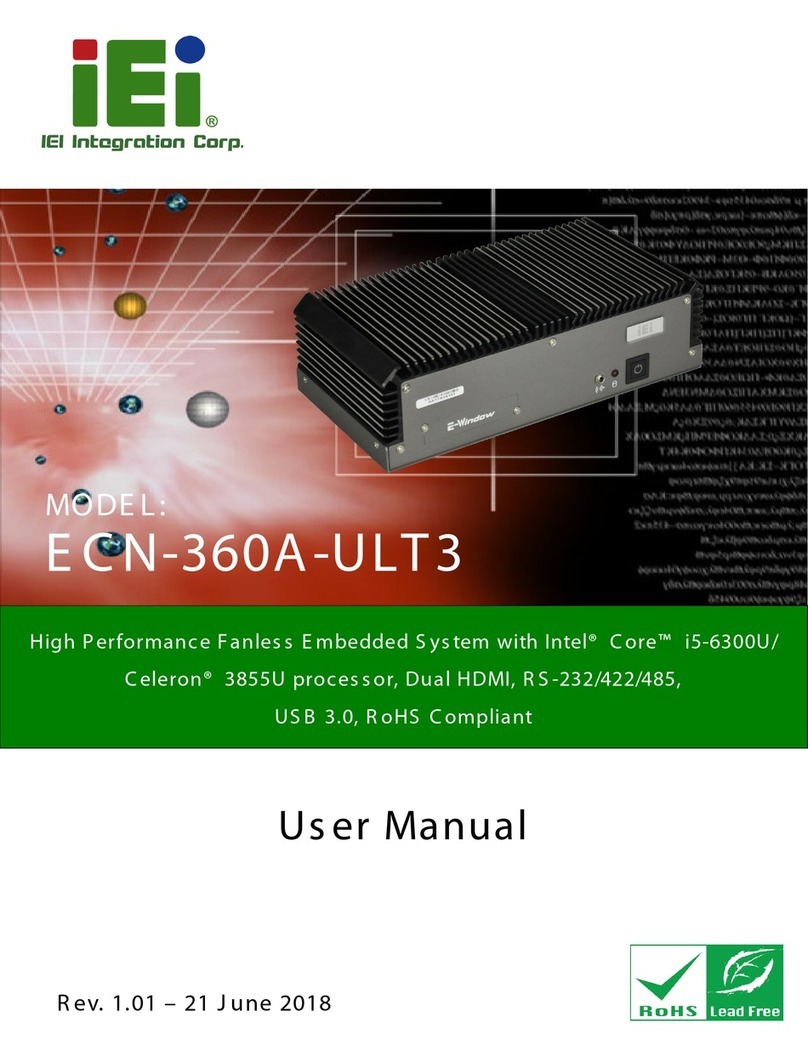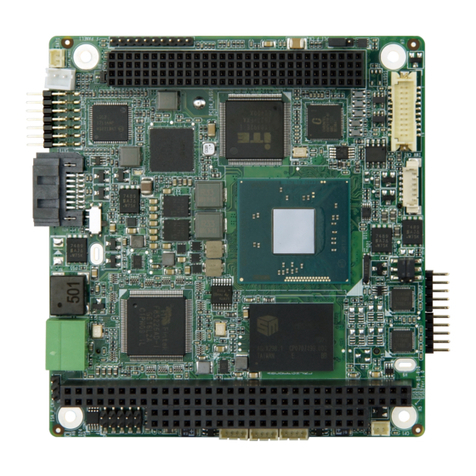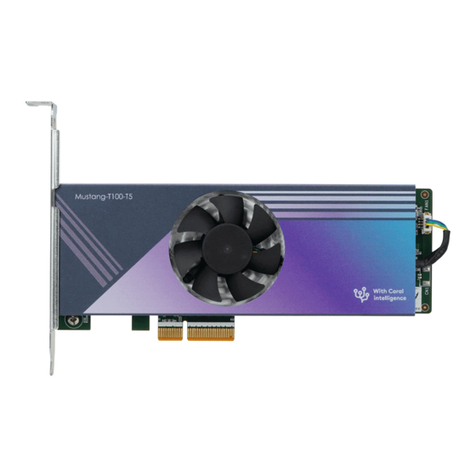3.7.9 Power Input, 3-pin Terminal Block.................................................................. 30
3.7.10 Power Input, 4-pin DIN Connector ............................................................... 30
3.7.11 RS-232/422/485 Serial Ports.......................................................................... 31
3.7.12 RS-232 Serial Port Connectors...................................................................... 33
3.7.13 USB Connectors............................................................................................. 35
3.8 POWERING ON/OFF THE SYSTEM ............................................................................. 36
4 BIOS.............................................................................................................................. 38
4.1 INTRODUCTION......................................................................................................... 39
4.1.1 Starting Setup................................................................................................... 39
4.1.2 Using Setup...................................................................................................... 39
4.1.3 Getting Help..................................................................................................... 40
4.1.4 Unable to Reboot after Configuration Changes.............................................. 40
4.1.5 BIOS Menu Bar................................................................................................ 40
4.2 MAIN........................................................................................................................ 41
4.3ADVANCED............................................................................................................... 42
4.3.1 ACPI Settings................................................................................................... 43
4.3.2 Super IO Configuration ................................................................................... 44
4.3.2.1 Serial Port n Configuration....................................................................... 45
4.3.3 Hardware Monitor ........................................................................................... 49
4.3.3.1 Smart Fan Mode Configuration................................................................ 50
4.3.4 RTC Wake Settings........................................................................................... 53
4.3.5 Serial Port Console Redirection ...................................................................... 54
4.3.6 iEi Feature........................................................................................................ 57
4.3.7 CPU Configuration.......................................................................................... 57
4.3.7.1 Socket 0 CPU Information........................................................................ 58
4.3.8 IDE Configuration........................................................................................... 59
4.3.9 Trusted Computing........................................................................................... 61
4.3.10 USB Configuration......................................................................................... 62
4.4 CHIPSET ................................................................................................................... 63
4.4.1 North Bridge Configuration............................................................................. 64
4.4.2 South Bridge Configuration............................................................................. 66
4.4.2.1 Azalia HD Audio....................................................................................... 68
4.4.2.2 PCI Express Configuration ....................................................................... 69
4.5 SECURITY................................................................................................................. 70