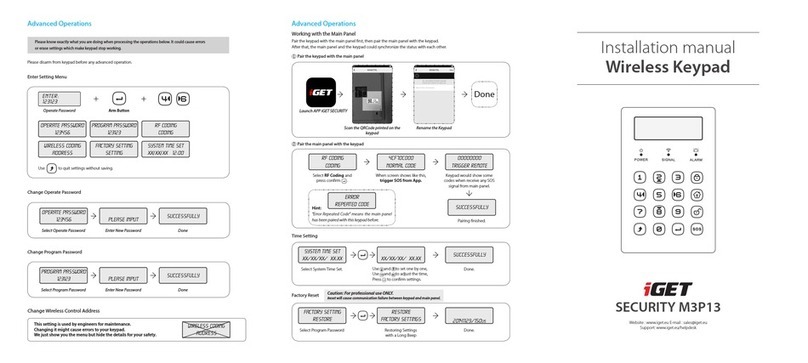Safety Instruction
Please carefully read the following safety instruction so as to avoid personal injuries and prevent the
equipment and other connection devices from being damaged.
1. Power sources (note: please use the power supply attached or specified by the manufacturer)
Never operate the equipment by using unspecified power supply.
2. Never push objects of any kind through openings of NVR
Never push objects of any kind through openings of NVR so as to avoid electric shock or other accidents.
3. Do not put the equipment in the dusty field
Do not put the equipment in the dusty field.
4. Do not place the equipment under rain or humid environment
Do not place the equipment under humid environment like basement. If the equipment is accidentally in
contact with water, please unplug the power cable and immediately contact your local dealer.
5. Keep the surface of the equipment clean and dry
Use soft damp cloth to clean the outer case of NVR (do not use liquid aerosol cleaners)
6. Do not operate if any problems are found
If there are any strange smell or sound from NVR, unplug the power cable and contact the authorized
dealer or service center.
7. Do not try to remove the upper cover
Warning: Do not remove the cap of NVR so as to avoid electric shock.
8. Handle with care
If NVR does not work normally because of hitting on the hard object, please contact the authorized dealer
for repair or replacement.
9. Use standard lithium battery (Note: Use the batteries attached or specified by the manufacturer)
After cutting off the power supply, if the system clock cannot continue to work, please replace the
standard 3V lithium battery on the main board.
Warning: Turn off NVR before replacing the batteries, or you may be suffered from serious electric shock.
Please properly dispose of the used batteries.
10. Put the equipment in a place with good ventilation
The NVR system includes HDD, which produces large amount of heat during operation. As a result, do
not block the ventilation openings (on the top, bottom, both sides and the reverse side) for cooling the
system during operation. Install or put the equipment in the place with good ventilation.
11. The attached power adapter can only be used for 1 set of NVR. Do not connect more equipment,
or NVR may be restarted repeatedly because of insufficient power.
12. Prevent the equipment from water dropping or splashing. Do not place objects containing water,
such as flower vase, on the equipment.
4