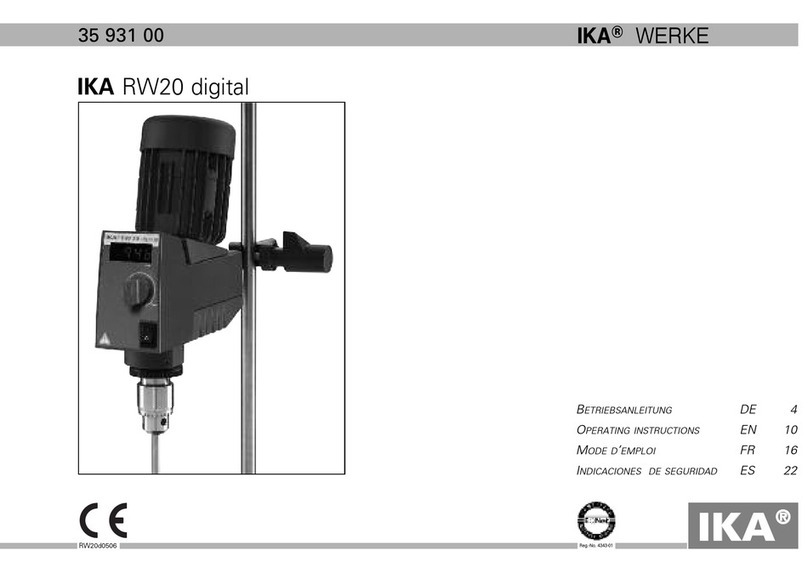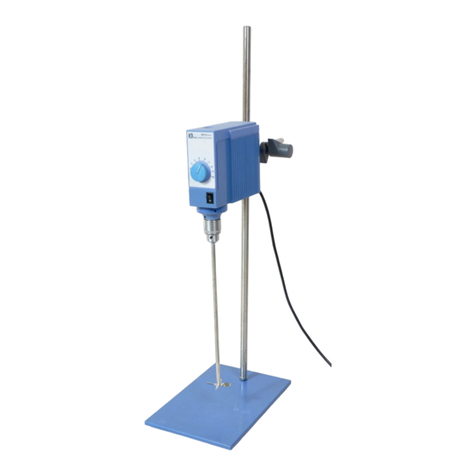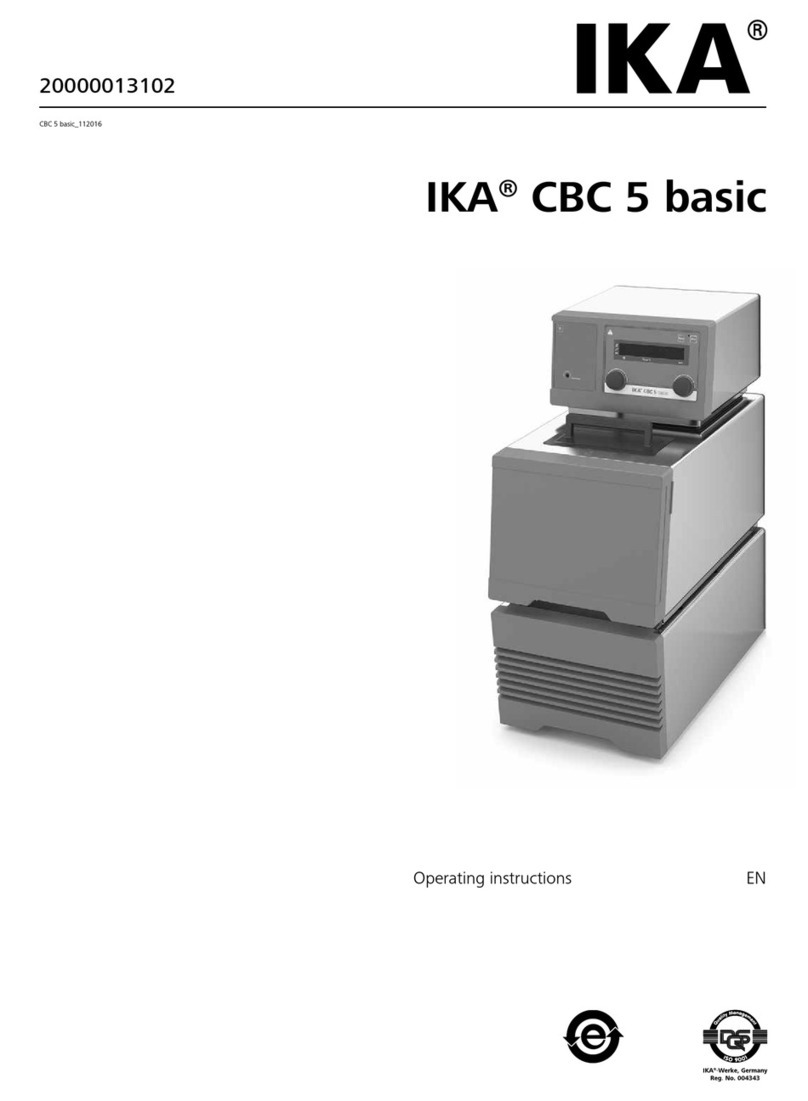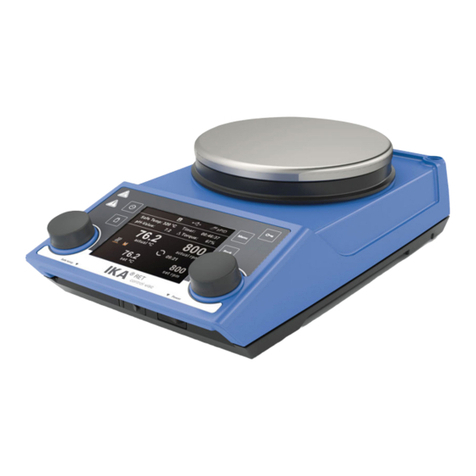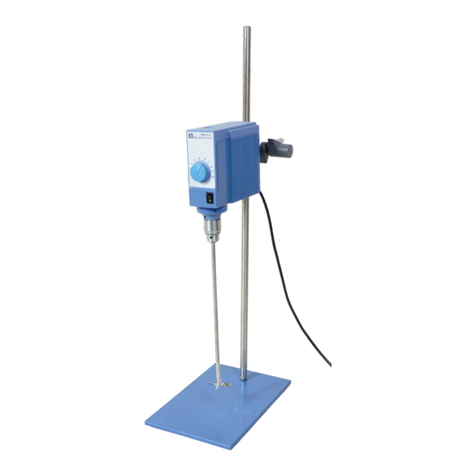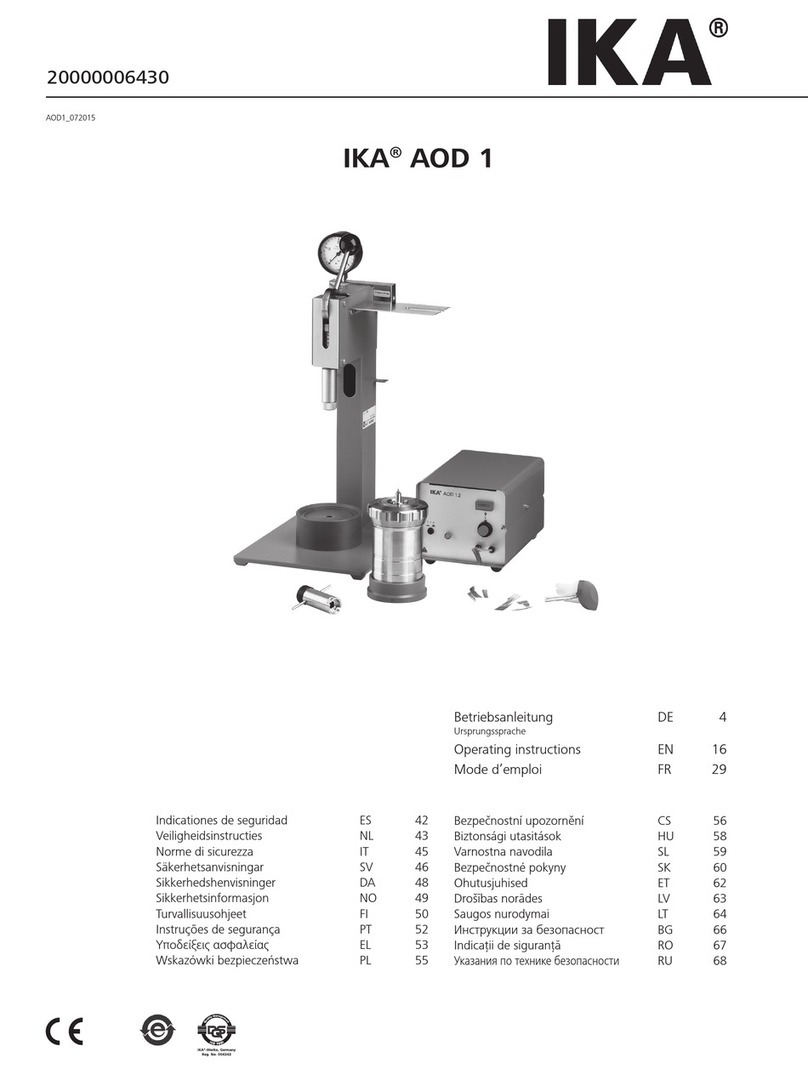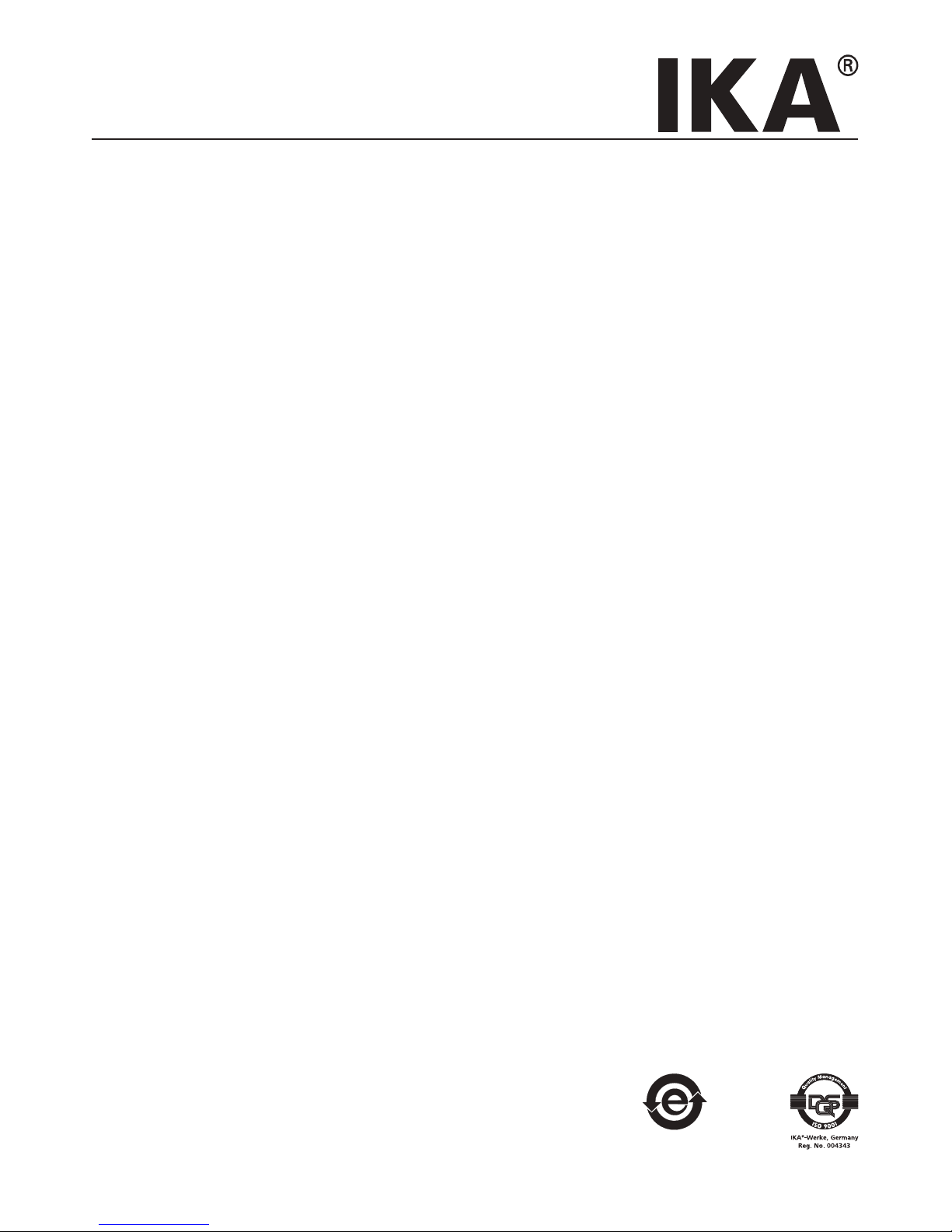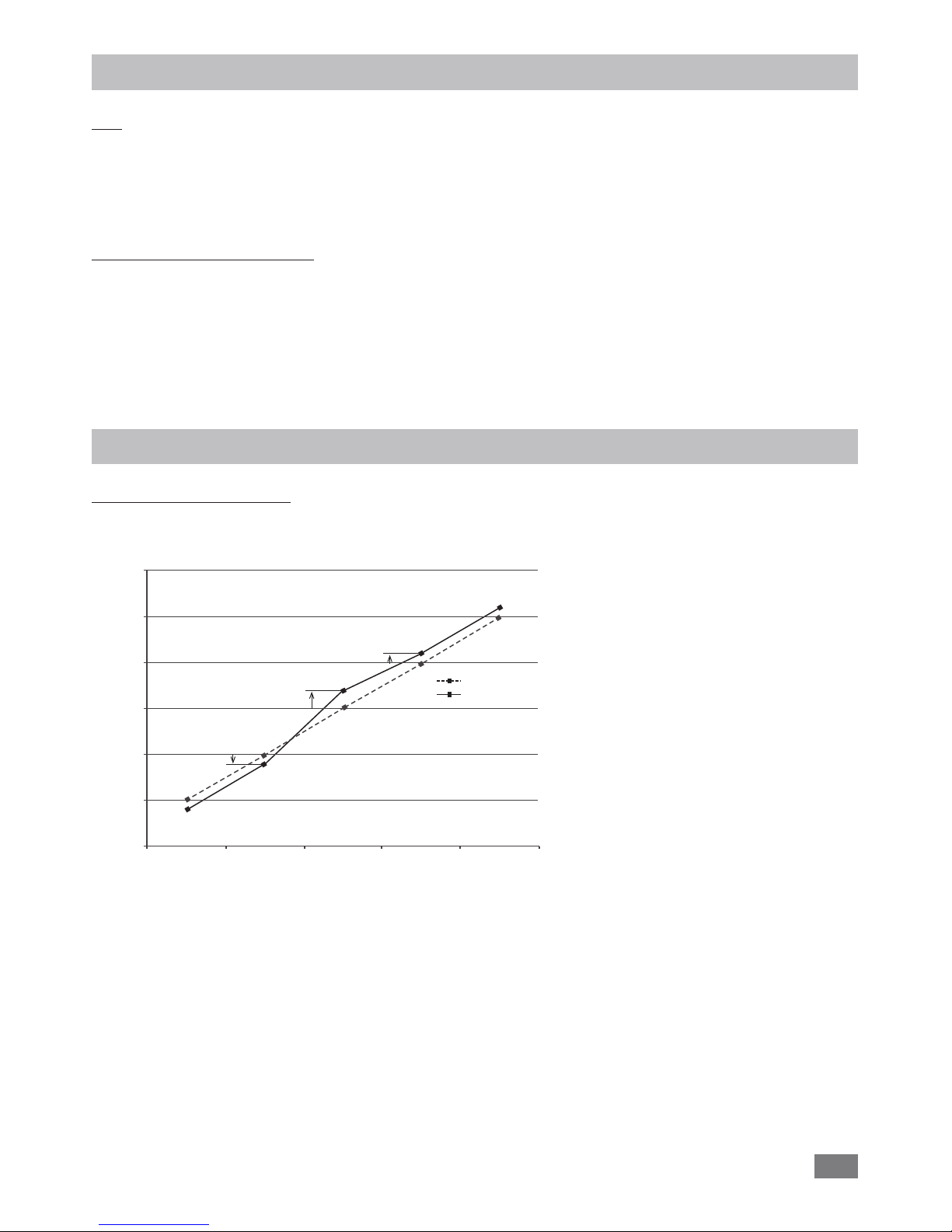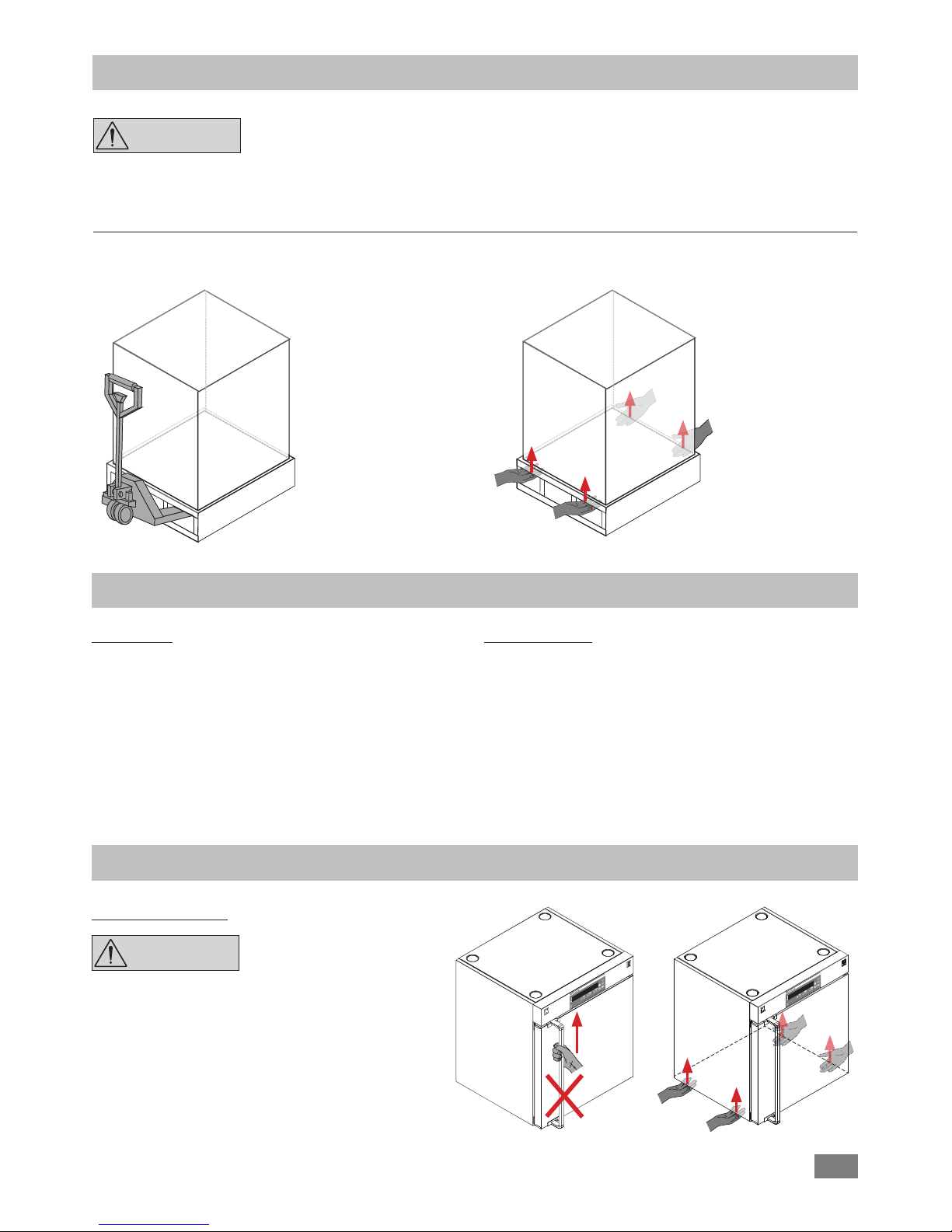3
EN
Source language: German
Contents
Page
Device setup/Dangerous parts...................................................................................................................... 2
Declaration of conformity ............................................................................................................................ 4
Explication of warning symbols ................................................................................................................... 4
Safety instructions ....................................................................................................................................... 4
General information�����������������������������������������������������������������������������������������������������������������������������������������������������4
Operation��������������������������������������������������������������������������������������������������������������������������������������������������������������������5
Transport und Installation ��������������������������������������������������������������������������������������������������������������������������������������������5
Heating �����������������������������������������������������������������������������������������������������������������������������������������������������������������������5
Maintenance ���������������������������������������������������������������������������������������������������������������������������������������������������������������5
Correct use................................................................................................................................................... 6
Useful information ....................................................................................................................................... 6
Transportation and storage.......................................................................................................................... 7
Unpacking.................................................................................................................................................... 7
Unpacking�������������������������������������������������������������������������������������������������������������������������������������������������������������������7
Delivery scope �������������������������������������������������������������������������������������������������������������������������������������������������������������7
Installation ................................................................................................................................................... 7
Moving the device �������������������������������������������������������������������������������������������������������������������������������������������������������7
Setting up��������������������������������������������������������������������������������������������������������������������������������������������������������������������8
Fixing the device to the wall ����������������������������������������������������������������������������������������������������������������������������������������8
Insert shalves ���������������������������������������������������������������������������������������������������������������������������������������������������������������8
Stacking the device������������������������������������������������������������������������������������������������������������������������������������������������������8
Changing the door opening direction ��������������������������������������������������������������������������������������������������������������������������9
Operator panel and display ........................................................................................................................ 10
Setting the temperature limit ..................................................................................................................... 11
Commissioning........................................................................................................................................... 11
Switch on ������������������������������������������������������������������������������������������������������������������������������������������������������������������11
Heating function��������������������������������������������������������������������������������������������������������������������������������������������������������11
Flap open function ����������������������������������������������������������������������������������������������������������������������������������������������������11
Counter and timer function ���������������������������������������������������������������������������������������������������������������������������������������12
Locking the control element ��������������������������������������������������������������������������������������������������������������������������������������12
Menu settings ............................................................................................................................................ 12
Menu structure����������������������������������������������������������������������������������������������������������������������������������������������������������12
Navigation in the menu ���������������������������������������������������������������������������������������������������������������������������������������������12
Operating mode ��������������������������������������������������������������������������������������������������������������������������������������������������������13
Alarm and key tone ���������������������������������������������������������������������������������������������������������������������������������������������������13
Factory reset��������������������������������������������������������������������������������������������������������������������������������������������������������������13
Calibration and adjustment����������������������������������������������������������������������������������������������������������������������������������������13
Interface and output .................................................................................................................................. 15
USB interface�������������������������������������������������������������������������������������������������������������������������������������������������������������15
USB device drivers������������������������������������������������������������������������������������������������������������������������������������������������������15
Command syntax and format�������������������������������������������������������������������������������������������������������������������������������������15
Commands����������������������������������������������������������������������������������������������������������������������������������������������������������������15
Connections between device and external devices �����������������������������������������������������������������������������������������������������16
Maintenance and cleaning ........................................................................................................................ 16
Cleaning��������������������������������������������������������������������������������������������������������������������������������������������������������������������16
Spare parts order�������������������������������������������������������������������������������������������������������������������������������������������������������16
Repair������������������������������������������������������������������������������������������������������������������������������������������������������������������������16
Error codes................................................................................................................................................. 17
Accessories................................................................................................................................................. 17
Technical data ............................................................................................................................................ 18
Warranty .................................................................................................................................................... 18